Eastern IPTV is an IPTV service provider with over 800+ live TV channels. Apart from Live TV channels, it also has an extensive collection of movies and TV shows. It also provides you with Pay Per View (PPV) channels/events, VOD content, etc. The greatest advantage of this IPTV is it lets you download downloading programs while watching live TV. For this reason, it is one of the best alternatives for cable TV. The IPTV can be accessed on almost all devices like Android, iOS, Windows, browser, Firestick, etc. In this article, let’s see the procedure to sign in and set up Eastern IPTV.
Eastern IPTV Subscription
Every plan can be accessed on up to 5 devices, and no credit card is required for the signup process.
- 72 hours Access – $0
- 1 Month Access – $24
- 3 Month Access – $59
How to Sign Up for Eastern IPTV
[1] Open any browser on your smartphone or PC.
[2] Visit the Eastern IPTV store with the URL: store.easterniptv.com.
[3] Select the required plan and click on Buy Now.
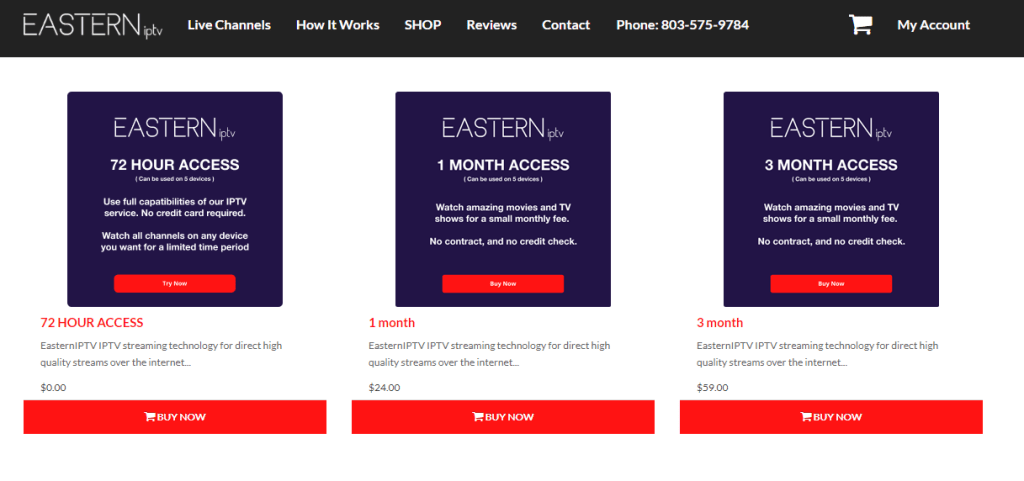
[4] Now, check your plan summary and review the plan.
[5] Once checked, click on Checkout to proceed with the process.
[6] Fill out the details like address and email to receive your credentials for Eastern IPTV.
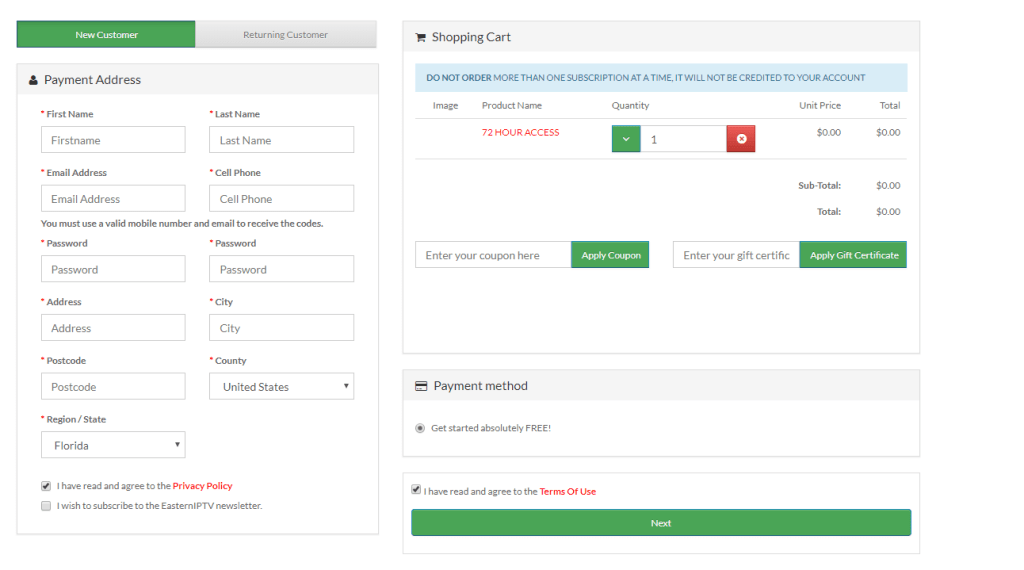
[7] After completion, select the payment method and click Next.
[8] Now, you will receive an email from the provider with your Login credentials.
Note: Keep the username and password safe that you received after signup.
Why Should I Use a VPN with IPTV
It is best to use IPTV with any trustworthy VPN to make your connection private and secure. NordVPN is one of the finest available VPNs that helps you to surf safely, fast, and securely. So always use a VPN while accessing IPTV to avoid monitoring your IP address and be secure.
How to Watch Eastern IPTV on Smartphones
[1] Open Play Store/App Store on your Android/iOS smartphone.
[2] Search for the 247 IPTV player app and install the app.
[3] Once installed, open the 247 IPTV player app on your device.
[4] Now, type the username, password, and M3U URL provided while signing up for Eastern IPTV.
[5] Once the login credentials are provided, click Log In.
[6] You shall wait for some time till it loads completely.
[7] Now, start watching live channels or movies on Eastern TV.

How to Watch Eastern IPTV on Browser
[1] Open a browser on your PC (Windows/macOS).
[2] Enter/paste the URL: http://app.easterniptv.com in the search bar.
[3] You will be directed to the Eastern IPTV player site.
[4] Select your preferred language from the list.
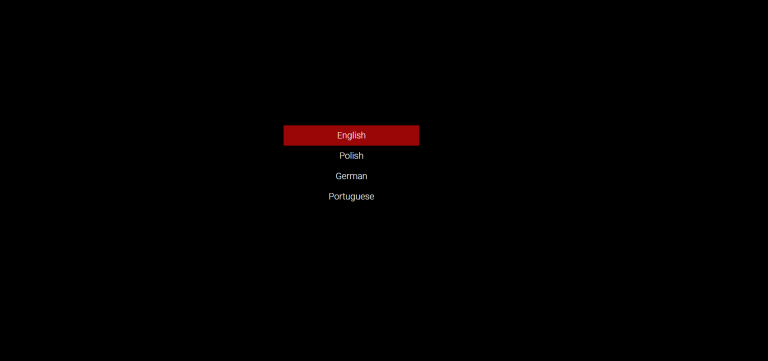
[5] After choosing the language, you will be asked to enter your username and password provided during registration.
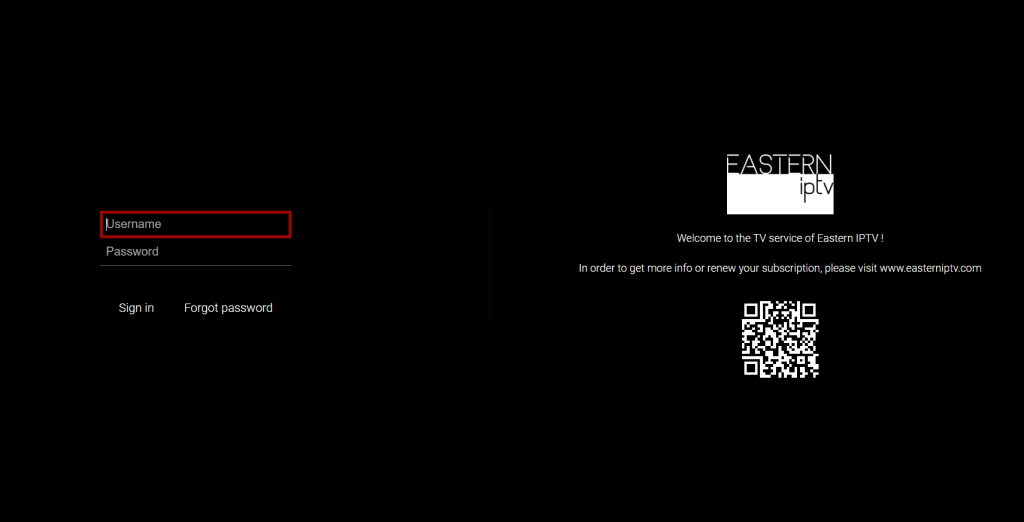
[6] Now, click Sign in to start streaming your favorite channels and movies.
How to Stream Eastern IPTV on Firestick
1. On your Firestick home screen, look for the Find tab and click it.
2. Select the Search tile and type Downloader using the on-screen keyboard.
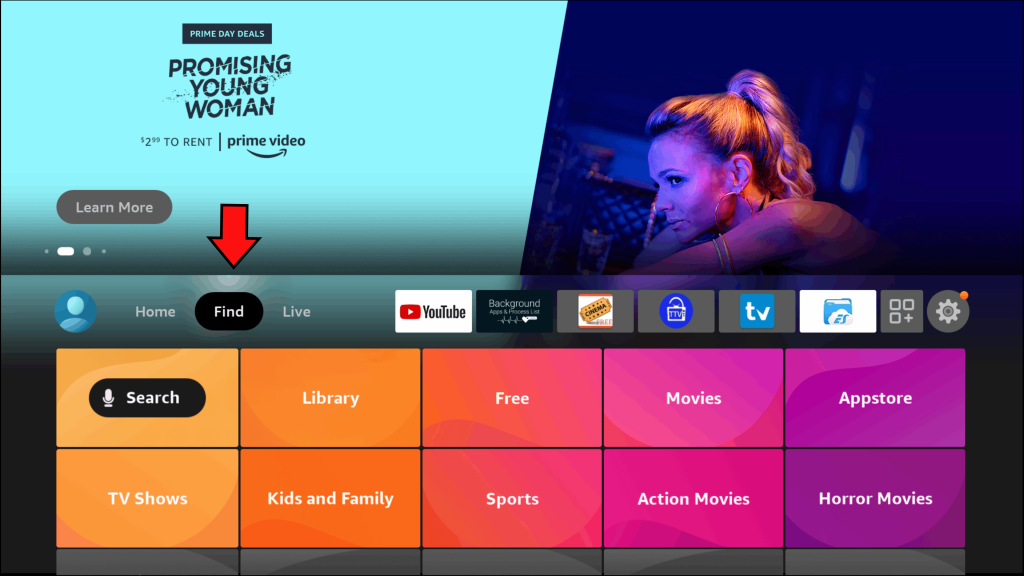
3. Tap the Downloader app from the search results and click the Get button to install the app.
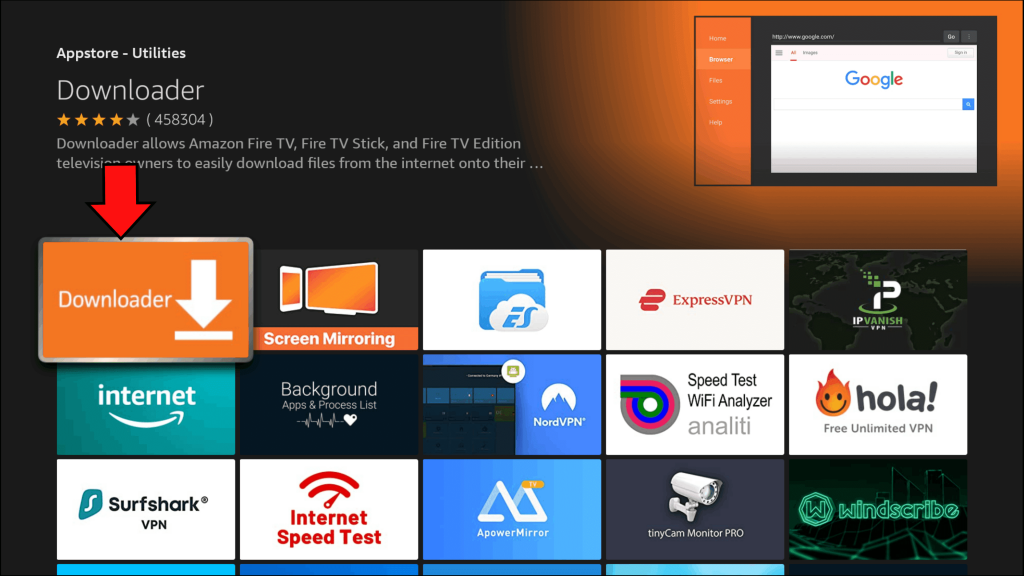
4. Press the home button on your Firestick remote to navigate the Home screen.
5. Locate and click the Settings icon.
6. Select My Fire TV on the Settings menu.
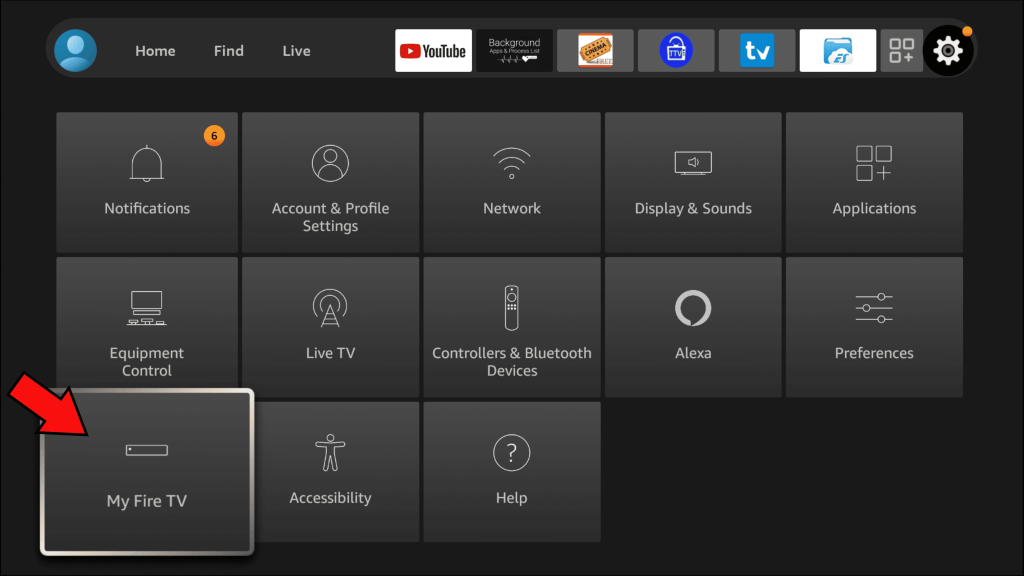
7. Tap Developer Options and click Install Unknown Apps.
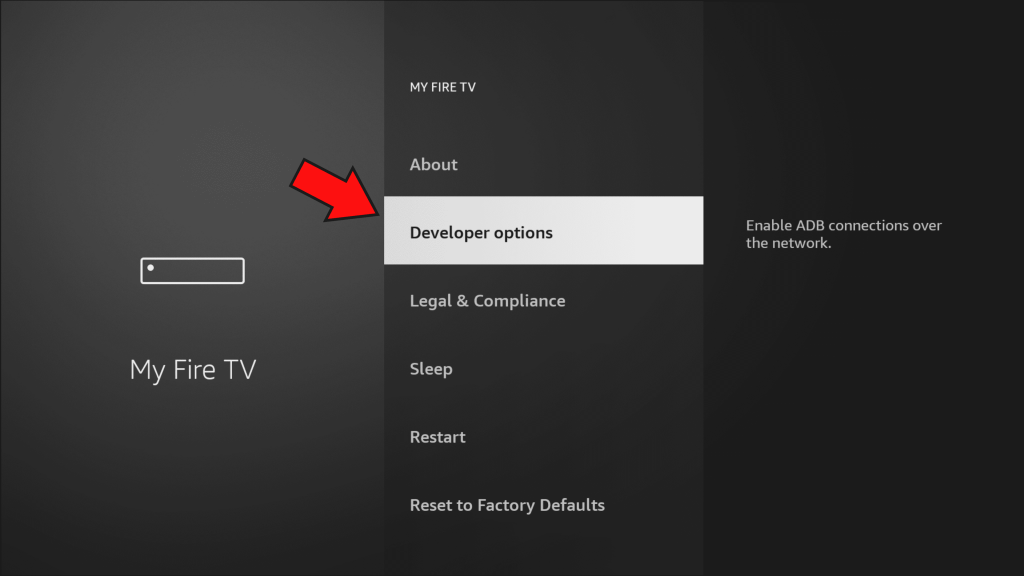
8. Scroll down and tap the toggle button near the Downloader app.
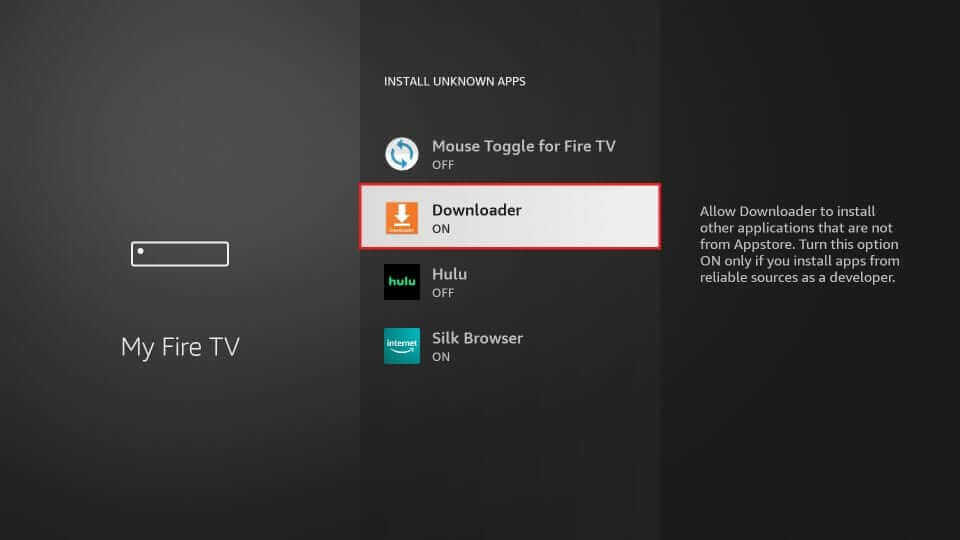
9. Now, Open the Downloader app on Firestick and paste the apk link of IPTV Smarters on the URL box.
10. Click Go and hit the Install button on the pop-up menu.
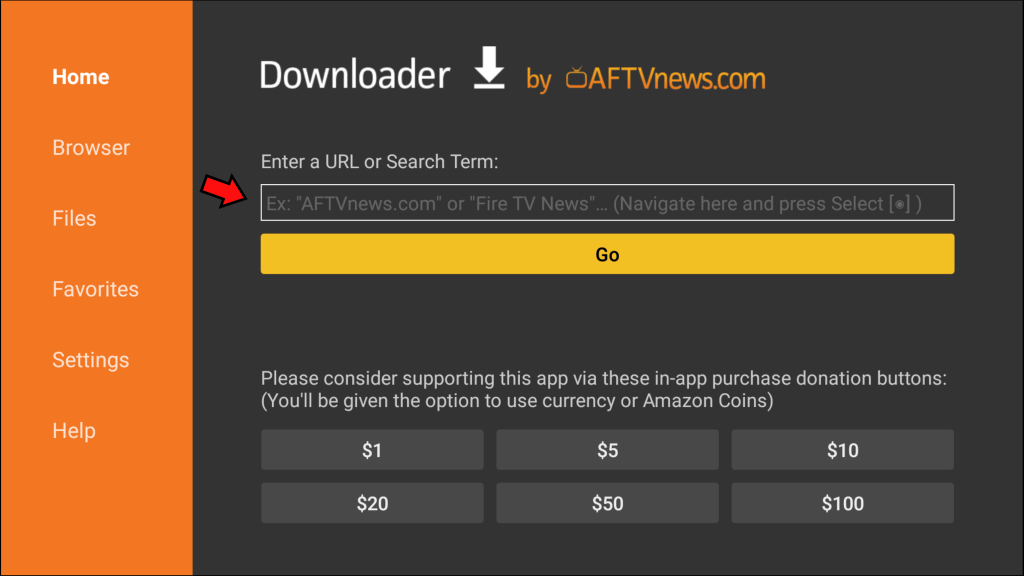
11. After installing, launch the IPTV Smarters app on Firestick.
12. Enter the login credentials of Eastern IPTV and start streaming your favorite movies and TV series.
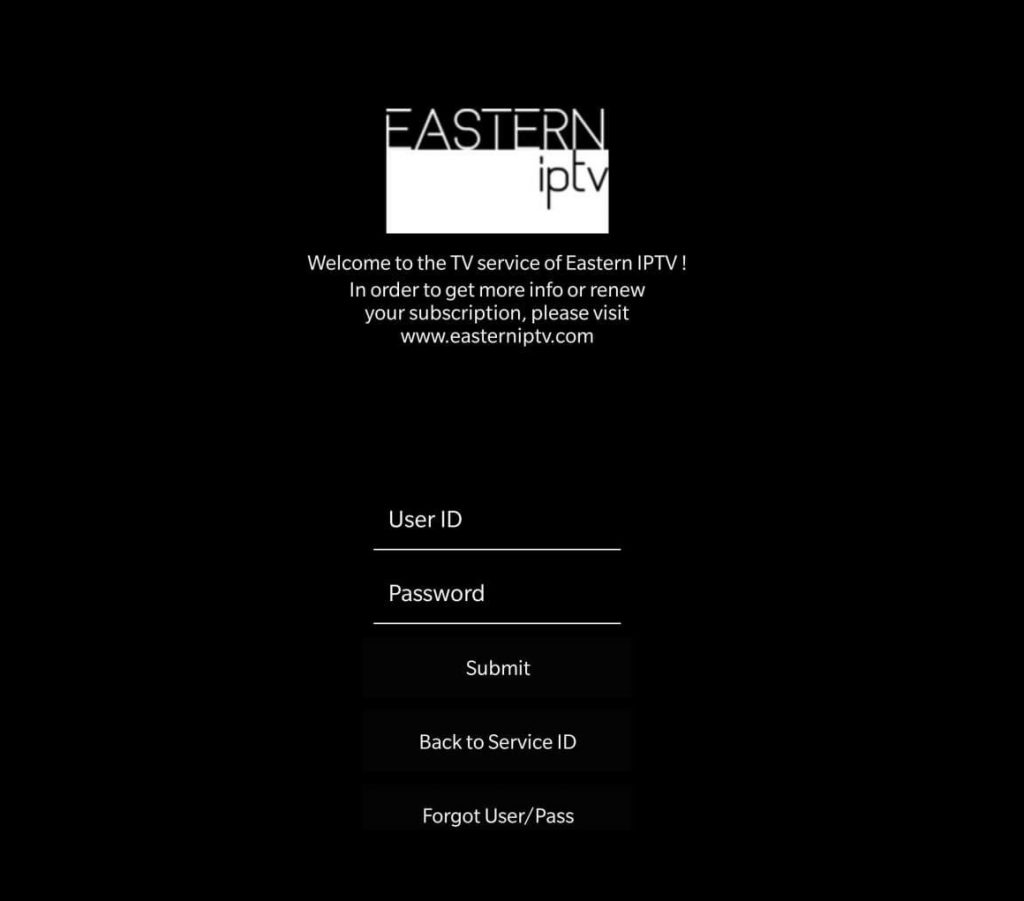
How to Cast Eastern IPTV (Smartphone to TV)
Before jumping into the steps, connect a Chromecast device to your Smart TV. If your Smart TV is cast-supported, you don’t need a Chromecast device.
[1] Install and open the IPTV Smarters Player app on your smartphone.
[2] Enter the Eastern IPTV credentials you’ve received at the time of purchase.
[3] After logging in, you can see the Eastern IPTV home screen.

[3] Now, click the Casting tab displayed at the bottom.
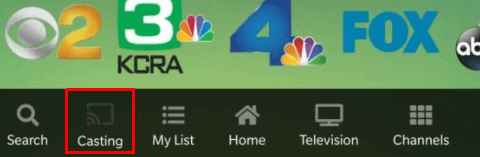
Note: Both the Smartphone and Smart TV should be connected to the same Wifi network.
[4] Select your casting device from the list.
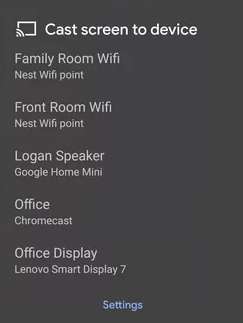
[5] After selecting, it will establish the connection. Play any video content to stream it on both smartphones and Smart TVs.
Customer Support
If the Eastern IPTV is not working on your device, you can contact the help desk team through the number given on their website or fill out the form given on the Contact Us Page. You can also contact them to renew your subscription plan. It is one of the IPTV that provides excellent customer service to its users.
Eastern IPTV Review
Now, you can easily sign up and install Eastern IPTV on your respective devices. It is one of the best IPTV services as it provides multiple video content from worldwide. The interface of this IPTV is simple and easy to use. If you’re looking for some other IPTV similar to this IPTV, you can try Dynasty IPTV or DStv IPTV.
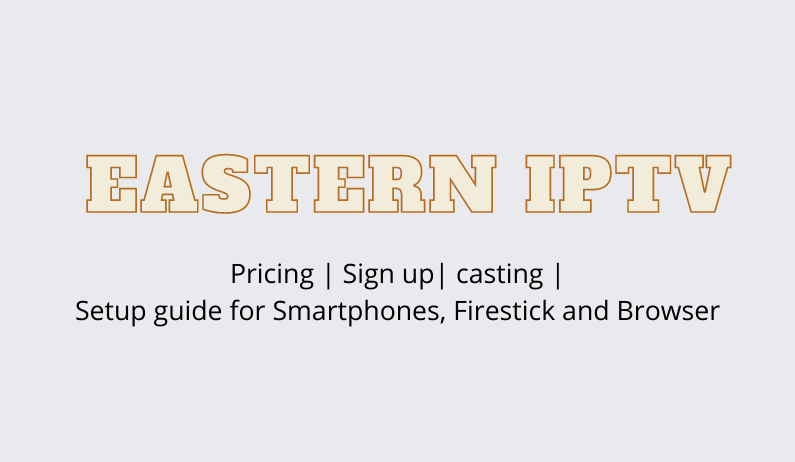














I would like to renew my account