Cyclone Streams IPTV is an outstanding IPTV provider with more than 3000 live TV channels from categories like Music, Entertainment, News, Sports, Kids, Religion, and more. It has hundreds of movies and TV series as Video-On-Demand content. It also allows you to stream live TV channels in SD, and HD quality. This IPTV has stable servers and you don’t need to worry about lagging or freezing issues. You need not worry about ads disturbing your streaming experience, as this IPTV doesn’t support advertisements. You can stream the IPTV on devices like Android, iOS, Firestick, and more.
Why Use VPN?
VPN is a necessity when it comes to streaming IPTV. It allows you to create a secure and encrypted network where you can protect your data and privacy. In countries where IPTVs are considered illegal and banned, you can use VPN to bypass geo-restrictions set by your country and stream IPTV. It also allows you to remain anonymous when streaming the IPTV by hiding your IP address and location. There are both free and paid VPNs available on the market, try using VPNs like Surfshark, AtlasVPN, and Proton VPN, when streaming the IPTV.
Subscription Price
This IPTV is a subscription-based IPTV provider with three different plans to choose from. They are:
| Plan | No. of connections | Price |
| 1 Month | 2 | $10.00 |
| 3 Months | 2 | $28.00 |
| 6 Months | 2 | $55.00 |
How to Subscribe to Cyclone Streams IPTV
1. From your Smartphone or PC, open the browser.
2. Search for Cyclone Streams IPTV and choose the official website from the search results.
3. Scroll down to the Subscription section, choose the plan you like and click on Order Now.
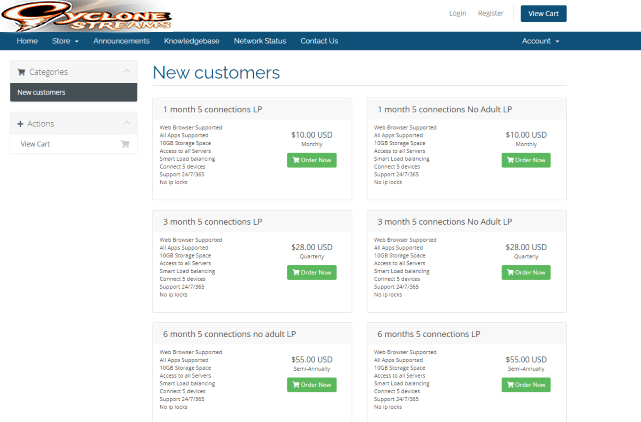
4. On the New Customer page, choose the plan and select Order Now.
5. Follow the on-screen instructions and finish the subscription process.
6. You will receive your account details via email.
How to Get Cyclone Streams IPTV on Android Devices
1. Launch your Android device and go to Play Store.
2. Click on the Search bar and enter Rayo IPTV.
3. From the results, choose the official app and select Install to install the app on your device.
4. Open your Rayo IPTV app and select Use Your Playlist URL.
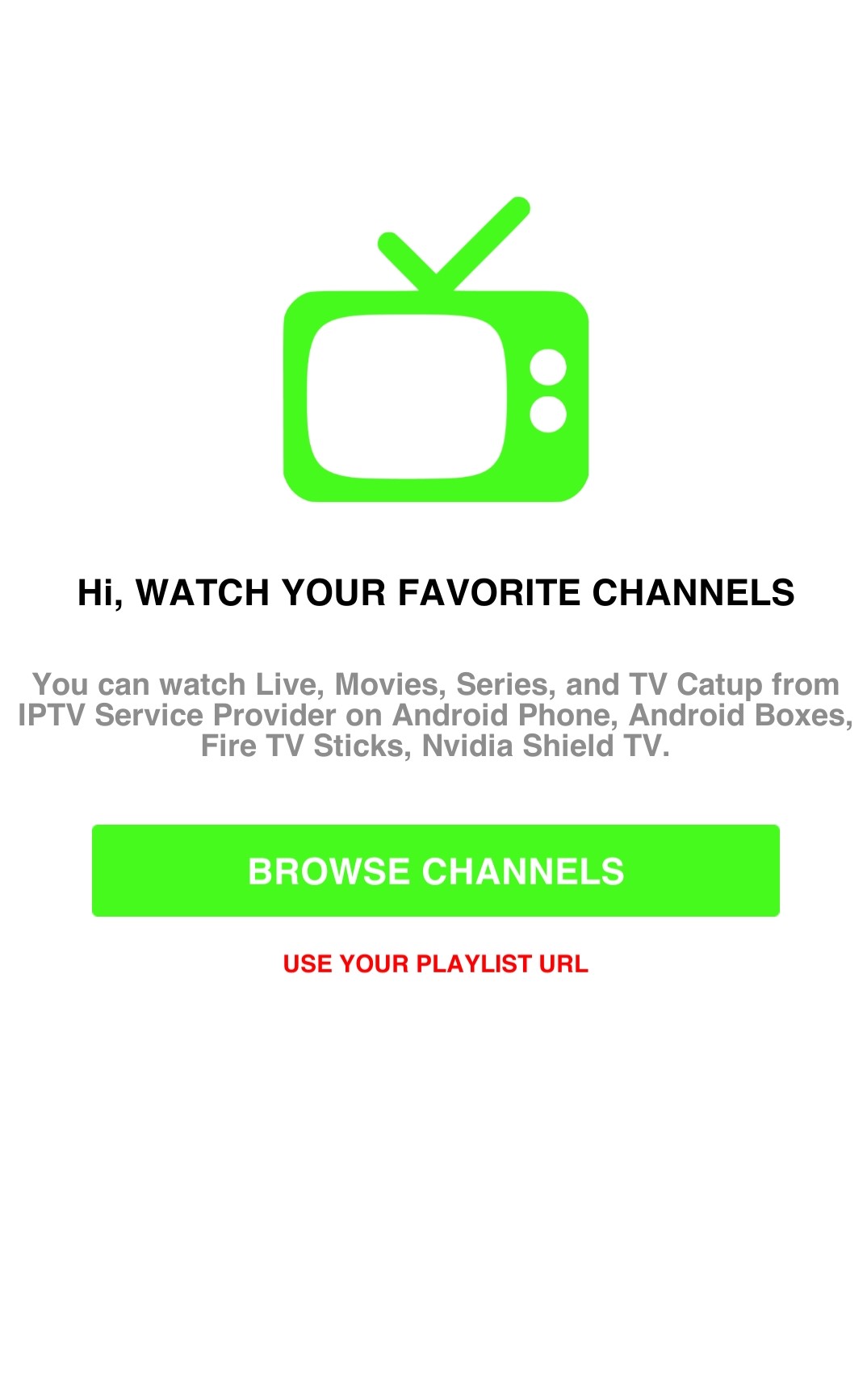
5. Type the M3U Playlist URL of Cyclone Streams IPTV in the given section and click on Add Playlist.
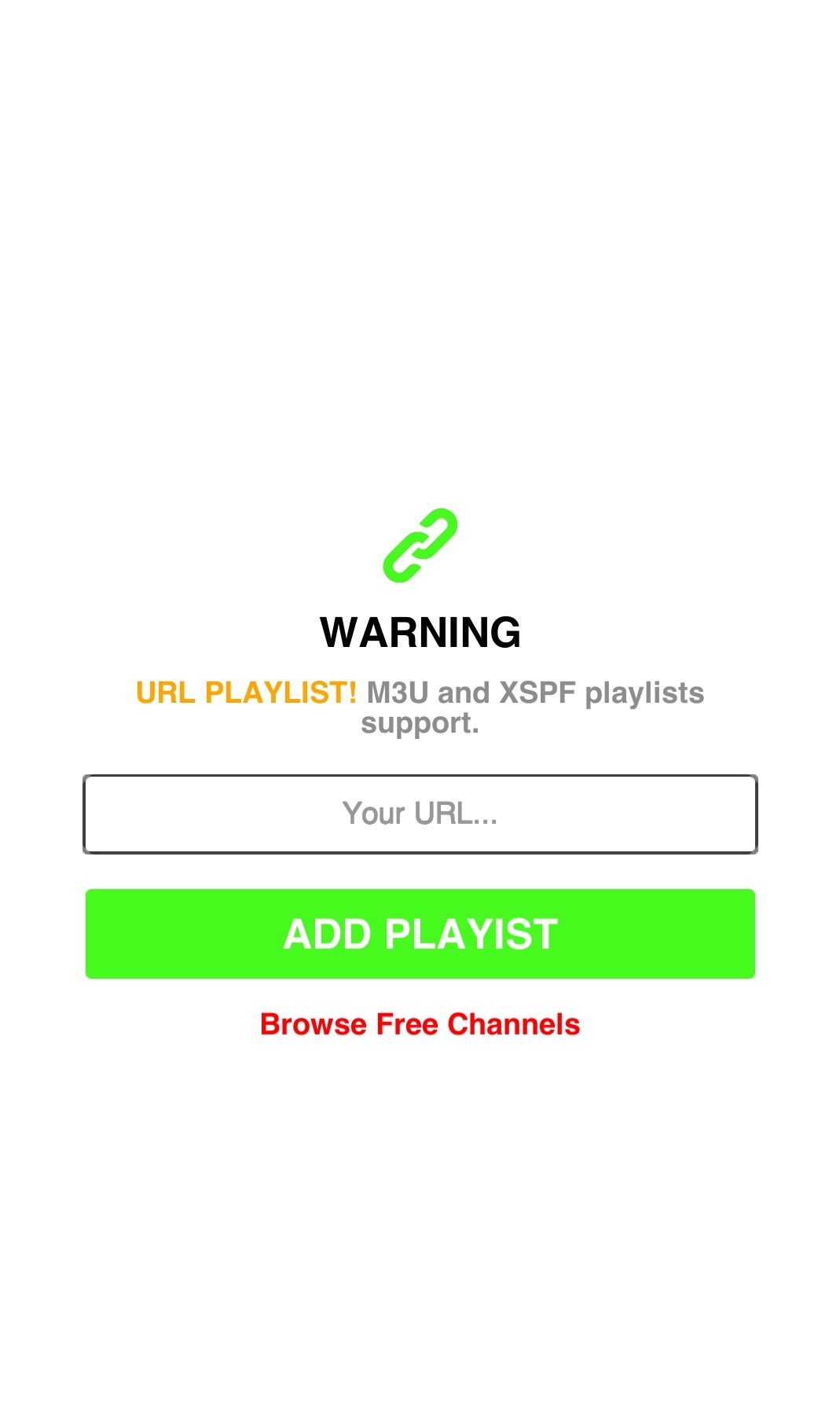
6. Enjoy streaming live TV channels on your Android device.
How to Watch Cyclone Streams IPTV on Firestick
1. Switch on your Firestick device and click on the Find tab.

2. Select Search and use the on-screen keyboard to enter Downloader on the search bar.
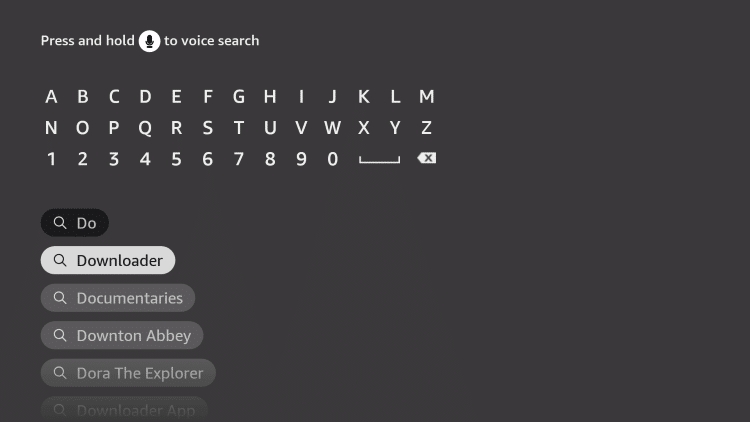
3. Choose the app from the suggestion list and click on Download.
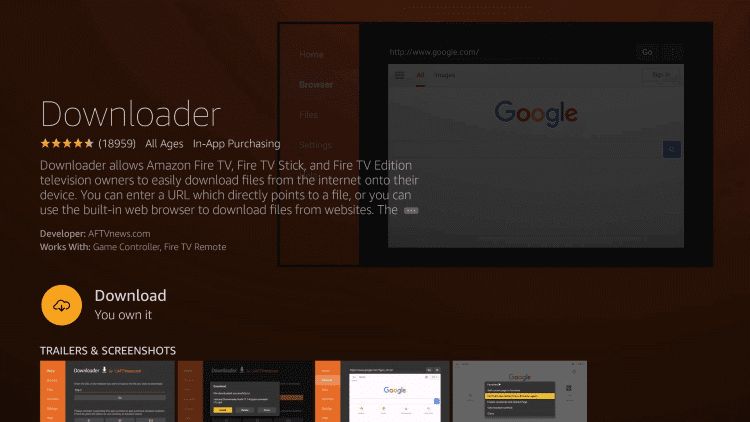
4. The app will be installed on your device, and press the Home button on your Firestick remote.
5. On the home screen, navigate to Settings and select My Fire TV > Developer Options > Install Unknown apps > Downloader > Turn On the toggle.
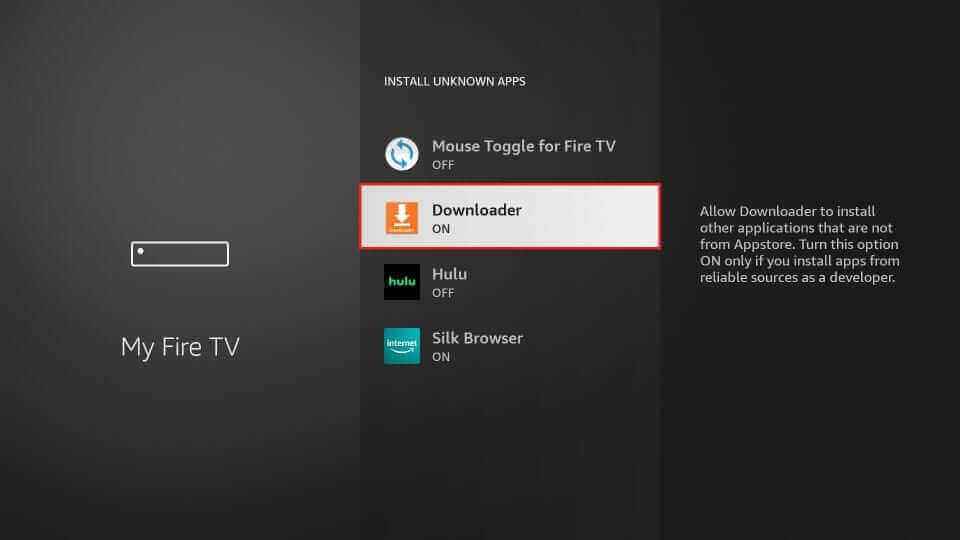
6. Launch the Downloader app and type the URL of the Tivimate IPTV apk in the URL box.
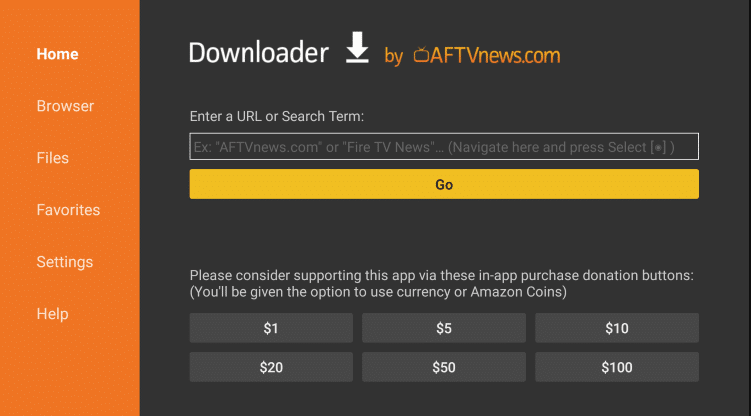
7. Click on Go to install the app on Firestick and select Install.
8. Once the installation is over, open the TiviMate IPTV app and select Add Playlist.
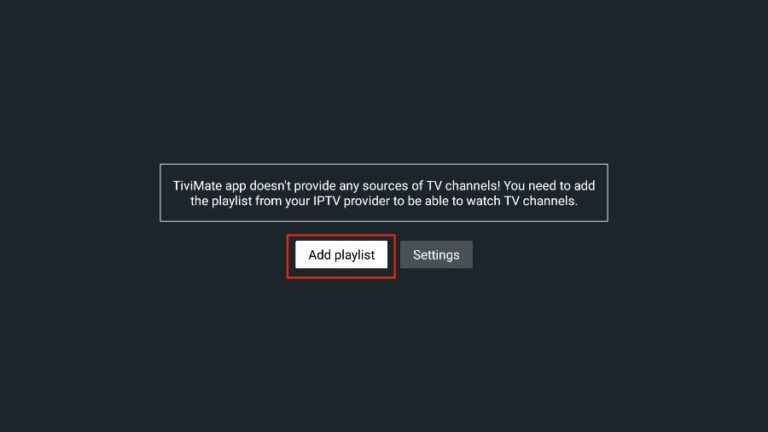
9. Select Enter URL and type the M3U URL of Cyclone Streams IPTV in the given field.
10. Click on OK, and the IPTV content will be loaded on your device.
11. Start watching your favorite live TV channels on Firestick.
How to Stream Cyclone Streams IPTV on Smart TV
1. Power on your Smart TV and launch the App Store. Enter IPTV Smarters on the search bar.
2. Choose the app from the results and click on Get.
3. The app will be installed on your device and launch the IPTV Smarters app.
4. Type the Username, Password, and M3U URL of the Cyclone Streams IPTV.
5. Select Add User and enjoy watching IPTV content on Smart TV.
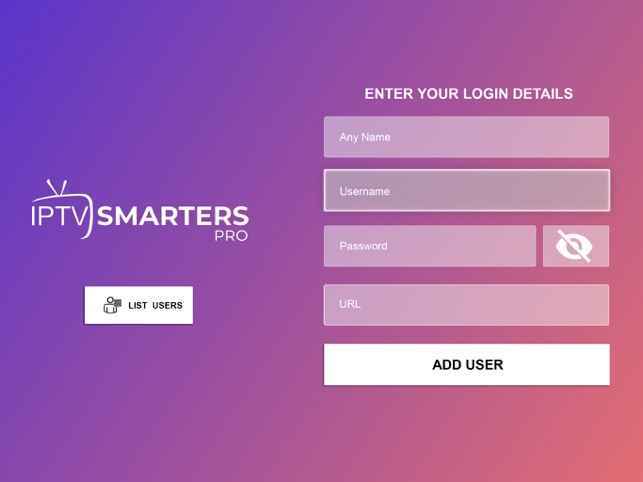
How to Get Cyclone Streams IPTV on Windows and Mac PC
1. Turn on your PC and open the VLC Media Player app.
2. Select Media on the menu bar and click on Open Network Stream.
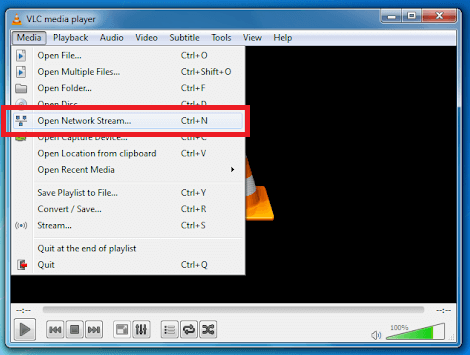
3. On the Open Media pop-up window, select Network and enter the M3U URL of Cyclone Streams IPTV in the Network Protocol section.
4. Click on Play and start streaming your favorite IPTV content on your PC.
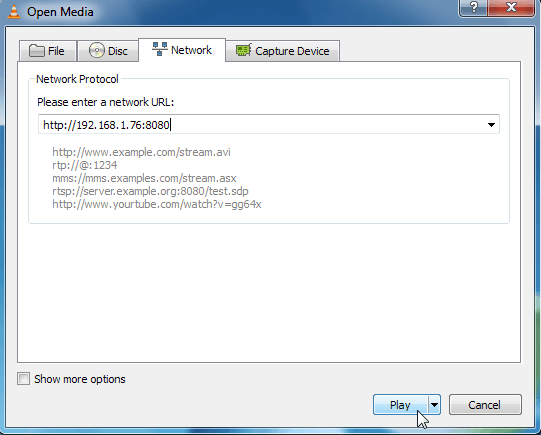
How to Watch Cyclone Streams IPTV on MAG Devices
1. Switch on your MAG device and select Settings on the home screen.
2. Click on System Settings > Servers > Portals.
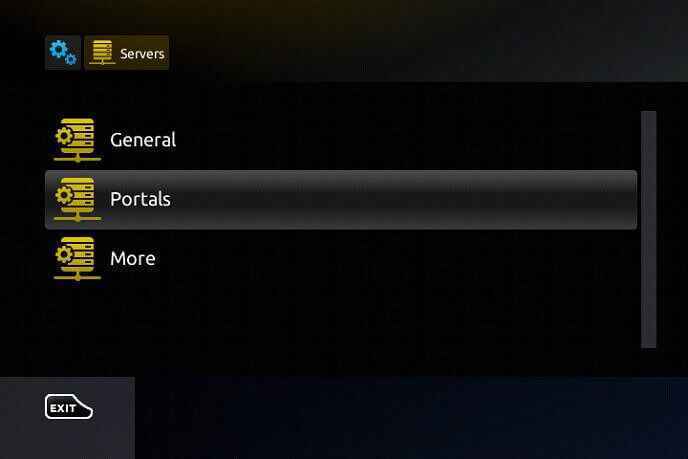
3. Enter Cyclone Streams IPTV as Portal 1 name and M3U URL of the IPTV as Portal 1 URL.
4. Select Save and your MAG device will restart.

5. The IPTV contents will be loaded and enjoy watching live TV channels, movies, and more on the MAG device.
How to Stream Cyclone Streams IPTV on Kodi
1. Open your device and launch the Kodi app.
2. On the Kodi home screen, select TV on the left side menu and click on Enter add-on browser.
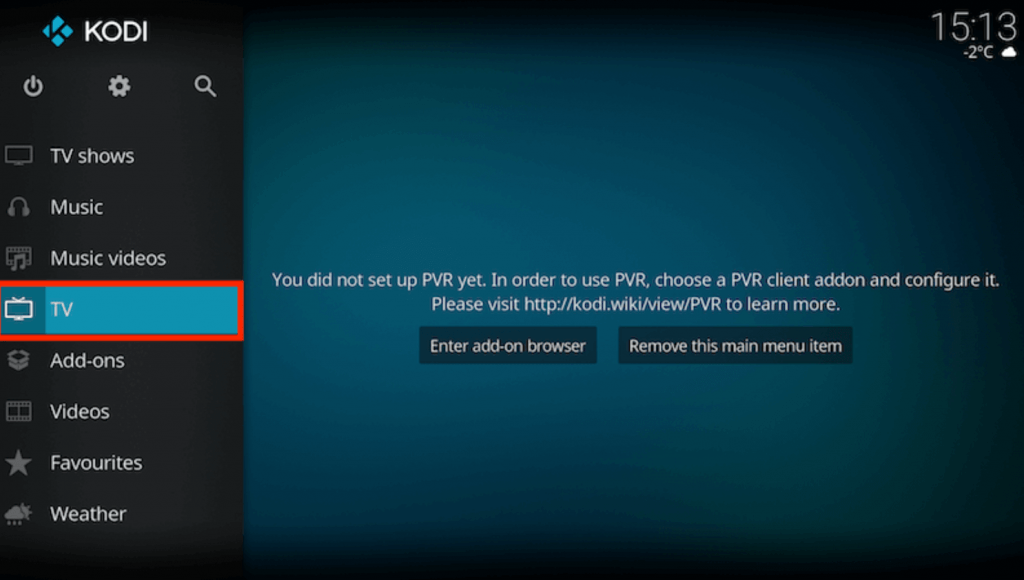
3. Choose PVR IPTV Simple Client from the list of add-ons and click on Configure.
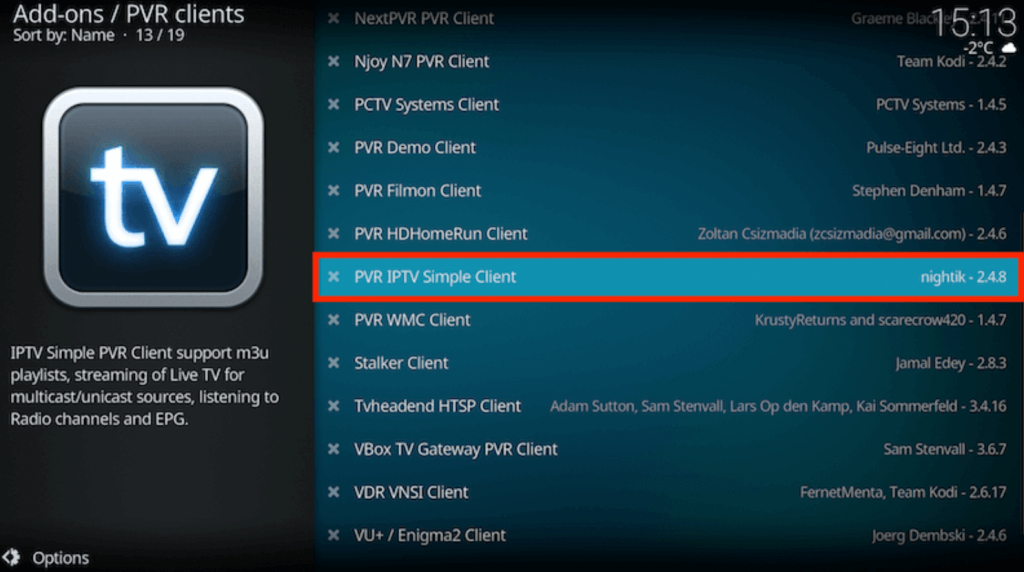
4. Click on General and select Location. Select Remote Path (Internet Address) and click on OK.
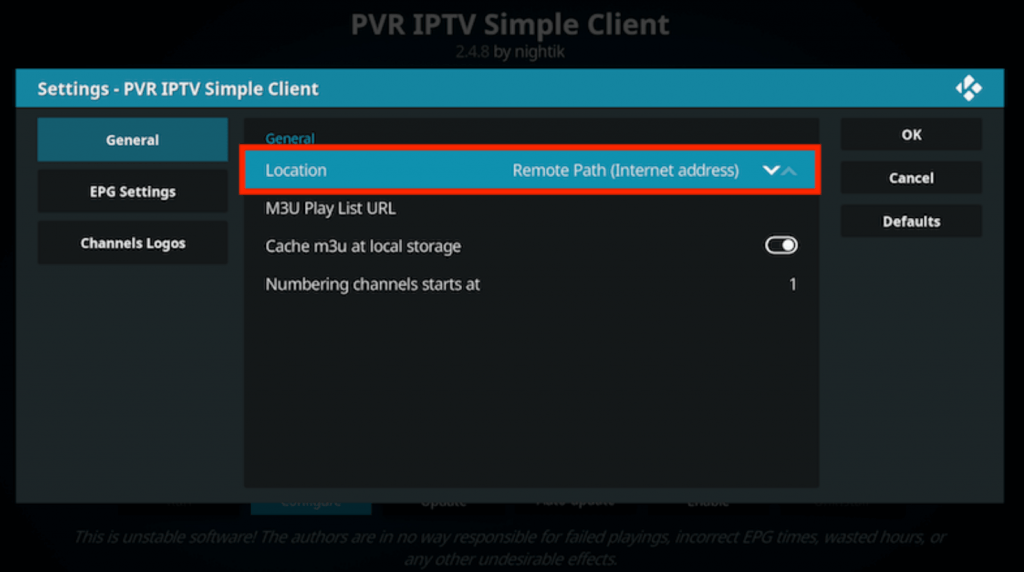
5. Select the M3U URL Play List and enter the M3U URL of Cyclone Streams IPTV. Click on OK.
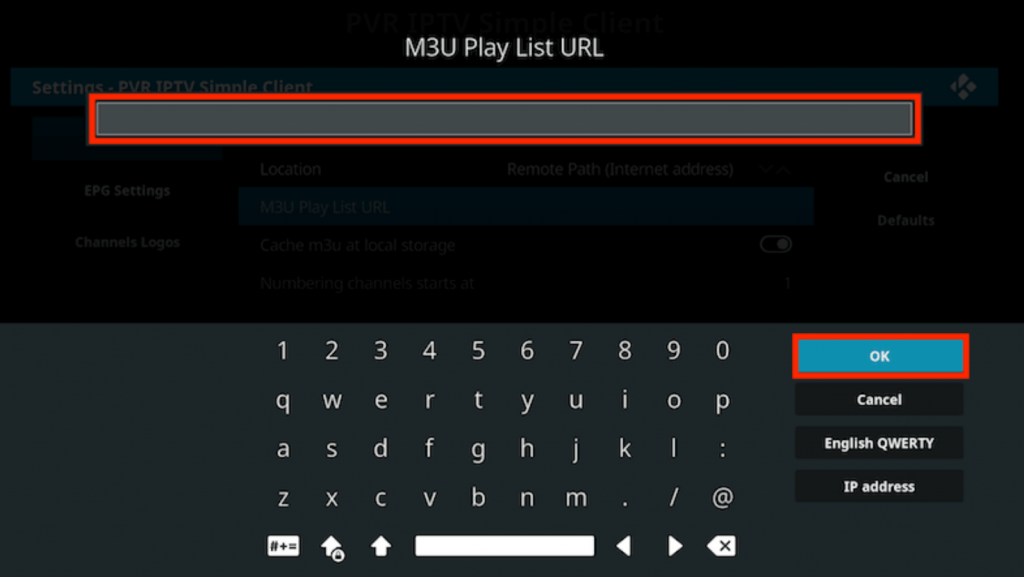
6. On PVR IPTV Simple Client, select Enable. Click on Channels under Categories.
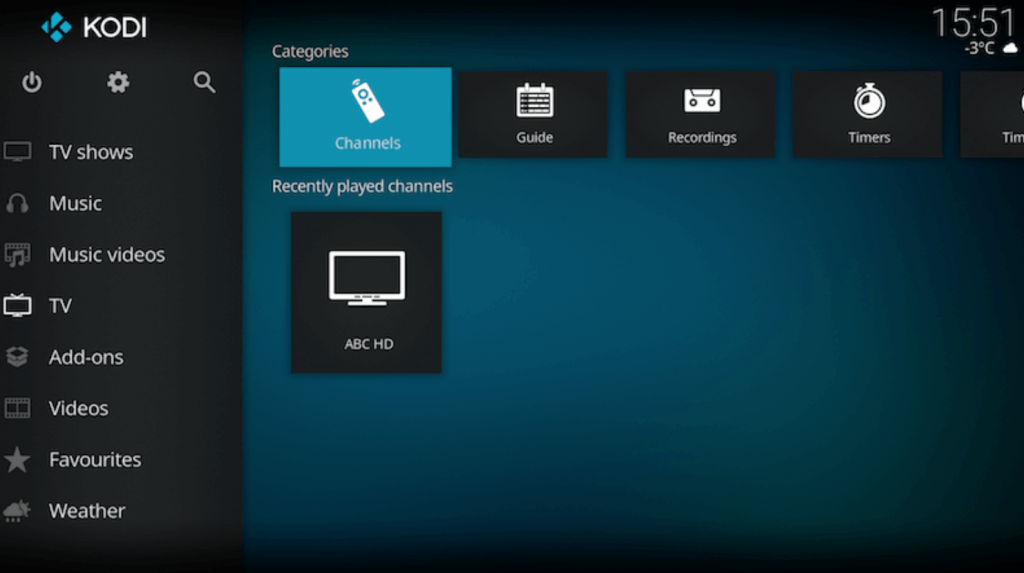
7. Start streaming the channels you like on Kodi.
How to Get Cyclone Streams IPTV on iOS Devices
1. Power on your iOS device and launch the App Store available on the home screen.
2. Search for 247 IPTV and choose the app from the results.
3. Select Get to install the app on your device.
4. Open the 247 IPTV app and type the Username, Password, and M3U URL of Cyclone Stream IPTV.
5. Click on Login and enjoy watching live TV channels, movies, TV shows, and more on your iOS device.

Customer Support
Cyclone Streams IPTV offers you 24/7 customer support. If you find that there are some issues with your IPTV, you can contact customer support and they will help you solve the problem. To contact them, you need to go to the official website and fill in the Contact Us form in the Contact section. They will reply to you within 2-3 business days.
Review
Cyclone Streams IPTV is a popular IPTV provider where you can stream tons of live TV channels, VOD, PPV, and more. It is a reliable IPTV with stable servers and no advertisements. You can stream the content available on this IPTV using any IPTV player. It has an uptime of 99%, and you can stream the content in good quality.
Frequently Asked Questions
No, you need a subscription to stream the IPTV content.
The reason your IPTV is not working might be due to the following issues:
1. The IPTV server is not working
2. Issues with the internet connection
3. Too much cache data stored in the app
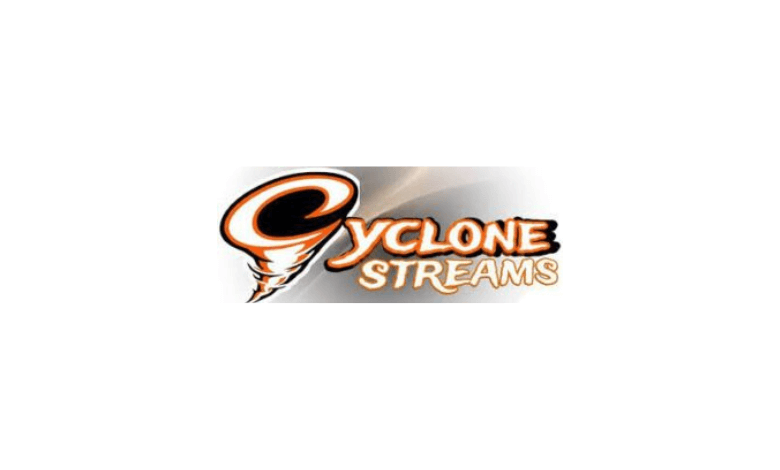








Leave a Review