Bee IPTV is one such IPTV service that offers live TV, Video On-demand (VOD), catchup TV, radio, and many more. The IPTV has a huge collection of TV channels, including Asian countries’ TV channels. It has a wide range of on-demand content libraries to stream anytime online. All these features come at a fair subscription cost. The IPTV is available as apk file to download and install on popular streaming devices. It is compatible with Android, PC, Web player, Firestick, Android Smart TV, Android Box, and Nvidia Shield.
Highlights of Bee IPTV
- It offers live TV channels, VOD, Catch up TV, and radio.
- Huge library of content in various genres like Entertainment, Action, Drama, Sports, News, etc.
- The IPTV offers religious TV channels in regional languages.
- Most of the content available is Bangladeshi and Indian-based.
- Customer care support via Chat, calls, and Emails.
Subscription
Bee IPTV has four types of subscriptions, and they are differentiated by the number of months. The subscription is 1 month for $19.99, 3 months for $45, 6 months for $60, 12 months for $99.99.
Why Need VPN to Access IPTV
It is necessary to use a VPN service before accessing any kind of IPTV service. The VPN prevents your IP address from being tracked or monitored online. The IPTV may contain illegal contents which are restricted in certain countries. VPN provides an anonymous browsing environment without any compromise on Speed. The best VPN service, like Nord VPN, Proton VPN, and ExpressVPN, works great with any IPTV service.
How to Sign-Up Bee IPTV
[1] Launch any web browser on your smartphone or PC.
[2] Visit the Bee IPTV Official Website from your browser.
[3] Scroll down to This is our plan section on the web page.
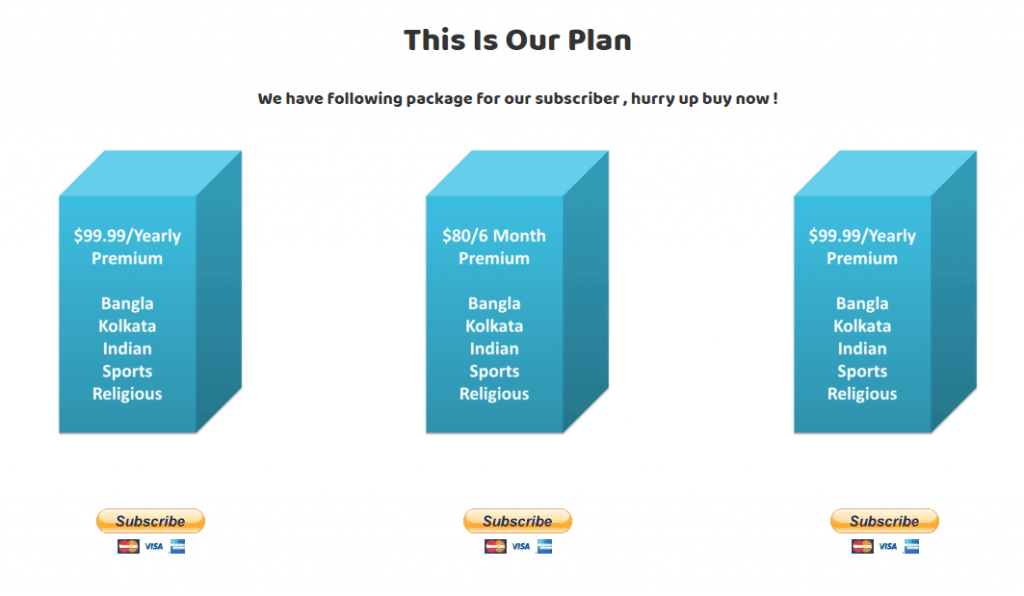
[4] Select any of the following plan packages from the list.
[5] Click the Subscribe option below the plan to make your payment.
[6] Complete the payment via PayPal to receive your username and password.
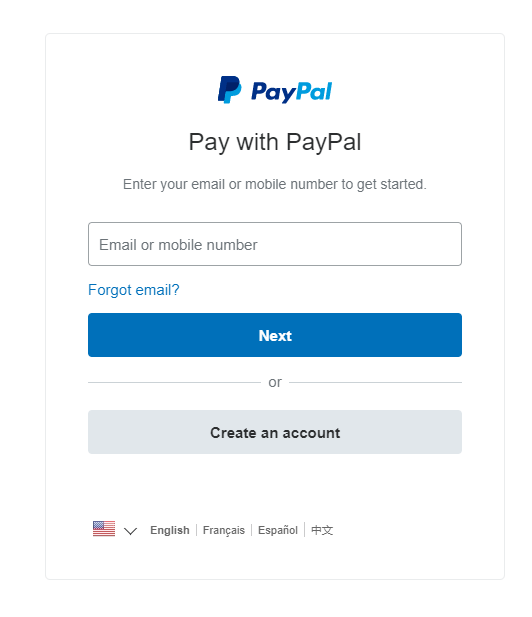
Note: Keep the login credentials in a safer location for future reference.
How to Install Bee IPTV on Android Devices
[1] Open the Web browser on the Android device and search for Bee IPTV.
[2] Download the Bee IPTV apk from a reliable source.
[3] Select the Settings on the device and click the Security option.
[4] Choose Unknown Sources to turn on for installing the IPTV app.
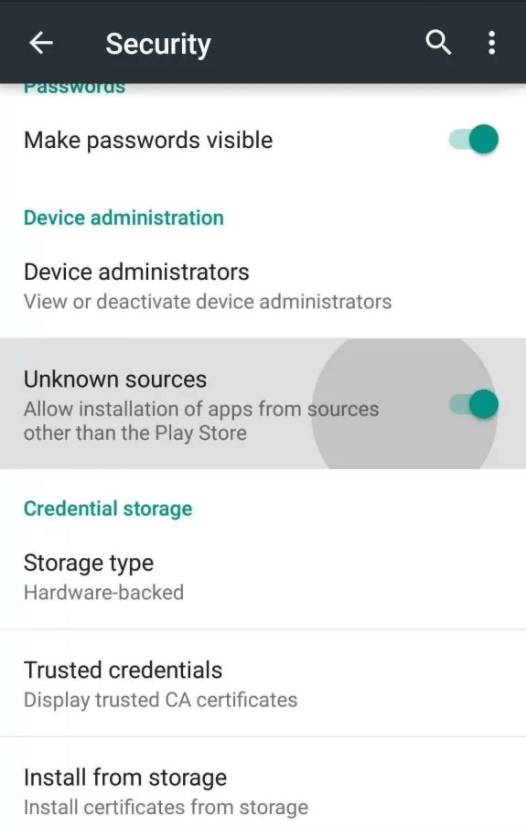
[5] Open the downloaded apk file and install the IPTV app on the Android device.
[6] Launch the Bee TV app and log in with your username and password.
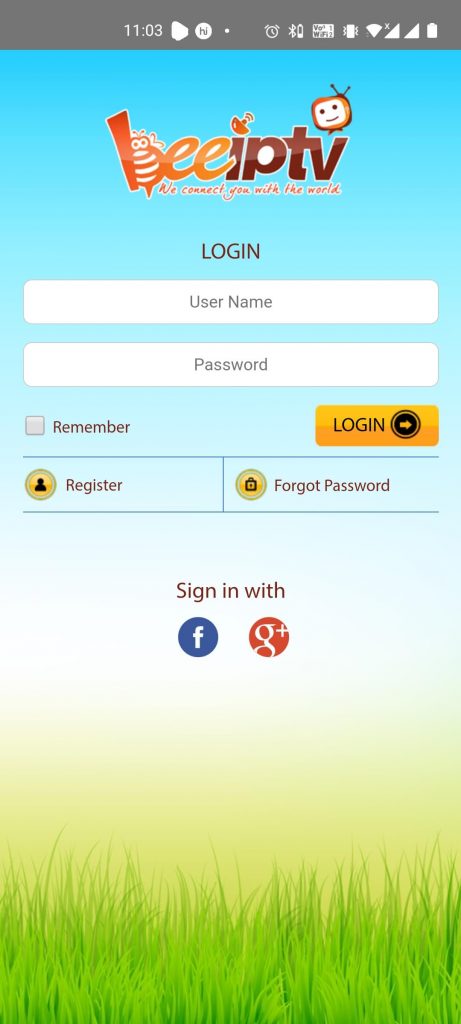
[7] Now, watch all your favorite shows on your Android device.
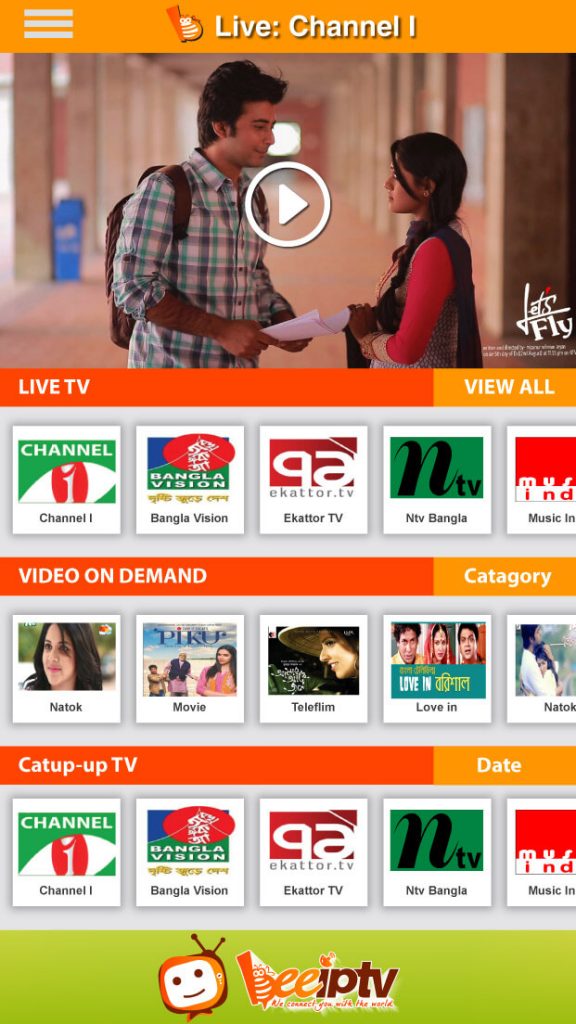
How to Install Bee IPTV Apk on Firestick
[1] Launch the Firestick device and select the Find tab
[2] Click the Search option from the Fire TV’s home screen.
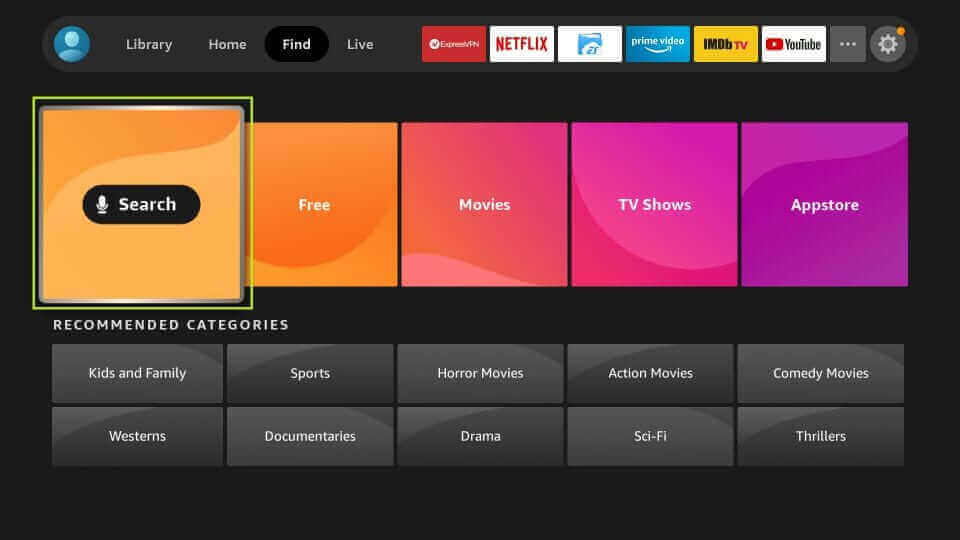
[2] Search or say Downloader using your Alexa voice control remote.
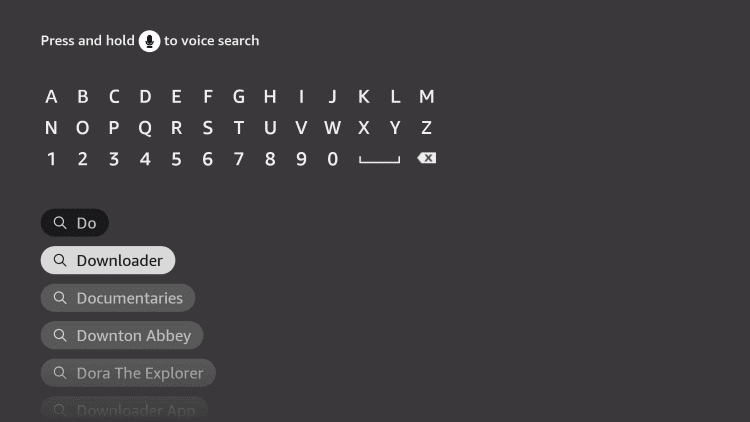
[3] Click on Download to start installing the Downloader app.
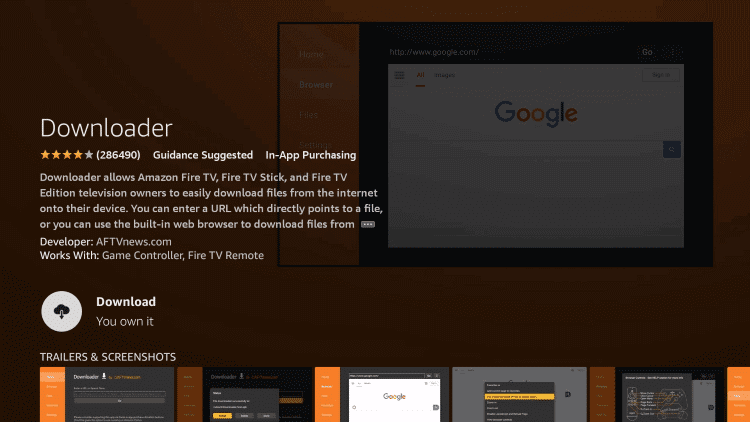
[4] Before launching Downloader, get back to the home screen.
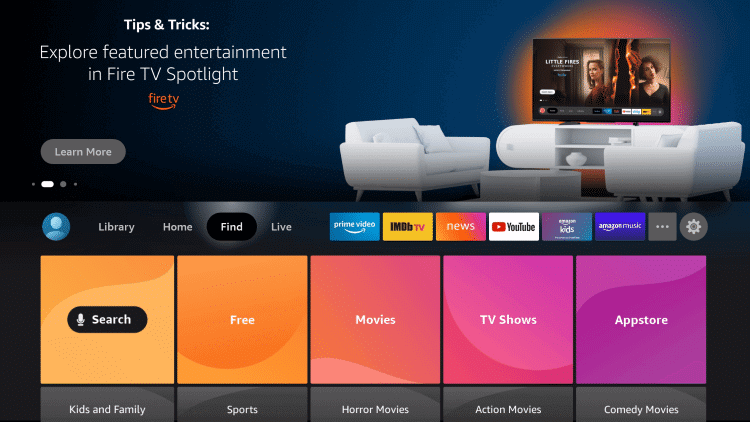
[5] Click on Settings and navigate to My Fire TV in the Settings.
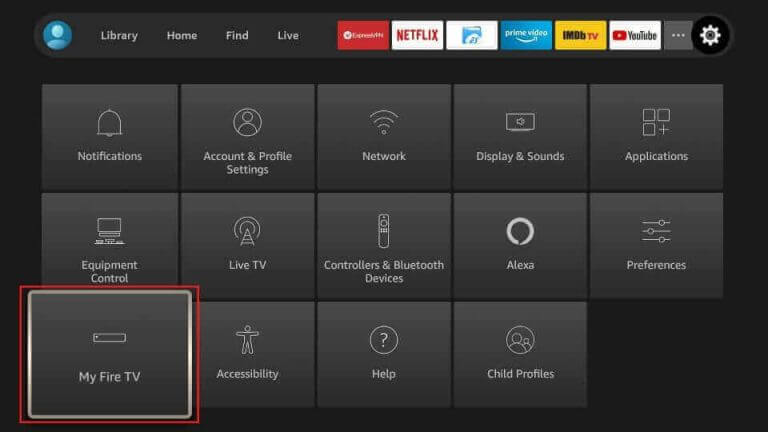
[6] Choose Developer options from the menu and select Install Unknown Apps under Developer options.
[8] Click the Downloader app and turn on the Downloader to install apps from other sources.
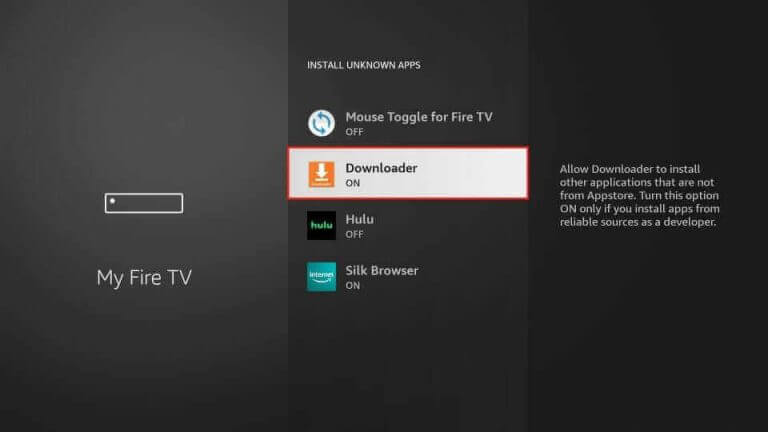
[9] Now, launch the Downloader app from your Apps section.
[10] Enter the Bee IPTV apk file URL in the URL tab.
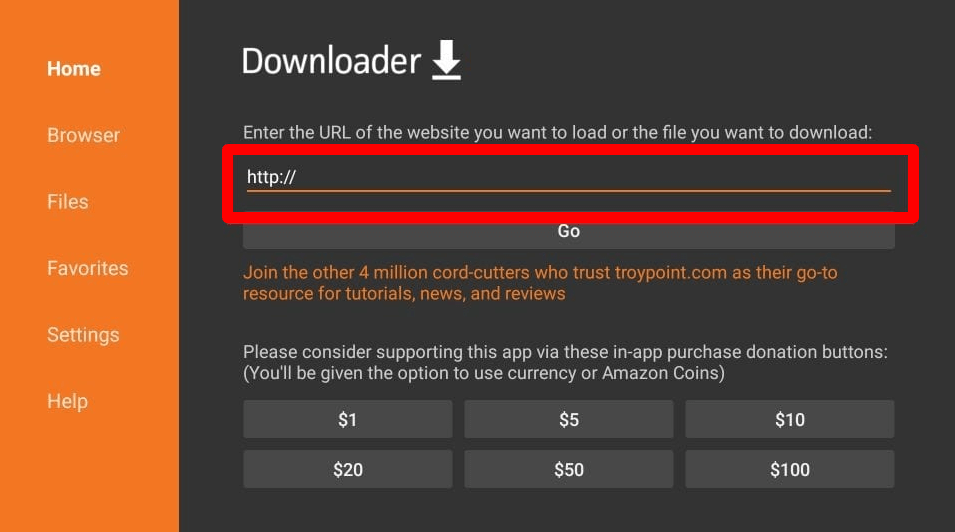
[11] Click on Go to download the Bee IPTV apk file.
[12] Once the download is completed, install the IPTV app on the Firestick.
[13] Open the IPTV app and log in with your credentials.
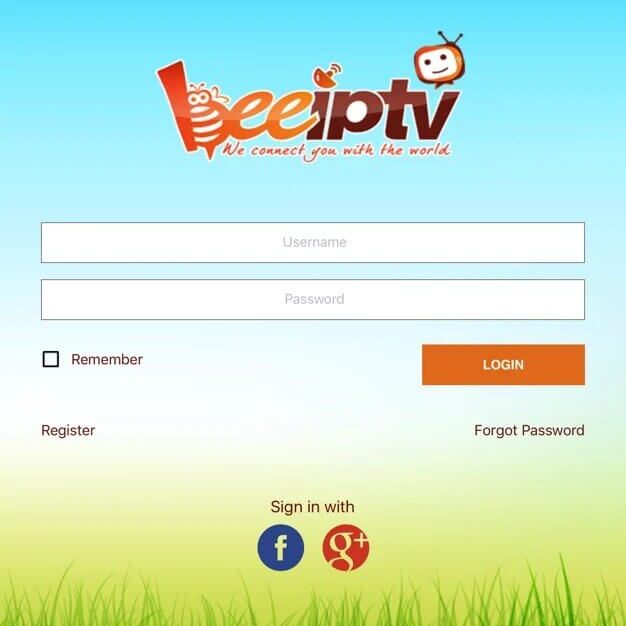
[14] Now, you can watch all your favorite TV channels and sports content.
How to Watch Bee IPTV on PC [Windows and Mac]
[1] Visit the Bee IPTV Website [https://web.beeiptv.com/] from any web browser on your PC.
[2] Log in with your IPTV credentials.
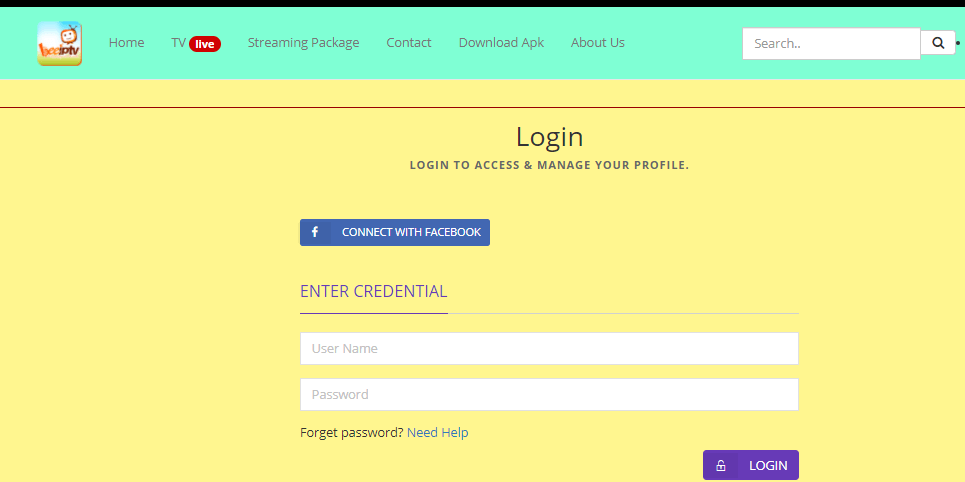
[3] Select and play any channel from the available tab.
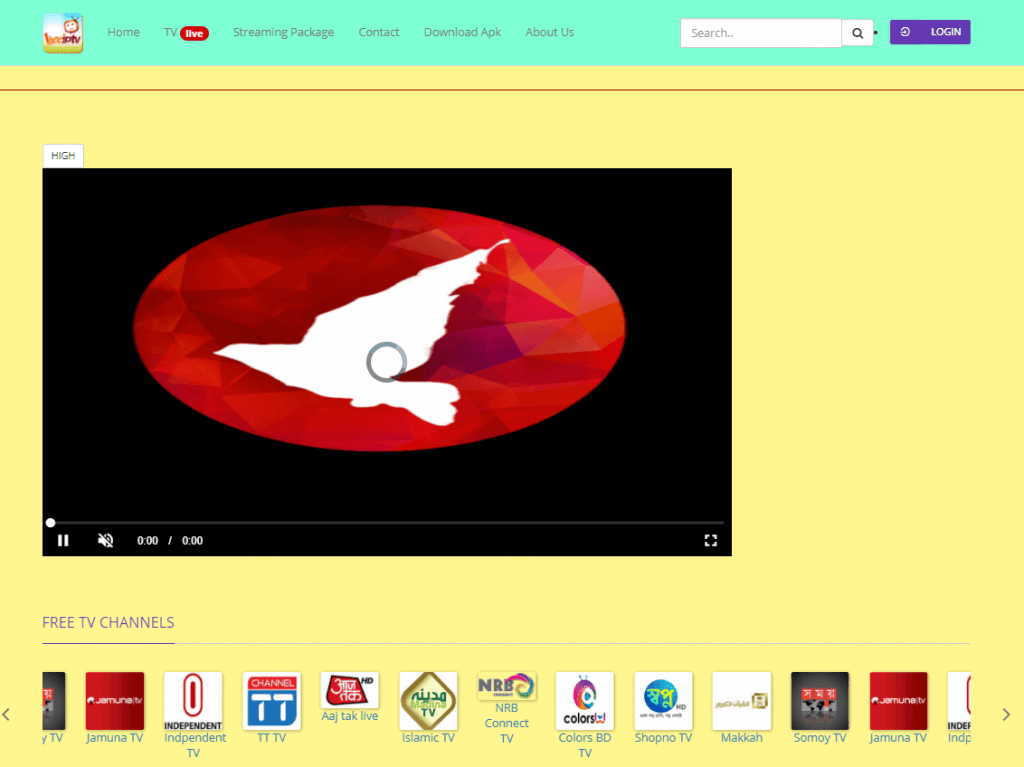
[4] Now, you can enjoy watching Live TV from your browser.
How to Stream Bee IPTV on Smart TV
[1] Turn on the Smart TV and go to the home screen.
[2] Select the Settings icon at the top and choose Device Preferences.
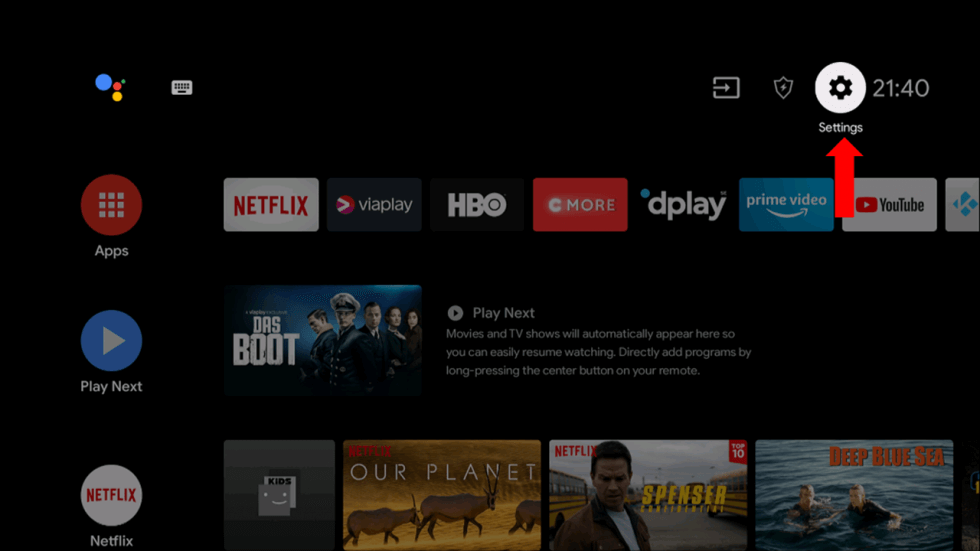
[3] Click the Security & Restrictions and select the Unknown Sources.
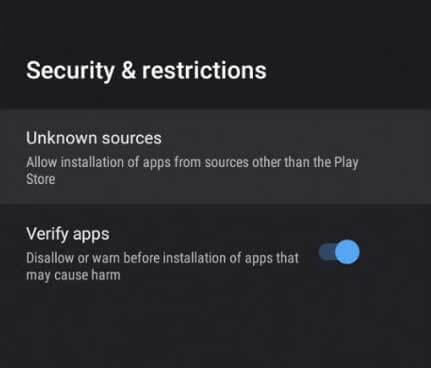
[4] Enable the option to install the apps from unknown sources.
[5] Launch the Web browser on the PC and search the Bee IPTV apk file.
[6] Choose the trusted website to download the apk file.
[7] Connect the USB Drive to the PC and share the apk file to the Drive.
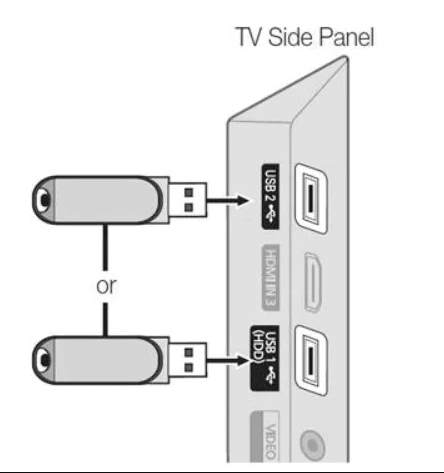
[8] Remove the Drive from the PC and connect the Drive to the Smart TV.
[9] Open the IPTV apk file to install on the Smart TV and launch the IPTV app.
[10] Log in to your IPTV account and choose the TV channel to stream on the Smart TV.
Bee IPTV Set-top box
You can also buy the Bee TV set-top box to connect to your TV and watch the streaming. It has Live TV channels, VOD, radio, and many more on your TV.
Bee IPTV TV Channels
The IPTV offers TV channels in multiple languages. They are Bangla, Hindi, Telugu, and Tamil TV channels. The TV channels are categorized into Religious, News, Sports, Entertainment, Reality, and Movies for quick access anytime.
Bee IPTV Review
Bee IPTV is a good choice for the cord cutters for streaming live TV channels. You can also watch on-demand movies, series, TV shows, and other shows of the best quality. It has quick responsive customer support to rectify the streamer queries. You can check out the alternatives for the IPTV, such as NeomixTV IPTV, Xtreme HD IPTV, Eastern IPTV, Aroma IPTV.









Leave a Review