YuppTV is a free Indian IPTV service that lets you stream live TV channels and VOD content in different languages, such as Hindi, Kannada, Marathi, Gujarati, and more. This service offers its own app to stream content. You can install the YuppTV app from the app store on Android, iOS, Firestick, and Smart TV. Yupp IPTV is one of the best IPTV Providers to stream Indian channels free of cost.
Why Choose Yupp TV?
- It provides various popular Indian live TV channels from different languages.
- It offers several premium channels for free to stream with ads.
- With the catch-up TV option, you can watch missed shows and channels for up to 10 days.
- Yupp TV Premium users can stream the content without ads.
- It provides seamless access to the content across various devices.
YuppTV Pricing
YuppTV is one of the free services to stream a lot of live TV content with ads. If you want to stream the content without ads, then you must buy a subscription plan for INR 49 per month.
Why You Need to Use a VPN to Watch IPTV?
Always remember to have an activated VPN service on your device while streaming IPTV content. VPN protects your IP address and identity from being exposed online. NordVPN and ExpressVPN provide great functionality for the protection of your device and high speed with better connectivity.
How to Sign Up for YuppTV
1. Visit the YuppTV official website from your PC browser.
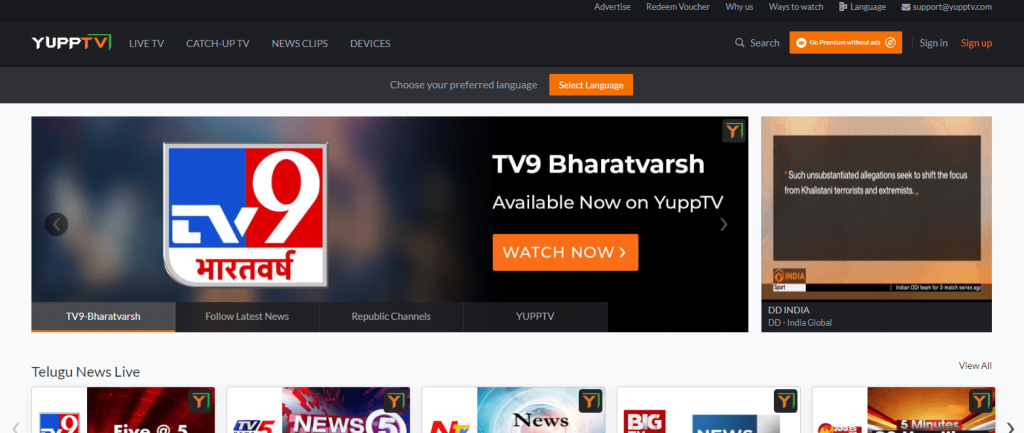
2. Tap the hamburger icon on the left.
3. Select the Signup option.
4. Enter your email, phone number, and password for the signup process.
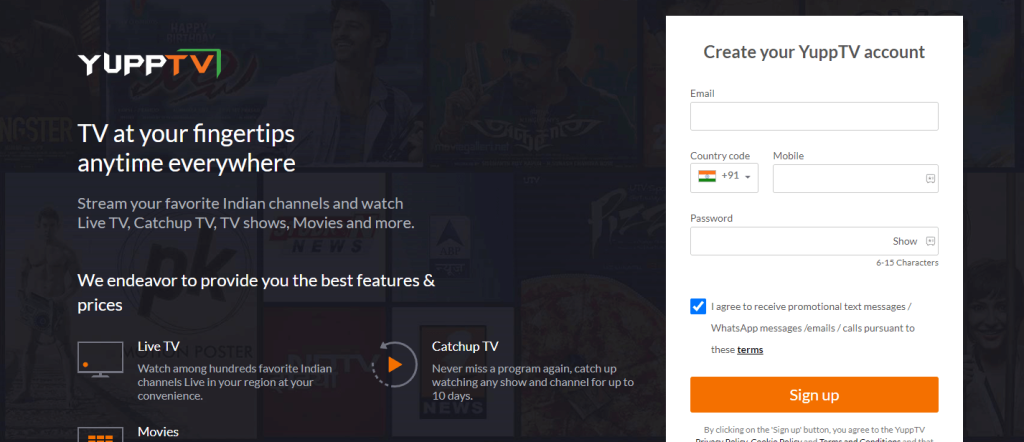
5. Then click on the Signup button for the verification process.
6. After the verification, you can stream your favorite content on your device.
7. If you want more content and advanced features, you can buy a premium plan available for YuppTV.
How to Install YuppTV on Android Phone
1. Launch Play Store on your device.
2. Search for YuppTV on the Play Store.
3. Choose the application from the results.
4. Click the Install button to start the app installation process.
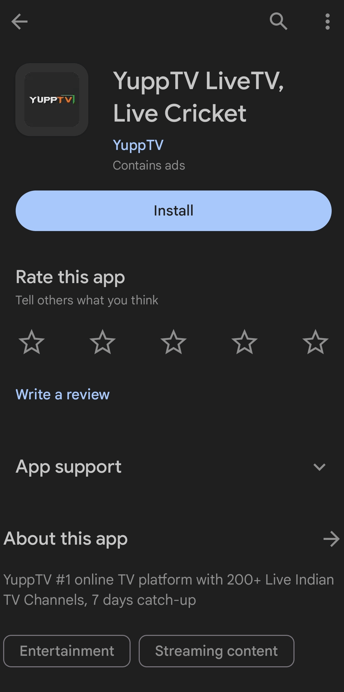
5. After the installation, open the YuppTV application.
6. Tap on the three-line icon in the top-right corner.
7. Click on the Sign-in option and complete the sign-in process.
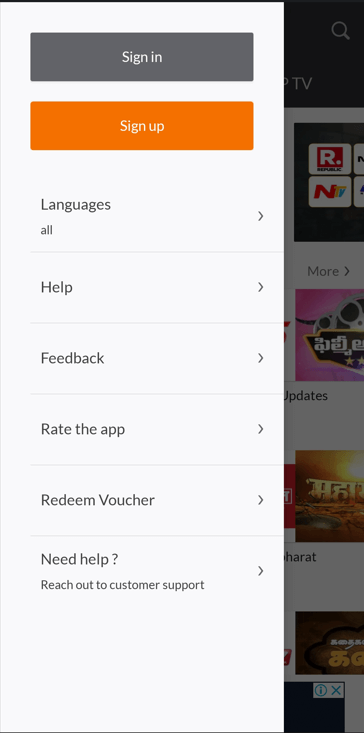
8. Now, you can stream your favorite live TV channels on your device.
How to Get YuppTV on iPhone
1. Open App Store on your iPhone.
2. Find the YuppTV application and select the app from the results.
3. Tap on the Get option to begin the installation on your device.
4. Once installed, launch the application.
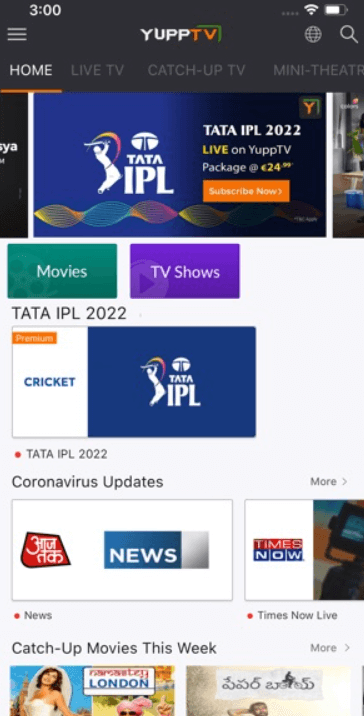
5. Hit the hamburger icon in the top-right.
6. Tap on the Sign-in option and enter your email and password in the field.
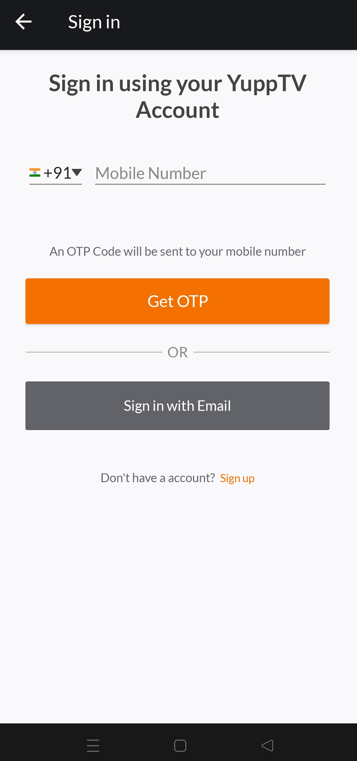
7. Now click on the Sign-in button to watch the entertainment channels on your device.
How to Download YuppTV on Amazon Firestick
[1] From the Home screen, click on the Find icon.
[2] Search for YuppTV using the virtual keyboard or Alexa voice remote.
[3] Click on the YuppTV icon from the suggestions list.
[4] Click on the Download or Get icon to download the app.
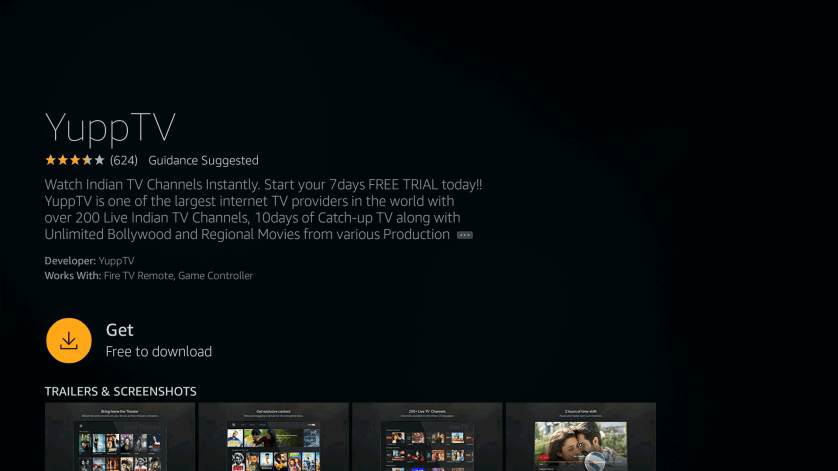
[5] Once downloaded, launch the app by clicking Open.
[6] Click on Sign In at the top right corner and log in with the YuppTV credentials.
[7] Make a note of the code that appears on your screen.
[8] From the web browser on your smartphone or PC, go to https://www.yupptv.com/app/AmazonFireTv.aspx.
[9] Enter the activation code in the field, and click on Activate.
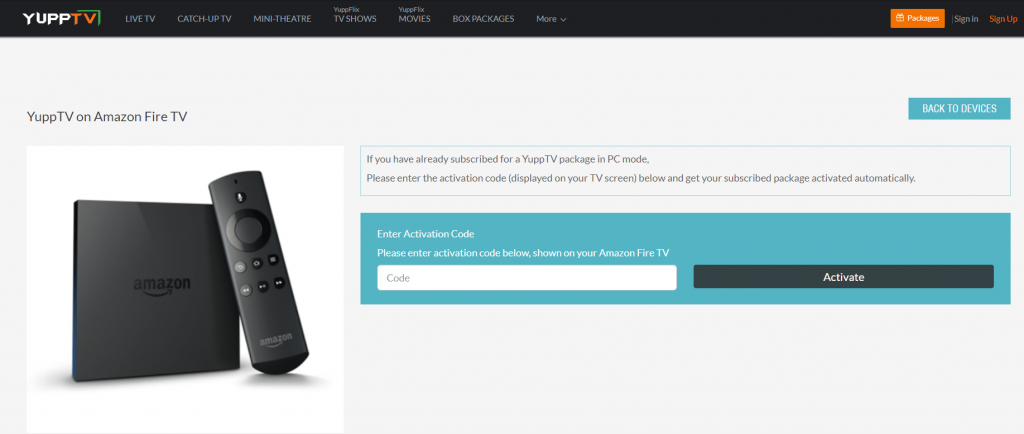
[10] Log in with your YuppTV account credentials to complete the activation.
[11] Now, you can watch all live TV and VOD included in your package.
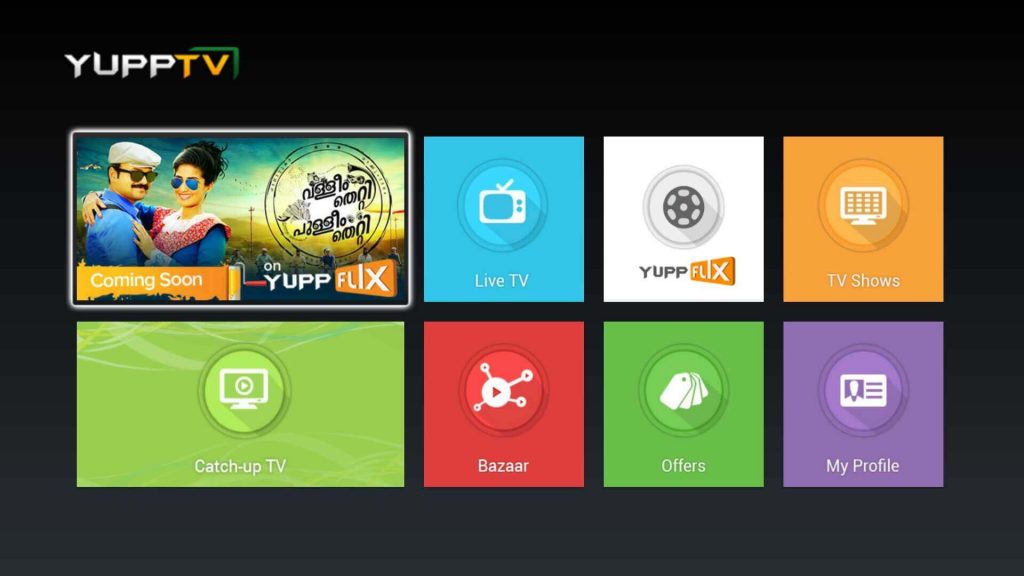
How to Watch YuppTV on Windows PC or Mac
1. Go to the BlueStacks official website on your browser.
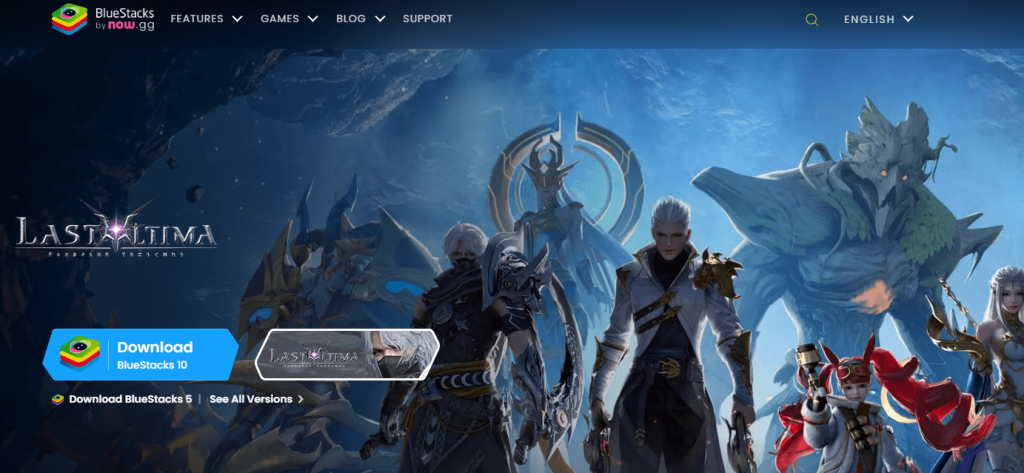
2. Download and install the BlueStacks software on your PC.
3. Then, launch the BlueStacks application.
4. Complete the sign-in process using the Google credentials.
5. Open the Google Play Store available on the BlueStacks app.
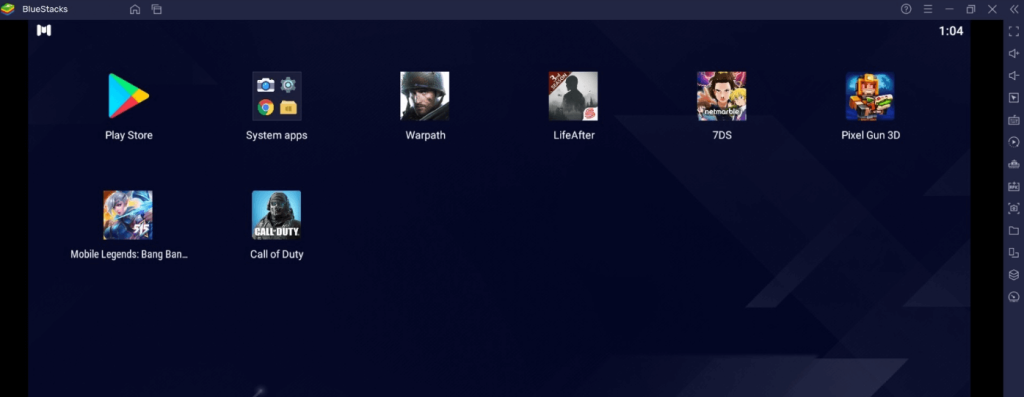
6. Find the YuppTV on the Play Store and select the application.
7. Click on the Install button to begin the installation.
8. After that, launch the app and complete the sign-in process.
9. Thus, you can stream various sports and news channels on your device.
How to Download YuppTV on Android Smart TV
1. Switch on the Android Smart TV and navigate to the home screen.
2. Go to the Featured Apps section and click on the Google Play Store.
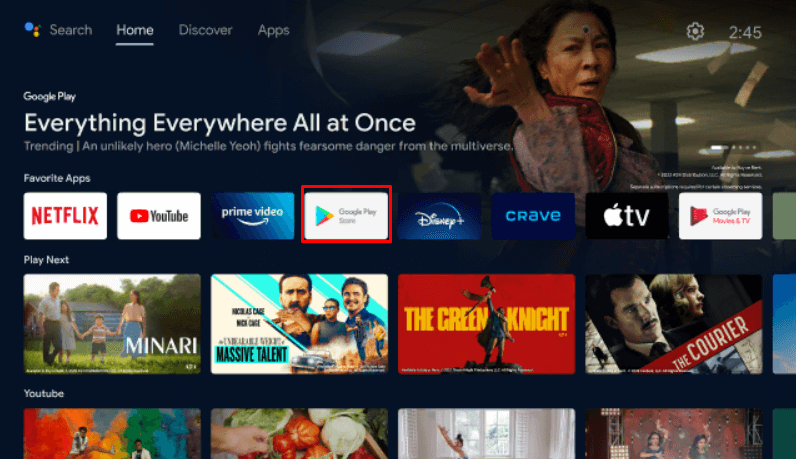
3. Hit the Search icon on the top-right and find the YuppTV.
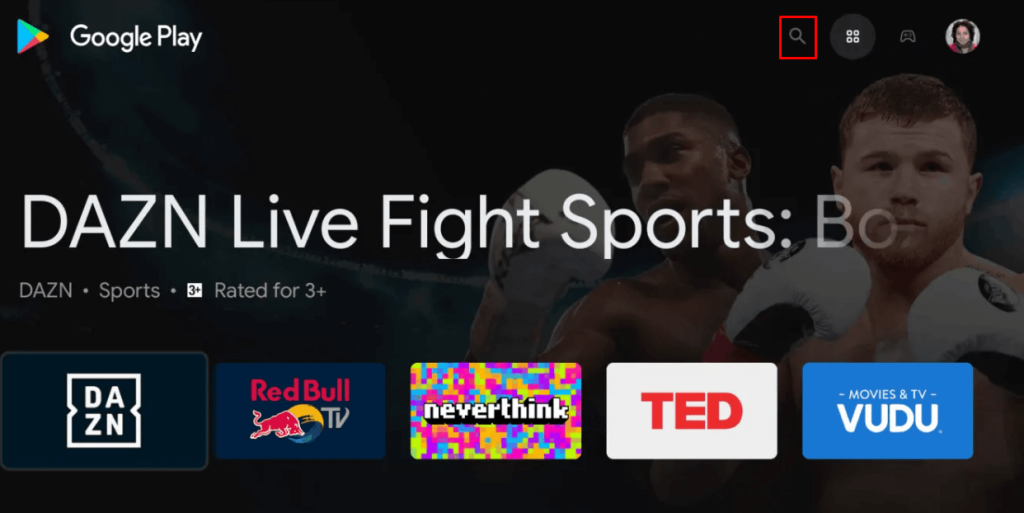
4. Select the required application and click on the Install button to get the app.
5. Then, launch the application and sign in using the required credentials to stream the Indian content on your device.
Customer Support
You can reach out to YuppTV customer support using the phone number available at the bottom of the official webpage. Otherwise, you can write an email with detailed queries to [email protected] or use the live chatbot. Or else, connect with the support team on social media like Facebook or Twitter.
Review
You can easily stream YuppTV on various devices as it is available on official platforms. It is completely safe to stream all kinds of live TV and VOD media in it. Further, you can watch a lot of live TV channels without any registration and completely free of cost. But you need to create a Yupp TV account if you want to stream VOD content.
Alternatives of YuppTV
If you are not satisfied with the YuppTV service, then you can try the best alternatives, which are listed below.
Tubi TV

Tubi TV is the best IPTV streaming platform where you can stream popular TV series and movies for free. Also, it has a wide collection of IPTV content in different categories. Besides, it is a legal platform, so you can install the Tubi TV application on various devices from the official app stores. In addition, it has 24/7 customer support to solve the queries of the users.
IPTV Trends

IPTV Trends is a popular IPTV service that offers 19,000+ live TV channels and various on-demand content. It provides the M3U URL to stream the IPTV content with a buffer-free streaming experience. Further, it has 24/7 live TV channels from different countries like the USA, UK, Canada, etc. Also, it has 24/7 customer support on WhatsApp and live chat.
Xumo TV

Xumo TV is a free IPTV service where you stream 190+ live TV channels and on-demand content of different categories like Sports, Lifestyle, News, Comedy, and much more. This IPTV does not require registration to access the content. Also, it has excellent customer support with query forms to solve the complaints or queries of the user.



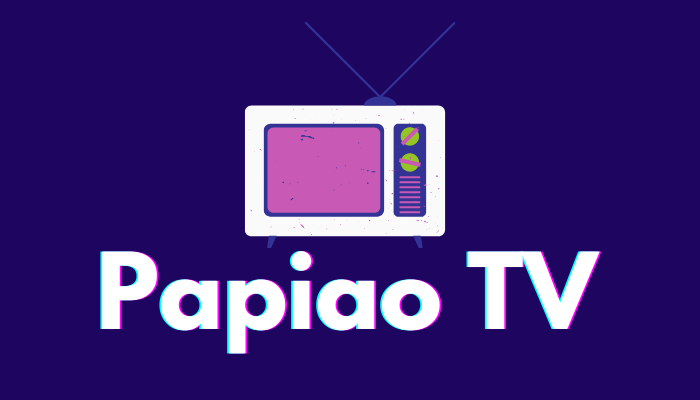





Leave a Review