Avov is an IPTV streaming service where you can watch entertainment content like movies, TV series, live TV channels, etc. It offers an IPTV Set-up box at an affordable cost. This IPTV offers the Avov IPTV Player as an APK file. You can sideload and install the Avov player on your streaming device. With the Avov IPTV, you can watch the live TV and VODs in 4K quality.
Why Choose Avov IPTV?
- You can watch the content on the Avov app in SD, HD, and UHD quality.
- It provides its own player to watch the Avov content.
- With the stable server, you can stream IPTV content buffer-free.
- The Avov app has a lot of advanced features and an easy-to-use interface.
- It has good customer support to resolve the queries.
Subscriptions
The subscription for Avov IPTV starts from $15, and it may change according to the region. The Set-up box of Avov, which is called TV Online N2 costs $129.99.
Why is VPN Necessary for Streaming IPTV
It is important to use a VPN before accessing any kind of IPTV. VPN prevents you from being tracked and monitored online. Here are the finest VPN services, like NordVPN and ExpressVPN, which provide fast and high-end security features to safely stream IPTV content without any issues.
How to Buy Avov IPTV Products
[1] Go to the official website of Avov IPTV from your web browser.
[2] Select the IPTV app or the IPTV Media Player from the store.
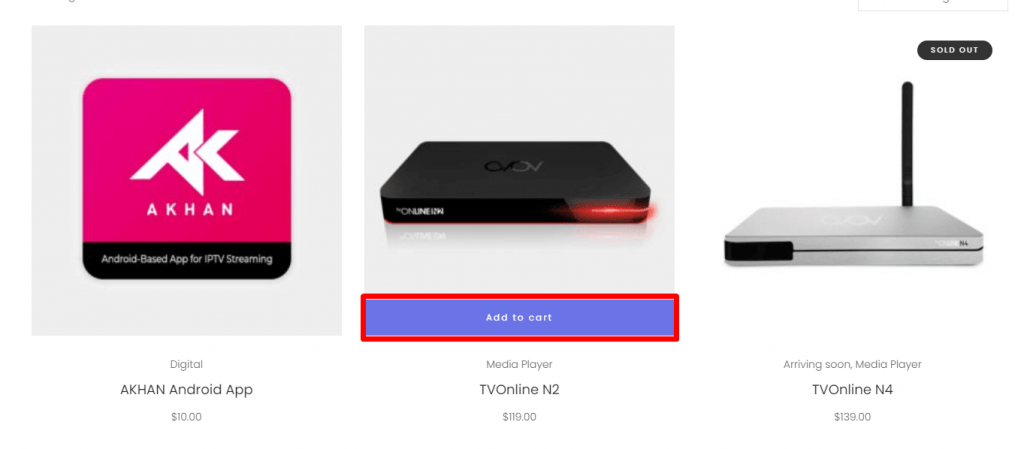
[3] Click on Add to Cart and click again to view the cart.
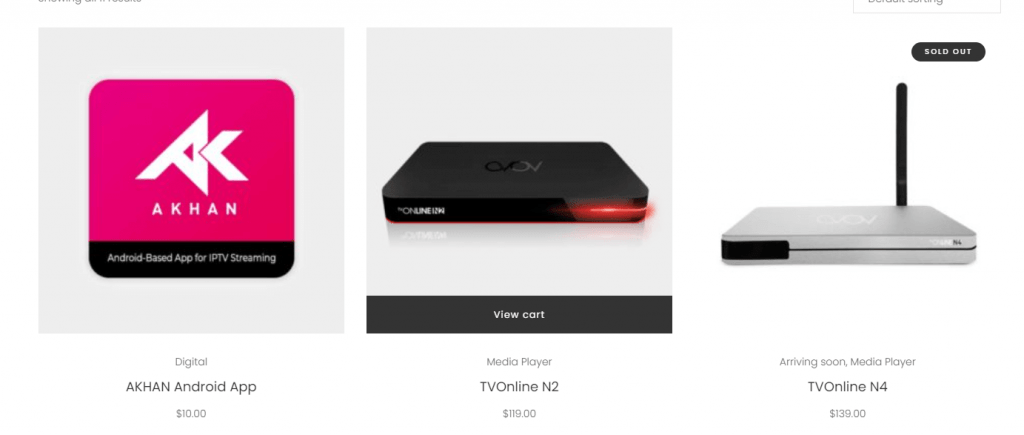
[4] Inside the cart, click on Proceed to Checkout to continue.
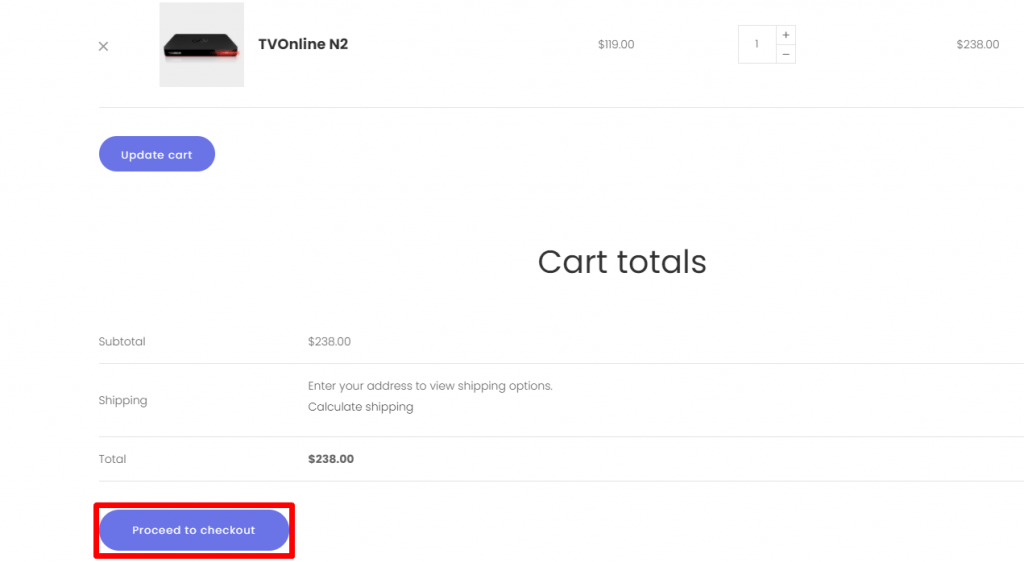
[5] Enter the email ID, username, address, and all required details.
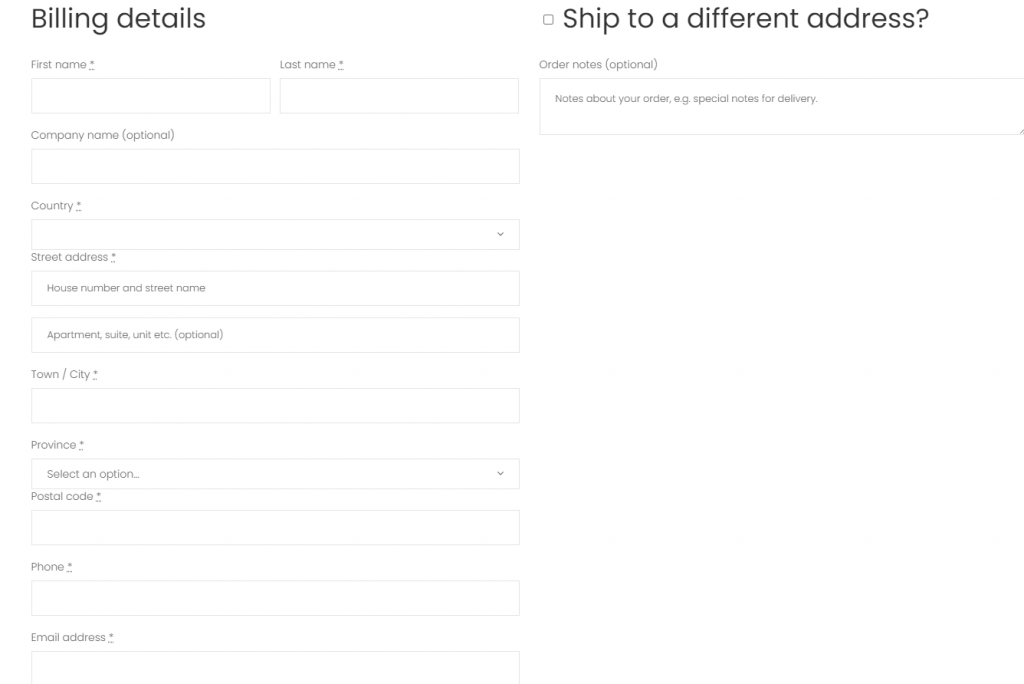
[6] Make the payment via Paypal or credit card.
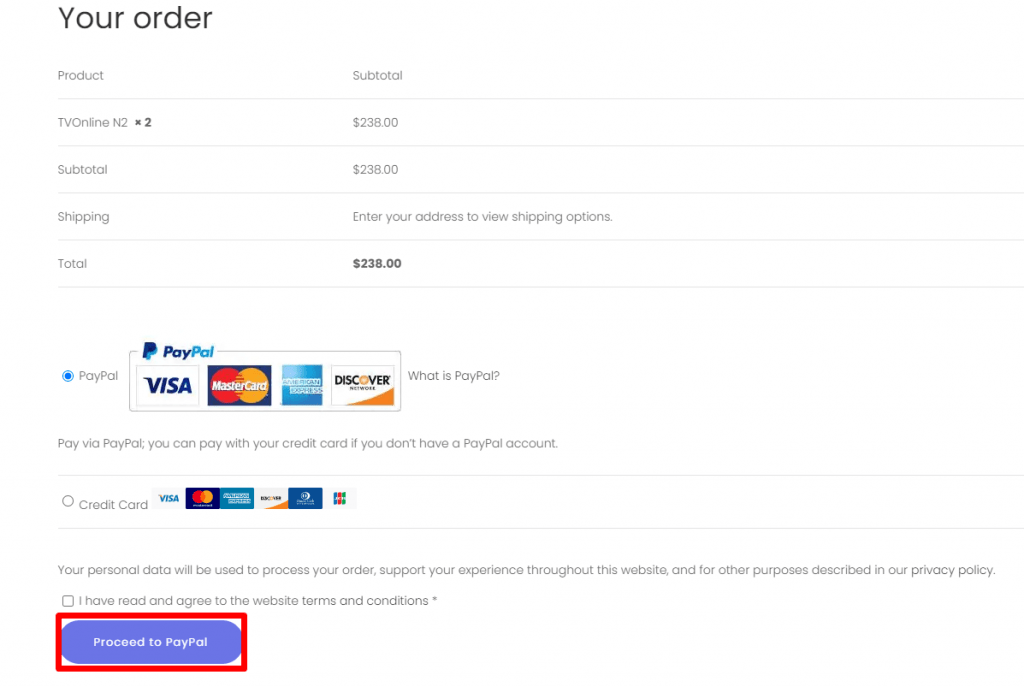
[7] Once the payment is made, your product will arrive within seven working days, based on your location.
How to Install Avov IPTV on Android Phone
[1] Open the Chrome Settings on the Android Phone.
[2] Turn On Unknown Sources from the Settings.
[3] Download the Avov IPTV APK file from the third-party APK website and install it.
[4] Once installed, launch the Avov IPTV app on your device.
[5] Finish up the sign-in process using the login credentials.
[6] Start watching all movies and TV shows on your device.
How to Download Avov IPTV on Firestick
[1] Turn on your Fire TV device and click on the Find icon.
[2] Enter Downloader on the on-screen keyboard.
[3] Select the application and tap on the Download icon to start the installation.
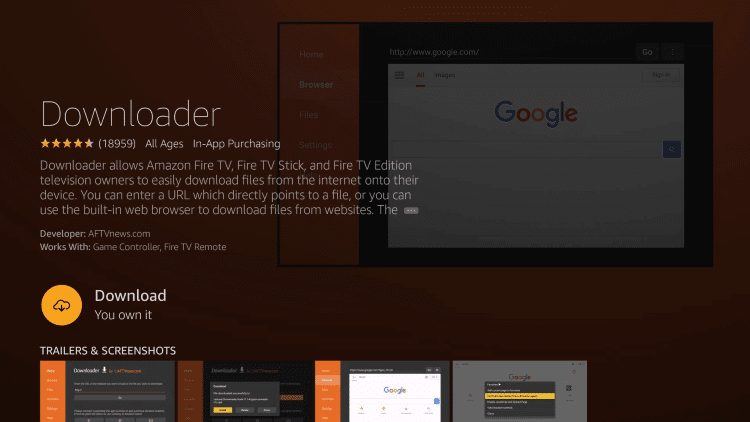
[4] Before launching the Downloader app, go back to the home screen.
[5] Click the Settings option from the home screen.
[6] Navigate to the My Fire TV tab.
[7] Choose Developer Options and tap the Install Unknown Apps.
[8] Turn On the Downloader.
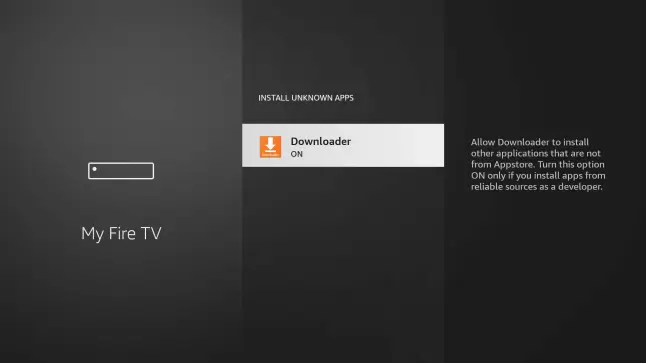
[9] Now, launch Downloader and enter the Avov IPTV APK download link.
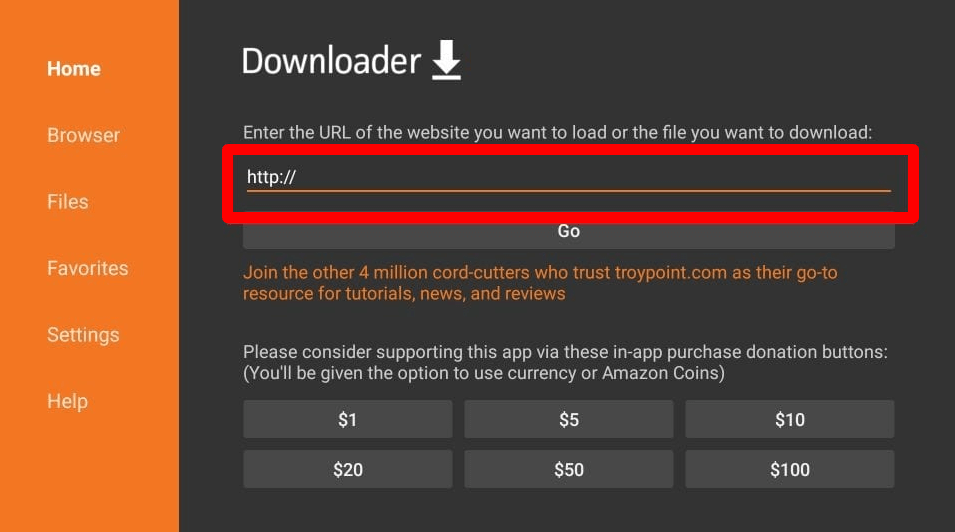
[10] Tap Go to download the Apk file and install it on your device.
[11] Launch the Avov application and sign in using the required credentials.
[12] Now, you can watch your desired TV channels on the Fire TV.
How to Get Avov IPTV on Windows PC or Mac
1. From your PC, visit the BlueStacks website on a browser.
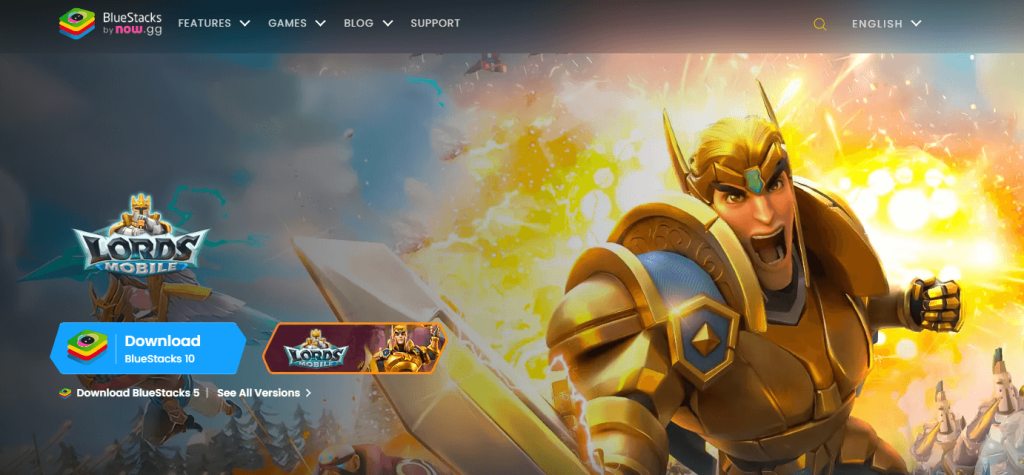
2. Download the BlueStacks software on your PC.
3. Also, download the Avov IPTV APK from a reliable third-party website.
4. Launch the BlueStacks emulator and log in with your Google credentials.
5. Click the Install APK icon available on the sidebar.
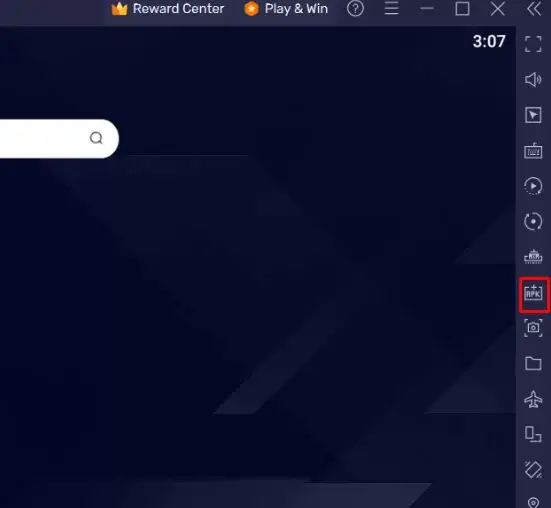
6. Choose the Avov IPTV APK file and open it to begin the installation.
7. Open the app and finish up the sign-in process using the required credentials to stream the IPTV content on your PC.
How to Install Avov IPTV on Smart TV
Refer to the steps below to connect the Avov IPTV Box with your Smart TV.
Specs of Avov Media Box
- Processor – Amlogic-Quad Core Cortex A53 Processor,2.0GHz,64Bits
- GPU – 5Cores Mali 450(Open GL ES2.0/1.1, Open VG1.1, Flash 11.1) Supports Flash hardware decoding by exclusive FTR technology
- Memory – 1GB DDR3
- Internal Storage – 8GB Flash
- Operating System – Android 5.1 (Lollipop)
- Dolby Supported – Optional AC3, AC3 Supported
- Bluetooth- Bluetooth 4.0
- WiFi Connectivity – 802.11 b/g/n Wi-Fi
- Video Resolution – 4K
Note: The above-mentioned are the specs of TVOnline N4 (latest model), and the other device specs vary slightly from the above.
What’s in the Package Box
- Media player Set-top box
- IR/Bluetooth remote control
- HDMI cable
- Power cable
- User manual
[1] Connect the Avov box to the HDMI port of your TV or monitor.
[2] Turn On the Avov Streaming Box.
[3] Click Settings from the home screen.

[4] Choose Server settings from the menu.

[5] Enter the server name and server URL (IPTV Providers server URL) in the respective tab.
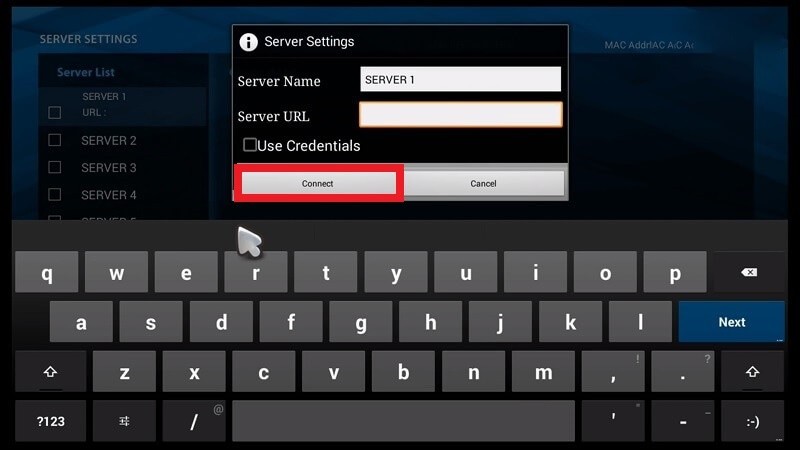
[6] Click on Connect to establish a connection with the server.

[7] Navigate back to the home screen and press the Live TV icon.

[8] Now, you can stream all the live channels available on the server.

Customer Support
Avov IPTV offers two ways of customer support – Email support and Phone support. On the Contact Us page, you have to submit your name, email, subject of the query, and your message. You will get a reply within 2-3 days. You can directly mail them to the support mail address, and also you can contact them by the number mentioned on this site. But it does not have Live chat support for quick response.
Review
Avov is an IPTV service provider that offers the set-top box and app to stream IPTV content. With an Avov IPTV subscription, you can watch live TV channels from different countries worldwide. It provides set-up boxes for affordable rates with limitless entertainment.
Alternatives for Avov IPTV
If you are not interested in using the Avov IPTV, then you can try its best alternatives listed below.
Yupp TV

Yupp TV is a popular Indian streaming platform that offers live TV channels and on-demand content for free of cost. It provides premium channels in different languages like Hindi, Kannada, Marathi, etc. Further, you can install the application directly from the official app stores. In addition, it provides a TV catch-up feature to watch the missed programs.
IPTV Trends

IPTV Trends is an amazing IPTV service that offers M3U URLs to stream its IPTV content. It provides 19,000+ live TV channels from different countries like the UK, USA, Italy, Canada, etc. With 99.9% server uptime, you can steam the IPTV content without any deterioration. Additionally, if any user faces any issues while streaming this IPTV, you can contact the customer support team on the official website.
JadooTV IPTV

JadooTV IPTV is a premium IPTV service that offers live TV channels from various countries like Pakistan, Afghanistan, Iran, and much more. It provides a set-up box with a 2-year warranty to stream the JadooTV content. Besides, it has a huge collection of on-demand content in different genres. With that, it also provides a free Eros Now subscription for one year.









Leave a Review