RV IPTV is one of the most reliable IPTV Service Providers with various features. It offers 7000+ live TV channels and VOD content in multiple languages. It even supports multiple devices like Android, iOS, Firestick, PC, and Smart TV. The zapping time is just about 0.5 seconds. It has got servers and load balancers all over Europe. It is one of the premium IPTV service providers. The pricing starts from €10 and goes up to €148.
Is IPTV illegal?
All IPTVs are not illegal, but some might have copyrighted content. So this might get you into legal issues because streaming copyrighted content is illegal. In order to prevent you from those issues, you might want to use a VPN. Also, using a VPN will help you to bypass any geo-restrictions. Make sure to use a perfect VPN like ExpressVPN or Norton VPN.
How to Sign Up for RV IPTV
#1 Go to the official site of the RV IPTV from any web browser of your choice.
#2 Scroll down on the home screen to find the Subscription Plans.
#3 Select the subscription plan you want.
#4 Click either Pay with Bitcoin or Pay with PayPal.
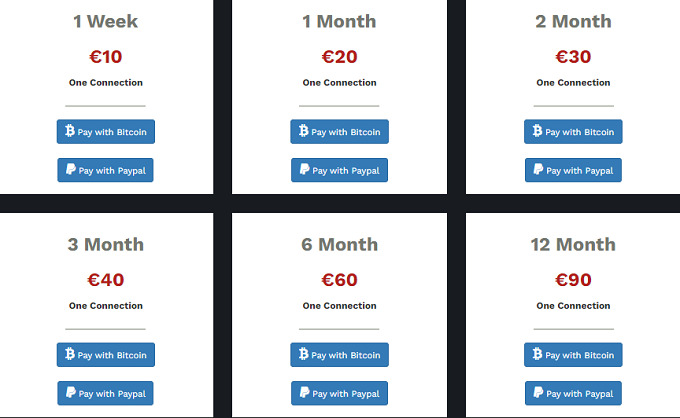
#5.1 If you are paying with Bitcoin
- Scan the QR code and copy the Bitcoin Wallet address.
- Provide the details asked.
- Click Send.
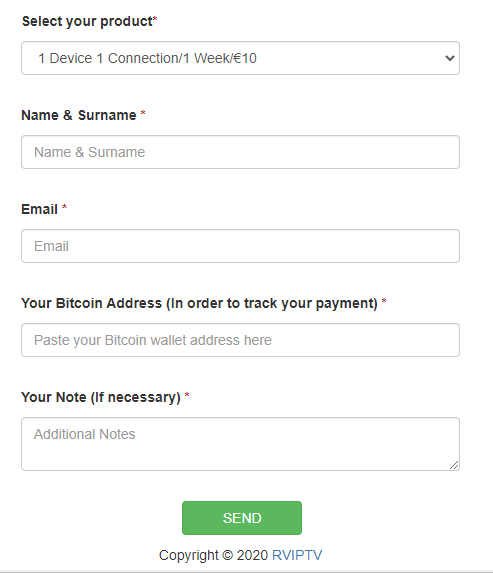
#5.2 If you are paying with PayPal
- First, log in to your PayPal account.
- Then, select I am sending money to my friends and family.
- Tap Send Payment.
- In the Email ID, enter the RV IPTV mail ID.
- Choose currency as Euro.
- Enter the amount.
- Tap Continue.
- Leave others as default.
- Then, fill in the given form and click Send.
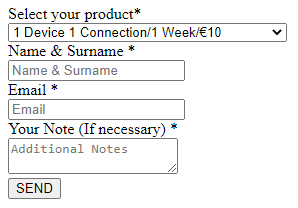
#6 The IPTV credentials will be sent to your email.
How to Get RV IPTV on Firestick
#1 Turn on your Firestick and connect it to the WiFi network.
#2 Then, go to the Home Screen by pressing the home button.
#3 Click Find > Search. Search for the VLC Media Player.

#4 Download the app on your Firestick by tapping the Get icon.
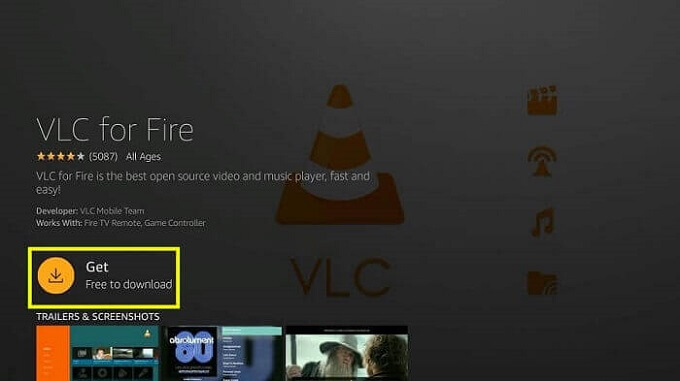
#5 Open the app and click Browsing.
#6 Select Stream and enter the M3U URL of RV IPTV and click Stream.
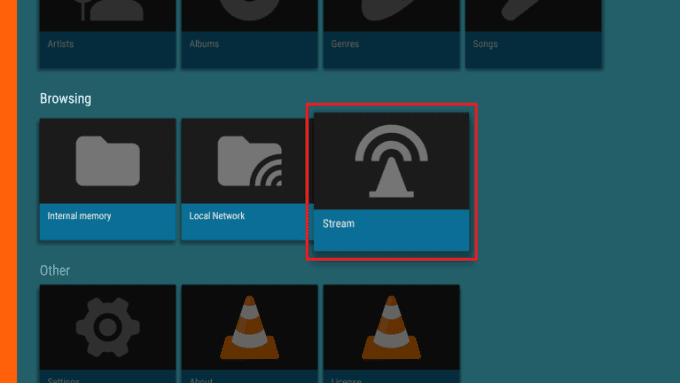
#7 Now, you will get the IPTV channels.
Install RV IPTV on Android Devices
#1 Install GSE Smart IPTV on your Android smartphone or tablet.
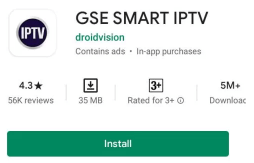
#2 Open the GSE SMART IPTV app and tap the + icon.
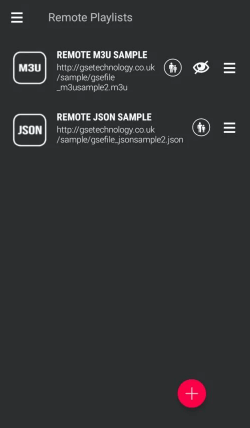
#3 Choose Add M3U URL.
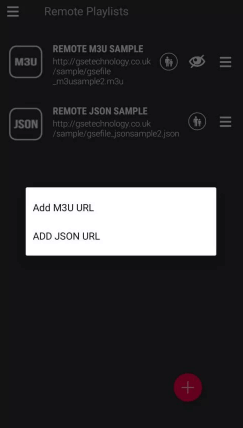
#4 Enter the Playlist Name and Playlist link associated with the RV IPTV.
#5 Click on the Add button and wait for the content to load.
#6 Now, you have access to stream the IPTV content on your Android device.
How to Stream RV IPTV on Apple Devices
#1 Open the App Store and install IPTV Smarters Pro on your iPhone, iPad, or Apple TV.
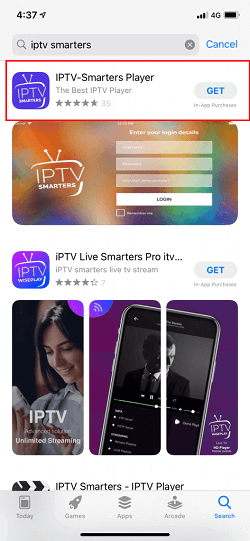
#2 Now, launch the IPTV Smarters Pro app on your device.
#3 On the welcome screen, enter your username, password, and M3U URL of RV IPTV.
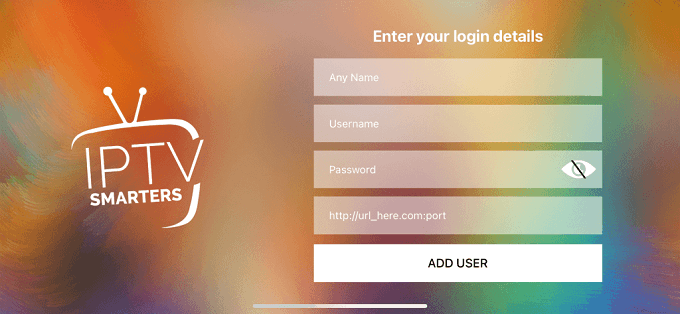
#4 Click on Add User and wait for a while for the app to load your content.
#5 Then, stream your favorite live TV channel.
How to Watch RV IPTV on Smart TV
#1 Download and install Smart IPTV on your Smart TV.
#2 Open the Smart IPTV app and note the MAC address.
#3 On your mobile, open a web browser and visit the Smart IPTV site.
#4 Enter the MAC address and the M3U URL of RV IPTV.
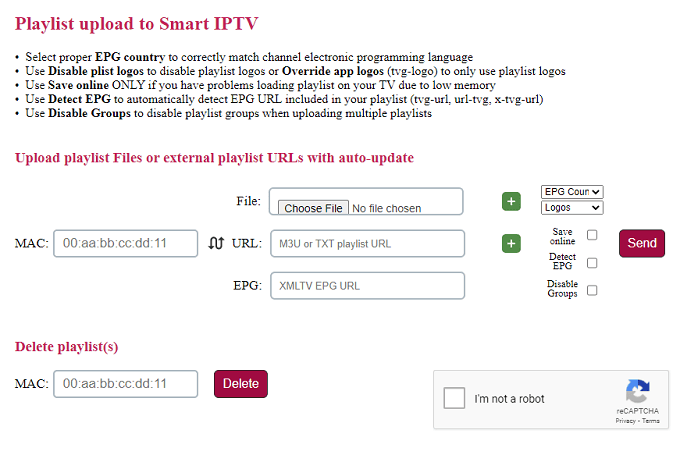
#5 Click Send and your playlist will be updated on your TV.
#6 After that, you can watch the IPTV content on your TV.
How to Stream RV IPTV on PC
#1 Launch the VLC Media Player on your PC.
#2 Choose Media > Open Network Stream from the menu options.
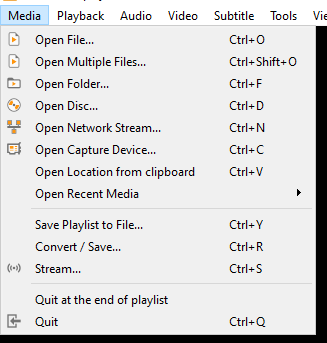
#3 Under Network, enter the M3U URL for RV IPTV.
#4 Click Play and wait for the content to load.
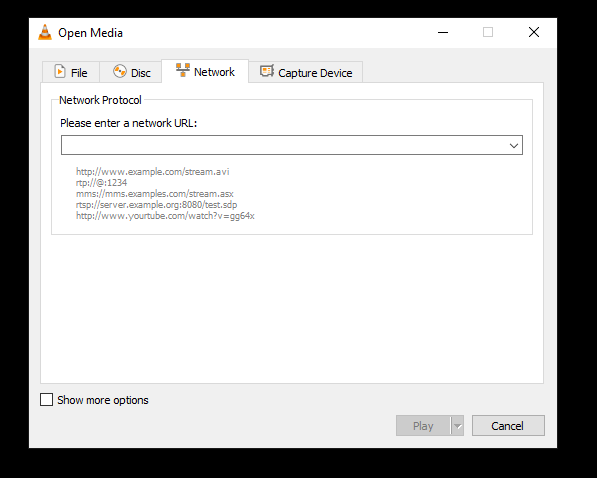
#5 You can now start streaming the IPTV content.
Customer Support
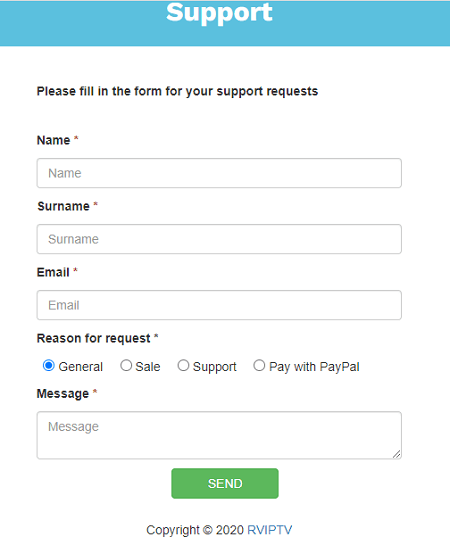
RV IPTV offers 24/7/365 customer support. You can visit the official site and click on the Support tab. Fill the form with accurate details and click Send. There is also a FAQ section for all your other queries.
Opinion
RV IPTV is one of the reliable IPTV Service Providers with various features and excellent service. You can try it for free with the Free Test Link option. If you are looking for some other IPTV Service Providers, then you can try Progo TV IPTV and Blerd IPTV.











Leave a Review