Nova TV is a popular IPTV service provider where you can watch a lot of popular movies, TV shows, and on-demand content. All the content available on the Nova TV IPTV are in HD quality. Also, this IPTV service provider has subtitle support. With it, you can get an unlimited number of streaming conveniences. Additionally, the Nova TV IPTV app is compatible with most streaming devices. So, you can watch your favorite movies & TV shows conveniently on any of your devices.
Why Choose Nova TV IPTV
- Nova TV IPTV offers a lot of movies & TV Shows in HD & 4K streaming quality.
- Has subtitles in 225 languages.
- Offers 1000+ movies & TV shows.
- Sync your Nova TV IPTV with a Real Debrid account.
Subscription
Nova TV IPTV is absolutely free to stream content on your streaming device.
Why is VPN Necessary for Streaming Nova TV IPTV
VPN is a must when you watch IPTV content. This is because most of the IPTV content is illegal. Thus by connecting to some of the best VPNs for IPTV, you can protect your streaming. You can connect to some of the best VPNs like NordVPN or ExpressVPN. You can use these top two VPNs to watch IPTV content without any trouble.
How to Install Nova TV on Android Devices
Before downloading the app, you have to turn on the Unknown Sources from Settings.
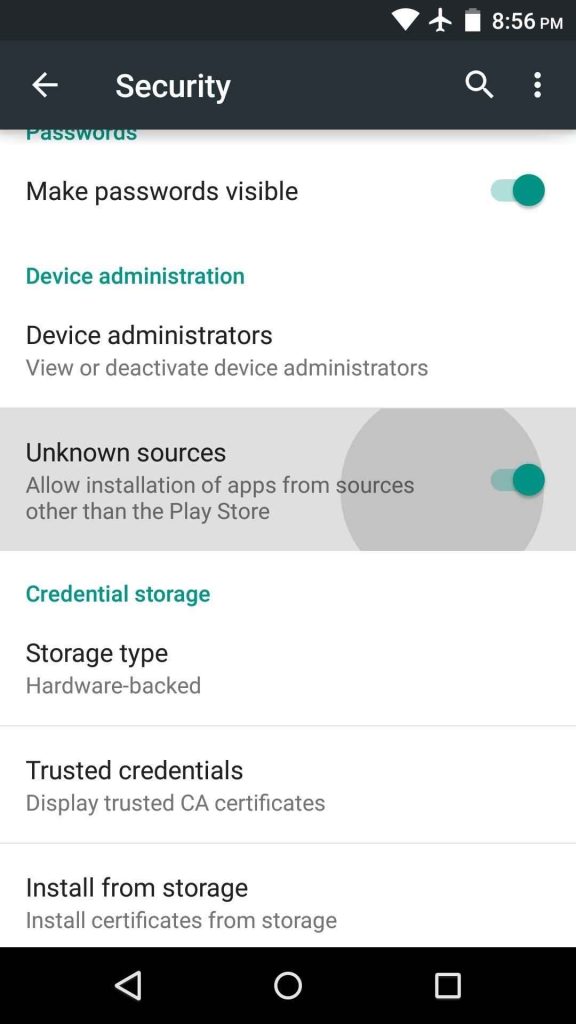
[1] Open any web browser on your Android device and search for Nova TV IPTV.
[2] Download the APK File of the Nova TV IPTV app.
[3] Once the Nova TV IPTV app is downloaded, open the Apk file and follow the on-screen prompts to install the app.
[4] Launch the Nova TV app and start to stream your favorite movies & TV shows.
How to Watch Nova TV on Firestick
[1] From your Fire TV Home screen, click on the Find menu.
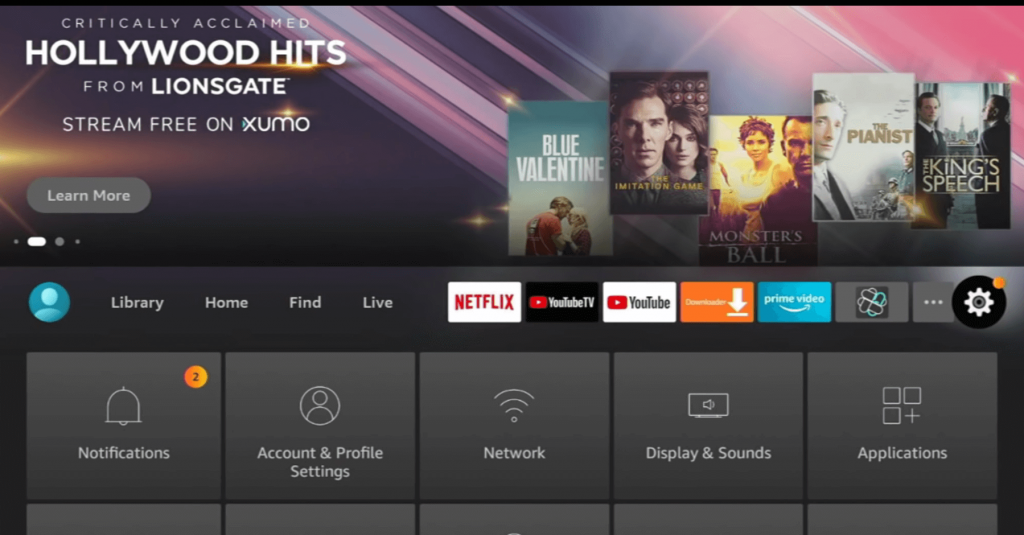
[2] Click on the Search tile and search for Downloader using the remote.
[3] Select Download to install the app from Amazon App Store.
[4] After installation, get back back to Settings.
[5] Go to My Fire TV >> Developer Options >> Install Unknown Apps.
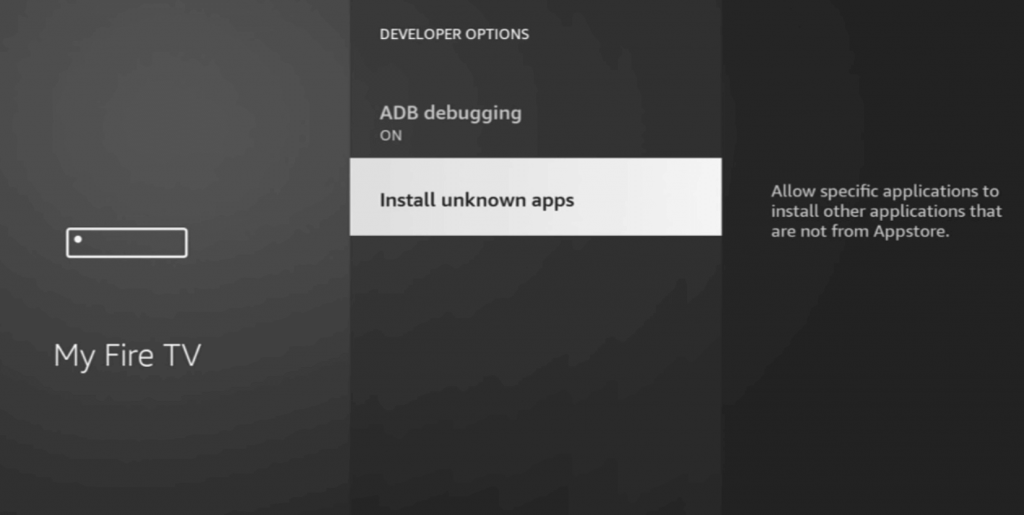
[6] Select Downloader from the list and click on it to turn on the Downloader.
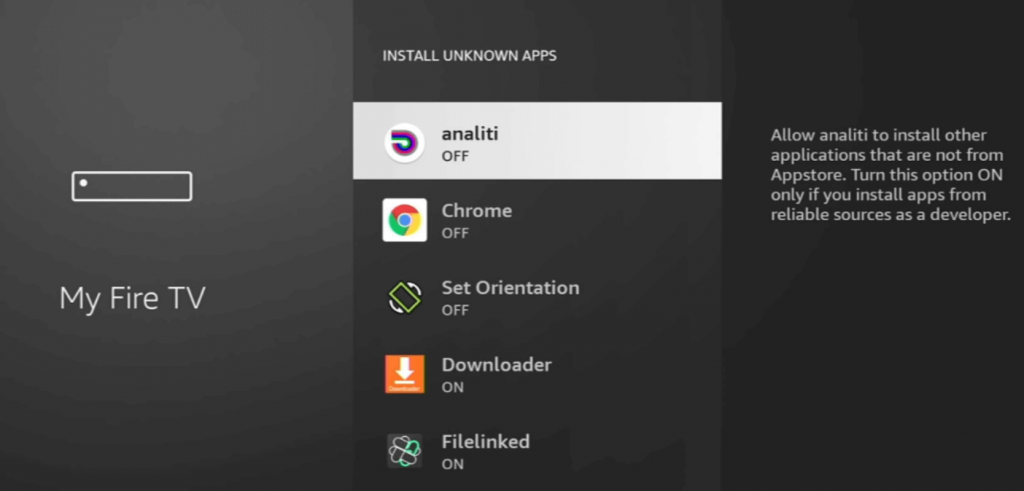
[7] Now, launch the Downloader app and enter the Nova TV Player download link.
[8] Click on Go to download and install the apk.
[9] Once installed, click on Open to launch the Nova TV app.
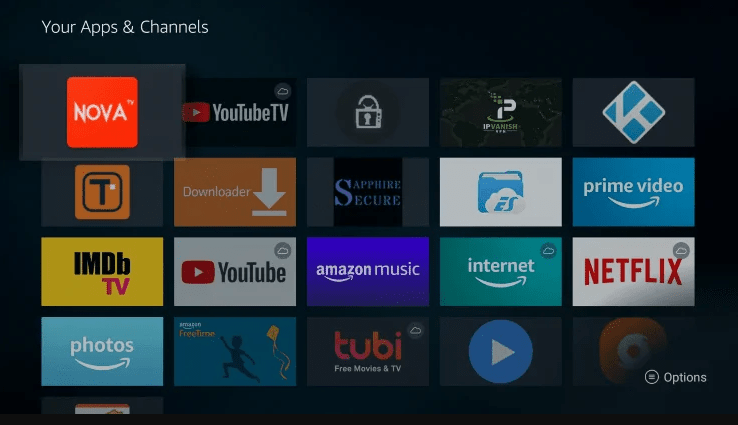
[10] Browse for your favorites and watch them on your Firestick.
How to Stream Nova TV on Android Smart TV
[1] From your PC, download and install the Nova TV apk and copy it to your USB drive.
[2] Plug the USB drive into your Android Smart TV.
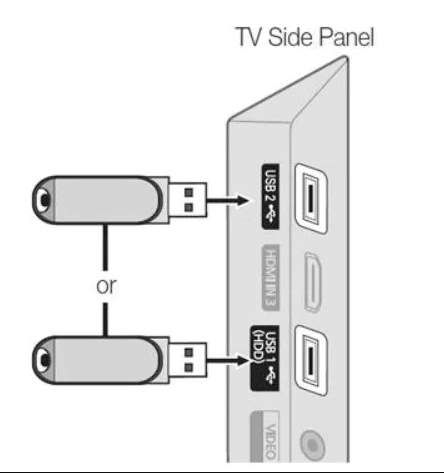
[3] Open File Manager on your TV.
[4] Navigate to the apk file location from the USB Storage.
[5] Click on the apk file to start installing the apk.
Note: Before installing the apk, make sure to enable apps from unknown sources from the settings. (Settings >> Security & Restrictions >> Unknown sources >> Toggle On).
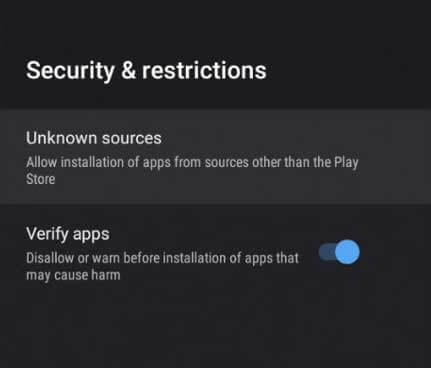
[6] After installation, launch the IPTV app on your device.
[7] Choose any of the available media and start streaming it on your Android Smart TV.
How to Watch Nova TV on Windows PC & Mac
1. Open any web browser you want and visit the Bluestacks official website.
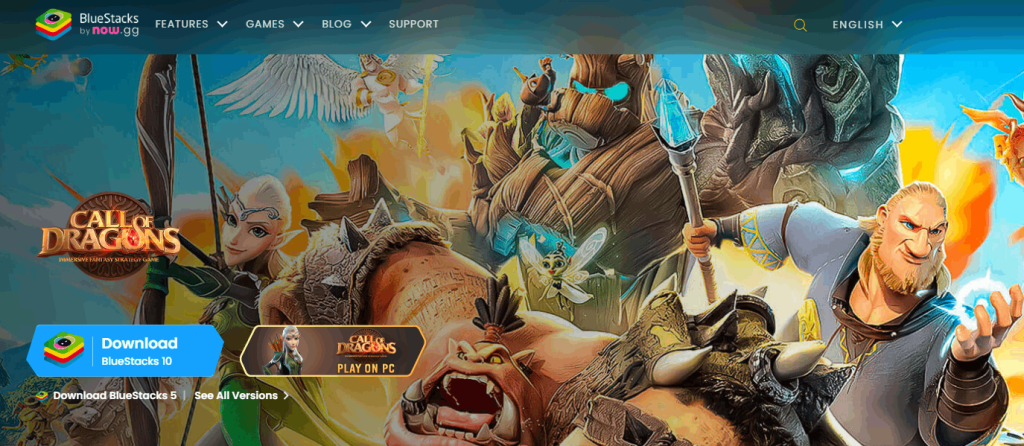
2. Download and install the Bluestacks app.
3. Again, download the APK File of Nova TV using the same web browser.
4. Launch the Bluestacks app and hit the Install APK icon.
5. Select the Nova TV APK File from the download location.
6. Then, follow the on-screen prompts to install the Nova TV app.
7. After you install the Nova TV app, launch it and stream your favorite movies & TV Show.
Customer Support
Nova TV IPTV app has no such customer support. But there is a FAQ section available where you can refer to and troubleshoot the streaming issues, if any. Also, you won’t find any email or chat support. You can also follow the basic troubleshooting when your IPTV is not working properly.
Review
While we streamed on the Nova TV app, we enjoyed it a lot while streaming on it. But when we browsed the content on the Nova TV app, we couldn’t find a lot of On-demand content. Even there is no live TV channel support.
Alternatives to Nova TV IPTV
The following are some of the best alternatives you can choose instead of Nova TV IPTV:
Bunny Streams

Bunny Streams is one of the best alternatives for Nova IPTV. You can watch 20000+ live TV channels and 60000+ movies & TV Shows. Even you can stream a lot of VOD content in HD streaming quality. Since this IPTV service provider doesn’t lock IPs, you can stream your favorites at any time and anywhere.
Helix IPTV

Get a subscription to Helix IPTV to watch more than 20000+ live TV channels, 50000+ movies & TV Shows. Even this IPTV service provider supports 4K streaming quality. Also, this IPTV service provider has a TV Guide feature that lets you get on track with your favorite live TV channels. Even you can have 24/7 customer support to clear your queries, if any.
Infinity Play IPTV

With a minimum subscription of £9.99/month for Infinity Play IPTV, you can watch more than 50000+ live TV channels, some number of VOD movies & TV shows. Even you can have the EPG guide feature, which lets you get on track with your favorite live TV channels. Additionally, you will have 24/7 customer support to clear your doubts about streaming.
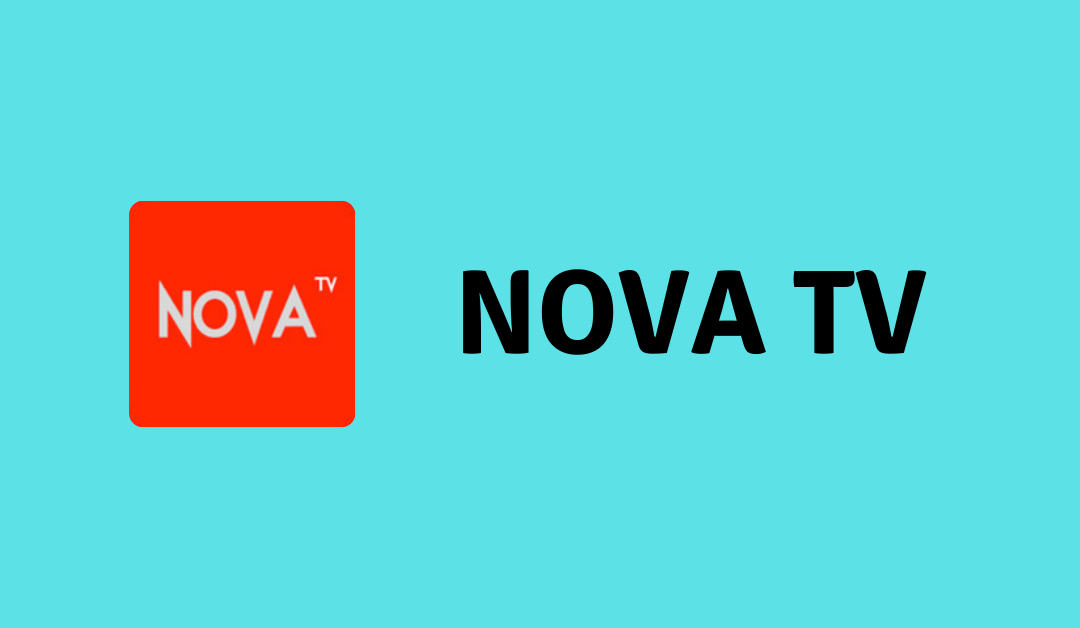








Leave a Review