Flawless IPTV is one of the best paid IPTV services that provides both app and M3U URL support to its users. So it is a cakewalk to enjoy its HD channels and on-demand content on a variety of devices. Though being a go-for IPTV service, unexpectedly, Flawless IPTV might bring up a few issues at times. But, users themselves can fix the working issues in Flawless IPTV with some basic troubleshooting methods elaborated in the upcoming headings.
Why is Flawless IPTV Not Working Properly?
Some of the common reasons why Flawless IPTV is not working properly on your device are listed below.
- Poor/unstable internet connection
- Hardware/software issues with your streaming device
- Using incorrect login details
- Using an expired IPTV subscription plan
- Invalid M3U URL
- Accumulation of unwanted cache files on your device
Common Problems & Fixes for Flawless IPTV Not Working Issue
Below is a list of the most probable causes for Flawless IPTV not Working on your device.
- Connection & Network Issues
- Black or Blank Screen in Flawless IPTV
- Flawless IPTV Content Not Loading
- Issue With Audio or Video
- Login Issues
Issue 1: Connection & Network Issues
If you want to watch Flawless IPTV on your devices, you require a stable and fast internet connection. Suppose you have a slow and unstable internet, you will face a Flawless IPTV not working issue. Users can easily fix this problem by following the troubleshooting methods mentioned below.

How to Solve the Issue?
#1. First of all, check your internet speed. If the network connection is shown weak, restart your Wi-Fi router or your Smartphone as an initial measure.
#2. If you are using an Android or iPhone to watch Flawless IPTV, you can turn on the Airplane mode in it and turn it off. By doing this, you can reestablish a strong internet connection.
#3. If no method works, check if you have an active internet plan. If not, buy an internet plan. When your internet plan is still active, contact your Internet service provider (ISP) and get their assistance to solve this network issue.
Issue 2: Black or Blank Screen in Flawless IPTV
At times, users would see only a Black/Blank screen while trying to stream Flawless IPTV on their devices. This most probably occurs because of a poor internet connection or an underlying hardware/software issue in your streaming device. To fix this issue, a set of solutions are provided below.

How to Solve the Issue?
#1. Ensure that you have a good internet connection. Suppose your internet connection is weak, check if you have an active internet plan or contact your Internet service provider for further assistance. They can provide you with expert guidance.
#2. Try rebooting the streaming device or the IPTV Player with which you are streaming Flawless IPTV. By closing and reopening either the device or the Player app, you can solve this blank/black screen issue.
#3. If you are using an external IPTV Player to stream Flawless IPTV, switch to another reliable IPTV Player.
#4. Sometimes an underlying hardware issue can cause a black/blank screen issue on your device. Visit the nearest service center of your device’s manufacturer and run a few diagnostics and sort out this working issue.
#5. Also, ensure that your streaming device is up-to-date. If not, update your device to its latest operating system version.
Issue 3: Flawless IPTV Content Not Loading
Servier Issues or a poor internet connection might cause Flawless IPTV content to not load properly. Try the basic workarounds provided below to solve this.

How to Solve the Issue?
#1. If the Flawless IPTV server is down, then you have to wait till it gets back to its normal functioning. Till then, you can’t watch its content.
#2. Restart the Flawless IPTV app or the Player with which you are streaming as a quick fix.
#3. If you have a slow/unstable internet connection, contact your Internet Service Provider for assistance or switch to some other network that offers good internet.
#4. Flawless IPTV is a paid IPTV provider. Check if you have an active subscription. If not, resubscribe to the existing one or get the latest plan to watch its content flawlessly.
#5. Flawless IPTV might not work in geo-restricted locations. Use an efficient VPN like ExpressVPN or NordVPN to bypass this restriction and watch its content on your device.
Issue 4: Issue With Audio or Video
This is a very common issue among Flawless IPTV users. In this, audio or video gets stuck or might not play. Reasons include poor internet connection, hardware issues, or problems with your IPTV app. To help you fix the issue, here are the troubleshooting steps you need to follow.

How to Solve the Issue?
#1. If you are facing audio issues, try streaming Flawless IPTV using some other IPTV players on your device and check if it rectifies your issue. If the audio works well after this, the problem has to be with the IPTV Player app.
#2. Even upon switching IPTV players, if you still face this same issue, then there might be a hardware issue in your device. Reach out to the customer support of your device’s manufacturer. If a speaker replacement is recommended, go for it and replace that.
#3. Internet issues usually cause problems in video playback. Contact your ISP or switch to some other reliable network provider.
Issue 5: Login Issues
In this issue, users might not be able to log in to their Flawless IPTV accounts. This might be due to incorrect login details. To solve it, follow these simple fixes provided below.
How to Solve the Issue
#1. Do make sure that you are using the correct login details for Flawless IPTV. Recheck or copy-paste the login credentials sent to your e-mail id to avoid any typographical errors.
#2. Force closing the IPTV player and reopening it could solve this issue.
#3. As a last resort, uninstall and reinstall the IPTV player and see if it solves this issue.
If none of the methods helps in solving the Flawless IPTV Not Working issue, then contact their customer support through their official e-mail id. By sending your queries over there, you’ll get a solution from them within 1 or 2 days.
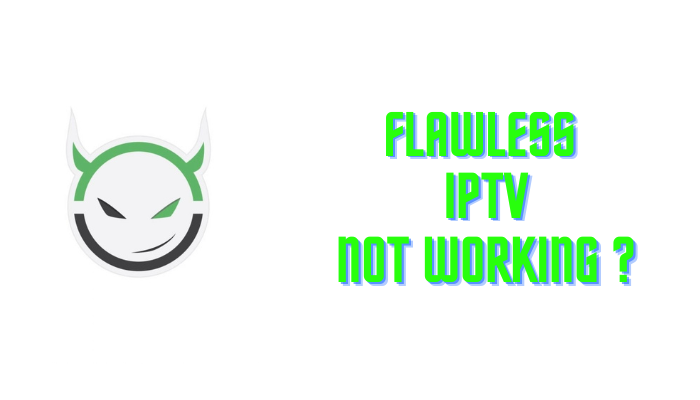









Leave a Review