| IPTV Type | APK and M3U URL |
| Channels | 3,500+ |
| VOD | 1,000+ |
| Multiple Connections | No |
| Customer Support | Yes |
| Current Status | Active |
| Price Range | $14 – $130 |
| Website Link | https://tevedigital.com/ |
IPTV Privado IPTV lets you stream 3,500 live channels, 14,500 movies, and 650+ top-rated series at an affordable cost. You can get all of this IPTV’s holdings in FHD 1080, HD 720, and HQ. The best thing about this IPTV is you can use its APK file as well as the M3U Playlist URL for streaming after subscribing.
Why Choose IPTV Privado?
- The IPTV offers 3 connections for each plan.
- Its VOD library consists of trending content from premium streaming services like Netflix, Amazon Prime, HBO, Blim TV, and Fox.
- This IPTV broadcasts PPV events.
- Offers APK files for download on the official website itself.
- Has a separate section for adult channels with a parental control option.
- Provides 24/7 customer support.
Subscription
| Month | Subscription Plan | Price |
|---|---|---|
| 1 | Monthly Plan | $14 |
| 3 | Quarterly Plan | $38 |
| 6 | Semester Plan | $70 |
| 12 | Annual Plan | $130 |
Why is VPN Necessary While Streaming IPTV Privado?
IPTV Players are simple media players that let you watch the content offered by the providers. They don't offer or host any built-in content. So, they are legal to use as long as the provider offers licensed content. Whether the media content is legal or not, it is advisable to use a VPN to secure your privacy. VPN will help you hide your original IP from the ISPs and trackers. Since you can find a lot of VPNs online, we recommend you sign up for NordVPN since the service offers various security features.
Currently, NordVPN offers a 67% discount + 3 months free as a New Year's deal for all subscribers.

How to Sign Up for IPTV Privado
1. Go to the IPTV Privado website from your browser.
2. Scroll down to the Prices section and choose any of the available plans.
3. Click on Pagar Ahora (Pay Now) below any of the plans you wish.
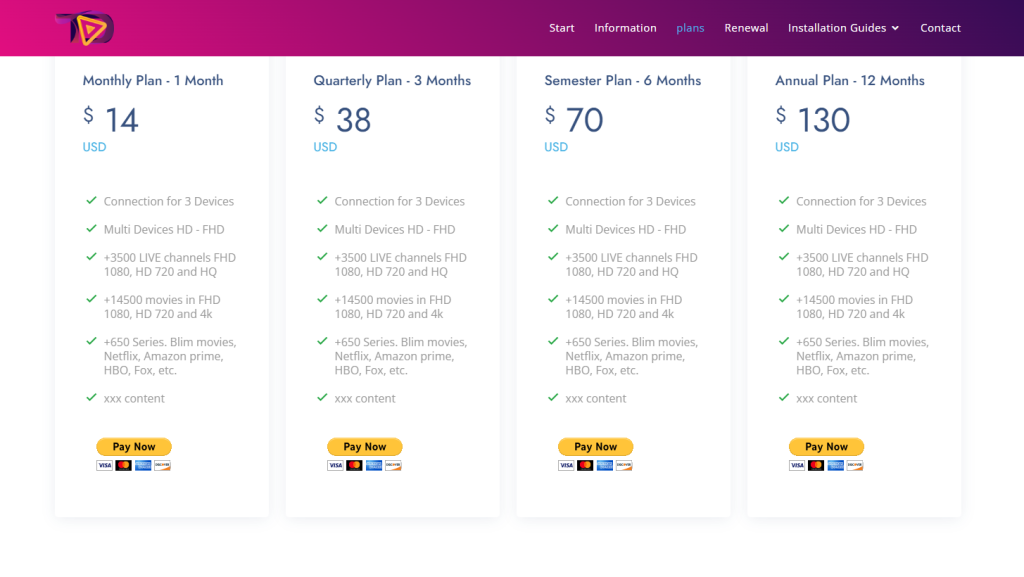
4. Make the payment via PayPal.
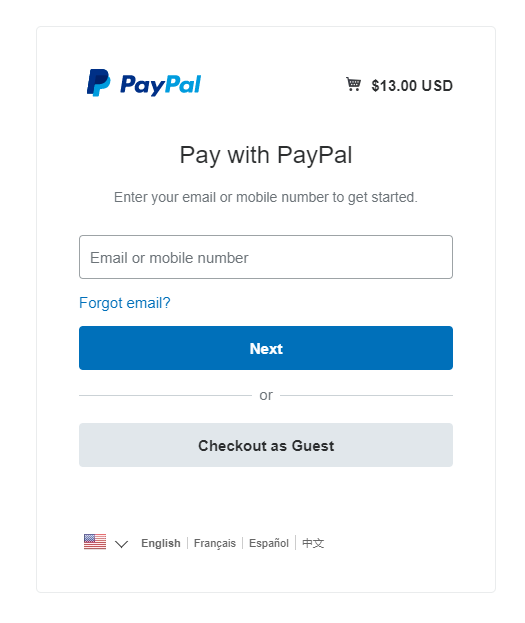
5. You will receive your IPTV credentials via mail. After that, you can stream the content of IPTV Privado.
How to Install IPTV Privado on Android Mobile
1. Install GSE SMART IPTV from the Play Store on your Android device.
2. After installation, open the GSE SMART IPTV app.
3. Click on the Hamburger icon and choose Remote Playlist.
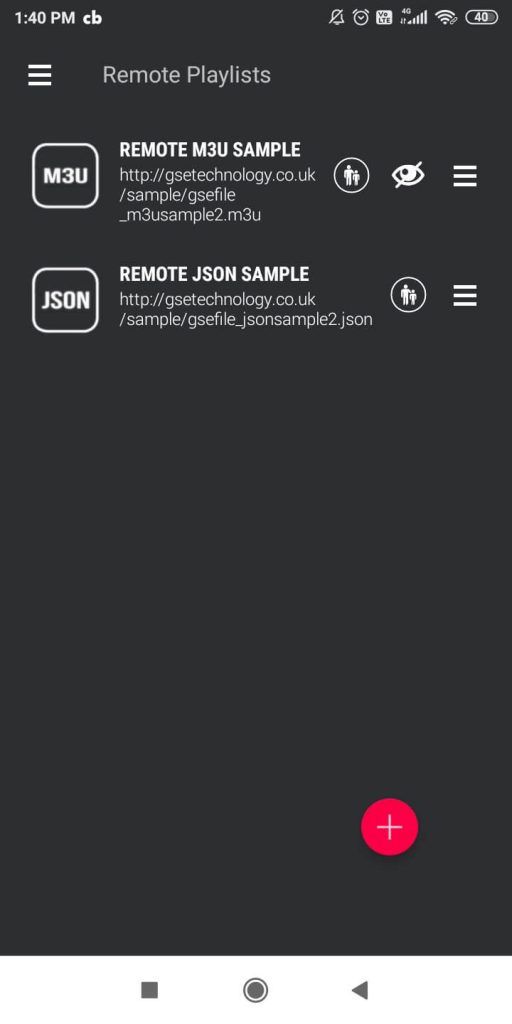
4. Click on the Add (+) icon and choose Add M3U URL.
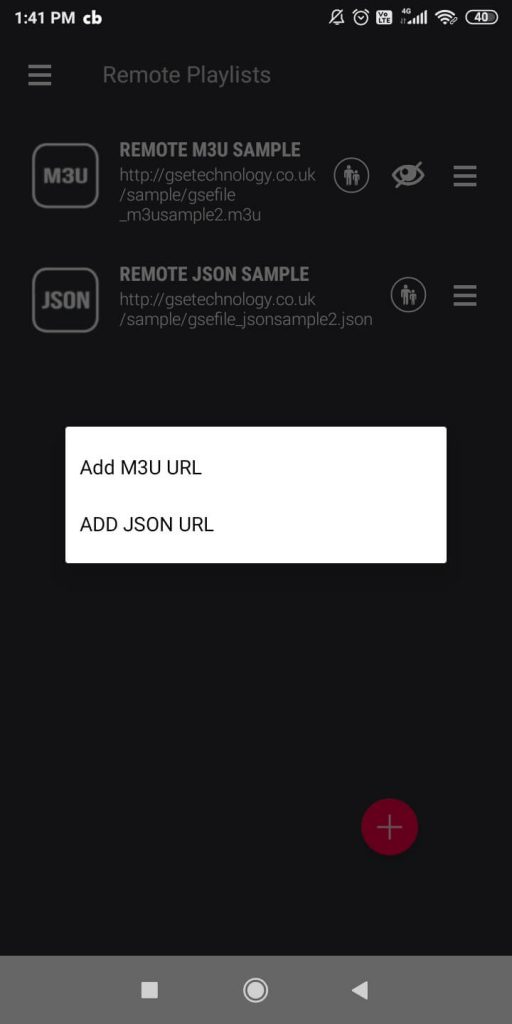
5. Enter the playlist name followed by the M3U URL provided by the IPTV Privado.
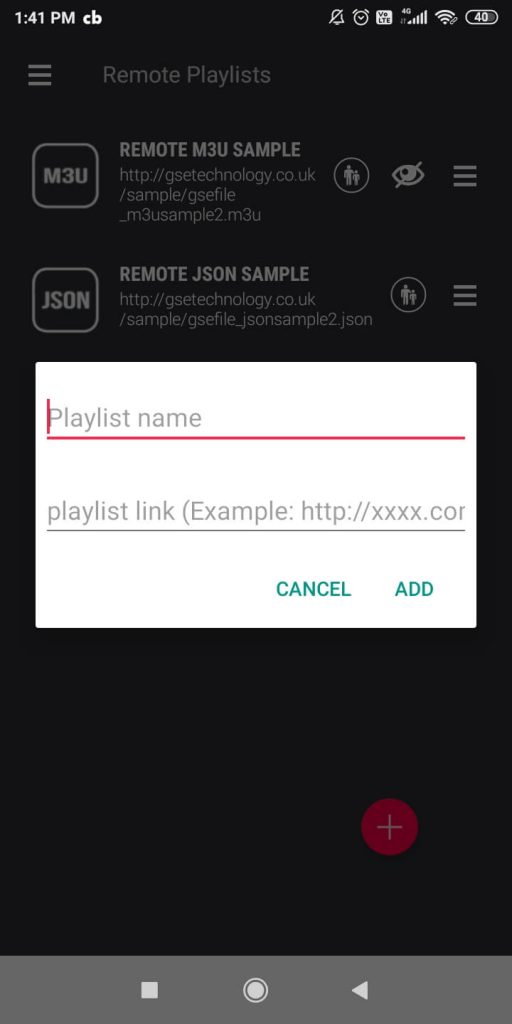
6. Click on Add to add the playlist to the list.
7. Tap on the playlist and start streaming IPTV Privado on your Android smartphone and tablet.
How to Stream IPTV Privado on Firestick
1. Switch on your Firestick TV and connect to a strong internet connection.
2. On the home screen, hit the Find icon and tap the Search bar.
3. Search for the Downloader app on the Amazon App Store.
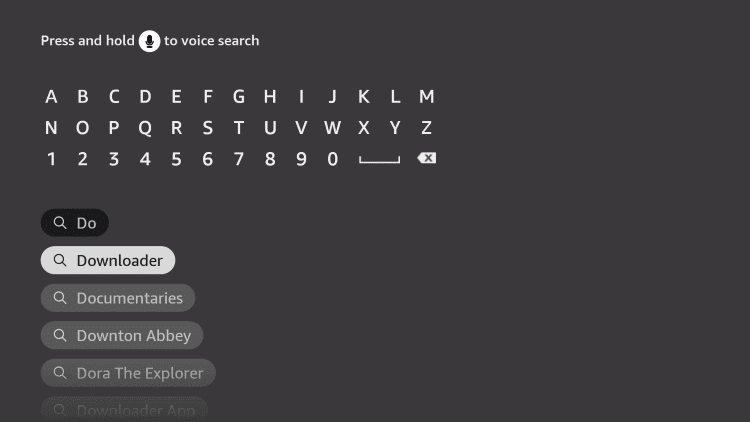
4. Find the app from the search suggestion and hit the Get or Download button according to your device model.
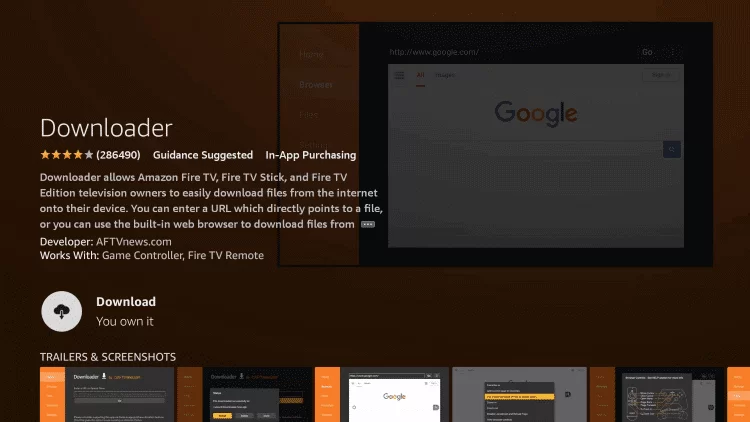
5. After installing the Downloader app, head over to the home screen again.
6. Click on the Settings option and tap the My Fire TV option.

7. Hit the Developer Options and click on Install unknown apps.
8. Turn on the option for the Downloader app.
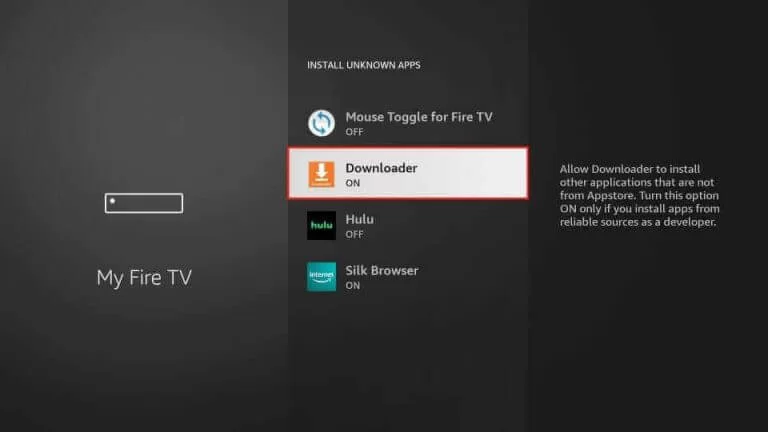
9. Launch the Downloader app and enter the IPTV Privado APK URL [https://bitly.ws/39enG] in the URL field.
10. Click on the Go option and hit the Install option to get the app.
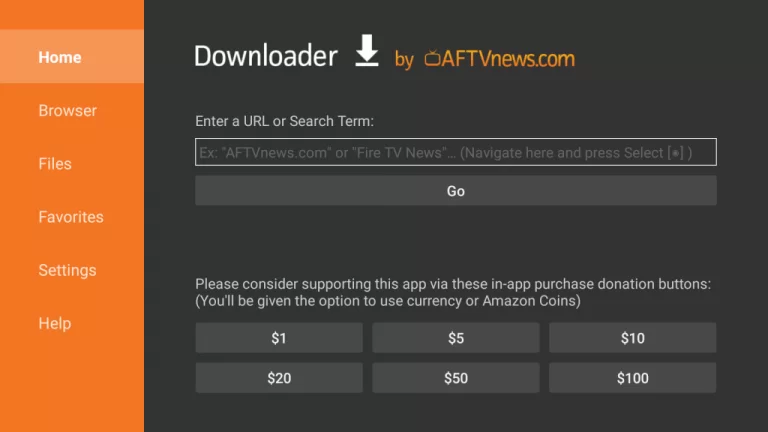
11. After installation, launch the app, sign in with the required details, and start streaming your favorite content from the IPTV.
How to Get IPTV Privado on Windows & Mac PC
1. Open the preferred browser and visit the official BlueStacks website. Download the Android emulator file and install the app on your PC.
2. Then, download the APK file of IPTV Privado and save it in any folder on your PC.
3. Open the BlueStacks app and sign in with the Google account.
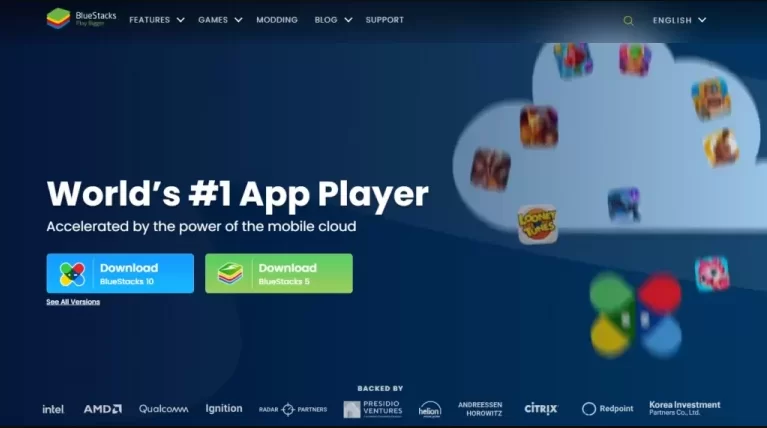
4. Hit the Install apk option from the right panel and select the IPTV APK file from the PC’s local storage.
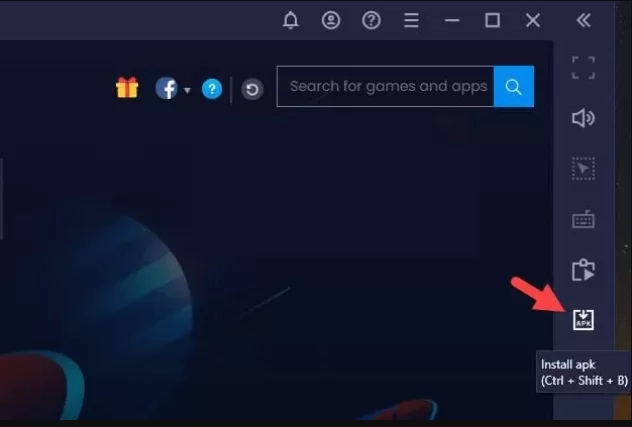
5. After completing the installation of the app, launch the IPTV app on your Windows/Mac PC.
6. Provide the IPTV credentials and start streaming the content of IPTV Privado.
How to Stream IPTV Privado on Android Smart TV
1. Turn on your Android TV and head over to the Settings from the home screen.
2. Go to System → Device Preference option and reach Security & restrictions.
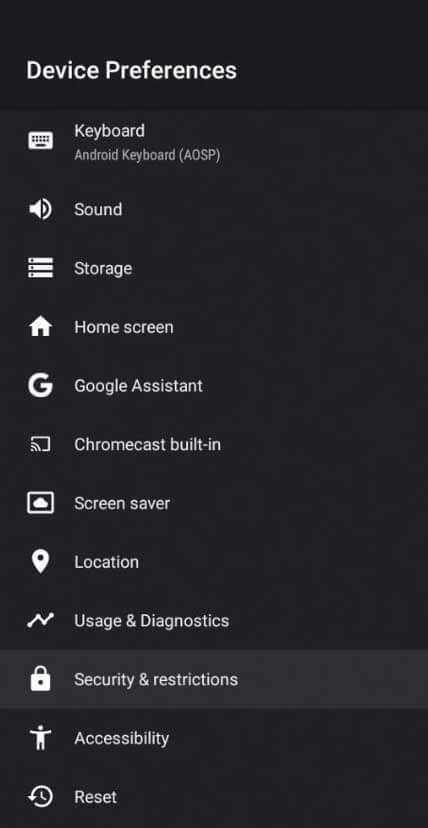
3. Select the Unknown sources option and enable its toggle key.
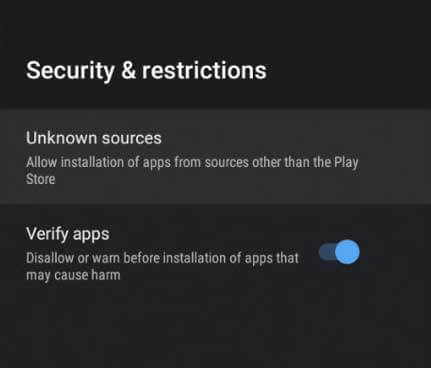
4. Later, take a PC and download the IPTV Privado APK file from the official site.
5. Copy the APK to a pen drive and insert it into the TV’s USB port.
6. Then, go to TV’s File Manager folder and select the IPTV APK.
7. Open the APK and click Install so that the IPTV app will be installed on your TV.
8. Launch the app and start streaming the content of IPTV Privado by providing the login credentials.

How to Watch IPTV Privado on iPhone/iPad
1. Open your iPhone or iPad device and reach the App Library.
2. Locate and launch the App Store app.
3. Within the app, search for the NextTv IPTV app and find it.
4. Click Get and download the app.
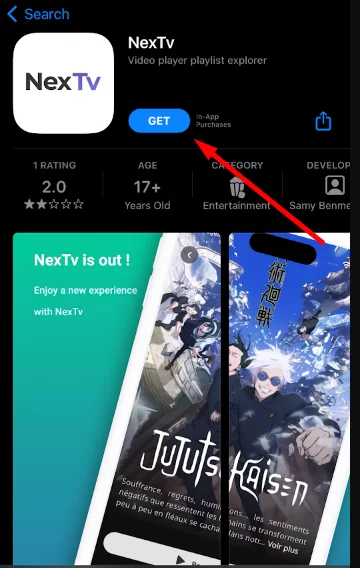
5. Enter the app after installation by tapping the Open button.
6. Follow the on-screen prompts and enter the IPTV playlist link within the player to stream desired content.
Customer Support
| Source | Link |
|---|---|
| [email protected] | |
| Telegram | https://t.me/digital_television |
Alternatives to IPTV Privado
If you are not satisfied with the service and offerings of IPTV Privado, then you can choose some of the alternatives IPTV listed below.
IPTV Trends

IPTV Trends offers around 19,000+ live channels based on various categories like sports, kids, international, music, and more. Stream well-known sports and other international channels. You can also add external video players on this IPTV.
SkipDeer IPTV

If you are looking to stream more IPTV channels, then SkipDeer IPTV fits you. This IPTV lets you stream 40,000+ live TV channels, 7,000+ Premium channels, and over 25,000+ VOD and series. Stream these channels with the 4K, HD, and SD video quality. Meanwhile, stream all these IPTV content without any hassles with the 99.99% uptime server.
Real Streams

Real Streams also is one of the best IPTV services that offers 11,000+ live channels and VOD content. You can stream the desired content of this IPTV with the HD quality. Get seamless streaming with 99.8% uptime on this service. You can also resolve the issues with 24/7 customer support.
FAQ
IPTV Privado offers popular channels like HBO, Cinemax, beIN Sports, ESPN, Discovery, and Fox Channel.
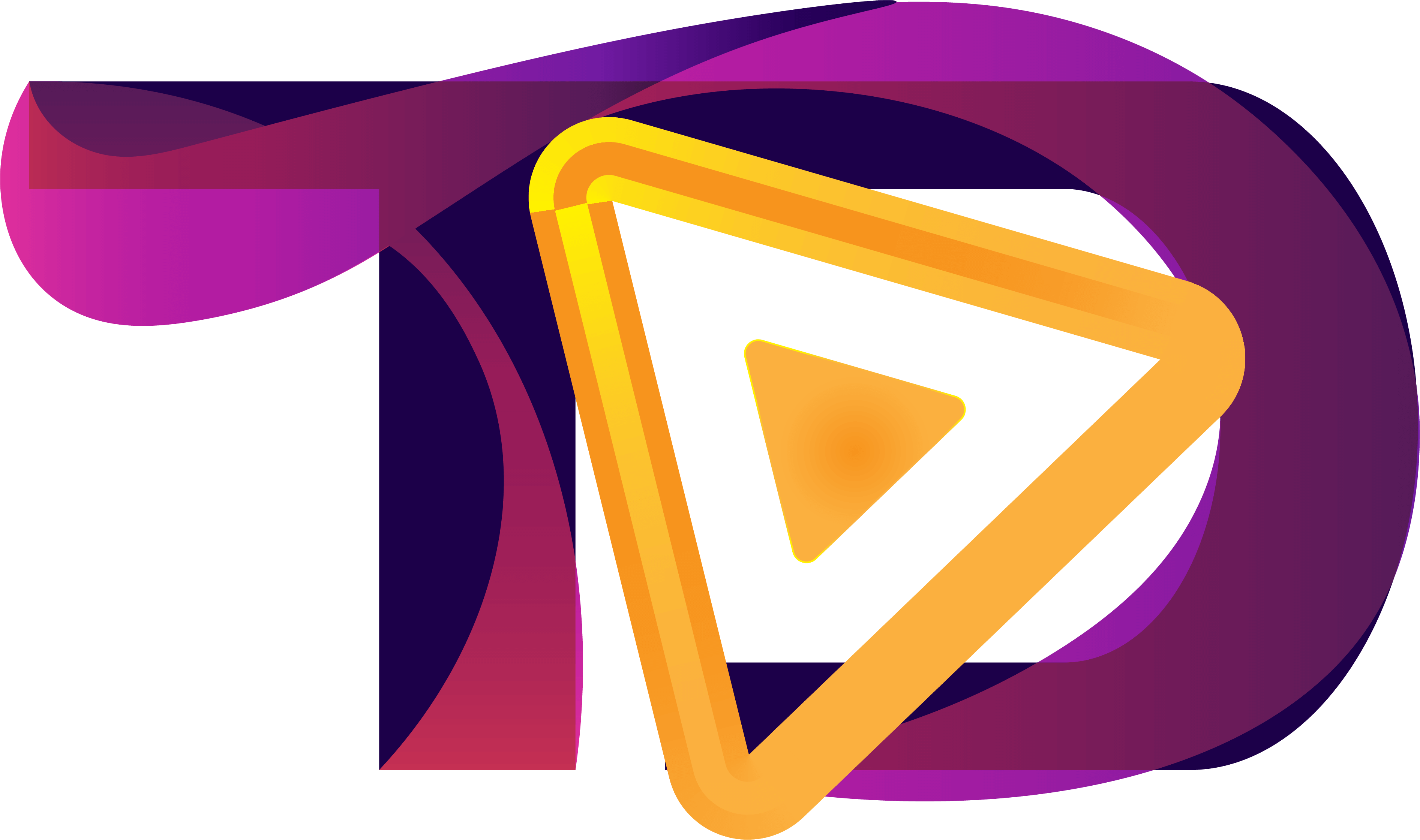








Leave a Review