IPgroove Pro is one of the super-fast IPTV Service players to provide a smooth and swift experience. It has an elegant and intuitive interface. But it doesn’t provide any content for you. The user has to add content by themselves for streaming. There is no sign-up process involved with IPgroove Pro. You can get the IPgroove Pro app on Android, Firestick, PC, and Smart TV.
Why Choose IPgroove Pro?
- IPgroove Pro can stream the IPTV content using the M3U URL.
- It provides instant sync for the playlists across the devices.
- You can add IPTV channels to the Favourites categories.
- It can manage subtitles and audio tracks with dynamic language switching.
- This IPTV Player has EPG support to display the TV channel schedule.
Why do you need a VPN with IPgroove Pro
In IPgroove Pro, the user themselves will upload content to stream. There might be any copyrighted content while uploading, which might bring legal issues. So it is good to use a VPN to hide your IP address from the trackers. You can try premium VPNs like NordVPN or ExpressVPN to protect the streaming. Also, it will help you to stream geo-restricted content.
How to Install IPgroove Pro on Firestick
#1 Launch your Amazon Fire Stick and go to the home screen.
#2 Then, click the Find tab and select the Search option.
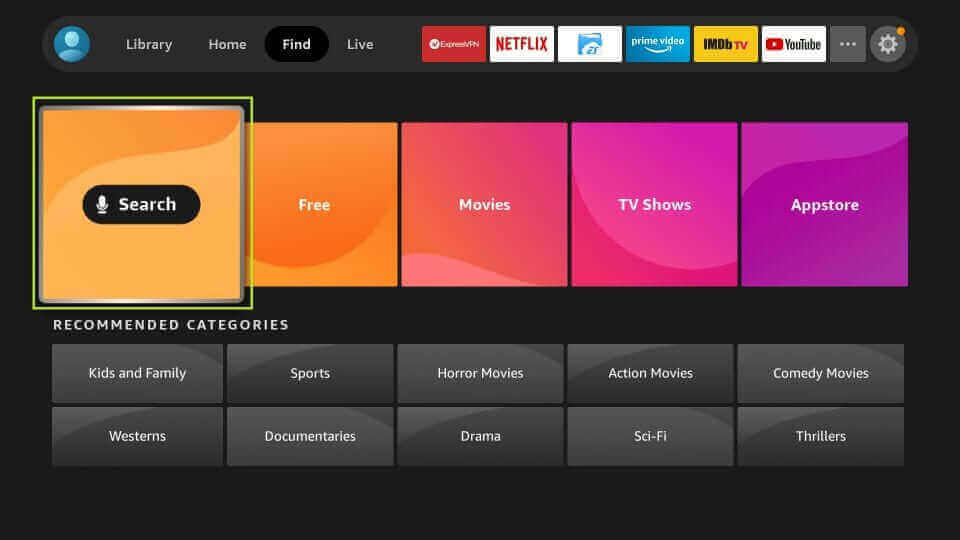
#3 Search for the Downloader app in the Amazon App Store.
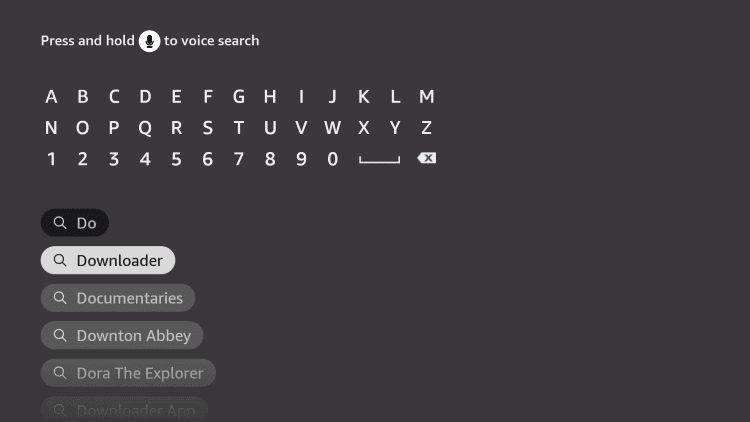
#4 Select Get to download the Downloader app on your Firestick.
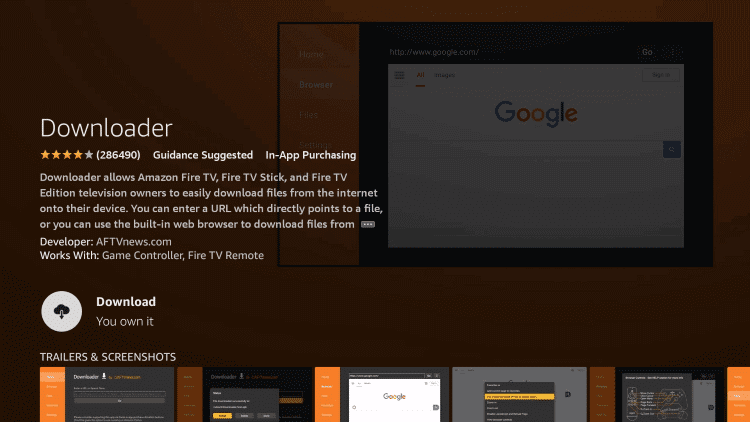
#5 Then go to Settings > My Fire TV > Developer Options > Install Unknown Apps.
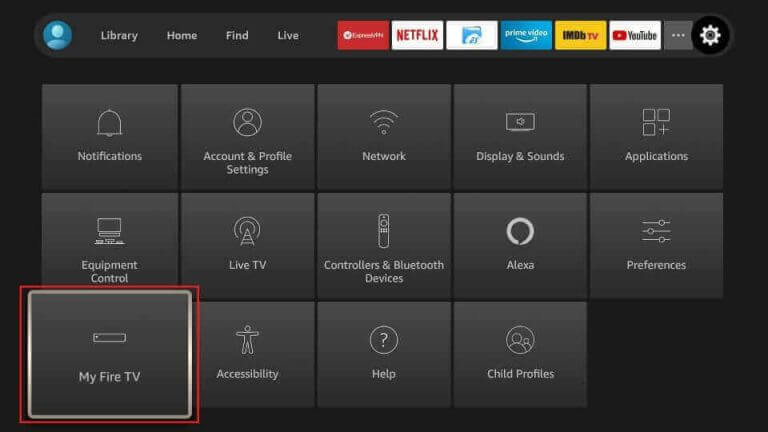
#6 Enable the Downloader app to install the apps from other sources.
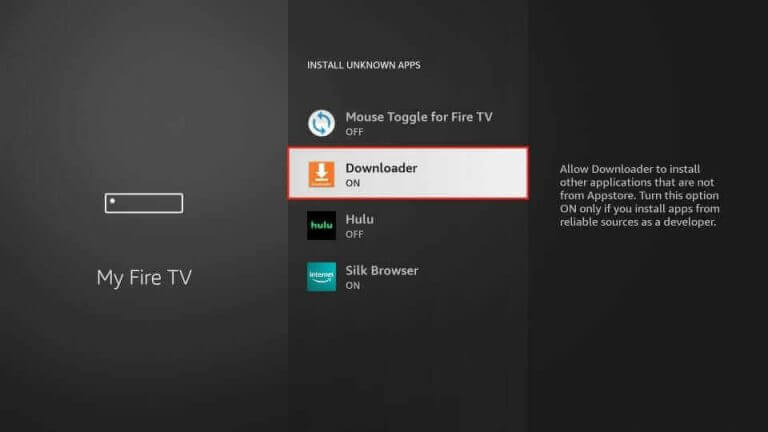
#7 Now, go back to the Firestick home screen and launch the Downloader app.
#8 Enter the APK URL of IPgroove Pro and click Go to download the Apk file.
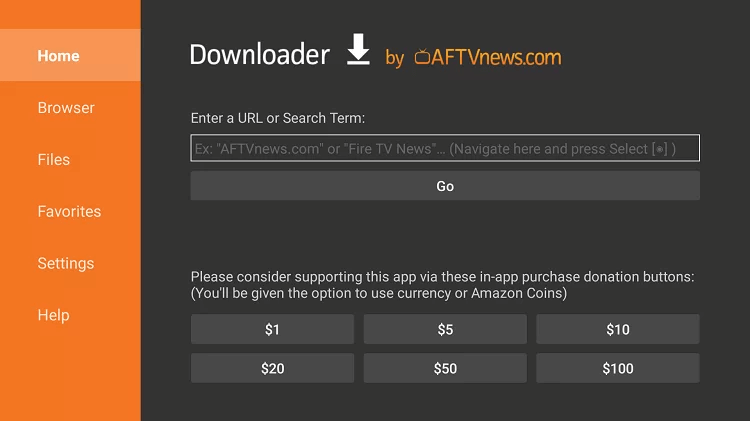
#9 Select Install to install the app on your streaming device.
#10 Now, launch the app and add your Playlist.
#11 You can use the M3U URL provided by the IPTV Service Provider.
How to Stream IPgroove Pro on Android
#1 Launch Settings on Android devices and select Security.
#2 Make sure to turn on Unknown Sources on your Android device.
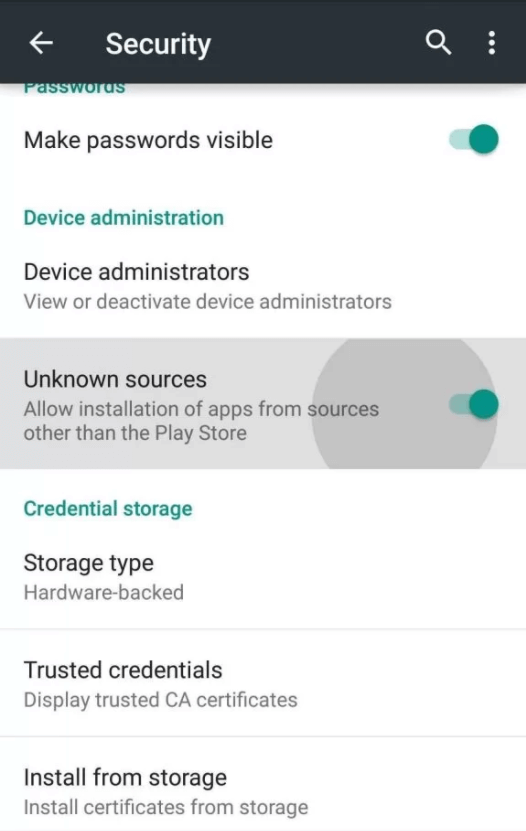
#3 Now, go to the web browser and search for the IPgroove Pro.
#4 Select any reliable sources in the search results.
#5 Click the Download button to download the Apk file.
#6 Browse the app in the File Manager.
#7 Install the app on your Android phone or tablet.
#8 Now, launch the app and add your playlist with the provided URL.
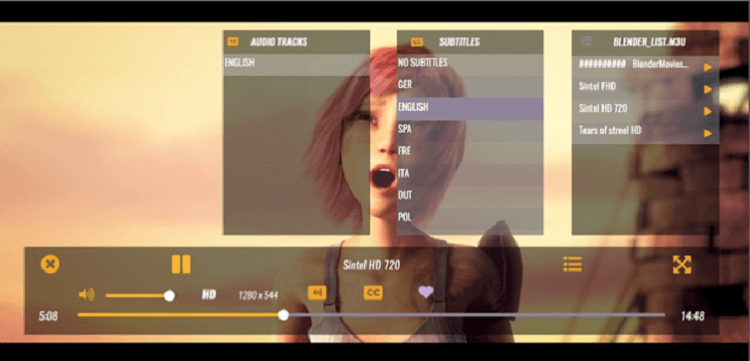
How to Get IPgroove Pro on Windows or Mac PC
#1 Download the IPgroove Pro Apk on your PC from a reliable source.
#2 Now, go to the BlueStacks Website (www.bluestacks.com) to download and install the Bluestacks on your computer.

#3 Then, launch the BlueStacks app and sign in with your Google Account.
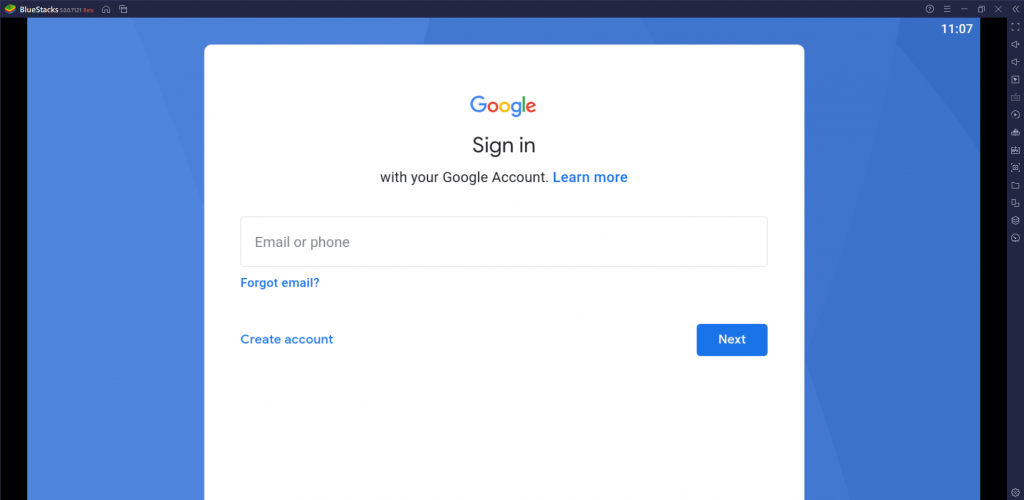
#4 Now, click the Install APK option at the right side menu.
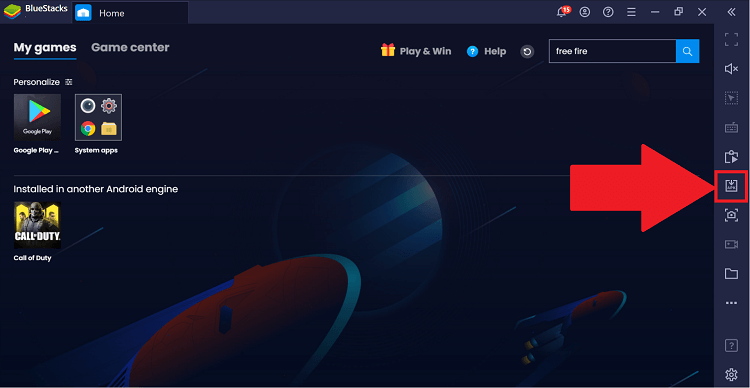
#5 Browse for the Apk file and click on the Open button.
#6 Install the apk on your PC and launch the IPTV app.
#7 Sign in to your IPTV Provider account through M3U URL.
#8 You can start streaming the content on Windows or Mac PC.
How to Watch IPgroove Pro on the Smart TV
#1 Download the IPgroove Pro APK on your computer from a trusted source.
#2 Connect the USB Drive to the PC and copy the file to a USB Drive.
#3 Then insert the USB into your TV and turn on the Smart TV.
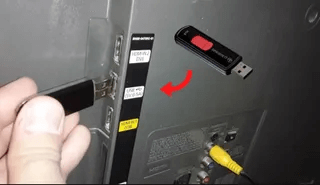
#4 Go to Settings on the Smart TV and select Device Preferences.
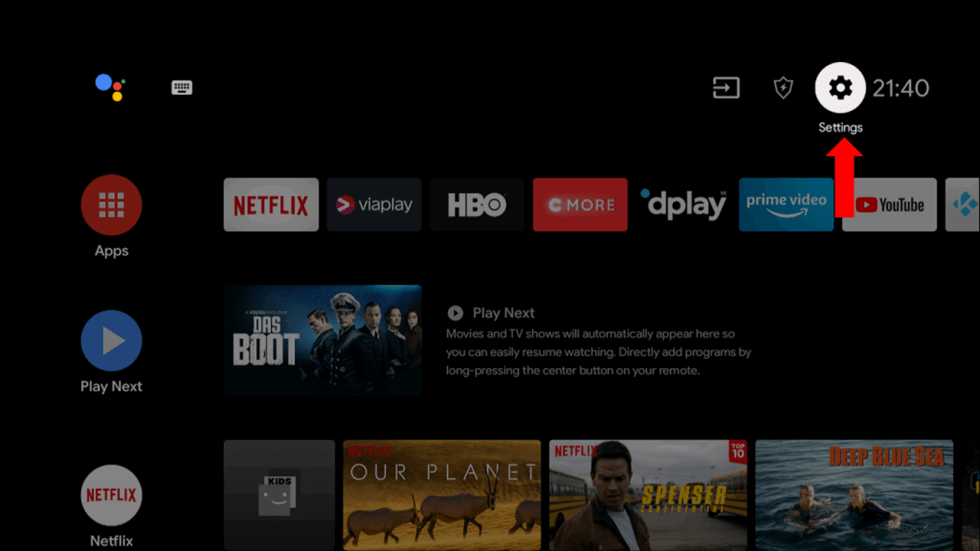
#5 Choose Security & restrictions and click Unknown Sources to enable the installation of other source apps.
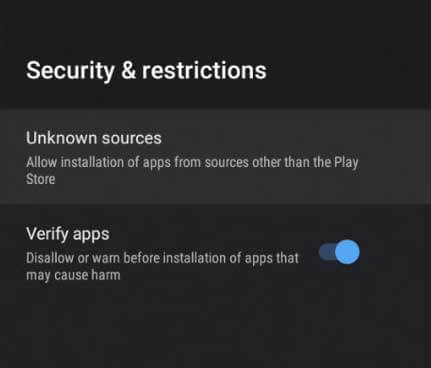
#6 Now, launch the File Manager and click on the APK File to open.
#7 Choose the Install option to install the IPgroove Pro app and launch the app on the Smart TV.
#8 Add your IPTV Service Provider to the app and choose the content for streaming.
Customer Support
It doesn’t provide any customer support. If you have issues while streaming, try general troubleshooting. Or you can contact the IPTV Service Provider from where you get the M3U URL to stream.
Alternatives to IPgroove Pro
This IPTV Player fails to provide the best streaming experience, and you can try these popular IPTV Players.
IPTV Smarters Player
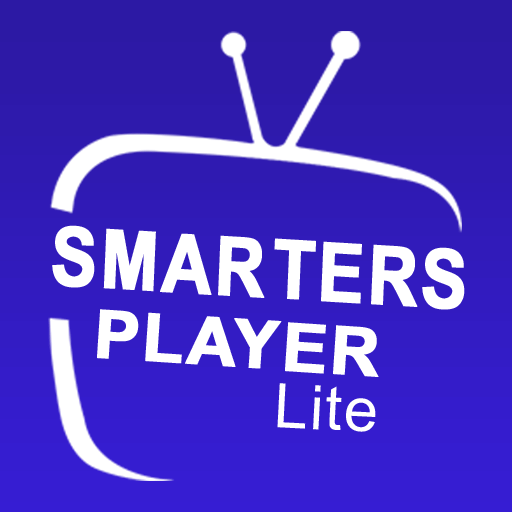
IPTV Smarters Player is one of the best IPTV Player apps with M3U URL support. It can also stream TV channels through Xtream Codes. You can get this IPTV Player on Android, Firestick, PC, and Smart TV. The TV channels can be added to the Favorites list for easy access at any time. It can also stream the content through an external Media Player.
Mega IPTV
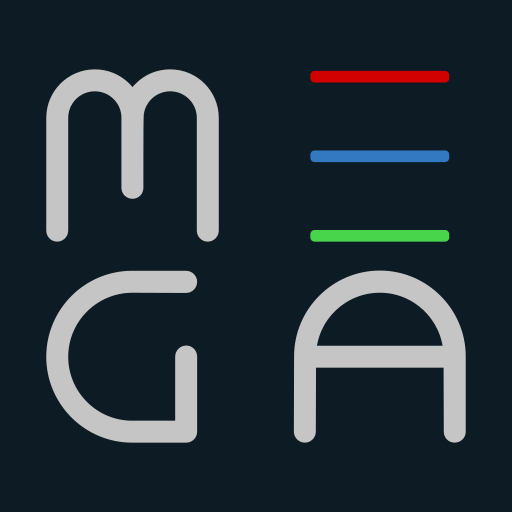
Mega IPTV can stream the IPTV Provider’s content through M3U URL. It has EPG support to check out the TV channel schedule. You need to activate this IPTV Player through MAC address since it is a premium IPTV Player. It also has Timeshift support and parental control for secure streaming of TV channels.
IPTV Stream Player

IPTV Stream Player is an IPTV Player app for streaming TV channels through M3U URLs and Playlists. It is available for free download on Android, Firestick, PC, and Smart TV. This IPTV Player provides EPG support, an inbuilt player, and an external media player. You can add the TV channels to your favorites for quick access anytime.
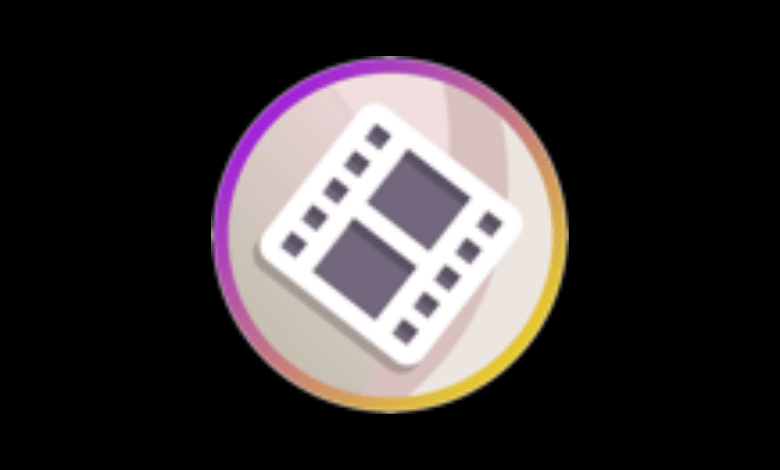








Leave a Review