Currently, we are using cable connections to watch our favorite channels. But IPTV providers use the future technology that can be used to watch your favorite channels over the internet. Also, an IPTV provider is more affordable than cable TVs. You can try IPTV providers like InvisaTV IPTV to watch your favorite channels over the internet.
You can subscribe to InvisaTV IPTV for €27.90 and get three months of their IPTV service. With this package, you can watch 15,000+ channels and 25,000+ on-demand content. Also, you can watch all the available IPTV contents in 4K quality and will get automatic updates to your channels list for free. You can subscribe to InvisaTV IPTV and get the best IPTV service.
HOW TO SIGNUP FOR INVISATV IPTV
1. Visit the official website of InvisaTV IPTV on any web browser.
2. Scroll down the home screen and select a plan.
3. Click on Start Now.
4. Enter your Email address and Credit or Debit Card details.
5. Then, enter your billing details.
6. Click on Check Out to make a transaction.
7. After a successful transaction, you will receive your Xtreme Codes API and M3U URL through your mail.
CONNECT TO A VPN AND STREAM IPTV
The only way to protect our privacy and increase our security while surfing on the internet is by connecting to a VPN. Depending on the VPN, it has its servers around the world. The servers owned by the VPN are encrypted with the highest encryption technology. While we connect to a VPN, our internet data is routed to one of their servers. Hence, our privacy will not be harmed while streaming IPTV services. So, connect to the best available VPN such as Surfshark VPN and ExpressVPN.
HOW TO WATCH INVISATV IPTV ON ANDROID DEVICES
1. Open the Google Play Store on your Android device.
2. Search for XCIPTV Player and choose the same application from the search result.
3. Tap on the Install button to install the IPTV Player.
4. Now, open the XCIPTV Player.
5. Tap on Account > M3U.
6. Add the M3U URL of InvisaTV IPTV and click on ADD.
7. Head back to the home screen to watch the IPTV channels.
HOW TO STREAM INVISATV IPTV ON FIRESTICK
1. Setup your Firestick and connect to an internet connection.
2. Press the Home button on your Firestick remote.
3. Select the Find tab and choose the Search tile.
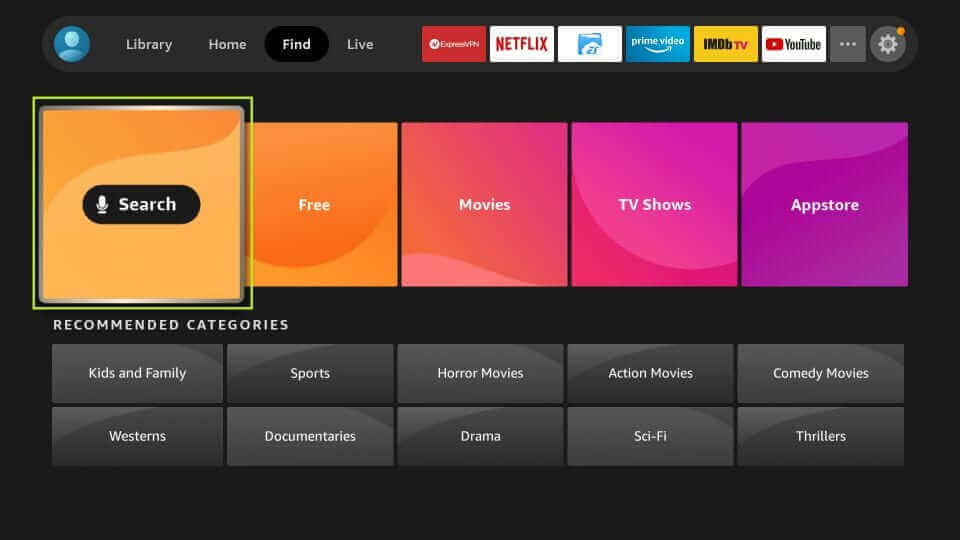
4. Search for the Downloader and choose it from the search result.
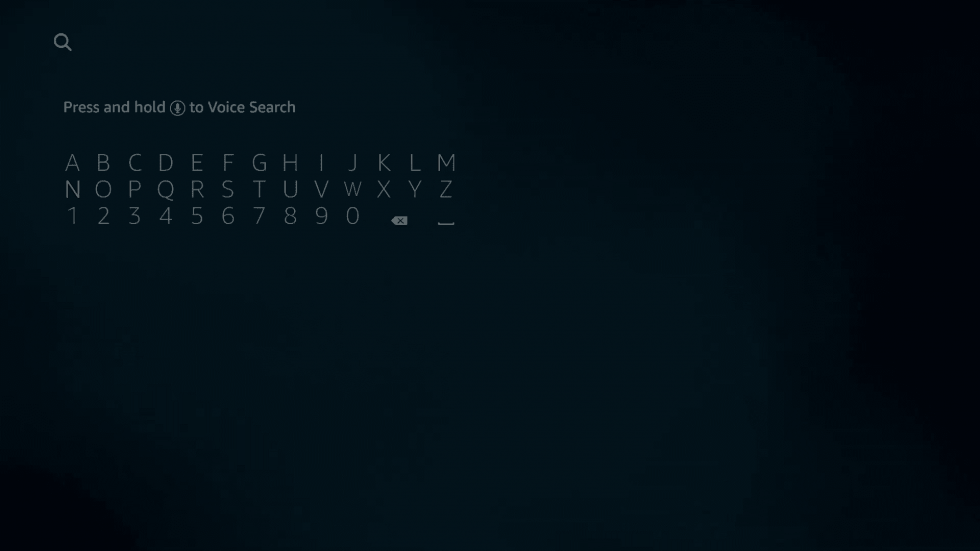
5. Select the Get button to install the Downloader.
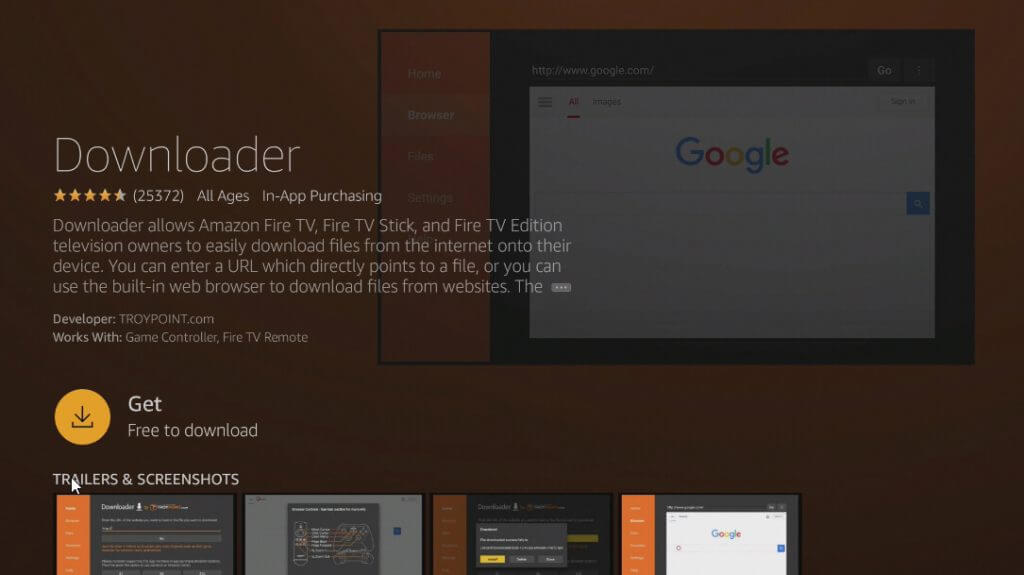
6. Then, go to the Settings and toggle on the Downloader from the Install Unknown Apps section.
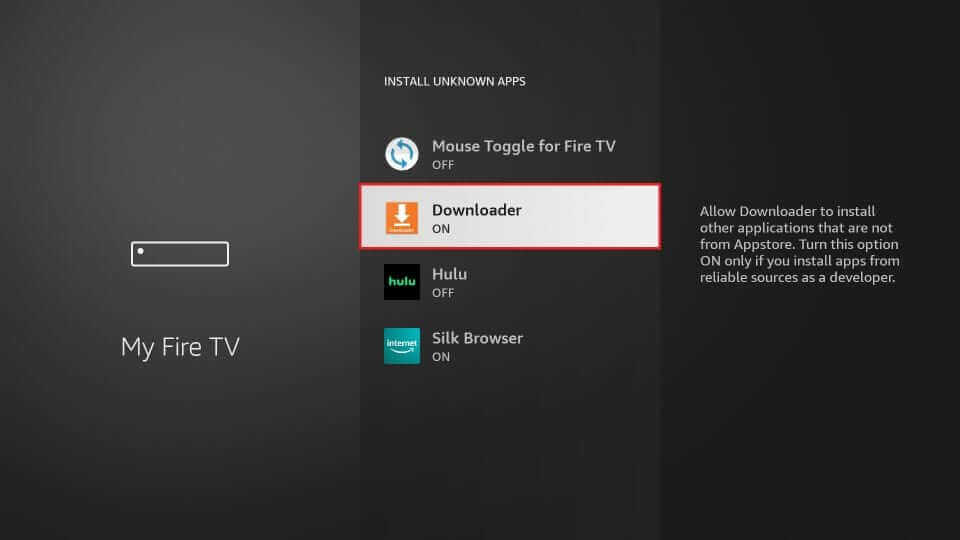
7. Now, open the Downloader and enter the URL of the Tivimate IPTV Player.
8. Select Go to install the Tivimate IPTV Player.
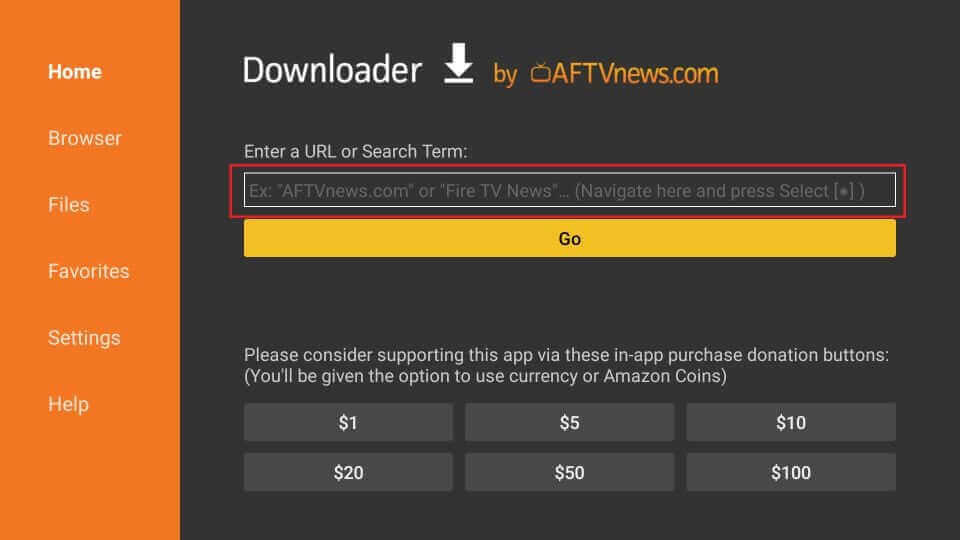
9. Then, open the Tivimate IPTV Player.
10. Select Add Playlist > Enter URL.
11. Enter the M3U URL of InvisaTV IPTV.
12. Select Next and enter the Playlist name and Choose Done.
13. Go back to the home screen and watch the IPTV channels.
HOW TO GET INVISATV IPTV ON SMART TV
1. Install the Smart IPTV from the respective content store of LG or Samsung Smart TV.
2. Then, open the Smart IPTV on the respective Smart TVs and note down the MAC address.
3. Visit the official website of Smart IPTV on any web browser.
4. Click on My List.
5. Enter the MAC address and M3U URL of InvisaTV IPTV.
6. Click on Send.
7. Now, restart the Smart IPTV app.
8. Now, watch your favorite channels.
HOW TO WATCH INVISATV IPTV ON ENIGMA
1. Note down the IP address of your Enigma device.
2. Download and install the PuTTY software on your Enigma device.
3. Open the PuTTY software and enter the IP address of your Enigma device.
4. Select the Connection type as Telnet.
5. Click on Open.
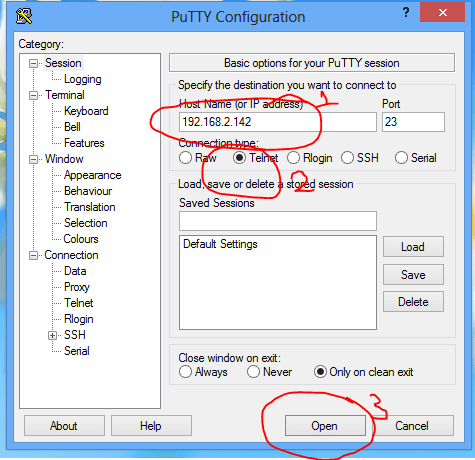
6. Enter the default login as root.
7. Copy and paste the M3U URL of InvisaTV IPTV received through your mail.
8. Then, enter reboot and press the Enter key to restart your Enigma device.
9. Now, all the IPTV channels will be loader and is available for you to watch.
HOW TO GET INVISATV IPTV ON MAG
1. Turn on your MAG device and connect to an internet connection.
2. Select Settings from the home screen.

3. Then, select System Settings.
4. Under System Settings, select Servers > Portals.
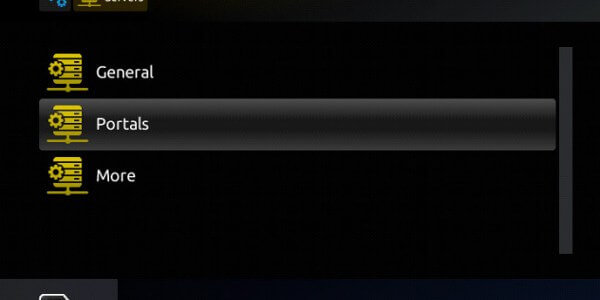
5. Enter Portal 1 name as InvisaTV IPTV.
6. In the Portal 1 URL, enter the M3U URL of InvisaTV IPTV.
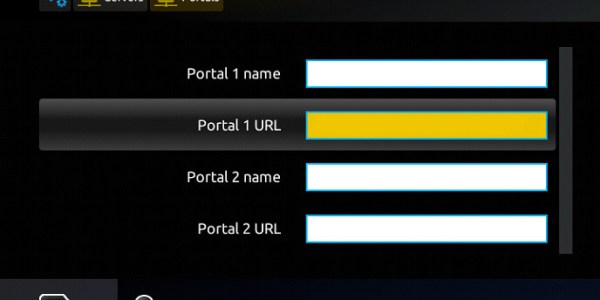
7. Select the Exit button twice to reboot your MAG device.
8. Once rebooted, you can watch the IPTV channels.
HOW TO WATCH INVISATV IPTV ON FORMULER
1. Turn on your Formuler device and connect to an internet connection.
2. Select MYTV Online from the home screen.

3. Now, choose Edit > Edit Services.
4. In the Service name, enter InvisaTV IPTV. Select OK.
5. In the Service URL box, enter the M3U URL. Then, select OK.
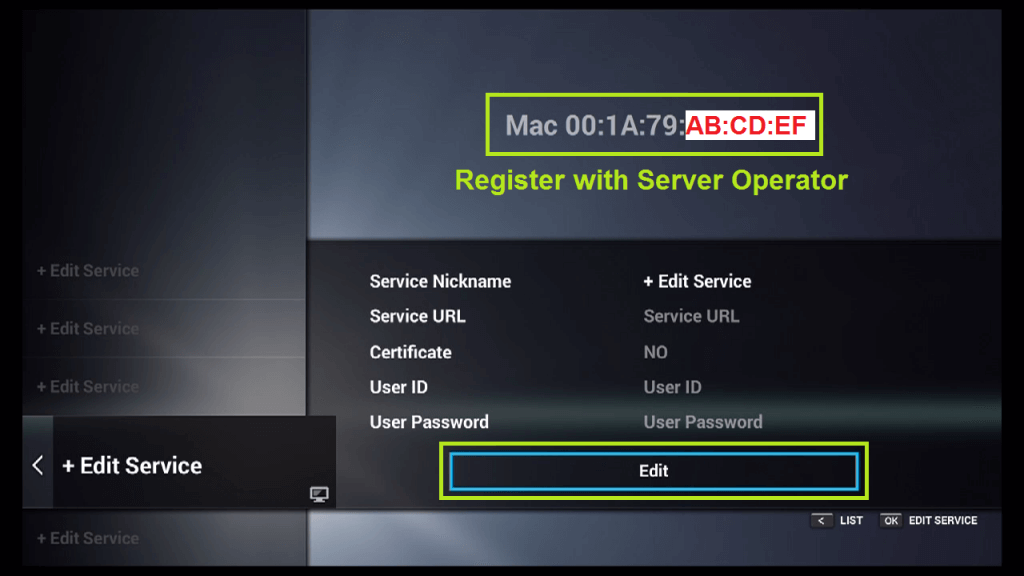
6. Now, Formuler will connect to your IPTV provider’s server.
7. After a successful connection, all the available channels will be displayed for you to watch.
HOW TO GET INVISATV IPTV ON PC
1. Open the Microsoft Store on your PC.
2. Navigate to the Search Bar located in the upper right corner of your interface.
3. Search for MyIPTV Player and choose the same application from the search result.
4. Click on the Get button to install the IPTV Player.
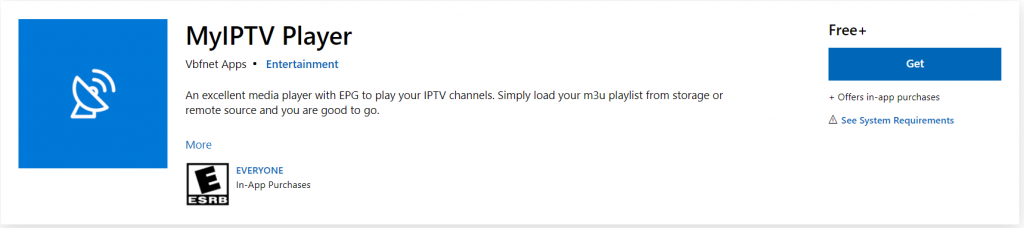
5. Then, Open the MyIPTV Player.
6. Click on the Setting tab and select Add new playlist and EPG source.
7. Enter the M3U URL of InvisaTV IPTV and Click on Add.
8. Now, go to the Channels tab and watch the IPTV channels.
CUSTOMER SUPPORT
Visit the official website of the InvisaTV IPTV and click on the Live Chat icon or the Telegram Chat Support icon to live chat with the customer representative. Alternatively, you can drop your complaint to them through the mail at [email protected].
OPINION
InvisaTV IPTV is the best place to watch Sports channels. Because this IPTV provider has all the popular sports channels and Pay Per View events and you can watch with this IPTV provider’s subscription. Also, with the affordable plans, the IPTV attracts its users. So, you can get a subscription from this IPTV Provider and watch the IPTV channels. You can also try other IPTV providers like the Cloudnine IPTV.











Leave a Review