If you have an IPTV player with no IPTV provider account, there is no use. You need to have subscribed to an IPTV provider to watch IPTV channels and manage your subscriptions or playlist file on the IPTV player. So, you can get a premium IPTV provider like Cloudnine IPTV to get the playlist file on your mail. Then, you can use a free player to access the playlist file.
Cloudnine IPTV comes with a huge bundle of 45000+ channels and 75000+ VOD with every package it offers. The only difference is the validity of all the packages. The subscription is available from €11 to €59. You can choose any of the packages to get a longer validity time and access the anti-freeze server 24/7.
HOW TO SIGNUP TO CLOUDNINE IPTV
1. Visit the official site of Cloudnine IPTV.
2. Select the Shop tab from the home screen.
3. Select any plan and click on Choose Plan.

4. Click on Add to Cart.
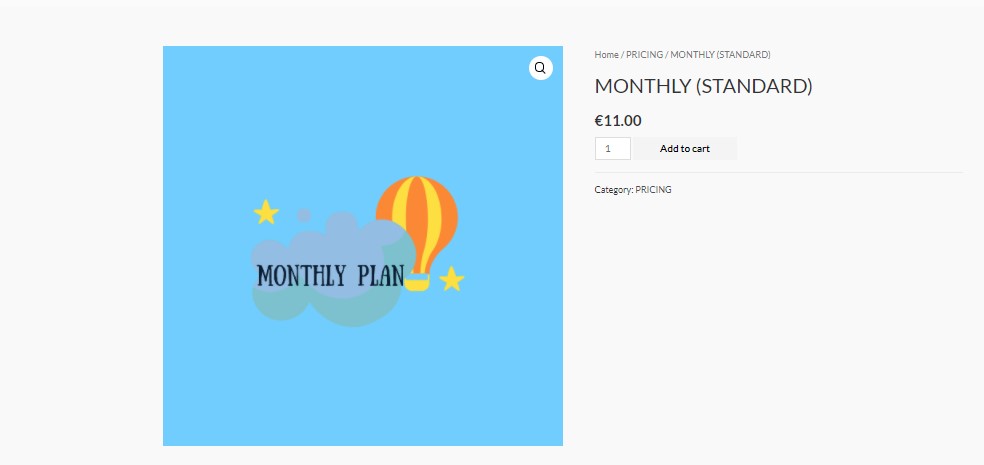
5. Click on the Cart icon from the upper right corner.
6. Review your order and click on Proceed to Checkout.
7. Enter your billing address.
8. Select a Payment Method.
9. Click on Place Order to make a transaction.
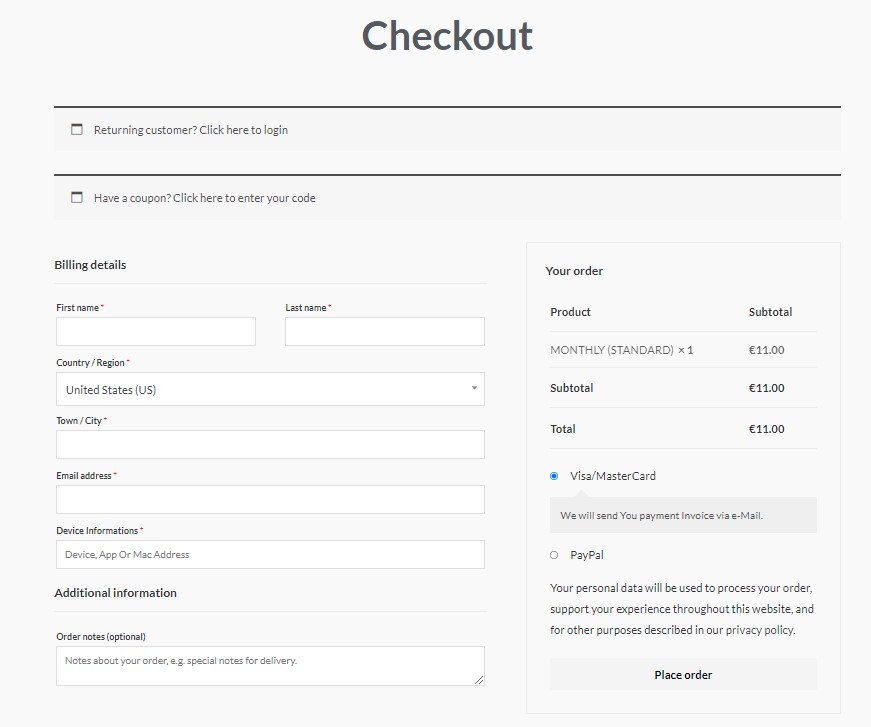
10. After a successful transaction, you will receive your playlist link through your mail.
GET A VPN FOR IPTV STREAMING
VPN is a powerful tool that encrypts the user’s data to avoid privacy leaks. While connecting to a VPN, you can bypass geo-restrictions by connecting to the available servers of your VPN. Most VPN uses the AES type encryption technology to protect the user’s data. Your identity is protected by routing your incoming and outgoing data traffic to a virtual server. So, you can try the best VPNs like CyberGhost and IPVanish VPN.
HOW TO WATCH CLOUDNINE IPTV ON ANDROID DEVICES
You can install IPTV Smarters Pro or GSE Smart IPTV to play the IPTV contents and these two applications are available in the Google Play Store.
1. Open the Google Play Store on your Android device.
2. Search for IPTV Smarters Pro or GSE Smart IPTV.
3. Chose the same application from the search result.
4. Click on the Install button to get the IPTV Player app.
5. Then, open the IPTV Player app.
6. Enter the playlist link of Cloudnine IPTV and stream its content.
HOW TO STREAM CLOUDNINE IPTV ON APPLE DEVICES
The best application for Apple devices to stream the IPTV contents are Cloud Stream IPTV Player or iPlay TV.
1. Open the App Store on your Apple devices.
2. Tap on the Search tab.
3. Search for Cloud Stream IPTV Player or iPlay TV.
4. Then, click on the Get button to install the IPTV player app on your iPhone, iPad, or Apple TV.
5. Now, launch the IPTV player app that you have installed.
6. Login with your IPTV Provider account to stream Cloudnine IPTV.
HOW TO ACCESS CLOUDNINE IPTV ON FIRESTICK
1. Setup your Firestick and connect to an internet connection.
2. Press the Home button on your Firestick remote.
3. Select the Find tab and choose the Search tile.
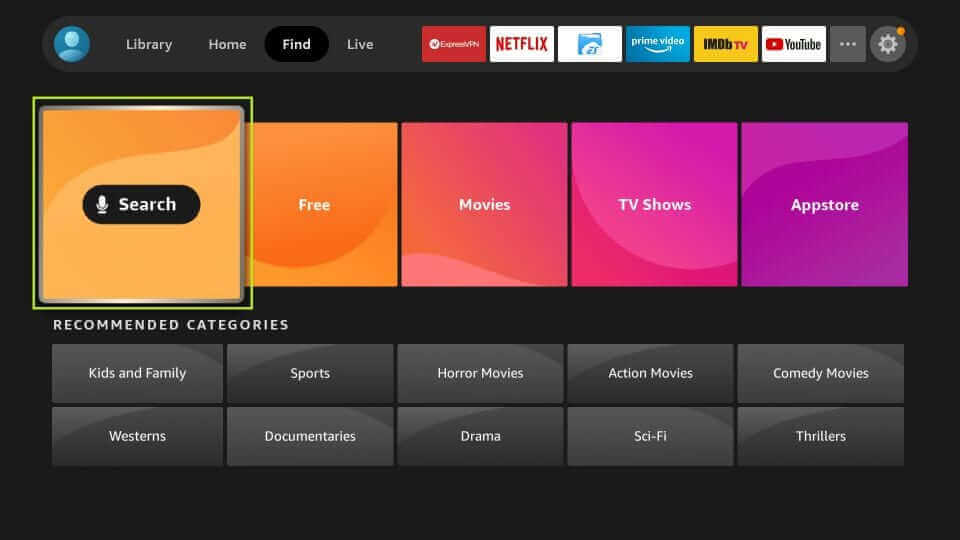
4. Search for the Downloader.
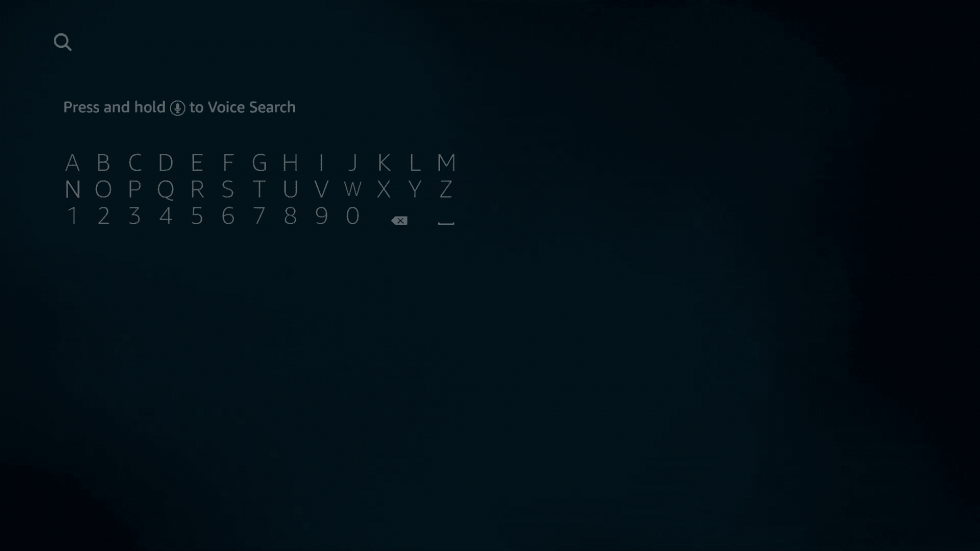
5. Choose the same application from the search result.
6. Select the Get button to install the application.
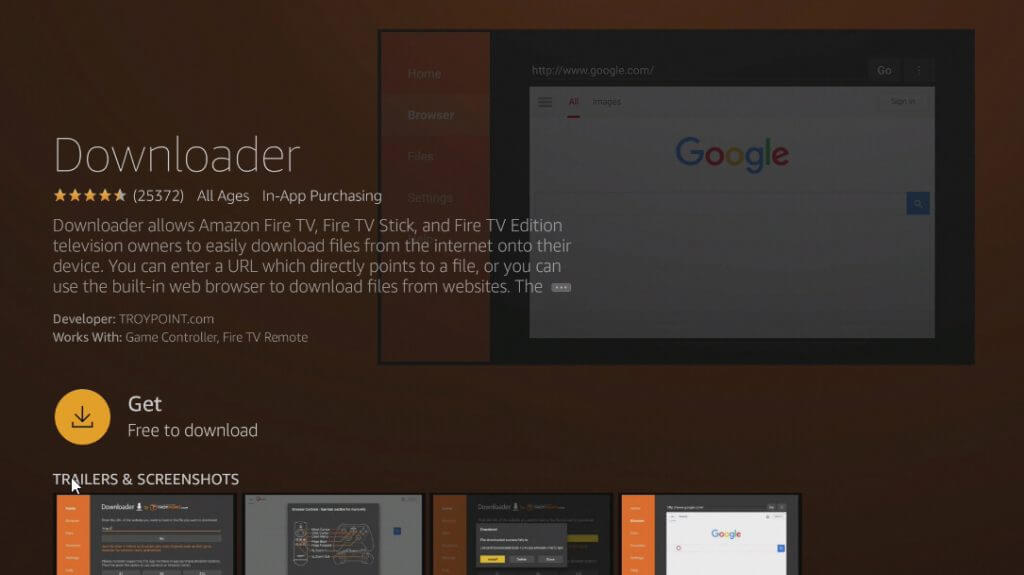
7. Then, go to the Settings > My Fire TV > Developer Options > Install Unknown Apps.
8. Turn on the Downloader toggle from the Install Unknown Apps section.
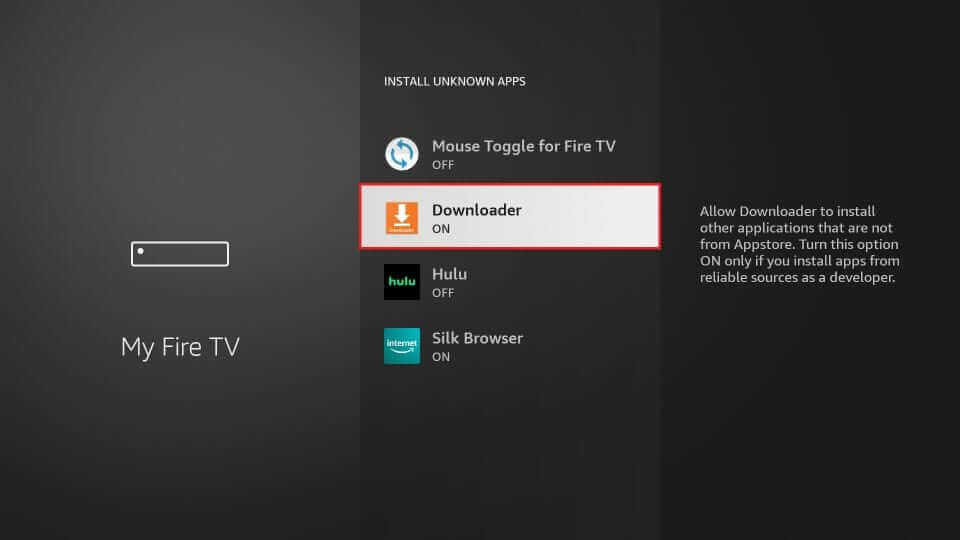
9. Then, open the Downloader and enter the URL of the IPTV Smarters application.
10. Select Go to install the IPTV Player app.
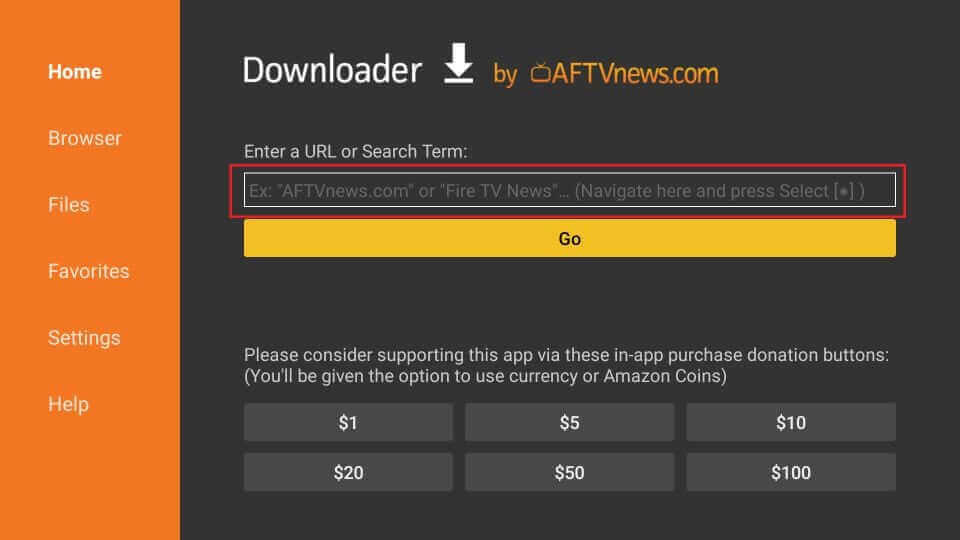
11. Open the IPTV Smarters app on your Fire TV Stick.
12. Sign in with the Cloudnine IPTV account or M3U URL.
13. Stream your favorite IPTV content on Firestick.
HOW TO GET CLOUDNINE IPTV ON SMART TV
1. Install the Smart IPTV on the official store of LG and Samsung Smart TV.
2. Then, open the application. Note down the MAC Address.
3. Go to the official site of the Smart IPTV.
4. Enter the MAC Address of your Smart TV and the Cloudnine IPTV playlist link.
5. Save the changes and restart the Smart IPTV app.
6. Now, you can watch all the live TV channels on your Smart TV.
HOW TO WATCH CLOUDNINE IPTV ON ENIGMA2
1. Note down the IPTV address of your Enigma device.
2. Install the PuTTY software on your PC.
3. Open the PuTTY software and enter the IP Address.
4. Set Connection Type as Telnet.
5. Click on Open.
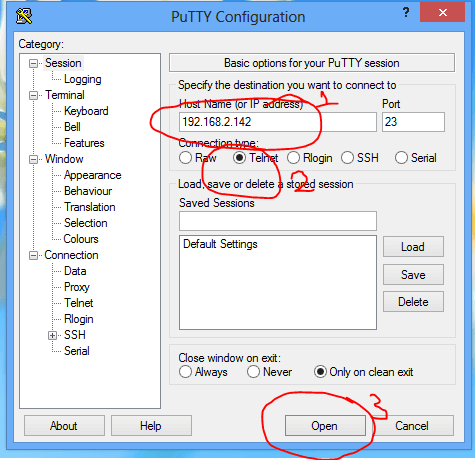
6. Enter the playlist link received from the Cloudnine IPTV provider.
7. Then, reboot your device.
8. Now, you can watch the IPTV channels on your Enigma device.
HOW TO STREAM CLOUDNINE IPTV ON MAG DEVICES
1. Turn on your MAG device.
2. Open the Settings from the home screen.

3. Select the Portals option.
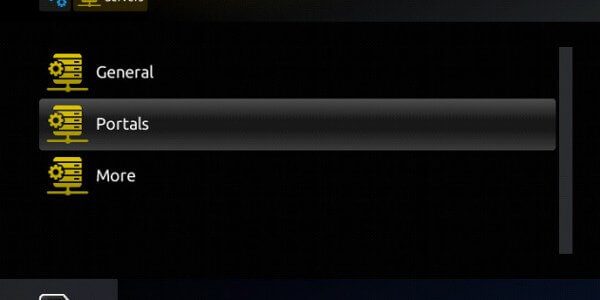
4. In the Portal 1 name, enter Cloudnine IPTV.
5. In the Portal 1 URL, enter the playlist link. Then, click the Save button.
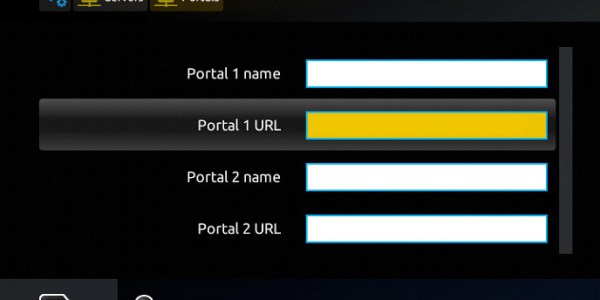
6. Reboot your MAG device.
7. Now, the IPTV channels will be updated.
8. Enjoy watching IPTV content on your MAG device.
HOW TO GET CLOUDNINE IPTV ON KODI
1. Open the Kodi application.
2. Select TV from the menu bar to your left.

3. Select Enter add-on browser.
4. Then, choose the PVR IPTV Simple Client.
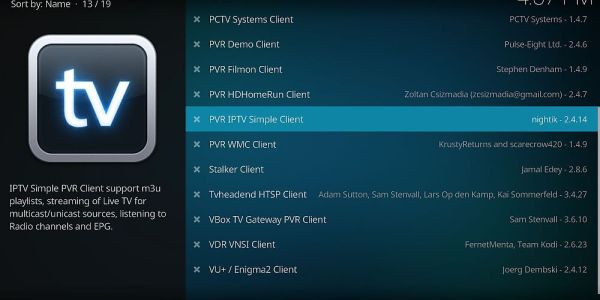
5. Click the Configure button.

6. Select General > M3U Play List URL and enter the M3U URL of Cloudnine IPTV.
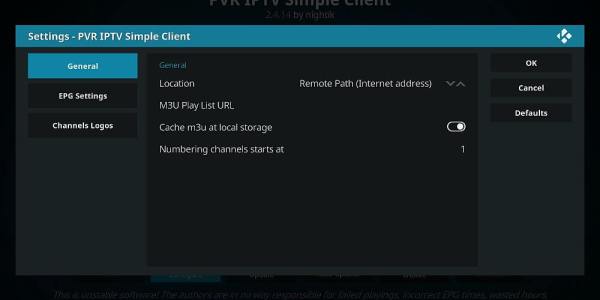
7. Click OK.
8. Then, the IPTV channels will be updated on the TV section.
9. Watch your favorite content using Kodi.
HOW TO WATCH CLOUDNINE IPTV ON FORMULER
1. Turn on your Formular device.
2. Select MYTV Online from the home screen.

3. Then, Select Edit Service > Edit.
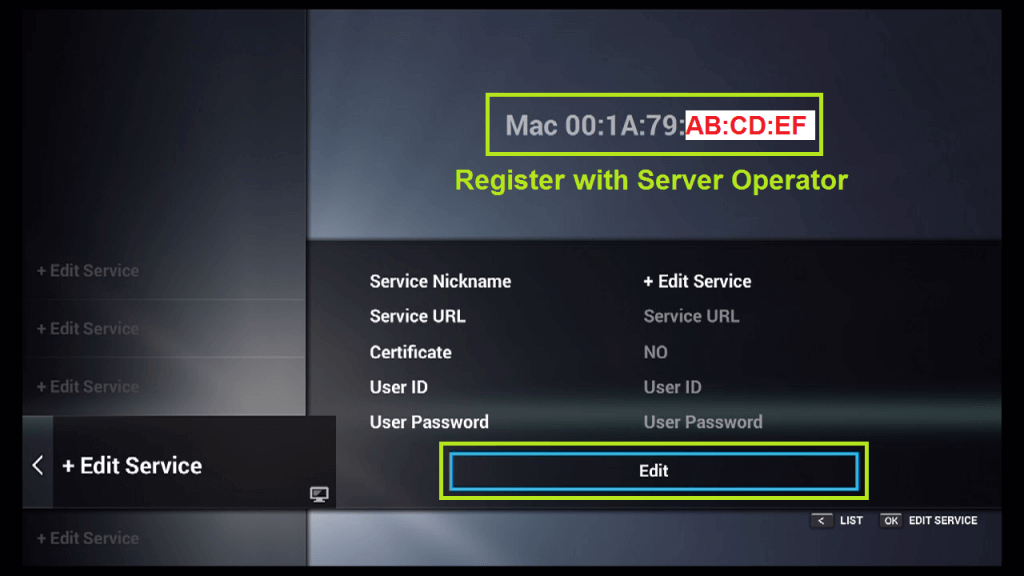
4. In Service Nickname, enter Cloudnine IPTV.
5. In the Service URL, enter the M3U URL.
6. Click on OK.
7. Now, start watching your favorite channels on your Formuler device.
HOW TO STREAM CLOUDNINE IPTV ON PC
1. Open the Microsoft Store on your PC.
2. Search for the MyIPTV Player.
3. Select the same application from the search result.
4. Click on the Get button to install the application.
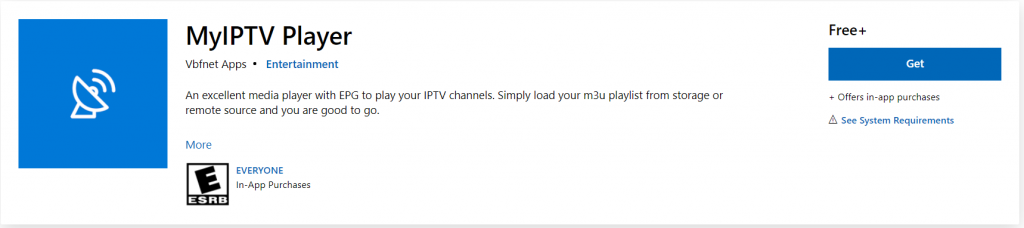
5. Add Xtream Code API or M3U link corresponds to the Cloudnine IPTV.
6. Wait for the live TV channels and on-demand content to load.
7. Then, stream your favorite IPTV content.
CUSTOMER SUPPORT
Users can live chat with them on Cloudnine IPTV’s official website or send a message with your query in the Contact Us section. You can also contact them through their mail with your query at [email protected].
OPINION
You can choose Cloudnine IPTV provider to watch all the available content in 4K quality. Also, it attracts its users with the huge library with access to unlimited channels and VOD’s. Probably this is the best place to get a huge library of IPTV channels in a cost-effective manner and without any disruption. You can also try other IPTV services such as BullDog IPTV.









Leave a Review