Fluxus IPTV is a free IPTV service provider that offers free M3U Playlist links to watch English, Spanish & Arabic channels. But unfortunately, due to various issues, you can’t stream the IPTV content from Fluxus IPTV properly. But, it is not a big matter of concern. This is a very common issue that most IPTV users face. So, in case you experience Fluxus IPTV not working issue, you can fix it with some of the basic troubleshooting methods.
Why is Fluxus IPTV Not Working?
Here, we have listed the common reasons for the Fluxus IPTV not working issue:
- Weak internet connection
- Server issues with Fluxus IPTV
- Glut cache storage
- Problems with your IPTV player
- Invalid M3U URL
Common Problems & Fixes for Fluxus IPTV Not Working Issue
Below are some of the common problems while streaming IPTV content from Fluxus IPTV:
- Connection and Network Issues
- Black or blank Screen with Fluxus IPTV
- Fluxus IPTV Content Not Loading
- Issues with Audio or Video
- Login Issues
In case you experience any of these problems, the following troubleshooting methods will help you fix them.
Issue 1: Connection and Network Issues
If the Fluxus IPTV is not working, the primary reason would be the poor internet connection. If you are not connected to the fastest internet while streaming your favorite movie or TV show, it will spoil the streaming experience with the Fluxus IPTV. Hence, you can use the troubleshooting methods mentioned below to resolve the issue.

How to Fix the Issue?
#1. Initially, check the network connection speed on the device in which you are using the Fluxus IPTV. If the network connection status is weak, you need to restart the device to fix the issue.
#2. In case you’re using an Android phone, turn on the Airplane mode from the Notification Panel for some time and disable it after a few minutes. Then, check if your internet speed is good.
#3. If the problem with your internet speed is not yet solved, check whether your internet connection plan is active and contact your Internet Service Provider (ISP) to fix the issue.
Issue 2: Black or Blank Screen with Fluxus IPTV
Sometimes you can only see a black screen or blank screen while streaming the IPTV content from the Fluxus IPTV using an IPTV player. This issue is very common for IPTV users, and the reason for this issue is because of the problems with your IPTV player or the internet connection. But you can easily fix the issue with the following troubleshooting methods.
How to Fix the Issue?
#1. First, make sure you have a strong internet connection. If the internet connection is weak on your device, contact your Internet Service Provider to fix the issue. Then, check if the black screen issue still persists.
#2. If the black screen issue still persists, close the IPTV player app you’ve installed to watch the content from Fluxus IPTV and reopen it again after some time.
#3. In case the black screen issues are not yet fixed, uninstall and reinstall the IPTV Player on your device and install one of the best IPTV players, like IPTV Smarters Pro. Then, try accessing the M3U Playlist link you got from Fluxus IPTV on the IPTV Smarters Pro app and check if the issues are solved or not.
Issue 3: Fluxus IPTV Contents Not Loading
Sometimes the content from the Fluxus IPTV may not be loading properly. This is because of server issues or due to a poor internet connection. But the troubleshooting steps given below will help you fix those issues easily.
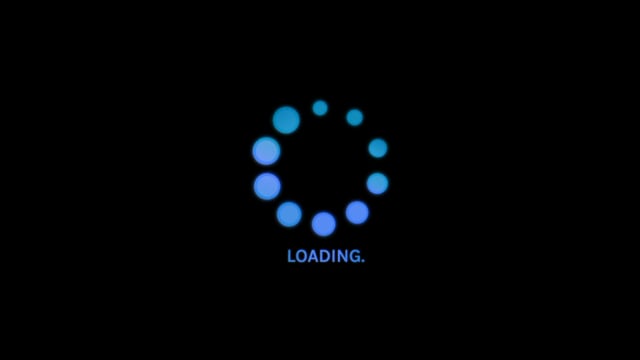
How to Fix the Issue?
#1. In case Fluxus IPTV’s server is down, you need to wait till it gets back. Also, nobody can use the service until the server is back.
#2. Try restarting the IPTV player app you’re using to stream Fluxus IPTV and then check if the issues are fixed or not.
#3. If you have a slow internet speed, the content from Fluxus IPTV will take a longer time to load. But you can troubleshoot the issue by contacting your Internet Service Provider.
Issues 4: Issues with Audio or Video
One of the issues most users face while streaming the Fluxus IPTV is the audio and video playback issues. The reason for this issue is because of the problems with your IPTV player app or the internet speed. If you face this type of issue, you can fix it by following the below steps.

How to Fix the Issue?
#1. If you face a problem with audio while streaming Fluxus IPTV, try streaming a video from an alternative streaming service on your device. Then, check if the audio is playing well or not.
In case the audio is working very well, the problem you face might be because of the IPTV Player app. In that case, you need to restart the IPTV Player app to fix the issue.
#2. In the case where the audio is not working on your device while streaming from an alternative streaming service, then there is a very serious issue with your streaming device. To fix the issue, try restarting the device which you’re using to stream Fluxus IPTV.
#3. If the video content of the Fluxus IPTV is not playing, troubleshoot your internet connectivity to fix the issue. You can contact your Internet Service Provider to do the same.
Issue 5: Login Issues
Due to the incorrect login credentials, you got from the Fluxus IPTV, you can’t access the IPTV on your player app. To help you fix the issue, here are the troubleshooting steps you need to follow:
How to Fix the Issue?
#1. When accessing the IPTV Player app, you need to log in with the right credentials you have provided with. Make sure that you have double-checked the playlist credentials.
#2. Close the IPTV Player app and open it again.
#3. Uninstall the IPTV Player app and reinstall it once again.
If none of the above troubleshooting fixes your issue, you can contact the customer support of Fluxus IPTV. You can also try connecting to a VPN to fix if the Fluxus IPTV is not working. This will help you to eliminate the geo-restrictions, which you can use to watch your favorite movies & TV shows anywhere & anytime. For that, we recommend you connect to some of the best VPN services, such as ExpressVPN or NordVPN.









Leave a Review