Flawless IPTV is one of the best IPTV Providers that comes with app support to stream on your TV. It allows you to watch movies, series, and TV shows which are originally available on the Flawless IPTV. By subscribing to the service, you can stream videos in various streaming qualities. You can install Flawless Streams on Android, Firestick, PC, Smart TV, and other devices.
Why Choose Flawless IPTV?
- Flawless IPTV provides 15,000+ Live TV channels in HD streaming quality.
- It offers plenty of on-demand movies, series, and TV shows.
- In addition to Live TV channels, it provides PPV events for streaming.
- You can get complete info on TV channels and on-demand content through EPG.
Subscription
Flawless IPTV offers three different types of subscriptions, and they are listed below.
- 1 Month – $15
- 3 Months – $25
- 12 Months – $50
Why Use VPN for Streaming Flawless IPTV?
IPTV content is banned in many countries. If you are streaming IPTV content illegally in your country, you may face legal problems. If you would like to stream IPTV content safely, you can use the VPN on your device before starting to stream the IPTV content. The VPN helps you to mask your IP address and safeguard your personal data from hackers. It also helps you to unblock the geo-restrictions. You can use a premium VPN service like ExpressVPN or NordVPN to get a safer streaming experience.
How to Sign Up for Flawless IPTV
(1) Launch the browser on your device and visit the official website of Flawless IPTV.
(2) Go to the subscription page and select your desired subscription.
(3) Click the Buy Now button and enter your payment details.
(4) Finally, complete the payment to subscribe and sign up with the Flawless IPTV.
(5) Once the payment is successful, you will receive the Credentials to your registered mail ID.
How to Install Flawless Streams IPTV on Android Devices
(1) Launch Settings on your device and select the Security option.
(2) Tap on the Unknown Sources option and toggle the button to enable permission to install unknown apps on your device.
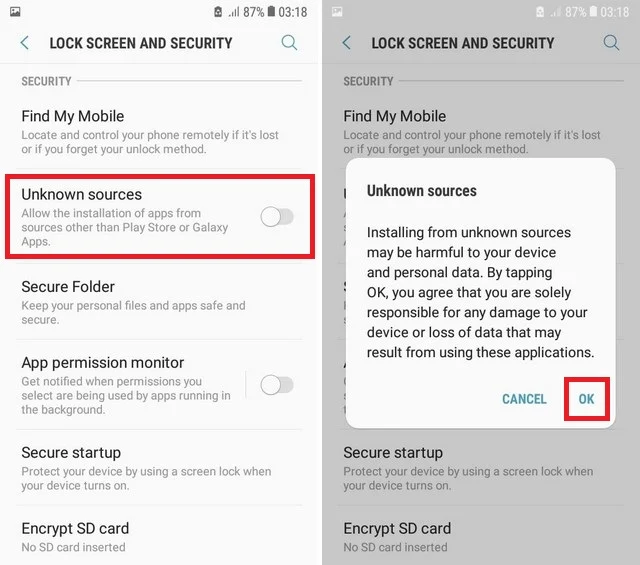
(3) Now, launch the browser on your Android smartphone and download the APK of Flawless IPTV.
(4) After downloading, open the APK file on your smartphone.
(5) Tap the Install button to install the APK on your device.

(6) After the installation, tap the Open button to launch the IPTV app.

(7) Enter your username and password on the login screen to load your IPTV content.
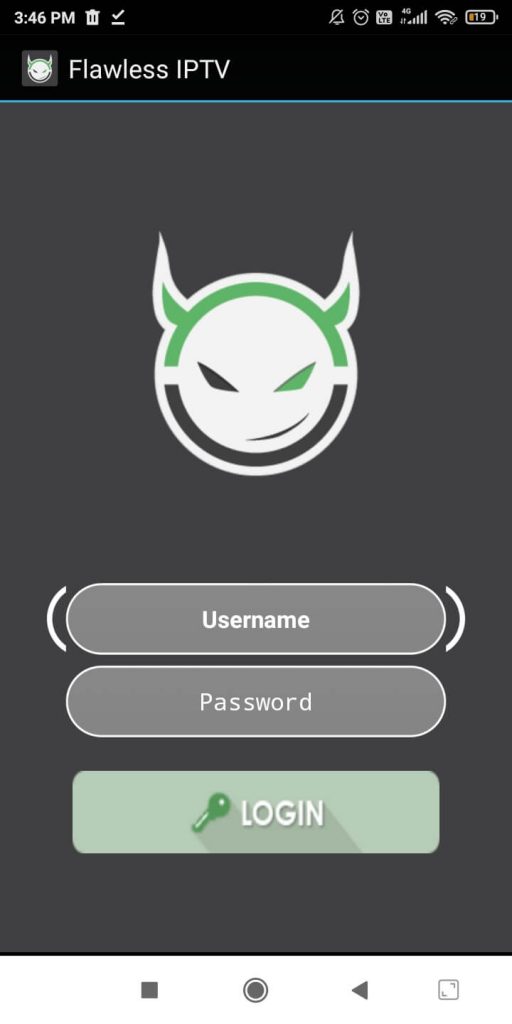
(8) Once the content has been loaded, you can start watching your favorite IPTV content.
How to Install Flawless IPTV on Firestick
(1) Turn on your Firestick device and connect it to the internet connection.
(2) Click the Search icon from the home screen and enter Downloader using the virtual keyboard.
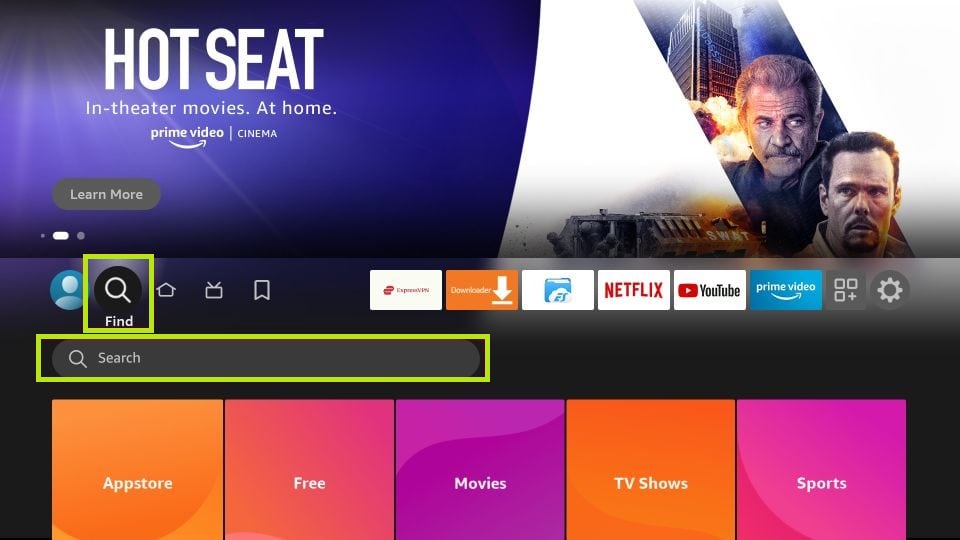
(3) Select the Downloader app from the search result and click the Download button to install the app on your Firestick.
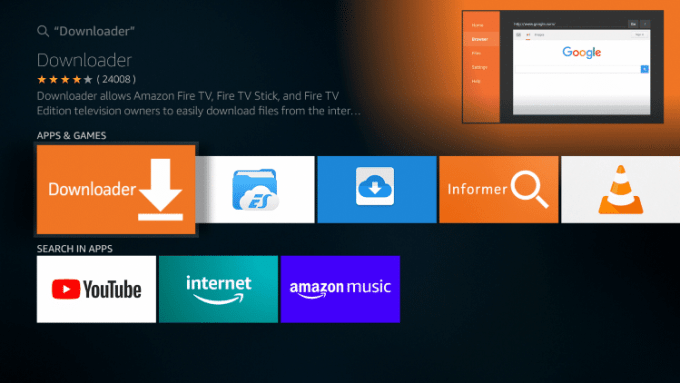
(4) Now, navigate to the Settings of your Firestick and select the My Fire TV option.
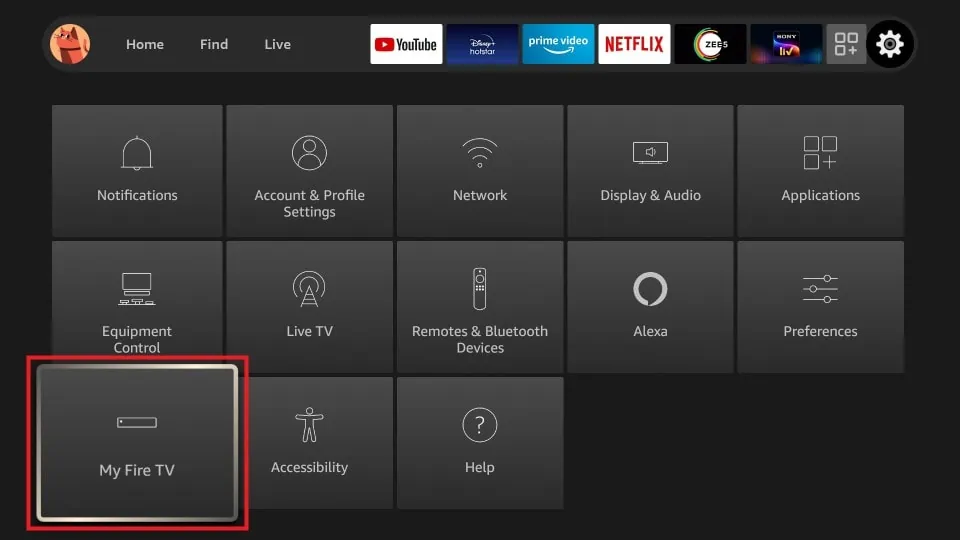
(5) Click the Developer option and hit Install Unknown Apps.
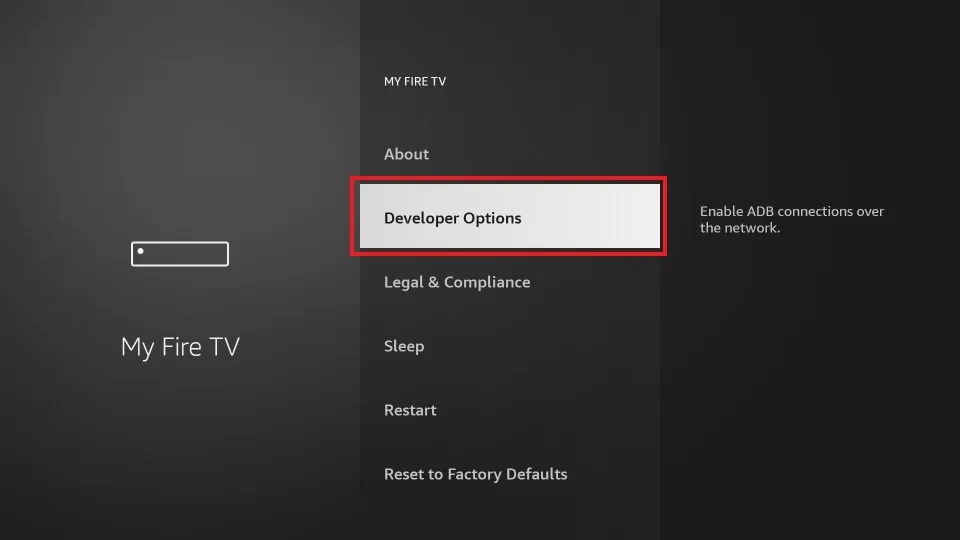
(6) Select the Downloader app and toggle the button to allow permission to install the app from unknown sources.
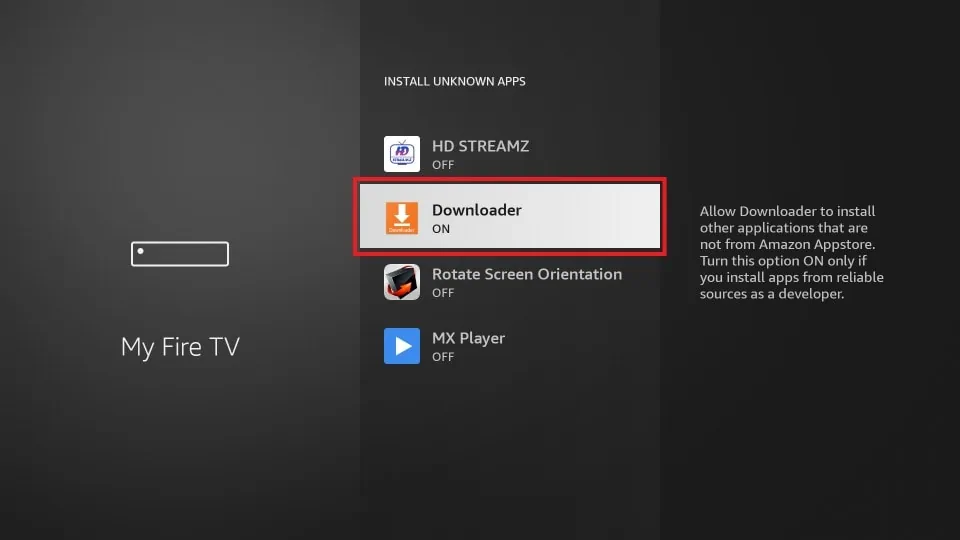
(7) Now, launch the Downloader app on your Firestick.
(8) Enter the APK link of the Flawless IPTV and hit the Go button.
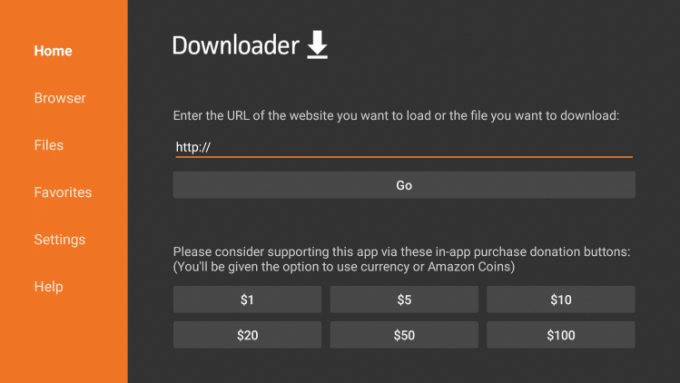
(9) Select and download the Flawless IPTV app on your Firestick.
(10) Once the app has been downloaded, open the APK file and click the Install button to install the app.
(11) After installing, launch the Flawless IPTV on your Firestick.
(12) Click the Login button and log in with your credentials to load your IPTV content.
(13) Now, you can start streaming your desired IPTV content on your Firestick.
How to Install Flawless IPTV on Smart TV
(1) Launch the browser on your device and download the APK file of Flawless IPTV.
(2) Now, connect a USB drive to your PC and move the APK file from your PC to USB.
(3) Once the file has been transferred, eject the USB drive safely from the PC and connect it to the USB port of your TV.
(4) Now, turn on the TV and navigate to the Settings option.
(5) Choose Device Preferences and select the Security & Restrictions option.
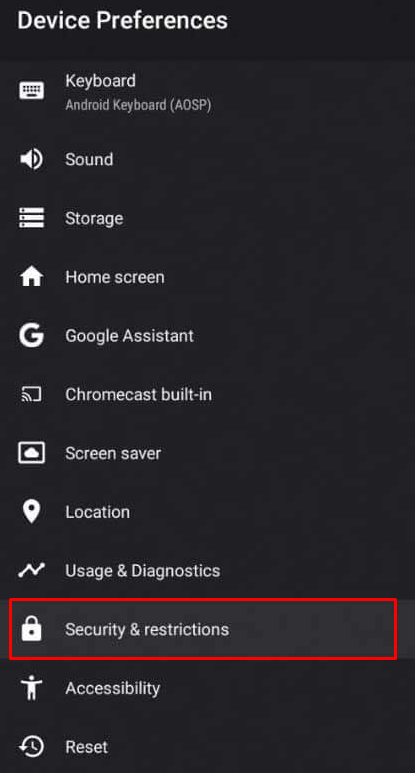
(6) Select Unknown Apps and toggle the button to enable permission to install the unknown apps on your TV.
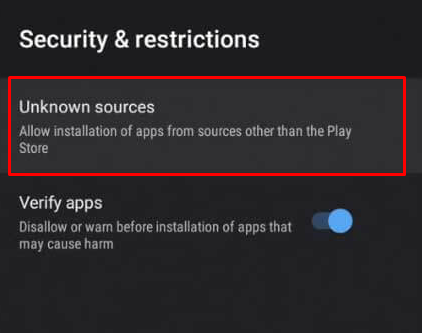
(7) Now, go back to the home page of your Android TV and select the Settings option.
(8) Choose Apps and select the TV Guard option.
(9) Open App Manager and select Install from USB.
(10) Browse the Flawless IPTV APK and click the Install button to install the app on your TV.
(11) After installing, launch the app and log in with your account credentials to load the IPTV content.
(12) Finally, select your desired TV channel and start streaming on your TV.
How to Install Flawless Streams IPTV on PC
(1) Download the Flawless IPTV APK from the browser on your device.
(2) Open a new tab and visit the BlueStacks official website.
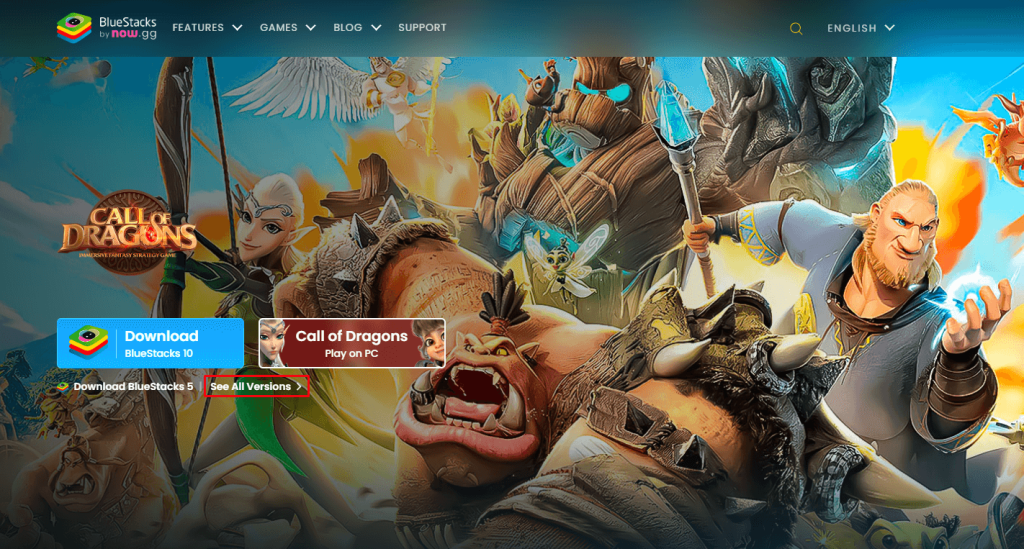
(3) Choose your PC version and download the BlueStacks app on your PC.
(4) After downloading, install the BlueStacks app on your PC.
(5) Now, launch the application and log in with your Google account credentials.
(6) Click the Install from APK icon from the right pane.
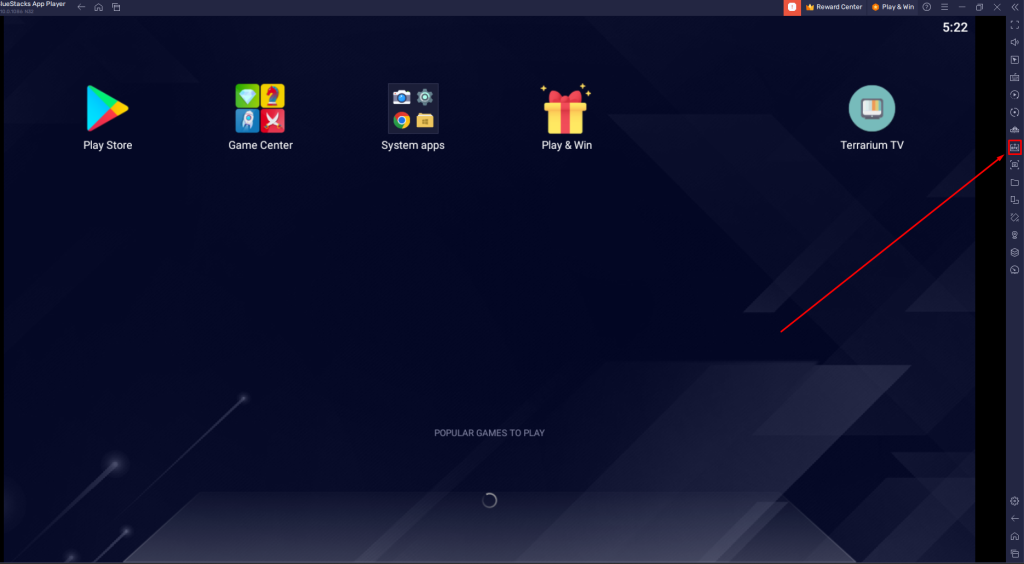
(7) Select and open the Flawless IPTV APK.
(8) Click the Install button to install the app on BlueStacks.
(9) Once the app has been installed on BlueStacks, launch the IPTV app and log in with your account credentials to load your IPTV content.
(10) Finally, start streaming your desired IPTV content from the BlueStacks on your PC.
Customer Support
Flawless IPTV offers customer support only via Email. You can raise your queries and issues to the official mail ID of Flawless IPTV. Once you have sent your queries to the official email ID of this IPTV, you will receive a reply mail with the certified solution between 2-3 business days.
Review
Currently, Flawless IPTV does not have an official website. You can download the IPTV APK only from a trusted APK website. Since this IPTV does not have an official website currently, we suggest you use the alternative IPTV service mentioned below to get a better streaming experience. In case the Flawless IPTV is not working, you can follow the troubleshooting to resolve them.
Alternatives to Flawless Streams IPTV
If you are not fulfilled with the Flawless IPTV, you can go with the alternative IPTV service mentioned below.
Iconic Streams IPTV

Iconic Streams IPTV offers 6000+ TV channels and 3000+ on-demand with various streaming qualities like SD, HS, and Full HD. You can get a 48-hour free trial for new and upcoming users. Iconic Streams IPTV offers EPG support to most TV channels. Since Iconic Streams IPTV runs on 100+ servers, you can get a better streaming experience with zero buffering issues.
Top Dog IPTV

Top Dog IPTV is one of the finest IPTV service providers that allows you to stream 11000+ live TV channels and 9000 on-demand content. It is also one of the IPTV services to stream sports-related content. You can watch major sports events like NBA, WWE, NFL, and much more. You can also stream international channels with HD streaming quality.
Real Streams

By subscribing to Real Streams IPTV, you can watch thousands of TV channels and on–demand content with HD streaming quality. You can also get a 24/7 customer on Real Streams IPTV. If you are a new user, you can get a 24-hour free trial just by paying $3.
BestBuyIPTV

BestBuyIPTV is one of the best alternatives for Flawless IPTV. You can watch 7300+ Live TV channels on your Android, Firestick, PC, and Smart TV. It also has 9600+ On-demand movies, series, and TV shows. The TV channels are supported with EPG. You can access the customer support 24/7.










Leave a Review