Ezee Streams is an IPTV service provider with over 16,000 live TV channels, VOD, PPV, and more. It has more than 65,000 movies and TV series as Vide-On-Demand content, including genres like Romance, Action, Comedy, Adventure, Fantasy, Horror, and more. The live TV channels contain content from multiple countries like the UK, USA, Canada, France, Russia, Spain, Japan, Brazil, Panama, and more. The TV channels include categories like Kids, Religion, Lifestyle, Entertainment, Movies, and Sports, more. It offers you some of the best wildlife channels in the world. You can stream the live TV channels in SD, HD, FHD, and 4K. You can stream the IPTV on Android, Smart TV, and more.
Why Need VPN For Ezee Streams
VPN is necessary when it comes to streaming IPTV content. It can create an encrypted network to protect your data and privacy. You can use VPN to bypass any restrictions and stream the content in countries where IPTV is restricted. There are quite a lot of VPNs available in the market. You can try using premium VPNs like NordVPN, Private Internet Access VPN, and more.
Ezee Streams Subscription Price
Ezee Streams offers you three subscription plans to choose from, and they are:
| Plans | Price |
| 1 Month | $9.99 |
| 6 Months | $33.99 |
| 12 Months | $59 |
How to Subscribe to Ezee Streams
1. From your Smartphone or PC, launch the browser.
2. Search for Ezee Streams, and from the search results, choose the official website.
3. Navigate to the Choose Plan For You section, choose your plan, and click Select Plan.
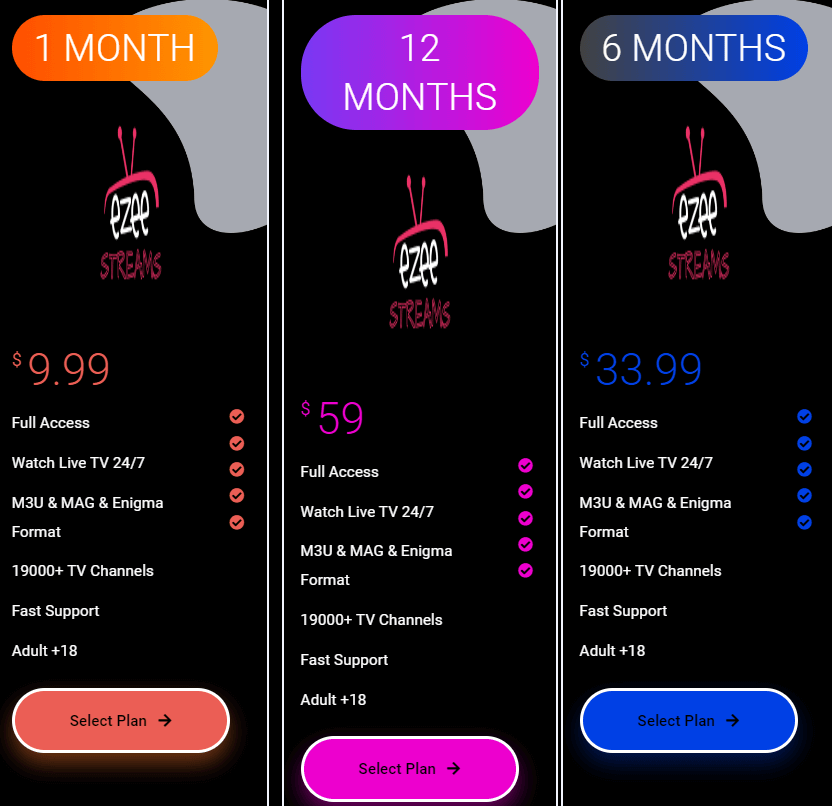
4. On the Checkout page, fill in all the necessary details and select Place Order.
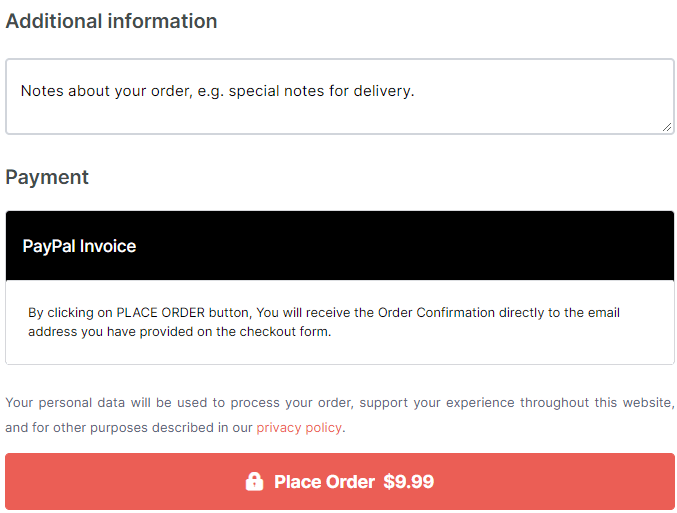
5. Follow the on-screen instructions and finish the subscription process.
6. Your account will be activated within 12 hours, and you will get the account details through email.
How to Stream Ezee Streams on Android Devices
1. Launch your Android device and go to the Play Store app.
2. Tap on the Search bar and type IPTV Pro.
3. Choose the app from the results and select Install.
4. Once the installation is done, open the IPTV Pro app.
5. On the home screen, select the Menu icon and click More.
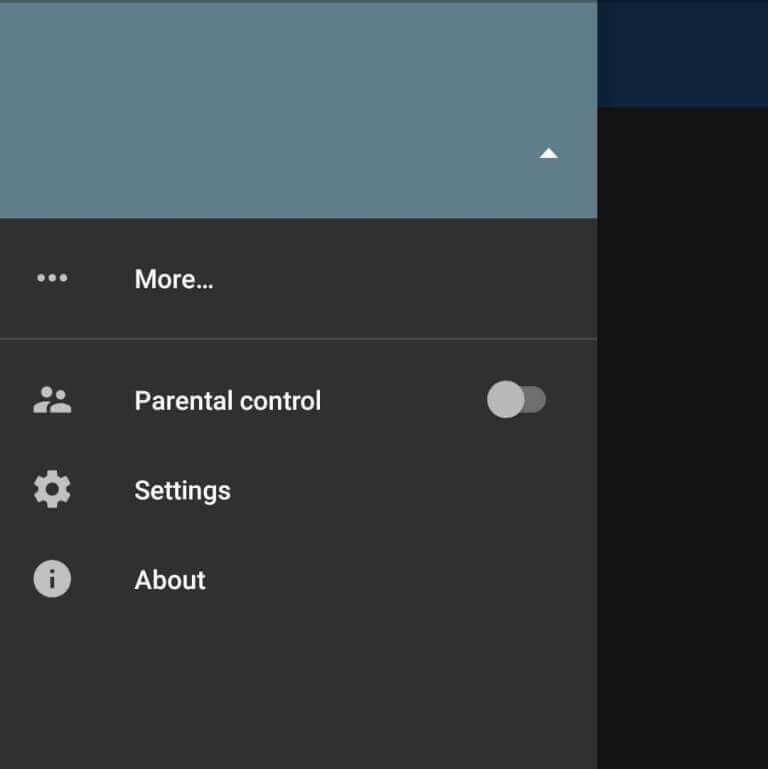
6. Click on the + icon on the top right corner of the screen.
7. Select Add URL on the window that appears.
8. Enter the M3U URL of Ezee Streams and tap on OK.
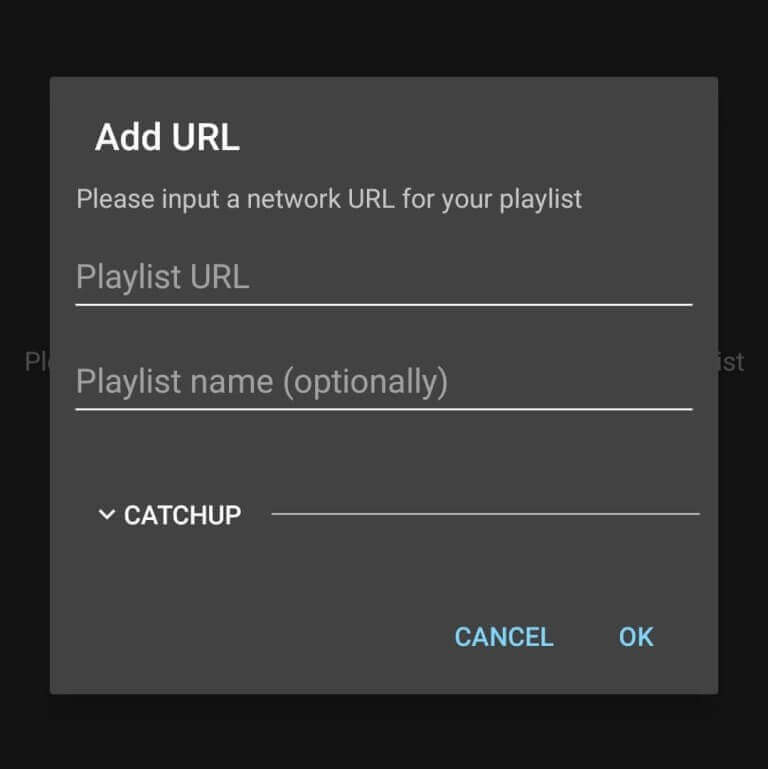
9. The content will be loaded, and start watching your favorite IPTV content on Ezee Streams.
How to Watch Ezee Streams on iOS Devices
1. Power on your iOS device and open the App Store.
2. Look for IPTVX and choose the app from the suggestion list.
3. Select Get to install the app on your device.
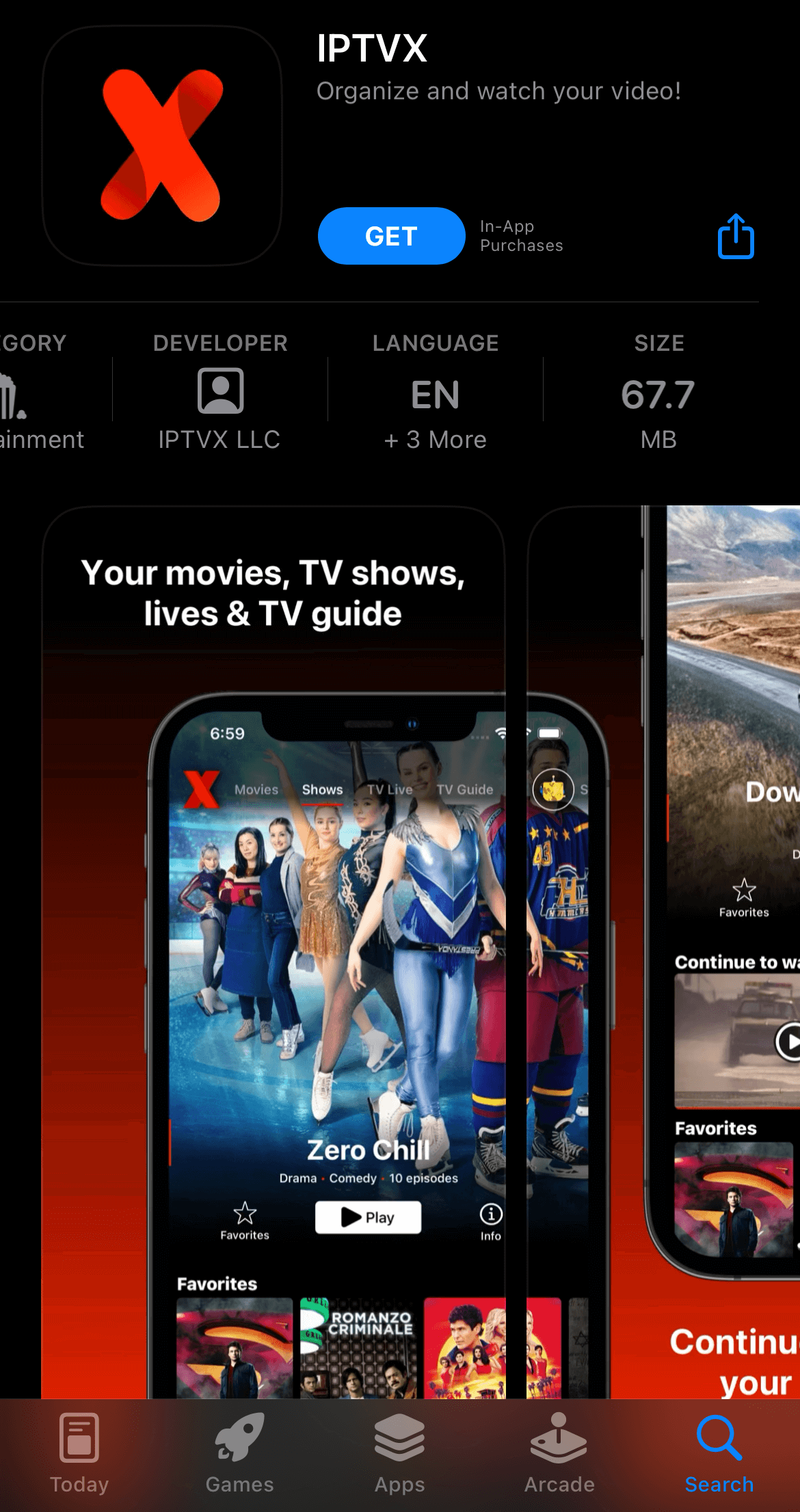
4. Launch the IPTVX app and use the Ezee Streams login details to sign in.
5. Enjoy streaming live TV channels on your device.
How to Get Ezee Streams on Firestick
1. Switch on your Firestick device and select the Find tab on the home screen.

2. Click on Search, and in the search bar, type Downloader.
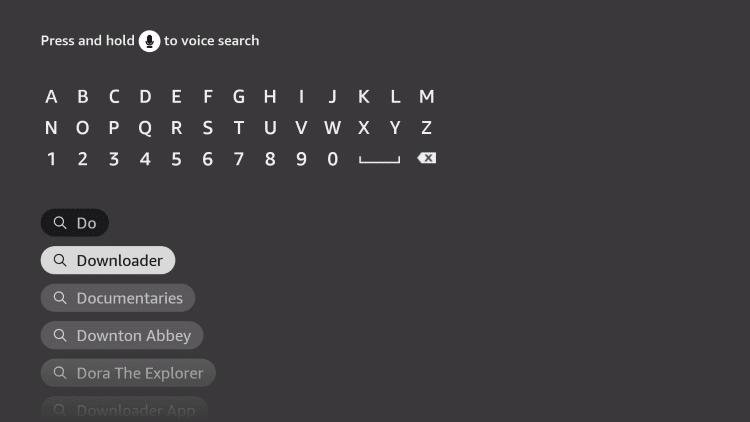
3. From the list of available apps, choose the Downloader app.
4. Select Download, and the app will be installed on your Firestick.
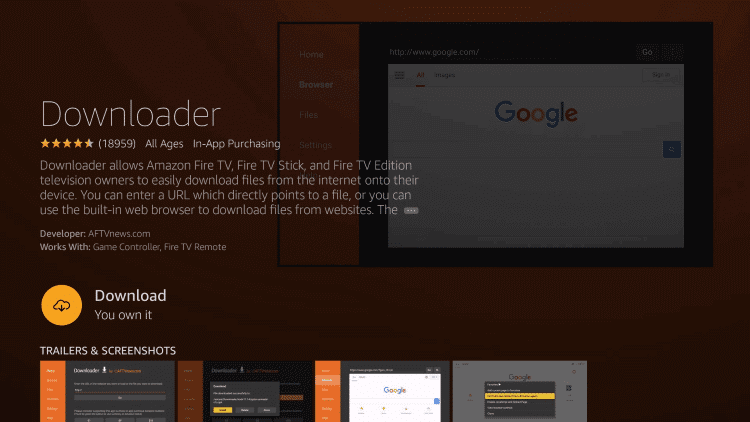
5. Go back to the home screen and navigate to Settings.
6. Select My Fire TV > Developer Options > Install Unknown Apps > Downloader.
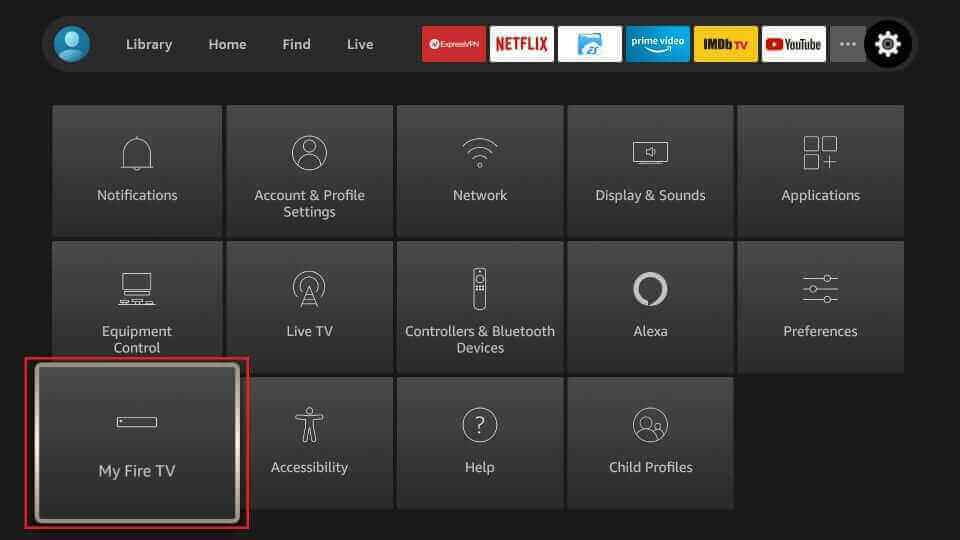
7. Turn on the toggle to grant access to install apps from unknown sources on your device.
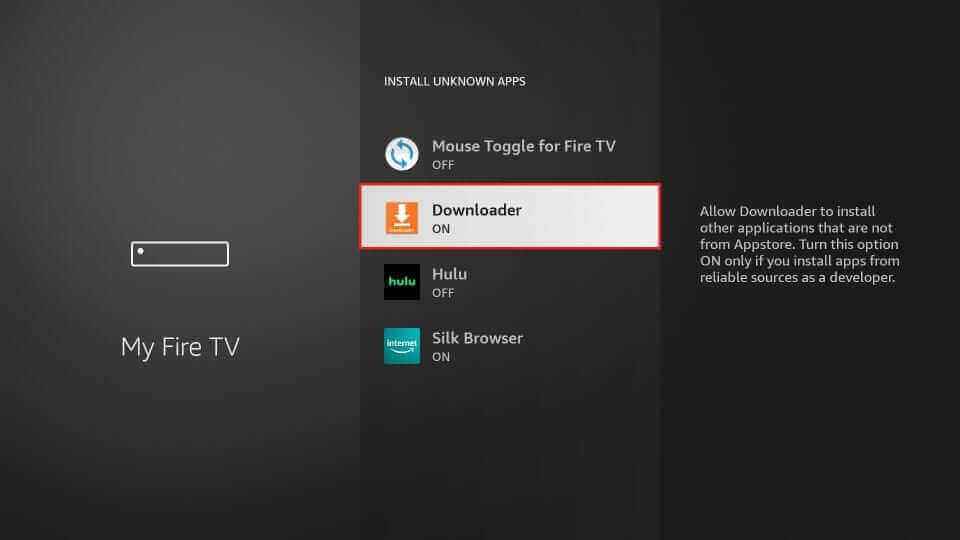
8. Launch the Downloader app and type the URL of the Tivimate IPTV apk in the apk bar.
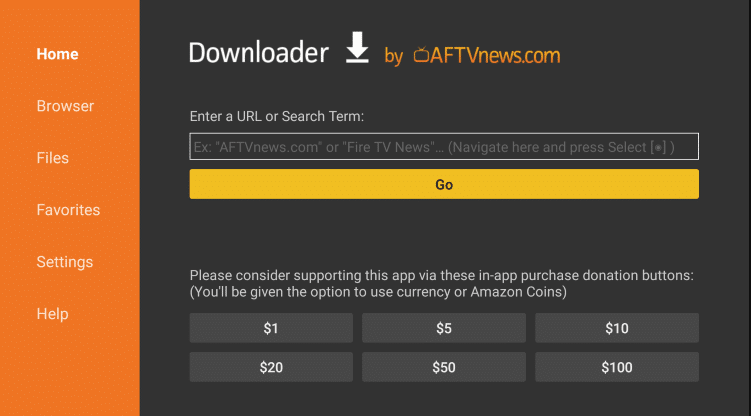
9. Click on Go to download the IPTV apk file on your Firestick.
10. Select Install to install the IPTV app on your device.
11. Open the TiviMate IPTV app and click Add Playlists on the home screen.

12. Click on Enter URL and enter the M3U URL of Ezee Streams in the given section.
13. Start watching your favorite live TV channels on Firestick.
How to Stream Ezee Stream on Kodi
1. Open the Kodi app on your device and click on TV on the home screen.
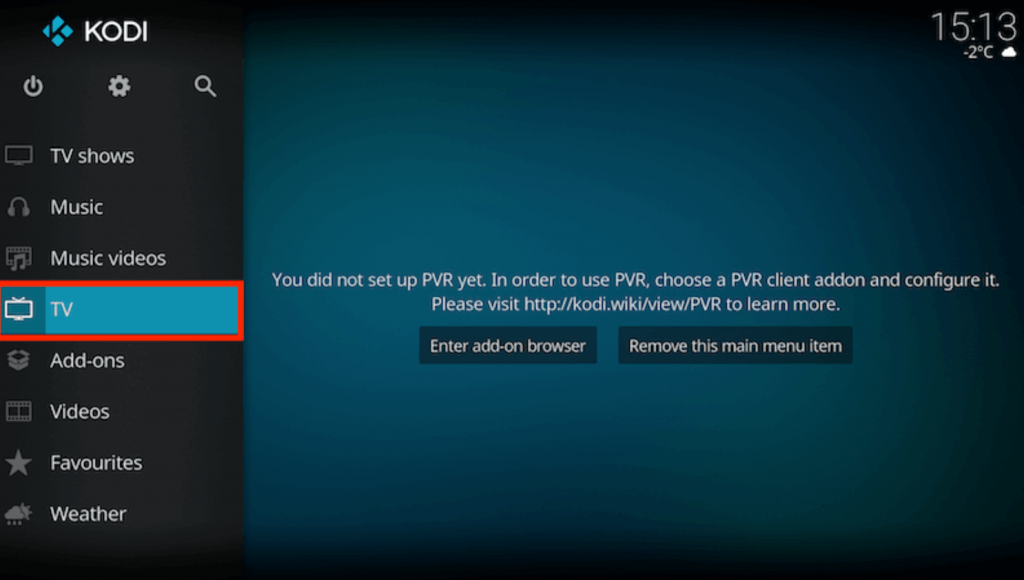
2. Select Enter add-on browser and choose PVR IPTV Simple Client from the list.
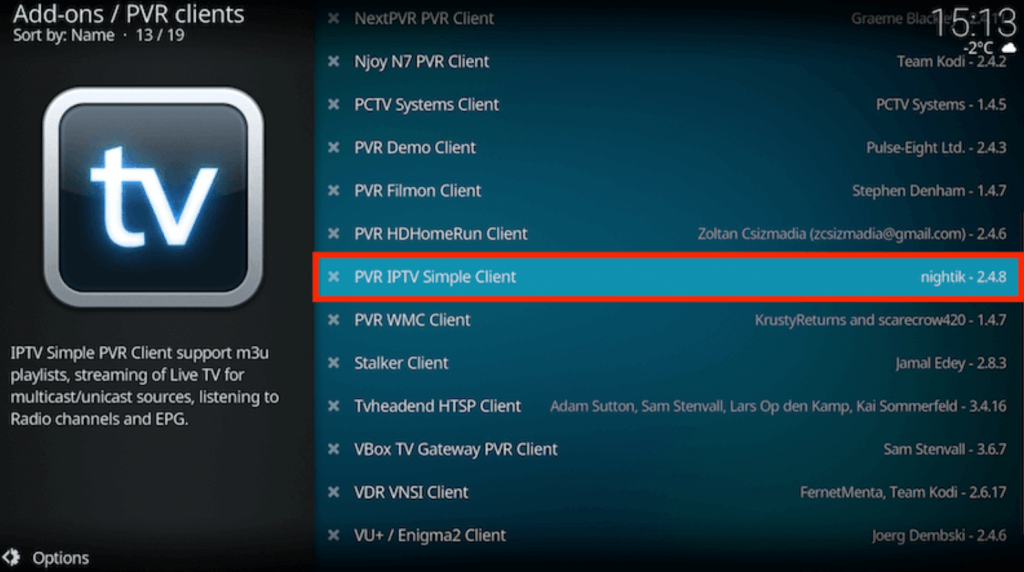
3. Click on Configure and select General.
4. Select Settings and choose Remote Path (Internet address) from the drop-down box.
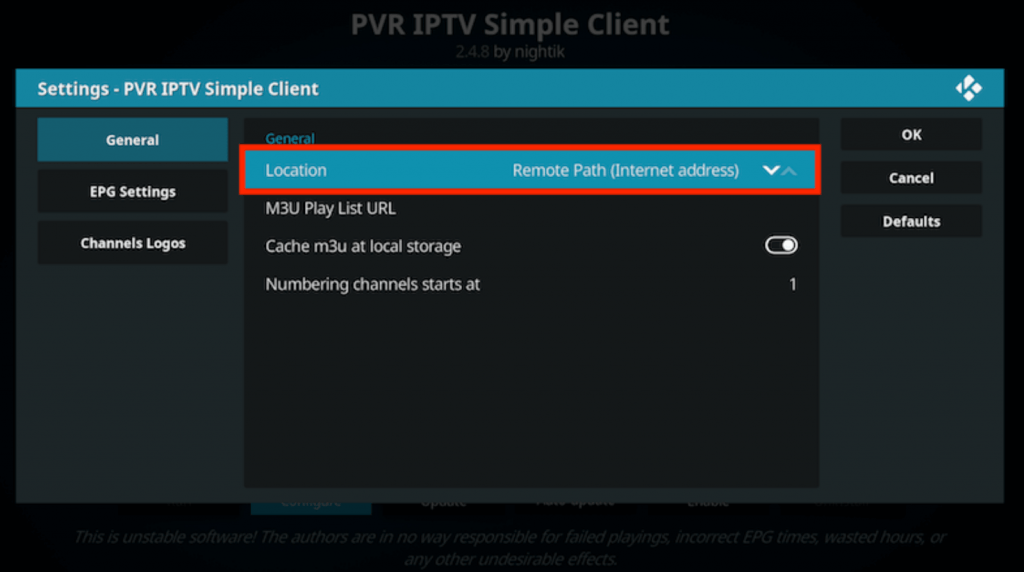
5. Click on OK. Select the M3U Play List URL from the available options.
6. Type the M3U URL of Ezee Streams in the given field and click OK.
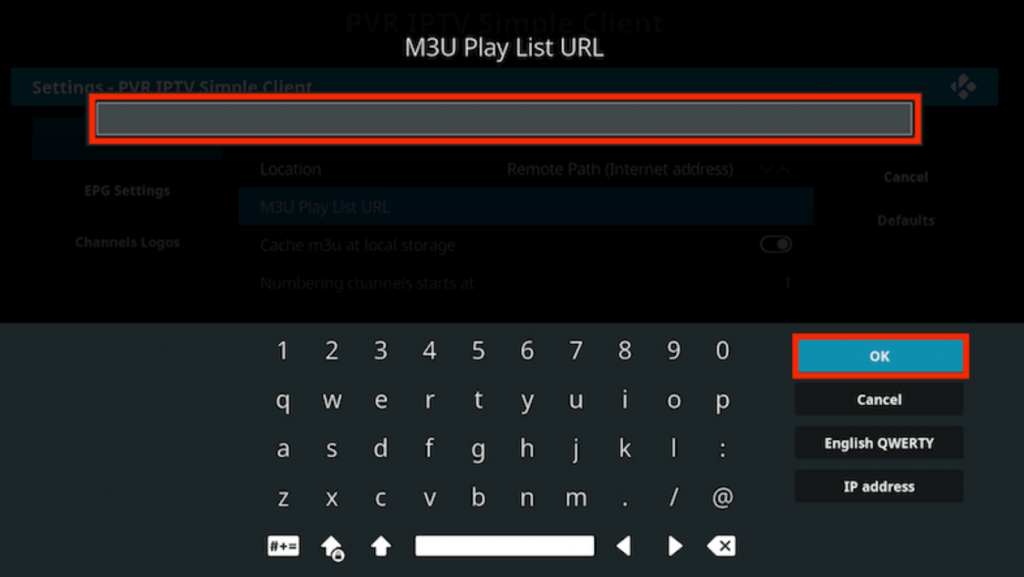
7. Select Enable and click on Channels under Categories.

8. The IPTV channels will be loaded, and enjoy streaming your favorite channel.
How to Watch Ezee Streams on MAG Devices
1. Turn on your MAG device and select Settings.
2. Select System Settings and click on Servers.
3. Click on Portals. Enter Ezee Streams in the portal 1 name.
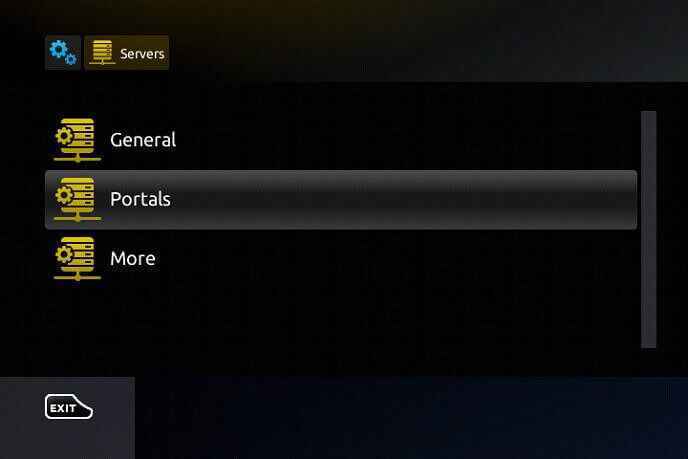
4. Type the M3U URL of the IPTV in the Portal 1 URL and select Save.

5. Your device will restart and watch IPTV content on your MAG device.
How to Get Ezee Streams on Enigma 2
1. Power on your Enigma 2 device and go to Settings.
2. Select Setup > System Network Devices > Setup Adapter.
3. Click on Settings and note down the IP address that appears on the screen.
4. Install the Putty app from the official website on your PC and launch the app.
5. Enter the IP address in the given field and select Telenet.
6. Click on Open and set the default login as root.
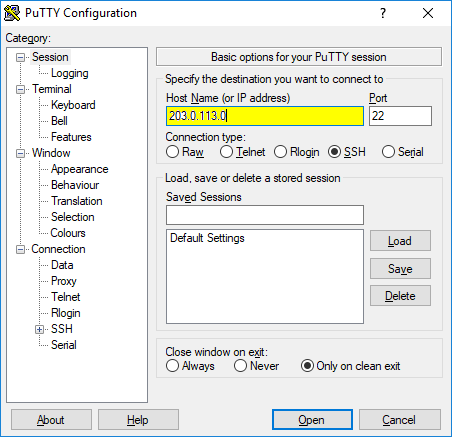
7. Type the M3U URL of Ezee Streams in the given field and select Reboot.
8. Click on Enter.
9. Your device will restart, stream the live TV channels, and more on your Enigma device.
How to Stream Ezee Streams on Windows and Mac PC
1. Switch on your PC and open the VLC Media Player app.
2. On the home screen, click on Media available on the menu bar on the top left side of the screen.
3. Click on the Open Network Stream option.
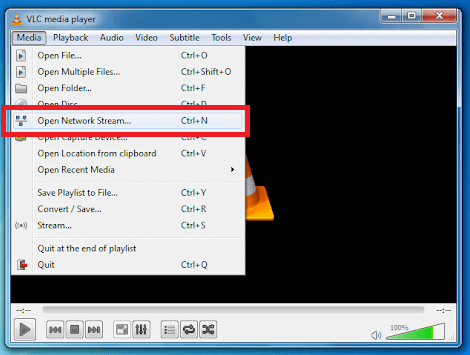
4. On the Open Media window, select Network.
5. Please enter a network URL field, type the M3U URL of Ezee Streams and click on Play.
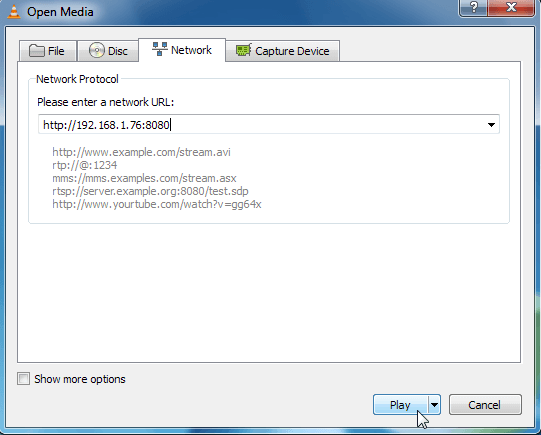
6. You can now stream live TV channels on your PC.
How to Watch Ezee Streams on Smart TV
1. Turn on your Smart TV and launch the App Store on the home screen.
2. Search for IPTV Smarters, and from the search results, choose the official app.
3. Select Install, and the IPTV app will be installed on your device.
4. Open the IPTV Smarters app and enter the Username, Password, and M3U URL of Ezee Streams.
5. Click on Add User.
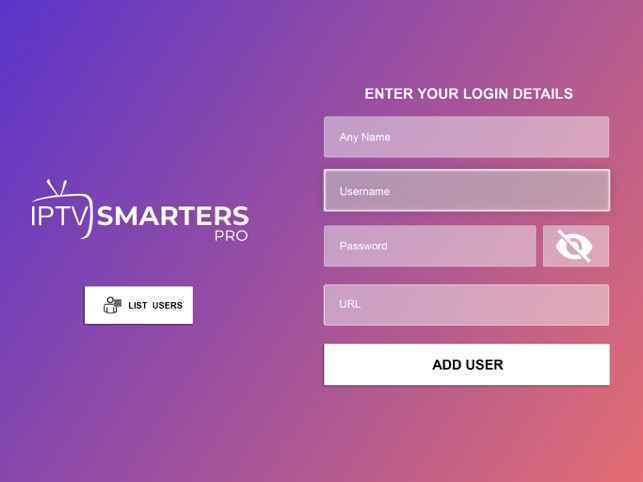
6. The IPTV content will be loaded, choose the content you want and enjoy streaming it on your Smart TV.
Channel List
- US BEIN Sports
- US ESPN Sport
- US NFL
- US NHL
- US Music
- US CW
- AF Kids
- UK-HD Movies
- BG Music
- IT Film
- IT Eagle
- FI Music
- BE Kids
- EXYU Pink Media
- and more
Customer Support
Ezee Streams offers you multiple ways to contact customer support in case of any problems. You can contact customer support through the Contact us form, Whatsapp, and email, with their details available on the official website.
Review
Ezee Streams is quite a popular IPTV provider. You can stream movies, series, live TV channels, and more on this TV. The content provided by IPTV comes from various countries in the world. You can enjoy streaming the content on multiple devices but not at the same time.
FAQ
Yes, it offers a 3 or 24 hours free trial period.









Leave a Review