Cholo IPTV is an IPTV service provider offering over 10,000+ live channels and other entertaining content under various categories. The basic package available in this IPTV would cost approx $11.00 per month with international, sports, entertainment, PPV, news, and other channels. This subscription plan allows one connection, but you can increase the connections by choosing different plans for the IPTV. Get a compatible IPTV Player and start streaming your favorite content, follow the below steps to install the Cholo IPTV on your devices like Android, iOS, Windows PC, Smart TV, Firestick, Kodi, MAG devices, and more.
Why do You Need a VPN to Access Cholo IPTV?
VPN is necessary to access the majority of IPTV services because most of them are considered illegal sites. This may lead to troubles and issues like data breaches or tracking your location using the IP address. However, using the VPN service, we can mask the IP address or tackle the geo-restrictions in particular regions. So, you can try some reliable VPNs like Nord VPN and IPVanish VPN.
Subscription Plans of Cholo IPTV
Below listed are the available subscription plans of Cholo IPTV,
| PERIOD | PRICE | CHANNELS | CONNECTION |
| 1 month | $11.00 | 10,000 channels | one connection |
| 3 months | $25.00 | 10,000 channels | one connection |
| 6 months | $40.00 | 10,000 channels | one connection |
| 12 months | $50.00 | 10,000 channels | one connection |
How to Subscribe to Cholo IPTV
1. Turn on the PC, and using the default browser, go to the Cholo IPTV’s official website.
2. Scroll down, and click on the Buy Now option.
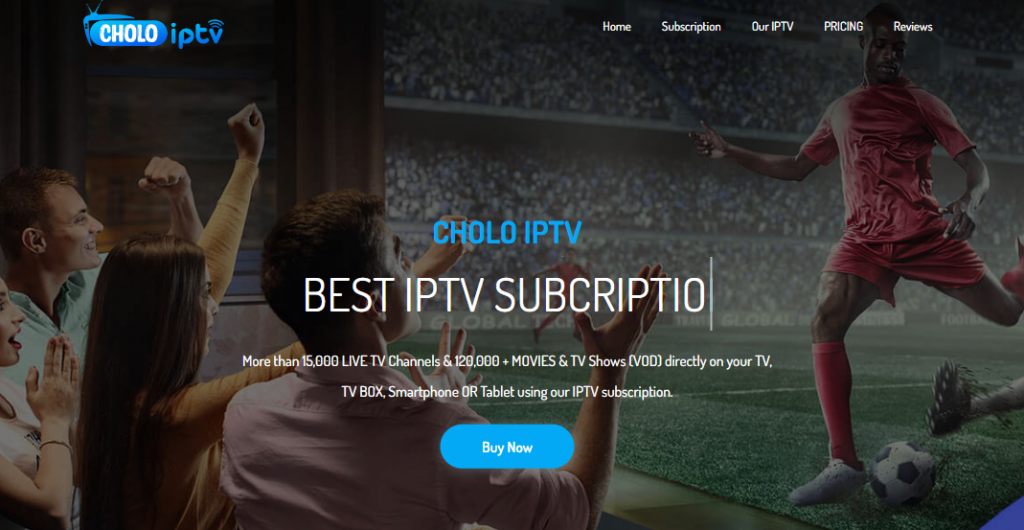
3. You will be directed to the subscription page, where you got the option to choose your plan, looking at the features the offer.
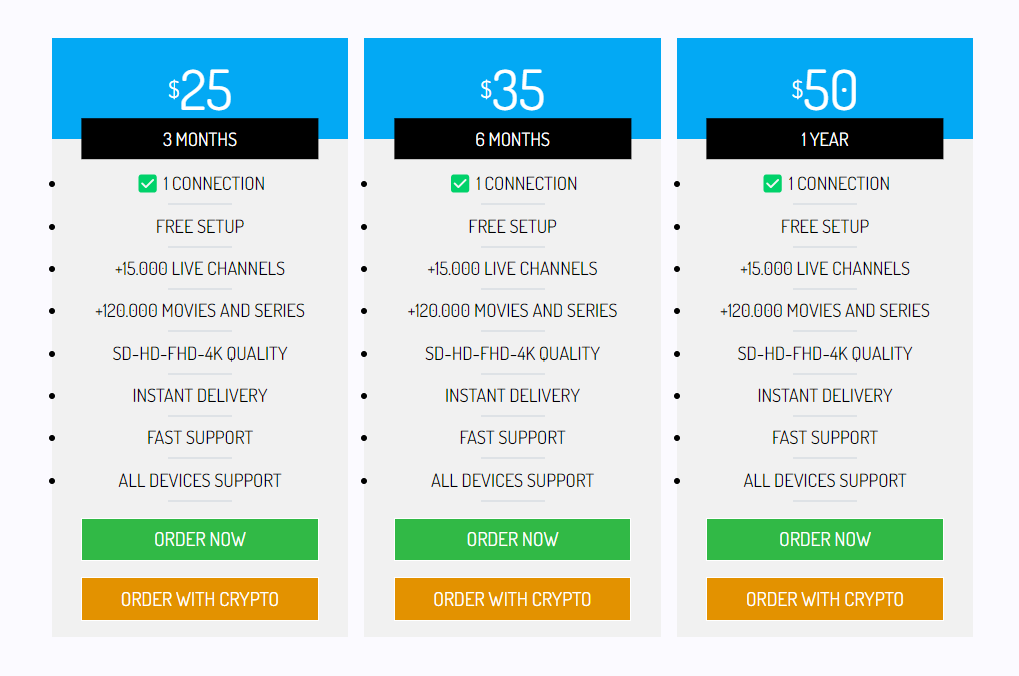
4. Select the Order Now option and provide the necessary details, including Email, Phone number, and more.
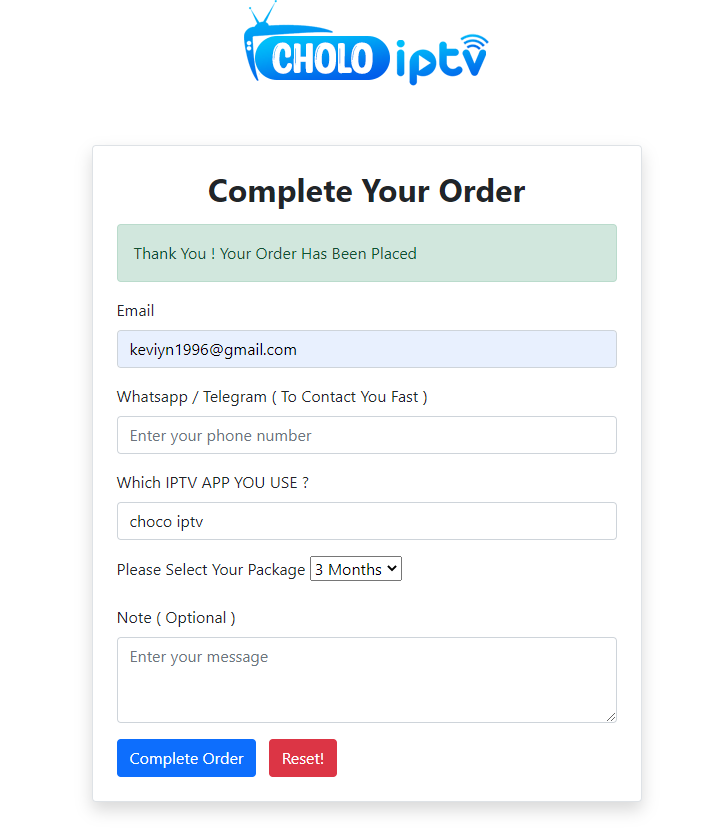
5. Next, click on the Complete Order option.
6. Later, you can proceed further with the payment process.
7. Finally, you will get the IPTV login credentials to the associated mail ID.
How to Watch Cholo IPTV on Android
1. Turn on your Android device and move to the Play Store app.
2. Select the IPTV Pro App from the search result and choose to Install the app.
3. Open the IPTV Pro app, and click on the hamburger icon at the top-left corner.
4. Click on the More option, and select the +icon on the top-right corner of the screen.
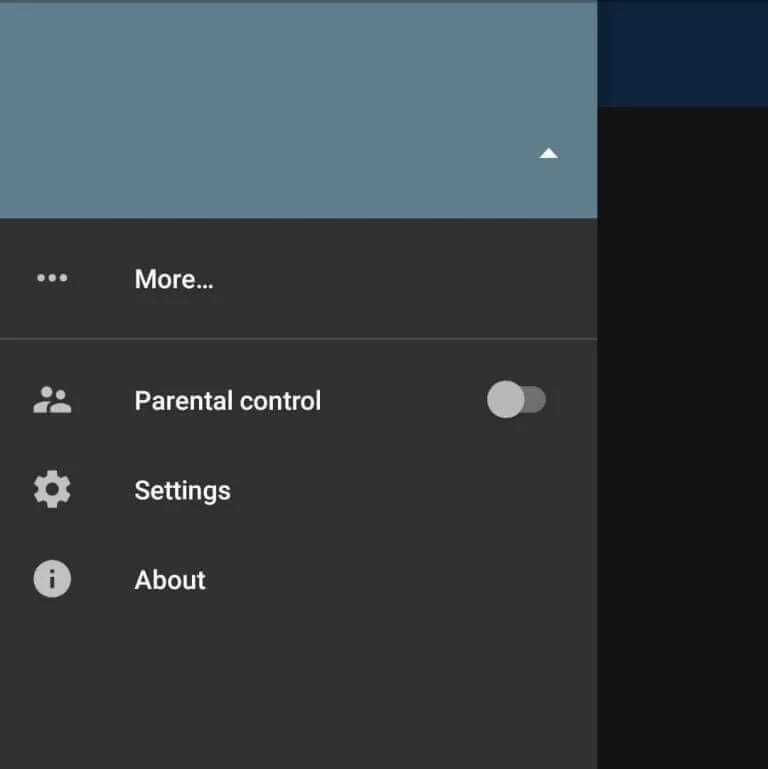
5. Choose the Add URL from the new pop-up screen that appears.
6. Enter the M3U URL of the Cholo IPTV and click on the OK button.
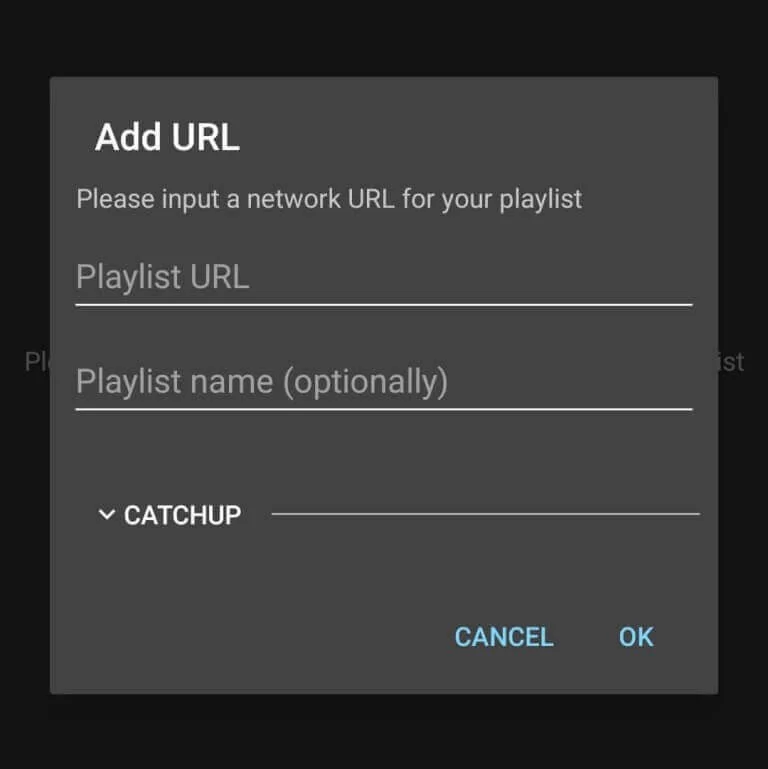
7. Finally, the IPTV content will be loaded, and enjoy streaming your favorite content on the Android device.
How to Stream Cholo IPTV on Firestick
1. Turn on your Firestick device and select the Find option from the home screen.

2. On the Search bar, type Downloader.
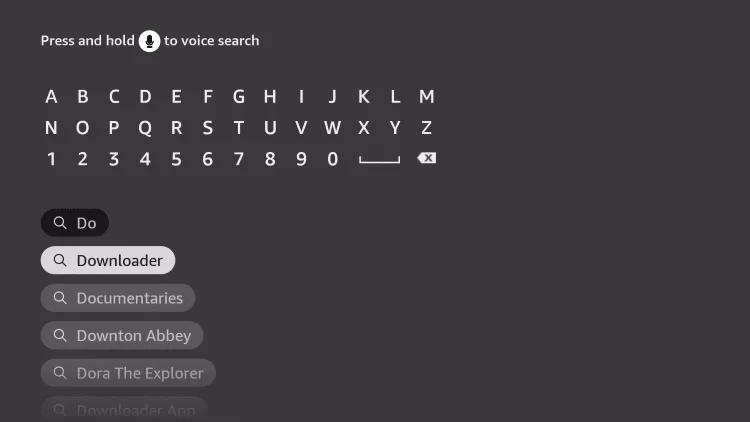
3. Click on the Downloader from the search result.
4. Select the Downloader option to install the app on your Firestick.
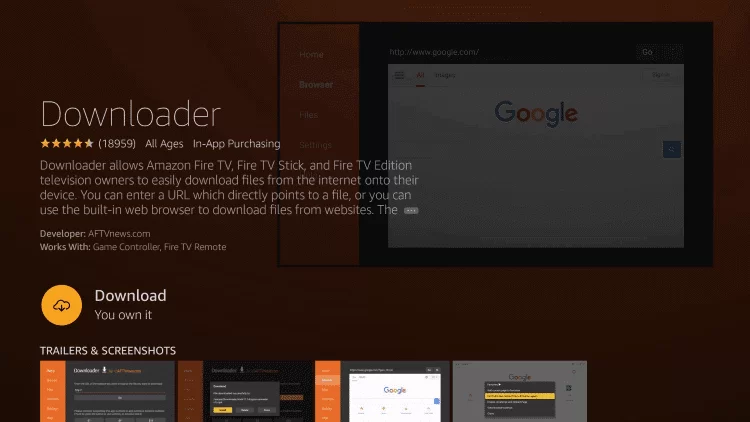
5. Go to the Home button on the Firestick remote, and click My Fire TV > Develop Options > Install Unknown Apps > Downloader.

6. Now, turn on the Grant access to install the apps from Unknown sources on your device.
7. Launch the Downloader app and enter the URL of the Tivimate IPTV APK on the URL box.
8. Click the Go option to download the app on Firestick and tap Install.
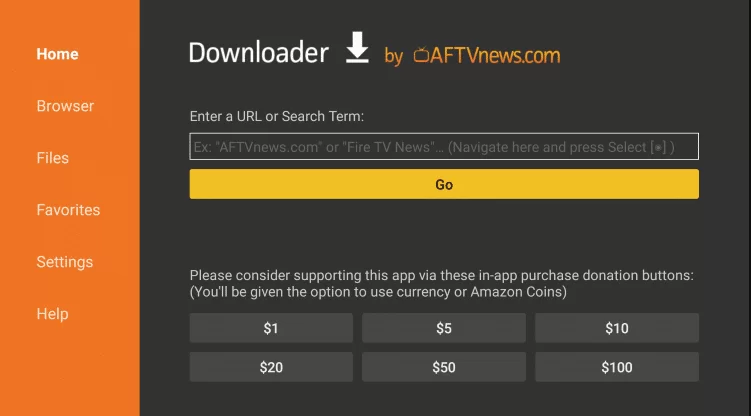
9. Once the installation is over, open the Tivimate IPTV app and select Add Playlist.
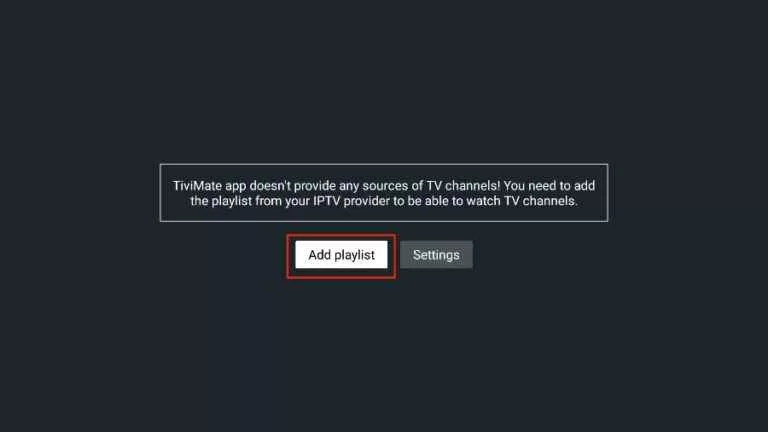
10. Now, press the Enter URL and type the M3U URL of the Cholo IPTV.
11. After this process gets over, you can start streaming the content you need.
How to Watch Cholo IPTV on Kodi
1. Open the Kodi app on your device and choose the TV option from the screen.
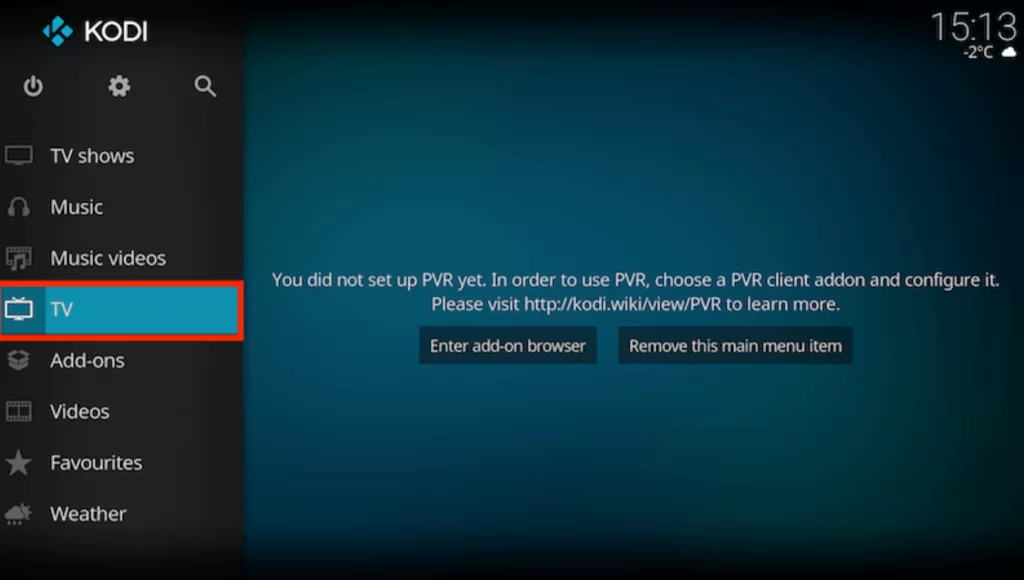
2. Then, enter the Add-on browser and select the PVR IPTV simple client from the menu.
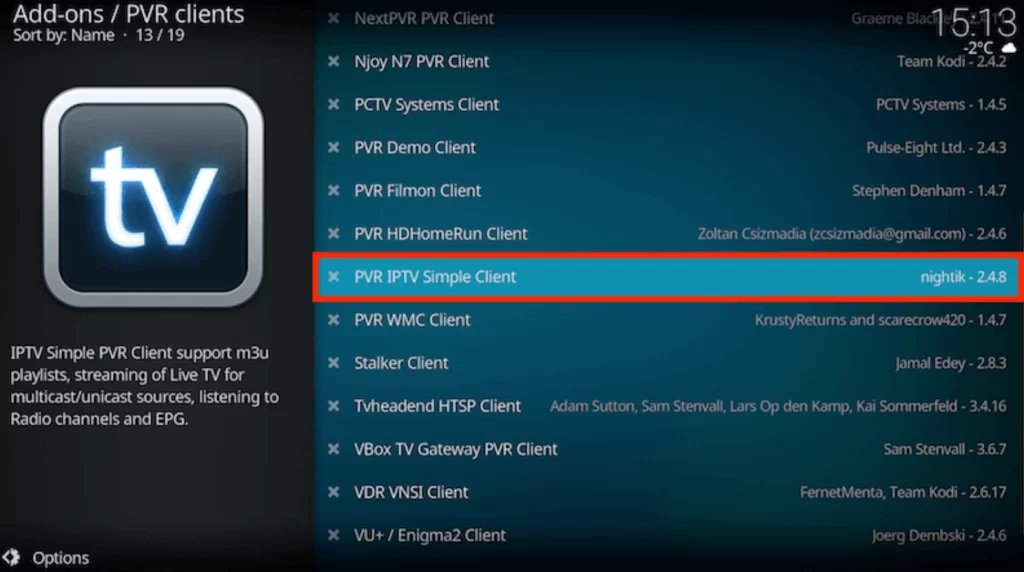
3. Select Configure and then tap on the General option, then select the location option.
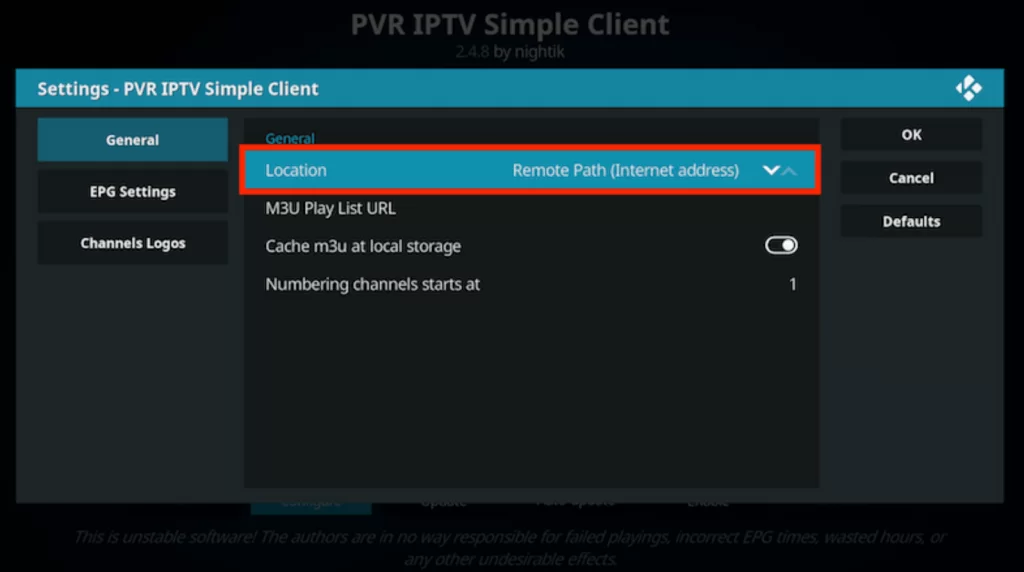
4. Click on the Remote path from the drop-down box.
5. Select the OK button and choose the M3U Playlist URL from the options available.
6. Enter the M3U URL of the IPTV and click OK.
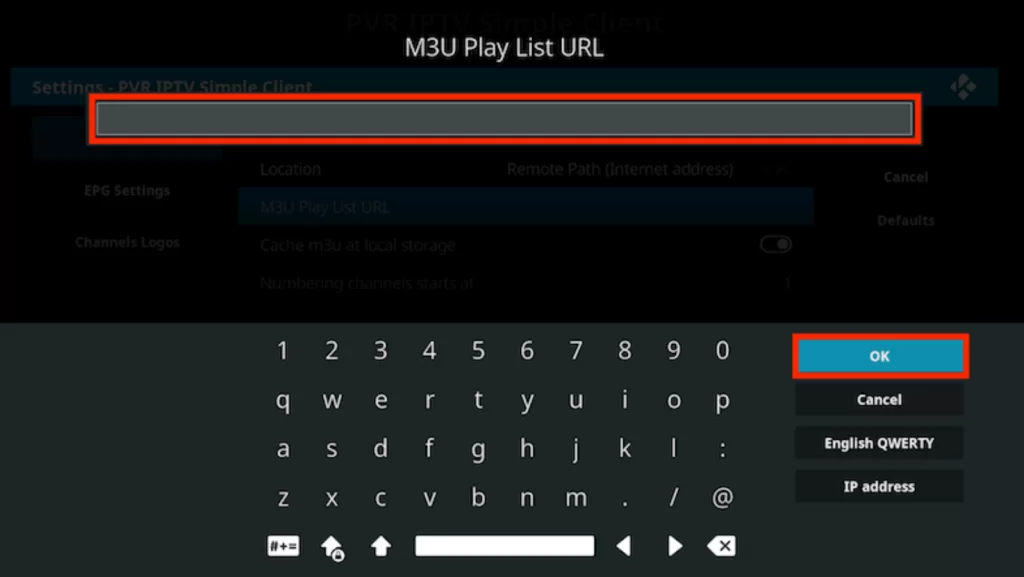
7. Now, click on the Enable option, and choose the Channels option from the categories given.
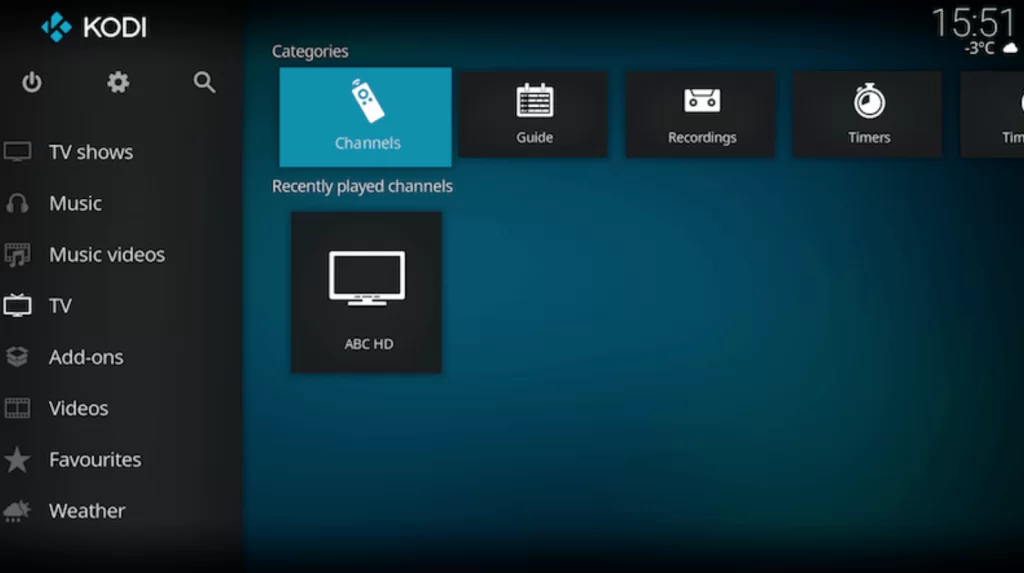
8. Open and start streaming the content you need from Cholo IPTV on the Kodi device.
How to Stream Cholo IPTV on iOS device
1. Turn on your iOS device and launch the App Store.
2. Search for 247 IPTV, and choose the appropriate app from the search result.
3. Press the Get option to install the app on your iOS.
4. Open the 247 IPTV app and enter the Username, Password, and M3U URL of the Cholo IPTV.
5. Click on the Login button and stream and enjoy the content.

How to Watch Cholo IPTV on MAG devices
1. On the MAG device, go to the home page and click on the Settings menu.
2. Select the System settings and click on the Servers options.
3. Choose the Portals and enter the Cholo IPTV in the portal 1 name.

4. Enter the M3U URL of the IPTV on the portal 1 URL and click Save.

5. Finally, start watching the IPTV content on your MAG device.
How to stream Cholo IPTV on Enigma 2
1. Power on your Enigma 2 device and select the Settings option.
2. Choose Setup > System Network Devices > Setup Adapter.
3. Tap Settings and note down the IP address that appears on the screen.
4. Move to the Putty app’s official site, and install it on your PC.
5. Launch and enter the IP address in the field, and select Telenet.
6. Click the Open button and set the Default login as root.
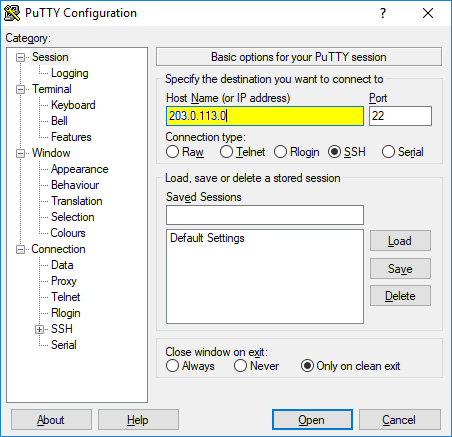
7. Enter the M3U URL of the IPTV in the given field and select Reboot.
8. Click the Enter button to enjoy streaming the live streaming on Enigma 2 device.
How to Watch Cholo IPTV on PC
1. Switch on your PC and open the VLC Media Player app.
2. Move to the home page and select the Media option from the menu.
3. Then, click on the Open Network Stream option.
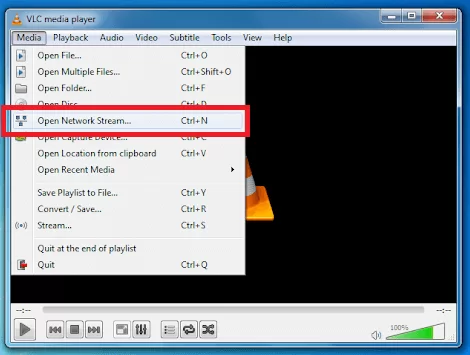
4. Open the Media window and choose Network.
5. Now, enter a network URL field and type the M3U URL of the Cholo IPTV.
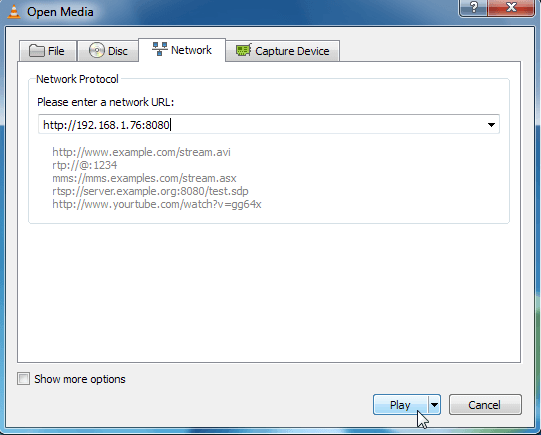
6. Finally, click on the Play button and start streaming.
How to Stream Cholo IPTV on Smart TV
1. First, turn on your Smart TV and launch the App Store on the Home screen.
2. Search for IPTV Smarters and choose the official app.
3. Click on the Install button, then the IPTV app gets installed.
4. Open the IPTV Smarters app and enter the Username, Password, and M3U URL of Cholo IPTV.
5. Finally, click on the Add user button from the screen and start streaming.
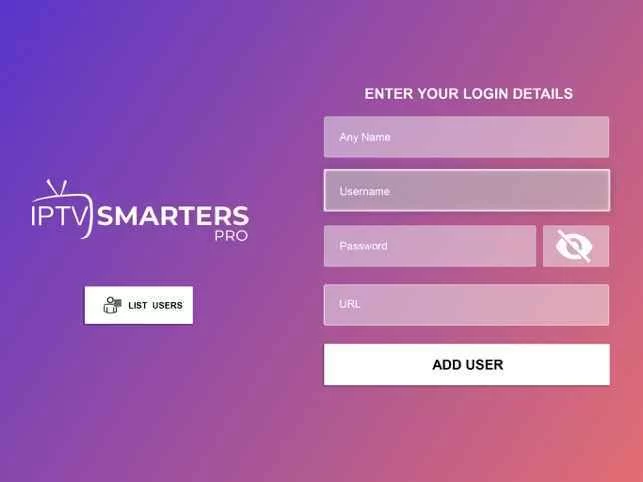
How to Watch Cholo IPTV on Formular
1. Install and launch the MyTVonline app on your Formular device.
2. Note down the MAC address that appears on the screen.
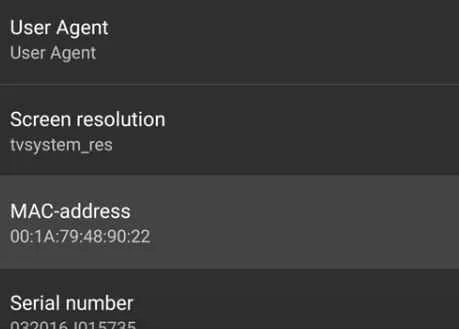
3. Choose the Add portal and type Cholo IPTV as the portal name.
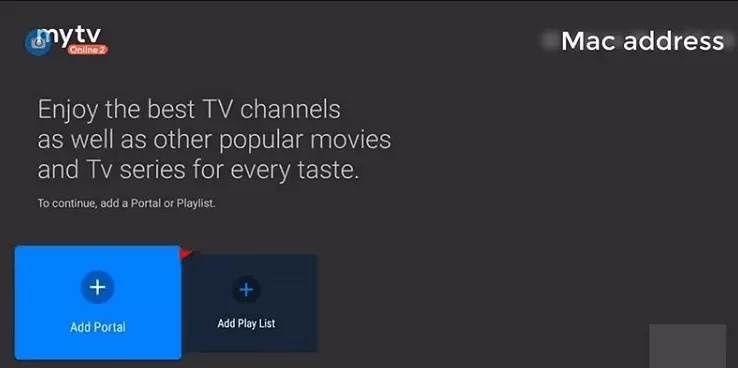
4. Then, enter the M3U URL of the Cholo IPTV in the portal URL section.
5. Click on the Connect option and start streaming your favorite content.
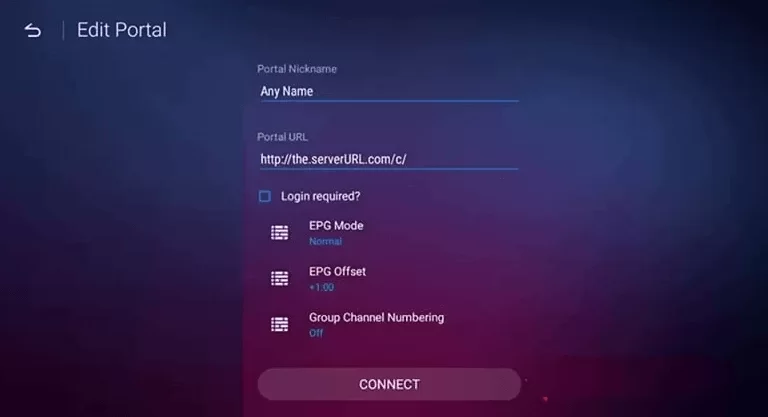
Customer Support
If you are facing any issues regarding the Cholo IPTV, you can contact customer support of IPTV. The support is available 24/7, and they will help you fix all the issues. You can contact them through email or the online form available on the website, explain the issues and go through the basic troubleshooting methods and fix them. Customer support will help you to find the issues.
Opinion
Cholo IPTV has various channels with one connection with standard plans. This is compatible with all the popular channels with different categories and is also user-friendly for the users. It also offers 24 hours of free trial with impressive plans and content. You can also try other IPTV services like Project IPTV, Beams TV IPTV, Trigger IPTV, etc.









Leave a Review