Vue Media IPTV is one such IPTV provider with quality service and good customer support. With around $20 per month, you can stream content from 30 countries, including the USA, UK, Canada, etc. Vue Media IPTV offers more than 4000+ live TV channels, 5780+ movies, and 950+ series to stream on your device. You can install the IPTV app on devices like Android, Firestick, and Windows PC. But to install the app, you have to buy a subscription. In this article, we reviewed the IPTV service and its pros & cons.
Highlights of Vue Media IPTV
There are some unique features you will find with Vue Media TV, which are as follows.
- It supports unlimited sports titles, including PPV.
- The channels are available in SD and HD quality.
- It doesn’t bring in freezing issues as it has 24/7 servers.
- Users can stream international channels and catch-up shows.
- The core server gets updated automatically, and all your data will be protected.
- It is a contract-free service, and you can end the service without any cancellation fees.
Benefits of VPN while streaming IPTV
When using IPTV apps and IPTV providers, you can expose your real-time IP address and geolocation. By using VPNs, you can protect your personal information, and no one can find your real identity. Also, you can stream videos without buffering issues as it unblocks the internet throttling. We suggest using the best VPNs like NordVPN and CyberGhost VPN. With these VPNs, you can connect to servers in any country around the world.
Is Vue Media IPTV Legal
The possibility of verifying the legality of any IPTV service, including Vue Media, is a tedious process. It is because the IPTV services may or may not carry proper license for all the content it providers its users. Also, there is no official version of the Vue Media app found on the app stores, and we cannot ensure if the service is entirely legal. So, it is up to the user who streams Vue Media to keep an eye on if the IPTV is legal or not.
How to Buy Subscription from Vue Media IPTV
Let’s see how to buy the subscription plans from the IPTV service.
(1) Go to the Vue Media IPTV website (https://vuemedia.tv/) on your PC or smartphone. We recommend PC.
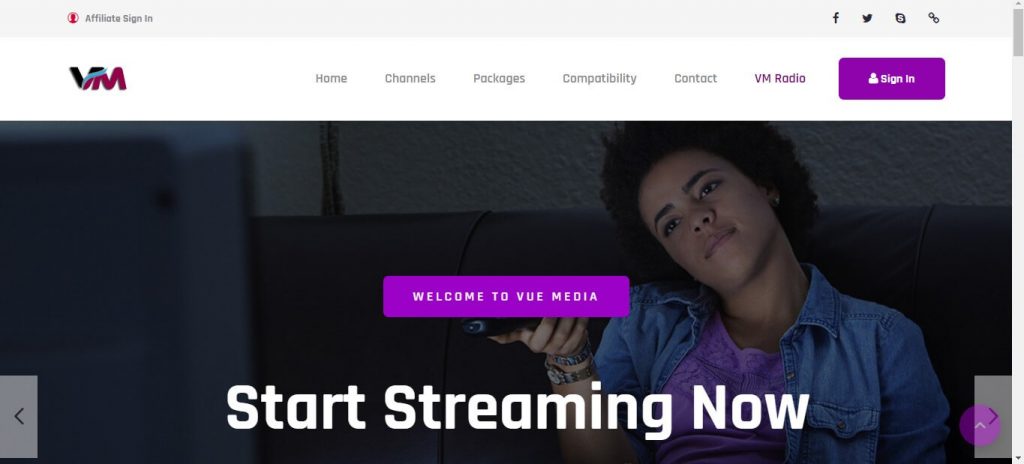
(2) Hover to the Packages and choose the Packages option.
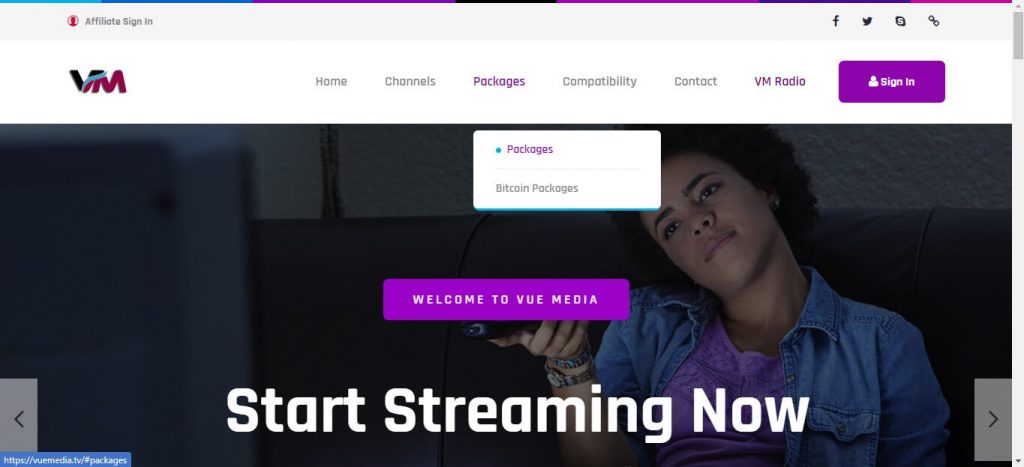
(3) As of now, only two subscriptions are available. Choose your preferred subscription.
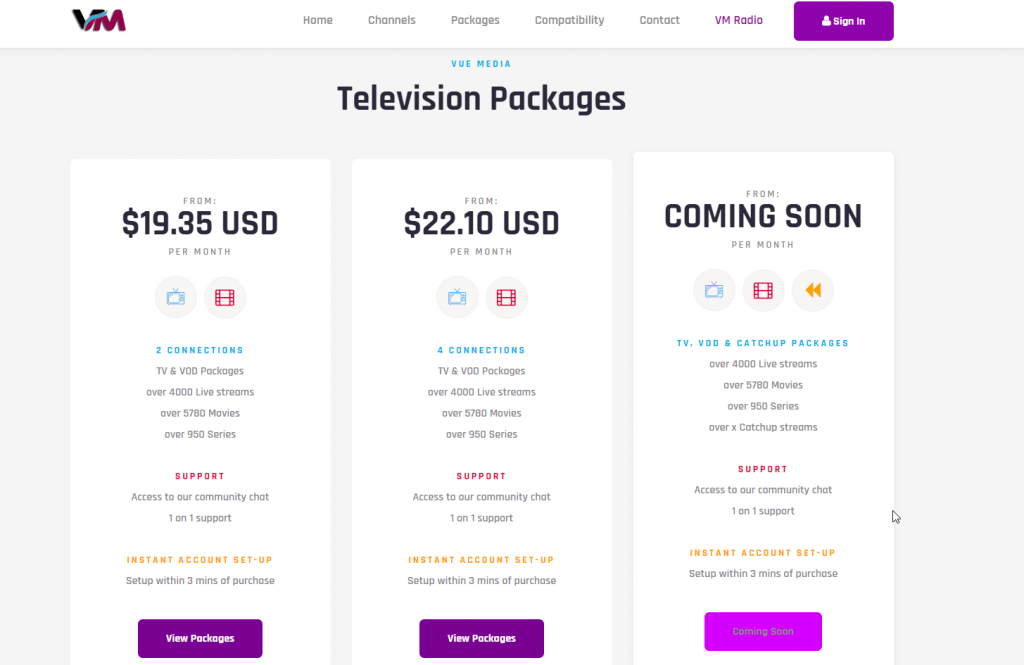
(4) On the next pop-up, choose the duration of your subscription.
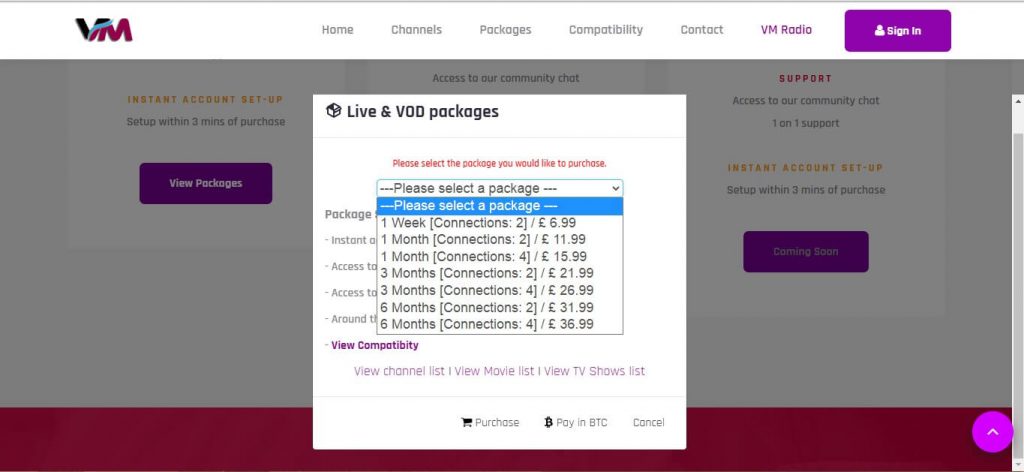
(5) Now, you will get the payment screen. Proceed to your payment portal.
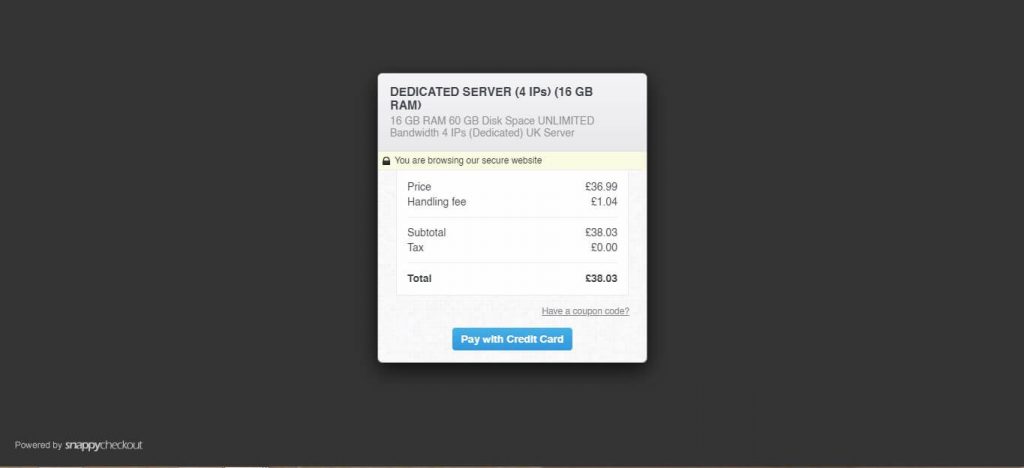
(6) Complete the payment. You will get the Vue Media IPTV login credentials and the link to download the app on your mail ID.
How to Stream Vue Media IPTV Apk on Android Devices
Before you proceed with the steps, you should change the device settings to install the apk file. So, go to Android Settings >> System >> Install Unknown Apps >> Turn On.
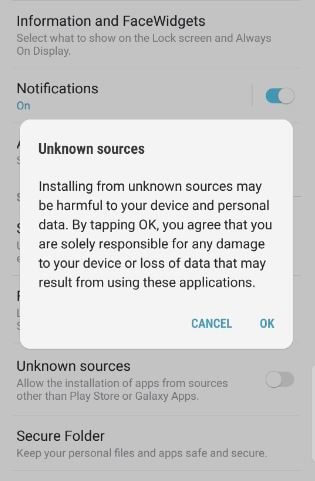
(1) On your Android smartphone or tablet, go to the Vue Media IPTV download link you received in your mail.
(2) The IPTV’s apk file will be downloaded.
(3) After the download is completed, tap the Open button.
(4) You will get the installation screen. Tap the Install button.
(5) After the installation, select the Open button to launch the app.
(6) Sign in with your IPTV account and start watching your favorite live TV channel.
How to Install Vue Media IPTV on Firestick
To install the Vue Media IPTV on Fire TV Stick, you should use the Downloader app and make some tweaks in the Firestick Settings.
How to Get Downloader on Firestick
(1) Navigate to the Search tile under the Find tab and search for the Downloader app.
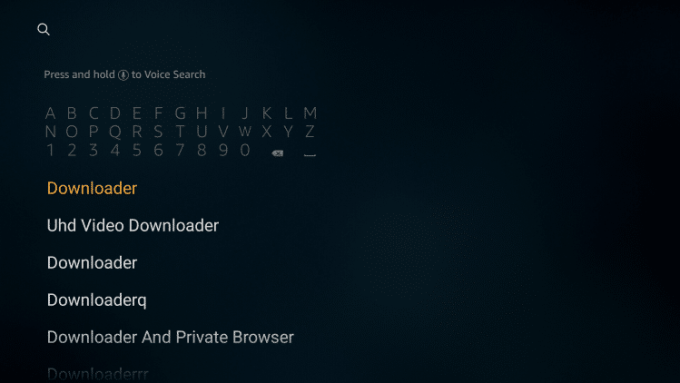
(2) Select the Downloader app from the search results.
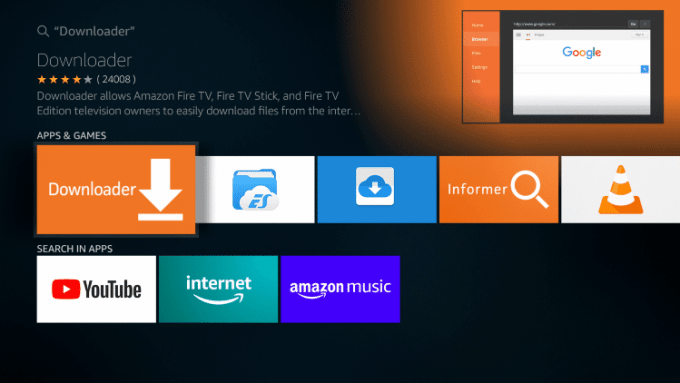
(3) Click the Download button to get the Downloader app installed on your device.
How to Enable Unknown Apps on Firestick
(1) Turn on your Fire Stick and go to the Settings option.
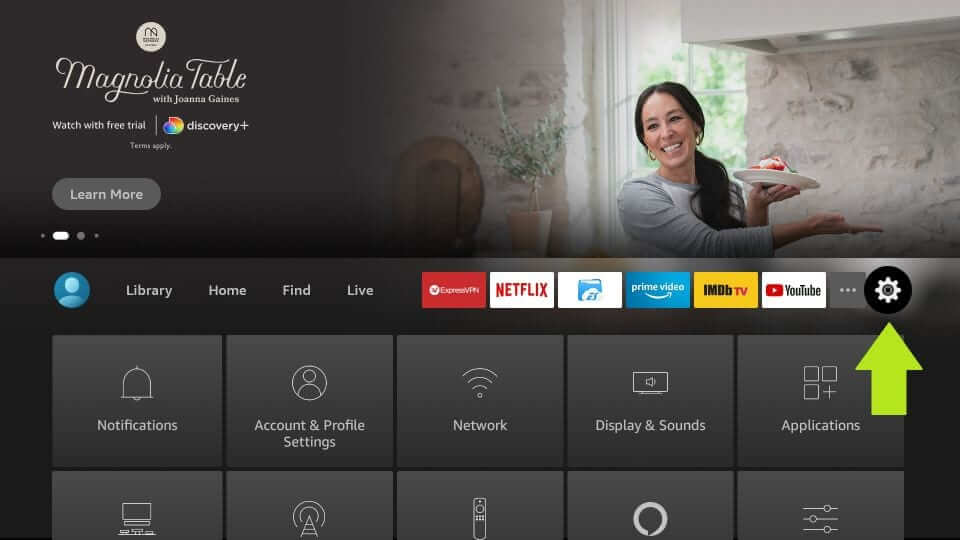
(2) Choose the My Fire TV option from the Settings menu.
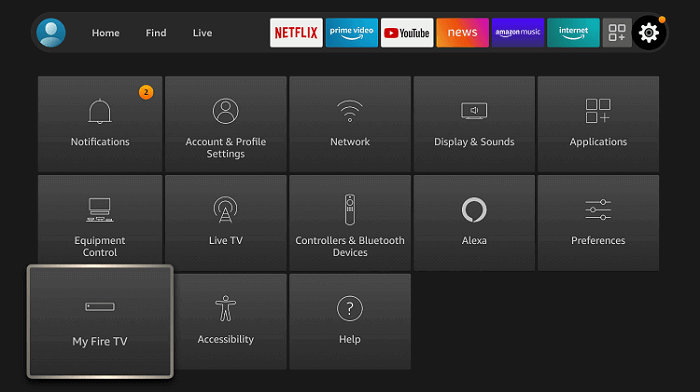
(3) Now select the Developer Options.
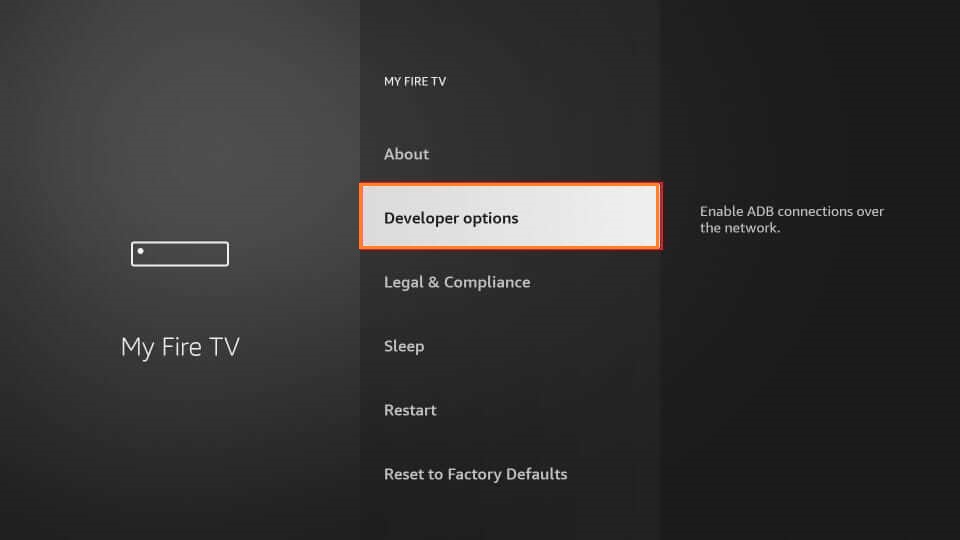
(4) Choose the Install Unknown Apps option.
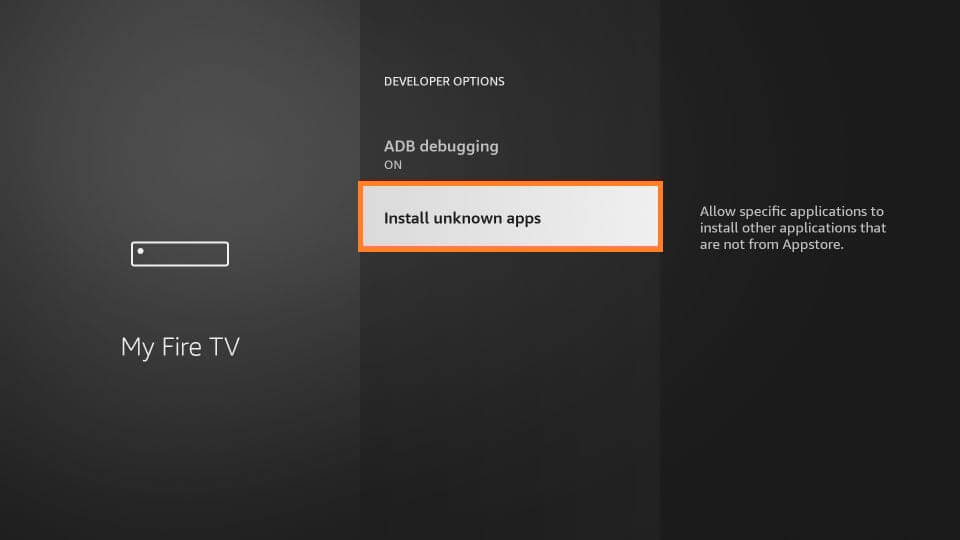
(5) Highlight Downloader and click the Turn On option.
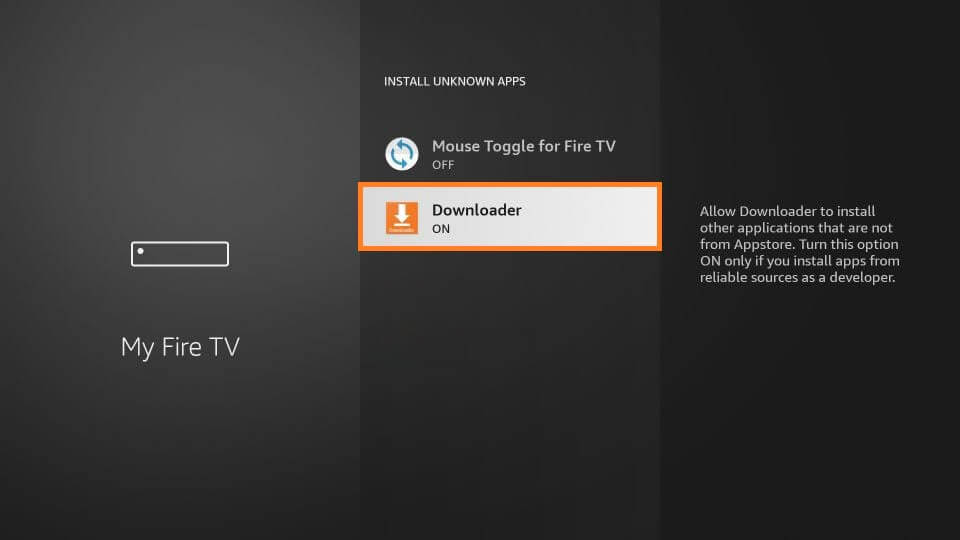
How to Install Vue Media IPTV Apk on Firestick
(2) Go to the Search bar and type the IPTV download link. Then, click the Go button.
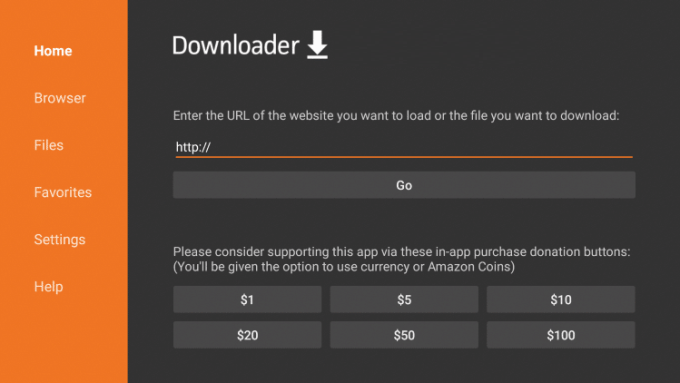
(5) The apk will be downloaded. After that, tap the Install button.
(6) When the installation is done, click the Open button to run the Vue Media IPTV app on your Amazon Firestick.
(7) Log in with your IPTV account and get access to all the 4000+ live TV channels.
How to Install Vue Media IPTV on Smart TV
For smart TV, you have to follow the same steps as smartphones. To enable Unknown Sources, navigate to Settings >> Security & Restrictions >> enable Unknown Sources >> select OK.
(1) Open any web browsers and go to the apk download link that you received from your IPTV subscription.
(2) Like the smartphone, the apk file will be downloaded.
(3) Go to the Downloads folder and install the apk file.
(4) Once the installation is done, you can sign in with your IPTV credentials to watch the live TV channels.
How to Install Vue Media IPTV Apk on PC
You can stream Vue Media app on your Windows PC with the help of an Android Emulator.
(1) Go to the BlueStacks website (https://www.bluestacks.com) from any of the browsers on your PC.
(2) Navigate to click on the Download button, and the .exe file will download.
(3) After the installation, locate the file and launch it.
(4) Provide your Google account details to log in to your account.
(5) When BlueStacks loads up, open the mail that has the login details and click on the link to download the apk file.
(6) Now, drag and drop the Vue Media apk to the BlueStacks to load it.
(7) Once it loads, launch it and enter the Vue Media login details to stream its content.
Vue Media IPTV Channels List
The channels available in Vue Media are classified under different genres. It includes news, local, international, entertainment, kids, music, cinema, documentaries, VM originals, etc. The subscription plans include live channels and VOD. You can check out the upcoming programs and their timings with the Electronic Program Guide. It supports adding channels to the Favorites section for easier access at any time later. For this, you should highlight the desired channel, press the OK button and choose the Add to Favorite option.

Customer Support
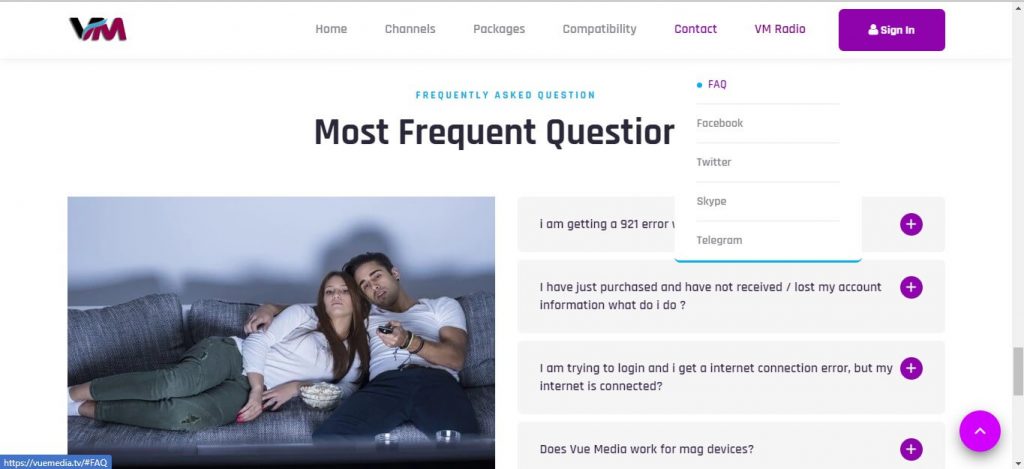
Vue Media IPTV has a variety of customer support. Email, Facebook, Twitter, Skype, and Telegram. You can email your queries to the mail id [email protected]. You will get a reply from the executives within 2-3 business days. Social media platforms like Facebook, Twitter, Skype, and Telegram are not active now.
Vue Media IPTV Review
Vue Media IPTV is providing a good number of live TV channels and on-demand content. The subscription price is also not that high. But the lack of customer support on social media platforms is the main disadvantage of the IPTV service. There is no free trial, and you can’t install the app without a subscription. These are the limitations of this IPTV platform. If you are willing to spend £9.99 for one month to download the apk and test the services, you can buy the subscription. If not, try any of the other IPTV services like Players Klub IPTV or Gears Reloaded IPTV.
Frequently Asked Questions
It is an IPTV service provider that lets you stream live TV channels, VOD, sports, news, and more.
No. It isn’t working on MAG devices or any device that requires M3U URL.









Leave a Review