Do you want to stream all the live TV channels in the USA? Then, USTVGO is the best choice. It is a free web-based IPTV service provider. Moreover, it is not geo-blocked, and you can access live TV channels from this IPTV provider anywhere in the world. Also, you can stream the live Tv channels on devices like Android devices, iOS devices, Firesticks, Roku Smart TVs, Windows, and Mac PC.
Why Choose USTVGO
You can consider streaming on the USTVGO platform for the following features:
- It offers 100+ live TV channels in the USA
- You can stream all the live TV channels for free
- Offers EPG guide to track your favorite live TV programs
- Registration is not required to stream the live TV channels
- Offers 24/7 customer support
Live TV Channels Offered By USTVGO
The following are the 100+ live TV channels offered by this IPTV service provider for free:
- ABC
- AE
- AMC
- Animal
- BBCAmerica
- Big Ten Network
- BET
- Boomerang
- Bravo
- C-SPAN
- CBS
- CBS Sports Network
- Cinemax
- CMT
- Cartoon Network
- CNBC
- CNN
- Comedy
- CW
- Destination America
- Discovery
- Disney
- DisneyJr
- DisneyXD
- Do it yourself ( DIY )
- E!
- ESPN
- ESPN2
- ESPNU
- ESPNews
- FoodNetwork
- FOX
- FoxBusiness
- FoxNews
- Freeform
- Fox Sports 1 (FS1)
- Fox Sports 2 (FS2)
- FX
- FX Movie Channel
- FXX
- Golf Channel
- Game Show Network
- Hallmark Channel
- HBO
- HGTV
- History
- HLN
- Hallmark Movies & Mysteries
- Investigation Discovery
- Lifetime
- Lifetime Movie Network
- MLB Network
- Motor Trend
- MSNBC
- MTV
- National Geographic
- Nat Geo Wild
- NBA TV
- NBC
- NBC Sports ( NBCSN )
- NFL Network
- NFL RedZone
- Nickelodeon
- Nicktoons
- One America News Network
- Oprah Winfrey Network (OWN)
- Olympic Channel
- Oxygen
- Paramount
- PBS
- POP
- Science
- SEC Network
- Showtime
- Starz
- SundanceTV
- SYFY
- TBS
- Turner Classic Movies (TCM)
- Telemundo
- Tennis Channel
- TLC
- TNT
- Travel Channel
- truTV
- TV Land
- The Weather Channel
- Univision
- USA Network
- VH1
- WeTV
- WWE Network
- YES Network
Subscription Plans Offered By USTVGO
The USTVGO is completely free of cost. That means you don’t need a subscription to access the USTVGO platform.
Why you Should Connect to a VPN to Stream on USTVGO
USTVGO streams live TV channels without any proper licensing. So, streaming on this platform may cause you legal troubles. That’s why you should connect to a VPN to hide your IP address. Also, your internet connection will be encrypted when connected to a VPN. This makes you feel safe while browsing the internet. So, connect to any of the best VPNs like NordVPN and ExpressVPN to stream IPTV content safely and securely.
How to Watch USTVGO
You can watch the live TV channels for free on the following devices:
How to Watch USTVGO on Android & iOS Smartphones
[1] Launch any web browser on your Android or iOS device.
[2] Enter the following URL: https://ustvgo.tv in the search bar.
[3] Choose any of the channels from the channel list.
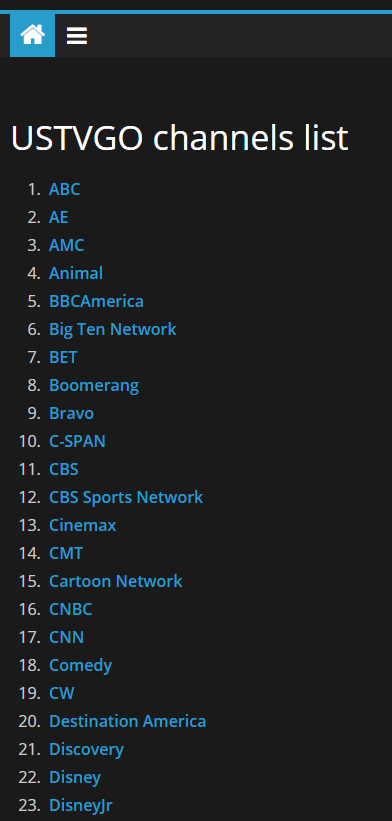
[4] Now, you can watch the selected content live on your smartphone.
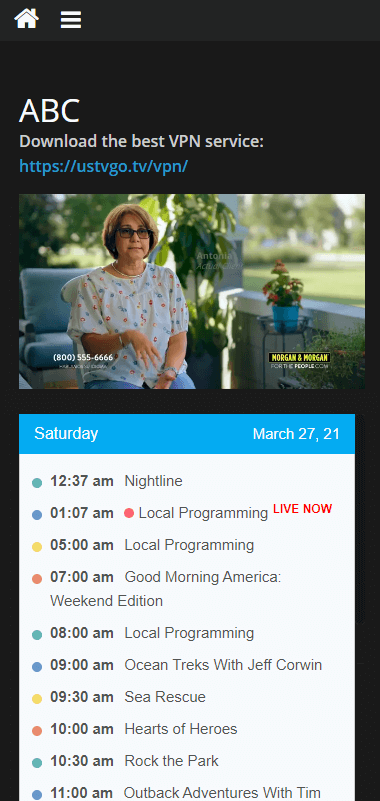
How to Get USTVGO on Roku
The official USTVGO app is unavailable on Roku. But you can screen mirror the live TV channels from your Android Smartphone to Roku. For that, you need to first enable the screen mirroring on Roku.
Note: Make sure to connect your Android device and Roku to the same wifi network and follow the steps below.
1. Go to Settings from the Roku home screen.
2. Scroll down and select the System option.
3. Next, hit the Screen Mirroring option.
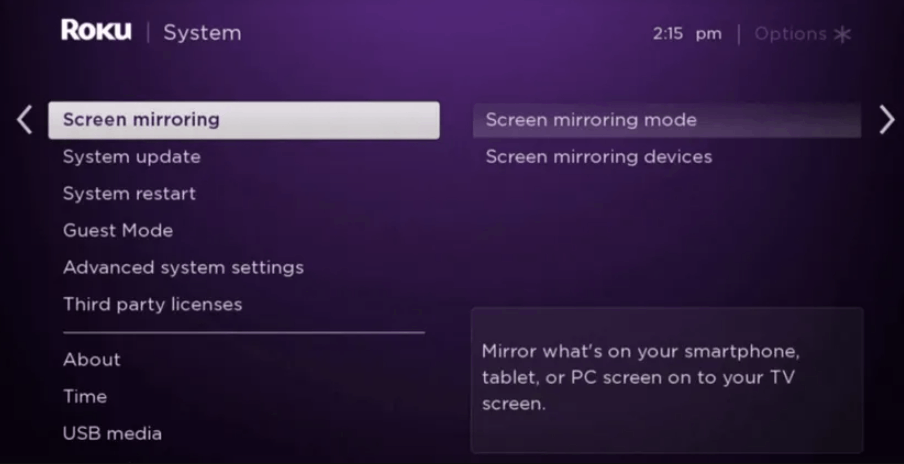
4. Select Screen mirroring mode and choose the Prompt or Allways Allow option.

5. After that, swipe down the Notification Panel on your Android smartphone and hit the Cast icon.
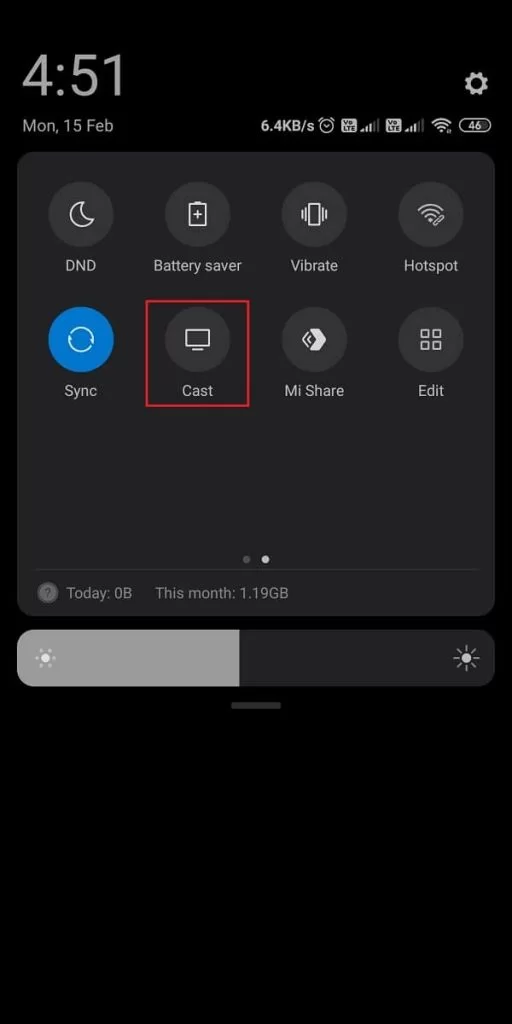
6. Select your Roku device from the list.
7. Once connected, your Android device’s screen will be mirrored to Roku.
8. Open a web browser and go to the official website (https://ustvgo.tv) of USTVGO.
9. Now, you can play any of your favorite live TV channels and mirror them to Roku.
How to Stream USTVGO on Windows and Mac PC
[1] Launch any web browser on your PC.
[2] Enter the following URL: https://ustvgo.tv in the search bar.
[3] Click on Go and select any of the available channels from the channel list.
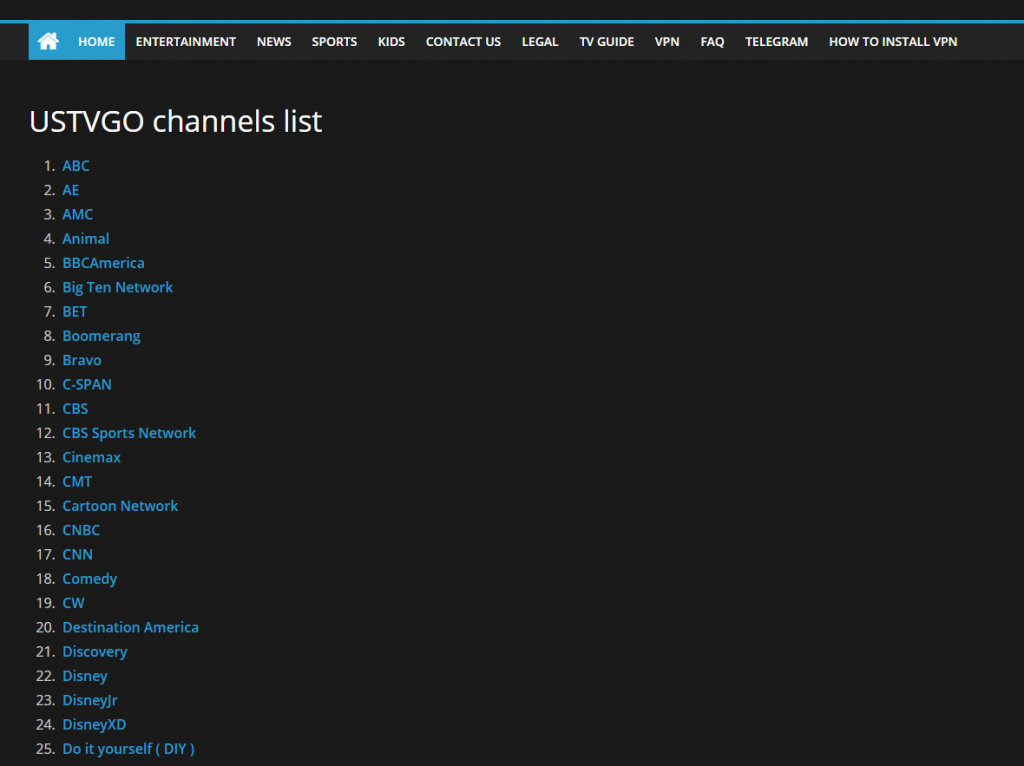
[4] Now, you can watch the live TV channel on your PC.

How to Watch USTVGO on Firestick
[1] Turn on your Fire TV device and click on the Find menu.
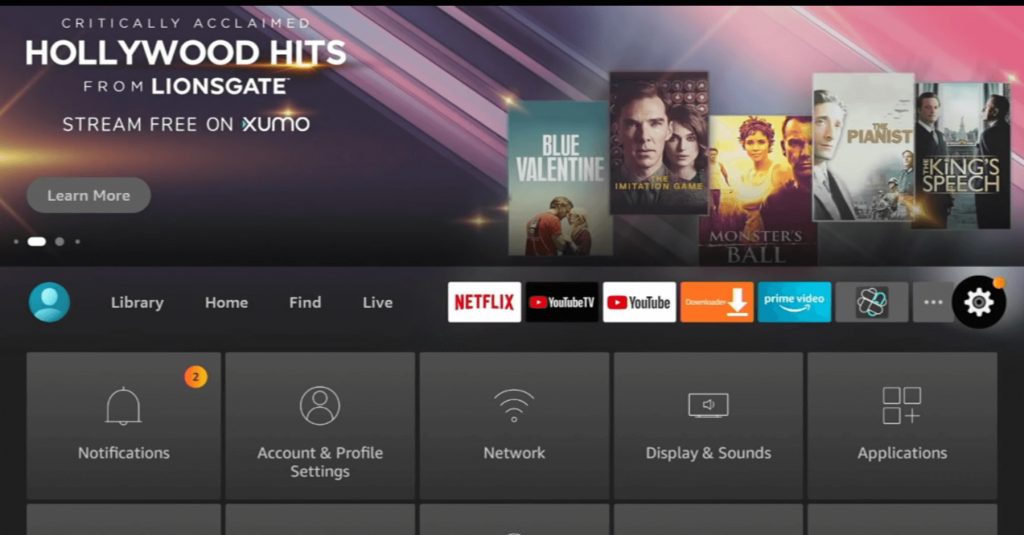
[2] Click on the Search tile and type Amazon Silk – Web Browser.
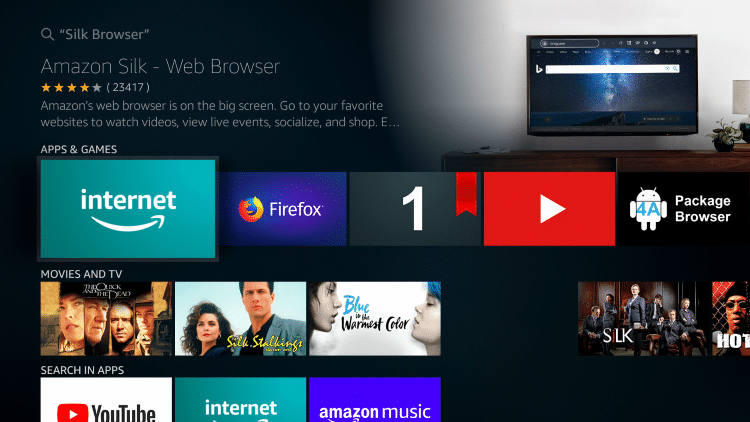
[3] Download and install the Silk browser from the Amazon App Store.
[4] Click on Open to launch the app or just launch from the Your Apps section.
[5] Enter the following URL: https://ustvgo.tv in the URL tab.
[6] Choose any of the channels from the list of available channels.
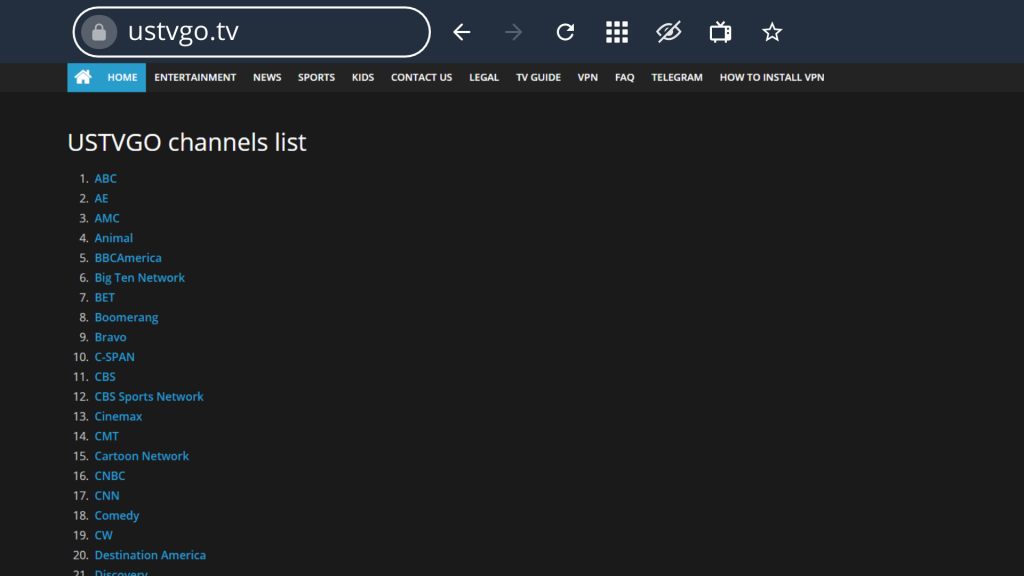
[7] Now, you can watch your favorite live Tv channels on your Firestick.
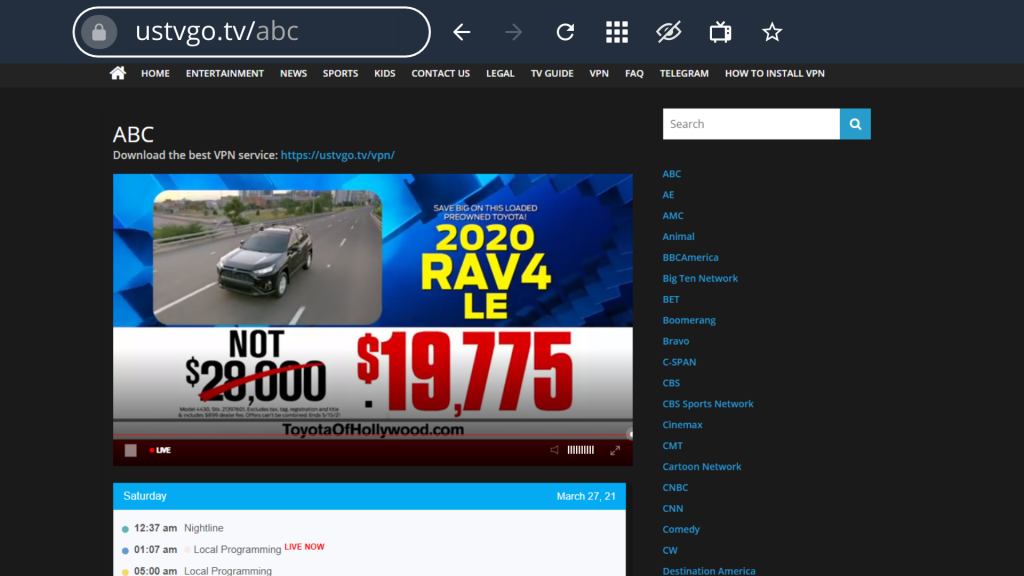
How to Access USTVGO on Smart TV
1. Open the Google Play Store on your Smart TV and install the Puffin TV browser.
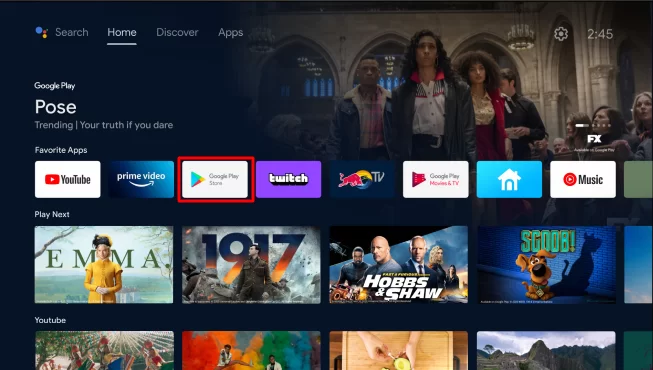
2. Next, hit the Open button to launch the Puffin TV Browser.
3. Visit the official website (https://ustvgo.tv) of USTVGO.
4. Next, you can choose any live TV channel from the available list.
5. Hit the Play button and stream the live TV channel for free on your Smart TV.
Customer Support
USTVGO offers two types of customer support, FAQ and Telegram support. In the FAQ section, you can find all the common questions related to IPTV. In Telegram support, you can ask for your queries and issues. You will get a solution from the executives. However, the most convenient way of customer support, email support, is not available with this IPTV service provider.
Opinion
As the USTVGO IPTV offers only the web version, you can’t install any apps from the provider. If you have a smart device that has access to the internet, you can stream the videos from USTVGO. For a better streaming experience, it is best to use the latest version of Chrome or Firefox browser on your smartphone or PC.
Alternatives to USTVGO
In case you want an IPTV provider with player support, you can check out the alternatives mentioned below:









Leave a Review