The Crew addon is one of the most popular Kodi addons that streams IPTV content, popular movies & TV shows, kid’s content, and more. You can stream all of this content absolutely free. Additionally, using the Search feature, you can search for your favorites easily. Moreover, you can install the Kodi app on your Android smartphones, iOS Smartphones, Firestick, Windows PC, and Mac PC.
Features of The Crew Addon
- Provides movies, series, TV Shows, and major sports leagues.
- Content is categorized according to the genre automatically.
- Supports Real Debrid, Trakt, and Subtitles.
- User-friendly User Interface.
Why Using VPN is Important While Streaming The Crew Kodi Addon
We are unable to identify whether The Crew Addon is legal or not. But it provides content from different providers. So your personal details will be at risk while you are streaming this service. Hence, you need to use a VPN like ExpressVPN and IPVanish VPN to ensure you have a safe streaming experience. When you use a VPN it will hide your online activities using an encrypted server.
How to Get The Crew Kodi Addon
You can install and stream The Crew Addon using Kodi on the following devices.
- Android Smartphones – You can install the Kodi app from the Google Play Store.
- Windows PC – You can download the Kodi app on your Windows PC from the Microsoft Store.
- Mac PC – Download the Kodi app from its official website.
How to Install Kodi on Firestick
1. Go to the home screen of Firestick.
2. Select the Find tab and choose the Search tile under it.
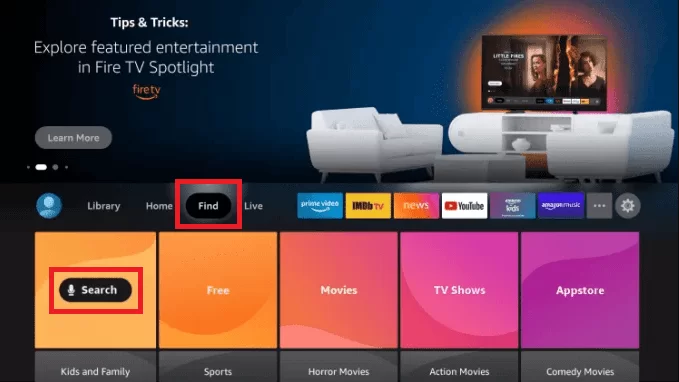
3. Next, search for the Downloader app using the virtual keyboard.
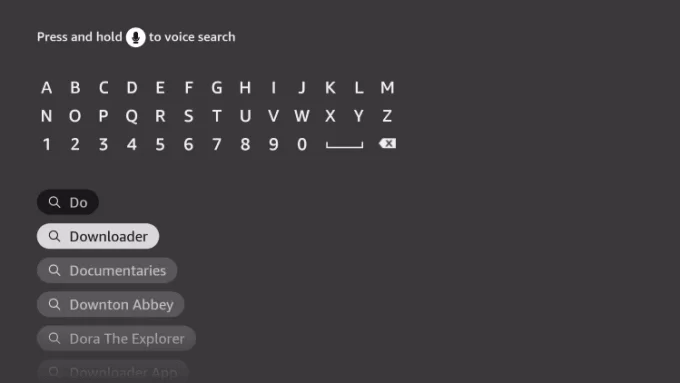
4. Select the Downloader app tile from the search results.
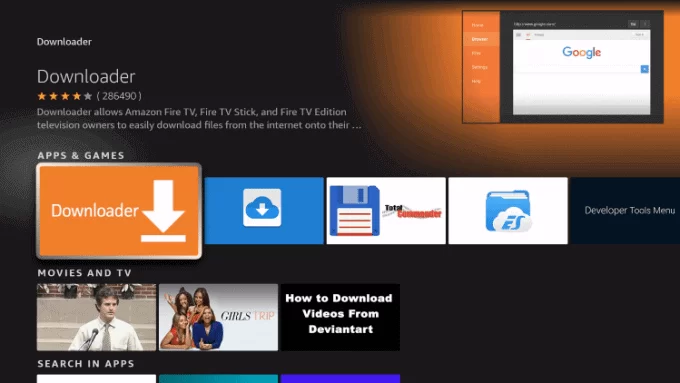
5. Hit the Download or Get button to install the Downloader app.
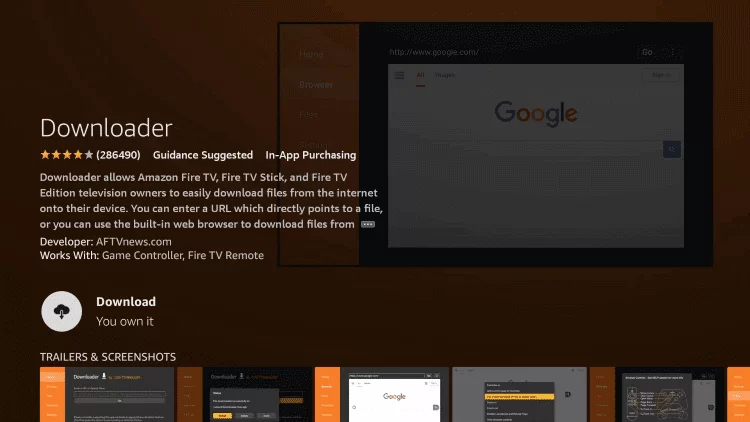
6. Next, go to the home screen and select Settings.
7. Choose the My Fire TV tab.
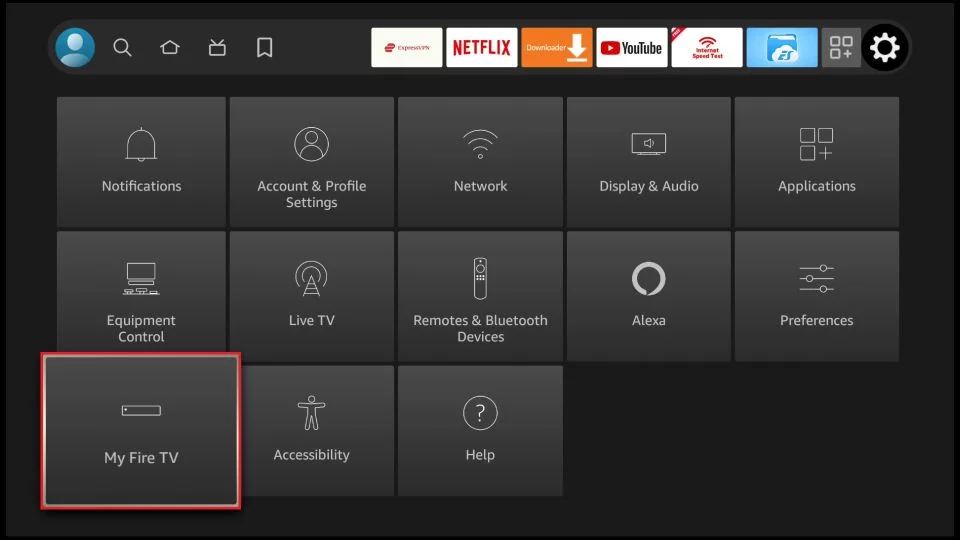
8. Now, select the Developer options and then the Install Unknown Apps option.
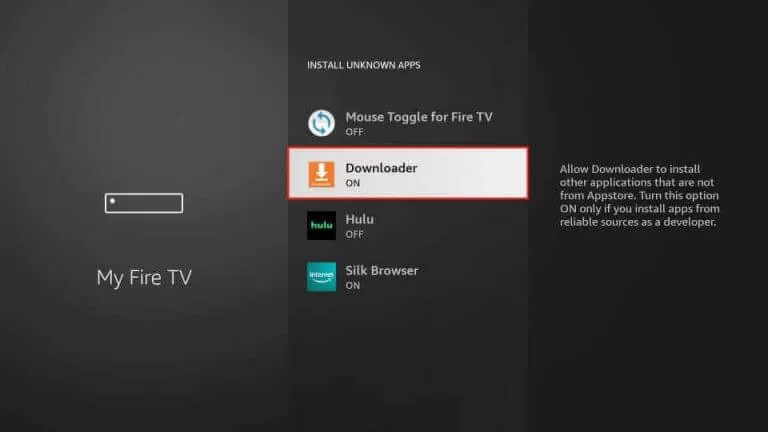
9. Select the Downloader app and turn it on.
10. Now, launch the Downloader app and select the Home tab.
11. On the URL Box, enter the URL of the APK File for Kodi (https://bit.ly/3EJeMG8).
12. Hit the Go button and download the Kodi app.
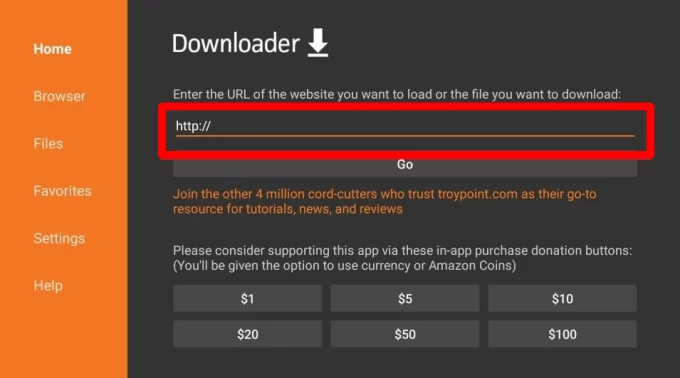
13. After downloading the Kodi app, select the Install button.
14. Within a couple of minutes, the Kodi app will be installed on your Firestick.
How to Install The Crew Kodi Addon
To install The Crew addon first, you need to enable unknown sources on Kodi.
Enable Unknown Sources
1. Launch the Kodi app and click the Settings icon.
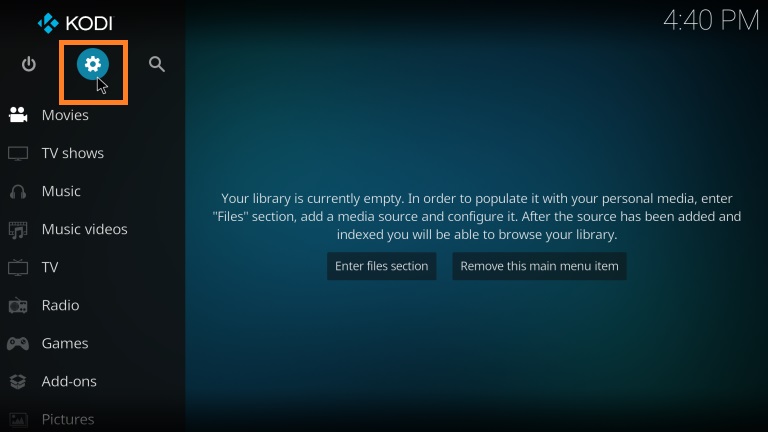
2. Scroll down and click the System tile.
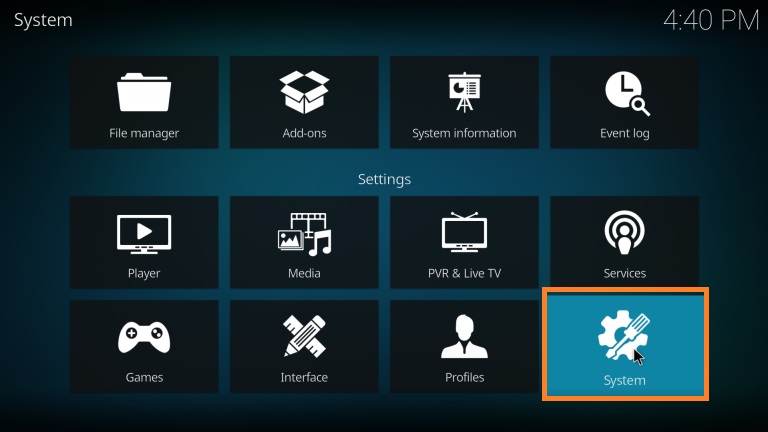
3. On the left side menu, tap the Add-ons option.
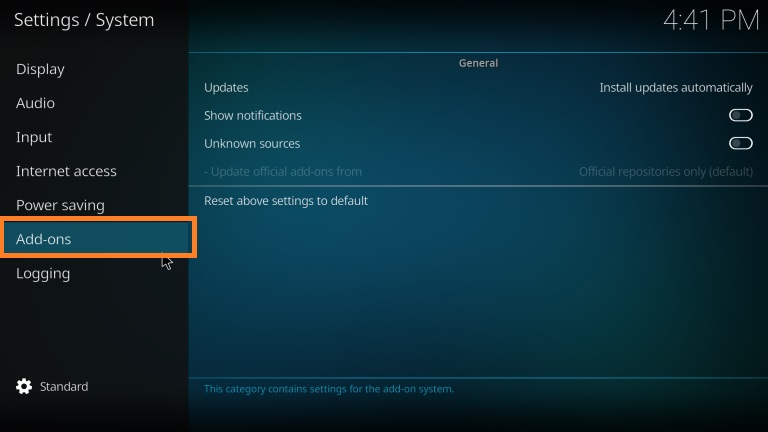
4. Toggle on the Unknown sources option to enable it.
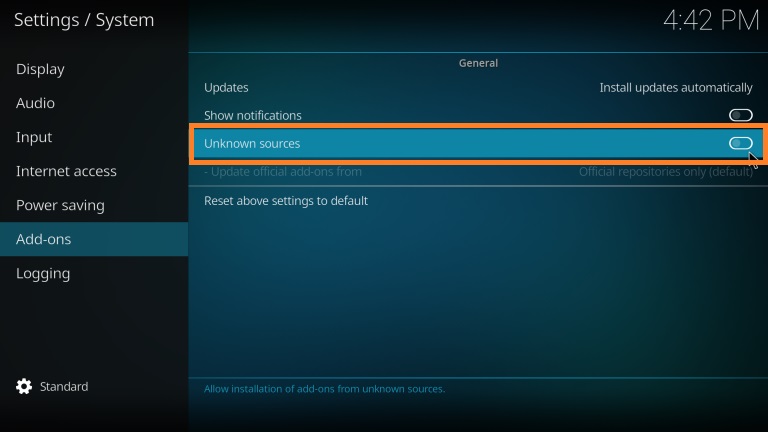
5. Click Yes in the prompt that appears on the screen to complete the process.
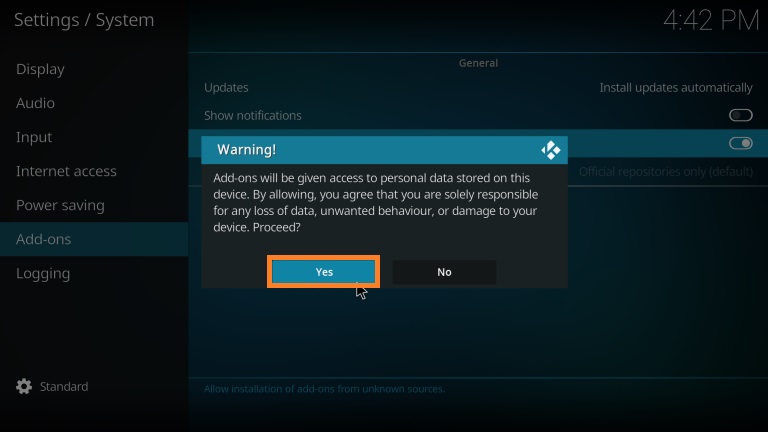
Install The Crew Kodi Addon
1. Open the Kodi app on your device.
2. Tap the Settings icon at the top of the left pane.
3. Select the File Manager tile under Settings.
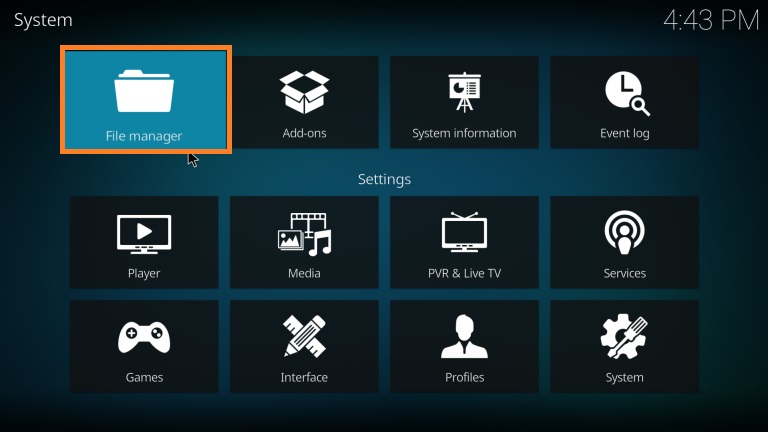
4. Next, click the Add source folder.

5. Tap the <None> field and provide the following URL, https://team-crew.github.io/ and hit Ok.
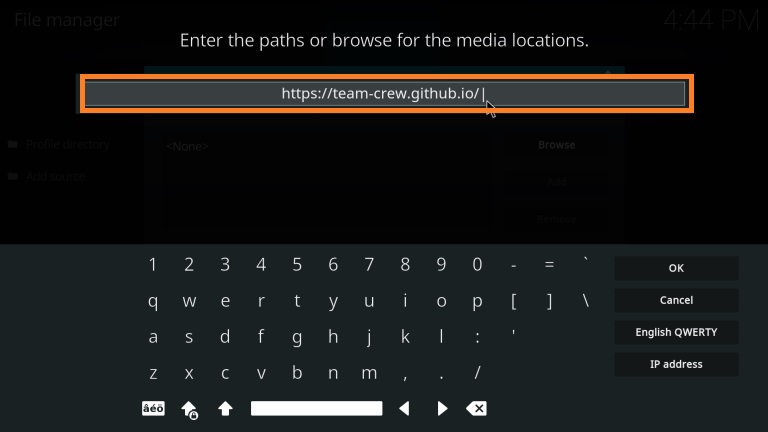
6. Once entered, type the file name and click the Ok button again.
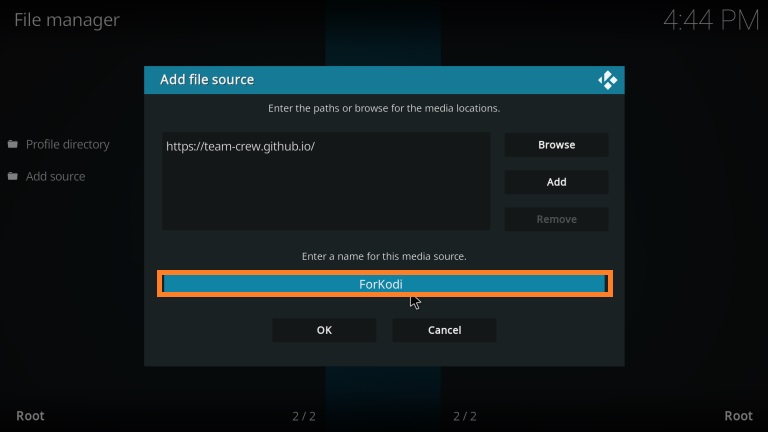
8. Navigate to the Kodi home screen again.
9. Scroll down and select the Add ons option under Settings.
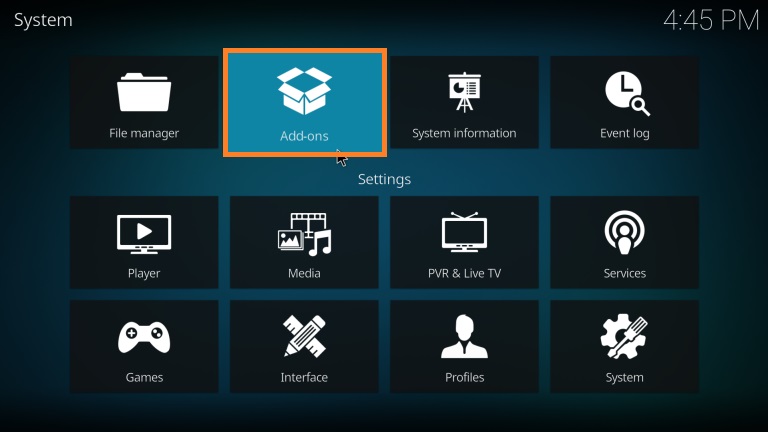
10. Next, click the Package Installer icon at the top left corner.
11. Select the Install from zip file option.
13. Scroll down and select the ForKodi folder.
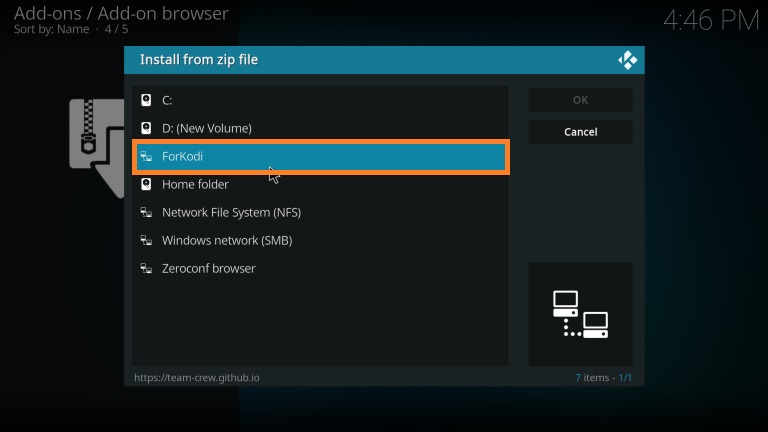
14. Select the zip file and click Ok.
15. Now, The Crew Repo Add-on installed message will appear on the screen.
16. Next, click the Install from repository option under Recently updated.
17. Tap The Crew Repo on the next screen.
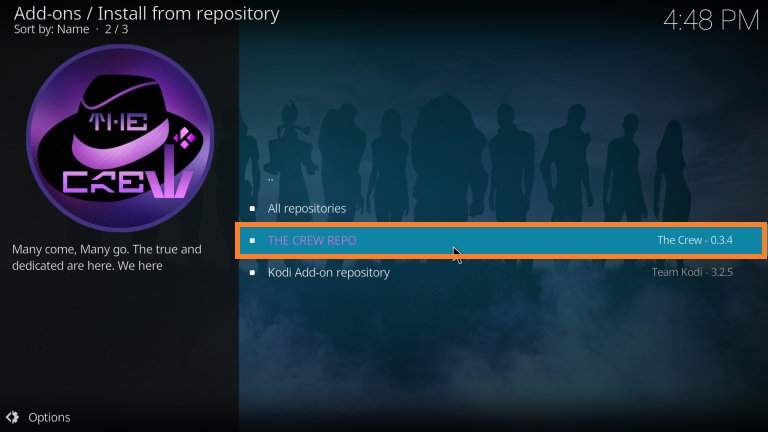
18. Choose Video add-ons and select The Crew option.

19. Hit the Install button at the bottom of the screen.
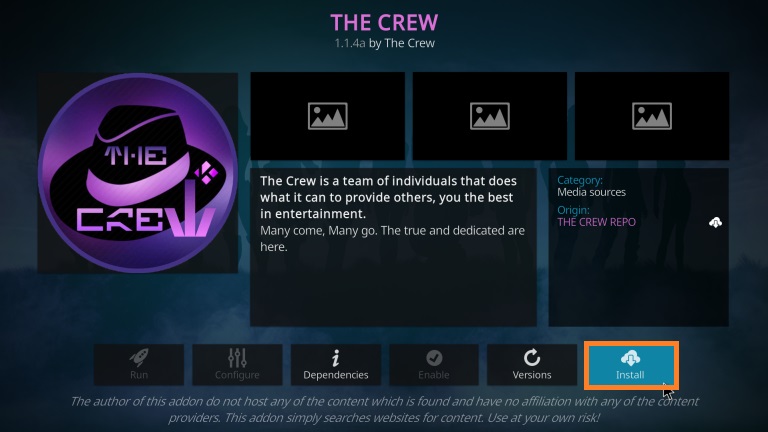
20. That’s it, the Crew add-on installed message will appear on the screen.
How to Use The Crew Kodi Addon
1. Navigate to the Kodi home screen.
2. Choose the Add-ons option and choose video add-ons. From there, select The Crew Add-ons tile.
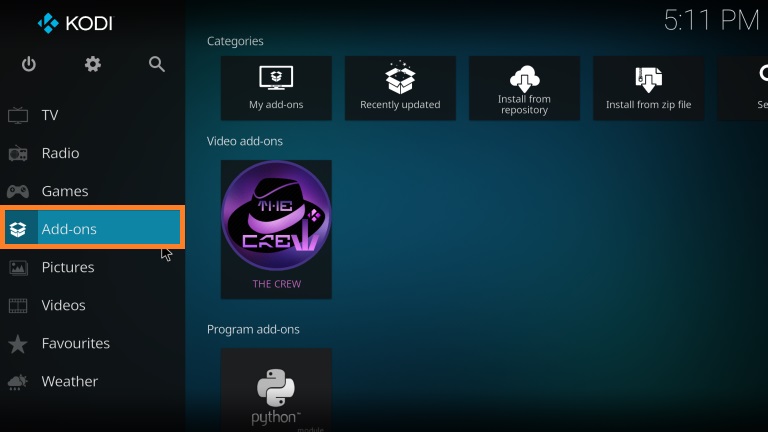
3. Now, you can see different categories on the home screen.
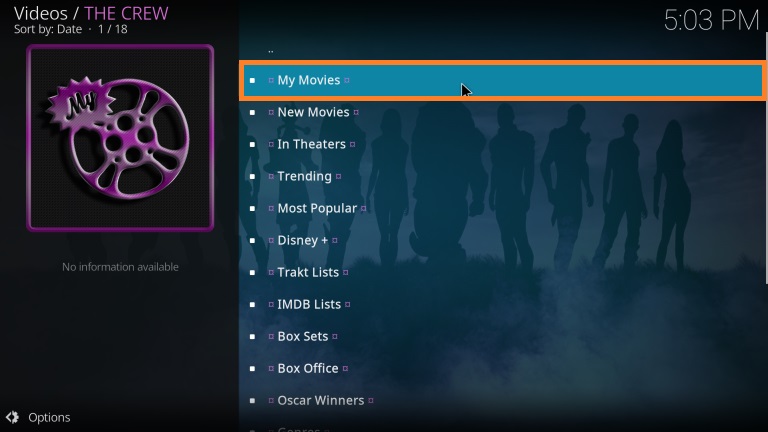
4. Use the search bar to search for the content of your wish.
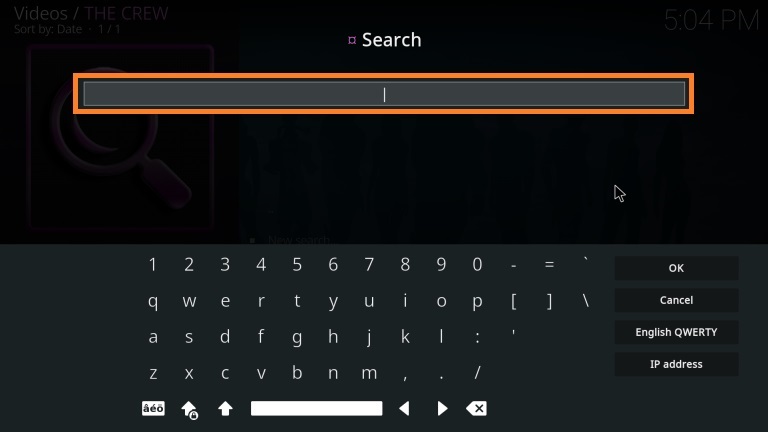
5. The Crew will search for the links over the internet.
6. Click the link and start streaming it on your device.
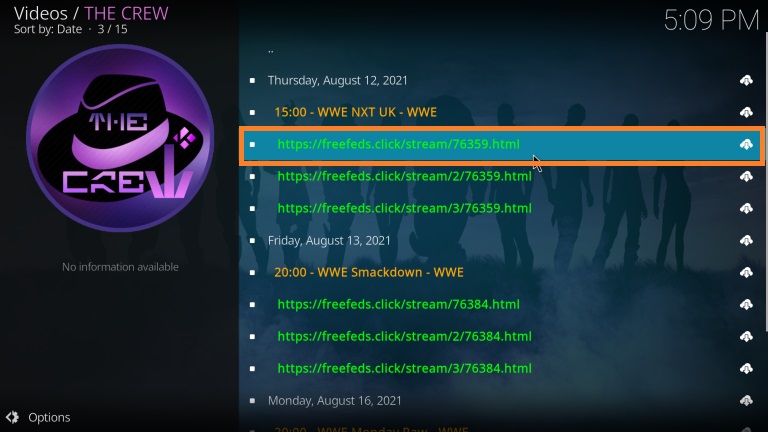
7. If the link you selected doesn’t work, you can try the other links available on the site.
Verdict
The Crew Addon is the best option for those who like to stream their favorite IPTV content. But using free services is not always advisable as it may deliver some pirated content. However, you can install the addon on your device once to test its service.









Leave a Review