An IPTV uses the internet to send television programming to your TV or any other device. An IPTV needs a broadband internet connection to stream the channels. Just connect your device to internet service and you are good to go. You will not need any cable or satellite TV service or setup boxes to stream. Also, you no more have to rely on your TV to watch the TV channels. Let’s see more about TenetStreams IPTV.
TenetStreams IPTV is one of the IPTV service providers that are available worldwide. It offers all premium channels like Disney, Hallmark, Fox, MSNBC, OWN, NFL Network, truTV, SYFY, TLC, and TNT. It offers five subscriptions packs starting from $11 per month for one device and goes up to $20 per month for five connections. You can stream over 13000 live TV channels and 3000 movies in FHD, UHD, HD quality. You can get fast customer support with EPG TV Guide. With no extra cost, a subscriber can stream their whole set of VOD libraries.
How to Sign up for TenetStreams IPTV?
#1 Go to TenetStreams IPTV website.
#2 Then, click on the Subscriptions option or scroll down to the section.
#3 Selec the subscription you want and click on the Buy Now button.
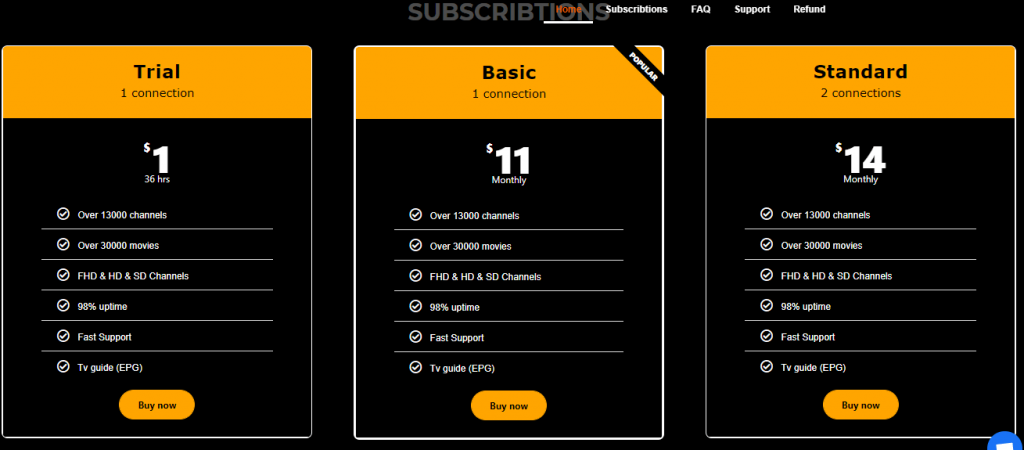
#4 On the Shopping Cart window, click on the Continue button.
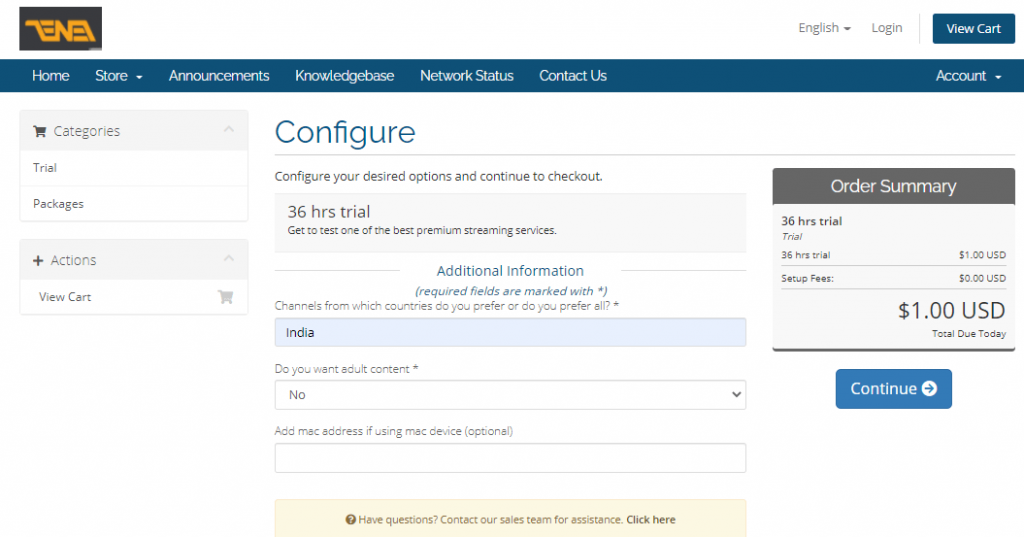
#5 Click on the Checkout button.
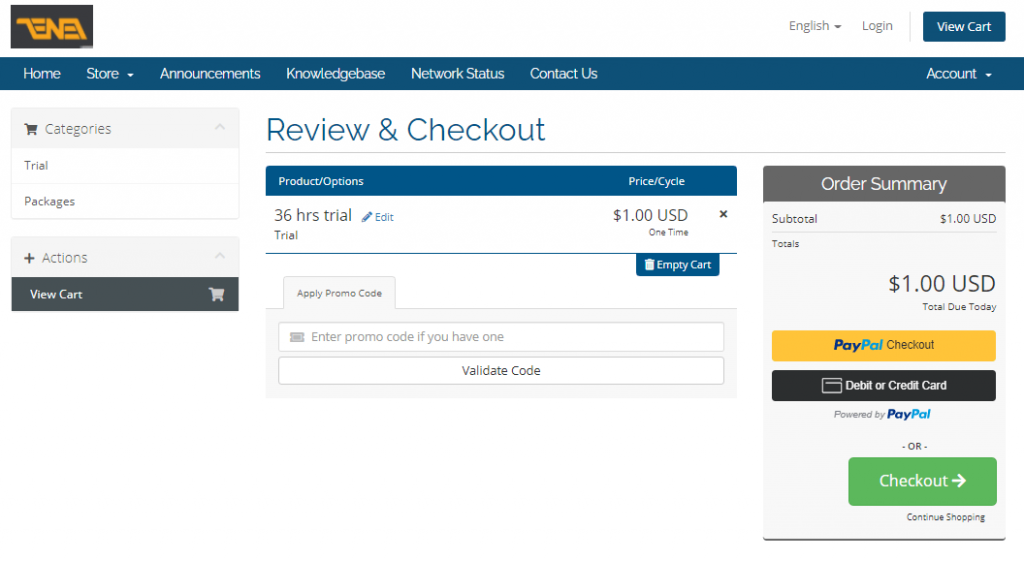
#6 Now, fill out the registration form and generate a new password.
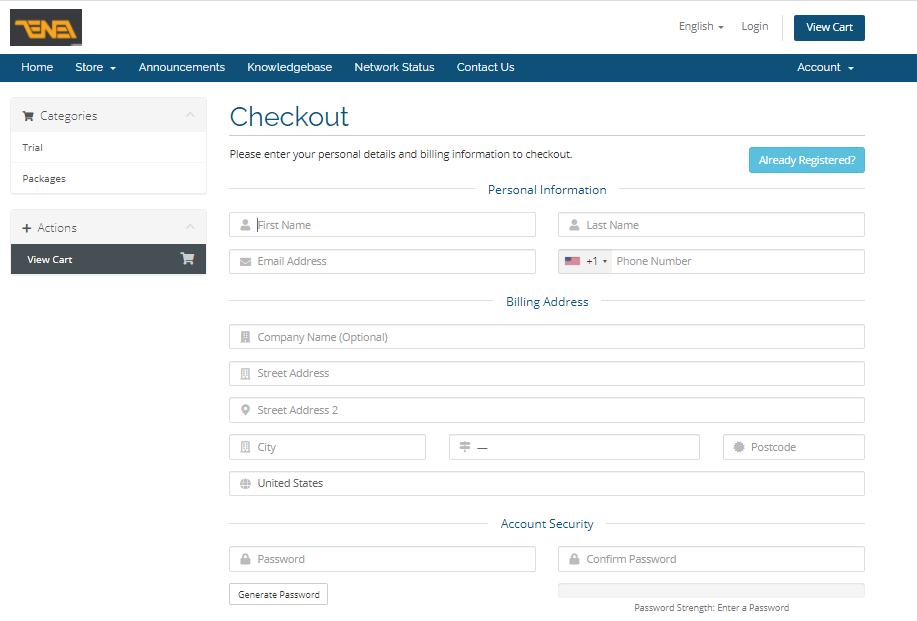
#7 Then, provide your payment details.
#8 Click on the Complete Order button.
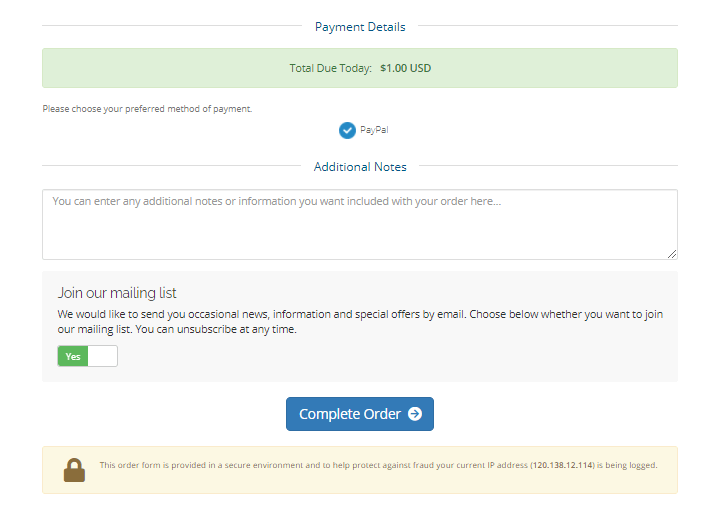
#9 The IPTV credentials will be mailed to you.
Get a VPN for IPTV Streaming
Though TenetStreams offer services around the globe, it is better to use a VPN to keep your device from getting any harm. VPN acts as an additional layer of protection by hiding your IP address. So, no one can track or hack your device. Also, you can access region-restricted content with a perfect VPN service like IPVanish VPN or Surfshark VPN.
How to Stream TenetStreams IPTV on Firestick
#1 Click on the Find option on the Firestick home screen.
#2 Then choose the Search tile and type VLC Media Player.
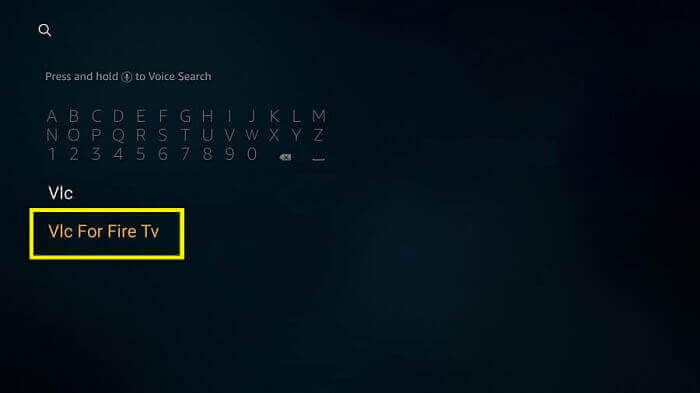
#3 Select the VLC app from the search results.
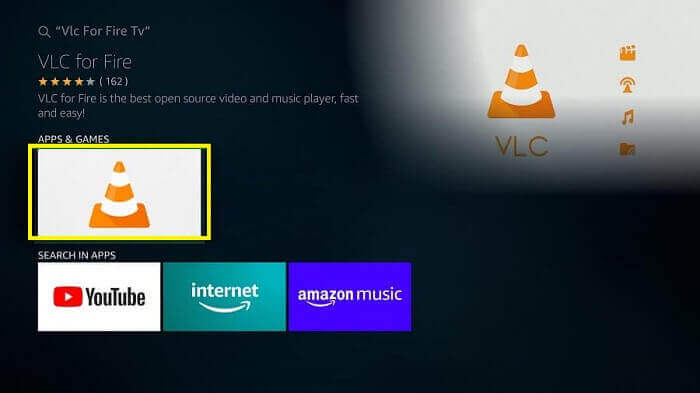
#4 Click on the Download or Get button.
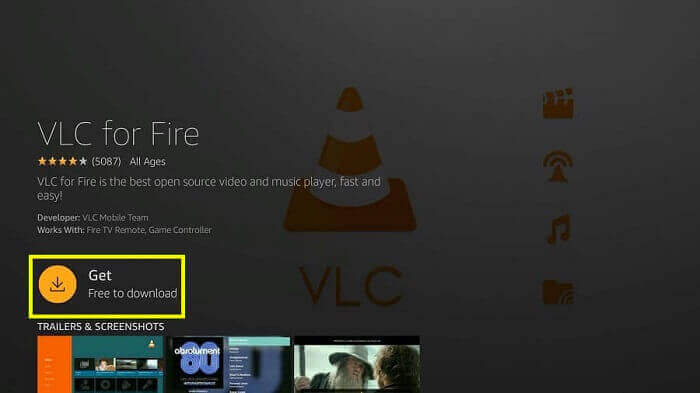
#5 Wait for the VLC app to download and install.
#6 Launch the VLC Media Player app.
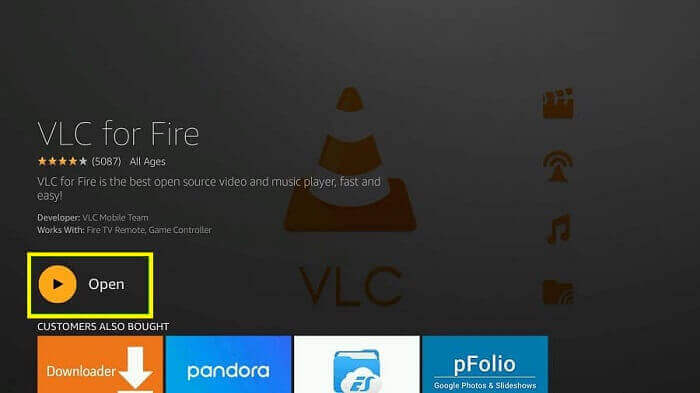
#7 Click on the Browsing option from the left pane.
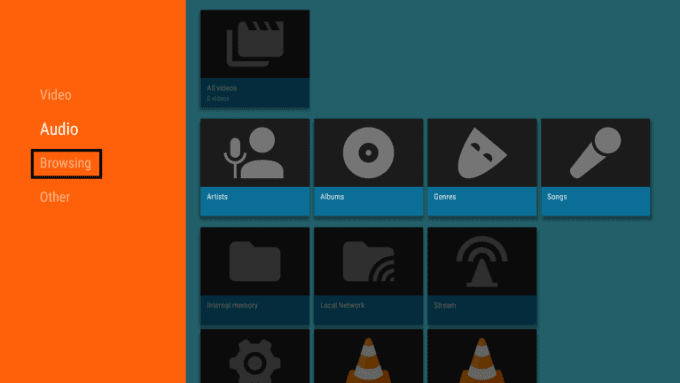
#8 Then, choose Stream.
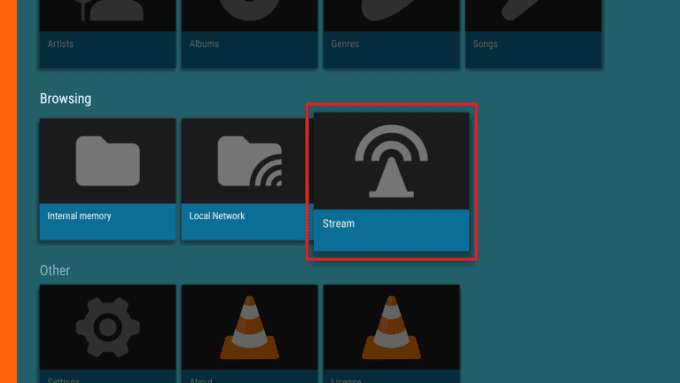
#9 Enter the Network Streaming URL (M3U URL for TenetStreams IPTV).
#10 Now, click Stream and watch all the live TV channels
How to Install TenetStreams IPTV on Android Devices
#1 Install the IPTV Smarters Pro app on your Android device from the Play Store.
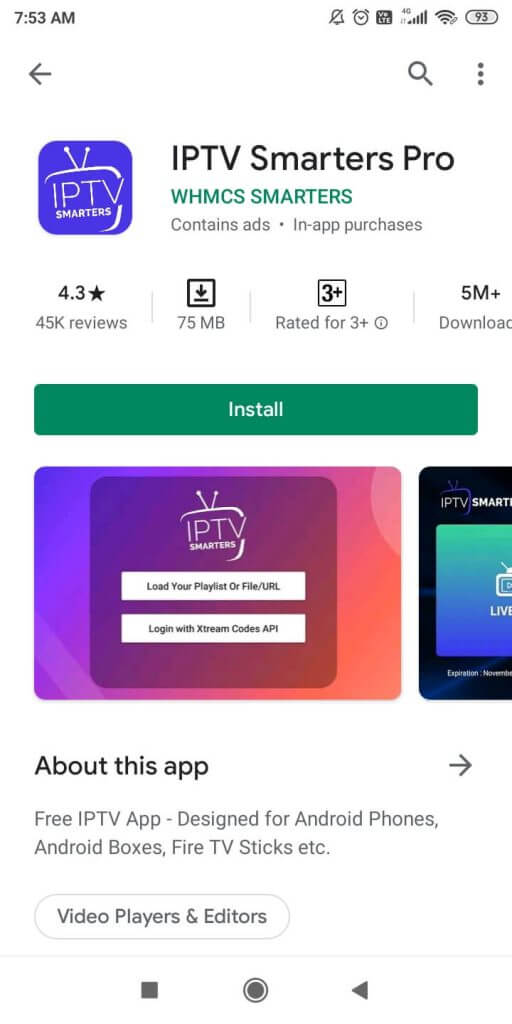
#2 Open the IPTV Smarters Pro app and click on the Accept button on the Terms and Conditions screen.
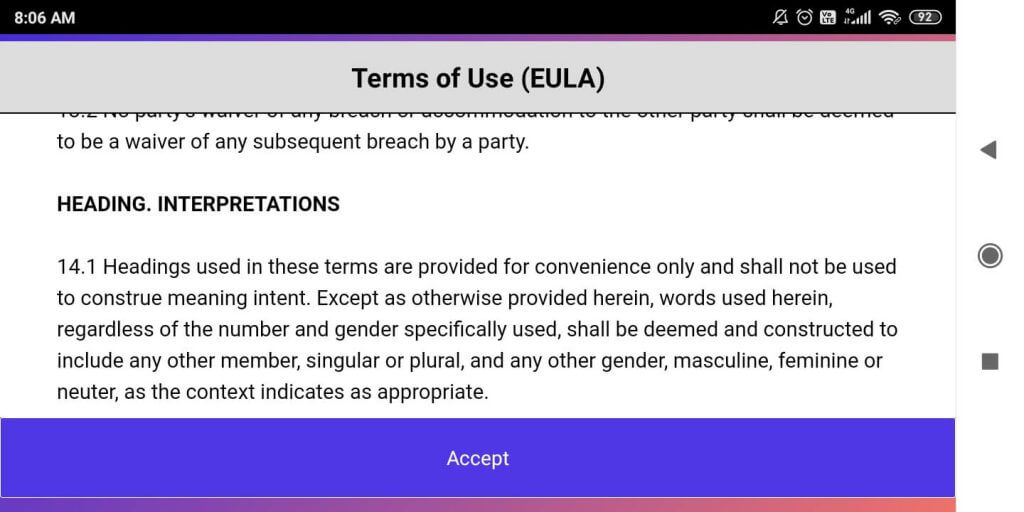
#3 Now, click Load your Playlist or File/URL.
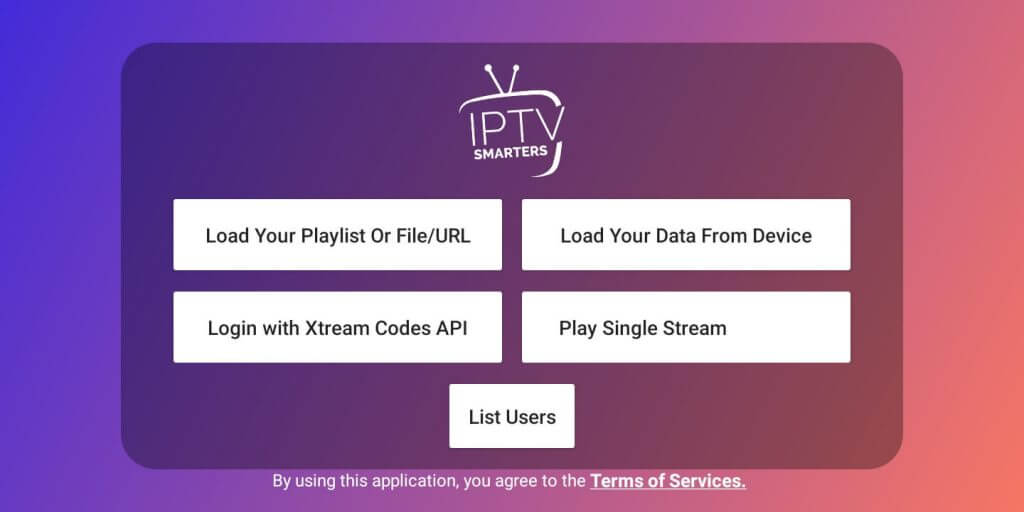
#4 Choose M3U URL. Enter the Playlist Name, File/URL (TenetIPTV URL) and click on the Add User button.
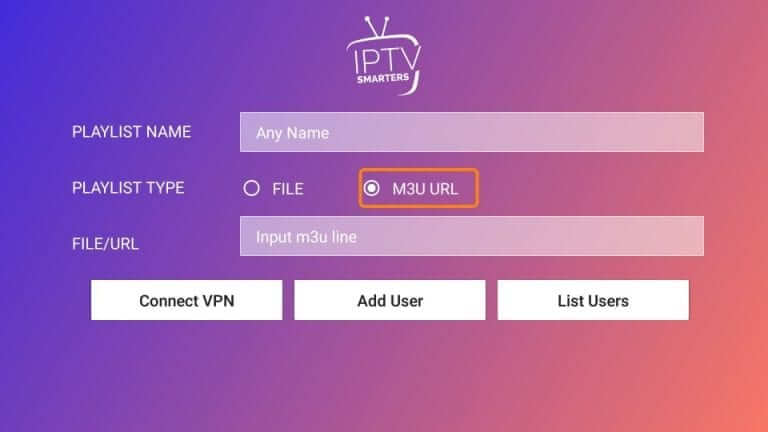
#5 Wait for the contents to load.
#6 Now, you can choose any channel you want to watch.
How to Stream TenetStreams IPTV on Apple Devices
#1 Install the GSE SMART IPTV on your Apple device from the App Store.
#2 Open the GSE SMART IPTV app on your iPhone or iPad or Apple TV.
#3 Click on the Allow button and then click Agree on the next screen.
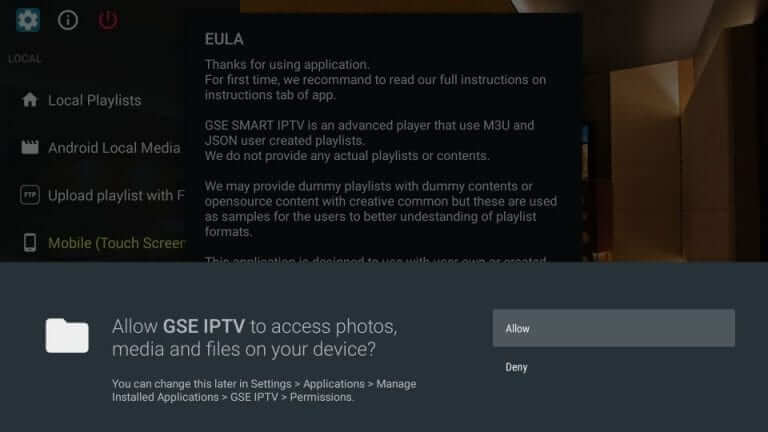
#4 Then, click Add +icon on the welcome screen.
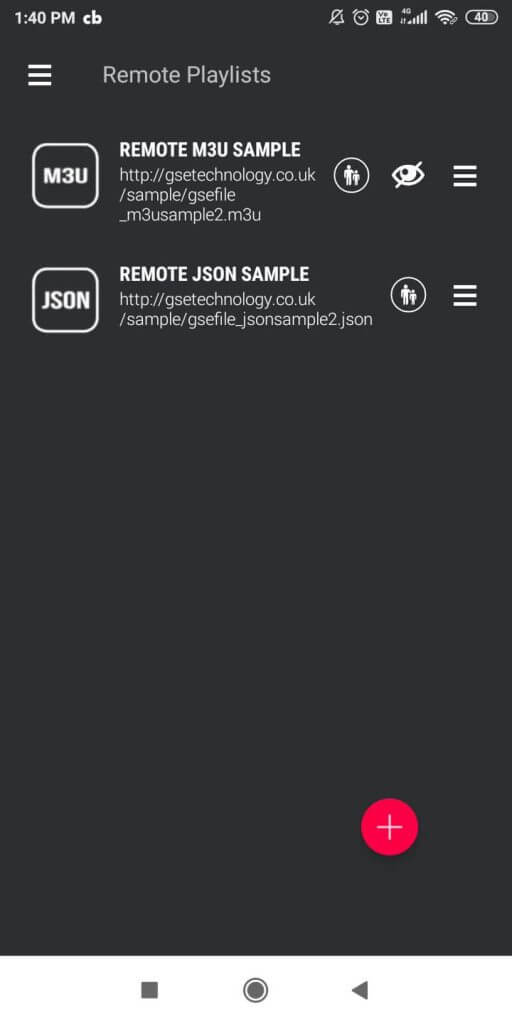
#5 Choose Add M3U URL option.
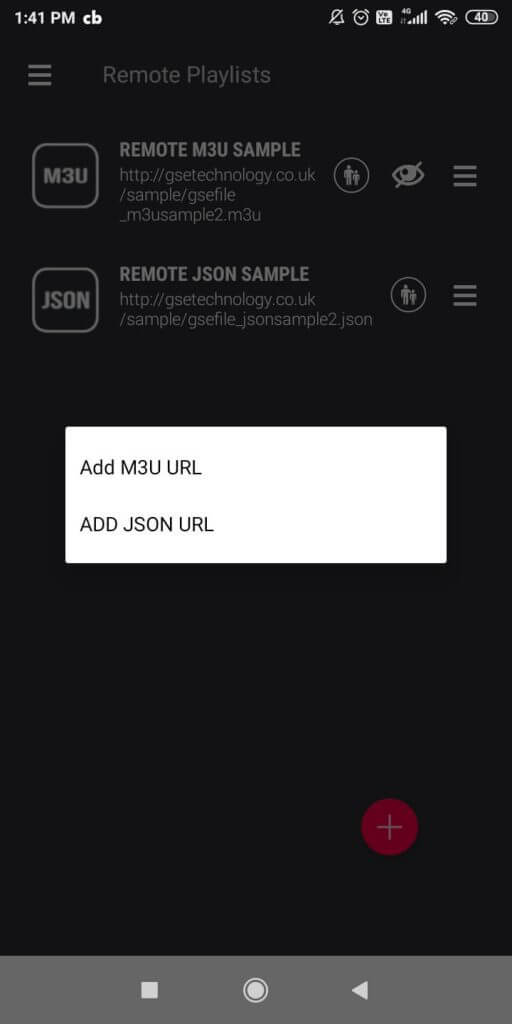
#6 Enter your Playlist Name and Playlist Link (TenetStreams URL).
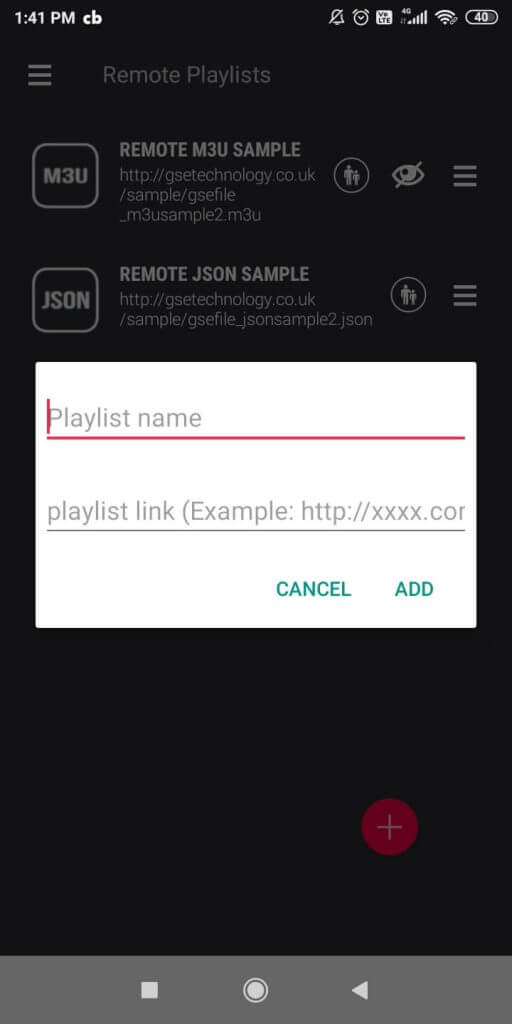
#7 Click Add and wait until the content loads.
#8 Then, stream all the on-demand content.
How to Get TenetStreams IPTV on Smart TV
#1 Install the Smart IPTV on your Smart TV.
#2 Launch the Smart IPTV app and note down the MAC address of your device.
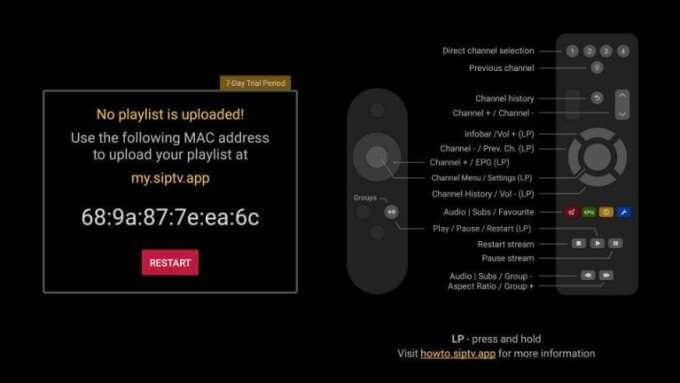
#3 Then, visit https://siptv.app/mylist/ from any web browser.
#4 Enter the MAC Address, M3U URL, and verify that you are not a robot.
#5 Click Send.
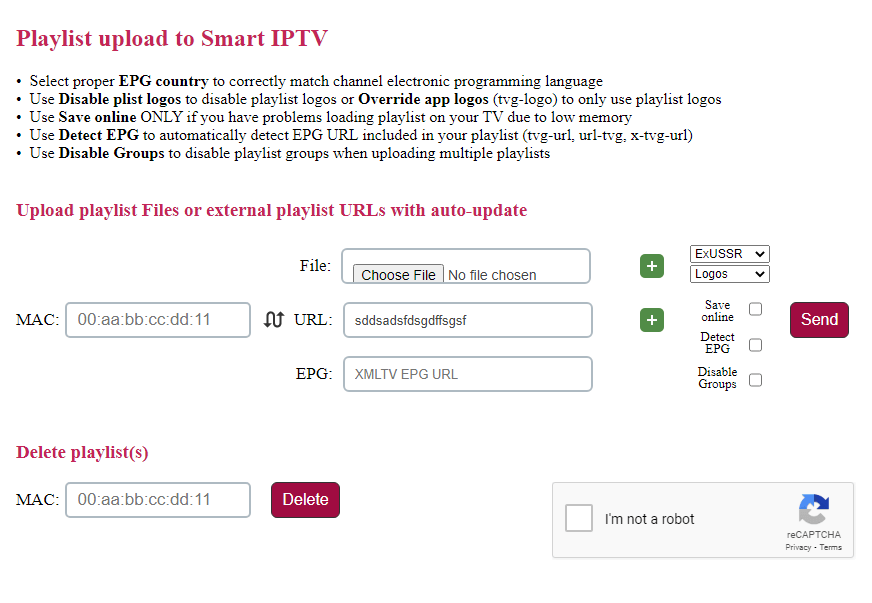
#6 Wait for the Smart IPTV to refresh and load contents of TenetStreams IPTV.
#7 Then, stream all the IPTV content.
Customer Support
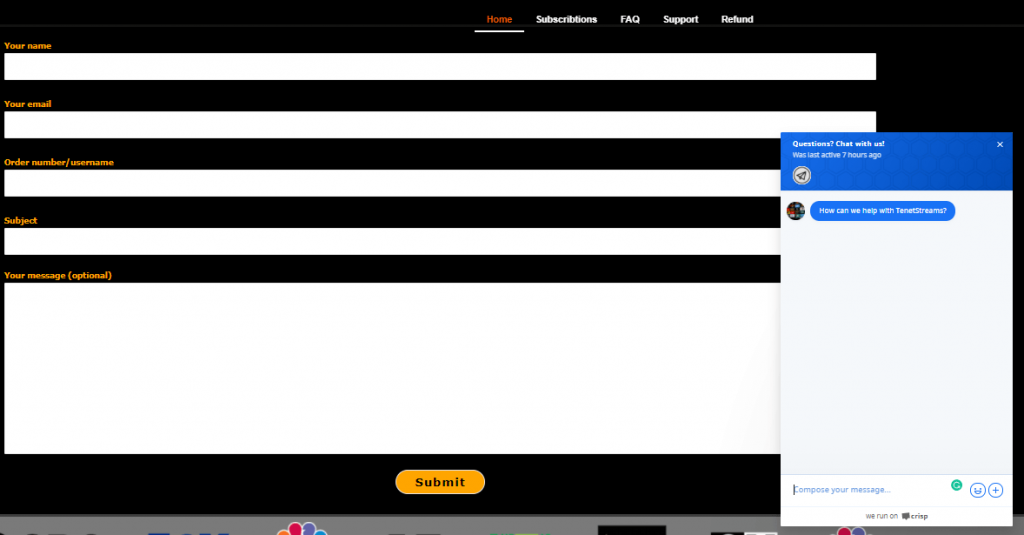
You can get 24/7 customer support from the TenetStreams IPTV service provider. Go to their site and click on the Support button. Fill in the form and click Submit. The customer support will contact you as soon as possible. Or click on the message icon on the bottom right corner of the screen to have a live chat with an executive. There is also a FAQ section with various questions.
Opinion
TenetStreams IPTV is one of the best IPTV service providers that you can stream with the M3U URL. If you want you can switch to MAG anytime you want. With 98% uptime, there will be less or no buffering while streaming with TenetStreams. Moreover, the service is compatible with most smart devices. Use other IPTV providers like SKY IPTV and Juice TV IPTV.









Leave a Review