Slacker TV IPTV is one of the popular IPTV service providers for watching plenty of live TV channels. It offers 6000+ live TV channels and 5000+ international content with PPV events streaming. You can get various movie channels and 1000s of on-demand content to stream. It even offers a 24-hours free trial for streaming. You can try it for free and choose to continue. It also offers news and adult TV channels for watching online anytime. You can install the Slacker TV IPTV app on Android, Kodi, Firestick, Smart TV, and PC.
Subscription
The subscription costs
- $8 per month for a device
- $11 per month for two devices
- $13 per month for three devices
- $15 per month for four devices
- $17 per month for five devices
How to Sign Up for Slacker TV IPTV
#1 Visit the Slacker TV IPTV official site on the PC or smartphone.
#2 Click on the Pricing option from the top menu options.
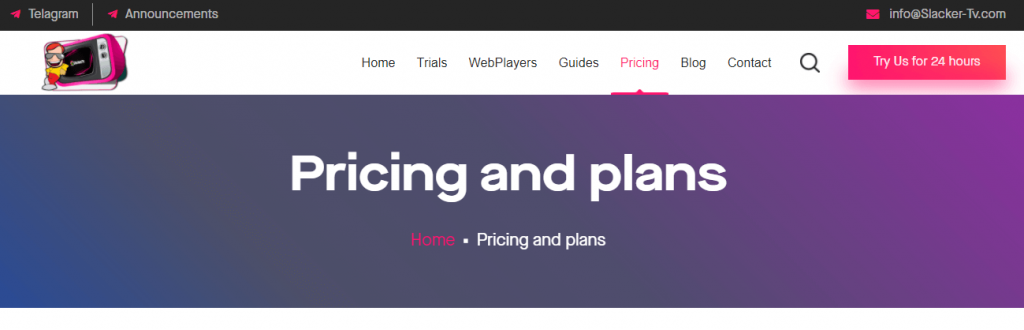
#3 Select the number of months you want.
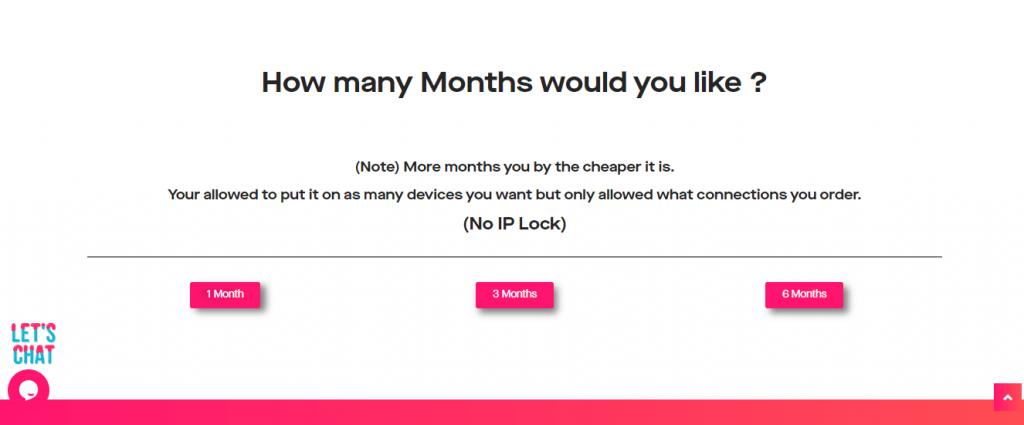
#4 Now, choose the subscription pack you want.
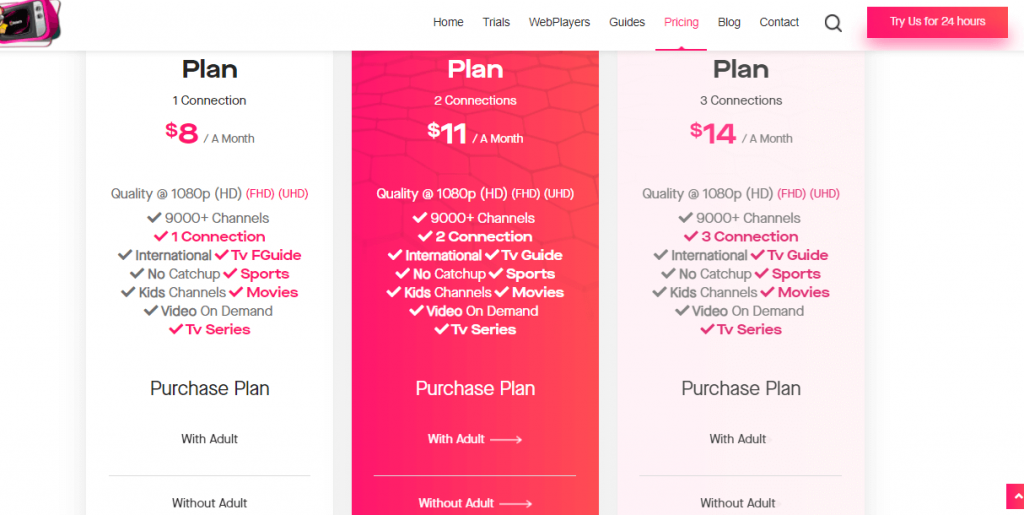
#5 Enter your name and email.
#6 Click Submit. Now, wait for the email confirmation and follow the given instructions to complete the payment.
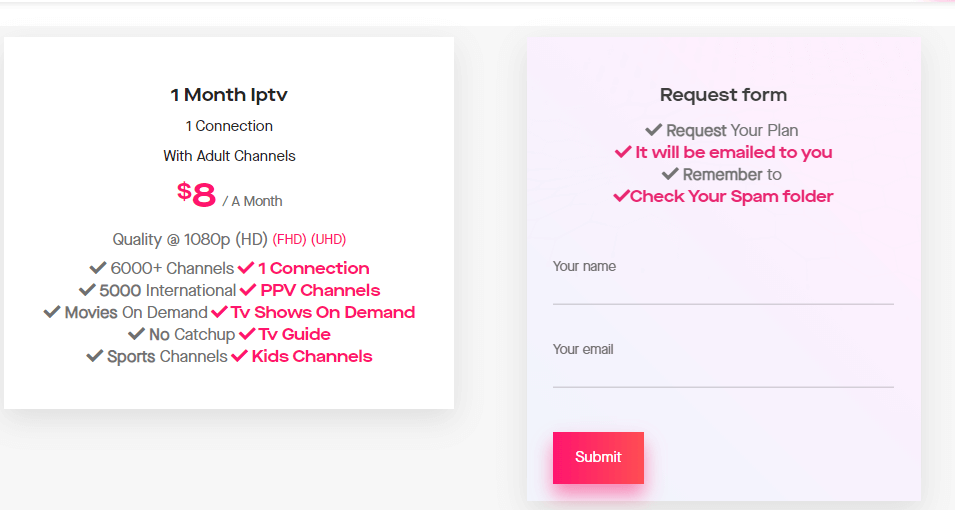
#7 You will get the IPTV credentials.
Get VPN for IPTV Streaming
There are various reasons for using a VPN. It can increase your internet speed and enhance your streaming experience by unblocking restricted regional content. VPN even acts as a shield and prevents your privacy, and saves you from legal concerns like copyright infringements. It will not keep and track or log your internet activity, so you will be surfing anonymously through the internet. It hides and prevents your data and other info like IP address by encrypting them.
How to Install Slacker TV IPTV on Android Device
#1 Open the Settings app on your Android smartphone or tablet.
#2 Select the Security option and click Install Unknown Apps.
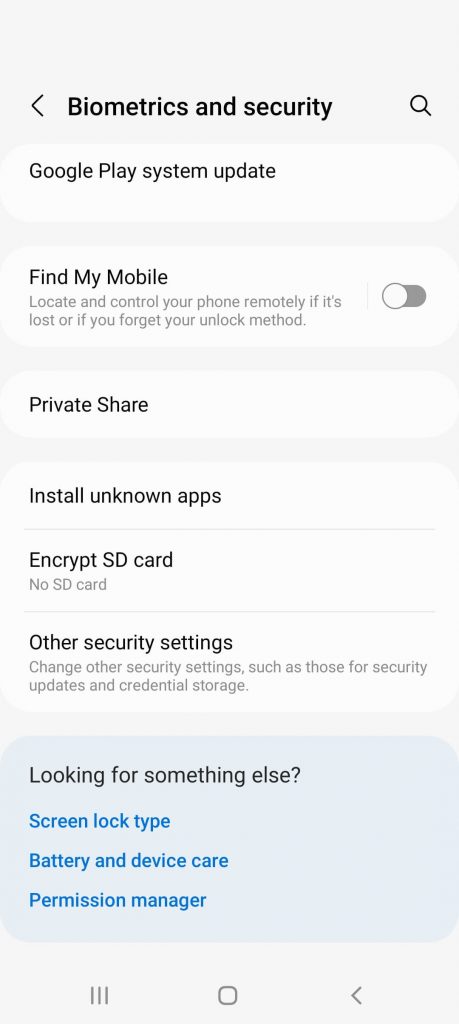
#3 Enable the toggle near the browser to install the Apk file.
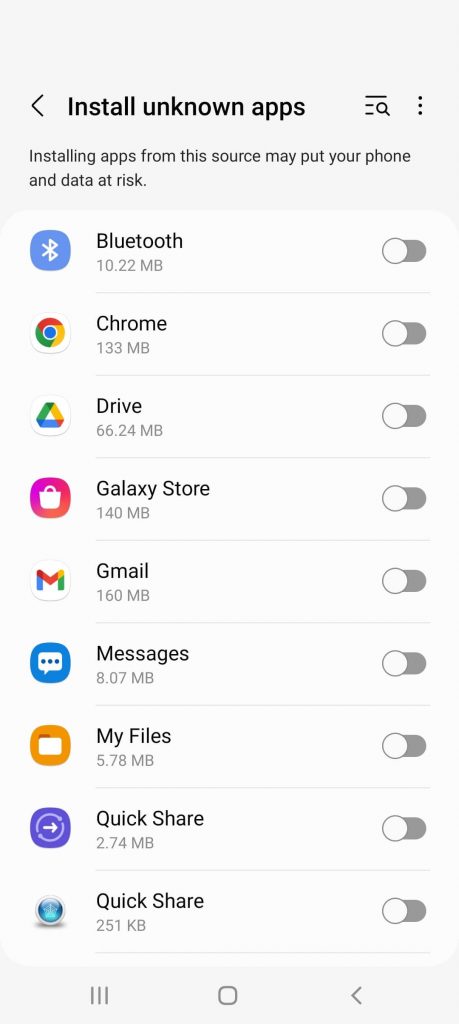
#4 Then, open the web browser on the Smartphone.
#5 Search for the Slacker TV IPTV APK.
#6 Choose any reliable source and download the app on your Android device.
#7 Then, tap the Install button to install the IPTV app.
#8 Launch the IPTV app and sign in to your subscription.
#9 Choose the content and start streaming on the Android device.
How to Stream Slacker TV IPTV on Firestick
#1 Power on the Firestick device and click on the Find option on the Firestick home screen.
#2 Choose Search and type Downloader in the search.
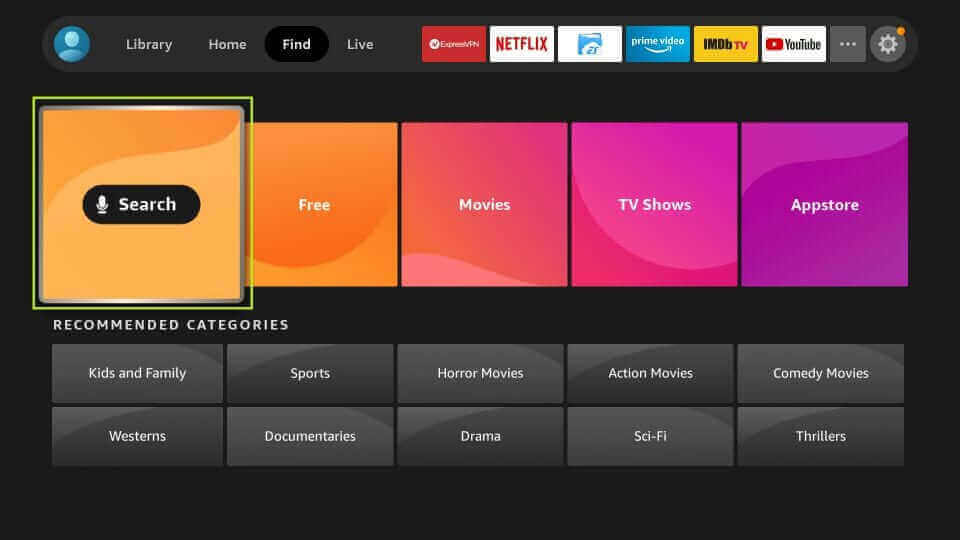
#3 Select the Downloader app from the search results.
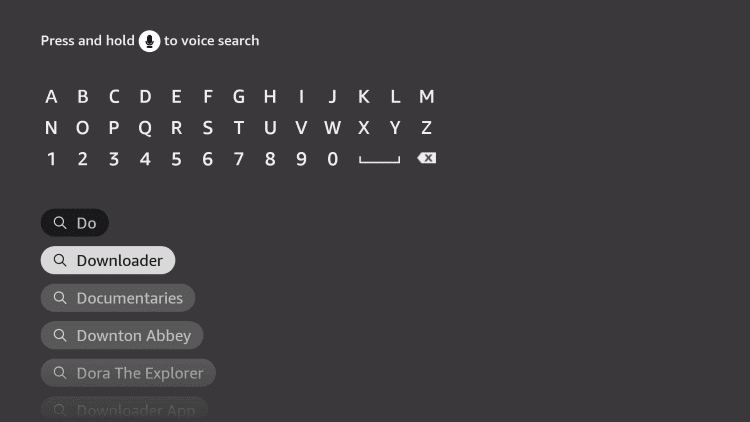
#4 Download the Downloader app on your Amazon Firestick.
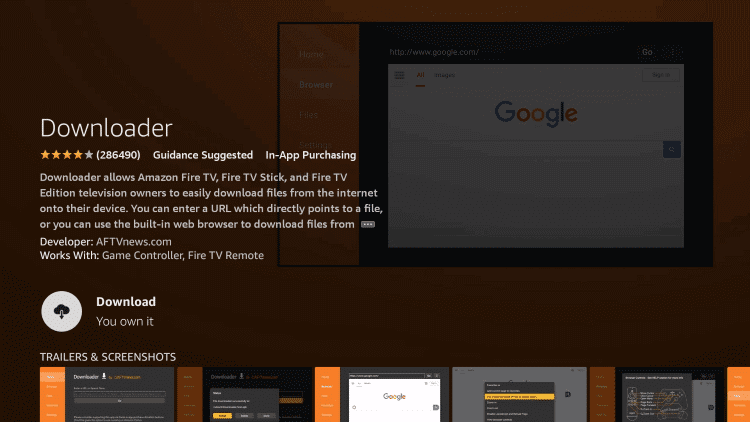
#5 Once the app is installed, press the home button and click on the Settings option.
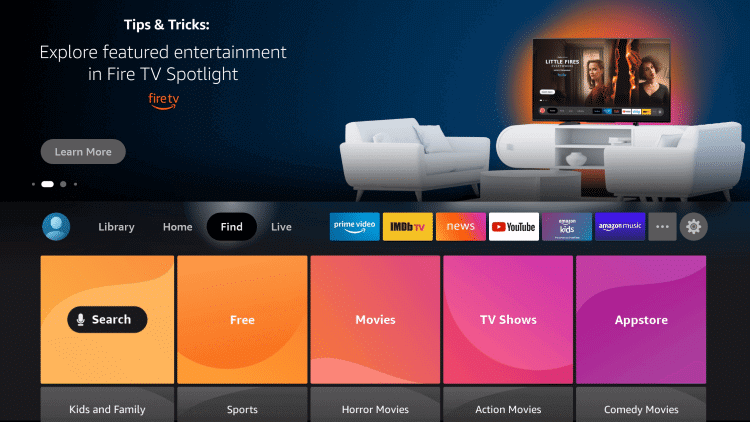
#6 Scroll down and select My Fire TV.
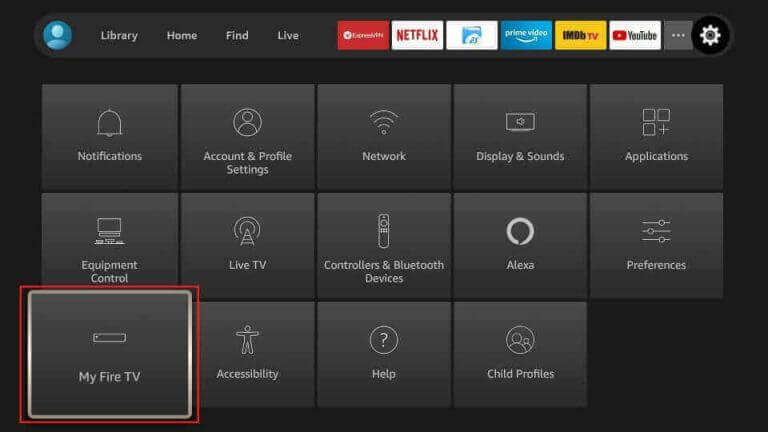
#7 Choose Developer Options and click on Install Unknown Apps.

#8 Now, turn on the Downloader.
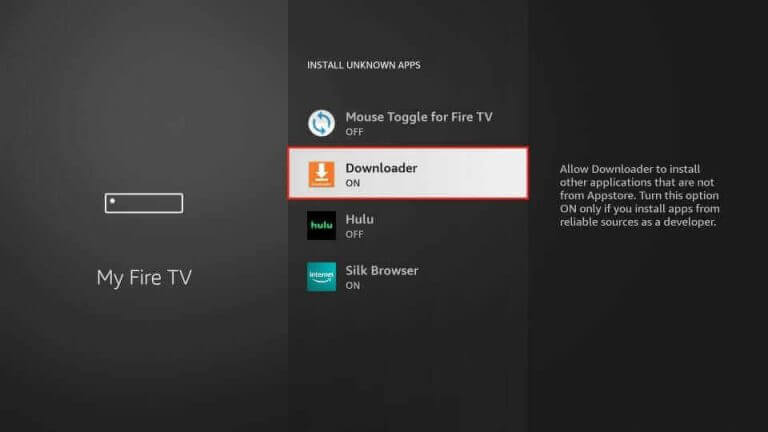
#9 Launch the Downloader app and click Allow in the prompt.
#10 Type Slacker TV IPTV APK URL and select Go to download the Apk file.
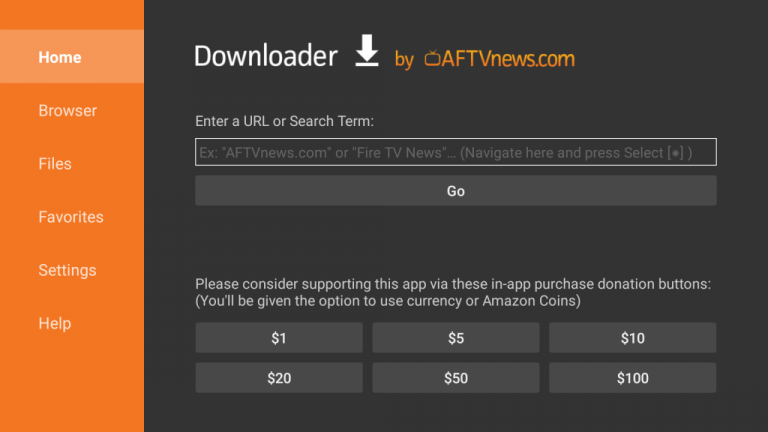
#11 Select Install to install the Slacker IPTV app on the Firestick device.
#12 Launch the IPTV app and sign in to your account to stream the content.
How to Watch Slacker TV IPTV on Smart TV
#1 Download the Slacker TV IPTV APK File from a trusted source and copy it to a USB Drive.
#2 Then, insert the USB Drive into your TV.
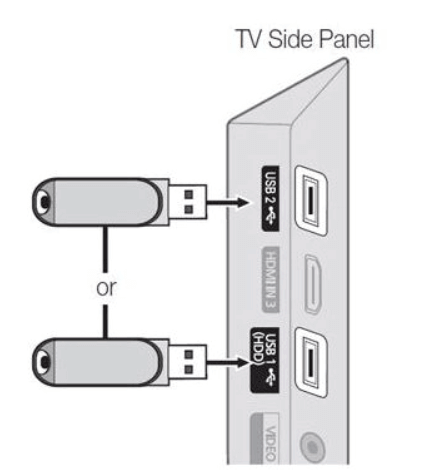
#3 Click the Settings icon at the top corner of the Smart TV.
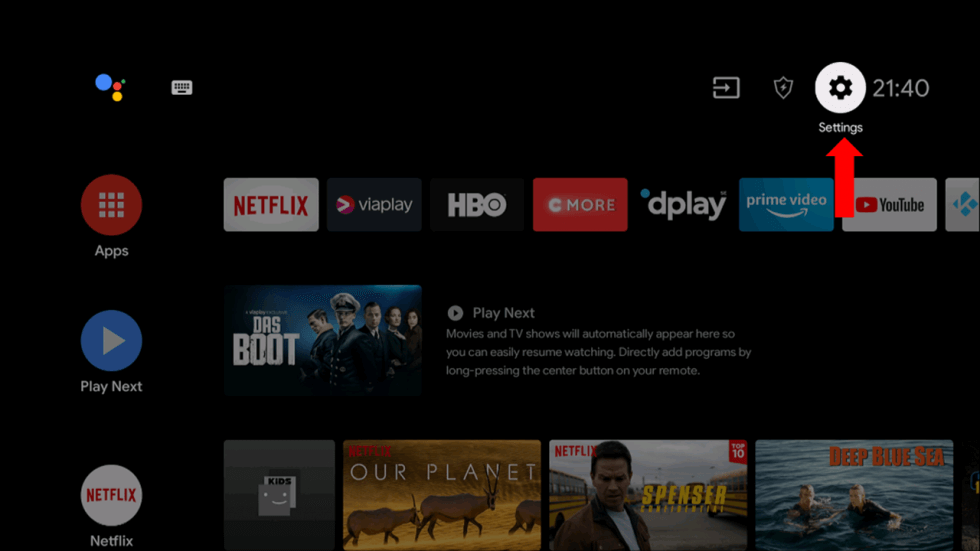
#4 Go to the Device Preferences and select Security & restrictions.
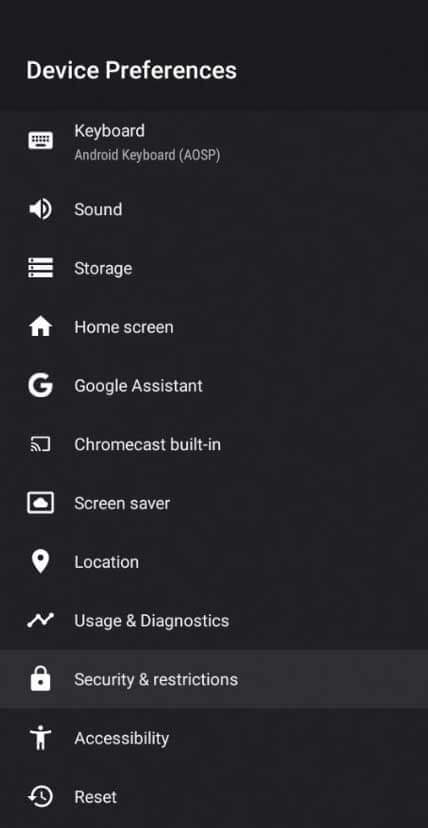
#5 Click the Unknown Sources to turn on and go to the File Manager.
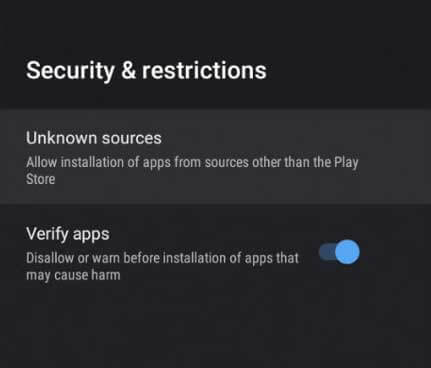
#6 Now, click on the APK file to install the Slacker IPTV app.
#7 Open the IPTV app and sign in to your account.
#8 Browse the content to stream on the Smart TV.
How to Get Slacker TV IPTV on Computer
#1 Install the BlueStacks app on your computer from the official website.
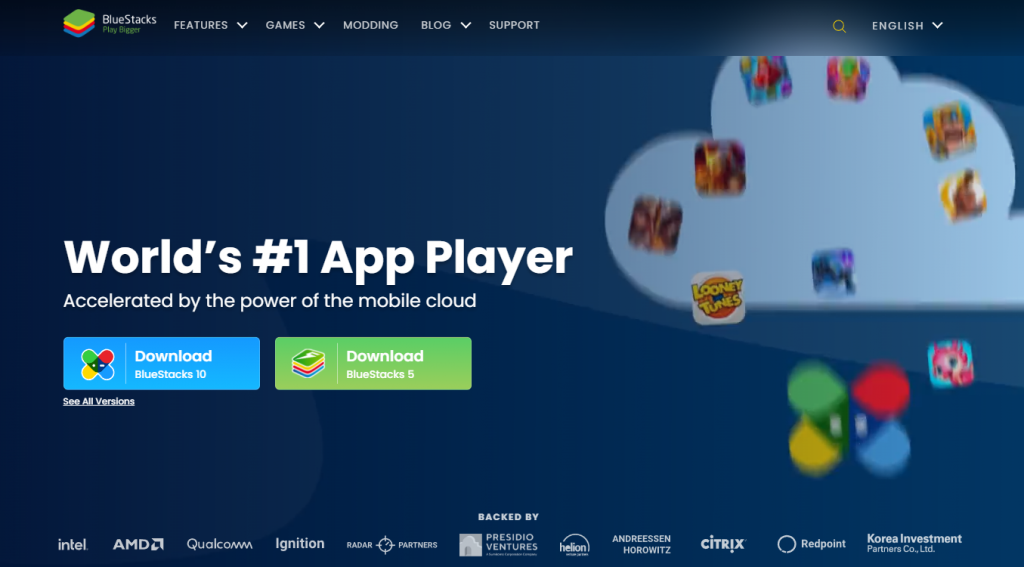
#2 Also, download the Slacker TV IPTV APK file on your computer.
#3 Then, launch the BlueStacks app and click on the Install Apk option on the right side menu.
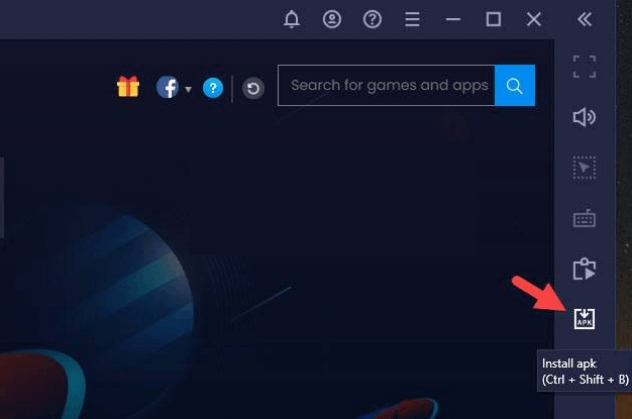
#4 Drag and drop the IPTV apk file to install it. The file will be installed on your computer within the Android emulator.
#5 Now, launch the app and log in with your subscription details.
#6 Select the TV channels to stream on the Windows or Mac PC.
How to Get Slacker TV IPTV on Kodi
#1 Install the Kodi app on the streaming device and open the app on the device.
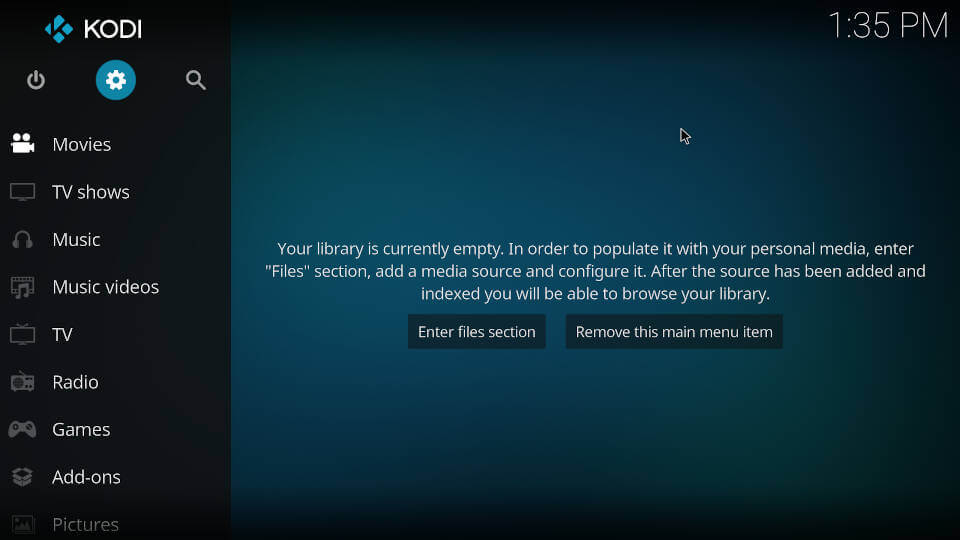
#2 Select the Settings icon at the top and choose System in Settings.

#3 Click Add-ons and select Unknown Source to turn on.
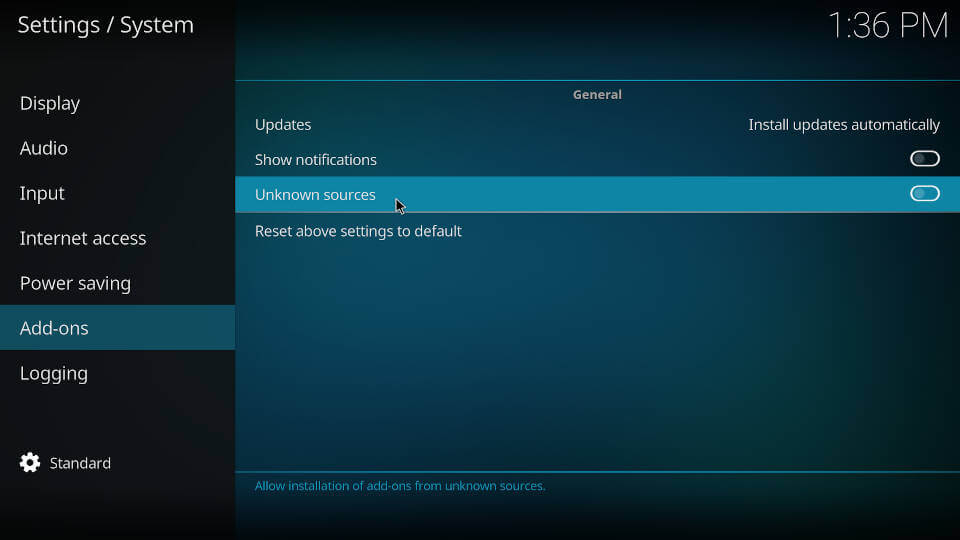
#4 Select Yes and choose File Manager in the System.
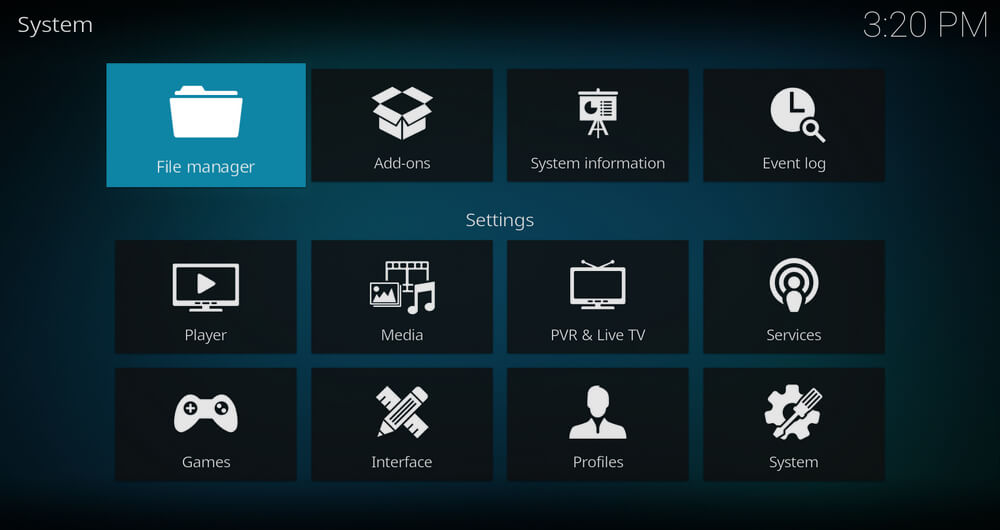
#5 Click Add Source and select the None option.
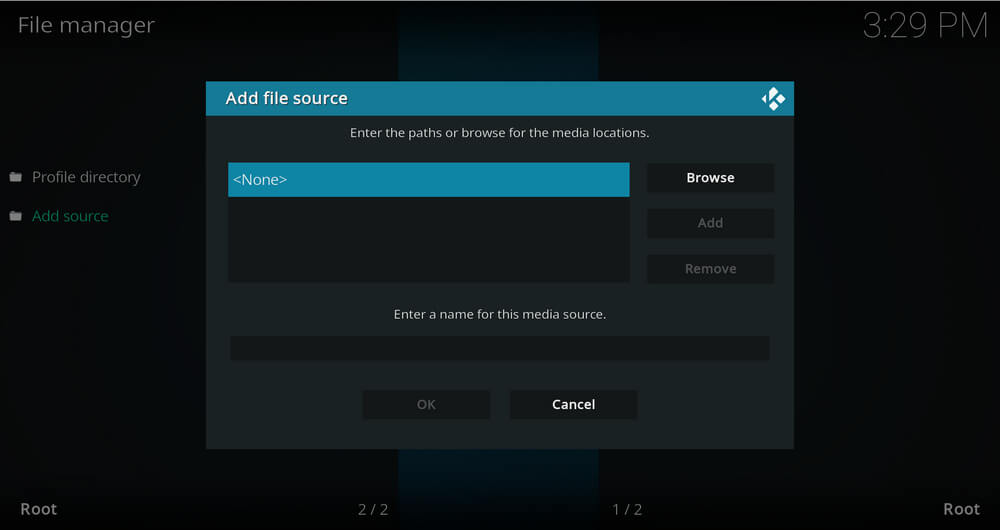
#6 Provide the Media URL in the media location field and click OK.
#7 Enter the Repository Name and select OK.
#8 Click Add-ons and select the Open-box icon.
#9 Choose the Install from Zip File and click Repository.
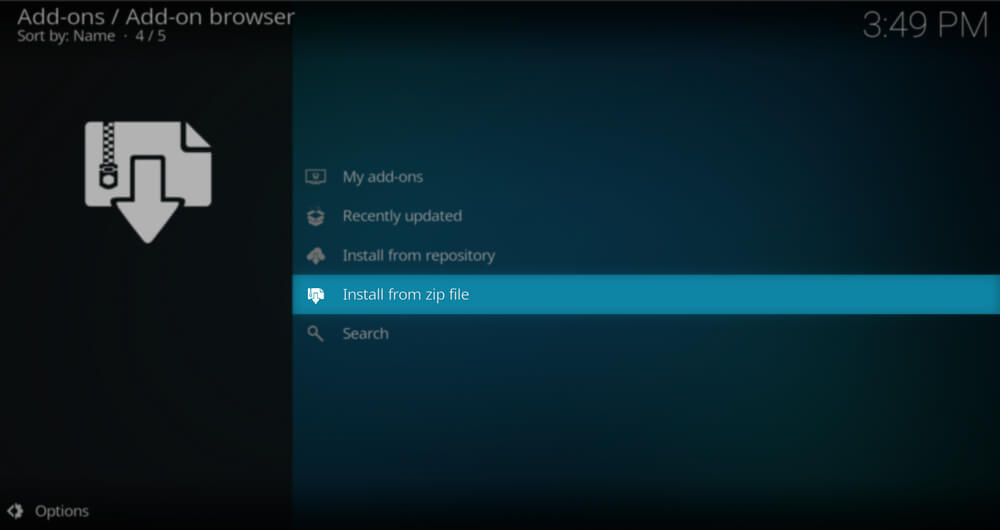
#10 Select the Zip file and click OK in the prompt.
#11 Scroll down and select Install from repository option.
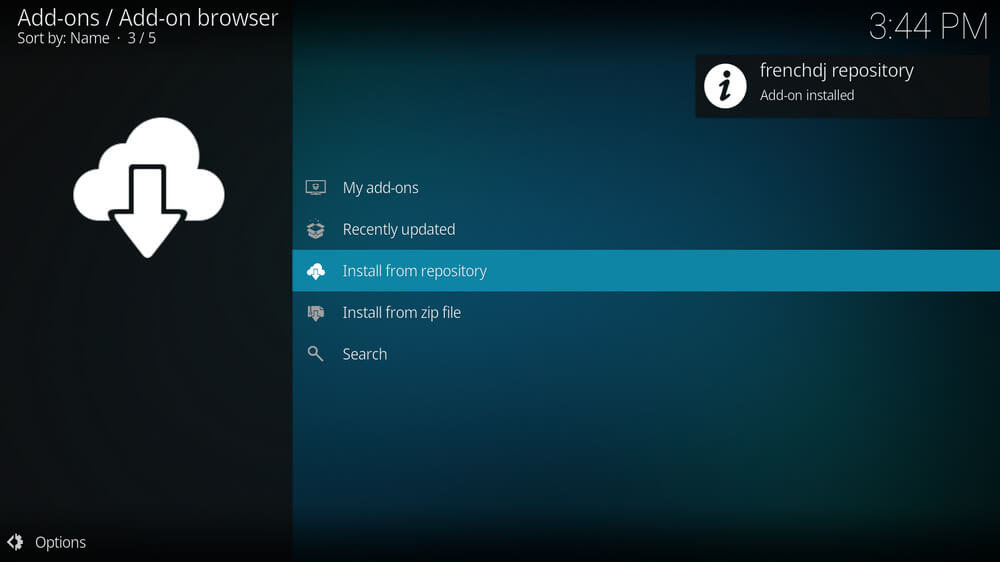
#12 Click Repository and select Video Add-ons.
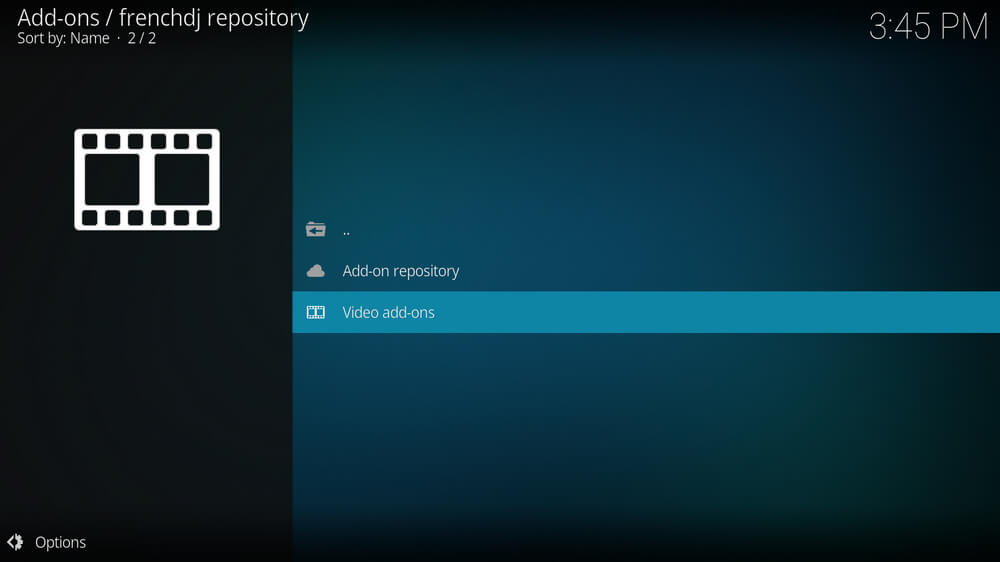
#13 Choose the Slacker TV IPTV Add-on to download and install the app.
#14 Open the app on the device and watch the streaming of the IPTV.
Customer Support
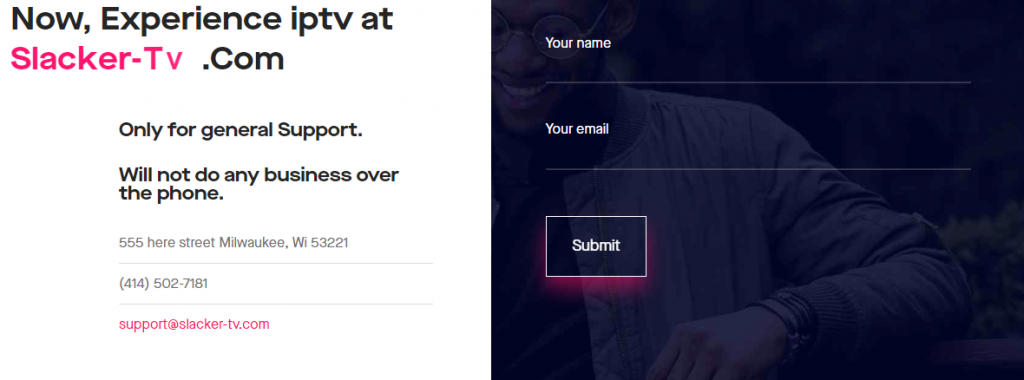
You can contact Slacker TV IPTV customer support by visiting their official site. Click on the Contact button. You can contact the service provider by phone number. Or you can contact them at their email support. Or just enter your name and email, and they will contact you back as soon as possible. They even offer customer support via Telegram.
Opinion
Slacker TV IPTV is one of the must-try IPTV service providers with 24/7 customer support and multiple other features. Without the IP Lock system, you can stream on multiple devices based on the subscription you choose. You can also try some other IPTV service providers like Stratus IPTV, Game Master IPTV, and Edge IPTV.









Leave a Review