SGTV is an IPTV service that can be streamed using the Kodi platform in the form of an addon. You can stream SGTV for free by installing the app on Kodi and other preferred devices. You can watch major sports matches and view boxing matches using the separate section.
Features of SGTV
- The service streams a variety of channels that include Sky Sports, BT sports, beIN sports, NBA, and more.
- Apart from sports channels, you can stream movies and TV shows on it.
- Watch 9,000+ channels with 17,000+ on-demand movies and TV shows, including PPV channels.
Why need VPN while streaming SGTV Kodi Addon
A VPN is a service that masks the user’s location from intruders on the internet. This helps as a good safety tool for IPTV and prevents buffering while streaming. For the Best VPN service, you can use ExpressVPN and NordVPN on your devices.
How to Get SGTV Kodi Addon
To get SGTV on Kodi, you need to download the service as an addon using the Magnetic Repository. To install the Kodi app on your devices, follow the upcoming steps.
- Android: Download the Kodi app from Google Play Store.
- Windows: Install the Kodi app on Windows using the Microsoft Store.
- Mac: Download the Kodi app using the official website on Mac.
- Firestick: Since Kodi is unavailable on the Firestick App store, side-load the app by using the following steps.
- Click the Find tab and select the Search option on the home screen.
- On the search bar, search for Downloader and install the app by clicking the Get or Download button.
- After installing the app, go to Settings > My Fire TV > Developer Options > Install Unknown Apps.
- Then click on Downloader and turn it on.
- After this, open the Downloader app and enter the Kodi app URL on the search bar and click Go.
- Now click the Install button on the pop-up and install the Kodi app on your Firestick.
How to Download SGTV Kodi Addon
To get the SGTV Kodi addon, you need to use the repositories on the app. To do this, you need to enable the unknown sources option on the Kodi app.
Enable Unkown Sources
1: Open the Kodi app on your device and click the Settings option.
2: Now select the System Settings option.
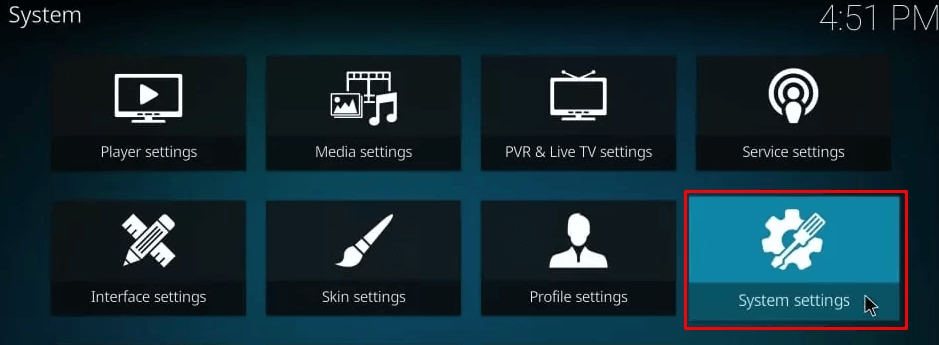
3: Next, choose the Add-ons option on the left pane and turn on the Unknown Sources Toggle to On.
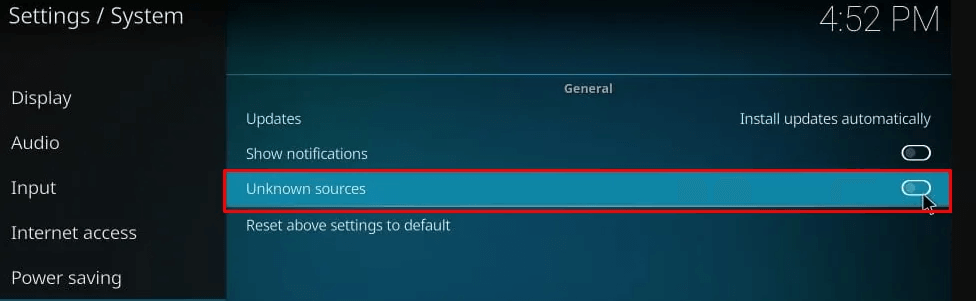
4: In the warning pop-up, select the Yes option.
How to Install SGTV Kodi Addon
1: Open the Kodi app and click on the Settings option.
2: Choose the File Manager option on the current page.
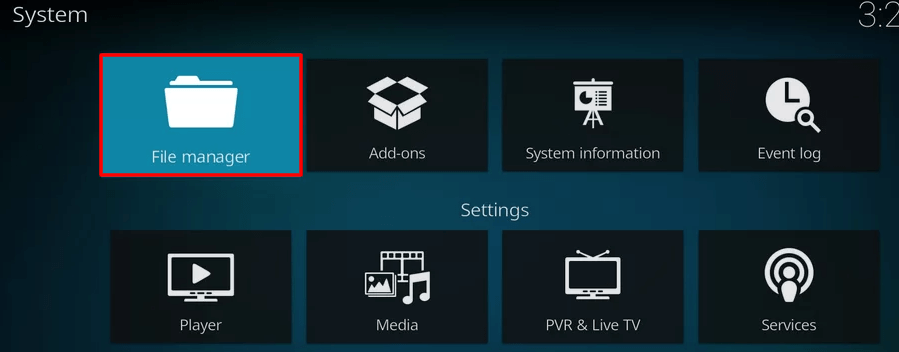
3: Next, click on the Add source option from the left and select the <None> option from the pop-up.
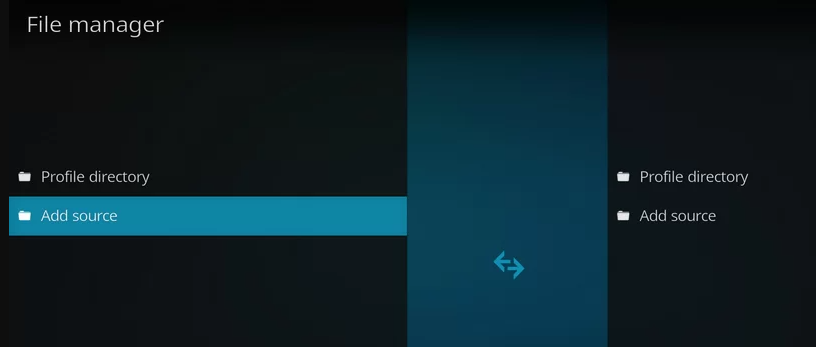
4: Now enter the Repository URL of the SGTV [http://sgwizard.96.lt/] and click on the OK button.
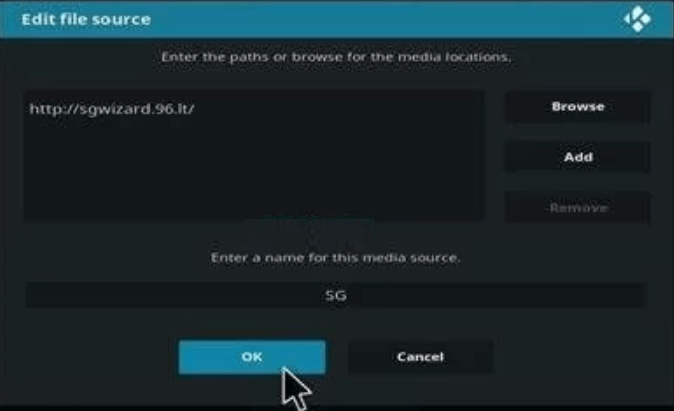
5: Rename the repository as SG and tap the OK button.
6: Now go back to the home screen of Kodi and select the Addons option from the left panel.
7: Click on the Package Installer option on the screen.
8: Now choose Install from zip file on the next page.
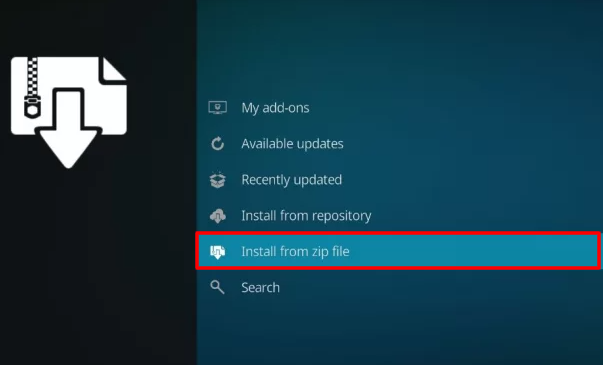
9: Choose the SG repository from the pop-up menu.
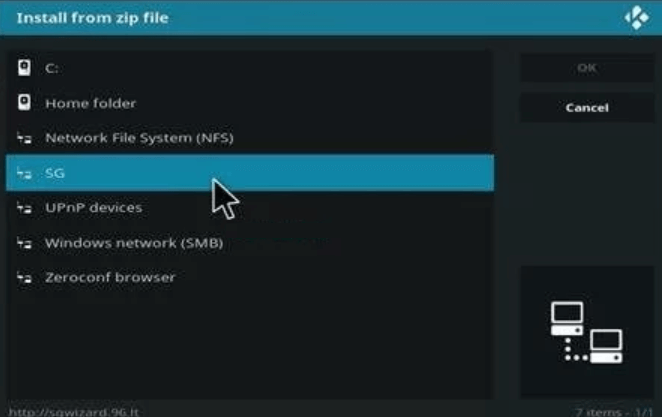
10: Now click on the Zip file of SGTV and install it on your Kodi device.
How to Use SGTV Kodi Addon
1: Open the Kodi app on your device.
2: Now click on the Addons option from the left pane.
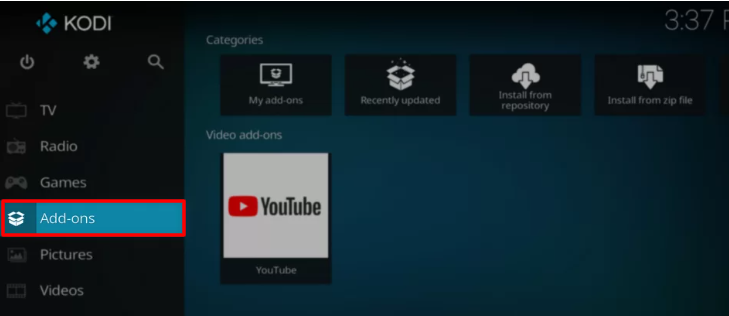
3: Select the SGTV addon on the screen.
4: Now select content from the list and start streaming SGTV on your Kodi device.
Alternative to SGTV Kodi Addon
If you need other Kodi addons that are similar to SGTV, then check out these alternatives from the following.
Sports HD

Sports HD Kodi addon covers sports-related coverage like Football, Basketball, Volleyball, Darts, etc. You can download this addon using the Bugatshino repository. Since the addon is VPN-friendly, you can watch its content seamlessly without any interruption.
Asgard Kodi addon
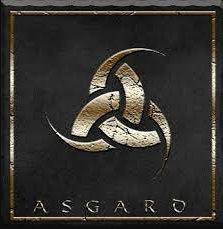
Asgard Kodi Addon streams movies, TV shows, VOD, sports, and Kid’s shows on its service. By integrating the addon from Real Debrid, you can get access to more premium content. You can download this addon from the Narcacist Repository.
Sports Devil

SportsDevil will be a great addition to your add-on package. Using Sports Devil, you can watch NFL, NBA, English Premier League, soccer, etc. It has an user-friendly interface for easy streaming. Download this addon from Cy4root Repository.











Leave a Review