Radiant IPTV is a famous IPTV service provider for Bangladesh-based TV channels. It offers 60 Bangla channels, 12 Bangla Radio Channels, 20 Hindi Channels, 10 Sports channels, 20 religious channels, 24 English channels, and cartoon channels. You will also enjoy 15 Days of DVR for 18 live TV channels and 15 US Time TV channels. You can stream the Radiant IPTV on Android, Firestick, PC, Smart TV, and other devices. Apart from TV channels, the users could also stream on-demand video content like movies, dramas, telefilms, music, videos, and various other special programs to stream.
Radiant IPTV Subscription
There are different types of subscriptions available on this IPTV. You can go through the plan and choose the subscription to purchase on the official website.
| Plan | Price | Duration | No. of Channels |
| Radiant Starter | $9.99 | 1 month | 30 |
| Radiant Basic | $29.99 | 1 month | 150 |
| Radiant Amontron | $75.00 | 3 months | 180 |
| Radiant Value | $99.99 | 1 year | 70 |
| Radiant Exclusive | $240.00 | 1 year | 200 |
How to Sign Up for Radiant IPTV
1. Launch the web browser on the PC or smartphone and visit the Radiant IPTV site.
2. Click on the Not a member? Sign Up option.
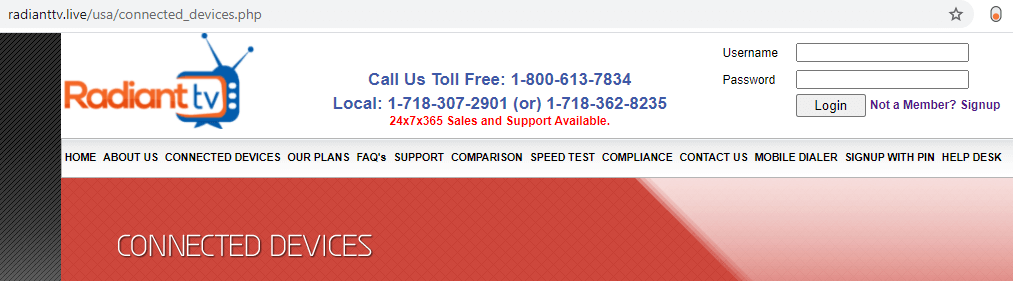
3. Scroll down and choose the package you want to subscribe to.
4. Click on the Sign Up Now button.
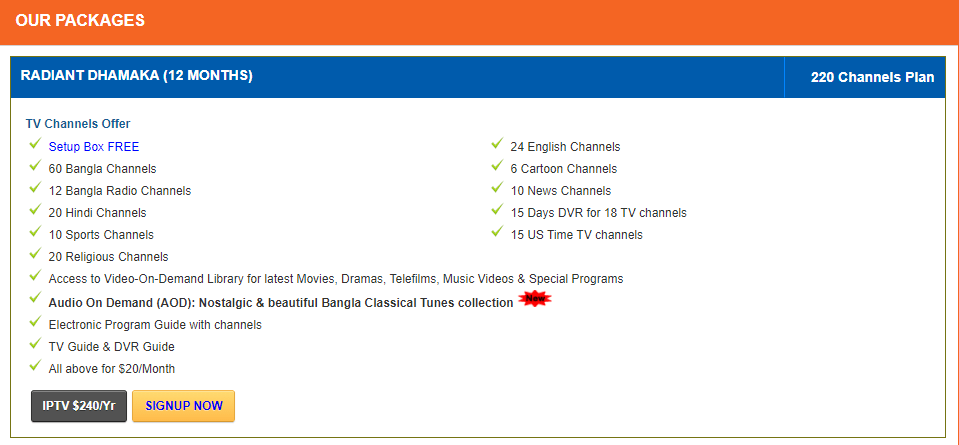
5. Choose the device option.
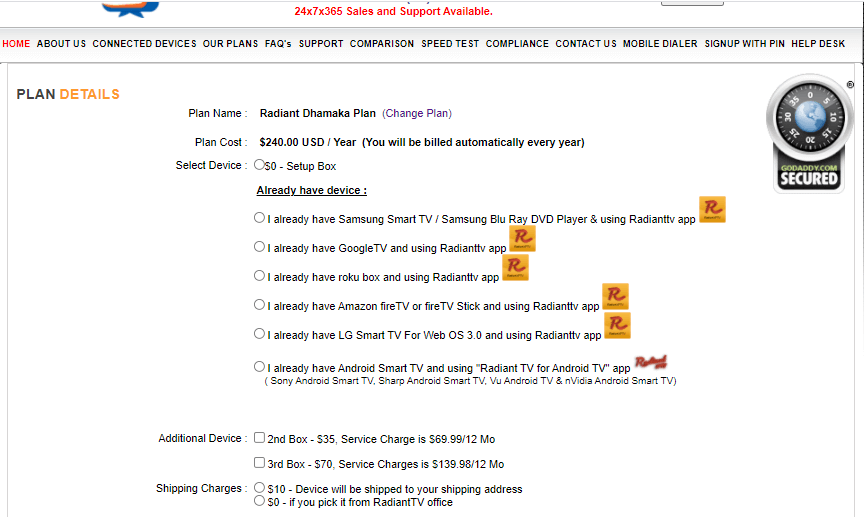
6. Enter the account, contact, and other shipping details.
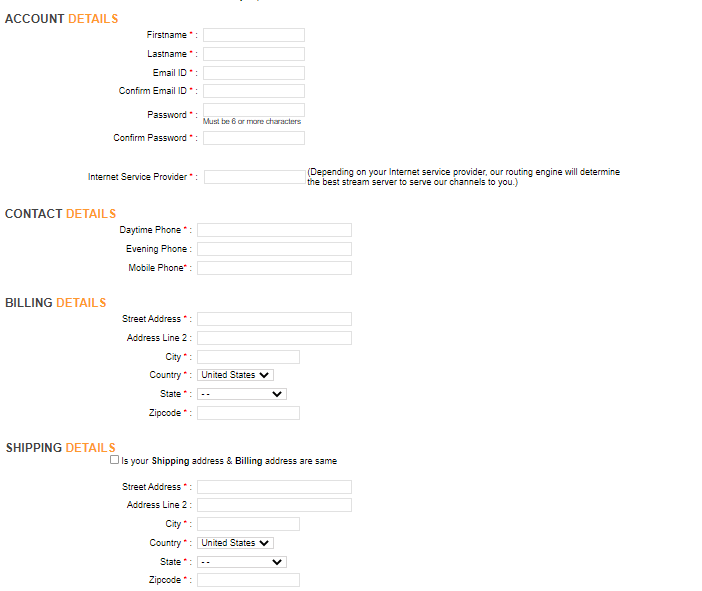
7. Accept the terms and enter the captcha.
8. Then, click Continue and proceed with the payment.
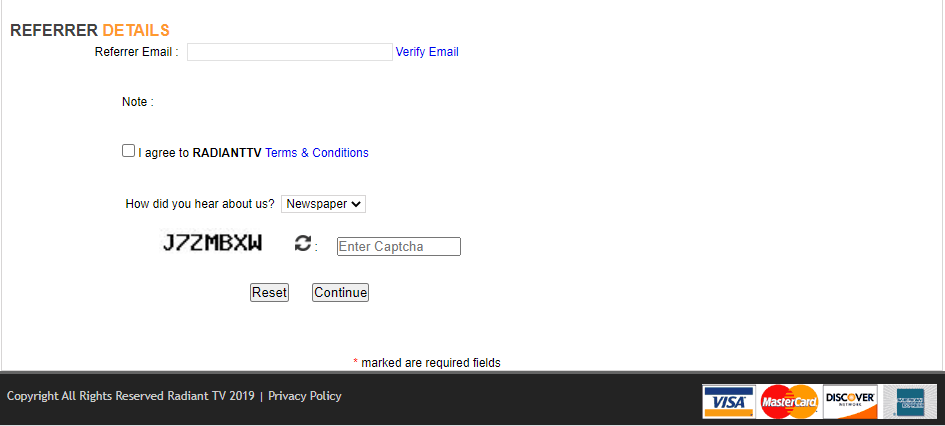
9. You will get the credentials in the mail.
Need for VPN While Streaming IPTV
VPN is mandatory for streaming the IPTV on any device. It is necessary to ensure online privacy and security while using IPTV services. Most hackers and trackers can get your IP address for various harmful purposes. VPN will hide those IP addresses and make it hard for anyone to track you. Moreover, few contents will be restricted to stream in your region. VPN will help you to unlock those restrictions, and you can stream your favorite content. Get any premium VPNs like NordVPN or IPVanish VPN for seamless streaming.
How to Install Radiant IPTV on Android Devices
1. Turn on your Android smartphone or tablet and launch the Play Store app.
2. Search for the Radiant IPTV.
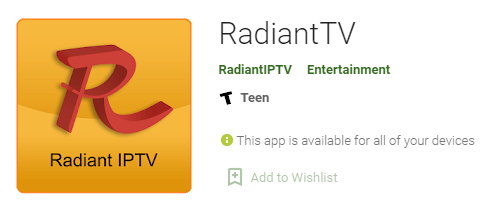
3. Select the IPTV app from the search results.
4. Now, click on the Install button.
5. Login with your username and password.
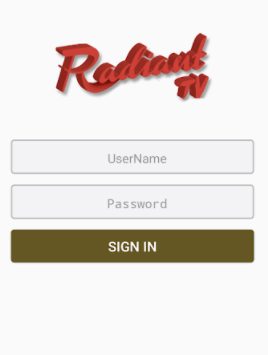
6. The contents will start loading on your device.
How to Install Radiant IPTV IPTV on iOS devices
1. On your iPhone, open the App Store.
2. Search for the Radiant IPTV app and select the app from the suggestions.
3. Now, click on the Install button.
4. Open the IPTV app and tap the Profile icon.
5. Enter your username and password.
6. Tap the Sign-in button to add and verify your account.
7. Now, you can choose between Live TV or VOD to stream.
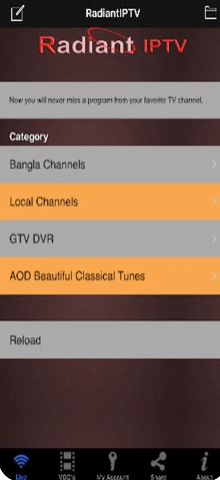
How to Install Radiant IPTV IPTV on Firestick
1. Power on your Firestick and go to the home screen.
2. Click the Find tab on the home screen.
3. Choose the Search option and search for the Radiant IPTV app.
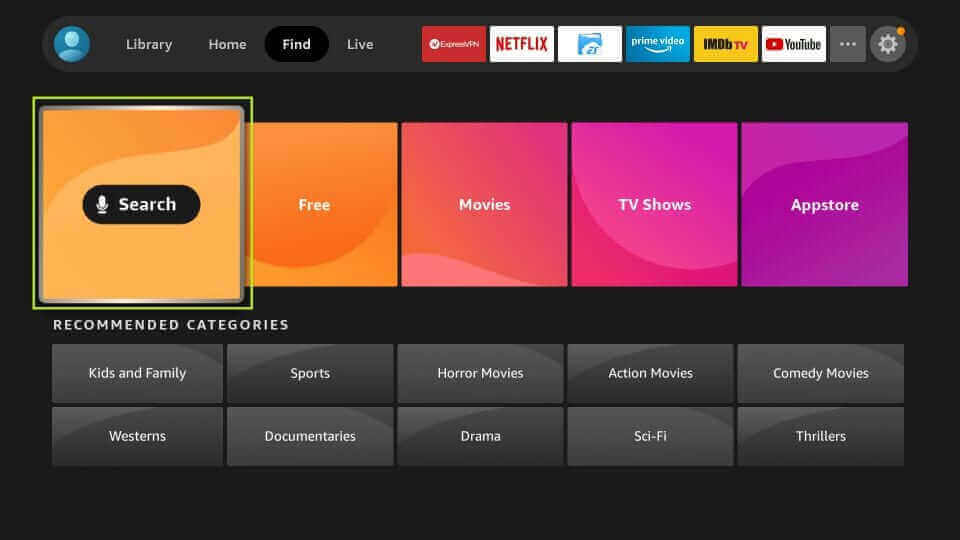
4. Select the IPTV app from the search results.
5. Now, click on the Download button to download the app from the Amazon App Store.

6. Select Open to launch the IPTV app and log in with your account.
7. Stream your favorite live TV channel on the Firestick device.
How to Install Radiant IPTV on Android Smart TV
1. Go to your Android TV home screen and navigate to the My Apps section.
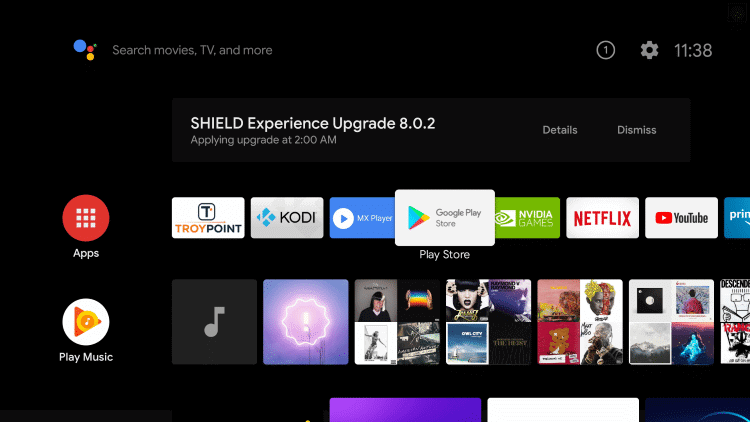
2. Choose the Google Play Store to open.
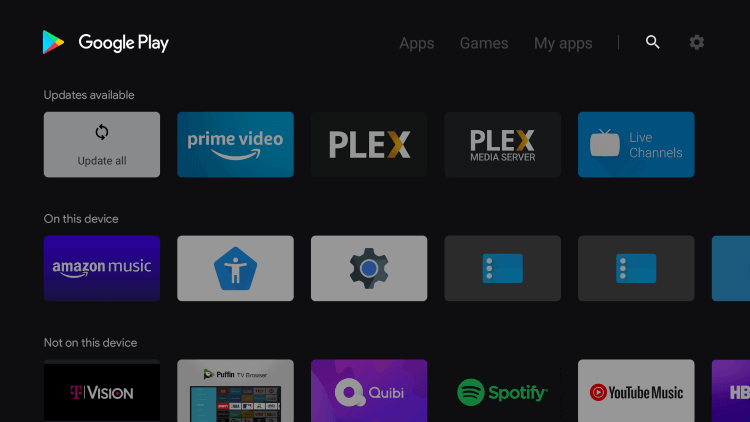
3. Now, click on the Search icon and enter the Radiant IPTV app.
4. Click on the Install button to download the app and launch the app on the Smart TV
5. Now, sign in with your account.
6. Start streaming VOD or live TV content on the Android Smart TV.
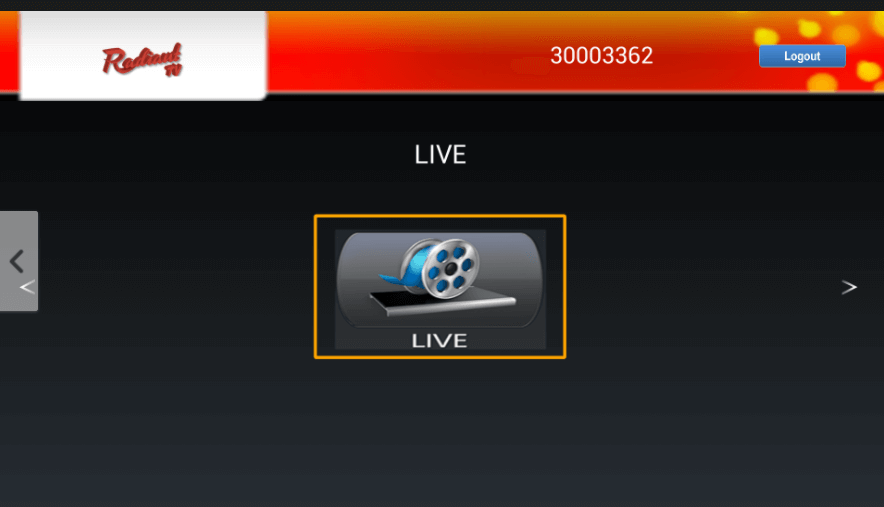
How to Install RadiantIPTV on Samsung Smart TV
1. Turn on the Samsung Smart TV and click the Smart Hub button on the Samsung TV Remote.
2. Then, choose the Samsung App Store on the home screen to open.
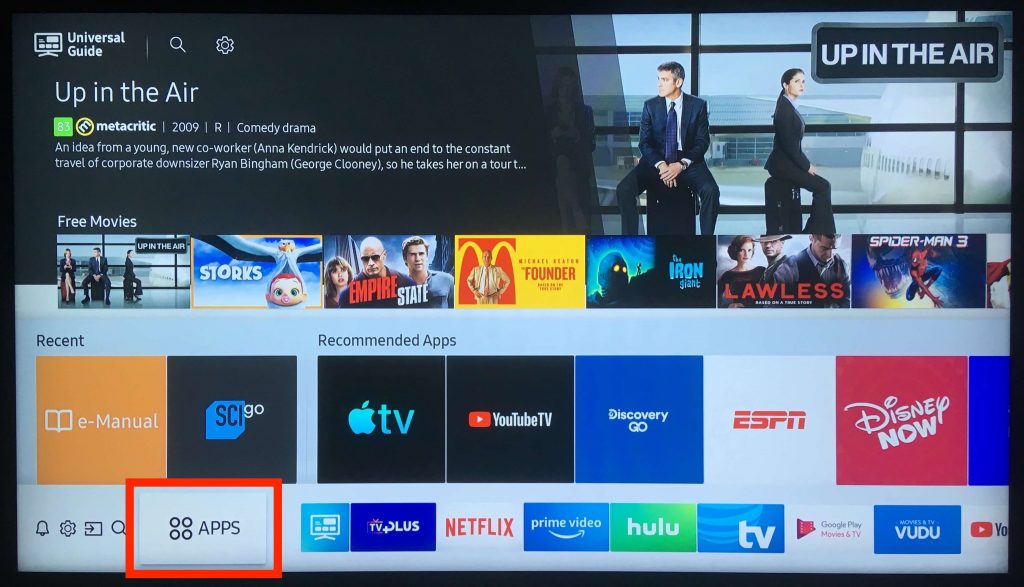
3. Search for the Radiant IPTV app in the Store.
4. Click the Download button to install the app on the Samsung TV.
5. Launch the IPTV app and sign in to your IPTV subscription.
6. Choose the content and stream them on the Samsung Smart TV.
How to Install RadiantIPTV on LG Smart TV
1. Navigate to the LG Content Store from the home screen.

2. Search for the respective Radiant IPTV app on the Content Store.
3. Click on the Install button to download the IPTV app.
4. Now, launch the app and log in to your account.
5. You can start streaming the live TV or VOD content.
How to Install Radiant IPTV on PC
1. Launch the PC and open the Web browser on the PC.
2. Go to the Radiant IPTV website on your PC.
3. Enter your IPTV credentials to log in to your account.
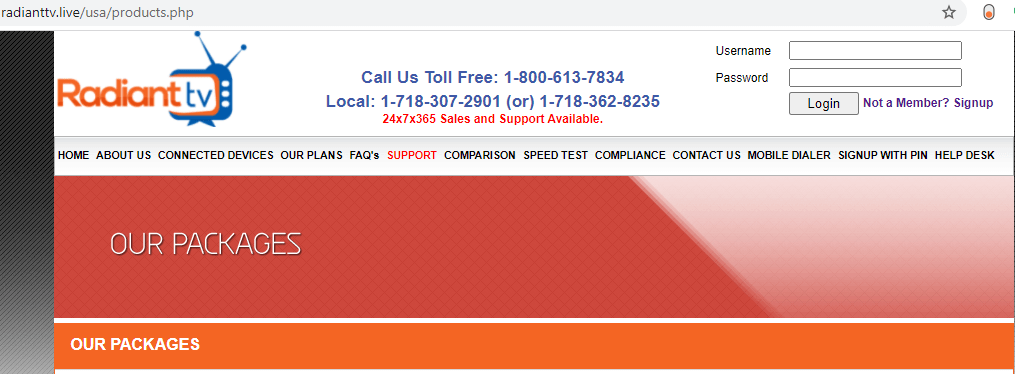
4. Then, click on the Login button.
5. The contents will start loading on the web browser. Choose the content to watch on the PC.

Customer Support
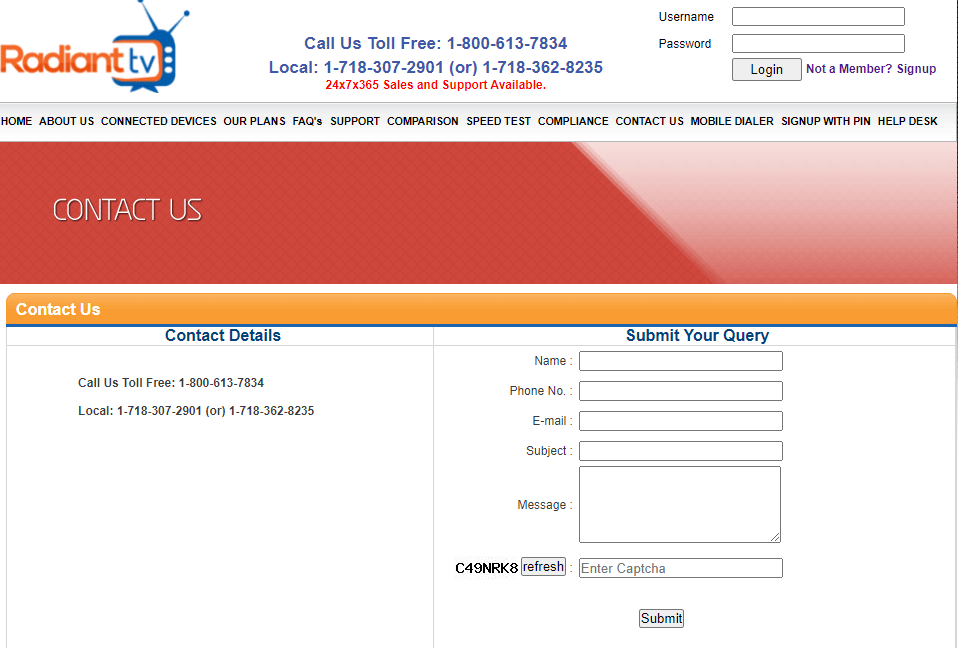
Radiant IPTV offers 24/7 sales and support. You can contact customer support with the given phone number on their web page. Click on the Contact Us button on the website. Enter your name, phone, email, and message, then verify the captcha and click Submit. You will be contacted shortly. The toll-free number and local number are available on the official site. You can also click on the FAQ section to find the answers to your general queries.
Radiant IPTV Review
With 24*7 customer support and official apps for respective devices, Radiant IPTV service provider is the best provider at offering various content to stream. This IPTV is one of the most cost-effective options for streaming Bangla, Hindi, and various other channels. You can also check out other IPTV service providers like Pub IPTV, Ghost IPTV, and Gold IPTV.









Leave a Review