Nowadays, IPTVs has become the simplest way to stream Live TV, Movies, TV Shows, Series, and many more. Comparing to several streaming services like Netflix, Hulu, Disney+, YouTube TV, IPTV offers a lot more content at an affordable price tag. IPTVs are simple to access on all commonly used devices like smartphones, PC, Fire TVs, Android TV, Smart TVs, and more. Let’s discuss Premium IPTV channels and it’s installation guide.
Premium IPTV is a popular IPTV service with Live TV channels, Movies, TV shows, and Series. As the name says, it provides premium service with 99% uptime and excellent customer care support round the clock. The IPTV app is officially available on the Google Play Store. So let’s see the complete step-by-step installation guide on this IPTV app on various smart devices.
How to Sign Up for Premium IPTV
Visit the official website of Premium IPTV and choose any of the available plans. Click on Buy Now and check out the plan from the cart. Enter the asking information and click on Continue to proceed further. Then, choose the mode of payment. Once the transaction is done, you will receive the login credentials within 24 hours.
Get a VPN when using IPTV
Before accessing any kind of IPTV service, it is important to have an active VPN service like NordVPN or ExpressVPN. Using VPN, you can avoid being tracked or monitored online. When streaming IPTV, your personal information might be exposed. So, use a VPN to protect your information.
How to Install Premium IPTV on Android Devices
[1] Download the Premium IPTV app from the Play Store.
[2] Then, click the Open button to launch the app.
[3] Log in with your email ID and password.

[4] Stream your favorite live TV channel on the smartphone or tablet.

How to Watch Premium IPTV on Firestick
[1] Click on the Find option from the startup menu.
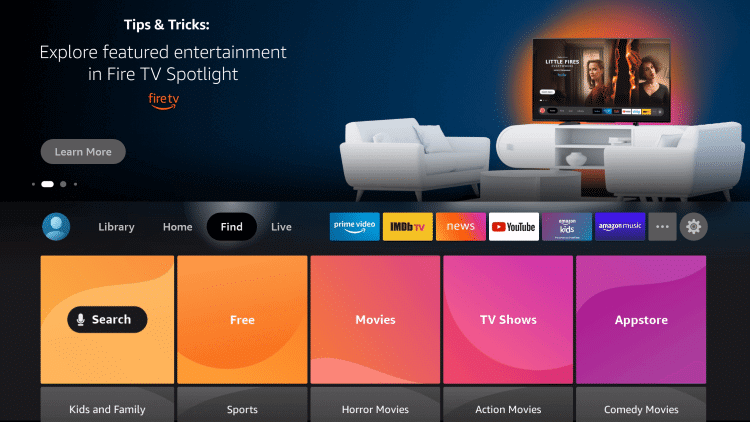
[2] Choose Search tile and search for the Downloader using the remote.
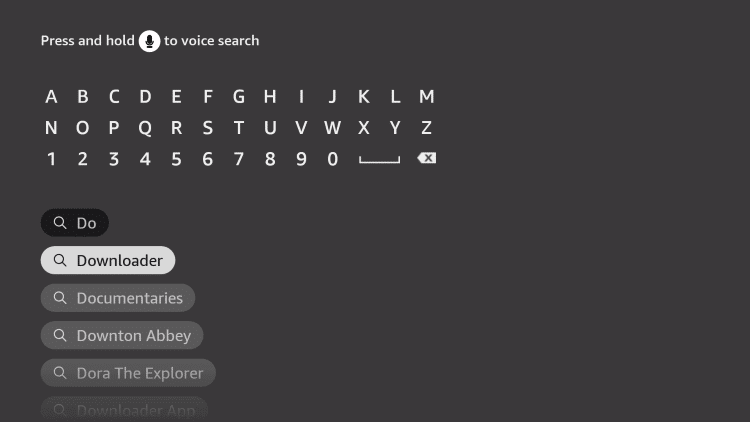
[3] Install the Downloader app by tapping the Download button.
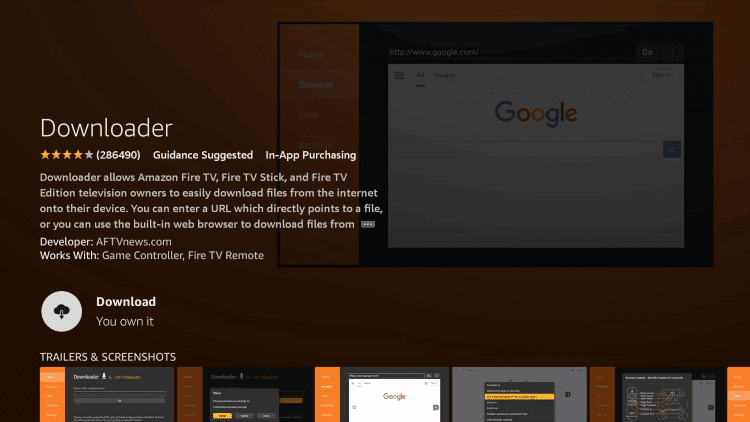
[4] Then, navigate to the Settings icon.
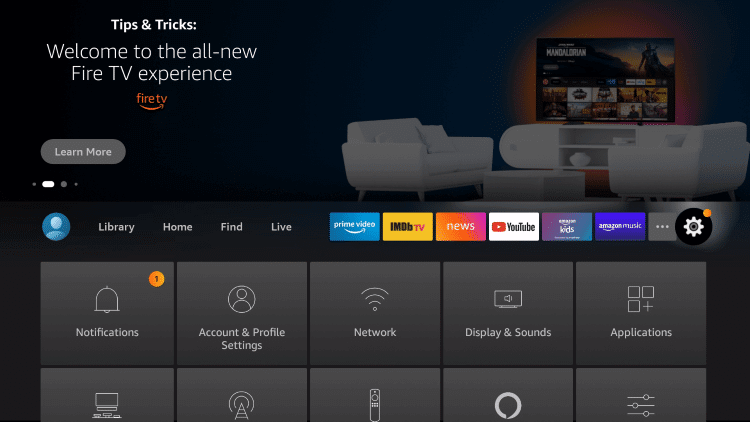
[5] Go to My Fire TV >> Developer Options >> Install Unknown Apps >> Downloader >> Turn on.
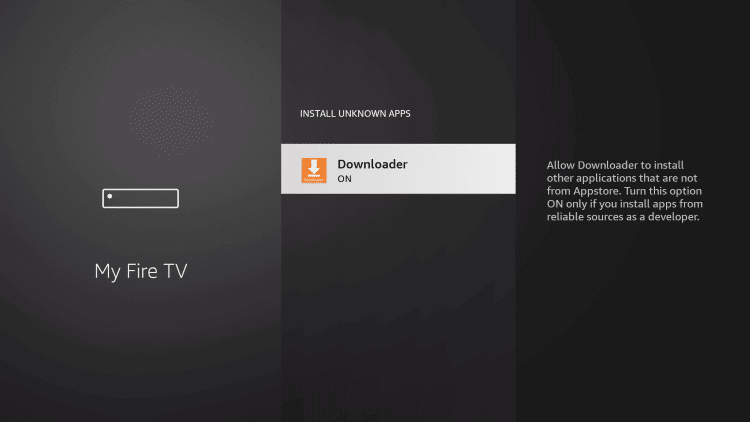
[6] Now, open the Downloader app.
[7] Enter the Premium IPTV download URL (https://bit.ly/3xypoSp) on the URL box.
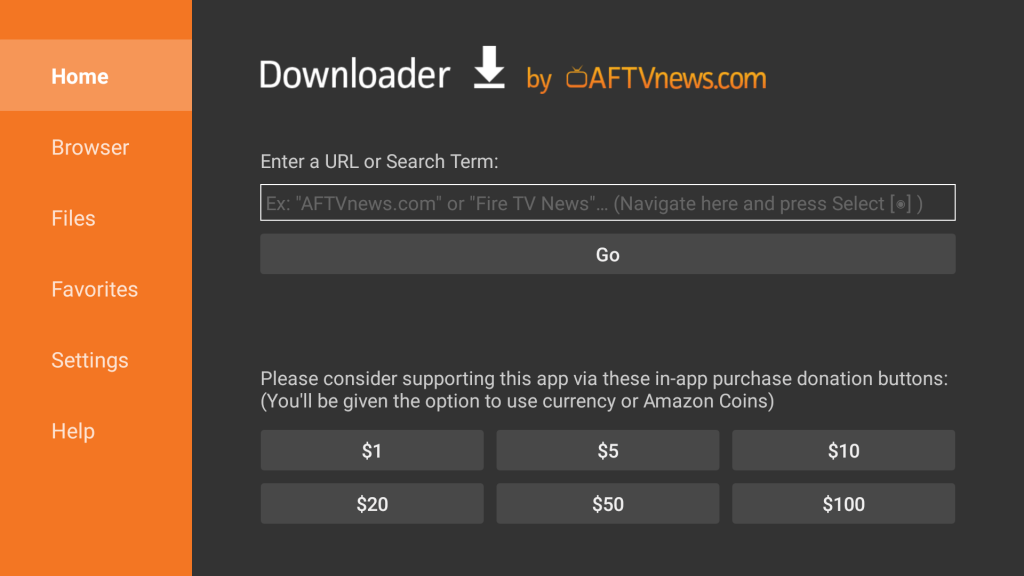
[8] Click on the Go button.
[9] Select the Install button to install the IPTV app on Firestick.
[10] After installation, click the Open button.
[11] Log in with your IPTV username and password.
[12] Start streaming the IPTV videos on your Firestick.
How to Stream Premium IPTV on Android Smart TV
[1] Turn on your Android Smart TV and launch the Play Store.
[2] Search and install the Premium IPTV app.
[3] After installation, click the Open button.
[4] Type the username and password using the virtual keyboard.
[5] Click Log in and watch all the content available on the IPTV.
How to Setup Premium IPTV on PC
[1] Get the BlueStacks emulator on your PC.
[2] Then, download the Premium IPTV apk file using the download URL.
[3] Launch BlueStacks and click on the Kebab icon next to the installed apps.
[4] Choose Install apk from the menu and locate the apk file.
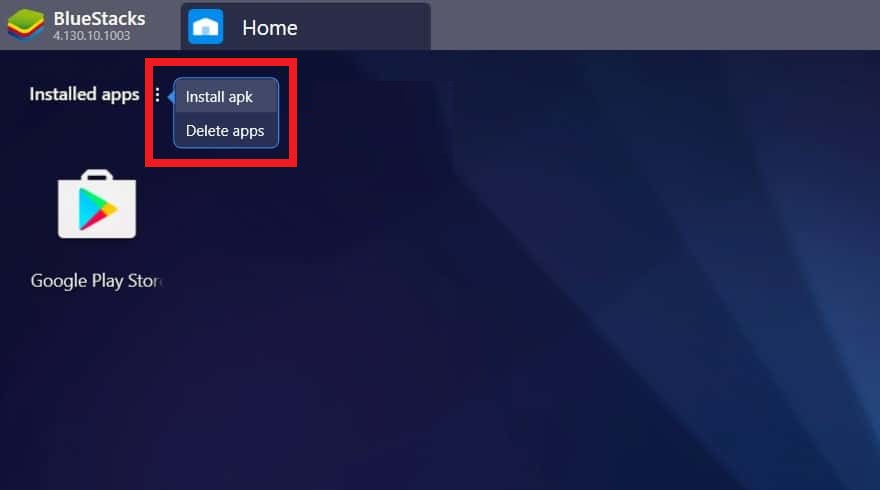
[5] Click the Open to install the IPTV apk file.
[6] Launch the IPTV app and log in with your credentials.
[7] Start streaming all the available content provided by the IPTV provider.
Customer Care Support
Premium IPTV does not offer any website or customer care support to clarify any of your trouble. All the official website of the IPTV has been currently down. If you have any issues with the IPTV app, let us know in the comments below. We will give you the solution.
Opinion
With this guide, you can install and access the Premium IPTV on your Android smartphone, Fire TV, PC, and Smart TV. Most of the content available on the IPTV is copyrighted to the respectful owner. Even though it is better to have an active VPN connection. You can also try some other IPTV providers like Ology IPTV and Top Dog IPTV.









Leave a Review