Pirate Life IPTV is one of the best IPTV providers for sports TV channels. It allows you to stream various content with a low-cost subscription. You can access the service of Pirate Life IPTV by loading your content with one of the best IPTV player apps. By subscribing to Pirate Life IPTV, you can stream over 7000+ channels, Video-on-demand, sports, and more.
Why Choose Pirate Life IPTV
- The Pirate Life IPTV comes up with two streams simultaneously as the standard plan.
- Most of the channels have Electronic Program Guide (EPG) support.
- Stream all the international channels and adult content.
- You can clarify your queries with 24/7 customer support.
- The Pirate Life IPTV also supports external player support.
Subscription
The Pirate Life IPTV comes up with four different subscription plans, and they are Combo Plans, Live TV, Cinema, and Sports only. Some of the popular subscription plans are mentioned below.
Combo Plans – (Live TV & Cinema)
- 1 Month – 2 Devices: $20.00
- 1 Month – 4 Devices: $30.00
- 3 Months – 2 Devices: $50.00
- 3 Months – 4 Devices: $65.00
- 12 Months – 2 Devices: $180.00
- 12 Months – 4 Devices: $200.00

Why Should We Use VPN While Streaming IPTV
Most of the IPTV content is not legal to use. If you are streaming the content on IPTV without enabling the VPN, you may lead to face legal issues. To get rid of the problem, you can use a secured VPN before streaming the IPTV content. The VPN helps you to hide your IP address and stream the content anonymously. You can use a premium VPN service like ExpressVPN or NordVPN to stream the content flawlessly.
How to Sign up for Pirate Life IPTV
(1) Launch the browser on your PC and visit the official website of Pirate Life IPTV.
(2) Click the Register button at the top right corner.
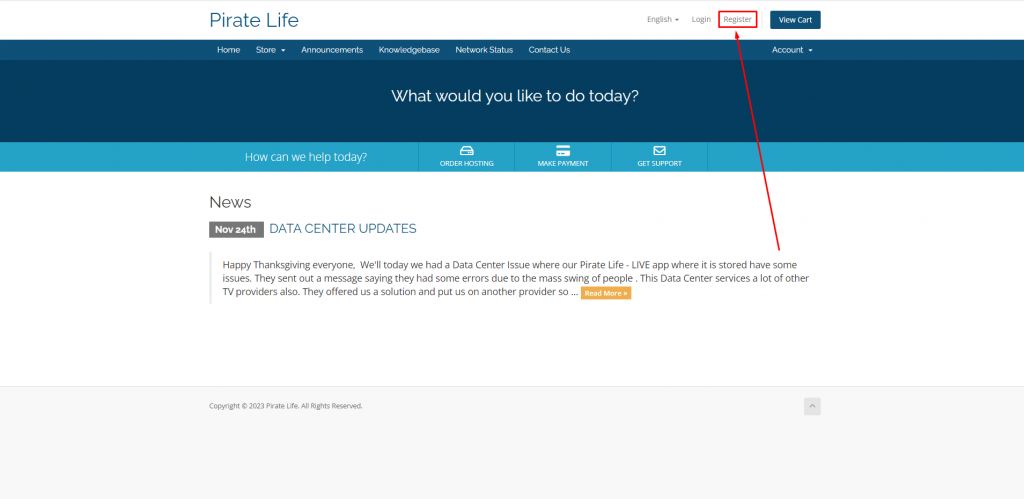
(3) Enter your personal details and billing address, then click the Register button at the bottom.
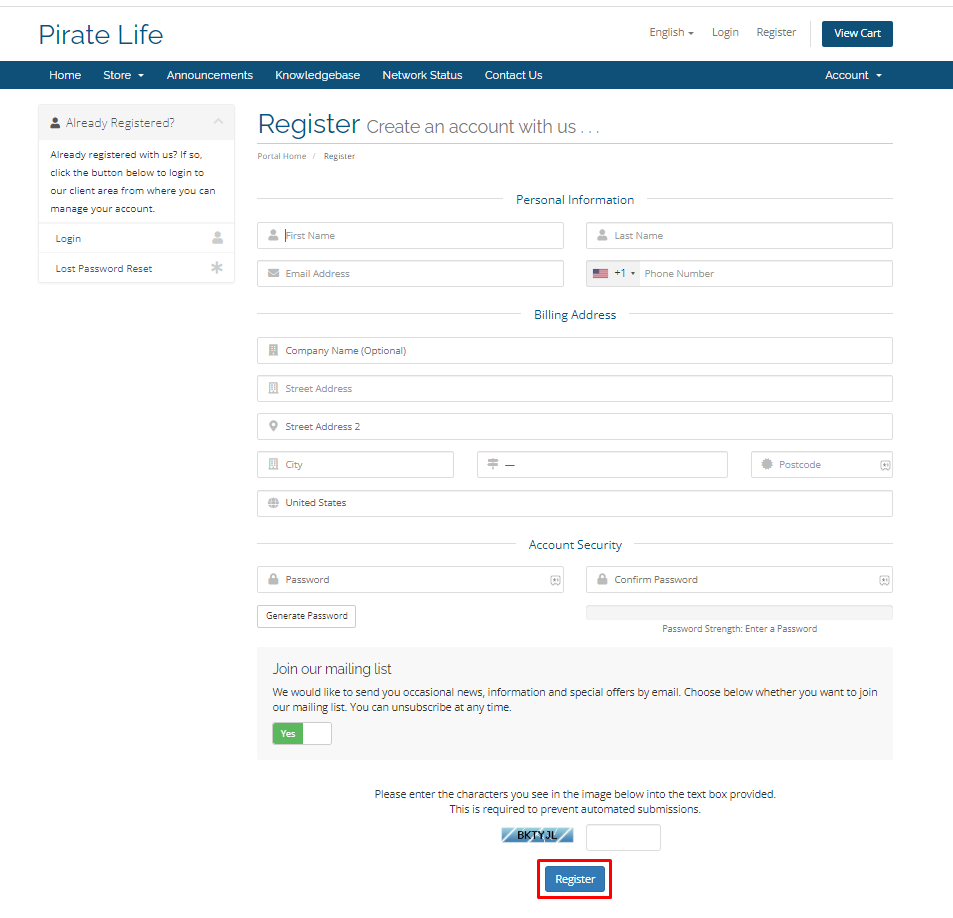
(4) Choose your subscription plan and subscribe to the plan.
(5) Finally, make the payment to complete the sign-up process for Pirate Life IPTV.
How to Stream Pirate Life IPTV on Android
(1) Launch the Google Play Store on your device.
(2) Click the search icon and search for GSE Smart IPTV.
(3) Select the official app of GSE Smart IPTV and click the Install button on the Play Store.
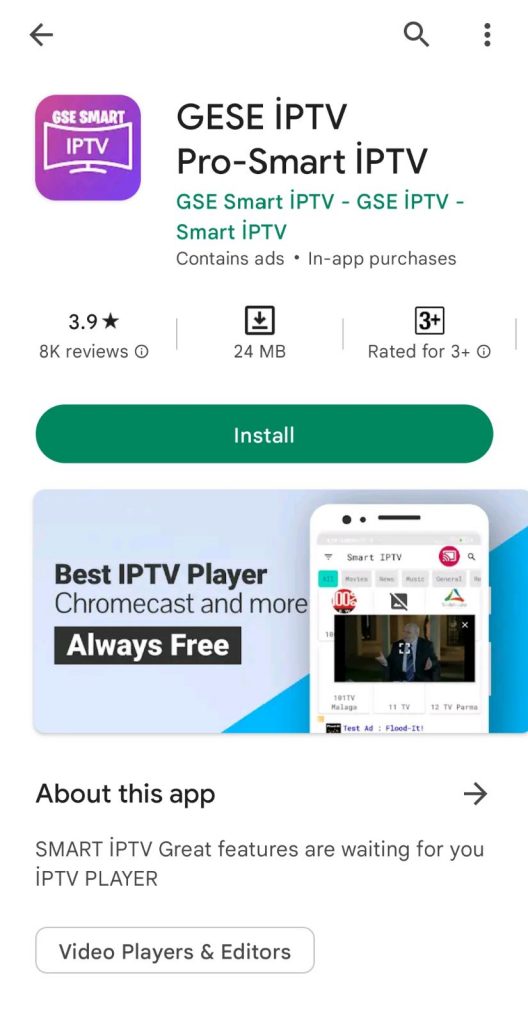
(4) Once the app has been installed, launch the GSE Smart IPTV app on your Android device.
(5) Click the hamburger icon at the top left corner of the app.
(6) Scroll down and select the Remote Playlists option.
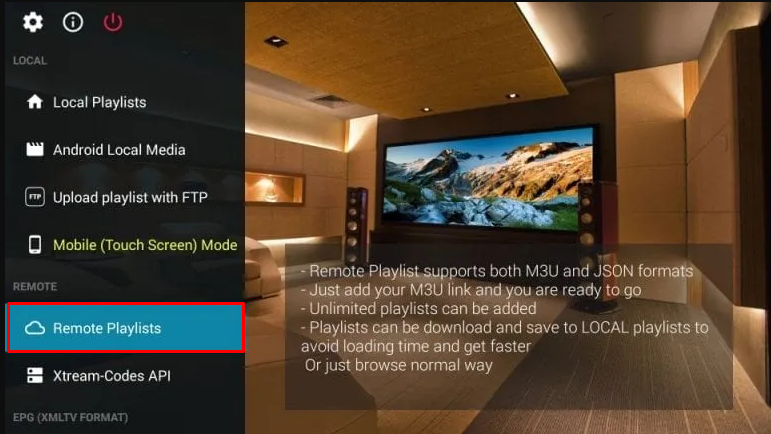
(7) Click the + (Plus) icon on the next page.
(8) Tap the Add M3U URL option from the popup menu.

(9) Enter your M3U URL provided by the Pirate Life IPTV and click the Add option to load your IPTV contents.
(10) Choose the content from your Pirate Life IPTV to stream on Android devices.
How to Watch Pirate Life IPTV on iOS Devices
(1) Open the App Store on your device.
(2) Click the Search icon and enter IPTV Smarters.
(3) Select the IPTV Smarters app from the result displayed on your App Store.
(4) Tap the Get button to install the app on your iOS device.
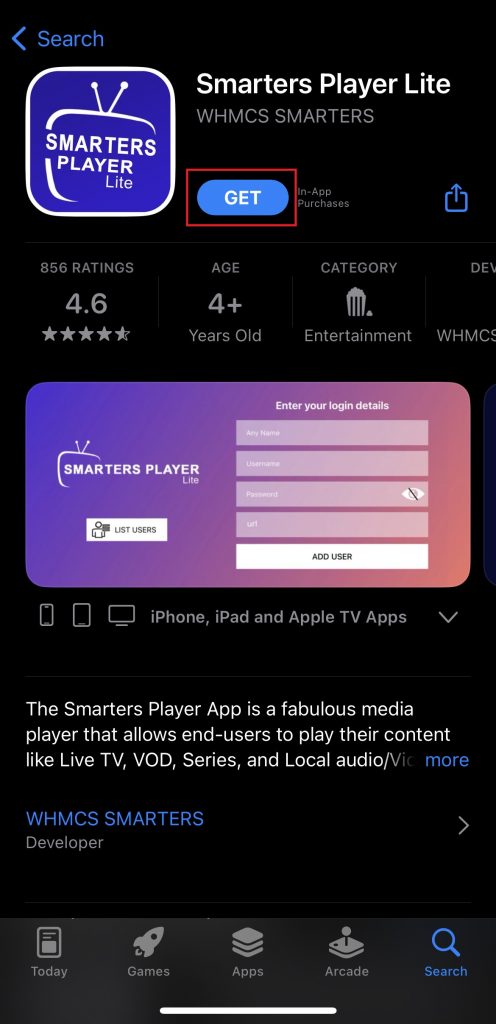
(5) After installing the app, launch the IPTV Smarters app on your device.
(6) Click the + icon or Add New User option on the home page.
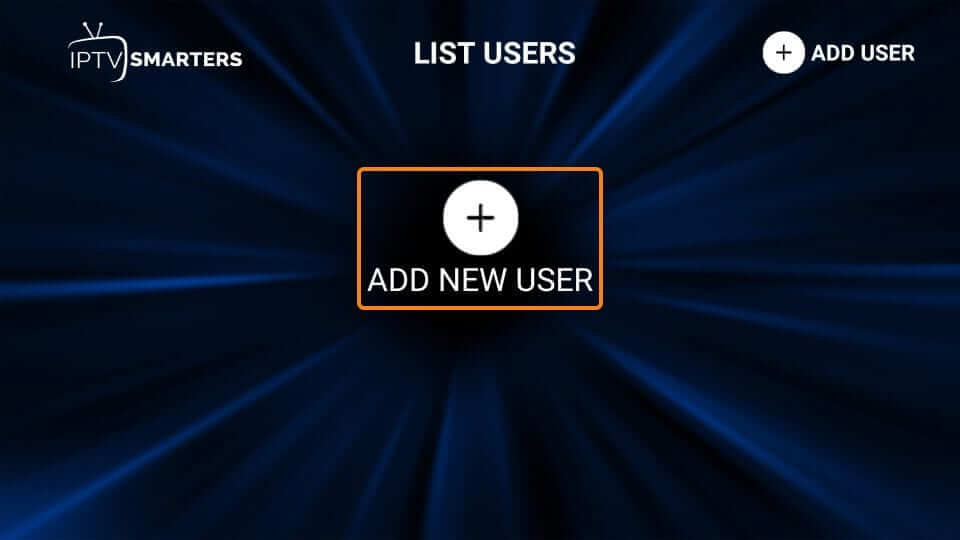
(7) Select Load Your Playlist or File/URL or Login with Xtream Codes API.
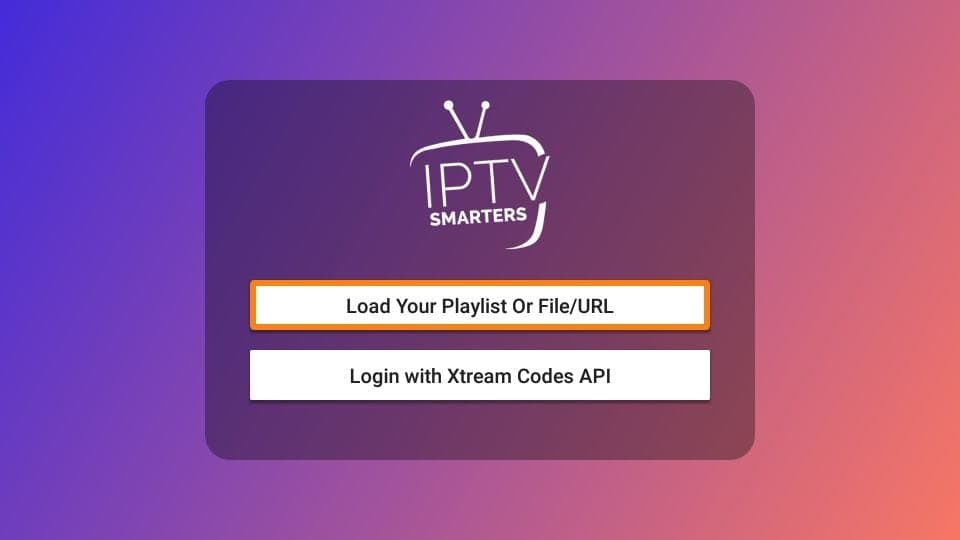
(8) Select your desired login option and login into your account.
(9) Once your IPTV content has been loaded, you can start streaming the IPTV on your iOS device.
How to Stream Pirate Life IPTV on Firestick
(1) Turn on your Firestick-connected TV and select the Find tab.
(2) Click the Search option on the homepage of the Firestick.
(3) Type Downloader using the on-screen keyboard.
(4) Select the official Downloader app and click the Get or Download option to install the app.
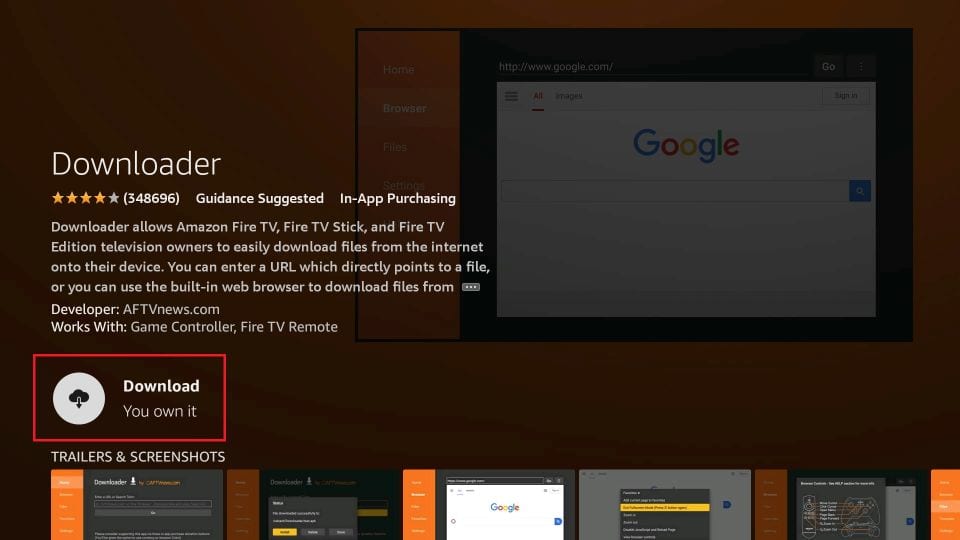
(5) Once the app has been installed, go to the Settings of your Firestick.
(6) Click the My Fire TV option and select Developer Options.
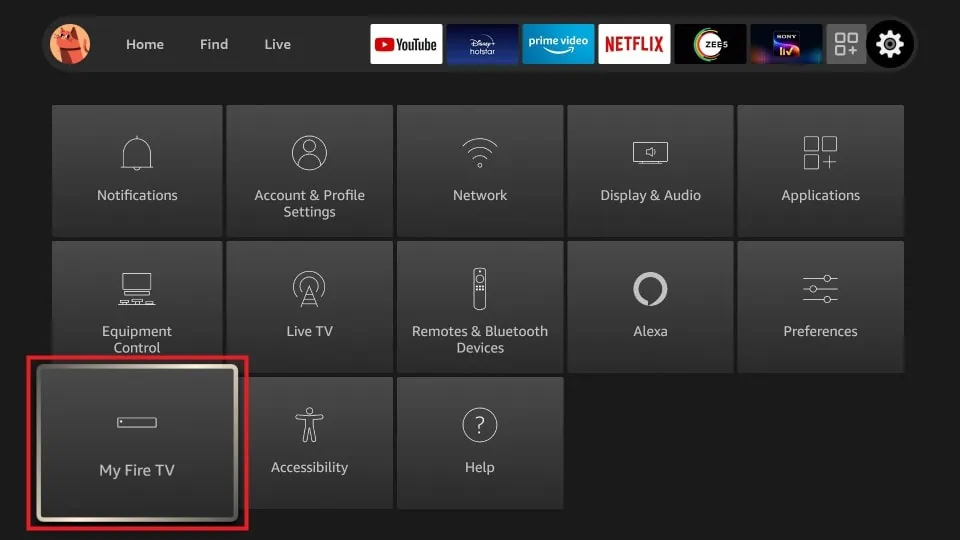
(7) Tap the Install Unknown Apps option and select the Downloader app from the list of apps.
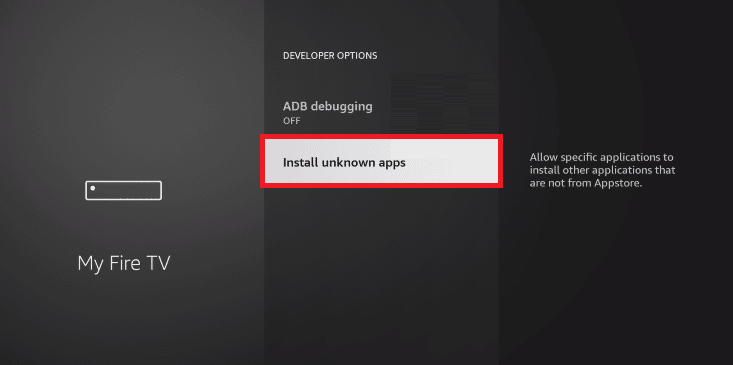
(8) Enable the permission of the Downloader app to install apps from unknown sources.
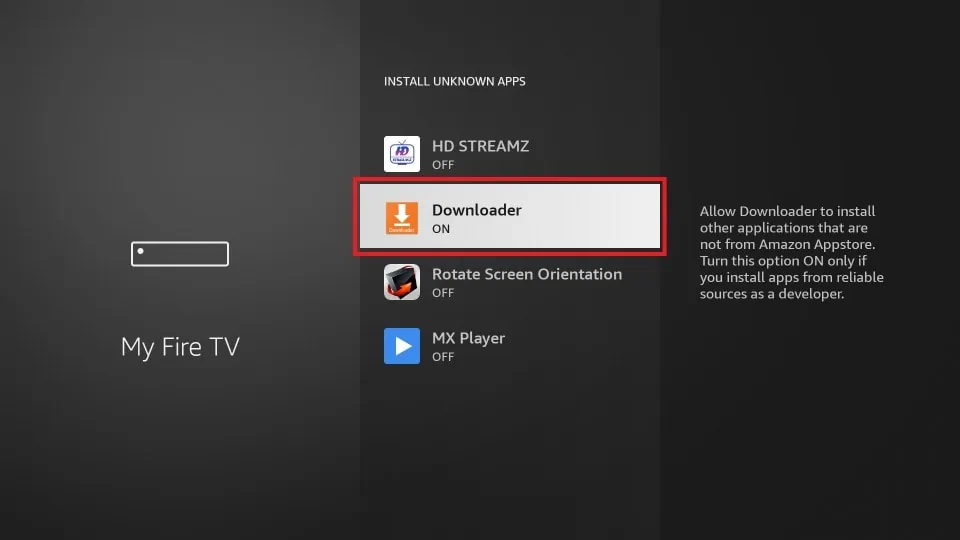
(9) Now, launch the Downloader app and click the Home tab from the left panel.
(10) Enter the URL of the Televizo IPTV Player and click the Go button.
(11) Tap the Download button to download the APK on your Firestick.
(12) Once you have downloaded the APK, click the Install button to install the APK on your device.
(13) Now, launch the Televizo IPTV Player on your Firestick and click the Create playlist option.
(14) Select the New M3U Playlist or New Xtream Codes Playlist option.
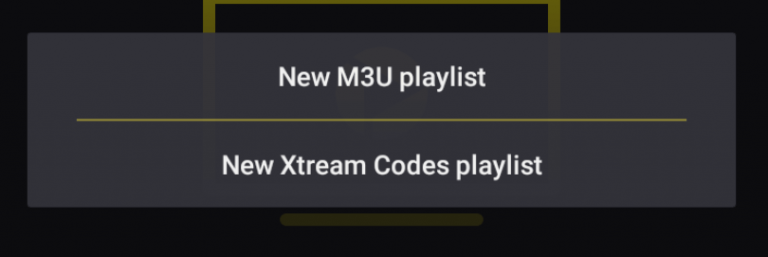
(15) Enter your IPTV credentials and add your account to load your IPTV content.
(16) Start streaming your desired channel from the IPTV provider.
How to Stream Pirate Life IPTV on Windows or Mac PC
(1) Launch the browser on your PC and download the BlueStacks app from the official website.

(2) Once the app has been downloaded, set up and install the Android Emulator on your PC.
(3) Now, launch the BlueStaks app and open the Google Play Store application.
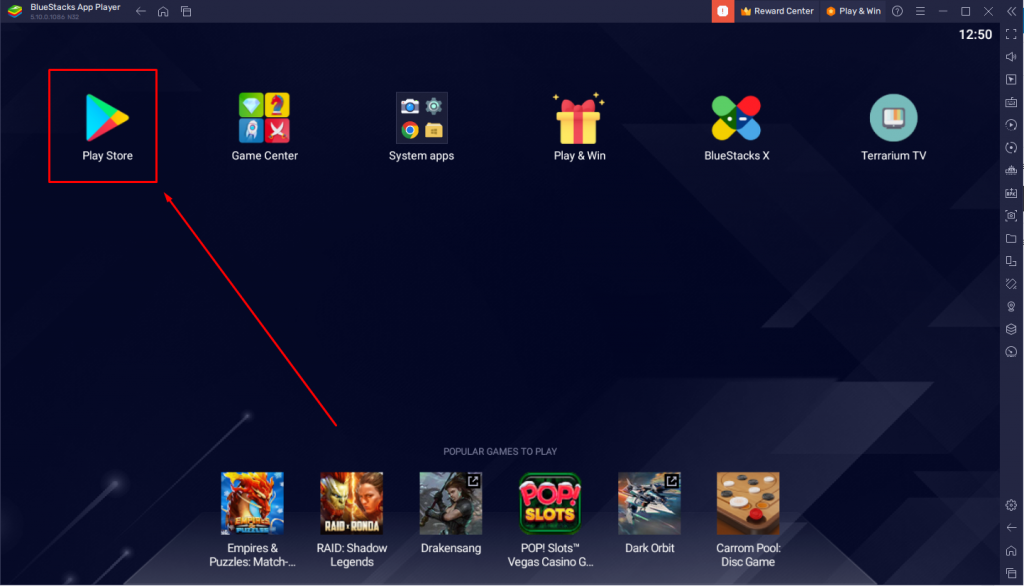
(4) Tap the Search icon and search for the IPTV Smarters app.
(5) Select the official app and click the Install button to download the app.
(6) Launch the IPTV Smarters app after installation.
(7) Login with your IPTV credentials to load your IPTV content.
(8) Finally, start watching your favorite IPTV channel from the IPTV Smarters app.
How to Watch Pirate Life IPTV on Smart TV
(1) Turn on your Android TV and connect with a strong internet connection.
(2) Navigate your home screen and click the Apps tab.
(3) Select and launch the Google Play Store app on your TV.
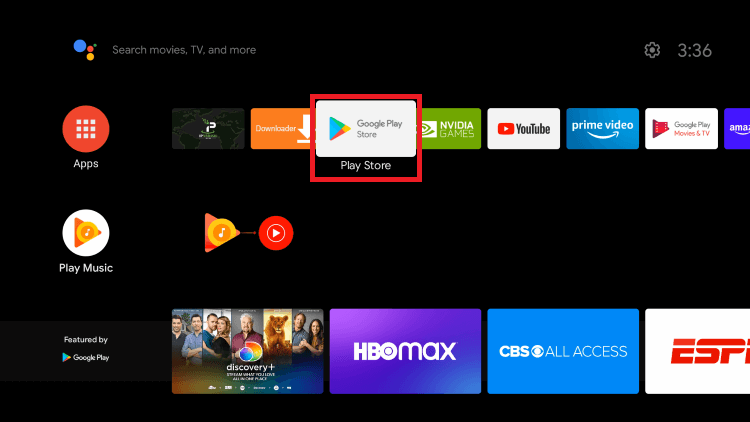
(4) Tap the search icon and enter Smart IPTV.
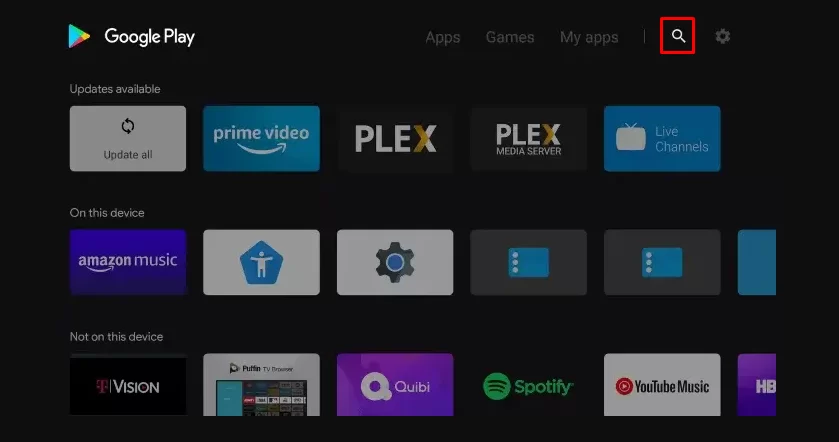
(5) Select the Smart IPTV app and click the Install button to install the app on your TV.
Note: You can install the Smart IPTV app on your LG and Samsung smart TV.
(6) Launch the Smart IPTV app and note down the MAC address displayed on the TV.
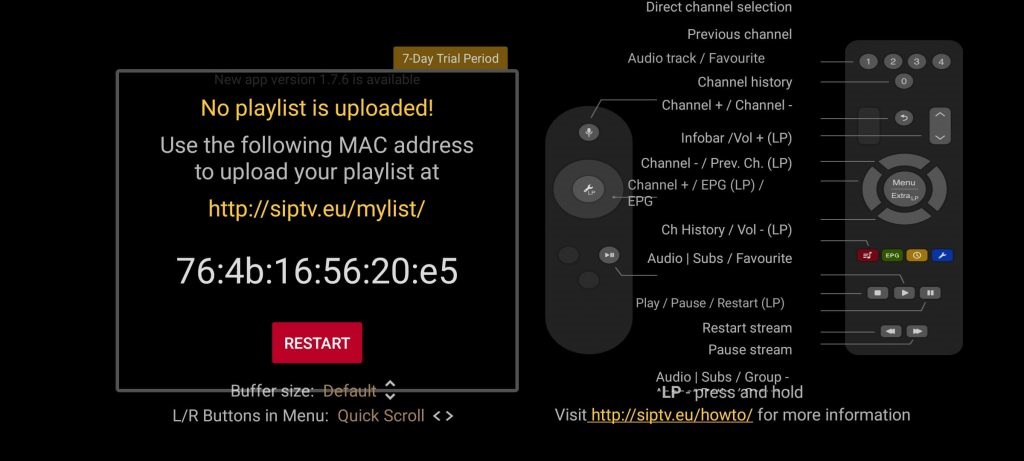
(7) Now, launch a browser on your device and visit the activation website of the Smart IPTV (https://siptv.app/about/) to activate the app.
(8) Click the My List tab at the top and enter your TV MAC address and M3U URL provided by the Pirate Life IPTV.
(9) Finally, select the Send button to activate the Smart IPTV app on your TV.
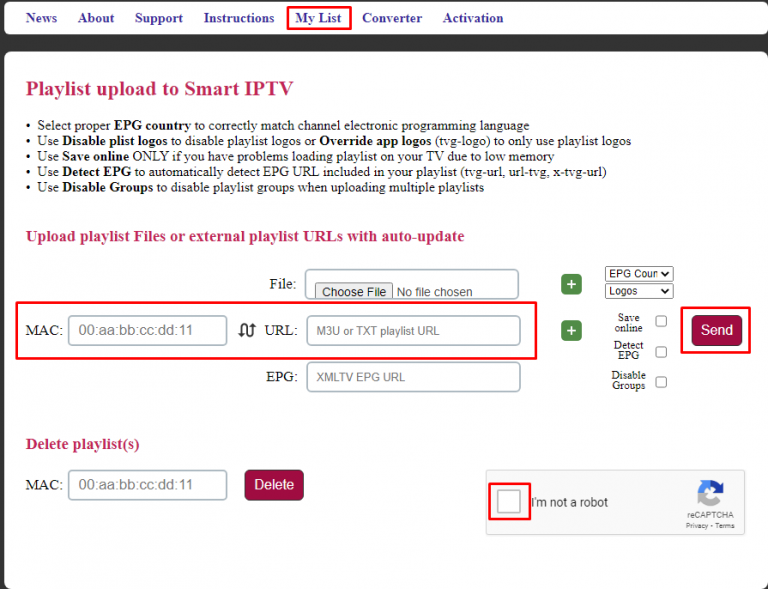
(10) Stream the Pirate Life IPTV on your Smart TV.
How to Stream Pirate Life IPTV on MAG Devices
(1) Turn on your MAG device and go to the Settings option.

(2) Choose System Settings on the next page.
(3) Click the Servers option and tap Portals.
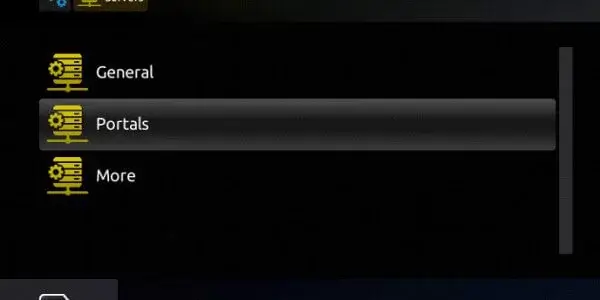
(4) Now, enter your Portal name and M3U URL of the Pirate Life IPTV.
(5) Click the Save button to load your IPTV content.
(6) Finally, start streaming the IPTV content on your MAG devices.
Customer Support
You can clear your doubts and clarification from the email ID mentioned on the Pirate Life IPTV website. The Pirate IPTV offers you 24*7 customer support.
Pirate Life IPTV Review
Pirate Life IPTV is a budget-friendly IPTV streaming service. By subscribing to the service, you can stream over 7000+ channels, VOD, sports, and more. You can also stream all the videos in the best quality. It also offers you a separate subscription to stream only the contents of Live TV, Cinema, and Sports.
Alternative IPTV Services
If you can’t afford the Pirate Life IPTV service, you can also go for the alternative IPTV services mentioned below.
IPTV Lead
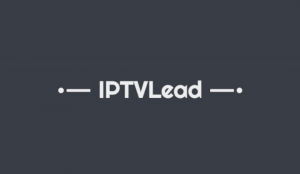
IPTV Lead is one of the popular IPTV service providers. It allows you to stream 7000+ Live TV channels, movies, TV shows, series, and more with the 4K HD resolution. You can stream the IPTV Lead content by entering the M3U URL provided by the IPTV Lead.
Greek IPTV

Greek IPTV allows you to stream most of the Greek language content. The channel library of Greek IPTV includes 10,000+ live TV, movies, TV shows, and more. The Greek IPTV is compatible with most devices like Kodi, Android, iOS, Windows, and more.
Lemo TV IPTV

By subscribing to Lemo TV IPTV, you can stream over 18,000+ live TV channels, Sports, News, and more. The Lemo TV IPTV offers you a 36-hours free trial. It also includes popular channels like FOX, TLC, ABC, NBC, and more.











Leave a Review