Lool IPTV is a feature-rich IPTV provider that offers you its playlist as well as a set-top box to stream its content on a variety of devices. By subscribing to any of the plans of Lool IPTV, you can stream more than 15,000+ live TV channels & 65,000+ VOD content from various countries since it comes up with its own application. Thus, you don’t have to download another third-party app on its compatible device to load the content of Lool IPTV.
Why Choose Lool IPTV
- Watch all your favorite channels and VOD content in HD streaming quality.
- Access 24/7 customer support through WhatsApp and the Contact Us page on the website.
- It also allows you to load content on other IPTV player applications also.
- You can test the service of Lool IPTV with a certain period of free trial.
Subscription
Lool IPTV comes with various subscription plans. You choose your desired plan to stream all your favorites. Some of its popular plans are mentioned below. To explore more plans, you can visit the subscription page of Lool IPTV.
| Plan | Subscription |
|---|---|
| 6 Months loolbox HD | $34.89 |
| 6 Months loolbox HD | $44.89 |
| 12 Months loolbox HD | $64.89 |
| 24 Months loolbox HD | $99.89 |
| 36 Months loolbox HD | $119.89 |
How to Get a Free Trial on Lool IPTV
(1) Visit the official website of Lool IPTV from the browser on your device.
(2) Click on IPTV HD 2022 from the top right corner.
(3) Hit the GET A FREE TRIAL TODAY button and proceed to the WhatsApp chat.
(4) Chat with the provider to get access to the free trial of Lool IPTV.
How to Sign Up for Lool IPTV
(1) Launch the browser on your device and go to the Lool IPTV website.

(2) Click on Online Store at the top of the webpage.
(3) Choose your preferred subscription plan.
(4) Click on Add to Bag button and click the Bag icon at the bottom right.
(5) Enter your Email Address and click the Checkout button.
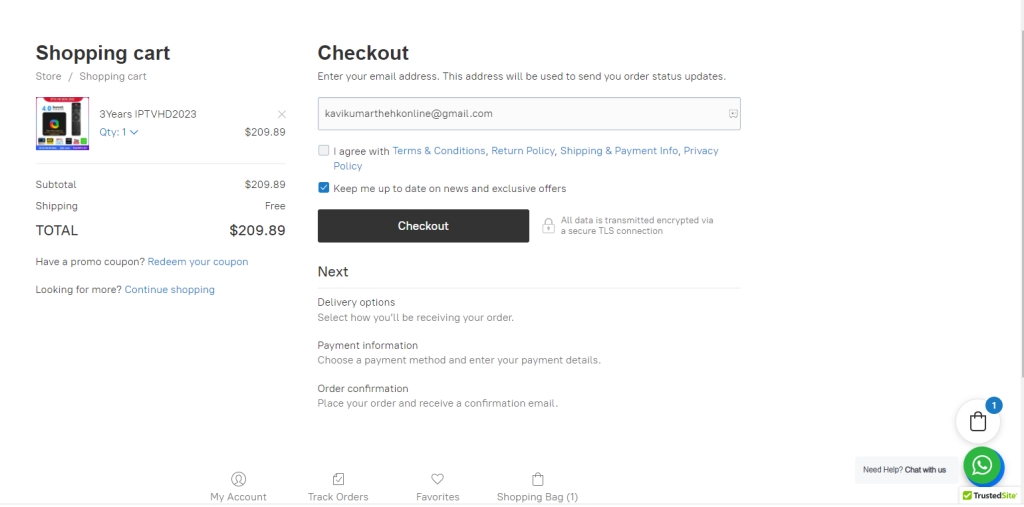
(6) Now, enter your shipping address and payment details on the next page.
(7) Finally, complete the payment to subscribe to the service.
Why Do You Need a VPN to Stream Lool IPTV?
Basically, IPTV content is illegal to stream in many countries. If you are streaming such content on your device, you may lead to face legal issues. To avoid these problems, you can use a VPN on your device. VPN helps you to hide the IP address of the device and safeguard your private files from hackers and trackers. It also helps you to unblock the geo-restricted content. You can use premium VPN services like ExpressVPN and NordVPN to stream IPTV content without any hassle.
How to Install Lool IPTV on Android Devices
(1) Open the Play Store application on your smartphone or tablet.
(2) Hit the Search icon and search for the Lool box HD app.
(3) Select the app from the search results.
(4) Select the Install button on the Play Store to get the app on your device.
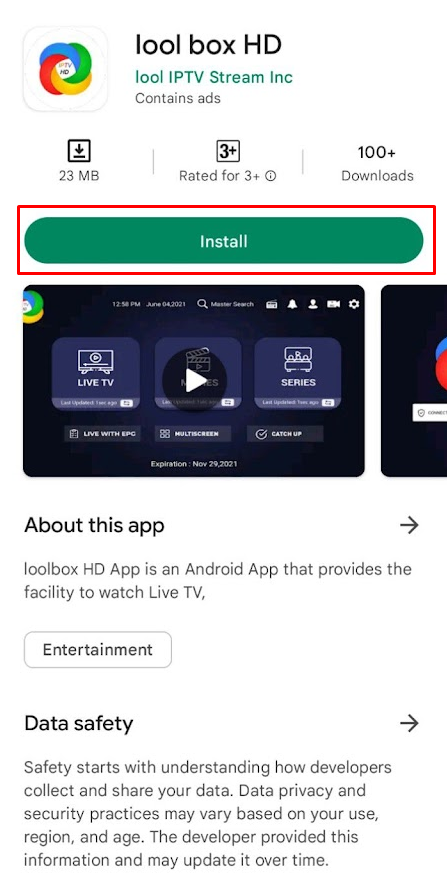
(5) Now, launch the app and sign in with your IPTV account credentials.
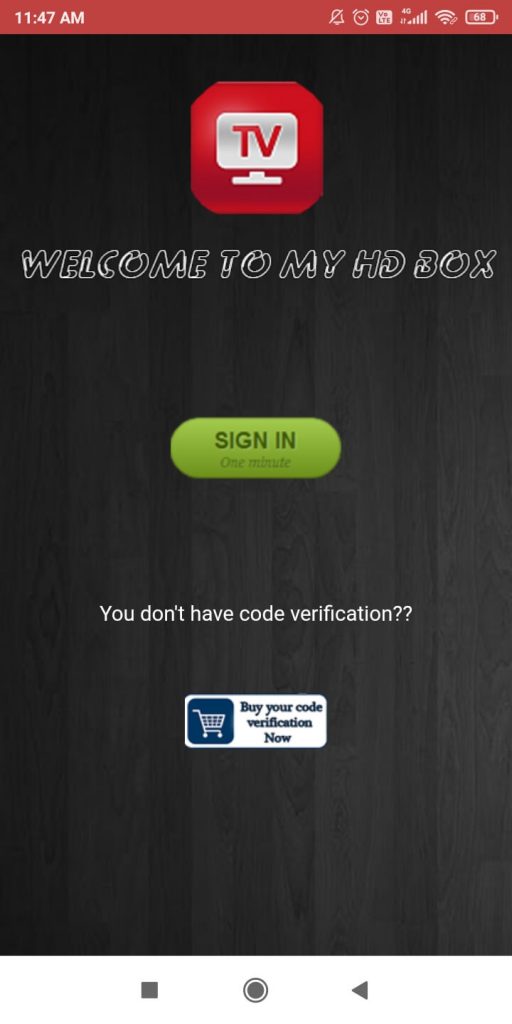
(6) Enter the activation code received on your mail ID and stream all your favorite channels.
How to Watch Lool IPTV on iOS Devices
(1) Unlock your iOS device and launch the App Store application.
(2) Tap the Search icon and search for the Smarters Player Lite app.
(3) Choose the app from the search result and hit the Get button from the App Store to download it.
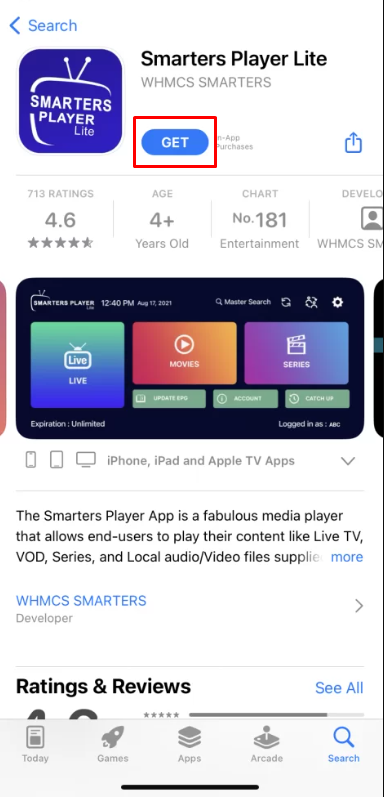
(4) Now, launch the Smarters Player Lite app and sign in with your IPTV login details.
(5) Wait for a few minutes to load your IPTV playlist.
(6) Now, you can stream your favorite channel from the Smaters player lite app on your iOS device.
How to Stream Lool IPTV on Firestick
(1) Turn on the Firestick and click the Search icon from the home screen.
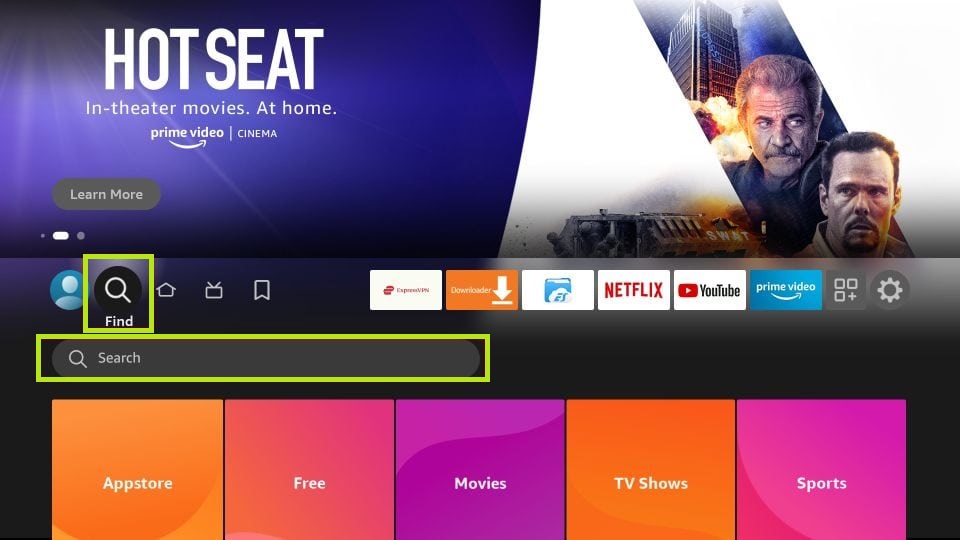
(2) Enter Downloader using the on-screen keyboard and search for the app.
(3) Select the Downloader app from the search results and click the Download button to install the app.
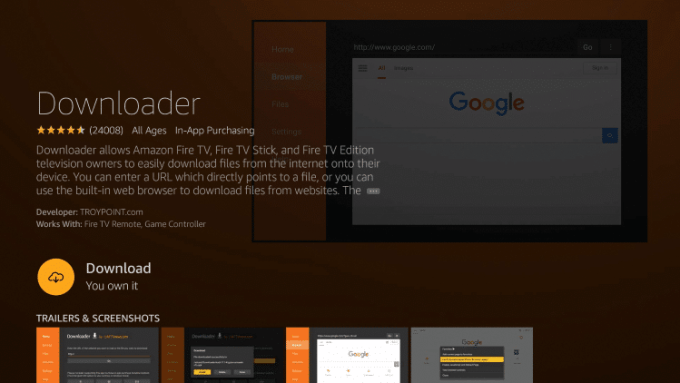
(4) Now, go to the Settings of the Firestick and choose My Fire TV tile.
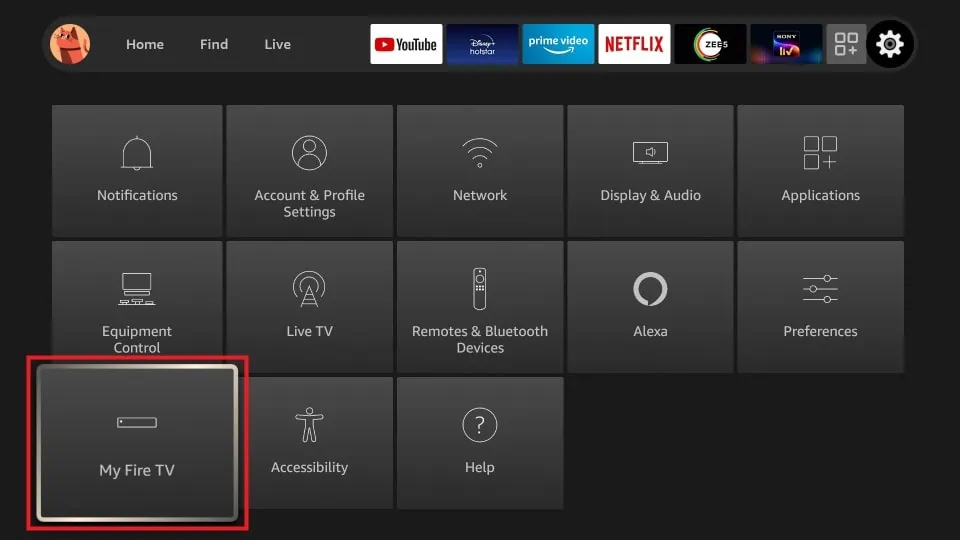
(5) Select Developer Options and tap Install Unknown Apps.
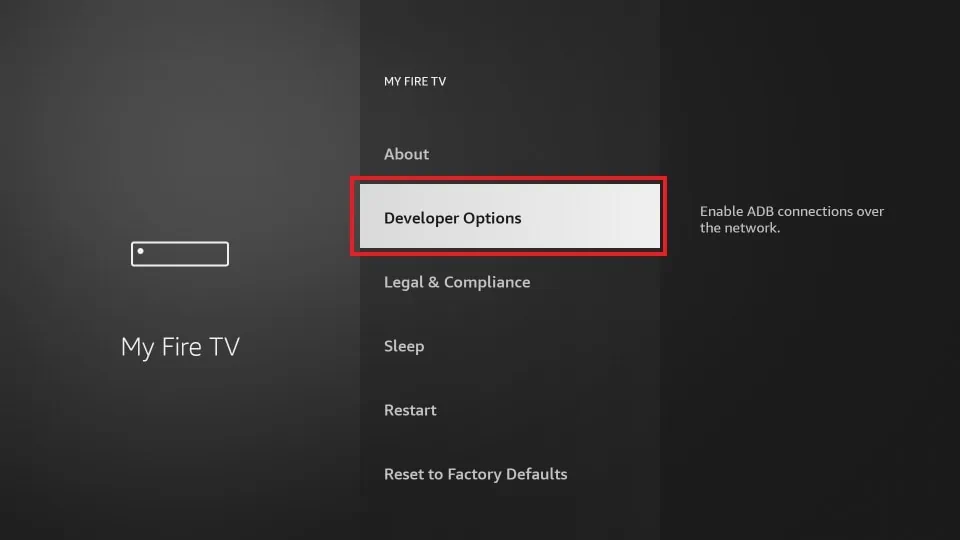
(6) Choose the Downloader app from the list of apps and turn on the feature.
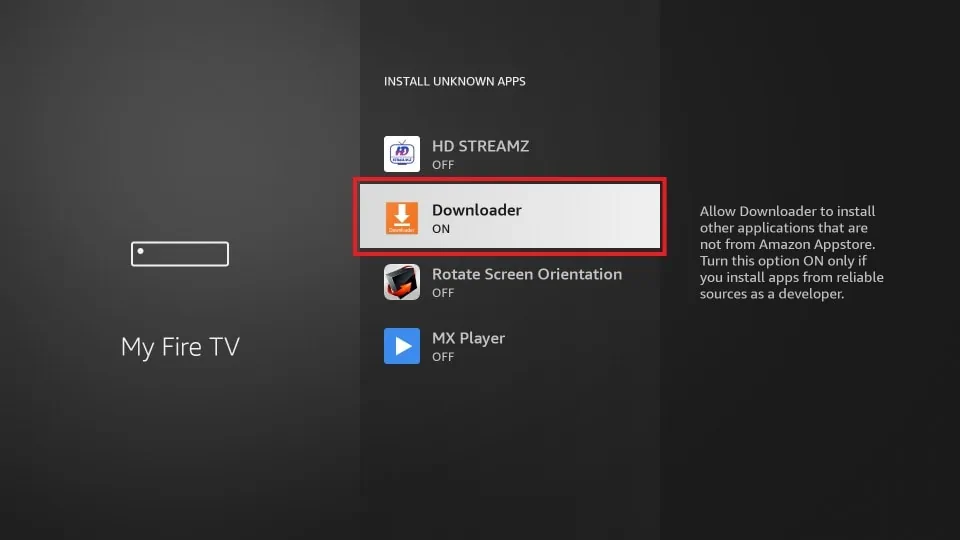
(7) Now, launch the Downloader app and enter the Lool IPTV APK link.
(8) Hit the Go button to download the APK on your Firestick.
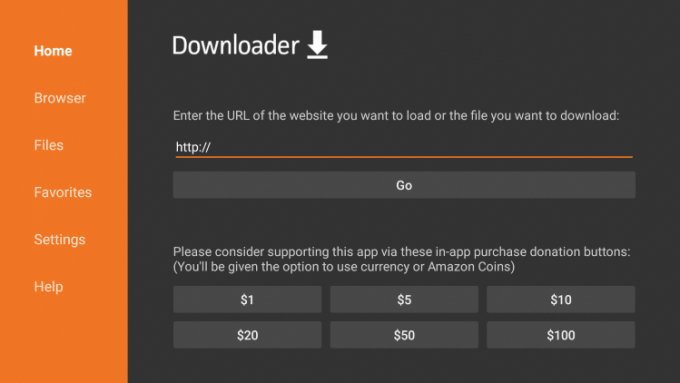
(9) Now, open the APK file and click the Install option to get the app on your Firestick.
(10) After installing, launch the Lool IPTV app and log in with your IPTV account credentials.
(11) Select and stream your desired IPTV channel or VOD content from your Firestick.
How to Watch Lool IPTV on Smart TV
(1) Turn on your Smart TV and connect to the internet connection.
(2) Now, press the Home button on your Smart TV remote and launch the Google Play Store application.
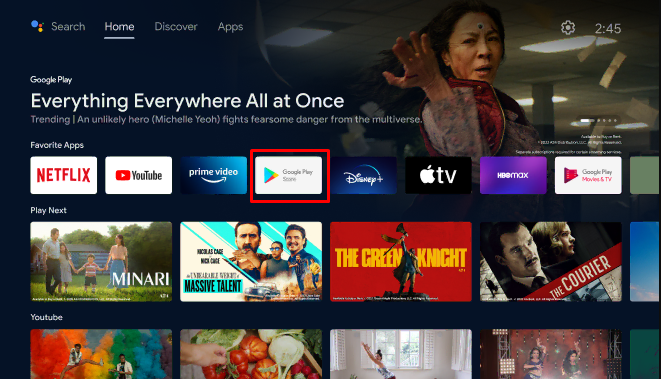
(3) Hit the Search icon and enter Lool IPTV using the virtual keyboard.
(4) Select the app from the search result and click the Install button to install the app on your TV.
(5) Now, launch the app and sign in with your Lool IPTV credentials.
(6) Wait for a few minutes to load the IPTV content.
(7) Finally, start streaming your desired IPTV content on your Smart TV.
How to Watch Lool IPTV on a PC
(1) Open any web browser on your PC and go to the VLC media player‘s official website.
(2) Download the VLC media player file and install it on your PC.
(3) Launch the app and click on Media → Open Network Stream.
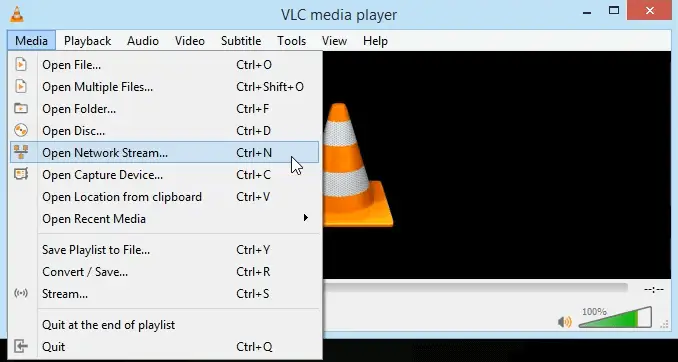
(4) Enter the Lool IPTV’s M3U URL under the Network section.
(5) Then, click Play to stream the live channels offered by the service.
How to Watch Lool IPTV on MAG Device
(1) Turn on your MAG device and connect it to the internet.
(2) Choose Settings and select the System settings option.
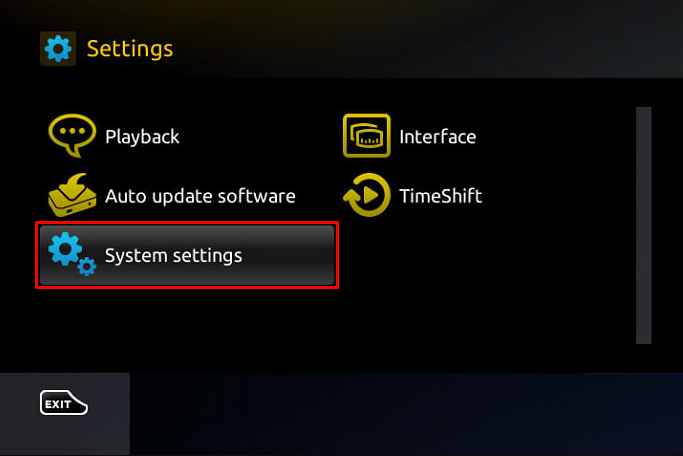
(3) Select Servers and choose Portals.
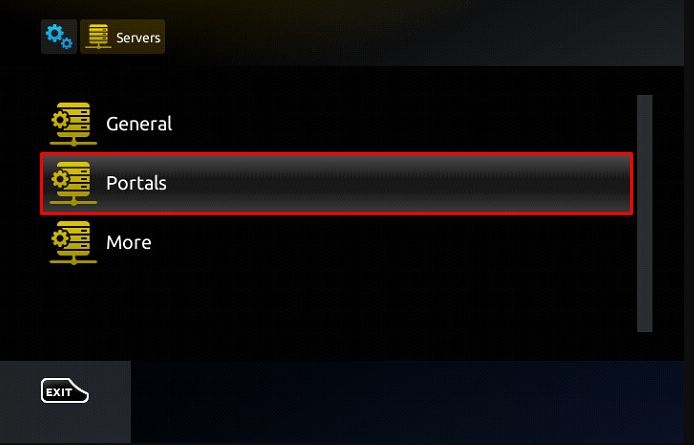
(4) Enter the name of the playlist and M3U URL provided by Lool IPTV in the Portal 1 Name and Portal 1 URL field.
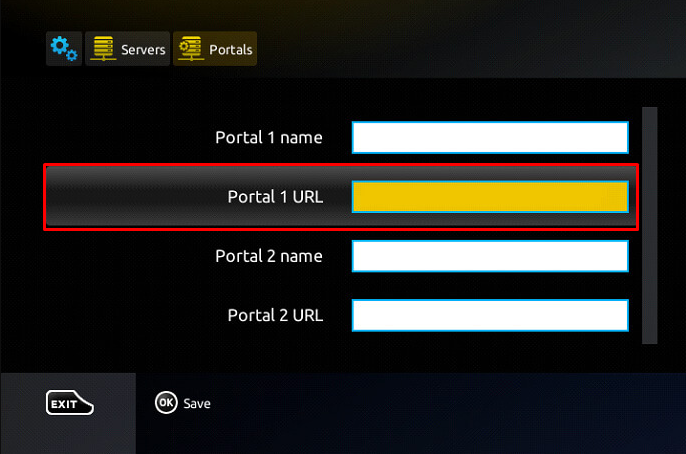
(5) Select the Save button and restart your MAG device to load your IPTV content.
How to Setup Lool IPTV Set-top Box
To connect the Lool HD Set-top box to your TV, your TV must be compatible with HDMI support.
(1) Connect your TV and set-top box using a HDMI cable.
(2) Now, connect the power cable of the TV and set-top box to the power socket.
(3) Then turn on your TV and set-top box.
(4) Navigate to your TV SOURCE or INPUT settings and select the HDMI option.
(5) Follow the on-screen prompts and procedures to set up the box and watch all the live TV channels.
Customer Support
Customer support is the best thing in Lool IPTV. It offers customer support via WhatsApp, Email, and Telecalling. You can pick any of the customer support mediums to raise your queries. Once you have registered your queries to the customer support center, you will receive a certified solution to your registered mail ID.
Review
Since the Lool IPTV app has officially available on the Google Play Store, you can trust and download the app without any hassle. It is one of the fewest IPTV providers that has both the IPTV set-top box and IPTV app. Test both the services and pick the one that suits you. Thus, Lool IPTV deserves its price completely. So, you can subscribe to the service if you wish.
Alternatives for Lool IPTV
If you are not satisfied with the Lool IPTV, you can go with the alternatives mentioned below.
Bunny Streams IPTV

Bunny Streams IPTV allows you to watch thousands of TV channels & VOD content. It allows you to stream content in different categories like Sports, Entertainment, News, PPV, TV Series, and more. You can also watch all of them in multiple qualities, like HD, UHD, and 4K.
Advance IPTV

Advance IPTV is a budget-friendly IPTV streaming service that allows you to watch 16,500 live TV channels and 95,000+ movies & TV shows in SD, HD, FHD, and 4K streaming quality. Since it comes with built-in EPG, you can track the scheduled programs of live TV channels. It also has the TIMESHIFT feature to control the playback system of channels.
A1 IPTV

A1 IPTV allows you to stream on 5 devices simultaneously and on 2 devices from the base plan itself. By subscribing to the service, you can watch 1,000+ live TV channels and VOD content with premium streaming quality. It also updates its content library every week to provide the latest content. You can also stream Xtremity IPTV on various streaming devices, Smartphones, Smart TVs, etc.









Leave a Review