| IPTV Type | APK & M3U |
| Download Link | urlsrt.io/Inferno-TV |
| Channels | 2,000+ |
| VOD | 1,000+ |
| Multiple Connections | Yes |
| Customer Support | Live chat |
| Current Status | Active |
| Price Range | $12.50-$20 |
| Website Link | https://infernotv.org/ |
Inferno IPTV or Inferno TV is a subscription-based IPTV service that offers movies, TV shows, 2,000+ premium live TV channels, and thousands of on-demand content at a single subscription cost. The IPTV is simple and user-friendly. But it is not available on any official store like Play Store or App Store. However, you can install the Inferno APK file or use its M3U link to access the IPTV on diverse streaming devices.
Why Choose Inferno IPTV?
- It offers TV channels from all across the world.
- Allows users to connect up to 5 devices.
- Delivers content in high-definition quality.
- This IPTV offers you 24/7 customer support to clear your doubts instantly.
- It is a VPN-friendly service.
Subscription Plans
The IPTV offers 3 different subscription plans. The price of each plan entirely depends on the number of connections. The pricing is given in the below table.
| Plan | Price / Month | No.of.Devices |
|---|---|---|
| Basic Plan | $12.50 CAD | 2 Devices |
| Gold Plan | $15 CAD | 3 Devices |
| Premium Plan | $20 CAD | 5 Devices |
Why is a VPN Necessary While Streaming Inferno IPTV?
Streaming IPTV content without a VPN exposes your original IP and makes you vulnerable to privacy breaches and cyber attacks. Meanwhile, some of the IPTV services may be geo-restricted in your country. So, it is advisable to choose and use a VPN on your device to secure your privacy and data while watching IPTV content.
Since you can find a lot of VPNs online, we recommend you sign up for NordVPN since the service offers various security features. Currently, NordVPN offers a 67% discount + 3 months free as a New Year's deal for all subscribers.

How To Sign Up For Inferno IPTV
1. Go to the official website of Inferno IPTV.
2. Scroll down to have a look at its subscription plans.
3. Choose a plan and click the Sign Up button.
4. It will redirect you to the Signup form.
5. Fill in the required details like Name and Email address.
6. Select the required package and click the check box.
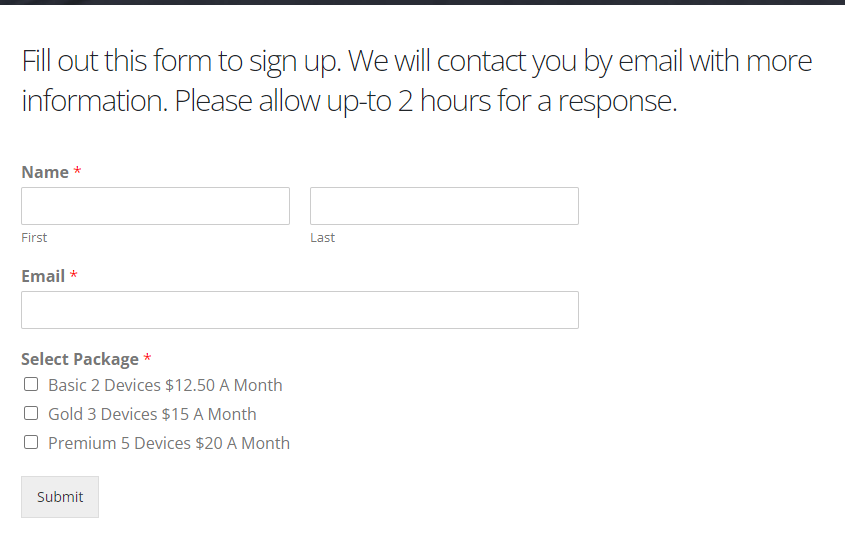
7. Click the Submit button.
8. An Inferno IPTV representative will contact you via email within 2 hours.
9. Follow the on-screen instructions & complete the payment process to receive IPTV login credentials.
How to Install Inferno IPTV on Android Mobile
1. Go to Settings on your Android mobile.
2. Tap on Apps and select the three-dotted icon in the top right corner.
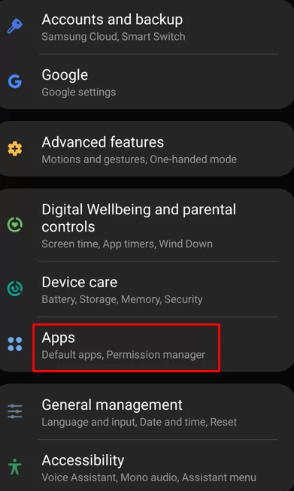
3. Now, hit the Special Access Menu and select Install unknown apps.
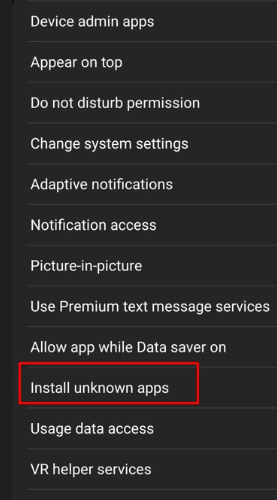
4. On the next screen, select Chrome and enable the Allow from this source option by swiping the toggle.
5. Now, open the Google Chrome browser and type and search for the following link: https://infernotv.org/inf.apk. The IPTV APK file will be downloaded to your mobile device.
6. Run the downloaded APK file and select Install.
7. Launch the Inferno TV app and enter the login credentials to enjoy the service on your smartphone.
How to Get Inferno IPTV on Smart TV
1. On your PC, download the Inferno IPTV APK file.
2. Plug in a USB drive to your PC and transfer the APK file.
3. Turn on your TV and plug the USB drive into the USB port.
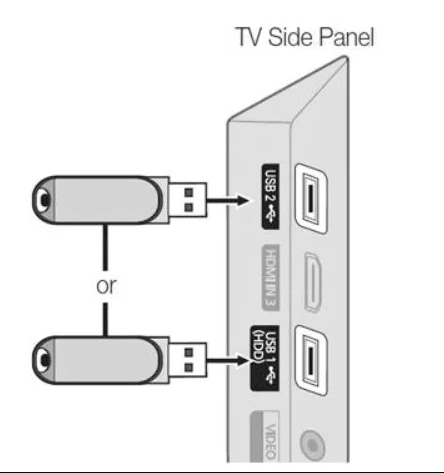
4. Now, go to Settings → Device Preference → Security & restrictions → Enable Unknown sources.
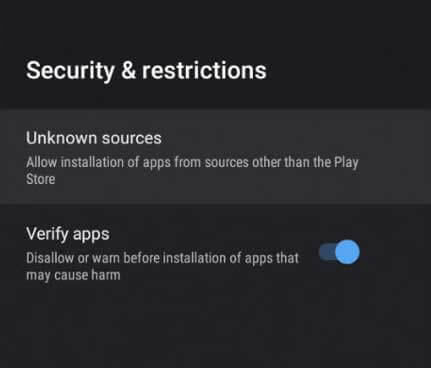
5. Go back to Settings again and choose Apps.
6. Select the TV Guard option and open File Manager.
7. Tap on Install from USB and select the Inferno IPTV APK.
8. Hit the Install button and wait for the IPTV app to install on your TV.
How to Stream Inferno IPTV on iPhone & iPad
Since Inferno IPTV does not have native support on iPhone and iPad devices, you can install a compatible IPTV player on your device and integrate the M3U file for streaming.
1. Go to the App Store.
2. Search for Smarters Player Lite, the lite version of IPTV Smarters Pro.
3. Select the Get button to install the app.
4. Launch the app and enter the login details & playlist of Inferno IPTV.
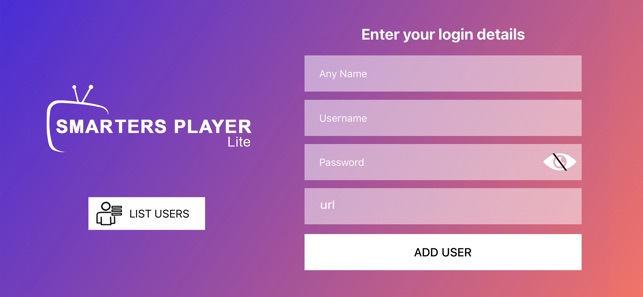
5. Click Add User to stream your favorite content.
How to Watch Inferno IPTV on Firestick
Since Inferno TV is not found on the Amazon App Store of Fire TV, you need to sideload it using a third-party app called Downloader.
1. Tap the Search icon on the Firestick home screen.
2. Install the Downloader app from the Amazon App Store.
3. After installation, click on the Settings icon.
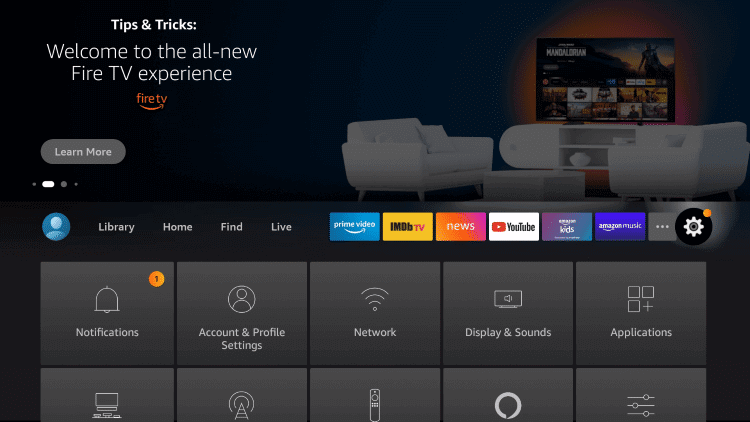
4. Go to My Fire TV → Developer Options → Install Unknown Apps → Downloader → Turn on.
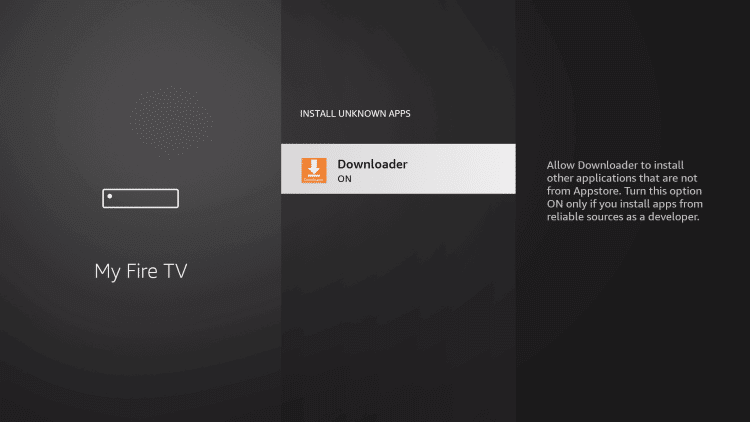
5. Now, launch the Downloader app and enter the Inferno IPTV APK download link.
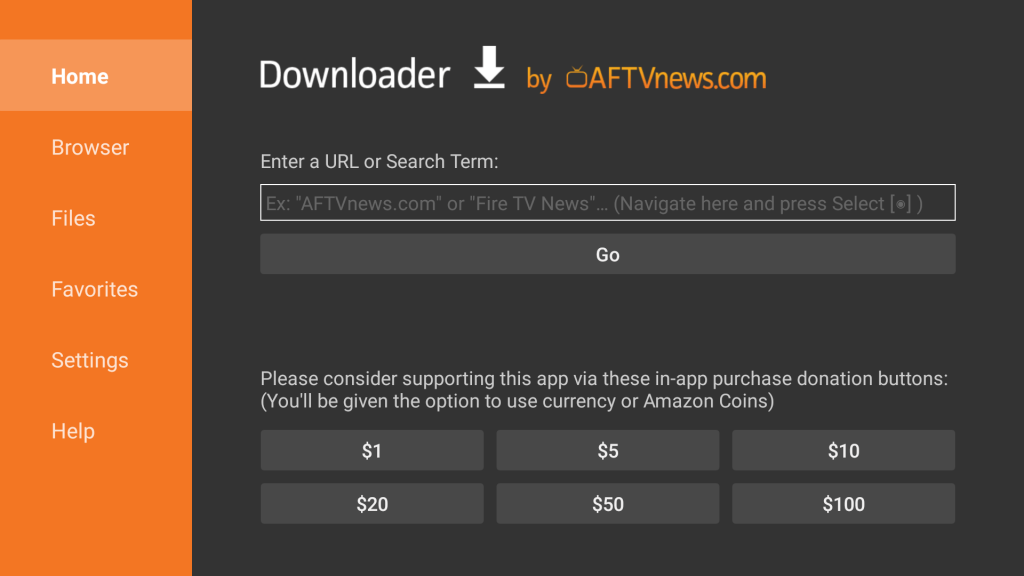
6. Click on Go to download and install the IPTV app on your Firestick.
7. Once installed, launch the IPTV app.
8. Enter the login credentials.
9. Now, you can watch live TV channels and on-demand content on Firestick.
How to Stream Inferno IPTV on Windows PC and Mac
1. Install the BlueStacks emulator on your PC from the official website.
2. Also, download the Inferno IPTV APK file using the download URL.
3. Launch the BlueStacks app and login with your Google account.
4. Choose Install apk and select the IPTV APK file.
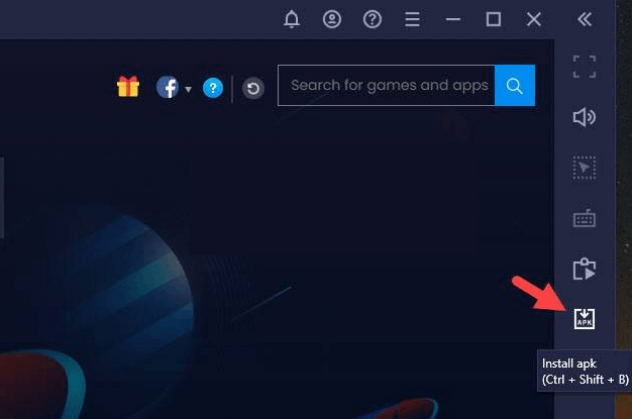
5. Now, the IPTV APK file will be installed on your PC.
6. Launch the IPTV app and sign in with your IPTV credentials.
7. Now, you can stream the IPTV videos on your PC.
How to Get Inferno IPTV on MAG
1. Turn on your MAG box and connect it to the internet and TV.
2. Open Settings → System settings and select Servers → Portals options.
3. Enter the playlist name and M3U link in the Portal 1 name and Portal 1 URL fields, respectively.
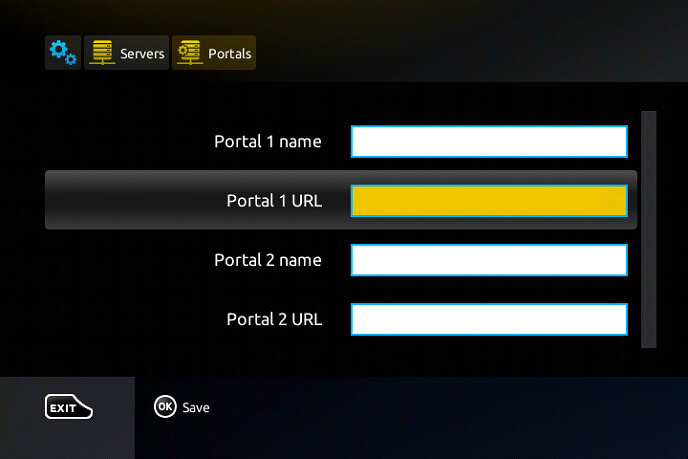
4. Click Save and start the IPTV streaming.
How to Access Inferno IPTV on Apple TV
1. Turn on your Apple TV and open the App Library.
2. Launch the App Store app and search for IPTVX Player.

3. Click Get and download the app once you find it.
4. Then, open the app and enter the IPTV link after selecting the New Playlist option.
5. When the playlist integration is successful, you will see the IPTV run on your Apple TV.
Customer Support
| Source | Details |
|---|---|
| Live chat | Present in the Home page of the official website |
Alternatives to Inferno IPTV
Since Inferno IPTV provides only limited features, you can download some of the alternatives from the options below.
Kemo IPTV

Kemo IPTV is the best IPTV choice for streaming international TV channels. It has an abundance of TV channel lineup, amounting to 19,000+ channels. You can also access plenty of on-demand movies, series, and TV shows. The on-demand content on this service mounts to 96,000+. It provides TV channels with 4K and 8K streaming quality.
Mediastar IPTV Pro

Mediastar IPTV Pro offers both VOD and Live TV channels with a One-day free trial. It provides an M3U URL link along with the activation code. Its contents are classified into different categories based on the genres. Mediastar IPTV also supports external players. You can stream videos in High-Definition quality.
Anonymous IPTV

Anonymous IPTV is a subscription-based premium IPTV service that offers both live TV and VOD channels. It has over 50+ servers worldwide and provides stable servers to stream content without buffering or freezing. You can stream its content on an IPTV player that supports the M3U playlist URL.









Leave a Review