| IPTV Type | M3U and APK |
| Download Link | urlsrt.io/Hydr0GEN-TV |
| Channels | 10,000+ |
| VOD | 1,000+ |
| Multiple Connections | Yes |
| Customer Support | Yes |
| Current Status | Active |
| Price Range | $10 to $260 |
| Website Link | https://hydr0tv.com |
Hydrogen TV IPTV or Hydr0GEN TV is one of the best IPTV providers available in the USA, Canada, and the UK. There are thousands of TV channels of different categories like Sports, News, Entertainment, and more available on this IPTV. It has a TV catch-up option to stream live TV channels anytime. Hydrogen TV IPTV is compatible with various devices such as Android, Firestick, Smart TV, MAG, iPhone, iPad, and PC.
Why Choose Hydr0GEN TV IPTV?
- You can watch over 10,000 live TV channels and on-demand videos with Hydrogen TV.
- All the channels on the IPTV work 24/7 without any issues.
- It has NFL, NBA, MLB, NCAA, and other channels in the sports section.
- The TV channels get EPG support in XMLTV format.
- You can also stream Adult channels with Hydrogen IPTV.
- Hydrogen IPTV never misses out on any PPV events and local TV channels.
Subscription
| Subscription | 1 Connection | Four Connection | Five Connection |
|---|---|---|---|
| 1 Month | $10 | $20 | $25 |
| 3 Months | $25 | $50 | $65 |
| 12 Months | $90 | $200 | $260 |
Why is a VPN Necessary While Streaming Hydr0GEN IPTV?
Streaming IPTV content without a VPN exposes your original IP and makes you vulnerable to privacy breaches and cyber attacks. Meanwhile, some of the IPTV services may be geo-restricted in your country. So, it is advisable to choose and use a VPN on your device to secure your privacy and data while watching IPTV content.
Since you can find a lot of VPNs online, we recommend you sign up for NordVPN since the service offers various security features. Currently, NordVPN offers a 67% discount + 3 months free as a New Year's deal for all subscribers.

How to Sign Up for Hydr0GEN TV IPTV
1. From your Smartphone or PC, go to the Hydrogen IPTV website. (www.hydr0tv.com/)
2. Choose any of the subscriptions and select it.
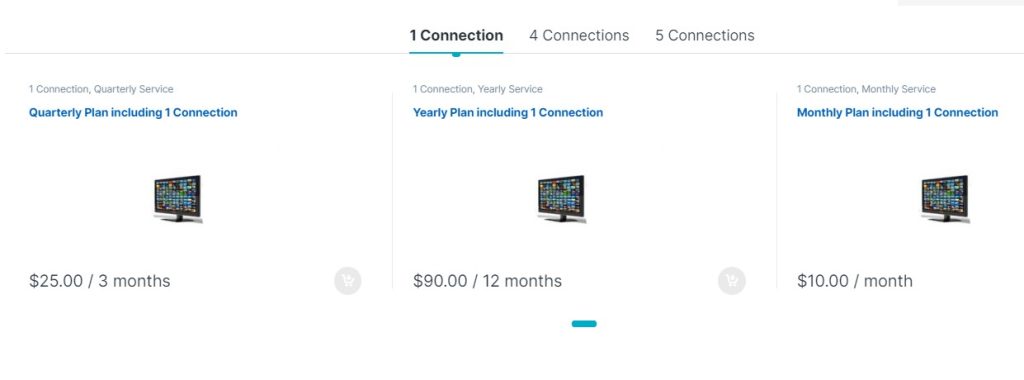
3. On the next page, click on the Add to Cart button.
4. Enter the Coupon code if you have any and click Proceed to checkout.
5. On the next screen, enter the billing information and payment details. Select your payment method and click Proceed.
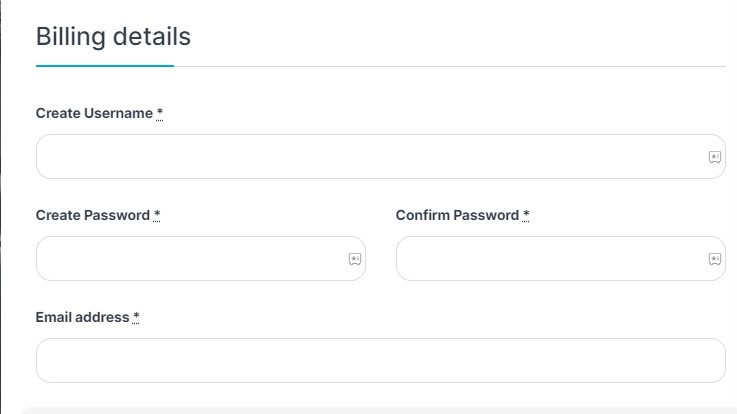
6. After the payment is successful, you will get the Hydr0GEN TV login credentials and playlist link to the registered mail ID within 24 hours.
How to Watch Hydr0GEN TV IPTV on Android Mobile
1. Unlock your Android device and connect it to a stable internet connection.
2. Go to Settings and tap the Security option.
3. Locate the Unknown sources option and click the toggle switch next to it.
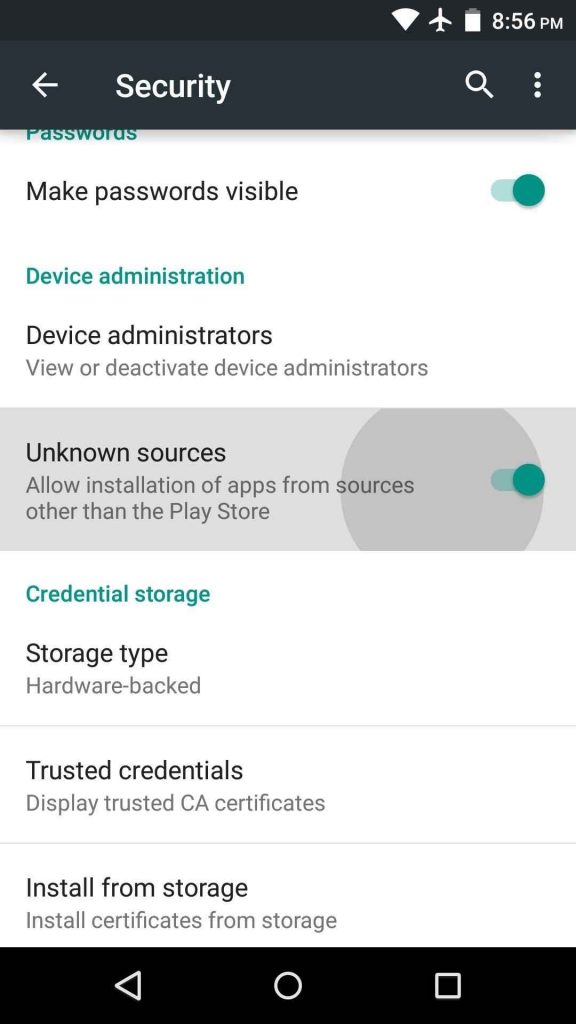
4. Launch any browser on your Android device and click the search button.
5. Use the virtual keyboard to type Hydrogen TV IPTV APK on the search bar.
6. Select any of the trusted websites from the search results.
7. Click the Download button to install the Hydr0GEN IPTV APK [urlsrt.io/Hydr0GEN-TV] on your Android smartphone.
8. Install the Downloaded APK on your Android.
9. Open the Hydrogen TV app and use your account credentials to log in.
10. Now, select and play your favorite sports and stream them on your handheld.
How to Get Hydr0GEN TV IPTV on Firestick
1. Turn on your Firestick-connected TV and go to the home screen.
2. On the Firestick home screen, click the Search tab.
3. Type Downloader using the on-screen keyboard.
4. Select the Downloader app from the suggestion in the Amazon App Store.
5. Click the Get or Download button to install the Downloader app on Firestick.
6. Then, navigate to the Home screen and select Settings.
7. Locate and select the My Fire TV.

8. Select Developer Options and click the Install unknown apps option.
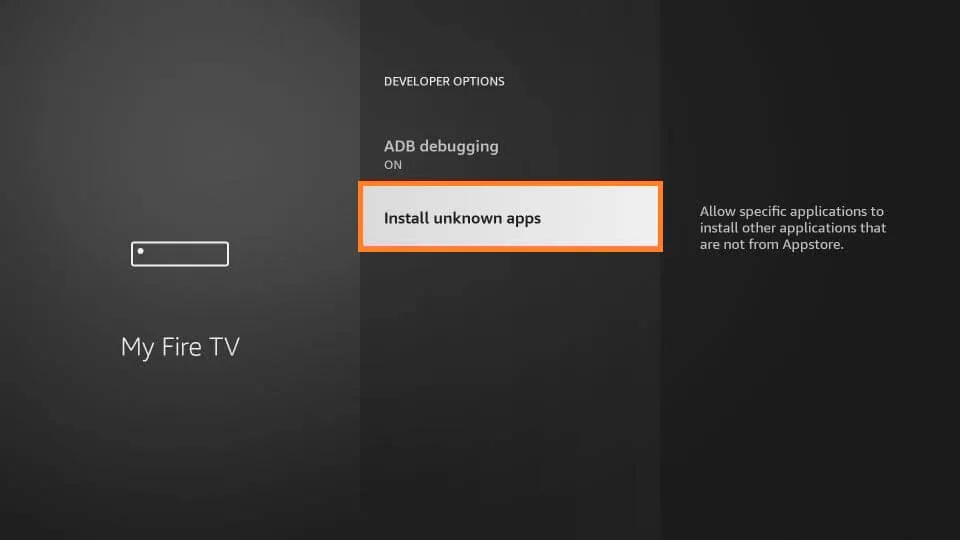
9. Then, turn on the Downloader app.
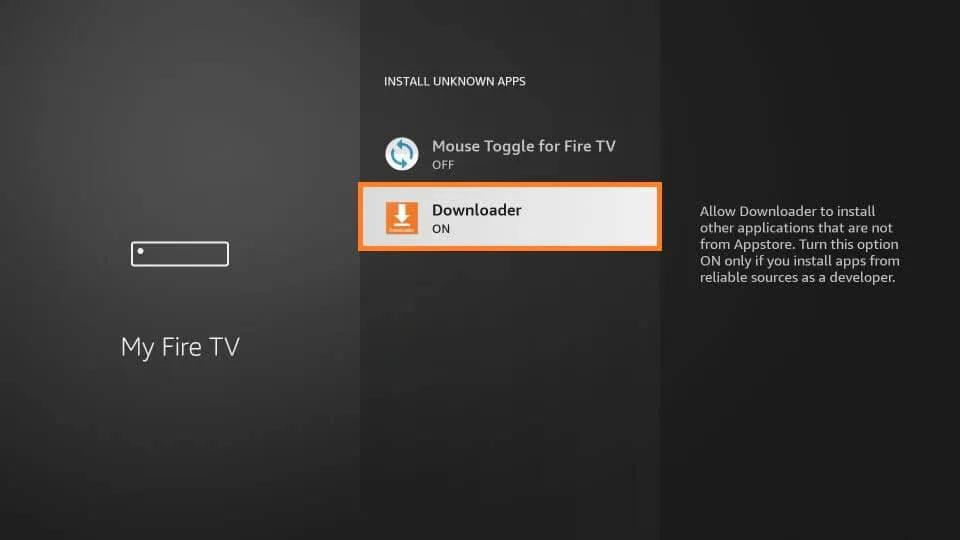
10. Now, open the Downloader app and paste the Hydrogen TV IPTV APK link on the URL box.
11. Tap Go to download the APK file and select the Install button on the pop-up menu.
12. Open the Hydrogen TV app and finish the sign-in process.
13. Now, play your desired video content from the Hydr0GEN IPTV app on Firestick.
How to Stream Hydr0GEN TV IPTV on Smart TV
1. Launch the Web browser on the PC and look for Hydr0GEN TV IPTV APK.
2. Select the trusted website to download the Hydr0GEN IPTV APK file.
3. Connect the USB Drive to the PC and copy the APK file to the USB Drive.
4. Now, connect the USB drive to the Smart TV and power it On.
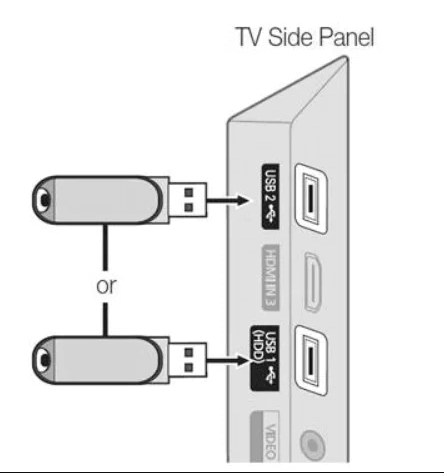
5. Select the Settings icon on the home screen and choose Device Preferences.
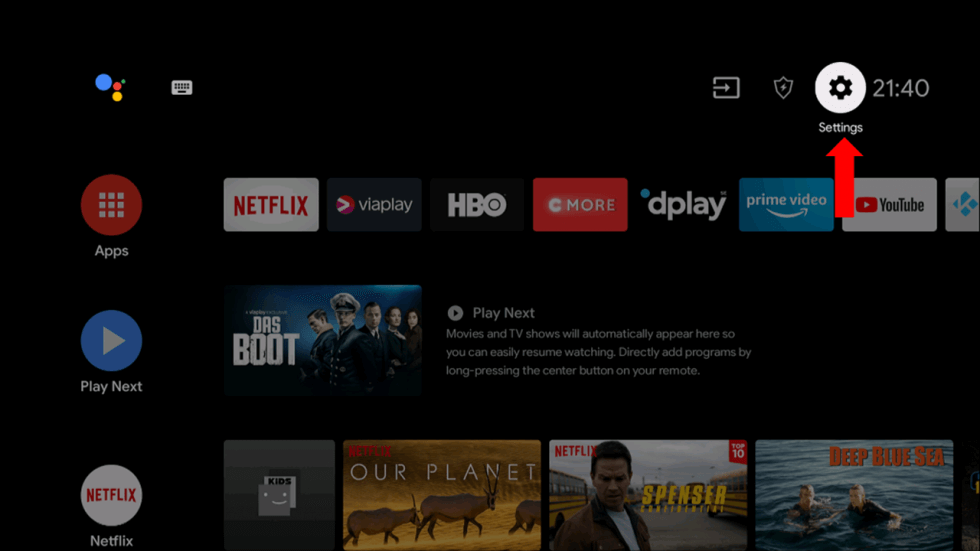
6. Click Security & restrictions and turn on Unknown sources.
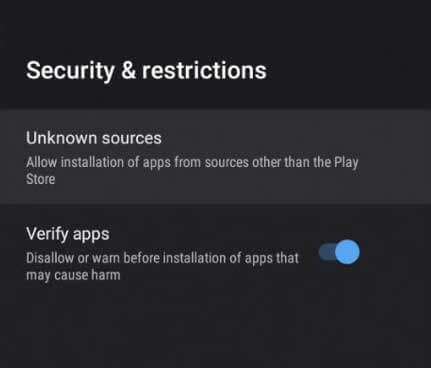
7. Select the Files Manager and look for the IPTV APK file to open.
8. Install the Hydr0GEN IPTV app and launch the app on the Smart TV.
9. Log into your IPTV account and choose the content for streaming on the Smart TV.
How to Download Hydr0GEN TV IPTV on Windows and Mac PC
1. Turn on your PC and launch your desired browser.
2. Search for the Hydrogen IPTV APK file and download it on your PC.
3. Eventually, go to the BlueStacks website and download its software on your PC.
4. Install the BlueStacks emulator on your PC and launch the emulator.
5. Login with your Google credentials to get into the BlueStacks.
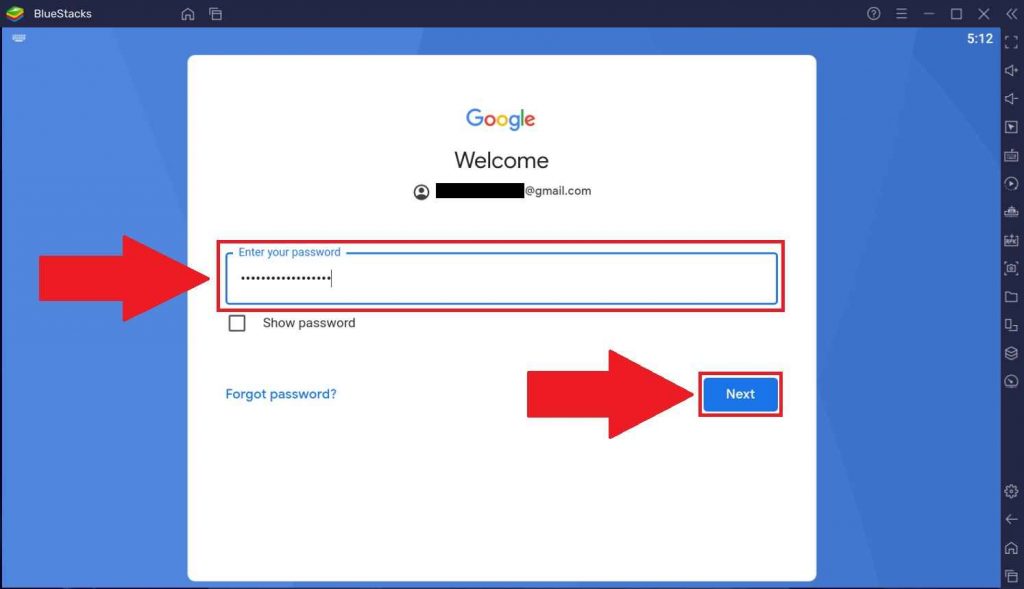
6. Select the Install apk icon exhibited on the side menu bar and choose the Hydrogen TV IPTV APK on your PC.
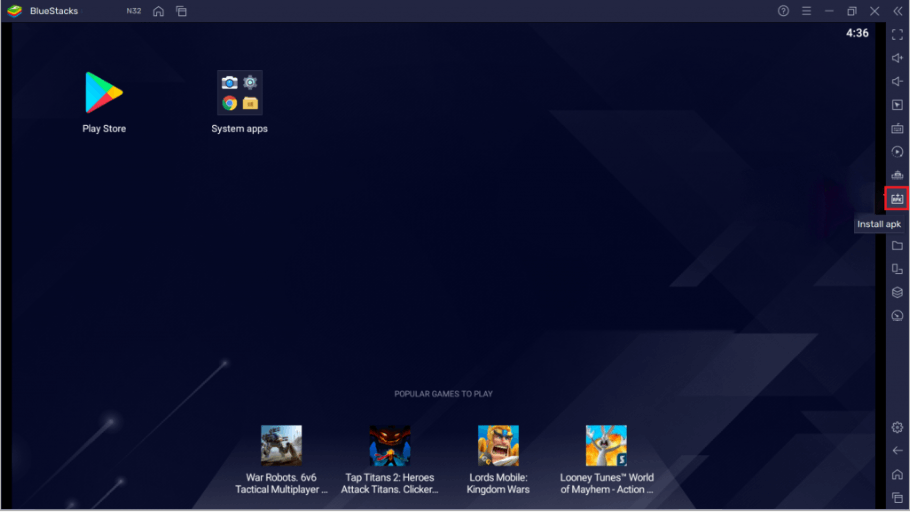
7. The file will start to install on the BlueStacks.
8. Open the Hydrogen TV app and use your account credentials to sign in to the app.
9. Now, stream your desired movies and TV series on your Windows or Mac PC.
How to Watch Hydr0GEN TV IPTV on iPhone/iPad
1. Open the App Store on your iPhone/iPad device and search for the IPTVX app.
2. Locate the app and click the Get button to install the app on your iPhone/iPad.
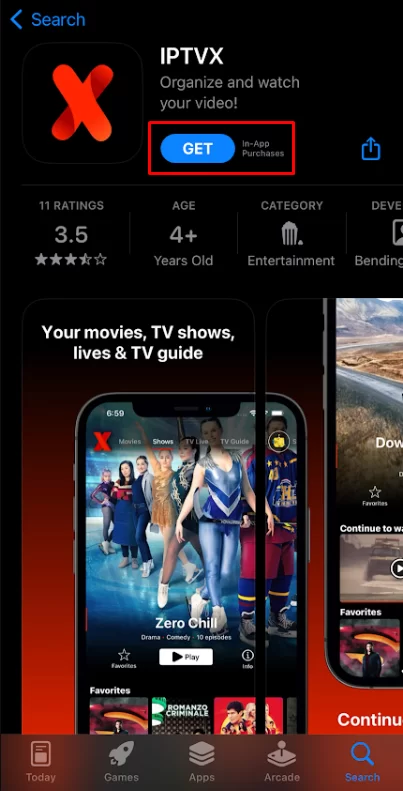
3. When the download is over, click Open and launch the app.
4. Enter the M3U URL of the IPTV into the player and finish the sign-in process.
5. Now, your iOS device is ready for streaming IPTV channels.
How to Get Hydr0GEN TV IPTV on MAG
1. Turn on your MAG box and go to the Settings option.
2. Select System settings and reach the Servers section.
3. Click on the Portals menu and enter Hydrogen IPTV in the Portal 1 name.
4. Then, enter the Hydrogen IPTV M3U link in the Portal 1 URL box.
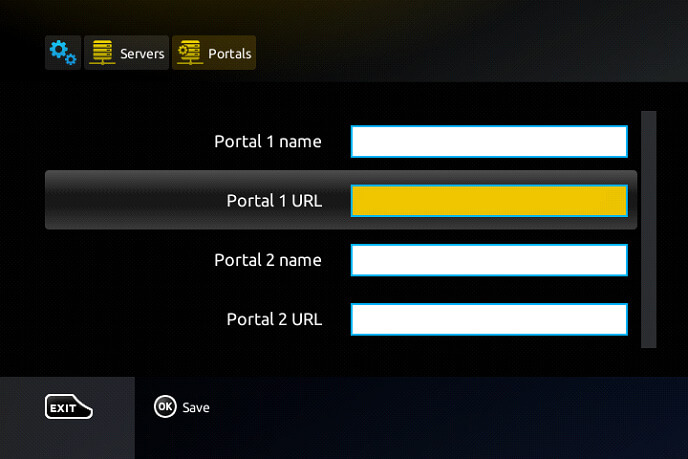
5. Finally, click Save and restart MAG to get the IPTV channels loaded.
How to Stream Hydr0GEN TV IPTV on Avov Devices
1. Connect your Avov device to the TV and turn it on.
2. Go to Settings and select Server Settings on the Avov device.
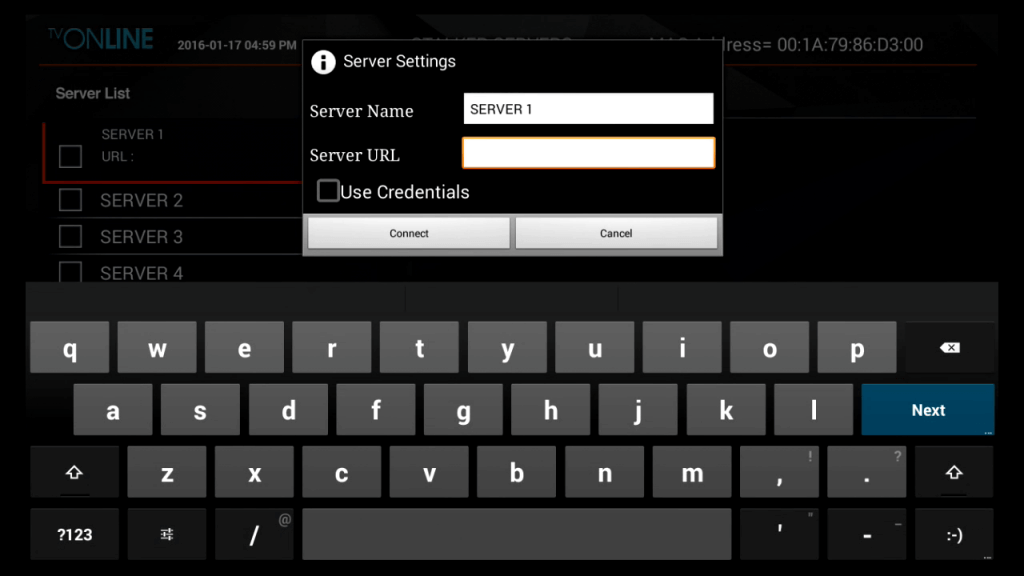
3. On the pop-up, enter the server name and the playlist credentials on the Avov device.
4. Hit the Connect button.
5. Now, your IPTV playlist will load on your TV screen. Choose any content and start watching your favorites.
Customer Support
Currently, the service isn’t offering any active technical support to its customers. If you face any not working issues on your IPTV, try basic troubleshooting to fix it.
Alternatives to Hydr0GEN IPTV
There are other best IPTV providers available that are similar to Hydrogen TV, which also deserves a try. If you like to take a look, then here are their attributes.
Anonymous IPTV

Anonymous IPTV is one such IPTV with an abundance of streaming content. The IPTV offers a content library of 10,000+ live TV channels and 40,000 VODs for streaming. To top that, you can also watch your favorite channels in 4K and HD resolutions. As the IPTV service comes with APK and M3U support, compatibility isn’t an issue for users.
Ghost IPTV

Ghost IPTV offers a huge collection of 22,000 + live TV channels along with 100,000 VOD content. The TV channels embedded in the content library can be viewed in 4K streaming resolution. It provides the most popular Arabic TV channels and English films in its database. With 3-device connection support, you can watch your favorite matches or TV shows with your friends at the same time. You can also avail of their 24-hour free trial service to check out the premium services offered by the service for free.
The Amazing TV

The Amazing TV IPTV is one of the high-end IPTV services that provides an overall collection of 81,000 TV streams with their subscription. By subscribing to the premium, you can access the 10,000+ TV channels and over 25,000 VOD content on your streaming devices. To enrich the user’s viewing experience, the service offers selected sporting and entertainment channels in FHD 60FPS support.
FAQ
Yes, the IPTV offers an M3U and APK support. So you can easily stream Hydr0GEN IPTV on your Firestick and other devices.









Leave a Review