DejaVu is a popular Kodi addon that offers the latest movies, TV shows, music, and more. It also provides live TV channels from the US and more. With that, you can also access classic Kids’ TV and 4K UHD movies. Moreover, you can install the DejaVu Kodi addon on Kodi-supported devices like Android Smartphones, Firestick, Windows, and Mac PC.
Features of DejaVu Kodi Addon
- It has a simple and user-friendly interface.
- This service is completely free to use.
- Provides content in different categories.
- Lets you integrate your Real-Debrid account.
Why Do I Need to Connect to VPN While Streaming DejaVu Kodi Addon
DejaVu addon is an unofficial addon for Kodi. Generally, third-party addons like the DejaVu addon may deliver some pirated content that will get you into legal trouble. So it is better to connect your streaming device to some of the best VPNs like ExpressVPN or NordVPN while you stream on the DejaVu Kodi addon.
How to Get DejaVu Kodi Addon
To get the DejaVu addon, you need to install the Kodi app. So, the following are the supported devices where you can install the Kodi app.
- Android Smartphone– Download the Kodi app from the Google Play Store.
- Windows PC– Install the Kodi app from the Microsoft Store.
- Mac PC- Get the Kodi app from its official website.
- Firestick – You can follow the steps mentioned below to download the Kodi app on Firestick
- Open the Amazon App Store on your Amazon Firestick and install the Downloader app.
- Turn on the Downloader to install apps from Firestick Settings > My Fire TV > Developer options > Install Unknown Apps > select the Downloader app and enable it.
- Locate the Downloader app and input the URL of the Kodi APK File (https://bit.ly/3EJeMG8) in the URL field.
- Click the Go button to download the APK File of Kodi.
- Once the Kodi APK File is downloaded, hit the Install button to get the Kodi app on your Firestick.
How to Install DejaVu Kodi Addon
Since DejaVu is a third-party addon, you need to enable unknown sources on Kodi.
Enable Unknown Sources
1. Locate the Kodi app on your streaming device.
2. Tap the Settings icon at the top of the left pane.
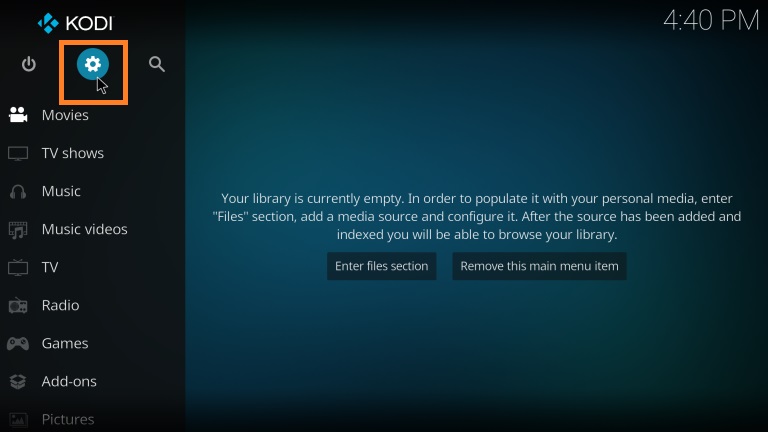
3. Select Add-ons and click Unknown sources.
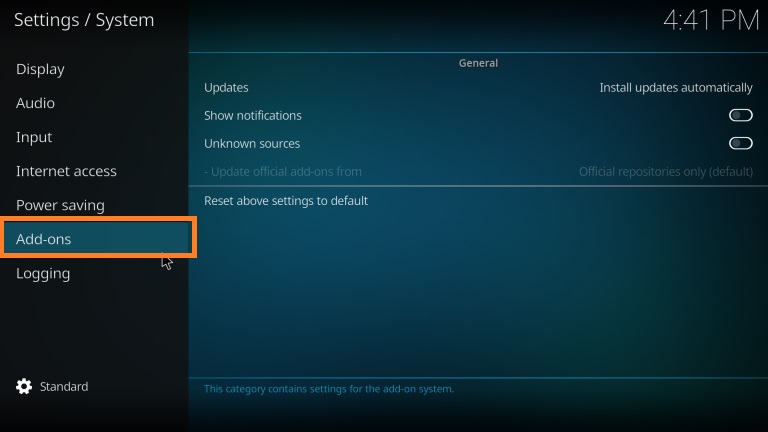
4. Toggle it to enable Unknown sources.
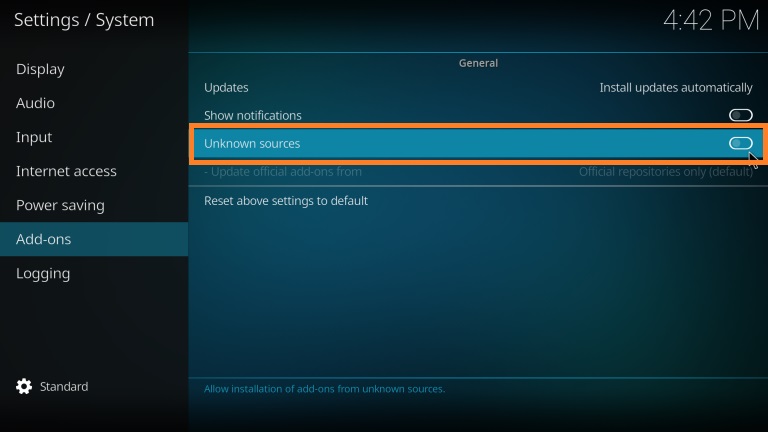
5. In the prompt that appears, tap the Yes button.
Install DejaVu Kodi Addon using DejaVu Repository
1. Get back to the Firestick home screen and click Settings.
2. Tap the File Manager tile.
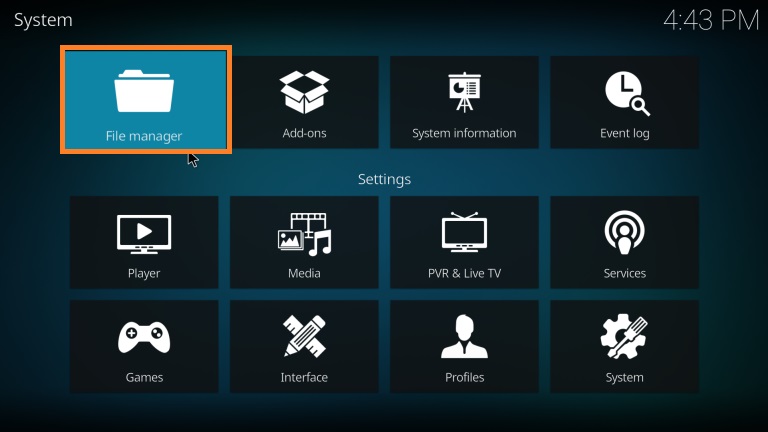
3. Click the Add source option on the next screen.
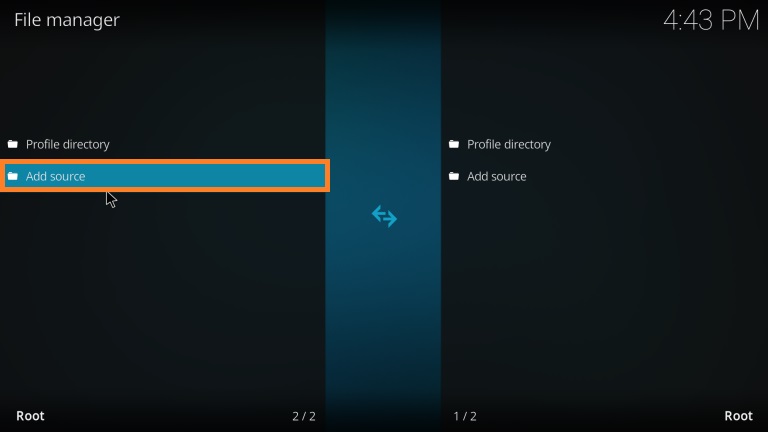
4. Hit the None field and enter the following URL,https://dejavurepo.github.io and tap Ok.
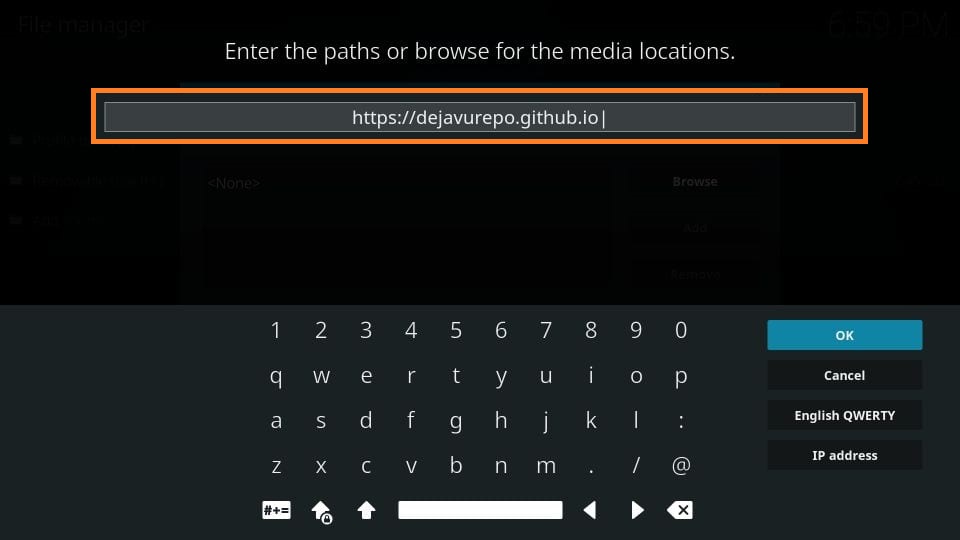
5. Enter the source file name and tap Ok.
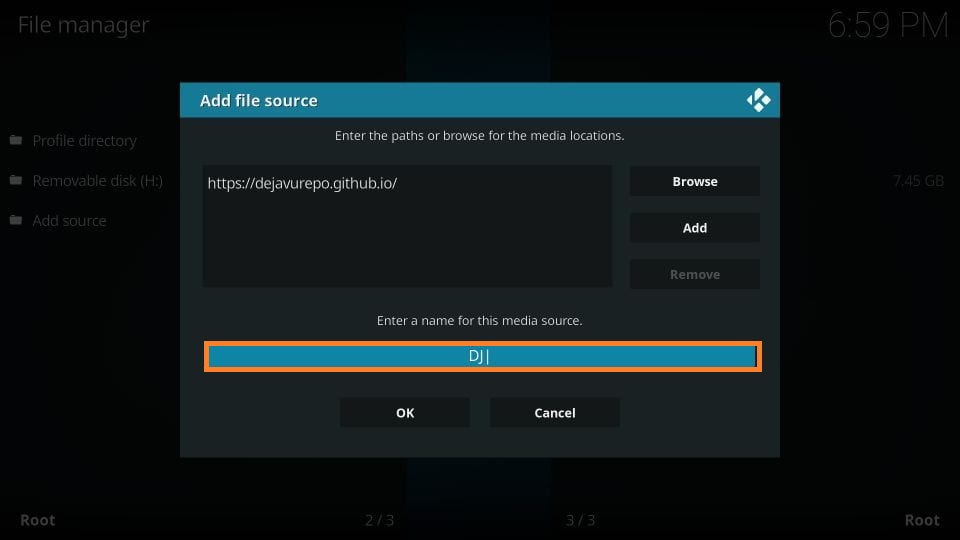
6. Navigate to the Kodi Settings screen and click the Add-ons tile.
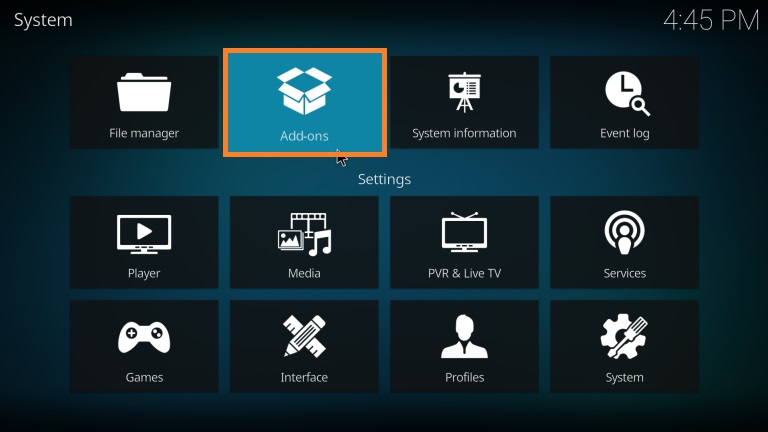
7. Click the Install from zip file option.
8. Scroll down and select the source file.
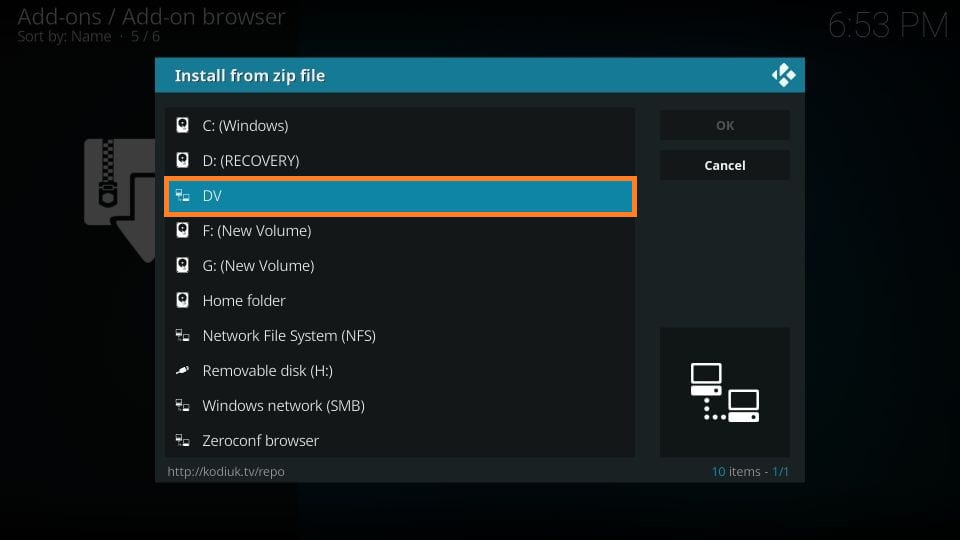
9. Tap the zip file and click Ok.
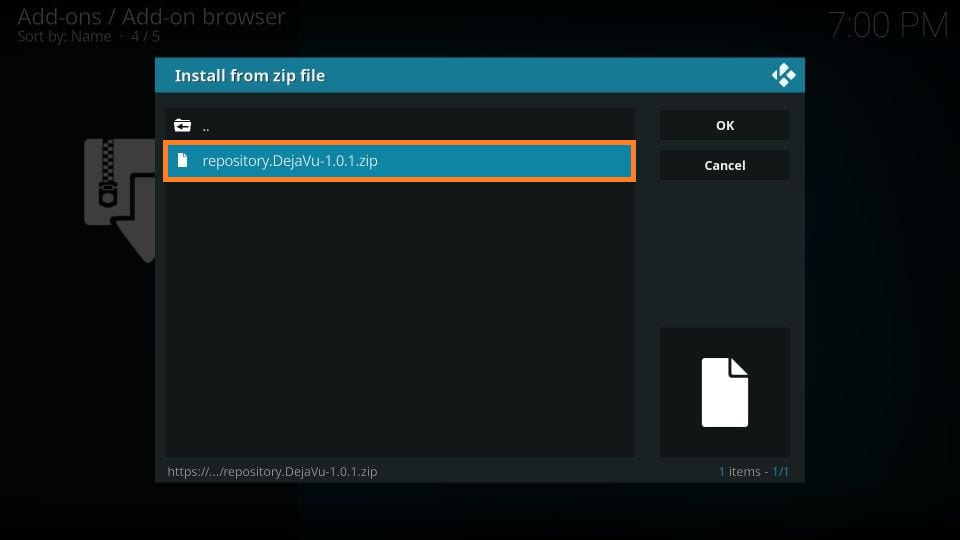
10. Now, the DejaVu Repo add-on installed notification will appear on the screen.
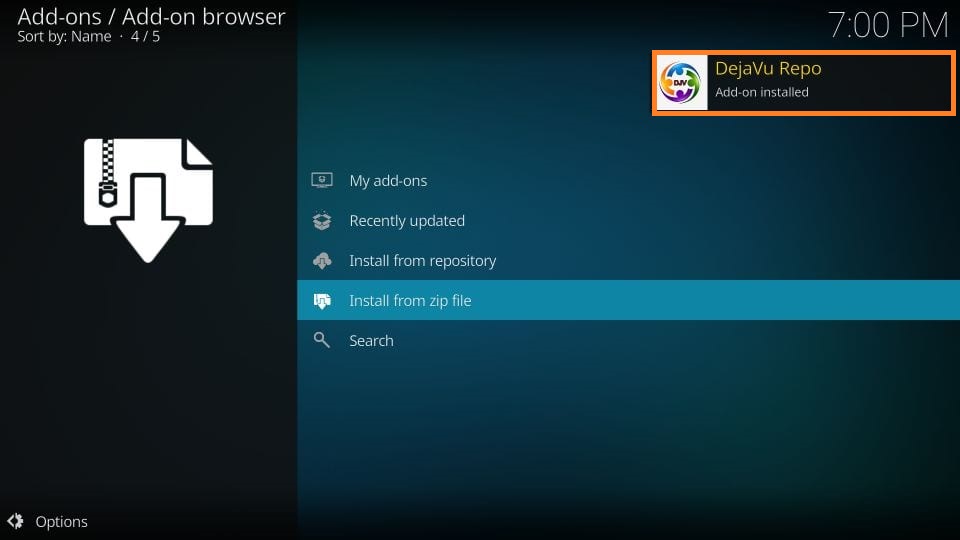
11. Choose the Install from Repository option.
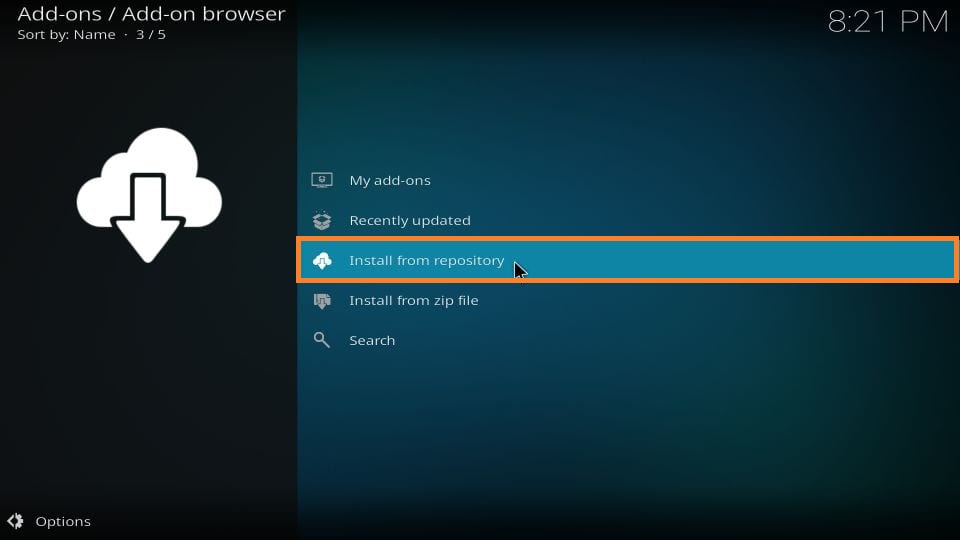
12. Select DejaVu Repo.
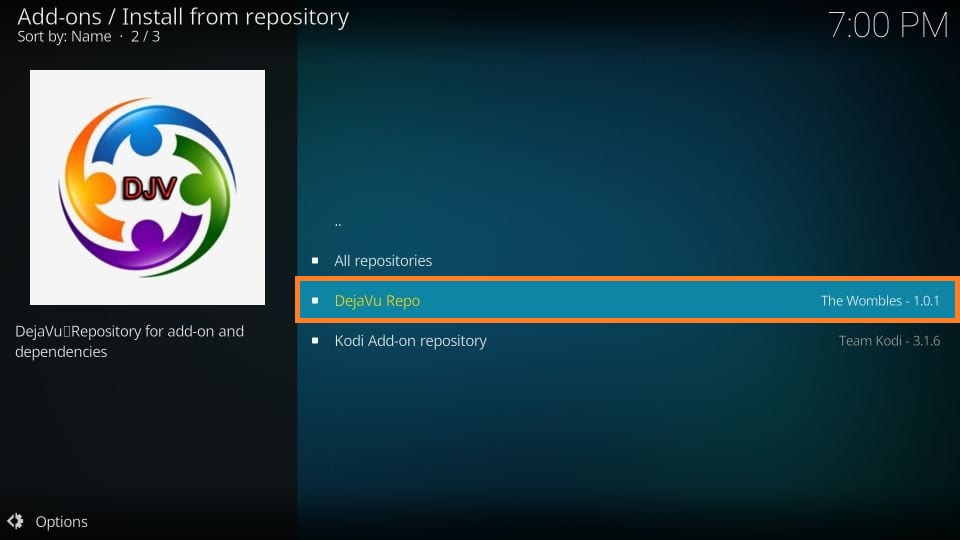
13. Click Video add-ons.
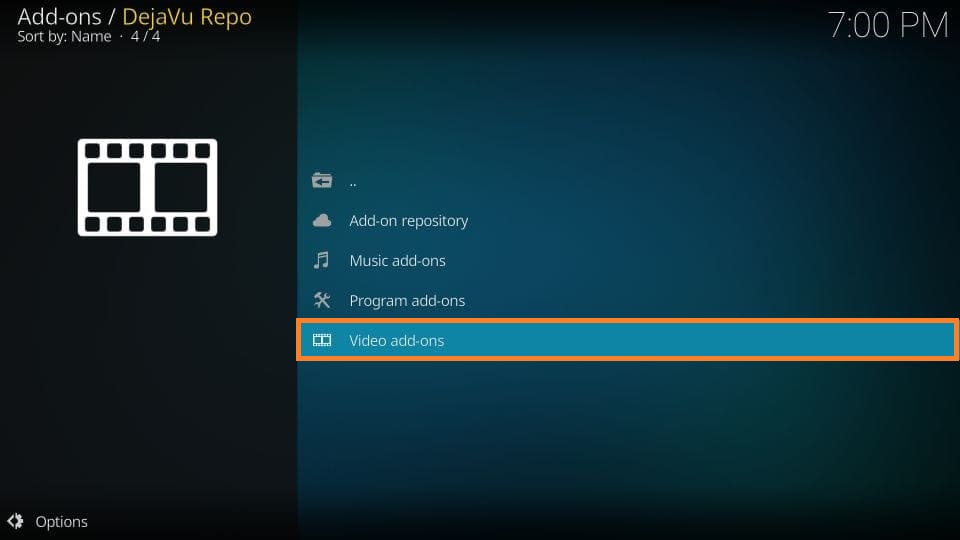
14. Pick the DejaVu folder on the next screen.
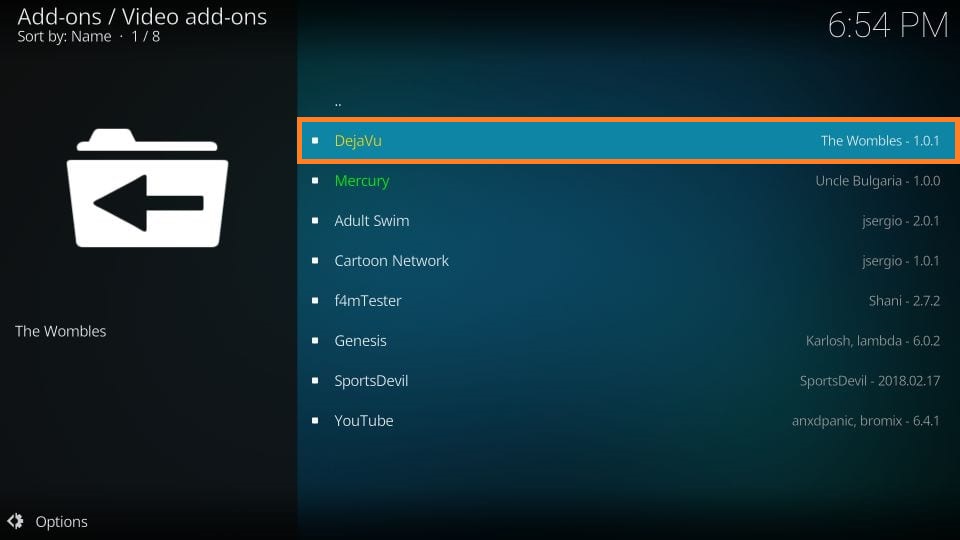
15. Tap the Install button at the bottom of the screen.
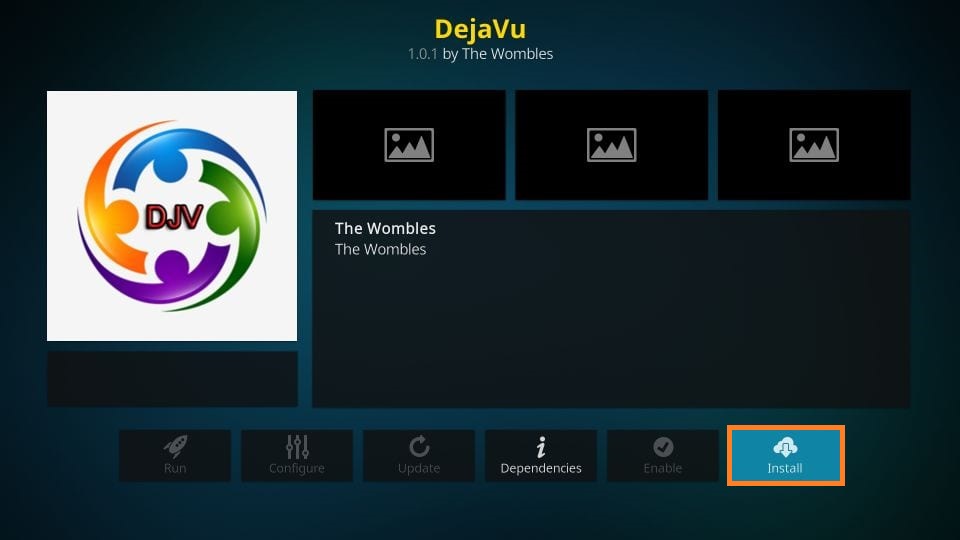
16. That’s it; the DejaVu addon installed notification will appear on the screen within minutes.
How to Use the DejaVu Kodi Addon
1. Launch the Kodi home screen and select Add-ons.
2. Next, click the Video add-ons option.
3. Choose the Dejavu addon.
4. Now, you can view the home screen of the DejaVu addon with different categories.
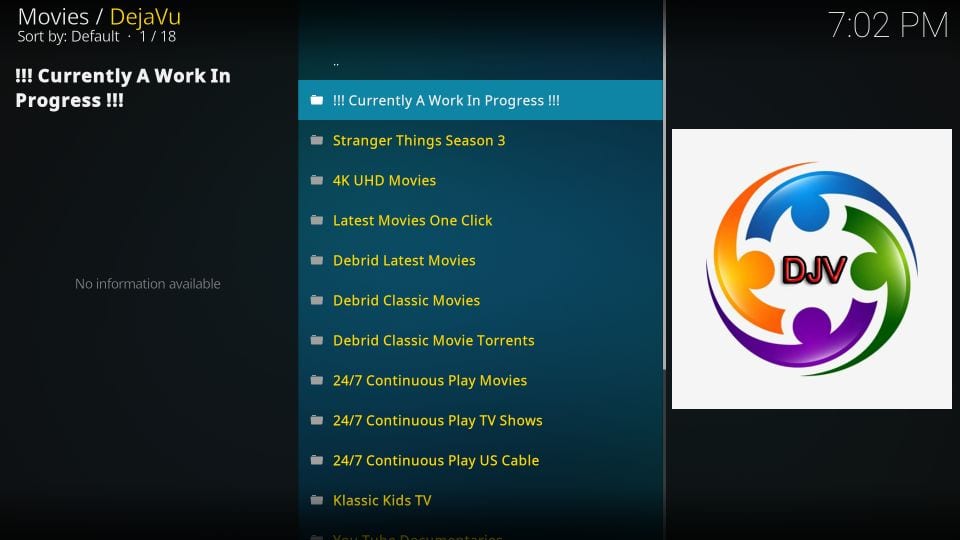
- 4K UHD Movies: You can watch movies in 4K UHD.
- Latest Movies One Click: This helps you watch movies with a single click.
- Debrid Latest Movies: This feature allows you to watch Debrid latest movies.
- Debrid Classic Movies: You can find Debrid Classic movies here.
- Debrid Classic Movie Torrents: You can get classic movie torrents here.
- 24/7 Continuous Play Movies: In this section, you will find movies to watch 24/7.
- 24/7 Continuous Play TV Shows: Here, you will get TV shows to stream 24/7.
- 24/7 Continuous Play US Cable: You will find 24/7 live channels from the US.
- Klassic Kids TV: In this section, you can get access to classic kids’ TV.
Now, you can enjoy watching your favorite movies on your streaming device.
Verdict
The DejaVu addon is the best in terms of streaming popular movies and live TV channels for free. But we actually found some streaming issues on the DejaVu Kodi addon. It’s a big negative mark for the DejaVu Kodi addon. So, it would be better if you could check out other alternatives when you have streaming issues on the DejaVu Kodi addon.
Alternatives to DejaVu Kodi Addon
If the DejaVu addon is not working for you, check out the alternatives mentioned below:
The Crew Addon

The Crew Kodi Addon is the best choice to stream popular movies, TV shows, and major sports leagues. This service also supports Real Debrid, Trakt, and subtitles. Further, the content is categorized according to the genre. Like DejaVu, this service is also completely free to use.
Rising Tides Kodi Addon
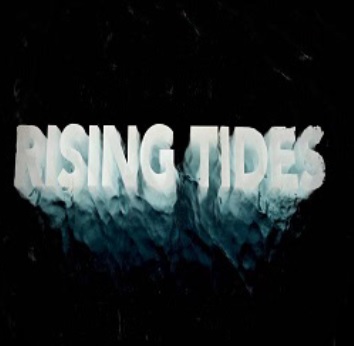
Rising Tides Kodi Addon is used to watch all your favorite sports content. You can stream live sports channels, football, and more. New streams are added regularly to let you explore new content every day.
Fluxus IPTV Addon

Fluxus IPTV Addon offers thousands of live TV channels, movies, and TV shows for free. With that, it lets you stream on-demand videos and live channels from the USA, UAE, and UK. No registration or sign-up is required to use the service.









Leave a Review