Are you looking for an IPTV provider that allows streaming on-demand movies or shows at a reasonable price? Then, Fringe IPTV would be your ideal choice. The IPTV provider lets you stream thousands of live channels and VODs. With the IPTV provider, you can watch your favorite IPTV content on Android-based devices. Apart from the vast channel list, it also provides full EPG support.
Why Choose Fringe IPTV
- The IPTV service has a Favorite Section, wherein you can add your frequently watched channels and VOD.
- It has a Parental Control feature, which allows you to lock all adult contents with a password.
- It supports streaming in three external media players: EXO, VLC, and MX Player.
- It provides Xtream Codes API, with which you can log in and access its own app.
Subscription Plans
Fringe IPTV offers four types of subscription plans and their price differs based on duration. Their respective pricing is as follows.
| Duration | Pricing |
| One month | £9 |
| Three months | £20 |
| Six months | £35 |
| Twelve months | £50 |
How to Sign Up for Fringe IPTV
1. Visit Fringe IPTV’s official website on any web browser you want.
2. Scroll down to the Subscription Plans section.
3. Choose your preferred subscription plan and click Order Now.
4. Proceed to fill in your payment & personal details in the payment section and complete the payment process.
5. Once the payment process gets over, you’ll receive your IPTV login credentials via email.
How to Install Fringe IPTV on Android
You can install the Fringe IPTV app on Android devices using its APK. Here’s how to do it.
1. Head to Settings on your Android and choose the Security option.
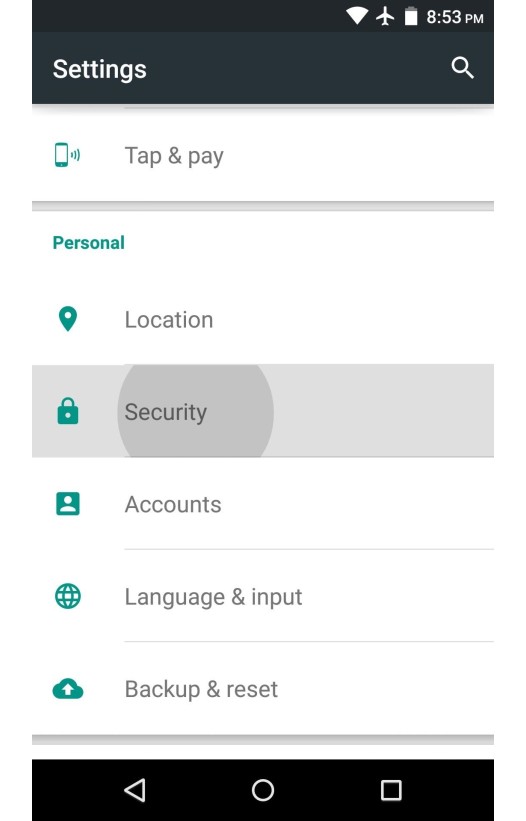
2. Navigate to the Unknown sources option and enable it by tapping on its toggle key.
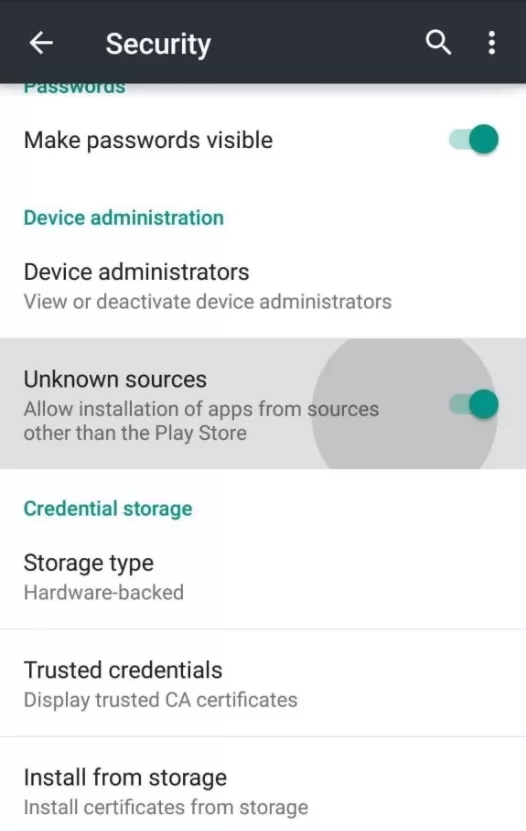
3. Click on OK in the pop-up that displays on the screen.
4. Then open any web browser on your Android device and look for Fringe IPTV APK.
5. Download the Fringe IPTV APK from a reliable source and install it.
6. Launch the app once the installation is done.
7. Enter the login credentials provided by the IPTV service in the respective fields.
You can now stream the IPTV content on your Android.
How to Install Fringe IPTV on a PC
1. Go to your preferred browser on your PC and look for Fringe IPTV APK.
2. Download the Fringe IPTV APK from a trusted source.
3. On a new tab, search for BlueStacks and download the Android emulator from its official website.
4. Install and launch the BlueStacks app and sign in to it with your Google account credentials.
5. Select the Install apk icon found on the bottom right side of the screen after signing into your account.
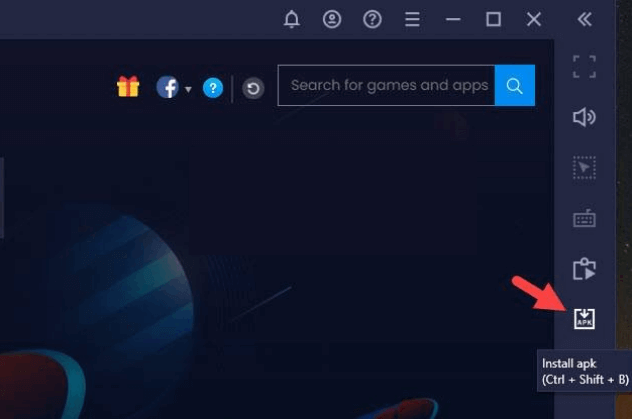
6. Now, select the Fringe IPTV APK file on your PC and install it.
7. Tap on Open to launch the app once the installation is complete.
8. Log in to the app with the Username and Password provided by the IPTV service to start streaming on your Windows and Mac.
How to Install Fringe IPTV on Firestick
Sideloading the Fringe IPTV app can be done on Firestick via Downloader.
1. Choose the Find option from the menu bar on the Firestick home screen and click on the Search icon.
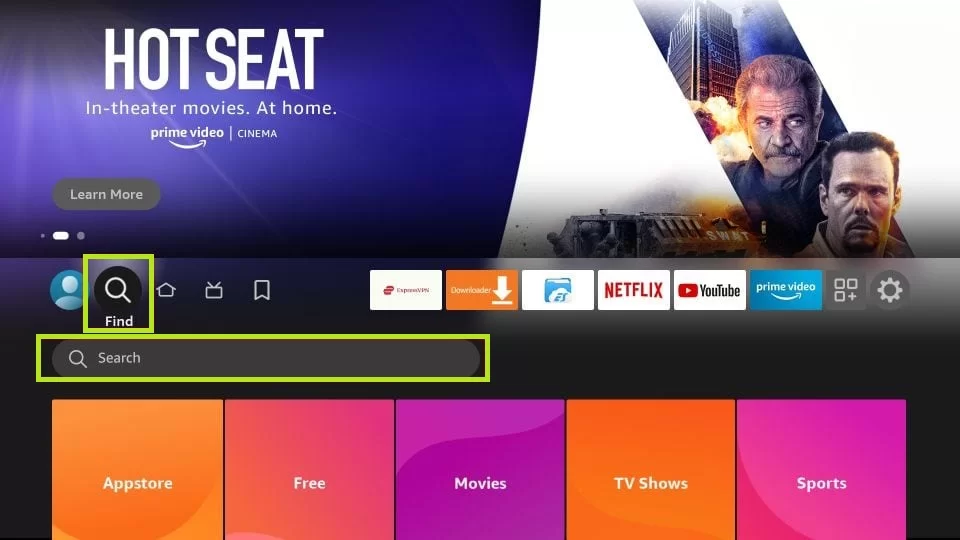
2. Search for the Downloader app using the search bar and select the app from the displayed search results.
3. Tap on the Download button to download the app on your device.
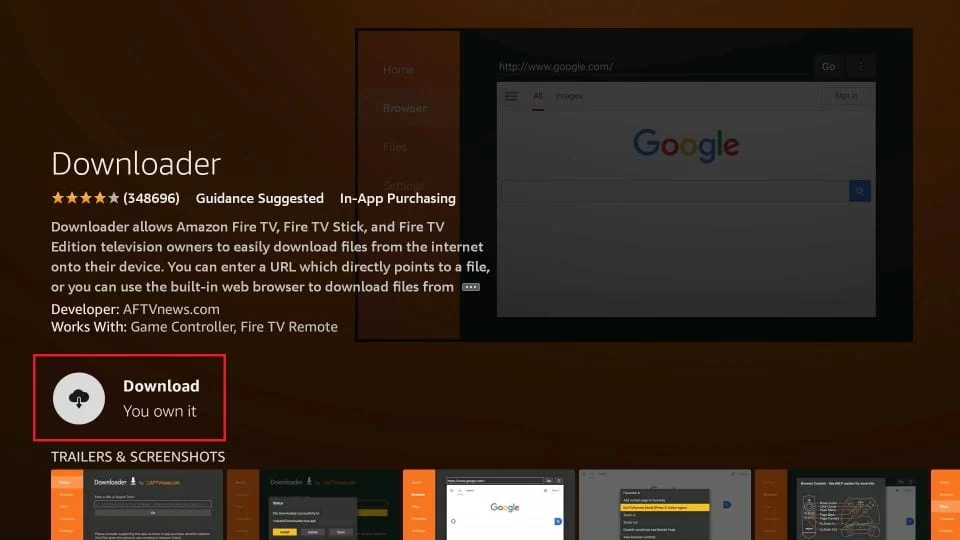
4. Head back to the Firestick home screen and select Settings → My Fire TV → Developer Options → Install unknown apps.
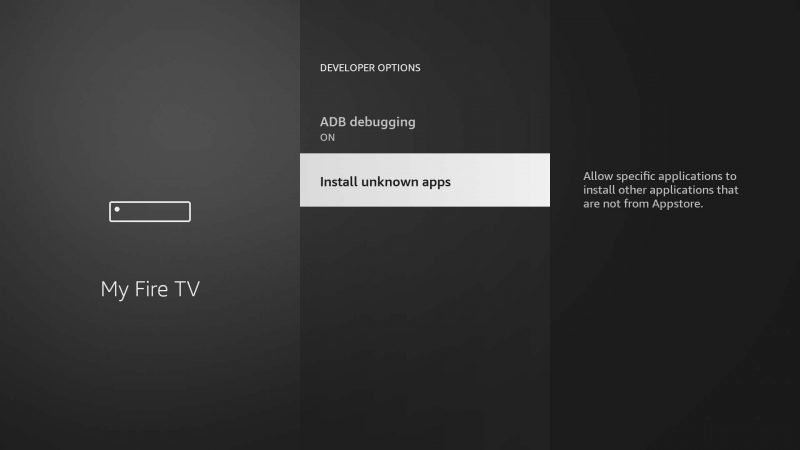
5. Turn on the Downloader option under the INSTALL UNKNOWN APPS section.
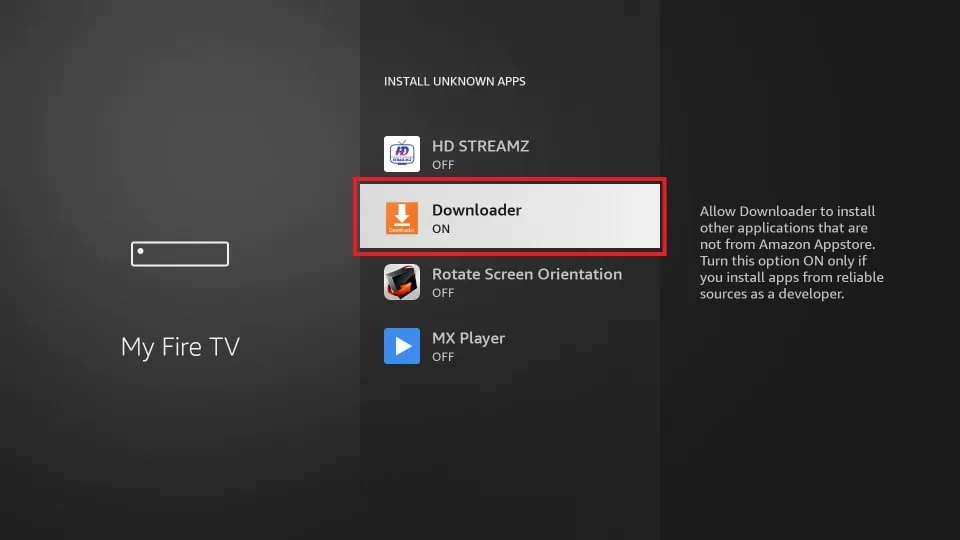
6. Open the Downloader app and paste the Fringe IPTV APK link in the URL field.
7. Click Go to download the APK.
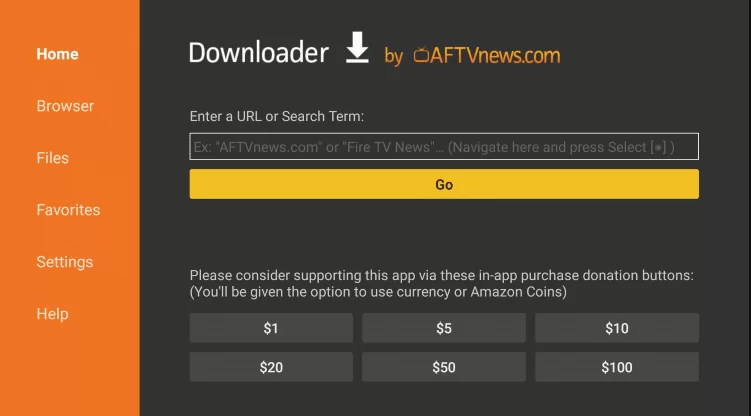
8. Tap on the APK once its download is over and click the Install option.
9. Open the app once the installation is done and enter your IPTV login credentials to access live TV channels on Firestick.
How to Install Fringe IPTV on Android TV
You can set up and install Fringe IPTV on your Android TV by following the simple steps given below.
1. Go to any web browser on your PC and search for Fringe IPTV APK.
2. Download it from a reliable source.
3. Then, copy the APK to your USB drive and eject it.
4. Now, connect the USB drive to your Android TV.
5. Turn on your Smart TV and select the Settings icon on the home screen.
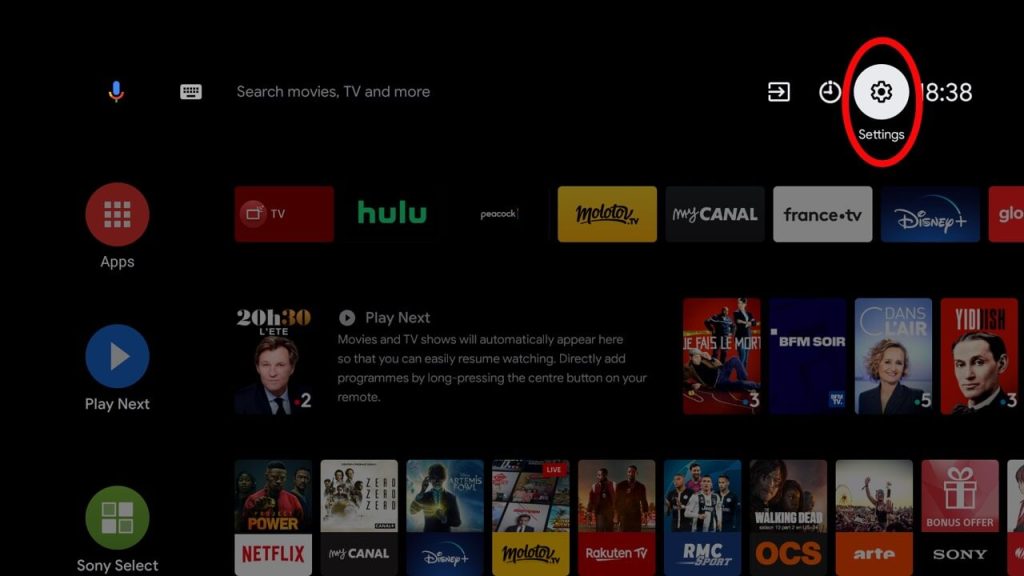
6. Tap on the Device Preferences option and choose Security & restrictions.
7. Click on the Unknown sources option and enable it.
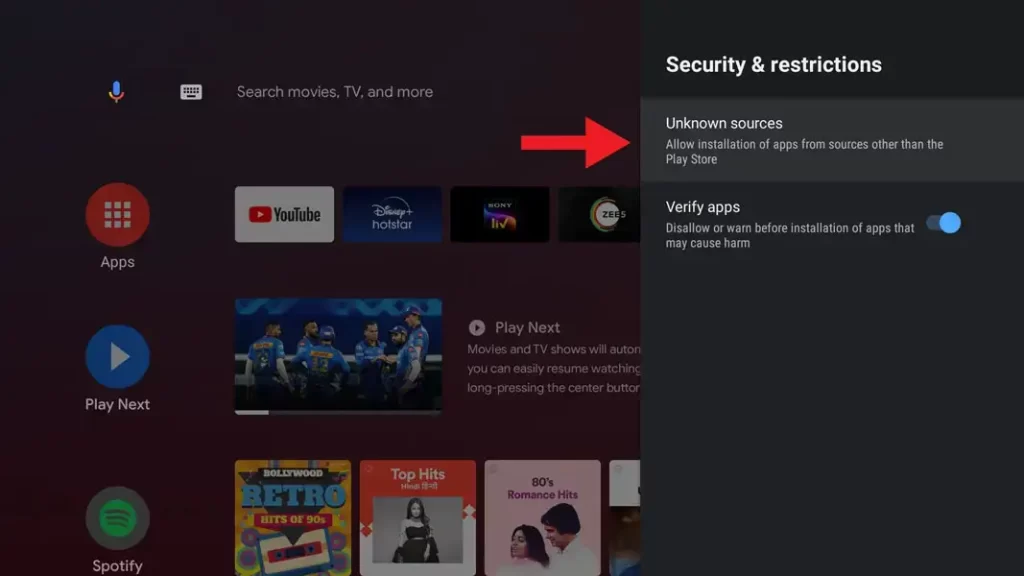
8. Now, head to the File Manager folder on your Android TV.
9. Click on the Fringe IPTV APK and install it.
10. Sign in to your account to watch your favorite IPTV content on the mega screen of your TV once the app installation is done.
Customer Support
Fringe IPTV offers email support for its users. You can contact them via their email address found on their official website to clear your doubts. Their customer support will reach you back and provide proper assistance within three days of reporting. But, as of now, their customer support is not satisfactory according to current users.
Review
Overall, Fringe IPTV is an easy-to-use IPTV service that supports all Android-powered devices. The programs offered by the service are impressive enough to convince any onlooker to buy it. But still, its website is often reported to be undergoing issues often. In such times, you can consider our alternatives for the IPTV service discussed in the next section.
Alternatives for Fringe IPTV
If you are not satisfied with Fringe IPTV service, you can opt for other leading IPTV providers like the upcoming ones.
One IPTV

One IPTV is one of the few IPTV services that make quality entertainment feasible. With 10,000+ live channels and 40,000 videos on demand, the IPTV service lets you stream your favorite shows at €10.99/ month. You can make use of its 24-hour free trial to check if the service is suitable for you.
Players Klub IPTV

This popular IPTV service will be your ideal choice if you want to watch unlimited on-demand content at an affordable price. Players Klub IPTV service offers 3000+ TV channels from the US, UK, and Canada. If you make a purchase of any of their subscription plan, you are entitled to get a 7 to 15-day money-back guarantee.
Private IPTV
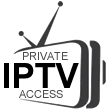
Private IPTV is likely to be the best choice for you if you prefer an IPTV with a massive channel list. The IPTV service allows you to stream 35,000+ channels at $10/ month. You can enjoy the IPTV content on four devices at the same time. The IPTV service’s AntiFreezing technology offers a buffer-free experience.










Leave a Review