Falcon IPTV is one of the best IPTV services to stream 4000 live TV channels and on-demand videos. But the Falcon IPTV also may stop working sometimes due to various reasons. You may face other issues like black screen, IPTV frozen, buffering, content not loading, and more. In this article, let’s see the reason for Falcon IPTV not working and how to resolve them.
Why is Falcon IPTV Not Working?
The following can be the reasons why the Falcon IPTV is not working for you:
- Your Subscription must be expired
- Poor Internet connection
- There may be server issues with the Falcon IPTV
- Device incompatibility
- In alternatives cases, there can be some issues with your IPTV player
Problems and Fixes for Falcon IPTV Not Working Issue
The following are the problems you will face when the Falcon IPTV is not working:
- Login issues
- Black Screen or White screen issues
- IPTV content not loading issue
- Video and audio playback issues
- Notification related issues
Login or Account Issues
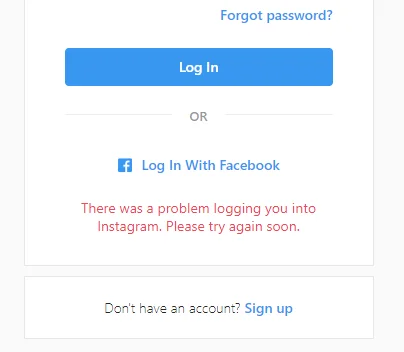
If you are new to IPTV, it is common that you will face issues while logging in to your account. This happens due to various reasons, like the Falcon IPTV server being down, incorrect login details, and a problem with your network.
How to Fix the Issue?
#1. Check the Falcon IPTV server. If there are any server issues with Falcon IPTV, you will not be able to log in with your IPTV credentials. You can check the server outage through the Downdetector site or Website Down site.
#2. Restart your router to have a stable internet connection.
#3. Make sure you use the correct login credentials provided by Falcon IPTV. You can directly copy the credentials that were sent to your mail. It is important to look for uppercase in the credentials.
#4. Disable the VPN on your streaming device. Though VPN helps in bypassing geo-restriction and protecting your IP address, it may act as a hindrance for streaming IPTV. When you are blocked by geo-restriction, you can use VPN.
After following the fixes above, check if you can stream the IPTV content from Falcon IPTV.
Falcon IPTV with Black or White Screen
Sometimes you will find only a black or white screen while streaming your favorite content from Falcon IPTV. This issue is the most common issue when you stream IPTV content from an IPTV player. Further, a black screen will also appear due to a weak internet connection or loading issues.
How to Fix the Issue?
#1. Close the recently used apps on your device, including the IPTV player you used to stream Falcon IPTV.
#2. Restart the streaming device that you are using to stream Falcon IPTV.
#3. If nothing works, uninstall the IPTV player that you used to stream Falcon IPTV and reinstall it on your device.
#4. Try using the best IPTV players like OTT Navigator IPTV, Perfect Player IPTV, and more.
Falcon IPTV Not Loading Content
If the content from Falcon IPTV is not loading or keeps loading, it may be due to server issues. However, you can resolve it by following the fixes mentioned below.
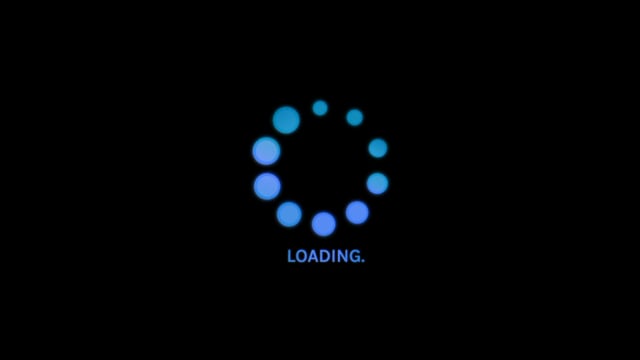
How to Fix the Issue?
#1. Check the status of your Falcon IPTV server. If it is really down, you need to wait till it gets resolved by the developers.
#2. Check your internet connection and restart your router to have a stable internet connection.
#3. A lot of users must be streaming the Falcon IPTV content, and that’s why the content is not loading for you properly on the IPTV player. In this case, try accessing the IPTV content after a few hours.
#4. Restart the IPTV Player you’re currently using to stream Falcon IPTV content.
#5. If you are using an older version of the IPTV Player app, you need to update it to the latest firmware.
#6. Clear the IPTV Players cache files on your device to fix the issue.
Audio and Video Issues with Falcon IPTV
Sometimes when you are playing the Falcon IPTV content, the video might be stopped playing, and you will be able to hear only the audio. There will also be times when you can only see the video but no audio. If you come across this situation, you can resolve this issue by following the troubleshooting steps mentioned below.
How to Fix the Issue?
#1. Check the audio on your device to find if the problem is with your device or the app. If the problem is with your streaming device, restart it.
#2. In case you find out that the issue is with your IPTV player, you need to uninstall and reinstall the app.
#3. If the issue is not with your device or the IPTV Player app, you should have a strong internet connection to fix the problem with the video.
#4. Reduce the video quality if it takes a long time to load. You can also try disabling the hardware acceleration option in the app settings. Doing this could improve audio or video synchronization.
Not Getting Notifications from Falcon IPTV
If you are not receiving notifications from Falcon IPTV, there is the possibility of missing important content updates from Falcon IPTV.
How to Fix the Issue?
#1. Enable notifications on your IPTV Player app. Locate the Apps section and select your IPTV Player app. Go to settings to enable Notifications.
#2. Make sure the notification alert sound is not muted on your device.
If the Falcon IPTV is not working after trying all the troubleshooting methods mentioned above, you need to contact customer support from Falcon IPTV. They will assist you in resolving the issue with their guidelines. Once the problem is solved, you can start streaming your favorite content from Falcon IPTV.
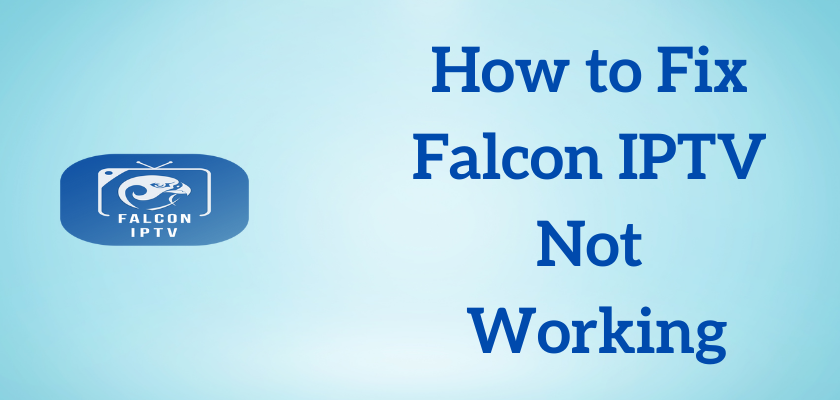








Leave a Review