CTG IPTV is a premium IPTV service that primarily focuses on Live and popular TV channels. It does not include a separate library section for VOD content. The platform is suitable for users who love to watch only live TV channels. CTG IPTV is also officially available on the Google Play Store, so you can load your IPTV content without any hassle. Since the application is unavailable on App Store, you can download the best IPTV player for iOS to load the content of CTG IPTV.
Why Choose CTG IPTV
- Stream over hundreds of live TV channels on one platform.
- Filter and choose the TV channel with the various categories.
- The IPTV app runs on a smooth & clear user interface.
- Watch your desired content with no buffering issues.
How to Sign Up for CTG IPTV
1) Open the web browser on your Smartphone or PC.
2) Tap the Search Bar and type CTG IPTV.
3) Locate and click the official site of CTG IPTV.
4) On the website, navigate to the About page and contact the developer or help desk team to get a subscription package.
5) After getting a subscription, you’ll receive a CTG IPTV login ID and password for the app.
Role of VPN While Streaming IPTV
VPN is a smart way to guard yourself against online hackers and trackers. It is also used to unblock geo-restricted content. Mostly IPTV content is illegal in many countries. If you are streaming the content directly from your mobile, you may lead to face legal issues. To get rid of this problem, you can use a VPN on your device before streaming the IPTV content. We suggest VPN services like NordVPN and ExpressVPN to stream the CTG IPTV content safely.
How to Install CTG IPTV on Android Devices
1) Launch the Google Play Store app on your Android smartphone.
2) Click on the search bar and search for CTG ONLINE IPTV.
3) Select the CTG ONLINE IPTV app from the search results.
4) Tap the Install button to download the app from the Play Store on your device.

5) After Installing the app, launch the CTG IPTV app and log in with your account credentials.
6) Now, play your desired live TV channel and enjoy streaming the content on your mobile.
How to Stream CTG Online IPTV on iOS
1) Unlock your iOS device and launch the App Store application.
2) Click the Search icon and search for the IPTV Smarters Lite app.
3) Select the app from the list of apps and hit the Get button to download the app from App Store.
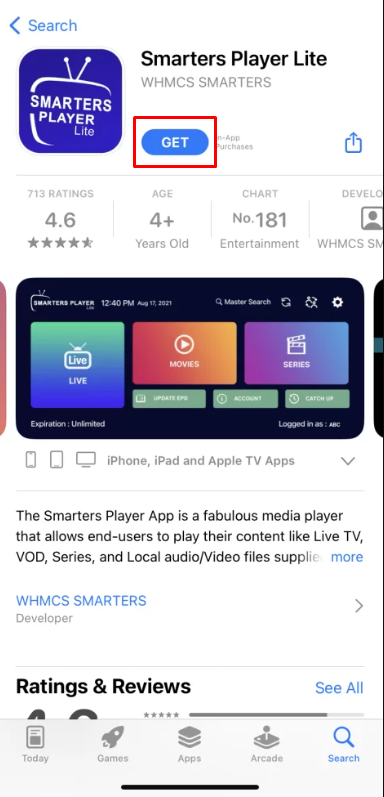
4) After installing, launch the IPTV Smarters Lite app and log in with your M3U URL to load the IPTV content.
5) Wait for a few minutes to load the IPTV content.
6) Once the content has been loaded, you can stream your desired IPTV content from the IPTV Smarters Lite app on your iPhone or iPad.
How to Install CTG IPTV on Smart TV
1) Download the CTG IPTV payer APK from the browser on your PC.
2) After downloading, connect a USB drive to your PC and transfer the APK from your PC to the USB drive.

3) Once you have transferred the APK to your USB, connect the USB to the USB port of your TV.
4) Turn on the Smart TV and connect it to the internet connection.
5) Open the Settings of your Smart TV remote and choose Device Preferences.
6) Select Security & Restrictions and tap Unknown Apps.
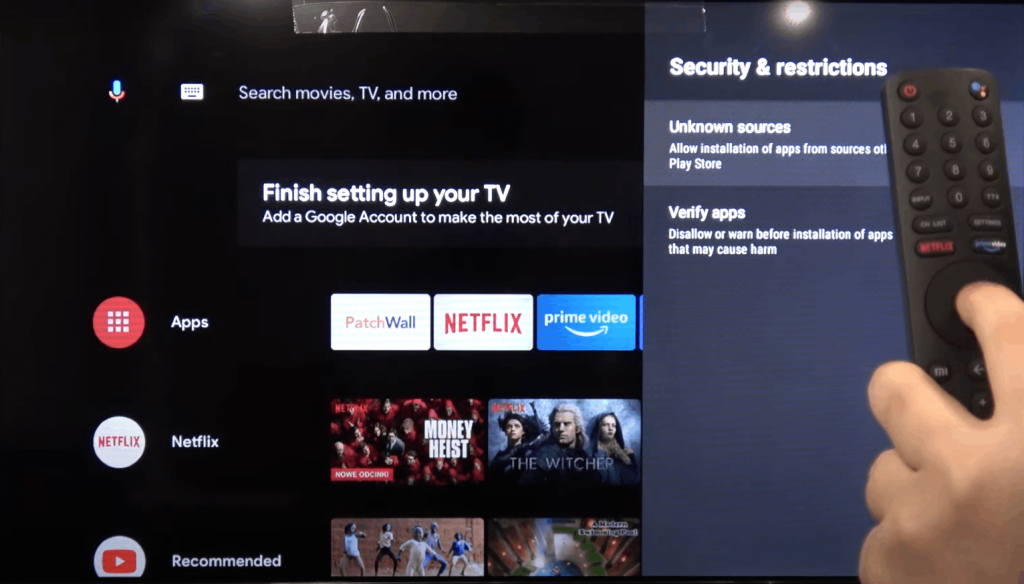
7) Toggle the button near Unknown Sources to enable the feature.
8) Now, go back to the main Settings and choose the Apps option.
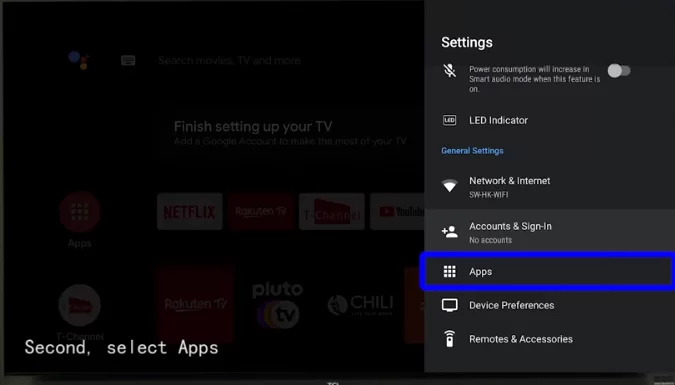
9) Select TV Guard and tap App Manager.
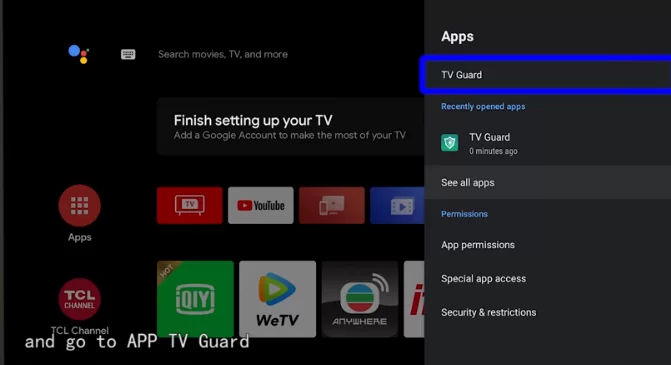
10) Hit the Install from USB option and select the CTG IPTV player APK.
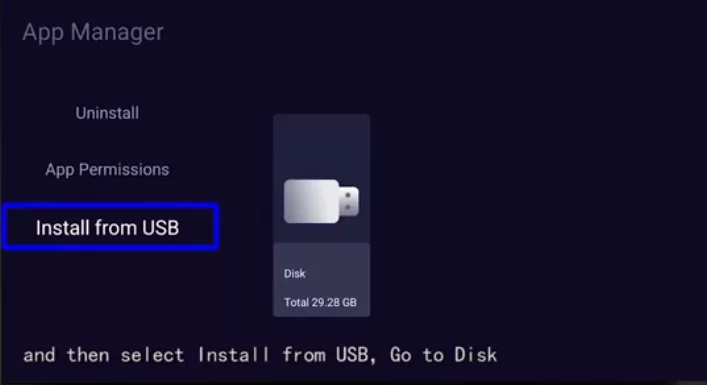
11) Click the Install button to install the app on your TV.
12) Once the app has been installed, launch the CTG IPTV player app on your TV.
13) Login with your account credentials and load your IPTV content.
14) After loading, stream your desired content from the IPTV app on your TV.
How to Install CTG Online IPTV on Firestick
1) Set up the Firestick with your TV and turn on the Firestick-connected TV.
2) Tap the Search icon from the home screen of the Firestick.
3) Type Downloader using the on-screen keyboard.
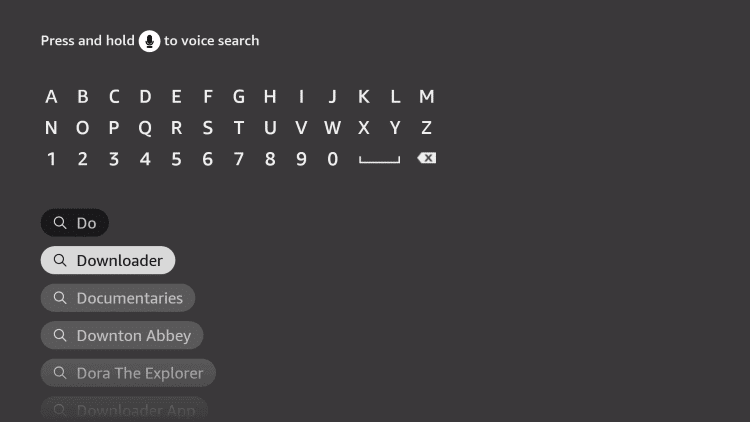
4) Select the official Downloader app from the search results.
5) Click the Download button to Download the app on your Firestick.
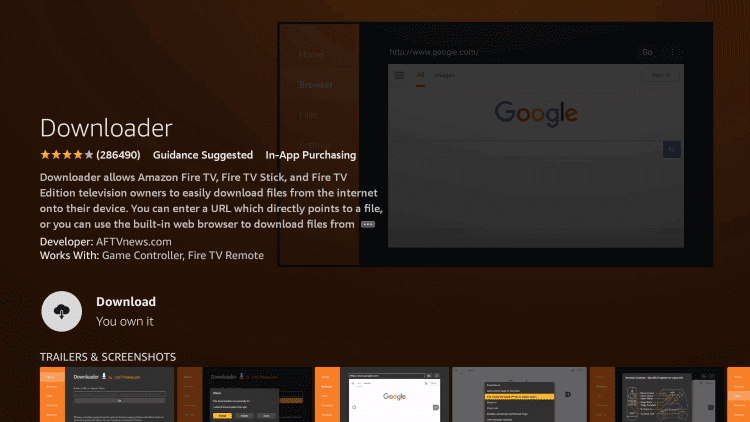
6) After downloading, navigate to the Settings of your Firestick and click the My Fire TV tile.
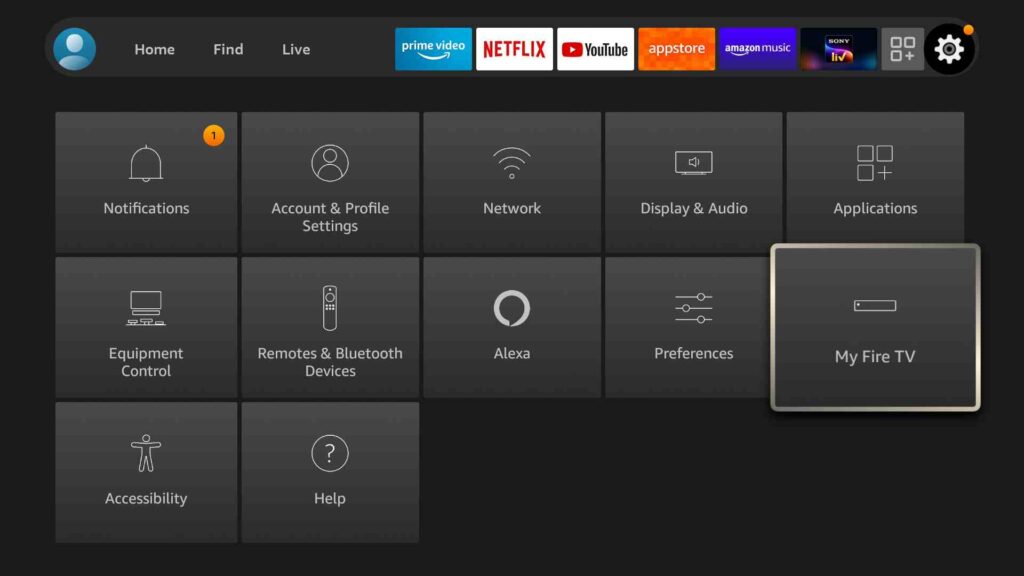
7) Select Developer Options and choose the Install Unknown Apps option.
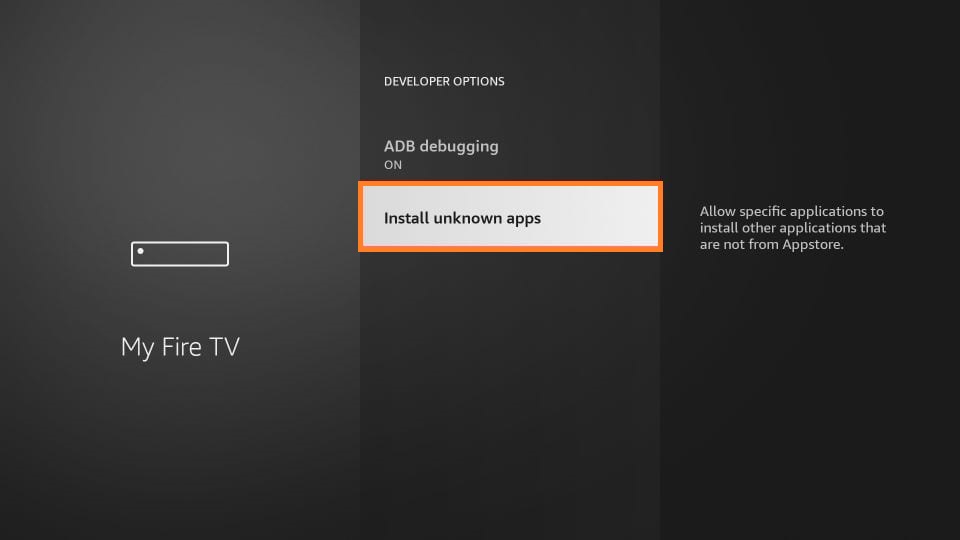
8) Select the Downloader app and toggle the button near the Downloader app to enable the permission.
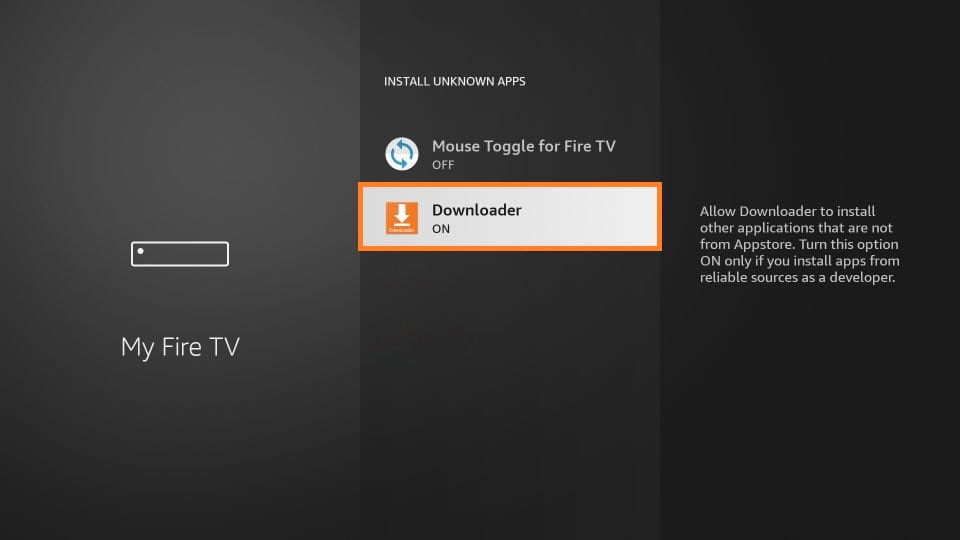
9) Now, launch the Downloader app and paste the enter the APK link of CTG Online IPTV.
10) Hit the GO button and download the app.
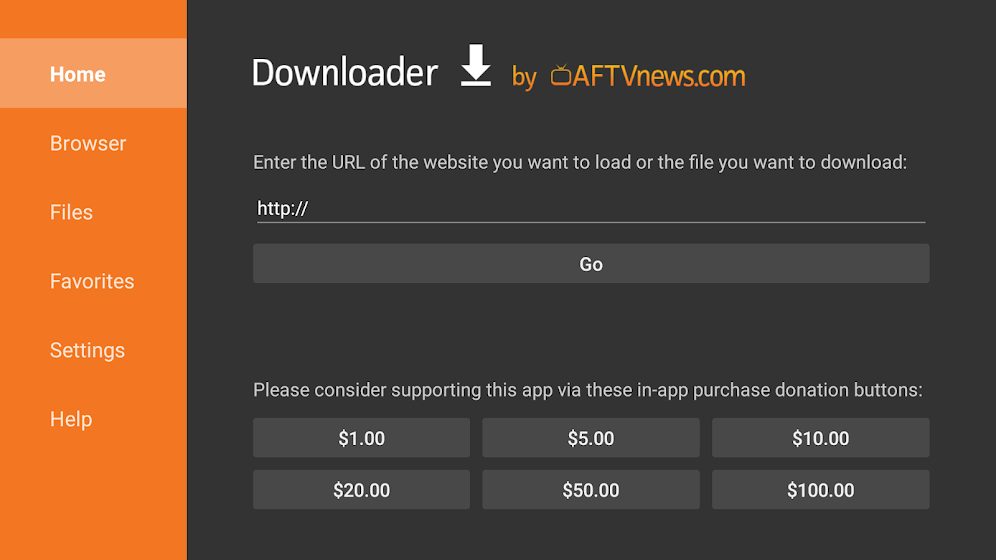
11) Once the app has been downloaded, open the APK file and click the Install button.
12) Now, launch the CTG Online IPTV app and log in with your credentials.
13) Finnlay, select and stream your desired IPTV content.
How to Install CTG IPTV on a PC
1) Go to the official website BlueStacks using any web browser on your PC.
2) Based on your system requirements, download the suitable BlueStacks software.
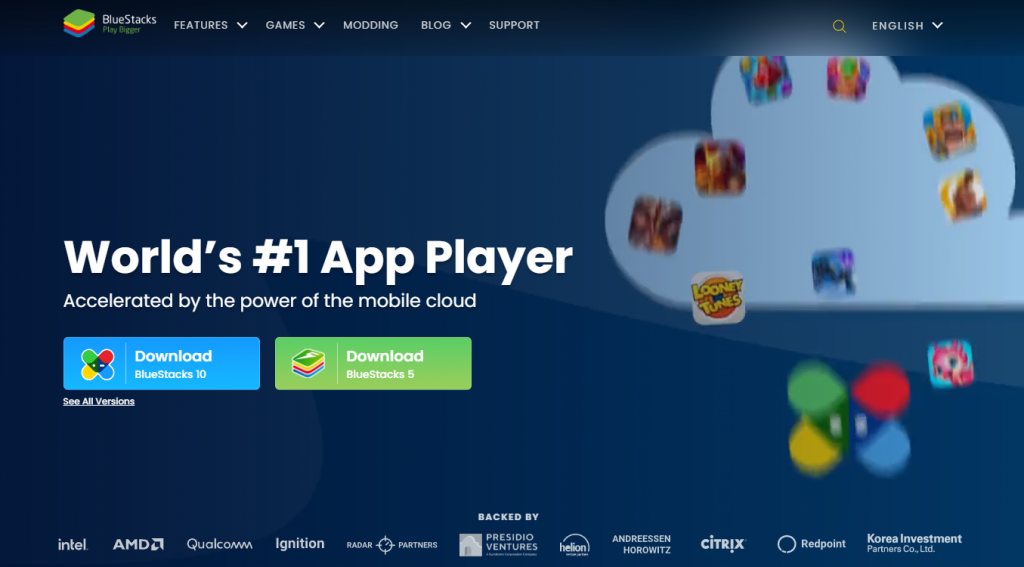
3) After downloading the BlueStacks emulator, Install the emulator on your computer.
4) Launch the BlueStacks emulator on your PC and log in with your Google account credentials.
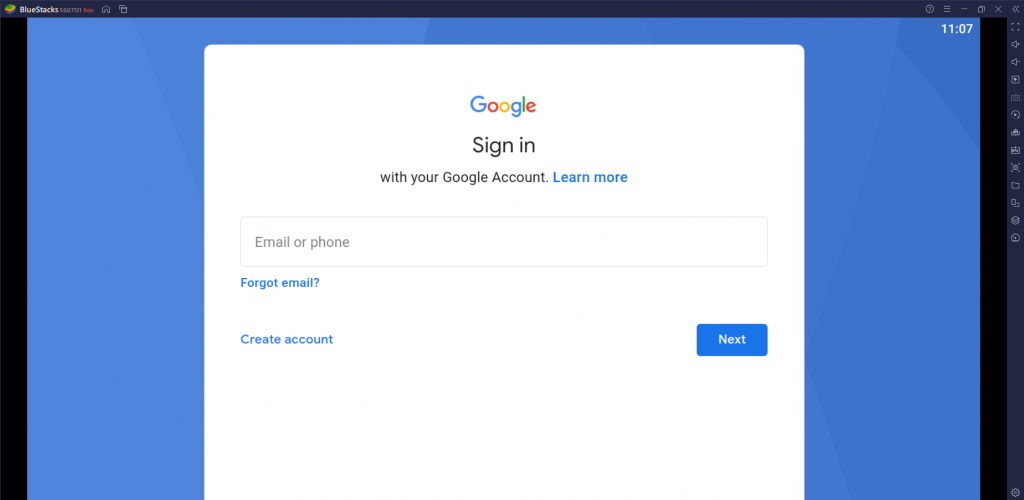
5) Open the Google Play Store application on the BlueStacks emulator.
7) Hit the Search icon and search for the CTG Online IPTV.
8) Select the app from the list of apps and click the Install button to install the app on your BlueStacks emulator.
9) After installing, launch the CTG Online IPTV app and sign in with your account credentials.
10) Wait for a few minutes to load your IPTV content.
11) Once the content has been loaded, you can enjoy watching your desired IPTV content from the app.
How to Stream CTG IPTV on Kodi
1) Launch the Kodi app on your device.
2) Click the TV option from the left pane and choose Enter Add-on Browser.
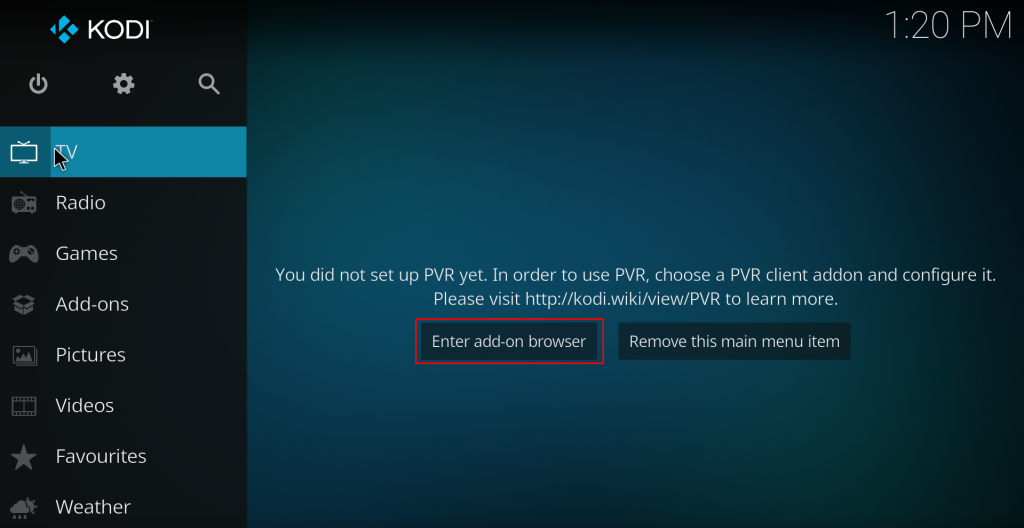
3) Choose PVR Simple IPTV Client from the list of Add-ons and install the add-on on Kodi.
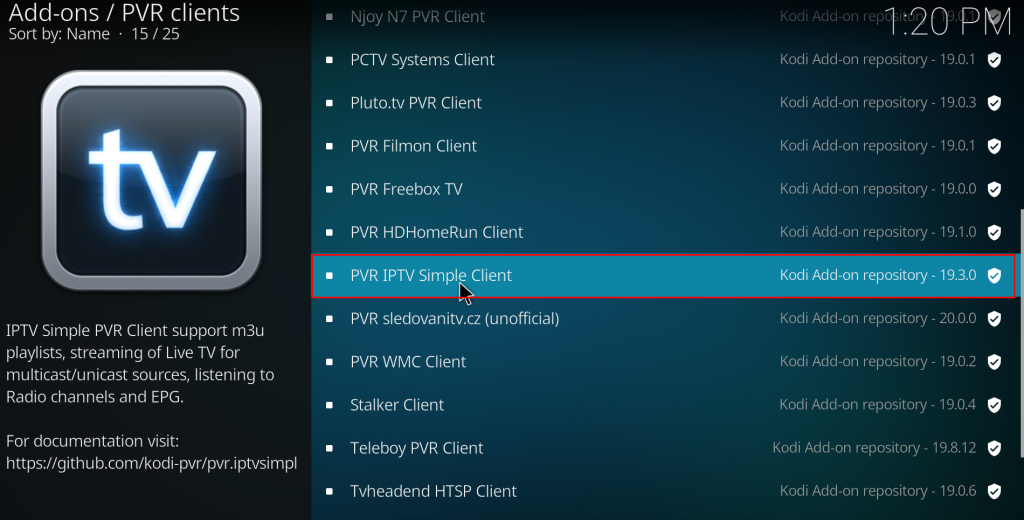
4) Once the add-on has been installed, click the Configure button from the bottom left corner.

5) Choose General from the left pane and select Remote Path from the Location drop-down box.
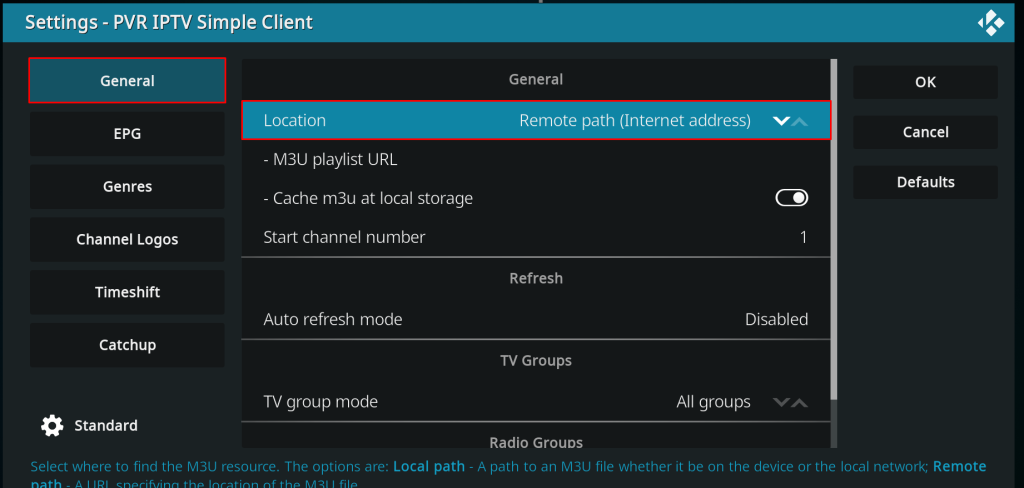
6) Click the M3U Playlist URL option and enter the M3U URL provided by CTG Online IPTV.
7) After entering the M3U file, tap the OK button and hit Enable to load your IPTV content.
8) Now, go back to the home screen of Kodi and click the TV option.
9) Select Channels and browse the CTG Online IPTV.
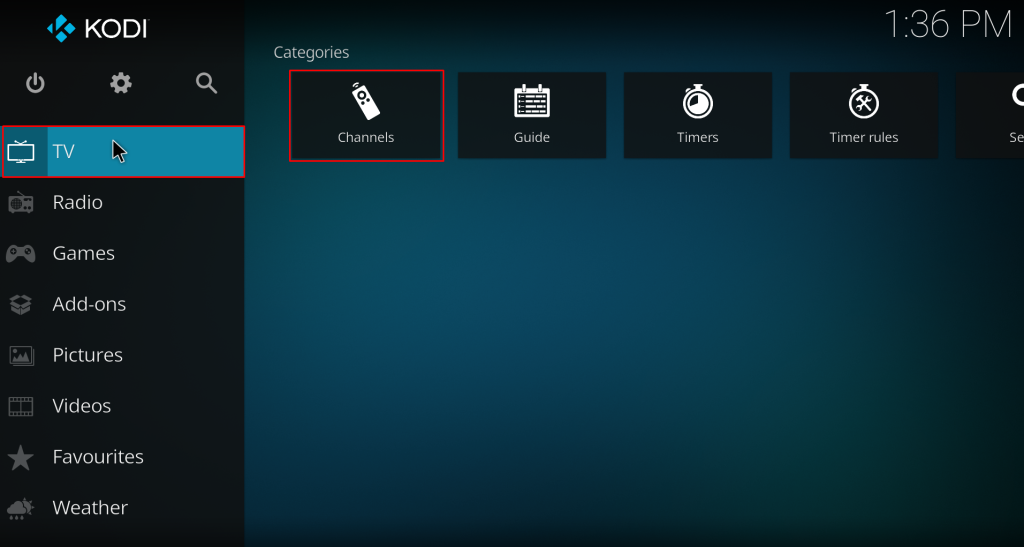
10) Open the CTG Online IPTV channel and stream your desired IPTV content on Kodi.
How to Stream CTG IPTV on MAG
1) Turn on your MAG device and launch the Settings application.
2) Choose the System Settings option on the next page.
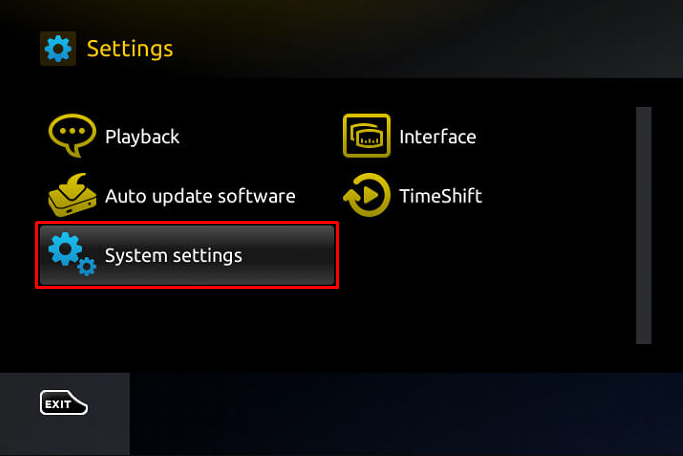
3) Select Servers on the next page and choose Portals.
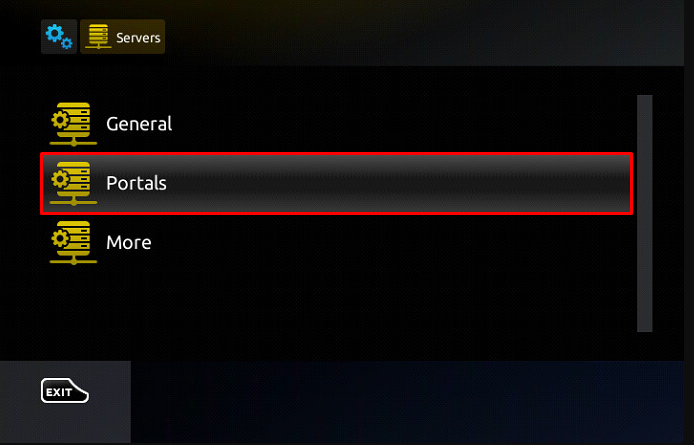
4) Click the Portal 1 name field and enter the M3U URL.
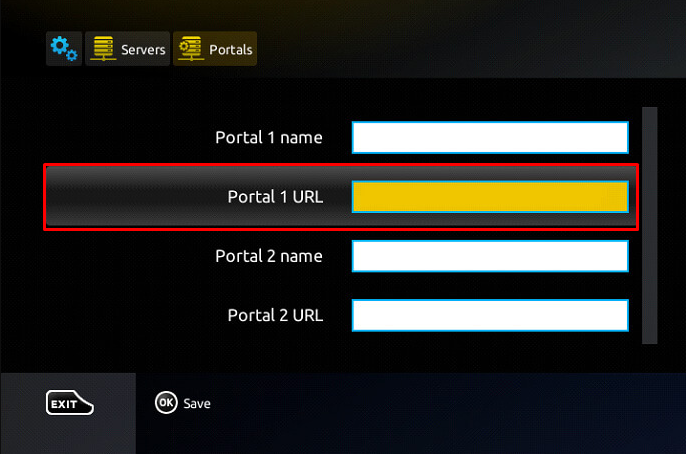
5) Now, click the Save button and restart your MAG device.
6) Finally, stream your desired IPTV content from your MAG box.
Customer Support
If you find any difficulties or issues while using the app, contact the CTG IPTV developer using the mail ID. The help desk team will contact you immediately, and they’ll respond to your queries. You may receive a reply or solution from the CTG Online IPTV within 2-3 business days.
Review
CTG TV is a dedicated IPTV service to stream TV channels in HD streaming quality. The major drawback of this IPTV service is that it doesn’t provide valid information about the subscription. You cannot find the subscription details on the official website. Also, you need to contact the developer or help desk team to know about the subscription details.
Alternatives for CTG IPTV
If you’re looking for a free IPTV service, you can try the alternatives mentioned below.
GT IPTV

GT IPTV is one of the popular IPTV service providers that allows you to stream more than 1000 live TV channels around the world. Although it is a free IPTV, it also allows you to stream the channels with HD and UHD streaming quality. Since it is a lite weighted app, you can install it on your device with less storage space.
Ghost IPTV

Ghost IPTV is a freemium IPTV. It allows you to stream a huge library of content with various genres. It allows you to watch 7500+ Live TV channels and 4000+ series from different genres. You can also get 24/7 customer support to clarify your queries. It also allows you to stream videos up to 4K Ultra HD streaming quality.
FWIPTV

FWIPTV is a fully-fledged IPTV service that allows you to stream only classic movies and TV shows. Stream all your movies and TV shows with HD and 4K streaming quality. It does not include the sign-in or sign-up process. You can stream the videos anonymously without any issues.











Leave a Review