| IPTV Type | APK |
| Channels | 1,000+ |
| VOD | 100+ |
| Multiple Connections | No |
| Customer Support | Yes |
| Current Status | Active |
| Price Range | $15 – $140 |
| Website Link | https://zeusiptv.tv/IPTV-Providers/ |
Zeus IPTV is a unique service that brings lots of the best IPTV services under one roof. Each IPTV service offers plenty of TV channels and on-demand content. You can subscribe to any service you wish on the Zeus IPTV website and catch up with your favorite content on any of your streaming devices. All these services come at an affordable price. The IPTV is accessible in the United States as well as in Canada. It also has a simple and user-friendly interface for seamless streaming.
Why Opt for Zeus IPTV?
- The IPTV offers 365/24/7 customer service to its users.
- It offers 4K quality content.
- The IPTV comes with stable servers.
- Offers EPG support.
- Zeus IPTV offers uninterrupted streaming and works with any VPN.
- It comes with a favorite manager.
Subscription Plans
The IPTV’s subscription plans differ for each country it serves. Its respective pricing is mentioned below.
Plans: Crown, Express, TV Zon, Angel, Trex, G-TV, MYTV, Epic, IPGTV, OK2, Ok3, Lucid
| 1 Month (CAD/USD) | 3 Months (CAD/USD) | 6 Months (CAD/USD) | 12 Months (CAD/USD) |
|---|---|---|---|
| $15/$12 | $42/$33 | $75/$58 | $135/$105 |
Plans: 4K-TV, QTV, Wicked
| 1 Month (CAD/USD) | 3 Months (CAD/USD) | 6 Months (CAD/USD) | 12 Months (CAD/USD) |
|---|---|---|---|
| $20/$16 | $50/$40 | $95/$75 | $180/$140 |
- CAD – Canadian Dollars, USD – United States Dollars
Why is a VPN Necessary While Streaming Zeus IPTV?
Streaming IPTV content without a VPN exposes your original IP and makes you vulnerable to privacy breaches and cyber attacks. Meanwhile, some of the IPTV services may be geo-restricted in your country. So, it is advisable to choose and use a VPN on your device to secure your privacy and data while watching IPTV content.
Since you can find a lot of VPNs online, we recommend you sign up for NordVPN since the service offers various security features. Currently, NordVPN offers a 67% discount + 3 months free as a New Year's deal for all subscribers.

Sign Up Process of Zeus IPTV
1. Launch any web browser on your smartphone or PC.
2. Visit the Zeus IPTV website from your browser.
3. Choose any one among the Featured providers or Premium providers.
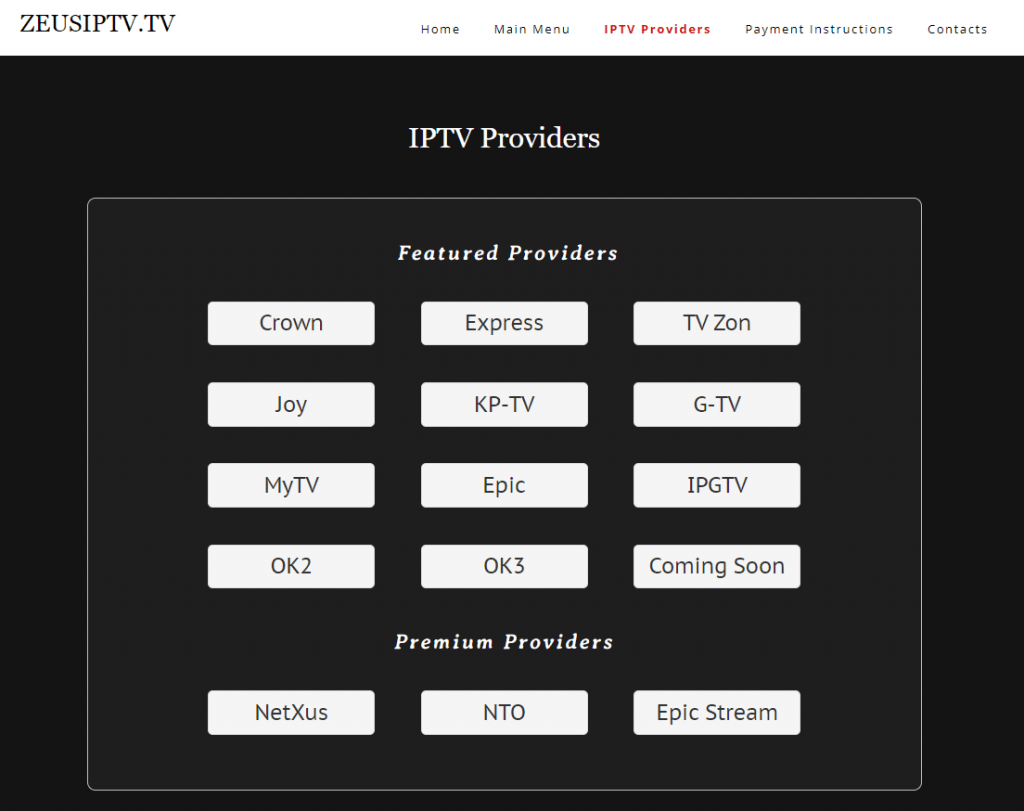
4. Select any plan under your provider and click on Place Order.
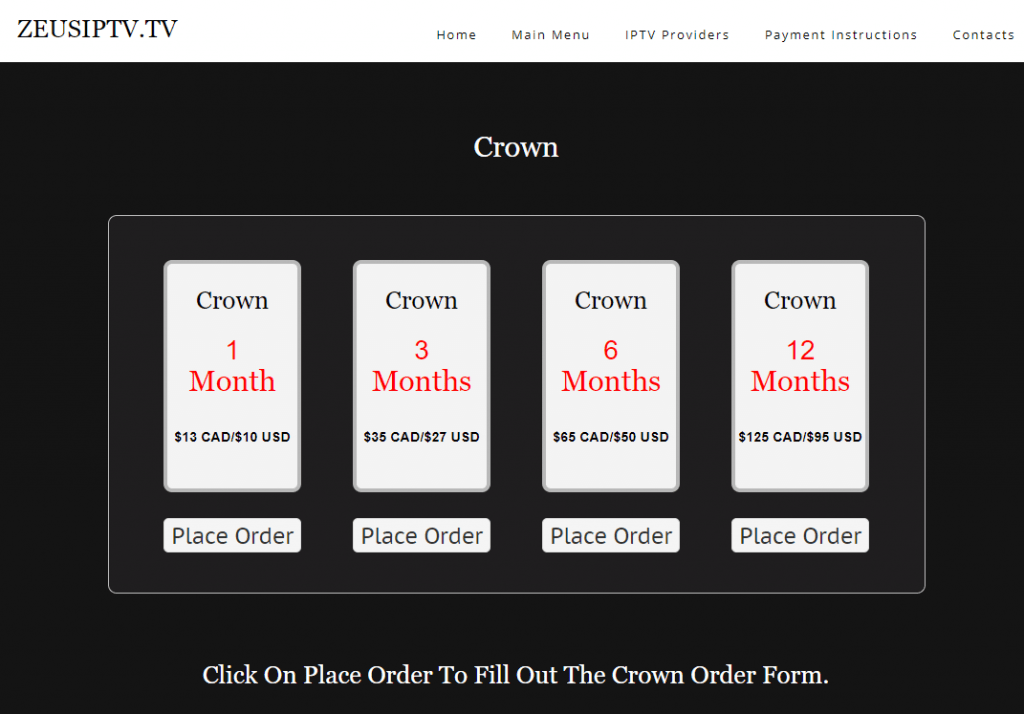
5. Fill out the order form with the details asked in the respective field.
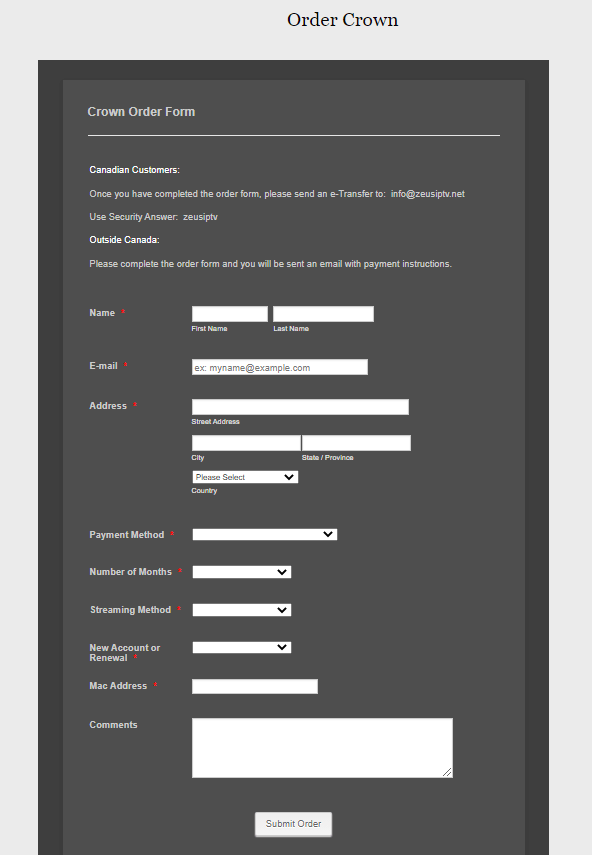
6. Click on Submit order to proceed to payment.
7. Complete the payment via credit card, PayPal, or Bitcoin.
8. Finally, you will receive your username and password for Zeus IPTV.
Note: If you buy a 12-month plan on any service and make payment with Bitcoin, then you will get one month for free.
How to Download Zeus IPTV for Android Mobile
1. Turn on the Android mobile and go to Settings.
2. Select Security in Settings and turn on the Unknown sources to install the Zeus APK file.
3. From your web browser, download and install the Zeus IPTV APK.
4. Launch the app and enter your username and password.
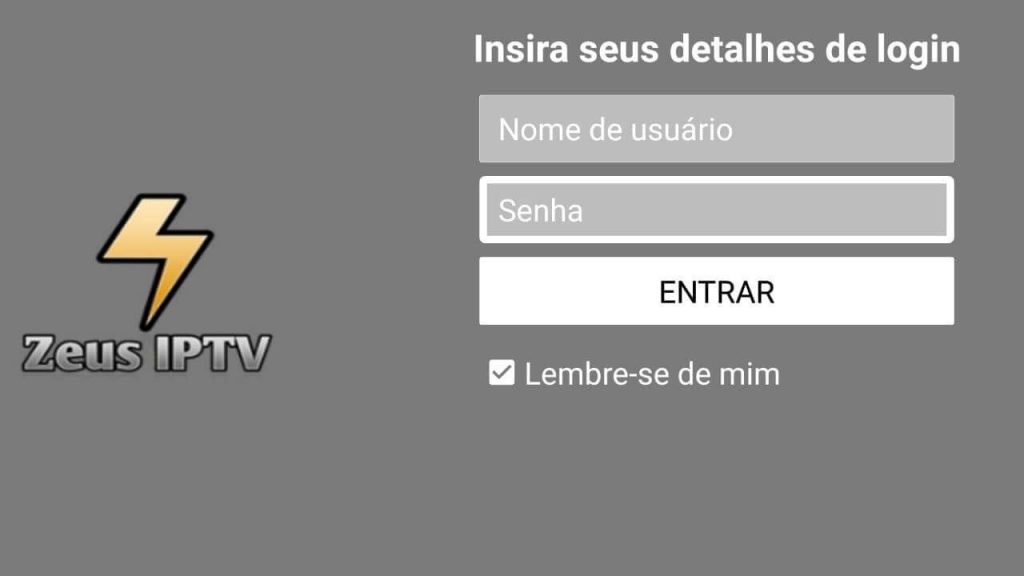
5. Check the Remember Me box to remember your login info for future login.
6. Click on Login to start streaming on Zeus IPTV.

How to Install Zeus IPTV on Firestick
1. Click the Search icon on your Fire TV home.
2. Search, or say, Downloader using the Alexa voice control remote.
3. Click on Download to install the Downloader app from the Amazon App Store.
4. Then, move to the Fire TV stick home screen.
5. Click on Settings from the home screen.
6. Navigate to My Fire TV.
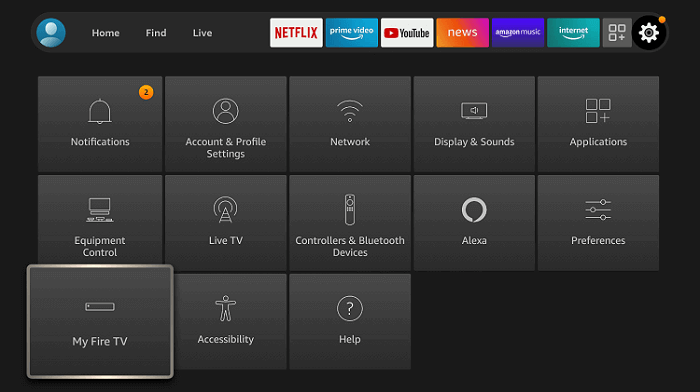
7. Choose Developer options from the menu.
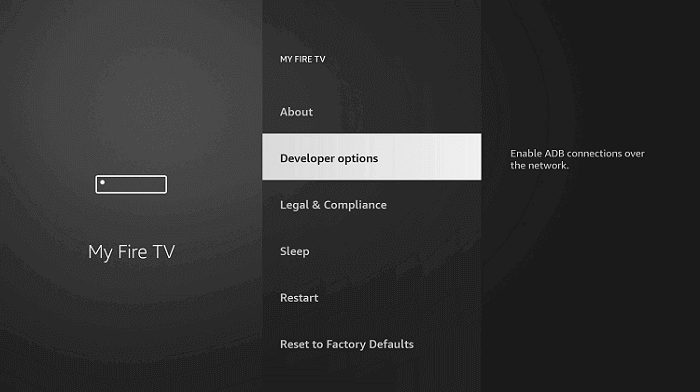
8. Under the Developer options, select Install unknown apps.
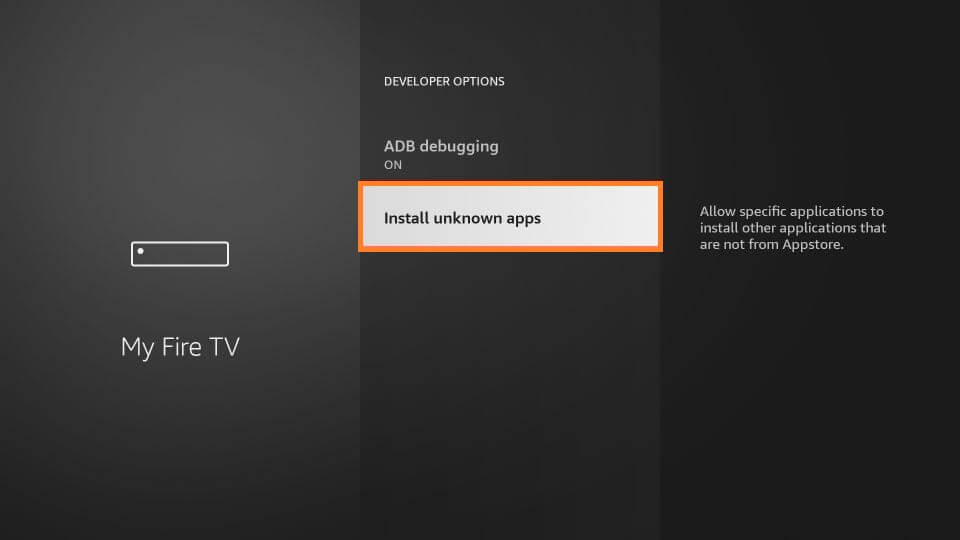
9. Select Downloader and turn it on.
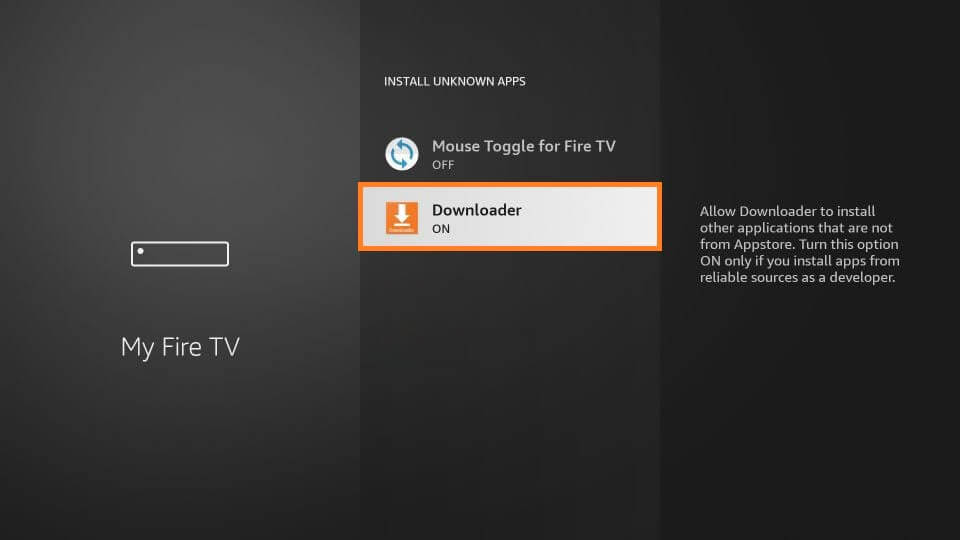
10. Launch Downloader and enter the Zeus IPTV APK URL in the URL box.
11. Click on Go to start downloading the Zeus TV APK.
12. Install the Zeus IPTV app and click on Open to launch.
13. Enter the username and password of Zeus IPTV.
14. Click on Login to start streaming all the available content in it.
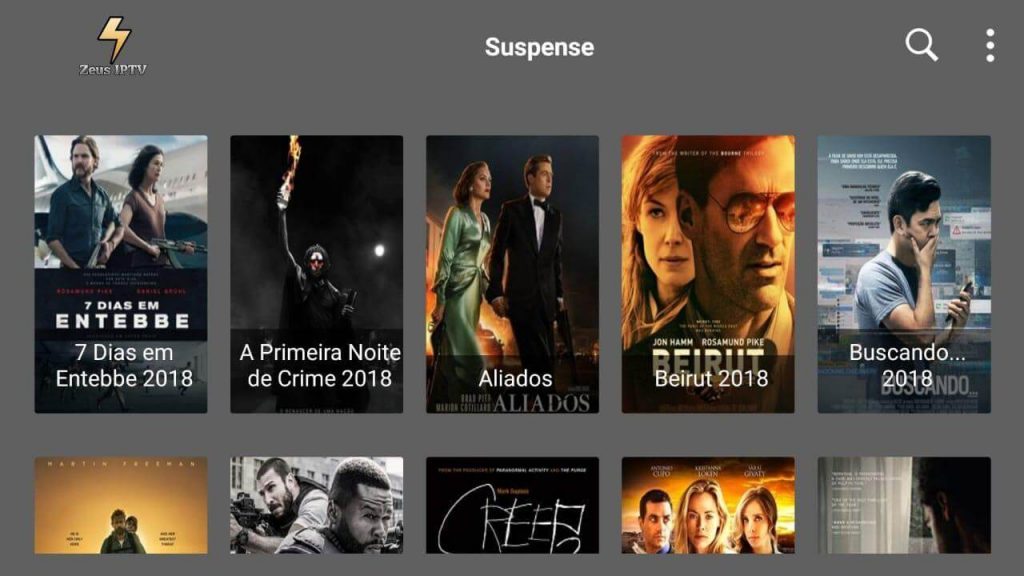
How to Watch Zeus IPTV on Windows and Mac PC
1. Download and install the BlueStacks using your PC’s browser from the official website.
2. Also, download the Zeus IPTV APK on the same browser.
3. Launch BlueStacks and sign in with your Google account.
4. Choose Install apk icon at the bottom right corner of BlueStacks’ Home screen.
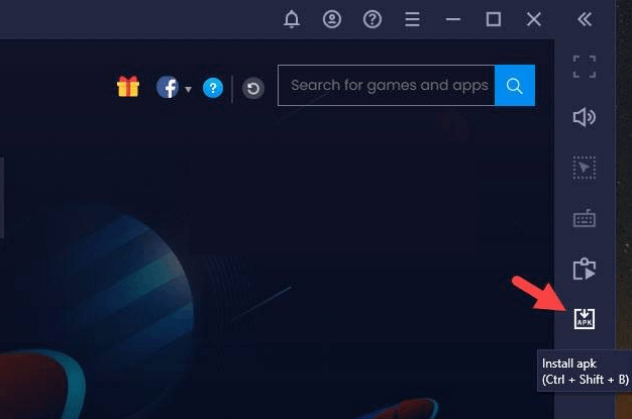
5. Navigate to the location where the APK is downloaded.
6. Click on the APK file to start installing it on Bluestacks.
7. Launch the app after installation and enter the credentials.
8. Click on Login to stream your favorite content on Zeus TV.
How to Get Zeus IPTV on Smart TV
1. Turn on your Smart TV.
2. Open the Settings option and select the Device Preferences option.
3. Click Security & restrictions and enable the Unknown sources option.
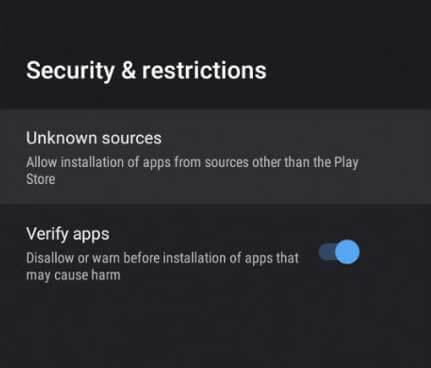
4. Now, take a PC and open a browser.
5. Download the Zeus IPTV APK file and copy it to a USB drive.
6. Then, open the USB drive and open the APK file.
7. Click Install and get the app on your TV.
8. Log in to the app with your IPTV credentials and start watching the IPTV channels on your Smart TV.
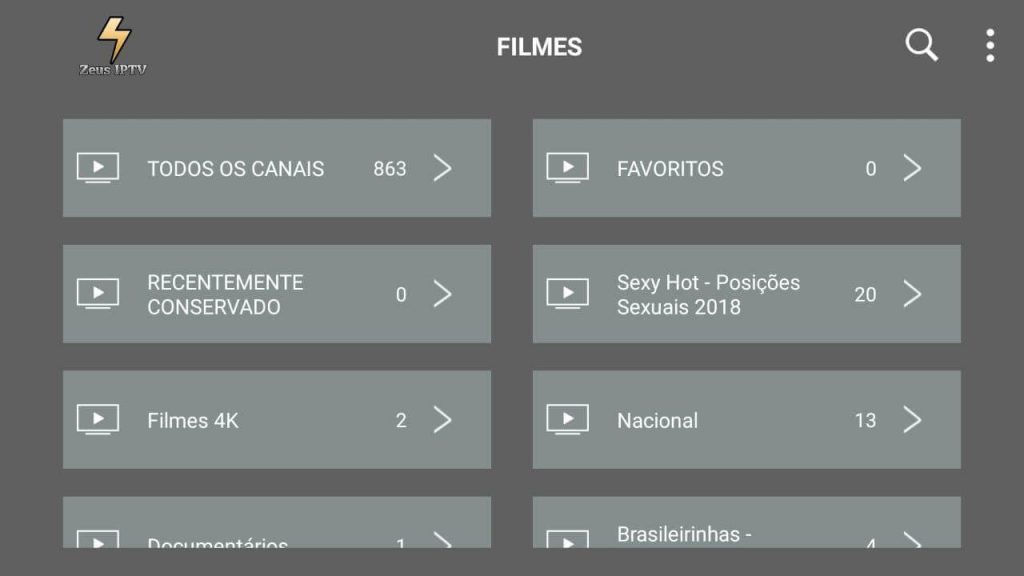
Customer Support
| Source | Link |
|---|---|
| Online contact form | https://zeusiptv.tv/Contacts/ |
Alternatives for Zeus IPTV
If you are not satisfied with this IPTV’s offerings, you can consider the IPTV services mentioned below.
Fame IPTV

Fame IPTV is an able replacement for Zeus IPTV. It offers over 18,000 channels and 40,000 VOD movies and series. It is well known for providing popular sports streaming like NHL, NFL, EFL, UFC, NCAA, and NBA. The IPTV offers an M3U URL, and thus, it works on all streaming devices,
Helix IPTV

Helix IPTV comes with 6,500 channels and 14,000 series and movies, including PPV events. Most of its content comes with HD quality. The IPTV comes with EPG support and 24/7 customer support. Helix IPTV plans unbelievably start at just €9.5/month. Moreover, it even offers a 15-day money-back guarantee for users.
Cobra IPTV
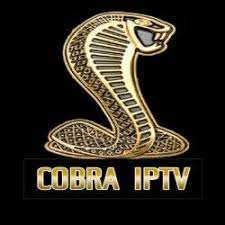
Cobra IPTV has a humongous content library with 20,000+ channels in different genres like entertainment, sports, etc., and 70,000 VOD content. It even carries movies from streaming services like Netflix, Disney Plus and HBO. The IPTV has stable servers that stream UHD channels without buffering. The base plan of this IPTV starts at €45.
FAQ
No, Zeus IPTV doesn’t provide an M3U link upon subscribing to any of its plans.
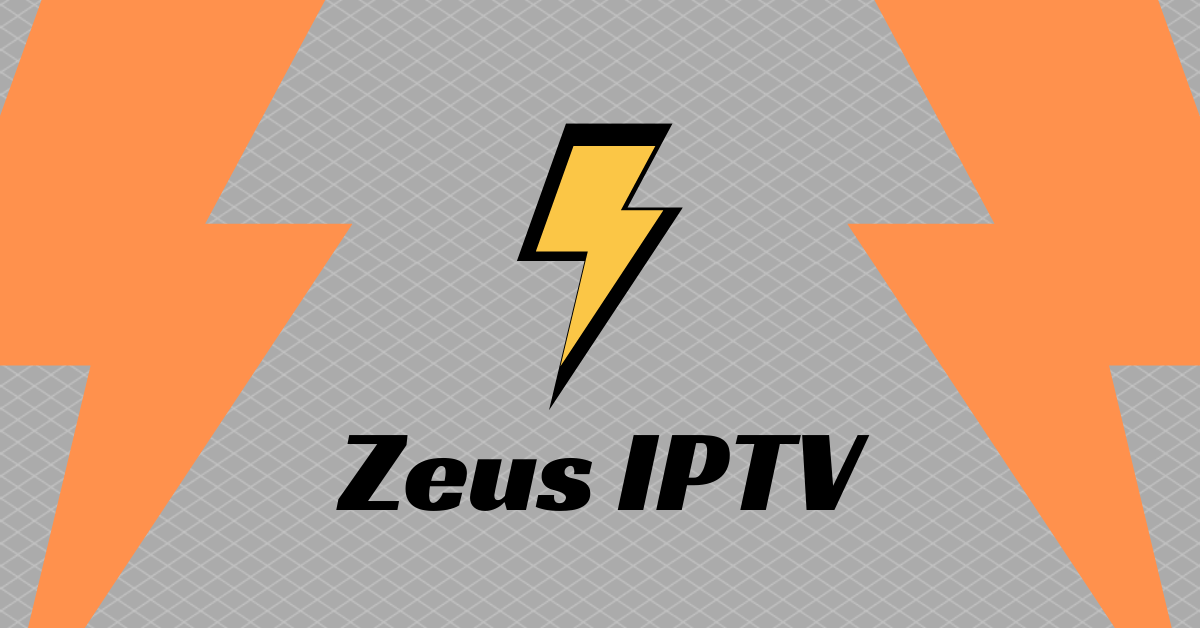










Leave a Review