6IPTV is an IPTV provider offering over 10,000 live channels with various categories, VOD, one connection, and more features for under $17.00 per month. Here all the packages come with one connection, but you can get more during registration; This includes international, Sports, PPV, entertainment, News, and other channels. You can stream this 6IPTV on Firestick, Android, Windows PC, MAG devices, and more.
Why is VPN Used?
VPN is necessary whenever you stream IPTV services, as we may not know if the IPTVs are legal. To avoid the troubles of the illegal site, we can use a VPN that protects all data and mask the IP address. It would prevent the service providers from tracking your device or location. VPN is necessary for the users of IPTV. Get any of the VPNs like NordVPN and CyberGhost VPN so on.
What are the 6IPTV Subscription Plans?
| Costs | Months | Channels available | Connection |
| €14.99 | one month | 10,000 channels, VOD | One connection |
| €34.99 | three months | 10,000 channels, VOD | One connection |
| €99.99 | 12 months | 10,000 channels, VOD | One connection |
How to Install the 6IPTV
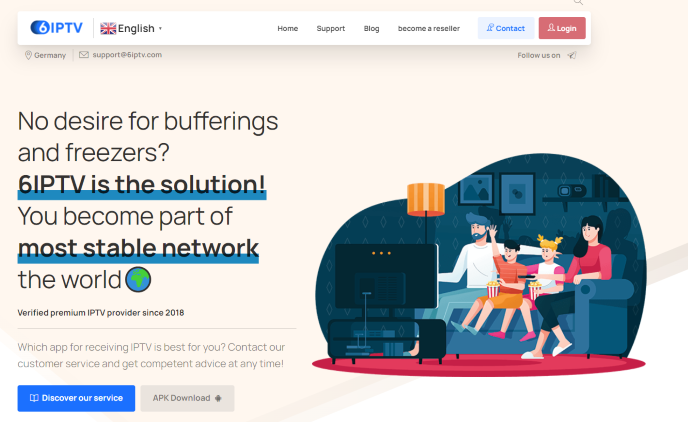
6IPTV is an on-demand IPTV compatible with most of the commonly used streaming devices. Some devices include Amazon Firestick, Fire TV, NVIDIA Shield, Chromecast, Android phones, Tablets, and others that work on the Android OS. So, the first step would be to purchase the subscription by choosing the suitable period they offer. Then, once the installation is done from their official website, you can set up the 6IPTV for your preferred devices.
How to Stream 6IPTV on Android
1. Turn on your Android and move to Settings.
2. Select Security in the settings and tap on Install Unknown Apps.
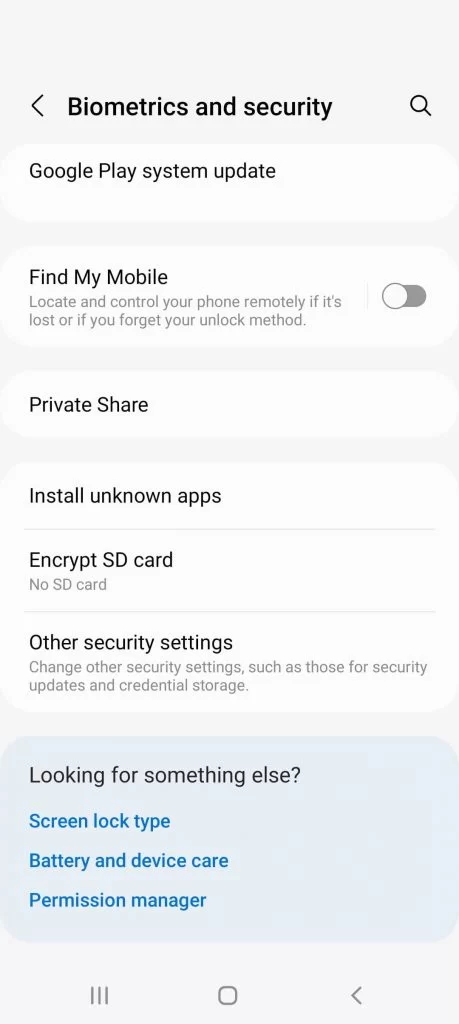
3. Enable the toggle switch near the browser from the list to install the APK file.
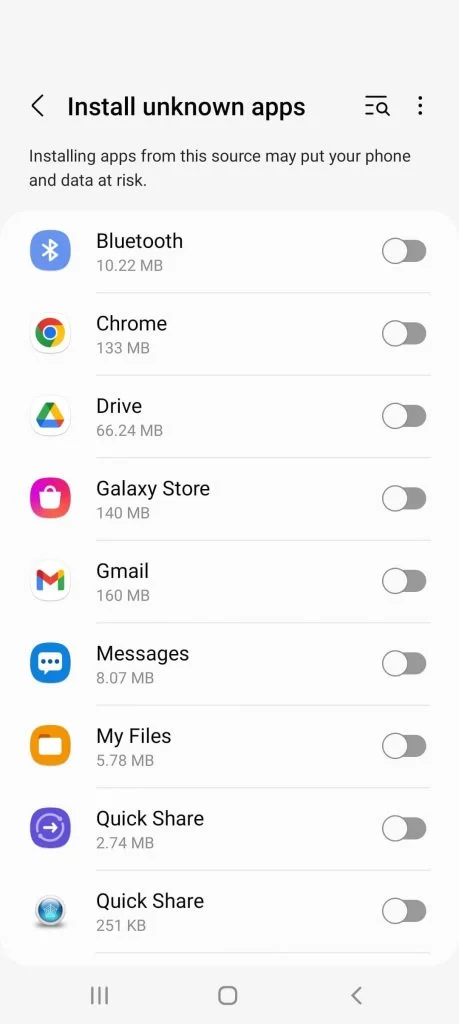
4. Launch the default web browser on your Smartphone.
5. Now, search for the 6IPTV APK file, and select the reliable website from the search result.
6. Install the app from an Android device.
7. Launch the 6IPTV app and sign in using the associated credentials.
8. Finally, select the content and start watching them on your Android device.
How to Watch 6IPTV on your Firestick
1. Switch on the Firestick device and navigate to the Home screen.
2. Select the Find Tab and choose the Search option.
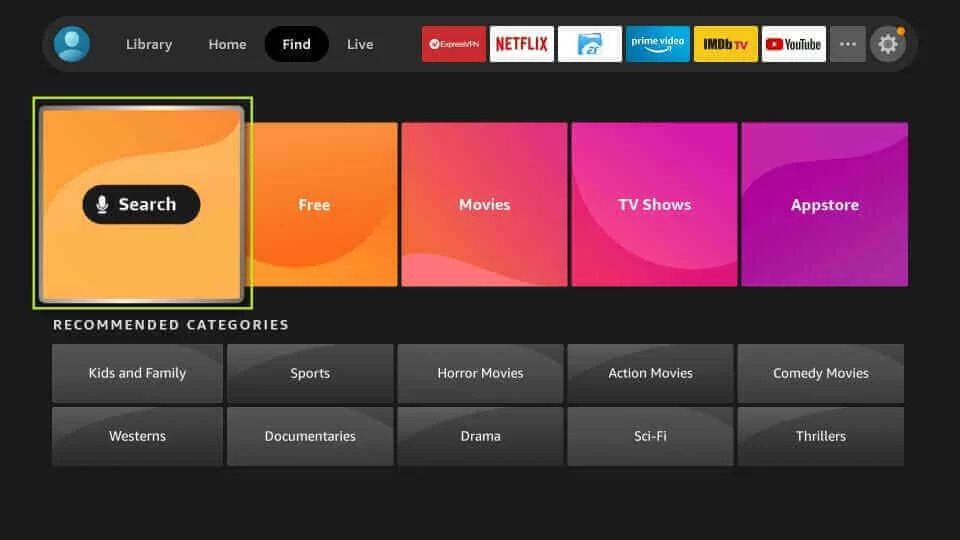
3. Enter the Downloader in the search box and click the Downloader app from the search results.
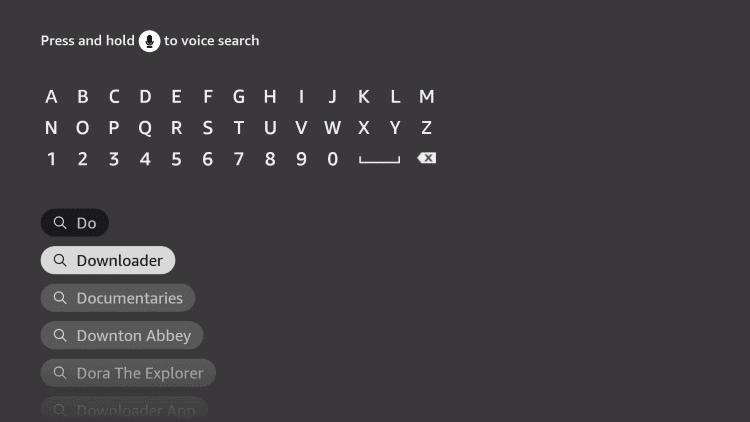
4. Click on the Download button to install the downloader app.
5. Move back to the Home page and select the Settings icon.
6. Click on the My fire TV and select the Developers option.
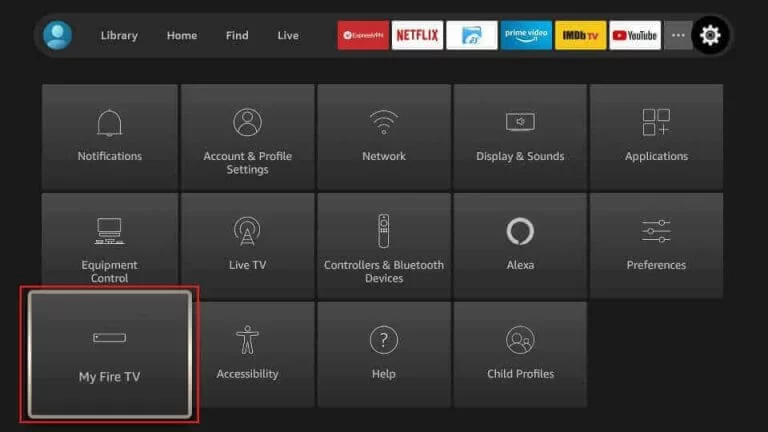
7. Choose the Install unknown apps option and click the Downloader app to enable other sources installation.
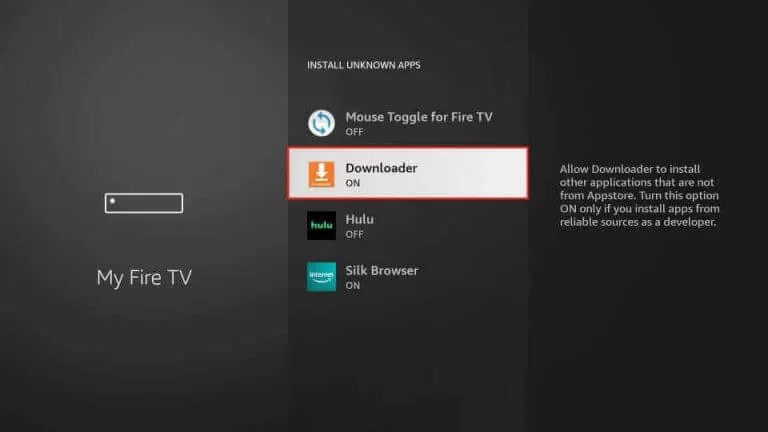
8. Launch the Downloader app and go to the Home tab.
9. Give away the 6IPTV APK link and select Go to download the app APK file.
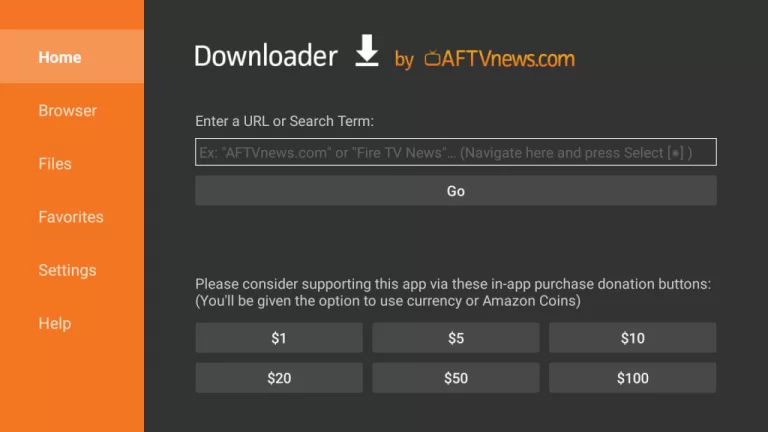
10. Click Install to get the app and launch the IPTV app on your Firestick device.
11. Finally, sign in to your 6IPTV account and enjoy streaming IPTV channels and movies on Firestick.
How to Get 6IPTV on a PC
1. Download and install any of the Android emulators like BlueStacks on your PC.
2. Then, Download the 6IPTV APK file on your PC.
3. Open the BlueStacks official website, and move to the My apps tab.

4. Click the [+] Install APK button from the bottom of the screen.
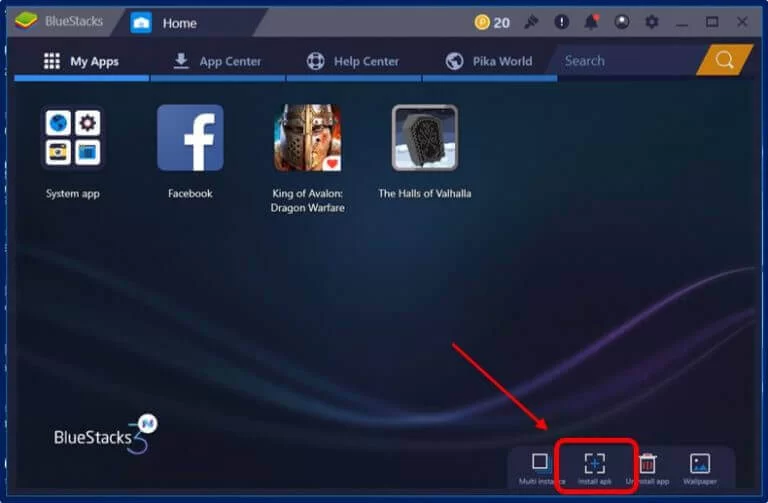
5. Select the APK file and click open to install the app.
6. Wait till the IPTV app gets installed, then select the IPTV icon.
7. Now, launch and enjoy by streaming the content you need.
How to get 6IPTV on Smart TV
1. Turn On your Smart TV and move to the App Store.
2. From the Search bar, type IPTV Smarters.
3. Then, select the App from the search result.
4. Install the IPTV Smarters app on your Smart TV and launch the App.
5. Open and enter the Username, password, and M3U URL of the IPTV Builders and click on the Add user.
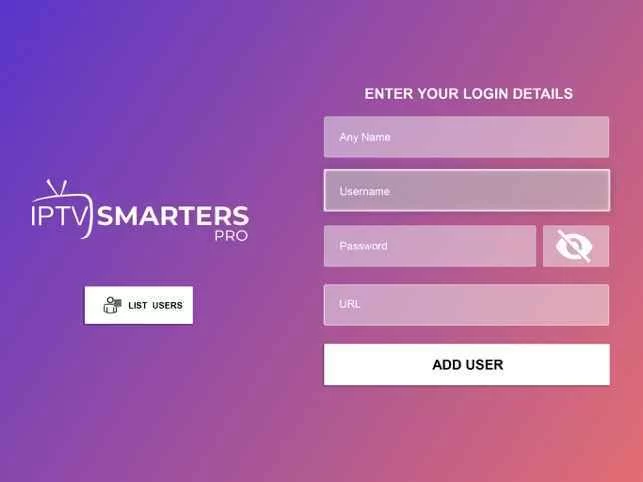
6. Once the process is over, you can stream all the live TV channels.
How to watch 6IPTV on MAG Devices
1. Switch on your MAG Device and go to Settings.
2. Click on the System Settings option and select the Servers Option.
3. Then, choose the Portals under severs.

4. Enter IPTV Builders as Portal 1 name and the M3U URL of the IPTV Builders in the Portal 1 URL section.

5. Select the Save option and start watching your favorite channel.
How to Get the 6IPTV on Enigma 2
1. Turn on your Enigma and select the Settings option.
2. Then, click on Setup and move to System Network Device.
3. Open the Setup Adapter and select the Settings menu.
4. You can find the IP address appearing on the screen for putty software.
5. Download the Software from the official site.
6. Install it on your PC, then open the Putty Software.
7. Now, type the IP address in the given field and click on Telenet.
8. Select the open button and set the default Login as root.
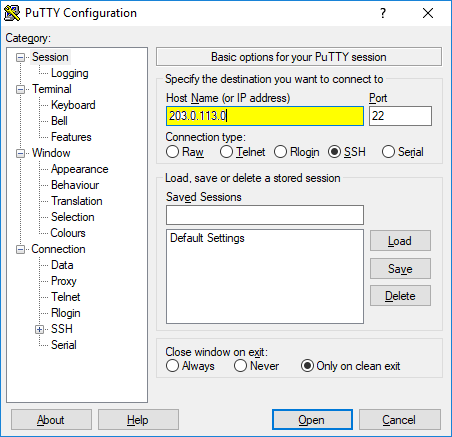
9. Enter the M3U URL of the IPTV Builders and enter the Reboot.
10. Click enter, and the device will restart and loads the IPTV content.
11. You can start watching all the content you need on your Enigma device.
How to Watch 6IPTV on Formular
1. First, launch the IPTV app on your Formular device.
2. You will find a MAC address on the screen; note it carefully.
3. Click on the Add portal and Type IPTV Builders as the Portal name.
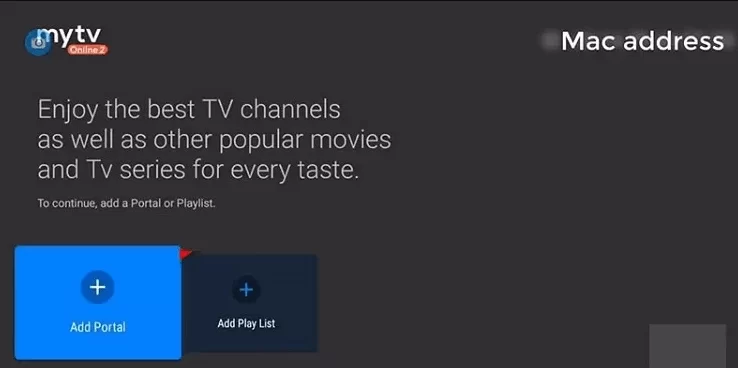
4. Enter the M3U URL of the IPTV builders in the URL section.
5. Select the Connect option and Stream 6IPTV on your Formular device.
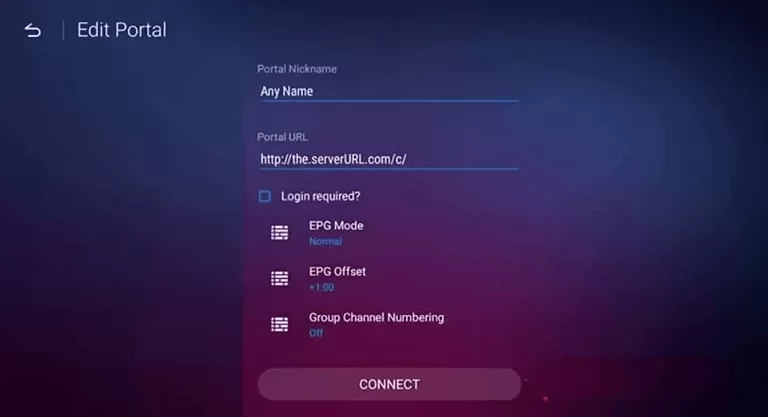
Customer Support
This IPTV is a popular one that has content from worldwide. If you face any queries regarding 6IPTV, you can contact the customer support of IPTV through the mail. They will guide you to fix all the issues and queries; this support will be available whenever you need it. Just Explain the issue to them they will instruct you through Email.
Review
6IPTV is very user-friendly and provides various features in it. You can get it on your device and enjoy streaming while using this; you have to include the VPN service that protects your information like IP address, personal information, and so on. So, get 6IPTV and start streaming your favorite content. Similarly, we can try other dependable IPTV providers, including Octane TV IPTV and Iron IPTV.









Leave a Review