Volt TV is a subscription-based IPTV Provider where you can stream 15,000+ Live TV Channels, VOD, Live Events, and more. The IPTV differs from other IPTVs, where it bundles your favorite cable and satellite content into a single app. It has a very good lineup consisting of channels from over 59 countries. It allows you to stream Local channels, Regional and National channels like ABC, NBC, FOX, etc., and Premium Sports channels like ESPN, CBS Sports Network, Big Ten Network, etc. In addition, you can stream Premium Movie channels like HBO, Showtime, Cinemax, and more. You can also stream 24/7 news channels, entertainment channels, and Kid’s channels. The IPTV gives you access to thousands of movies and tv shows. It is available on Windows, Mac, Android, Firestick, etc. Now, to install Volt TV on all these devices, read the section below.
Features of Volt TV
- It has an advanced search function, which can be used to find the content
- Access to multiple layouts and interface options to suit your preference
- It has a Favorites feature that can be used to store your favorite content
- Supports most the streaming devices
- Allows you to stream in 4K and UHD
Why Use VPN for Volt TV
VPN helps you keep your data safe by adding encryption to it, and at the same time, it protects your privacy from online hackers or any other attacks. You can use the VPN to unblock geo-restrictions and stream the IPTV from anywhere in the world. It also keeps your IP address hidden and helps you remain anonymous when streaming IPTV. This is why you need to use a VPN with Volt TV. Try using NordVPN, or PrivateVPN as they are one of the most powerful and famous VPNs in the world.
Volt TV Subscription Plans & Pricing
There are multiple subscription plans available with Volt IPTV. It supports payments through credit cards, PayPal, and more.
Special Offers with No Free Trial
- Bronze: $15.99 for 1 Device
- Silver: $20.99 for 2 Devices
- Gold: $30.99 for 5 Devices
Monthly Subscription Plans
- Platinum 1: $65.00 for 3 Months [1 Devices]
- Gold: $30.99 for 1 Month [5 Devices]
- Silver: $20.99 for 1 Month [2 Devices]
- Bronze: $15.99 for 1 Month [1 Device]
Platinum Plans
- Platinum for 3 Months: $65.00 [1 Device], $95.00 [2 Devices], $135.00 [3 Devices], $155.00 [5 Device]
Quarterly Plans
- Platinum 1: $65.00 [1 Device]
- Gold: $75.00 [5 Devices]
- Silver: $50.00 [2 Devices]
- Bronze: $35.00 [1 Device]
How to Sign Up for Volt TV IPTV
1. On your Android device or PC, select the browser.
2. Enter Volt TV and from the search results, choose the official website (https://www.getvolt.tv/).
3. Go to Free Trial Offers section and choose the plan you want by clicking on Free Trial.
4. Select Sign Up if you don’t have an account or select the Log In button.
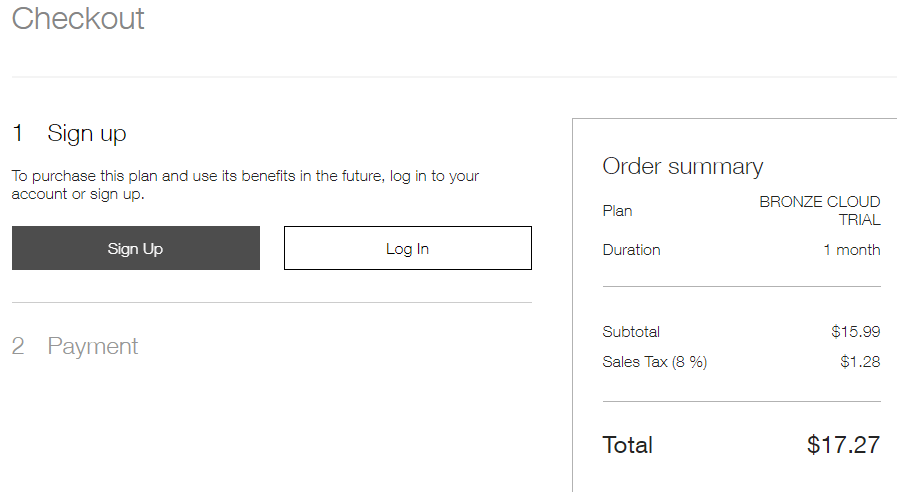
5. On the Sign Up page, enter your details like Name, Email, Phone Number, and select Submit.
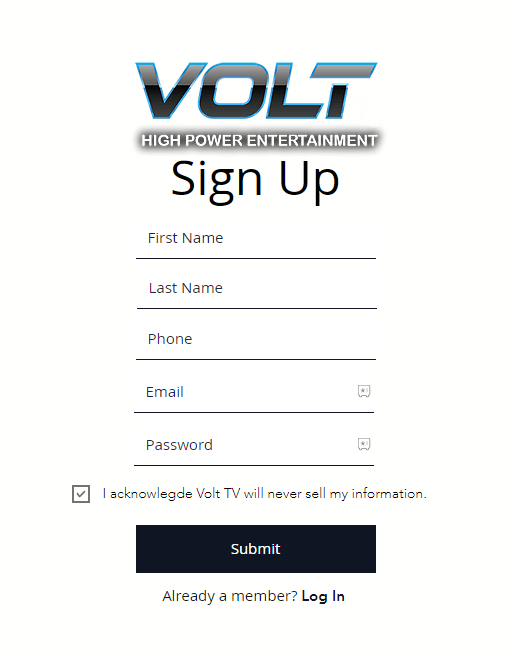
5. On the Payment page, enter your payment details and finish the subscription process.
6. Once the subscription is over, the account details will be sent to you via mail.
How to Stream Volt TV on Android Smartphone
1. Turn on your Android device and select Settings.
2. Select Security and click on Unknown Sources to enable it.
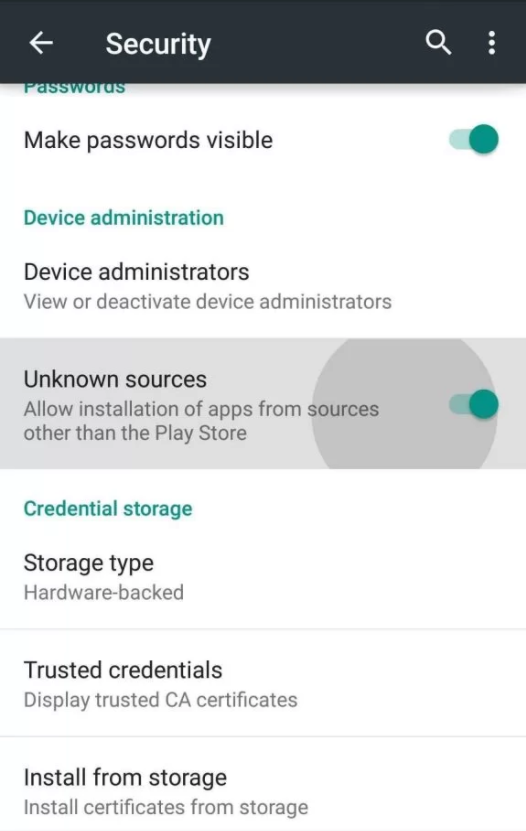
3. Go to the browser and enter Volt TV on the search bar.
4. Choose the official website and select Install App on the top right side of the screen.
5. Click on the Download Apk file to download the file to your device.
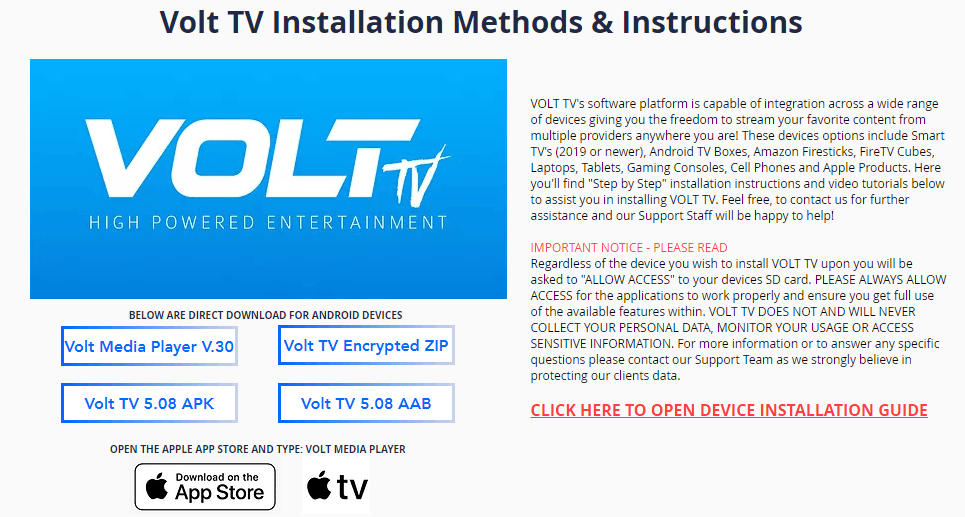
6. Select Install and wait for the installation to get over.
7. Launch the app and sign in using your IPTV account details.
8. Enjoy streaming the content on your Android device.
How to Download Volt TV on Windows and Mac PC
1. Open the browser on your PC and enter Volt TV on the search bar.
2. Select the official website and click on Install App.
3. Choose the apk file, and the file will be downloaded on your PC.
4. Click on the search bar and enter BlueStacks.
5. From the search results, choose the BlueStacks official website.
6. Click on the Download button and double-click on the BlueStacks file.

7. Select Install and once the installation is over, launch BlueStacks.
8. Login using your Google Account. On the home screen, select the Install Apk icon on the right-side toolbar.
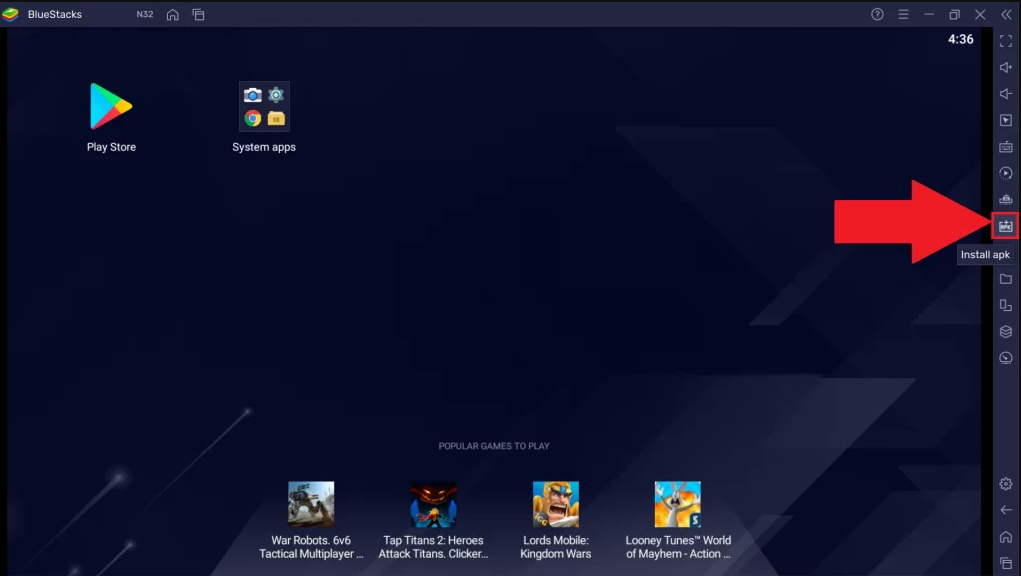
9. Choose the IPTV Apk file and select Open.
10. The file will be installed on your BlueStacks and launch the app.
11. Sign in using your account credentials and enjoy streaming IPTV on your PC.
How to Install Volt TV on iOS
1. Launch the iOS device and go to App Store.
2. Enter Volt Media Player on the search bar.
3. Choose the app from the search results and select Get to download it from the App Store.
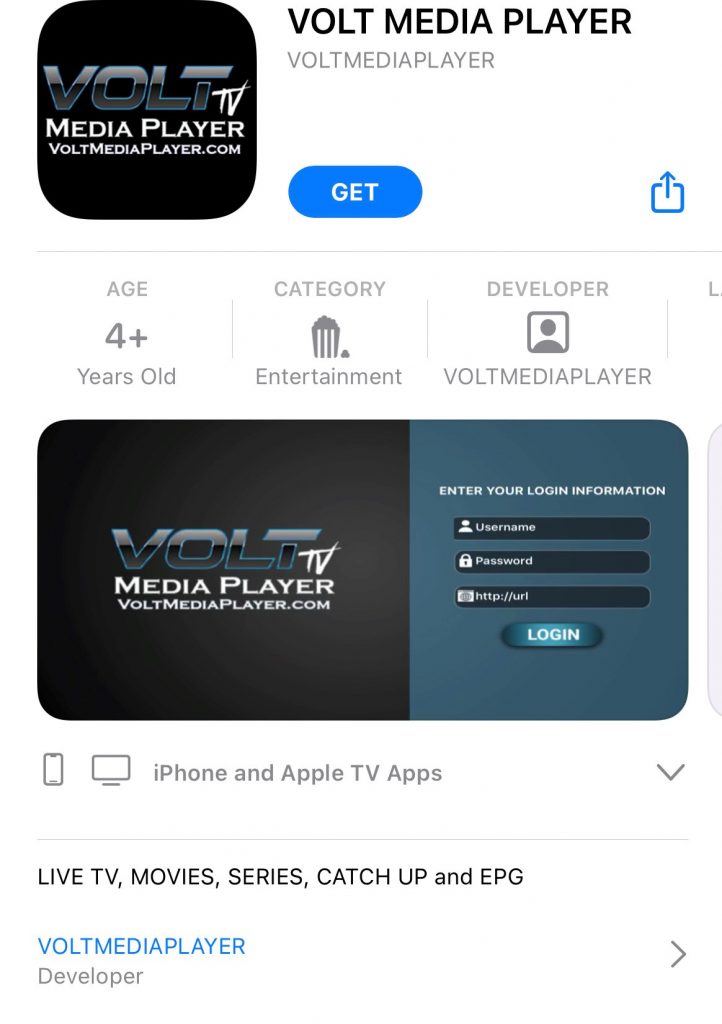
4. The app will be installed on your iOS device.
5. Login using your account and enjoy streaming the IPTV on your device.
How to Stream Volt TV on Android Smart TV
1. Start your PC and select the browser.
2. Click on the search bar and enter Volt TV.
3. Choose the official website from the results and select Install App.
4. Select the apk file and download it on your PC.
5. Connect the USB Drive to your PC and move the apk file on the drive.
6. Disconnect the USB and connect it to the USB port of your Smart TV.

7. On your Smart TV, go to Settings and select Security & Restrictions.
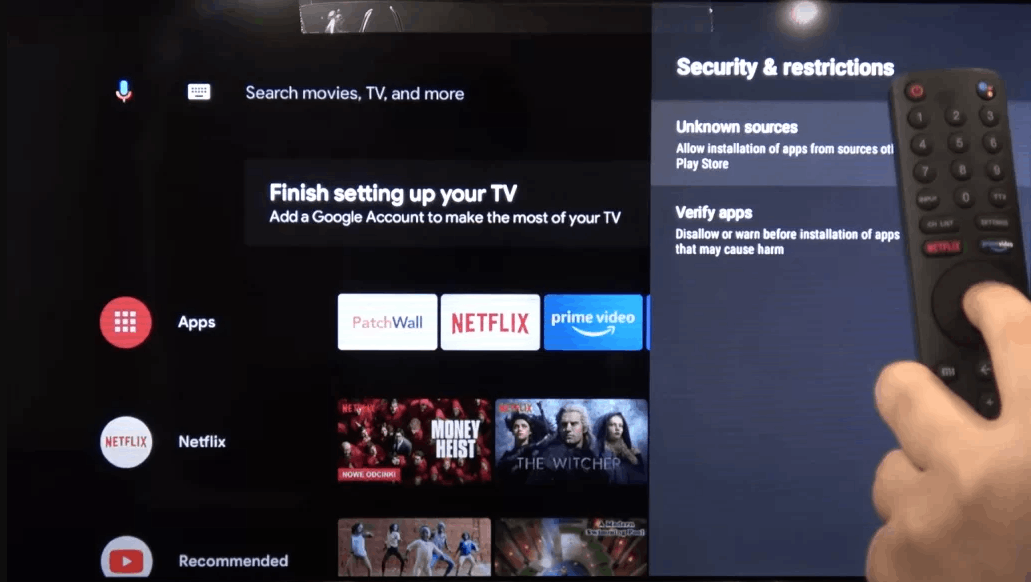
8. Select Unknown Sources and enable it.
9. Now, move the Apk file to your TV and install it.
10. Launch the TV app and log in using your IPTV account.
11. You can now start streaming your favorite IPTV content on Volt TV.
How to Stream Volt TV on Firestick
1. Launch your Firestick device and select the Find tab.
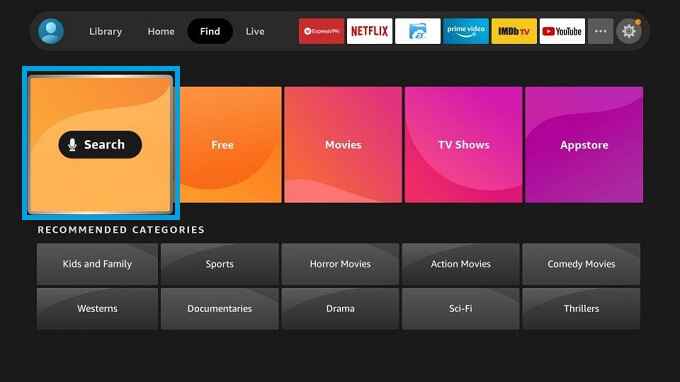
2. Click on Search and enter Downloader on the search bar.
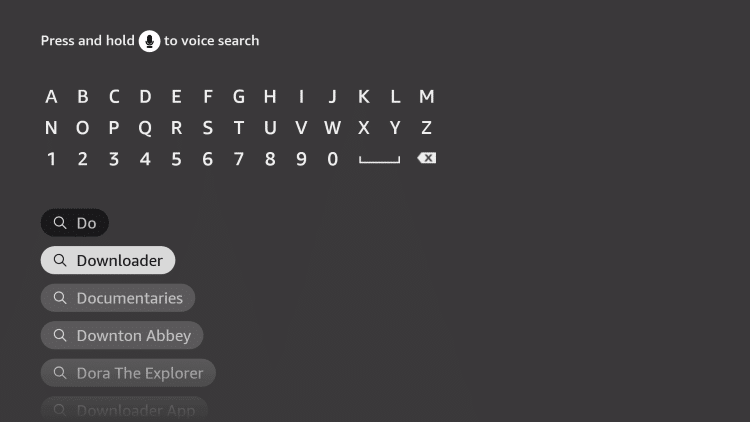
3. From the search results, choose the app and select Download.
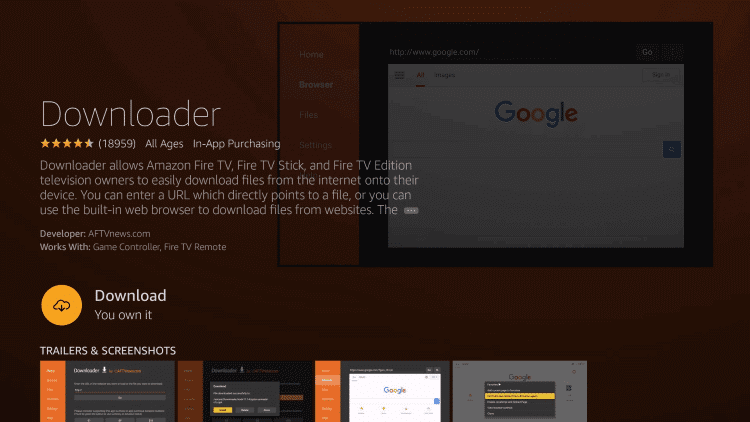
4. Go back to the home screen and select Settings.
5. Select My Fire TV > Developer Options > Install Unknown Apps.
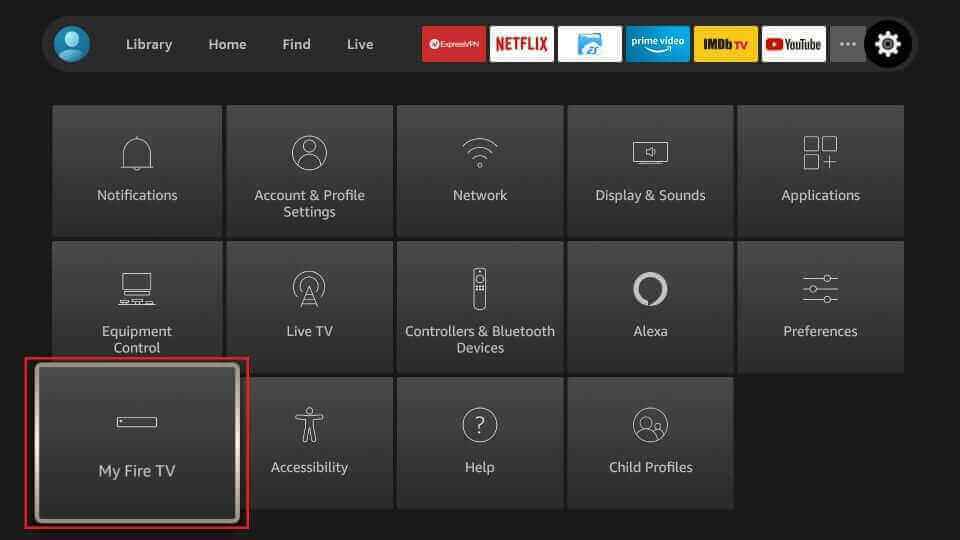
6. Choose the Downloader app and enable it.
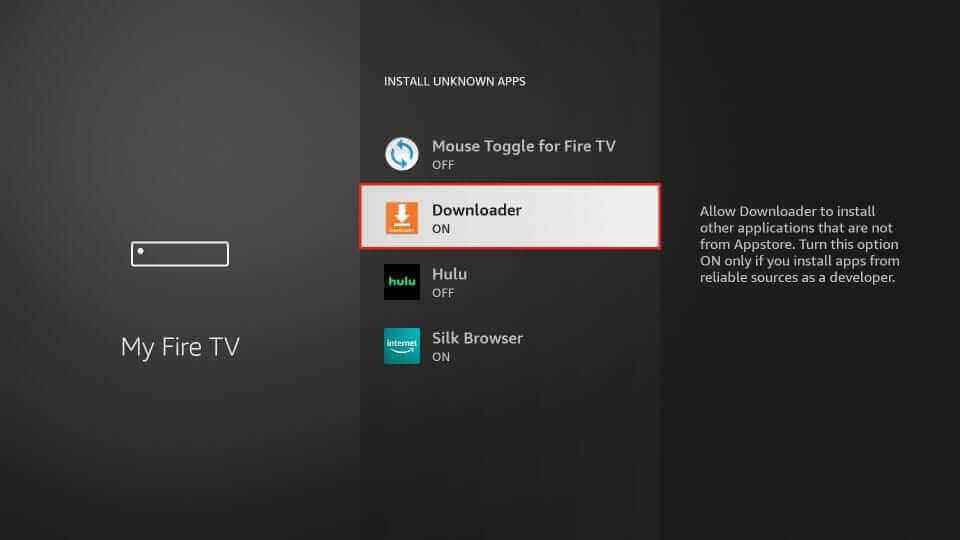
7. Open the app and enter the URL of Volt TV on the URL box.
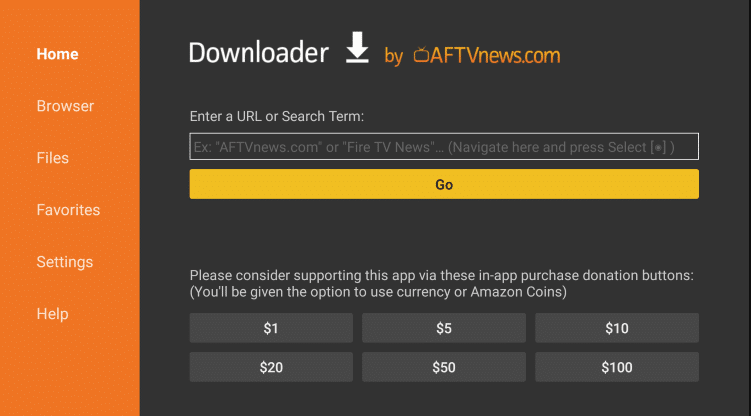
8. Click on Go, and the app will be downloaded on your Firestick.
9. Select Install and wait for the installation to be over.
10. Open the app and sign in using your account details.
11. Enjoy streaming your IPTV content on Firestick.
How to Stream Volt IPTV on Samsung and LG Smart TV
1. Turn on your smart TV and go to Smart Hub (Samsung TV) and Content Store (LG TV).
2. Enter IPTV Smarters on the search bar and choose the app from the search results.
3. Click on Install to get the IPTV on your TV.
4. Open Smarters IPTV. Enter your Username, Password, and M3U URL of Volt IPTV and select Add User.
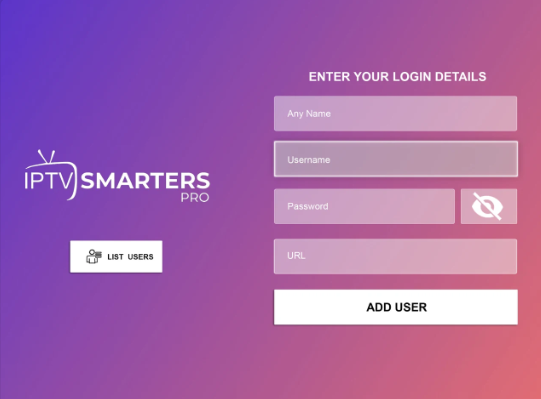
5. Enjoy streaming the content provided by the IPTV.
Customer Support
If you want to contact customer support due to some issues, then there are three different ways to do it. Go to the official website and fill in the General Contact form. You will be able to receive a reply within 2-3 working days. You can contact them through the mail id [email protected]. You can also get in touch with customer support by using the online chat option.
Opinion
Although Volt IPTV is a premium IPTV, it costs a lot less when compared with cable and satellite networks. It also gives you a 48-hour free trial period which you can use to check out the IPTV and if you like it you can continue with the subscription. You can also check out other IPTV providers like IPTV zdarma and Marvel IPTV.









Leave a Review