Umbrella is a popular Kodi addon that allows you to stream on-demanded movies and TV shows with the access of linking your accounts to premium services like Real Debrid, All Debrid, and more. The Umbrella addon is a fork of the Venom Kodi addon. The addon has a clear and simple interface that helps to choose the options easier. You can download the addon from its own Umbrella repository.
Features
- You can access the download files directly from the Umbrella addon.
- It offers you the cloud storage manager to record your favorites.
- The subtitles are auto-generated when you are streaming the content in other languages.
- You can use the Real debrid tool to stream the videos in better quality.
Why Need VPN While Streaming on Umbrella Kodi Addon
Since the Umbrella Kodi addon does not belong to the official Kodi repository you can use the VPN to avoid legal issues. The VPN helps to hide your IP address and save your personal data. Always ensure to use a premium VPN service like ExpressVpn or NordVPN to avoid copyright issues and stream the contents anonymously.
How to Get Umbrella Kodi Addon
You cannot download the Umbrella addon on your Kodi directly. You can download the addon only by installing the Umbrella repository. Kodi is compatible with most of the devices as mentioned below.
- Android – Download the Kodi app from Google Play Store.
- Windows PC– You can download Kodi on Windows from Microsoft Store.
- Mac – You can download Kodi on Mac from the official Kodi website.
- Firestick – Follow the steps mentioned below to download Kodi on Firestick.
- Go to the Amazon App Store and install the Downloader app on your device.
- Once, downloaded navigate to Settings > My Fire TV > Developer Options > Install Unknown Apps > Select the Downloader app and toggle the button enable unknown sources.
- Launch the Downloader app and click the Home tab.
- Enter the URL of Kodi APK and install Kodi on your Firestick.
How to Install Umbrella Kodi Addon
The Umbrella addon is a third-party addon so it is not available on the official Kodi repository. You can download the third-party addon only by enabling Unknown Sources on Kodi.
Enable Unknown Sources
(1) Launch the Kodi app on your device and click the Settings icon at the top left.
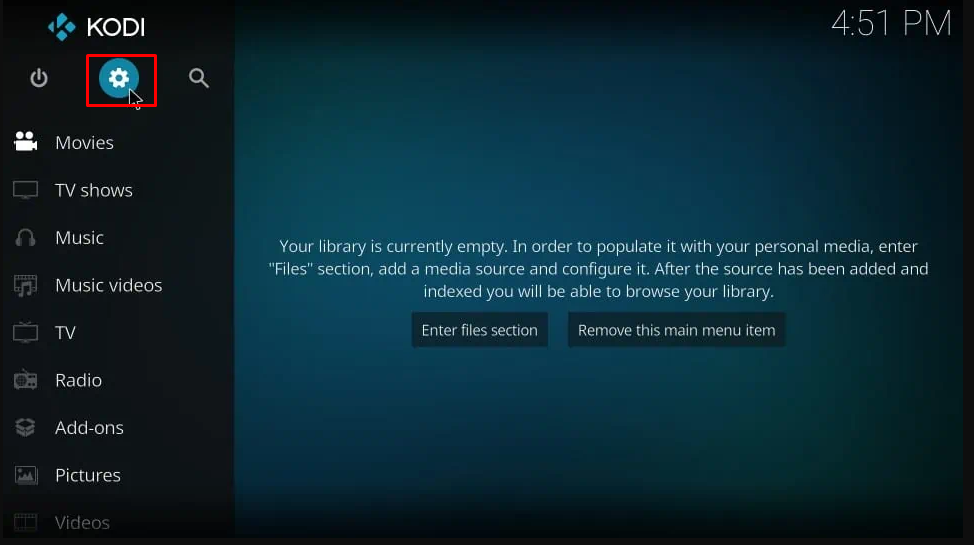
(2) Select the System settings option from the list of options.
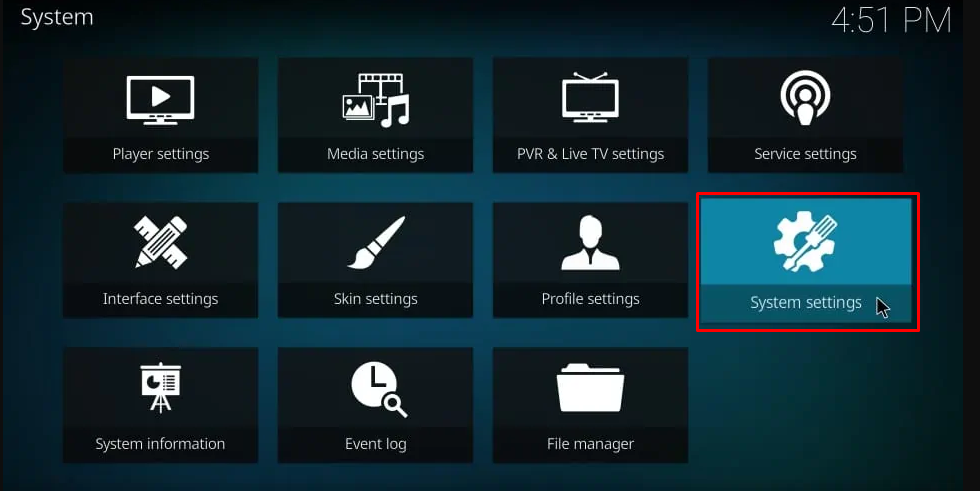
(3) Click Add–ons from the left pane and toggle the button near Unknown sources.
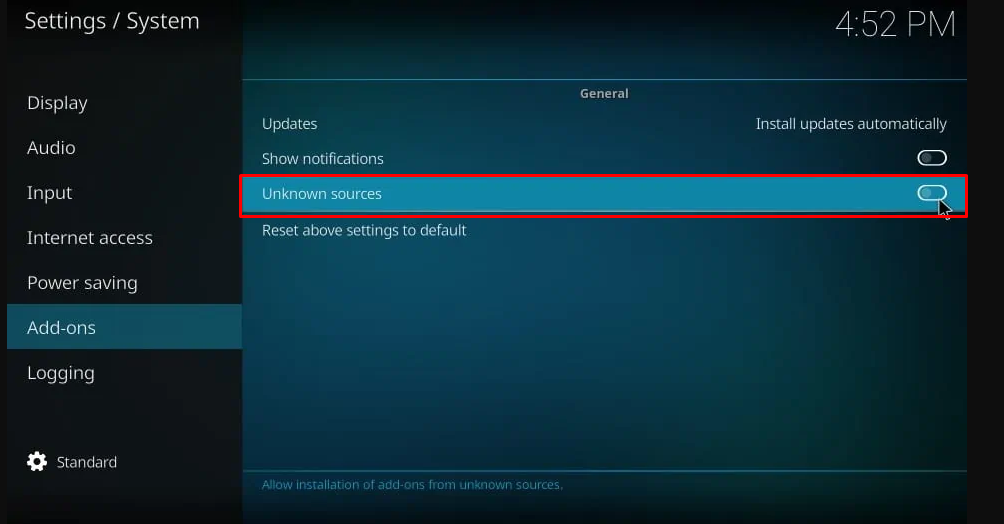
(4) Tap Yes in the Warning! popup menu.
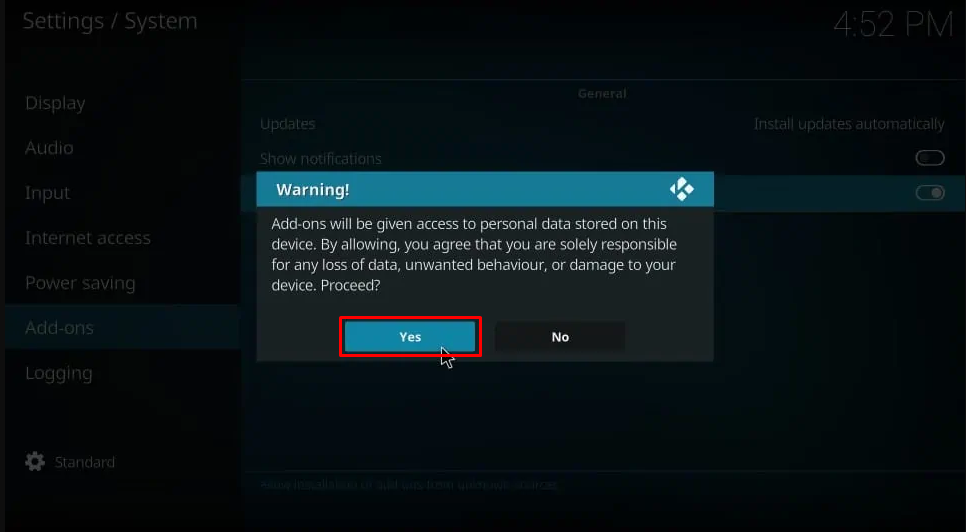
Install Umbrella Kodi Addon
(1) Launch the Kodi app on your device.
(2) Click the Settings icon at the top right corner of the app.
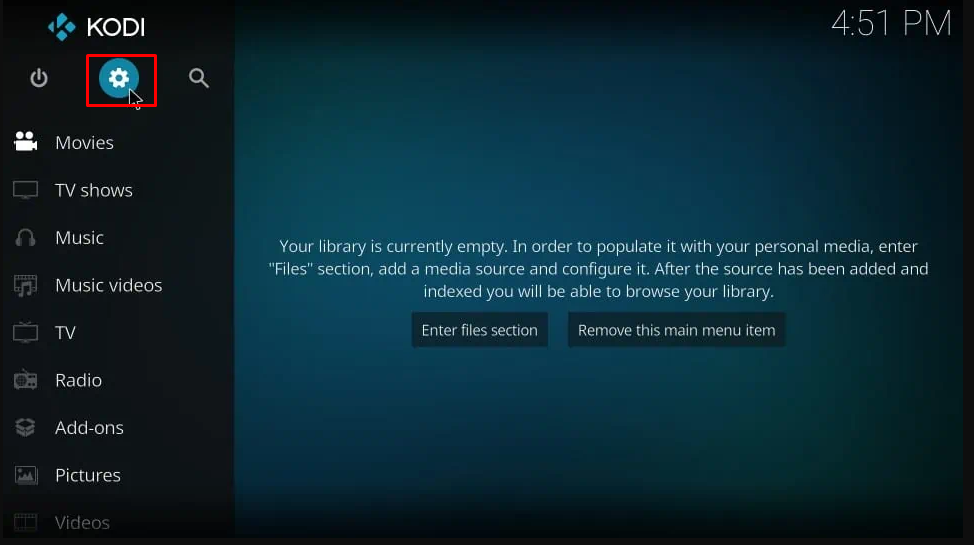
(3) Select the File Manager tile from the list of options.
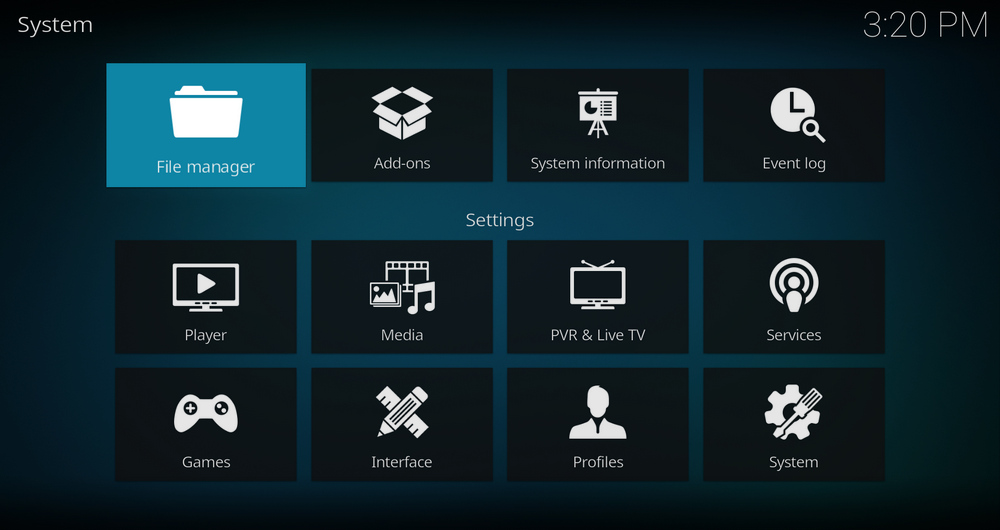
(4) Tap Add Sources from the side panel.
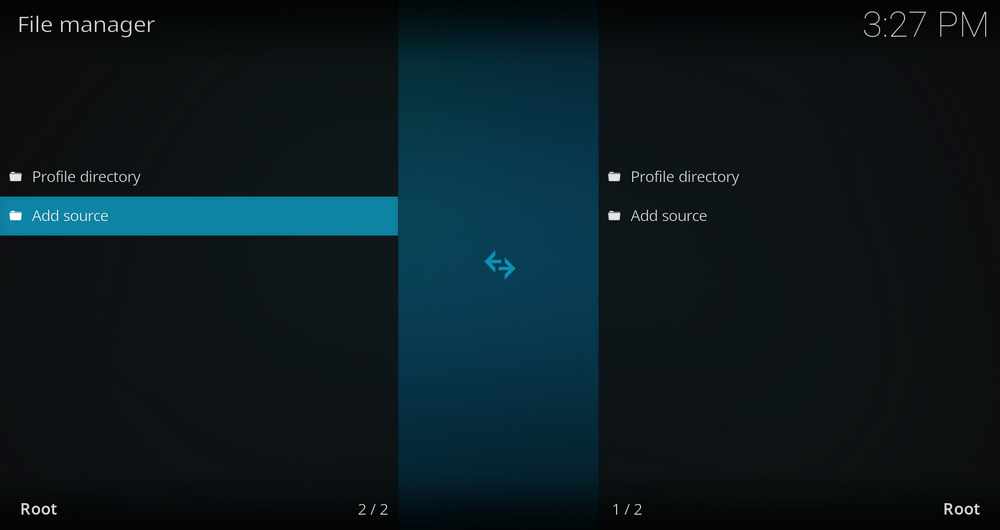
(5) Click the <None> option from the popup menu.
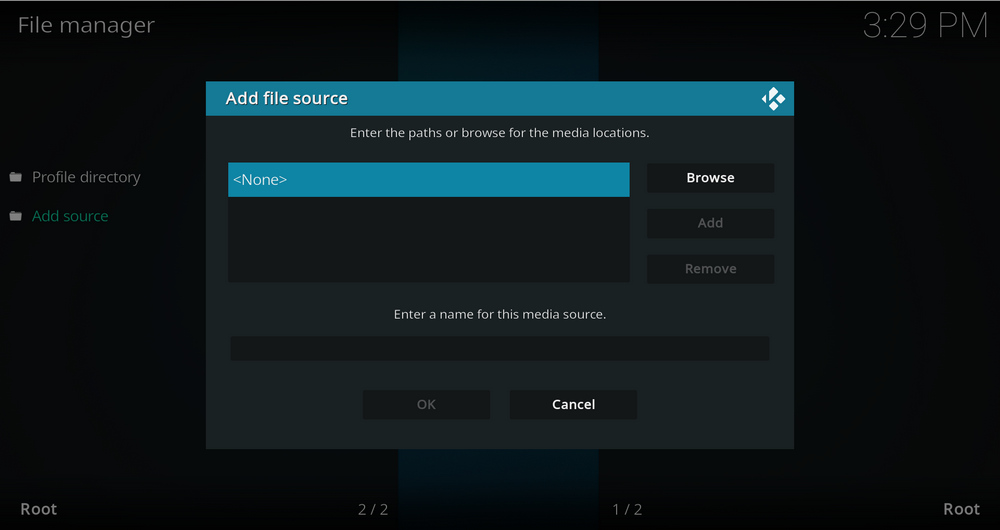
(6) Enter the link [https://umbrellaplug.github.io/] and hit the OK button.
(7) Now, rename the media sources umbrella and click the OK button.
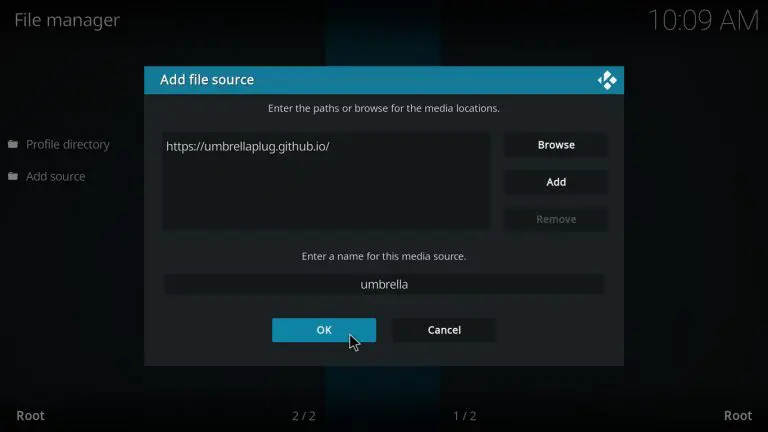
(8) Navigate to the dashboard of Kodi and click the Add-ons option from the left panel.
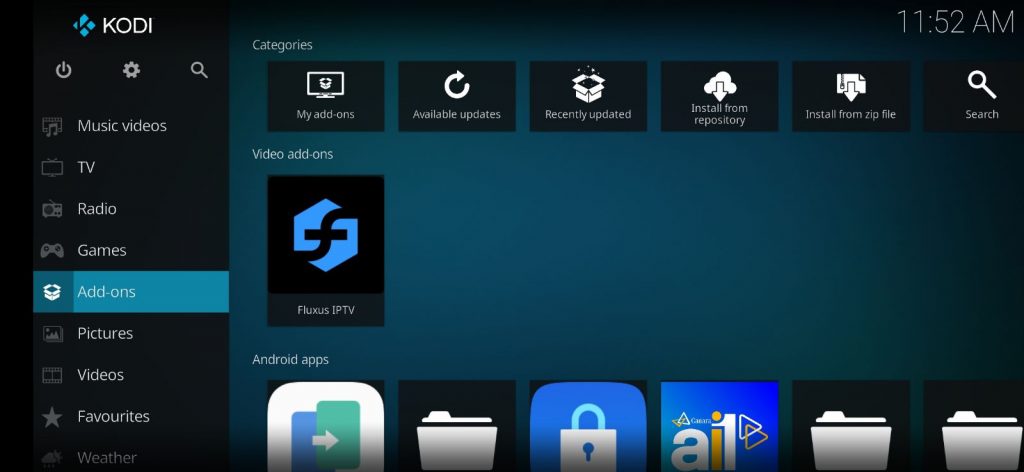
(9) Click the Package installer icon at the top left corner.

(10) Select the Install from Zip File option.
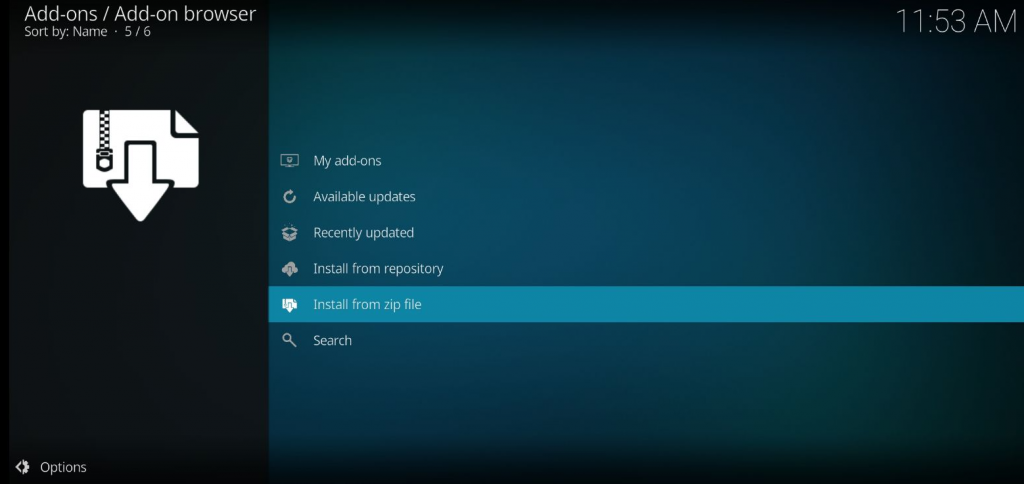
(11) Click the umbrella file and select the zip file repository.umbrella-x.x.x.zip.
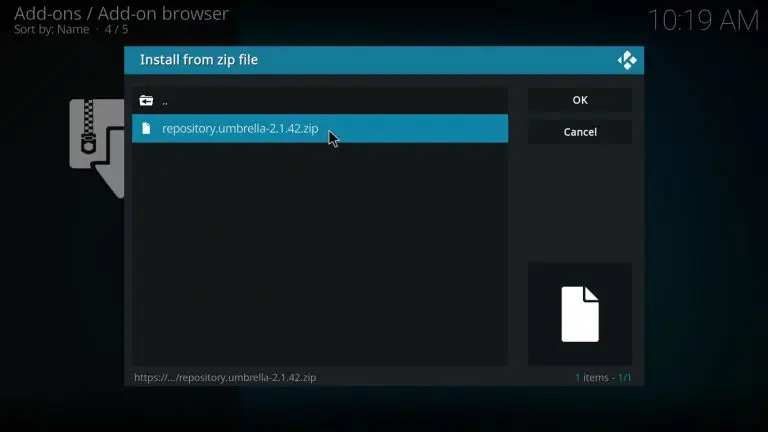
(12) Wait for a few seconds to install the repository on Kodi.
(13) Once, the repository has been installed click the Install from repository option.
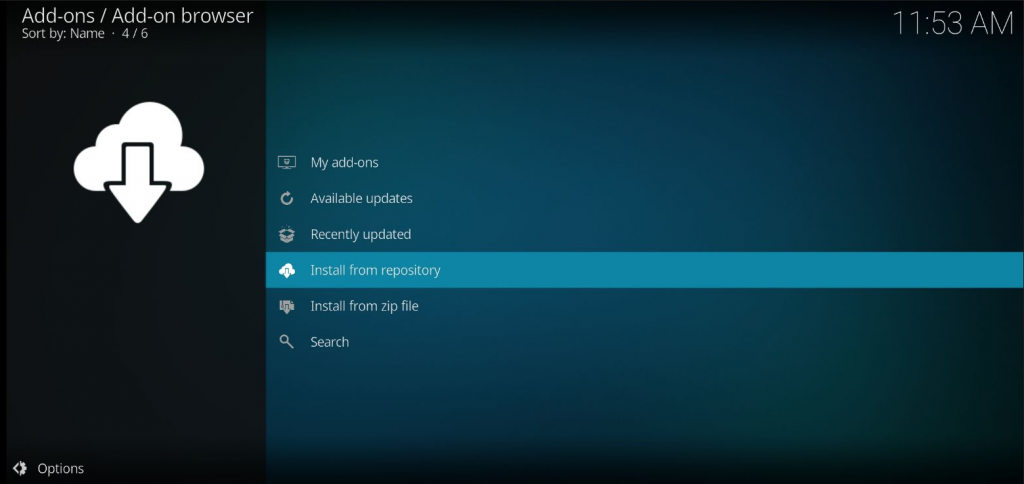
(14) Select the Umbrella Repository on the next page.
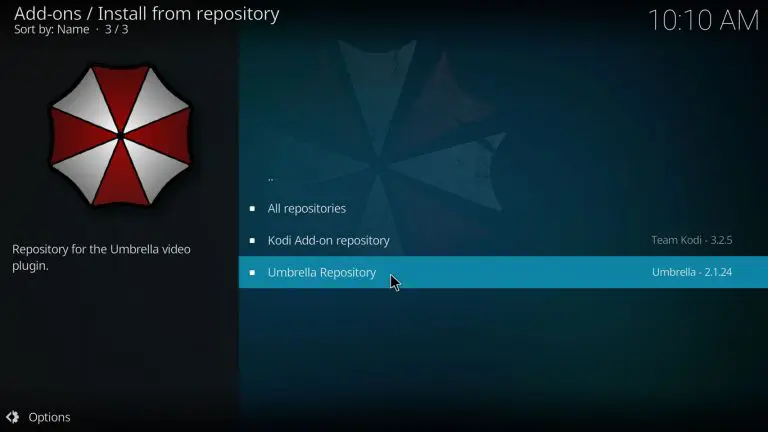
(15) Choose Video add-ons and select Umbrella.
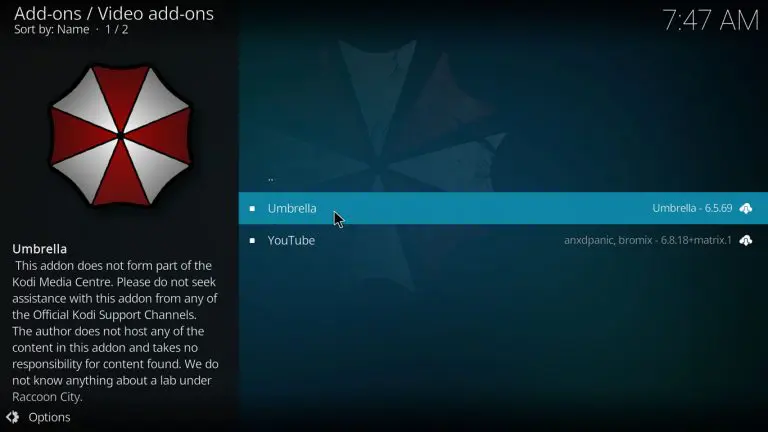
(16) Click the Install button from the popup menu to install the Umbrella addon on your Kodi.

(17) Click OK in the on-screen prompt to install the additional files of the Umbrella addon.
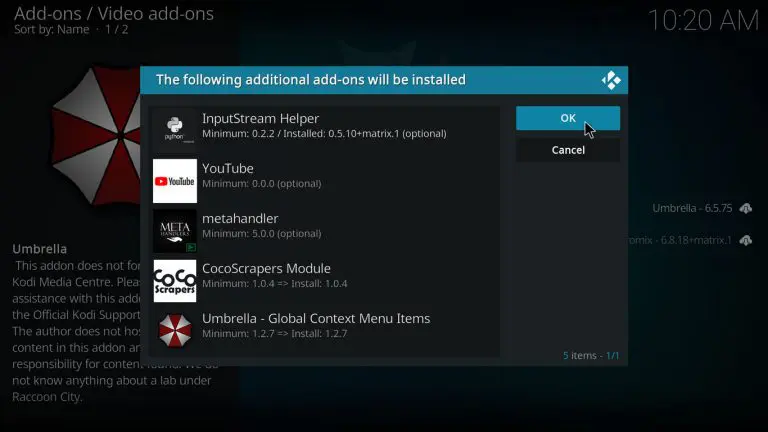
How to Use Real Debrid on Umbrella Addon
(1) Launch the Kodi app on your device.
(2) Click the Add-ons option from the left panel.
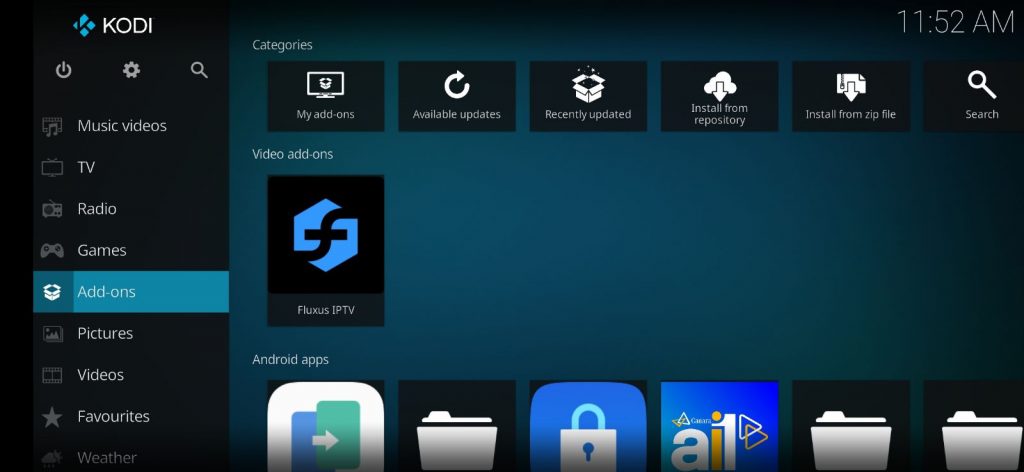
(3) Select and launch the Umbrella addon on Kodi.
(4) Click the Tools option from the homepage of the Umbrella addon.
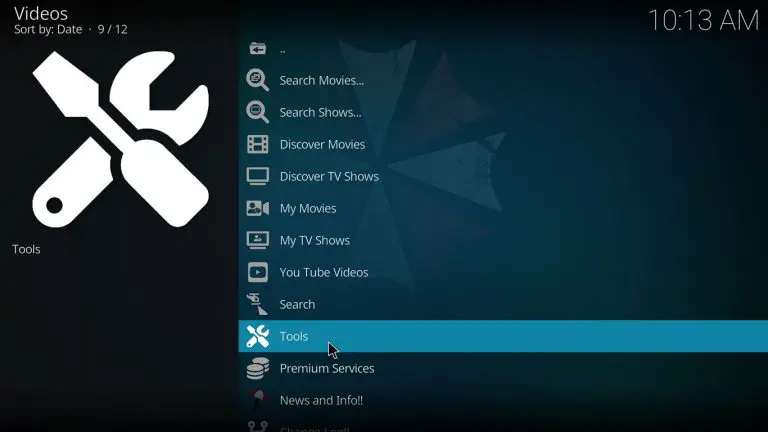
(5) Scroll down and select the SETTINGS: Accounts option.
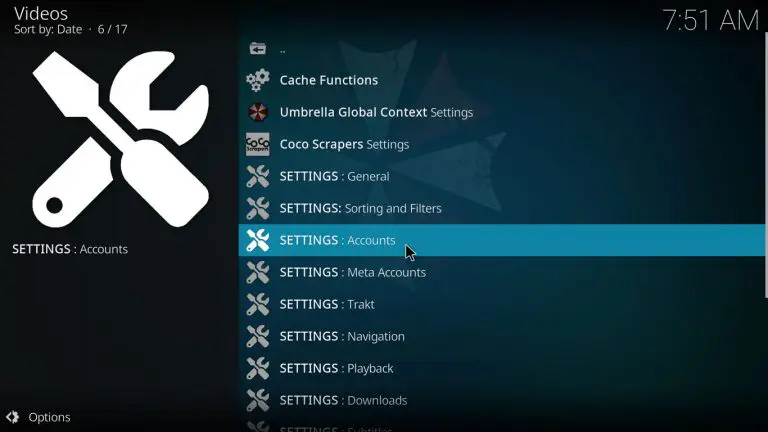
(6) Select the Accounts tab from the left panel and click the option Authorization under Real-Debrid.
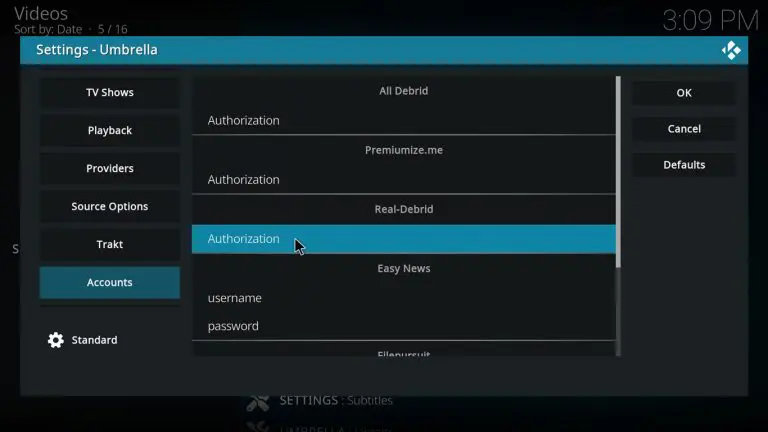
(7) You will be prompted with an authorization code [make a note of it].
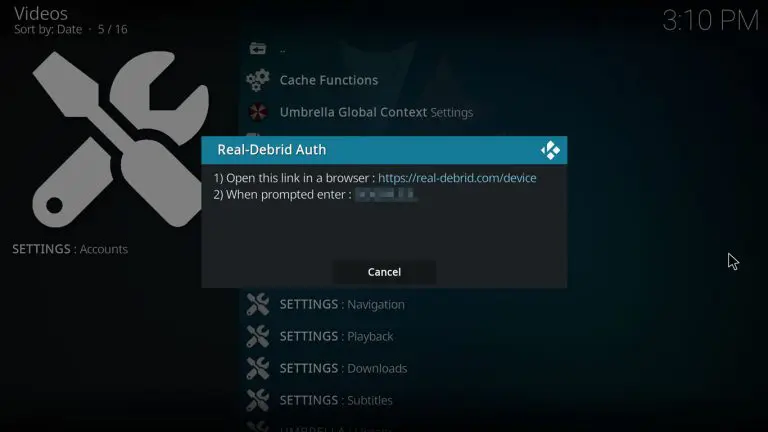
(8) Launch a browser on your device and visit “https://real-debrid.com/device“.
(9) Enter the code displayed on the Umbrella addon and click the Continue button.
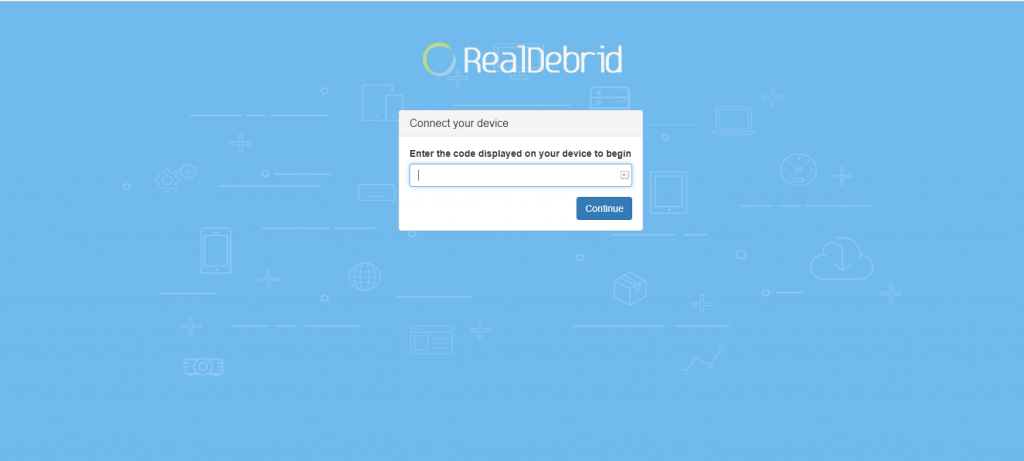
(10) Add a name for the connection and click Set that name.
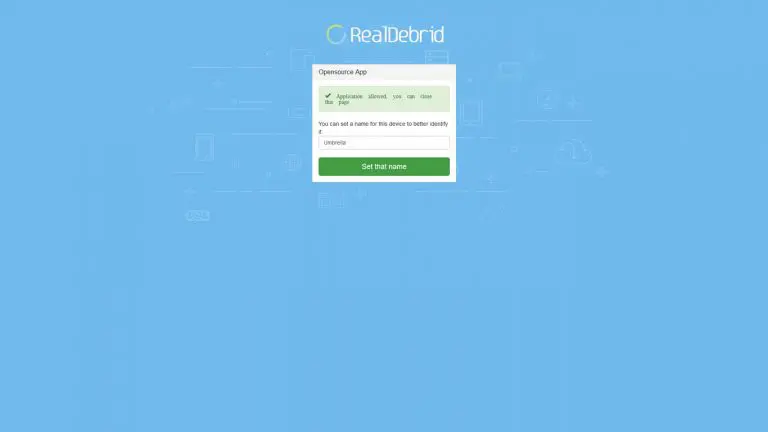
(11) Now, go back to the Kodi app and click the OK button.
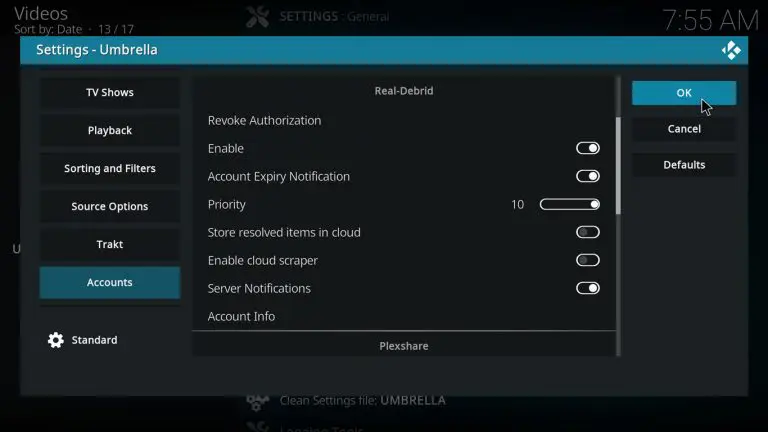
(12) Finally, relaunch the Umbrella Addon on your Kodi to stream your favorites.
Best Alternatives for Umbrella Addon
The Umbrella addon is one of the best add-ons to stream movies and TV shows. But you cannot stream other content like sports, cartoons, documentaries, and more. The best alternative addons for Umbrella addons are mentioned below.
Alvin Kodi Addon
Alvin Kodi addon is one of the free Kodi addons that allows you to stream content like Movies, TV Shows, Series, Sports, cartoons, and more. You can also get the utility Real Debrid service by downloading the Alvin addon on Kodi. You can download the addon from the Octopus repository.

Asgard Kodi Addon
The Asgard Kodi addon is the best option to stream TV shows, movies, Vidoe-on demand, sports, news, and more. You can filter and choose the content easily using the categories from the Asgard addon. You can download the Asgard Kodi addon from the Narcacist repository.

Venom Kodi Addon
Venom Kodi addon is one of the best alternative add-ons for the Umbrella addon. By installing the Venom addon on your Kodi you can stream your desired movies and TV shows. It has a separate channel for kids called Kids TV that offers tons of kid’s shows. The Venom addon provides a clear and user-friendly interface. You can download Venom Kodi Addon from the Venom repository.

Review
The Umbrella Kodi addon is the best option to stream your favorite movies and TV shows. You can also add your Real Debrid account on the Umbrella addon to stream the videos in the best quality. If the Umbrella addon fails to satisfy your needs you can try the other alternative add-ons mentioned above.
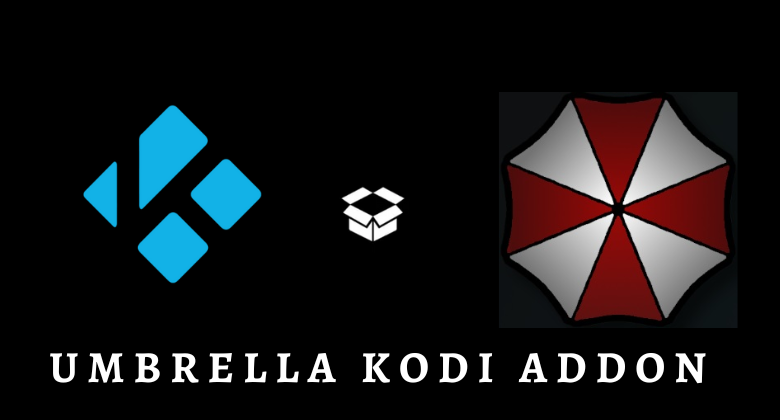








Leave a Review