| Website Link | Unavailable |
| Download Link | urlsrt.io/jVXiW |
| Supported Playlist Format | Xtream Codes API |
| Paid/Free | Free |
| EPG Support | Yes |
| Parental Control | No |
| Available Platforms | Firestick, Windows, Android TV & mobile, Windows, Mac |
| Multiple Playlist Support | Yes |
TSPD IPTV is one of the trustable IPTV players in the market that can accommodate multiple playlists at a time. It supports Xtream Codes API format playlists. The IPTV player is compatible with all Android-powered devices. The player can be accessed for free on all the devices. The best thing is that TSPD IPTV is specially designed for hotel TV systems and has great reliability.
Why Choose TSPD IPTV?
- Available on the Google Play Store.
- Offers an APK file for sideloading on supported devices.
- Provides EPG support to know the upcoming programs of your favorite channels.
- Has a catch-up feature to record and restream live programs.
- Segregates content as live TV, movies, and series upon playlist addition.
Subscription
The player is completely free to use, as already mentioned. Even a common registration is not required to access it after setup.
Why Is a VPN Necessary While Streaming TSPD IPTV?
IPTV Players are simple media players that let you watch the content offered by the providers. They don't offer or host any built-in content. So, they are legal to use as long as the provider offers licensed content. Whether the media content is legal or not, it is advisable to use a VPN to secure your privacy. VPN will help you hide your original IP from the ISPs and trackers. Since you can find a lot of VPNs online, we recommend you sign up for NordVPN since the service offers various security features.
Currently, NordVPN offers a 67% discount + 3 months free as a New Year's deal for all subscribers.

How to Download TSPD IPTV on Android Mobile
1. Go to the Google Play Store on your Android phone or tablet.
2. Search for the TSPD IPTV app and press the Enter button.
3. Select the TSPD IPTV app and tap Install.
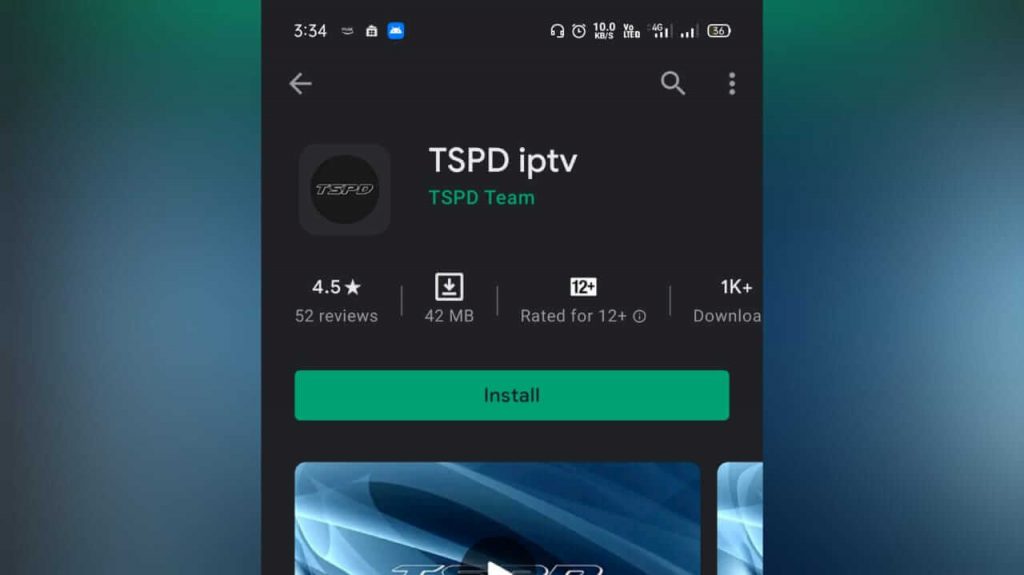
4. Click Open to launch the app.
5. On the main screen, Sign in with your IPTV credentials.
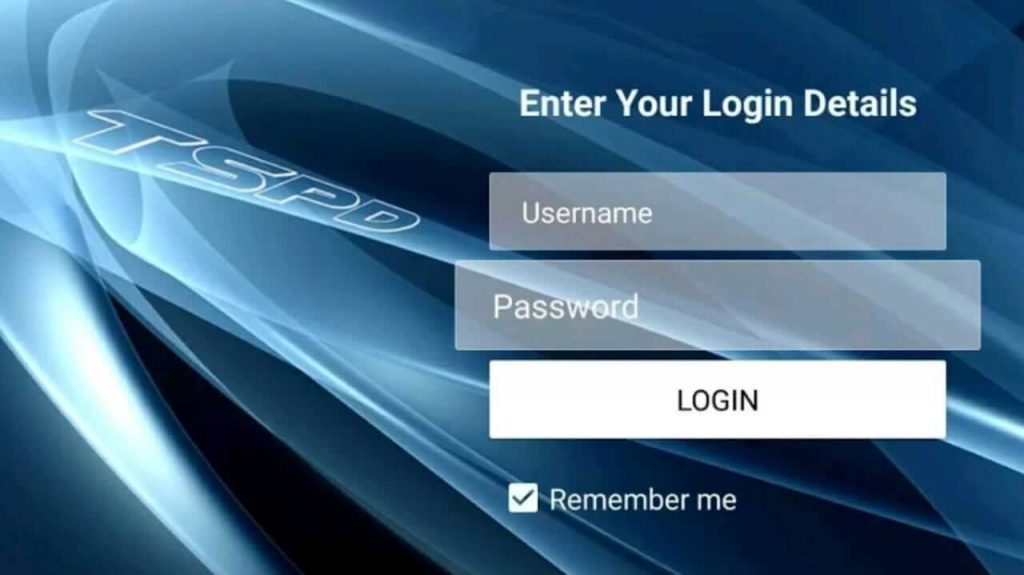
6. Start streaming movies and series on your Android devices.
How to Install TSPD IPTV on Amazon Firestick
1. In the Firestick home, click the Search icon.
2. In the search screen, type Es File Explorer and press the OK button.
3. Tap the official Es File Explorer app.
4. Click the Get or Download button.
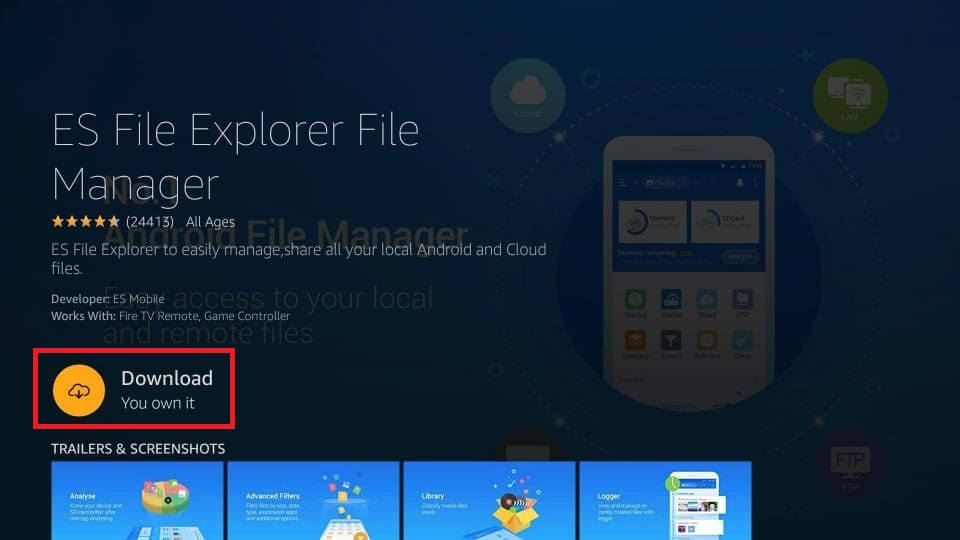
5. Now, turn on unknown sources installation by navigating to Settings → My Fire TV → Developer options → Install Unknown Apps → Turn on Downloader.
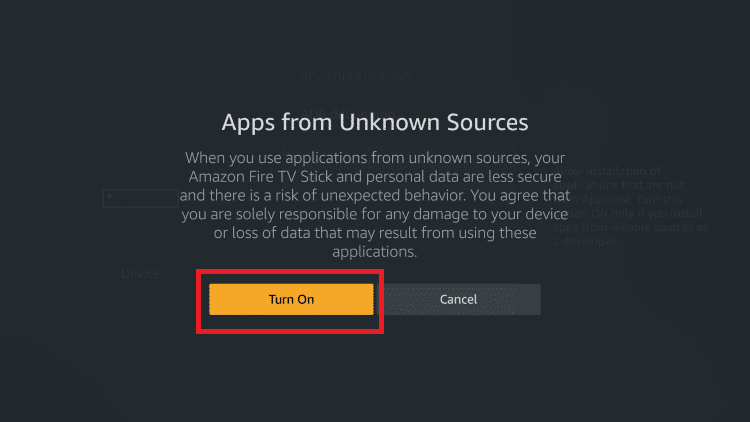
6. Then, launch the Es File Explorer app from your Home screen.
7. Select Tools → Download Manager → Download.
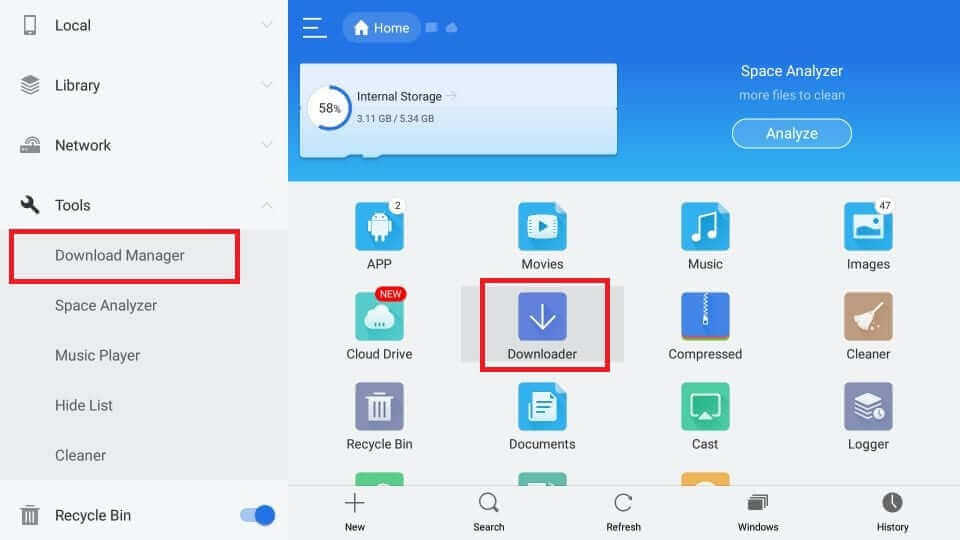
8. In the bottom bar, click the [+ New] button.
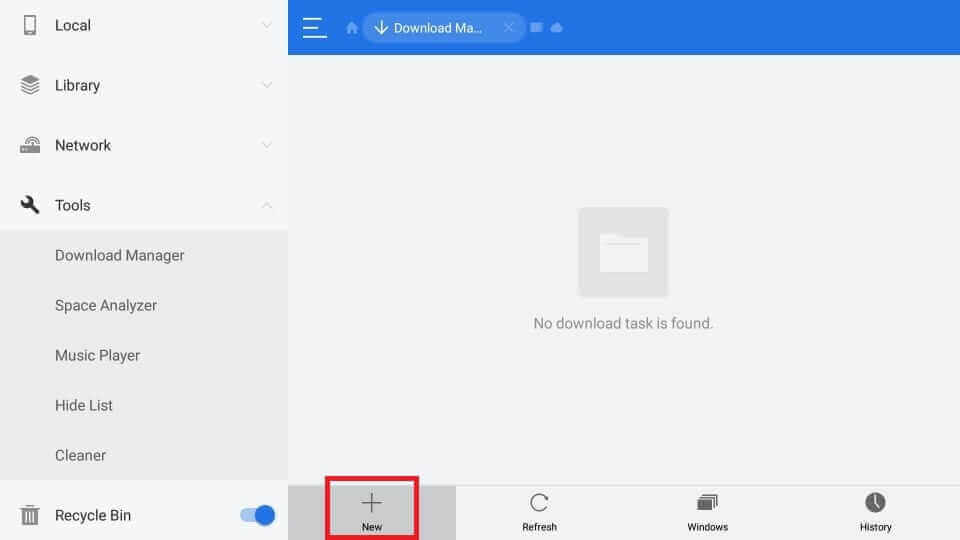
9. In the path field, enter the TSPD IPTV APK download URL (https://urlsrt.io/jVXiW).
10. Click the Download Now button.
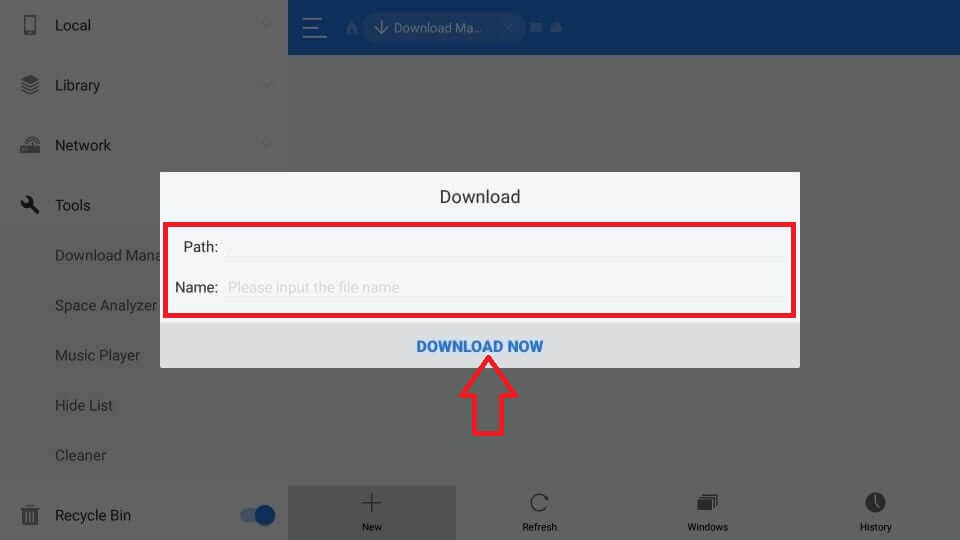
11. Now click Open File, and in the popup, click Install.
12. After installation, click Open to launch the TSPD IPTV app.
13. Login and enjoy watching live TV channels on Firestick.

How to Get TSPD IPTV on PC
1. Download BlueStacks from the official website and install it on your PC.
2. Download the TSPD IPTV APK file using the download link.
3. Now, open the BlueStacks app player and log in to your Google account.
4. Now, tap the Install apk button.
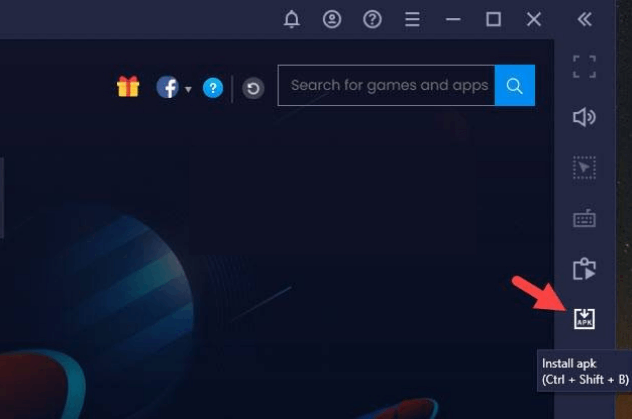
5. In the popup, select the IPTV APK file and click Open.
6. The IPTV app will be installed on your PC.
7. Go to the My Apps tab and click the TSPD IPTV icon.
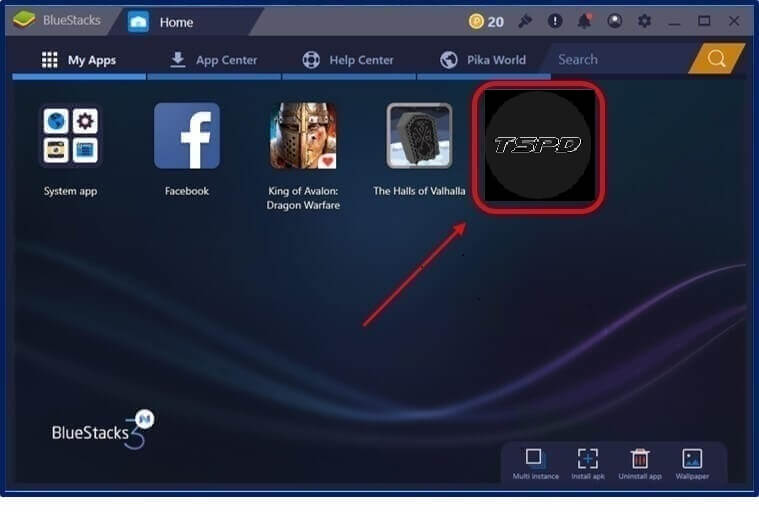
8. Enter your IPTV credentials in the required fields.
9. Tap Login and enjoy watching all the IPTV content on your PC.
How to Install TSPD IPTV on Smart TV
1. Go to the Google Play Store app from the Apps section of your Smart TV.
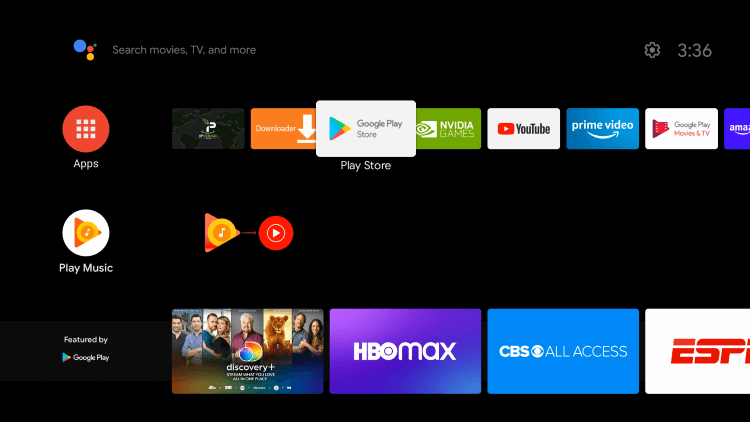
2. Select the Search icon and type TSPD IPTV.
3. Search for the app and locate it. Then, click on Install and download the player.
4. Enter your IPTV credentials and click LOGIN to start streaming.
Customer Support
| Source | Link |
|---|---|
| [email protected] |
Alternatives for TSPD IPTV
The following players can be considered if you have an M3U playlist.
TiviMate IPTV Player

TiviMate IPTV Player is a premium IPTV player that supports Xtream Codes API and is specially designed for big screens. The Player has a favorite list, a scheduled TV guide & supports multiple playlists. It also has a catch-up feature, allowing you to watch any programs you missed from where you left off. TiviMate IPTV allows you to customize its interior appearance and has a built-in EPG guide. It is downloadable from the Play Store for your Android devices.
IPTV Stream Player

IPTV Stream Player has an excellent user interface and allows you to manage all playlists. The player supports high-resolution streaming like HD and 4K of any channel & VOD of IPTV. It can also play locally stored audio/video files of your streaming device. Though available for free, it is not the least for any IPTV player and even exceeds the paid ones in terms of features. It is built with Chromecast, an EPG guide, a native player, parental control, and a catchup facility. It allows dynamic language switching also.
Sky Media Player

Sky Media Player is an efficient IPTV player compatible with Xtream Codes API and M3U URLs. It comes with an attractive and impressive layout. It supports multiple languages and lets you stream entertainment content in high quality. You can use the search functionality to stream your favorite content easily. Further, it lets you block the unwanted categories in the playlist using parental controls. Moreover, the Sky Media Player app can be installed on popular streaming devices from reputed app stores.









Leave a Review