TiBo IPTV is an Albanian-based IPTV service that offers content on a subscription basis. It has channels and TV programs from networks like Tring, Top Channel, Klan, and RTSH. With a Tibo IPTV subscription, you can watch Albanian TV channels on all your smart devices with an internet connection.
Additionally, it provides access to various sports channels: NBA, Champions League, F1, and many more. It is compatible with a wide range of internet-connected devices like Android, Apple, and smart TVs.
Why Choose Tibo IPTV
- Offers free trial for 7 days.
- It allows you to watch movies, sports, and live TV channels anytime.
- It has a Catch-up feature that lets you watch past programs within 7 days.
- Its picture-in-picture feature allows you to access other apps simultaneously.
- Get the support of EPG on live TV to view the channel schedule.
- It has a Multiview option, allowing you to watch 4 different channels at the same time
- Provides Parental Control to restrict age-inappropriate content.
- Offers dual audio and video.
Subscription
| Plans | Price / Month |
| Base | $4.99 |
| Prime | $9.8 |
| Premium Light | $16.5 |
| Family | $18.9 |
| Premium | $22.9 |
Get a VPN for IPTV Streaming
It is important to have a VPN service before accessing any IPTV service to avoid being tracked or monitored over the internet. Without an active VPN, your IP address will not be exposed online, as the VPN will provide a virtual IP address to make you completely anonymous over the internet. Always get premium VPN services like ExpressVPN and NordVPN.
How to Sign Up for Tibo IPTV
[1] Go to Tibo IPTV‘s official website and scroll down to the bottom.
[2] Navigate to Television on the top row.
[3] Click Discover the offers.
[4] Now, select the region you are about to access the IPTV.

[5] A pop-up appears to confirm your nationality of Albanian.
[6] Click User if you are a new subscriber, and the page will redirect you to the billing information.
[7] You choose your plan from the list of available plans and make payment.
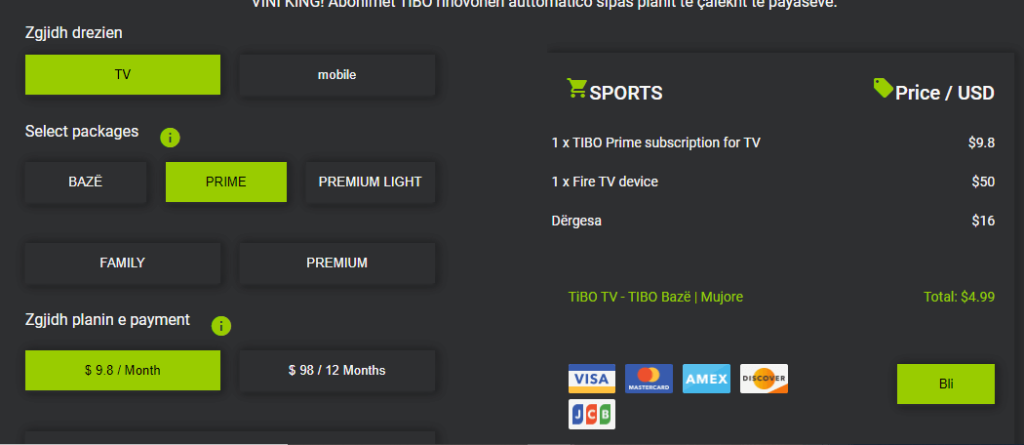
[8] After entering your payment details, click Bill.
[9] On the next screen, enter your personal information.
You will receive the login details on the registered Mail ID to stream its service.
How to Install Tibo IPTV on Smartphone [Android and iPhone]
Since there is an official app on the Google Play Store and App Store, you can download it directly on your device.
[1] Open the Google Play Store or App Store on your smartphone.
[2] Search and install Tibo IPTV from the store.
[3] Once installed, launch the IPTV app and log in with your username and password.
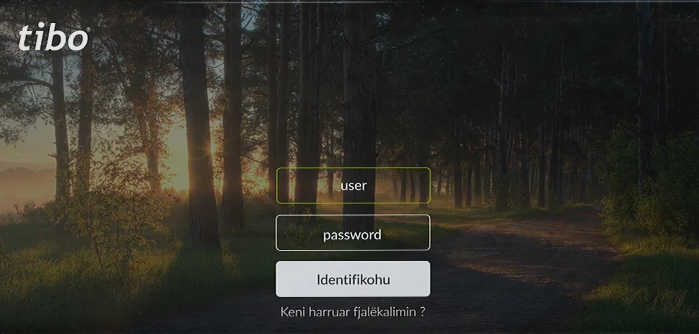
[4] Start streaming all your favorite content in TiBo.
How to Watch Tibo IPTV on Firestick
Tibo TV doesn’t have native support for Firestick. So you have to sideload the APK file with a third-party app called Downloader.
[1] Click on the Find option from the menu bar.
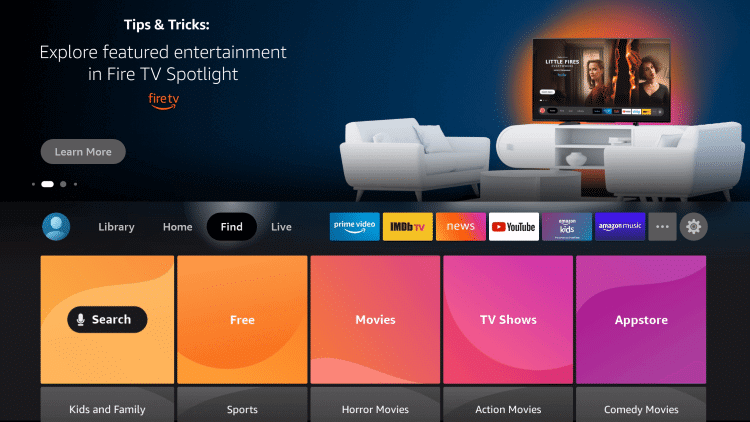
[2] Click on the Search tile and search for Downloader.
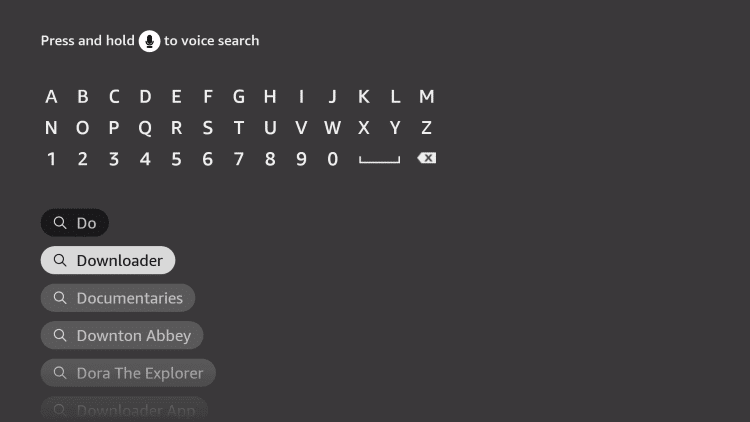
[3] Click on the Download icon.
[4] After installation, click on the Settings icon.
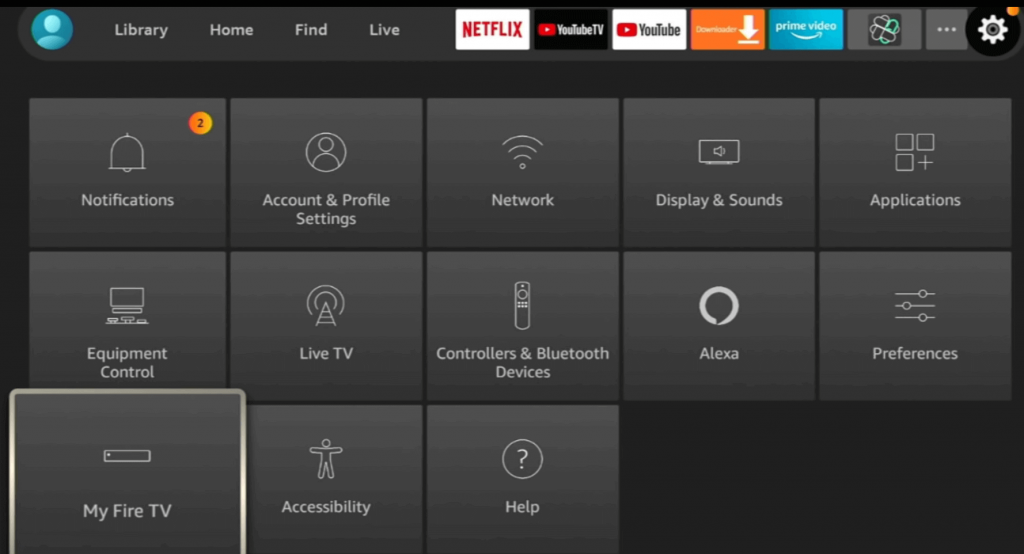
[5] Then, go to My Fire TV → Developer Options → Install Unknown Apps → Downloader → Turn on.
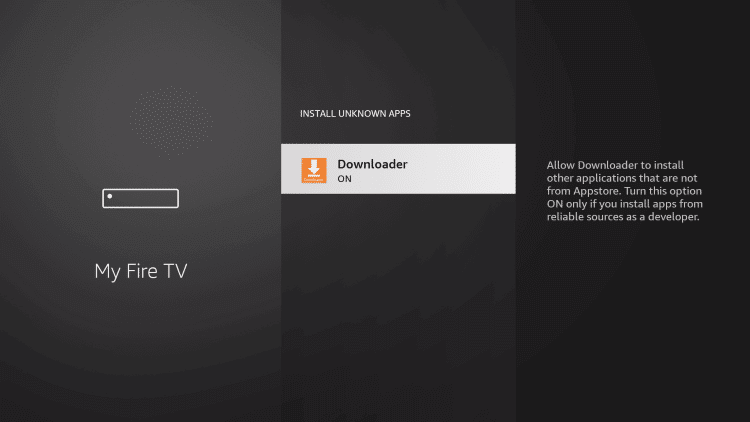
[6] Launch Downloader and enter the apk URL: https://bit.ly/3fNcYzg.
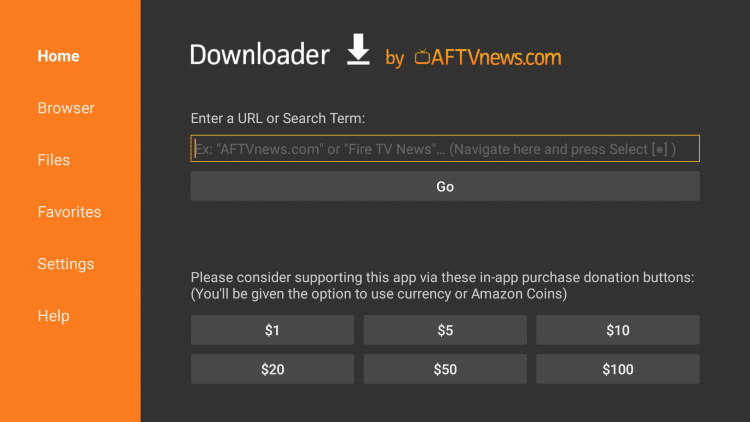
[7] Click on Go to download and install the IPTV application.
[8] After installation, open the IPTV app and log in with your credentials.
[9] Now, you can stream Albanian Live TV channels on your Fire TV device.
How to Stream TiBo IPTV on Windows and Mac PC
[1] Download and install BlueStacks from the official site.
[2] On the other hand, open a browser and download the TiBo IPTV apk file.
[3] Now, open BlueStacks and click the Kebab icon next to the installed apps.
[4] Choose Install Apk from the menu and find the IPTV apk file on your PC.
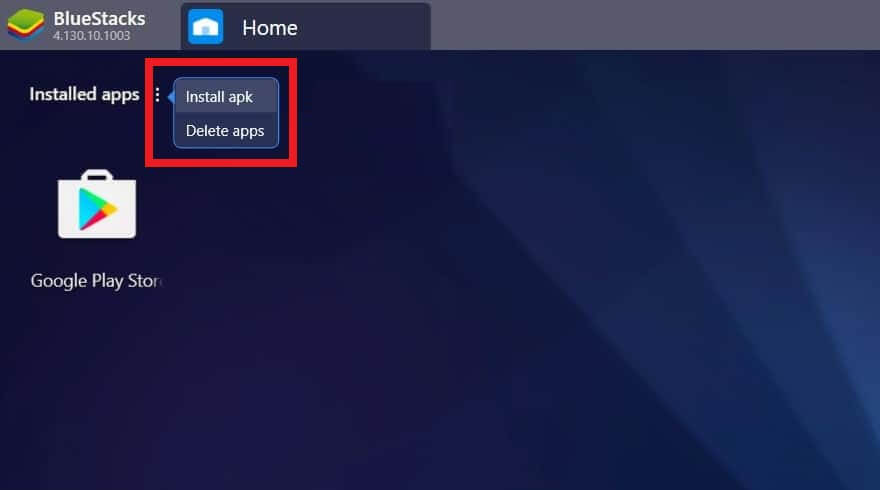
[5] Open the file and install it on your PC.
[6] Once installed, launch the IPTV app and log in with your credentials.
[7] Now, you can watch all the available IPTV content on your PC.
How to Setup TiBo IPTV on Smart TV
[1] Download the Tibo IPTV apk file from a trustworthy source on your PC.
[2] After downloading, copy the apk file to the USB drive.
[3] Connect the USB drive to your smart TV.
[4] On your TV, go to File Manager and open the USB Storage.
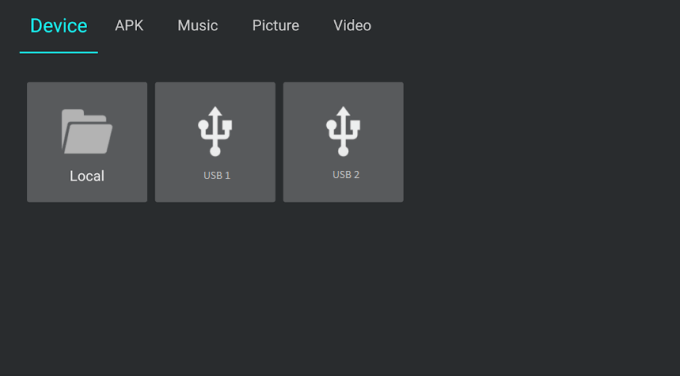
[5] Locate the IPTV apk file in the USB drive and install it on your smart TV.
[6] After installation, launch the IPTV app and log in with the username and password.
[7] Click on Sign in to start streaming IPTV on your Smart TV.
Customer Support
TiBo IPTV offers professional customer care service for all your issues. You can ask your queries on live chat support on the website or social media platforms. Also, you can mail your questions to [email protected].
Alternatives to Tibo IPTV
If you are not satisfied with Tibo IPTV features, you can consider subscribing to some of its alternatives mentioned below.
Marvel IPTV

Marvel IPTV offers 8000+ Video On Demand content and live TV channels. You can stream its content in any IPTV player using its Xtream Codes and M3U playlist support. Also, it runs on 99.99% serving uptime so that users can stream content without any buffering. You watch its content on multiple internet-supported devices with a hassle-free viewing experience.
Xtremity IPTV
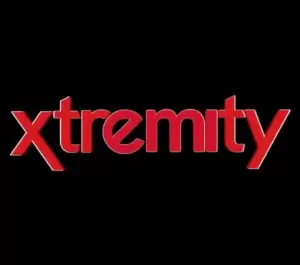
Xtremity IPTV is a subscription-based premium service offering both live TV channels and Video On Demand content. The best part is you can connect upto 2 devices simultaneously with its base plan starting from $15 a month. Also, it lets you watch videos in various resolutions up to 4K quality. Additionally, this IPTV service offers 24/7 customer support.
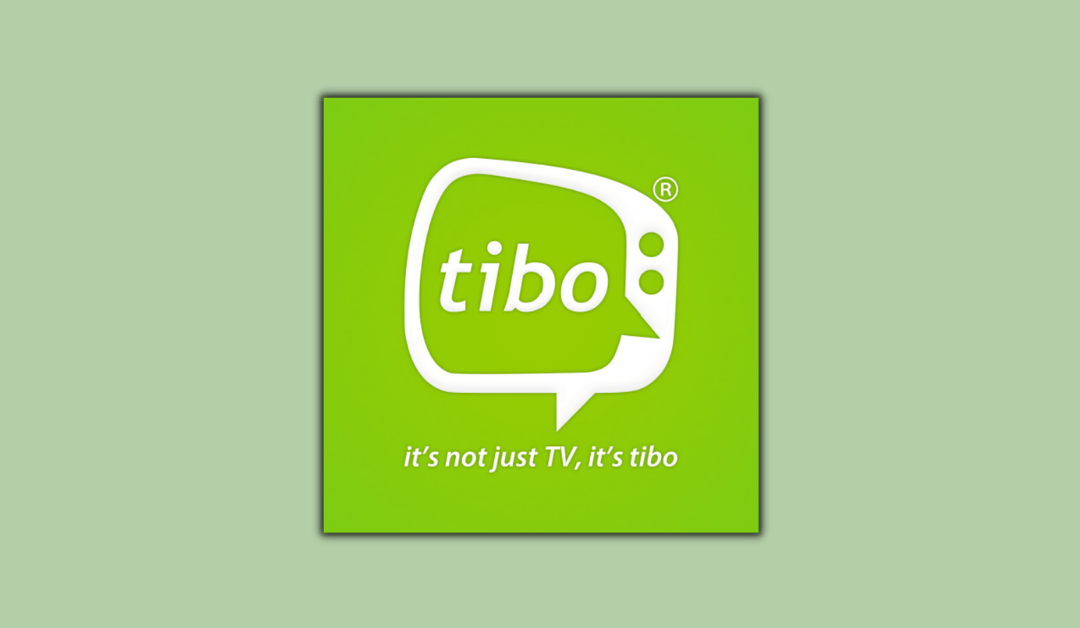










Leave a Review