Stallion IPTV addon is a popular Kodi addon that offers thousands of live TV channels. With that, you can stream movies, sports, and TV shows online. It also provides live TV channels from the US and UK. Moreover, this addon is completely free to use. Additionally, you can install any Kodi addon on supported devices like Firesticks, Android phones, Windows, and Mac PC.
Features of Stallion IPTV Addon
- It has a simple and user-friendly interface.
- Lets you stream live channels from the US and UK.
- Offers live TV from Latin countries.
- No subscription or registration is required.
Why Connect to a VPN While Streaming Stallion IPTV Addon
Nowadays, browsing on the internet is unsafe. This is because of the potential data thefts from hackers while browsing the internet using our streaming devices. Since Kodi addons require an internet connection to access its content, it will be better to encrypt the internet connection on your streaming devices using the best VPNs like ExpressVPN or NordVPN.
How to Get Stallion IPTV Addon
To install the Stallion IPTV addon, first, you need to install the Kodi app on its supported devices. Additionally, the following are the supported devices where you can install the Kodi app.
- Android Smartphone– Get the Kodi app from the Google Play Store.
- Windows PC– Install the Kodi app from the Microsoft Store.
- Mac PC– Download the Kodi app from its official website.
- Firestick– Do follow the steps mentioned below to install the Kodi app on Firestick.
- Install the Downloader app from the Amazon App Store.
- Navigate to Settings and select My Fire TV >> Developer Options >> Install Unknown Apps >> Turn on Downloader.
- Locate the Downloader app and enter the download link of the Kodi APK File (https://bit.ly/3EJeMG8), and click Go.
- Once the APK file is downloaded, tap the Install button to get the Kodi app on Firestick.
How to Install Stallion IPTV Addon on Kodi
Since Stallion IPTV is a third-party addon, you need to enable the unknown sources on Kodi to install it on your device.
Before you following the steps below, download the zip file of Stallion IPTV addon’s Zip File from a web browser using the URL: https://bit.ly/3uAhHea.
Enable Unknown Sources
1. Launch the Kodi app on your device.
2. Click the Settings icon at the top of the left pane.
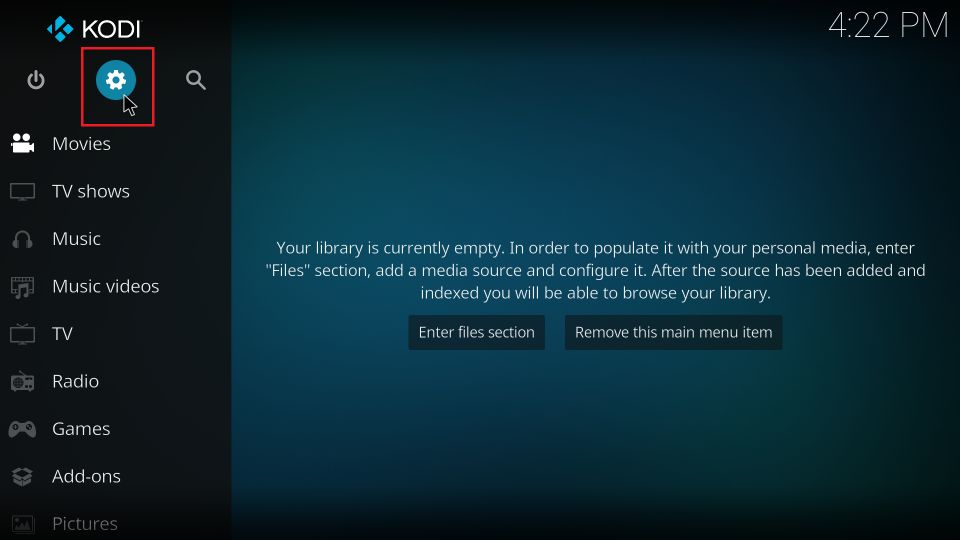
3. Locate and select the System option.
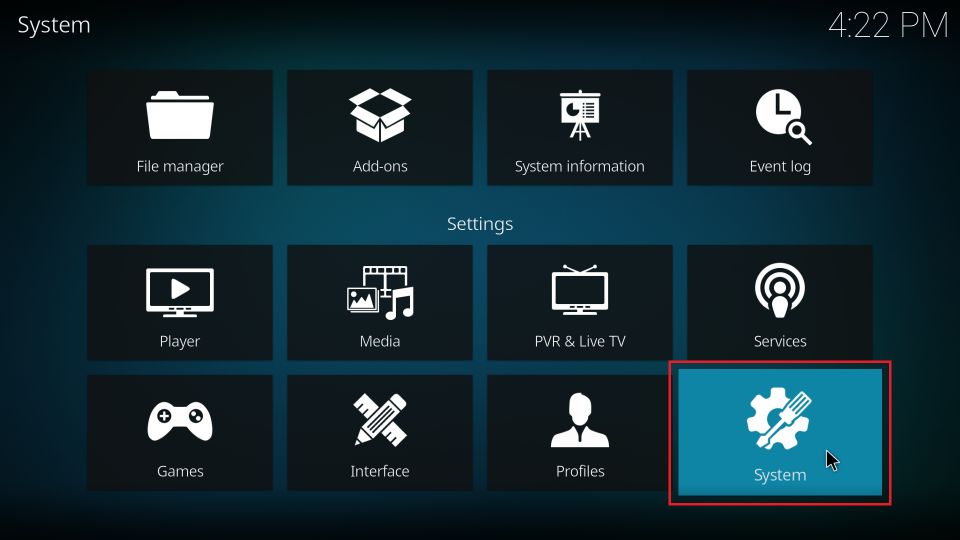
3. Select Add-ons and click Unknown Sources.
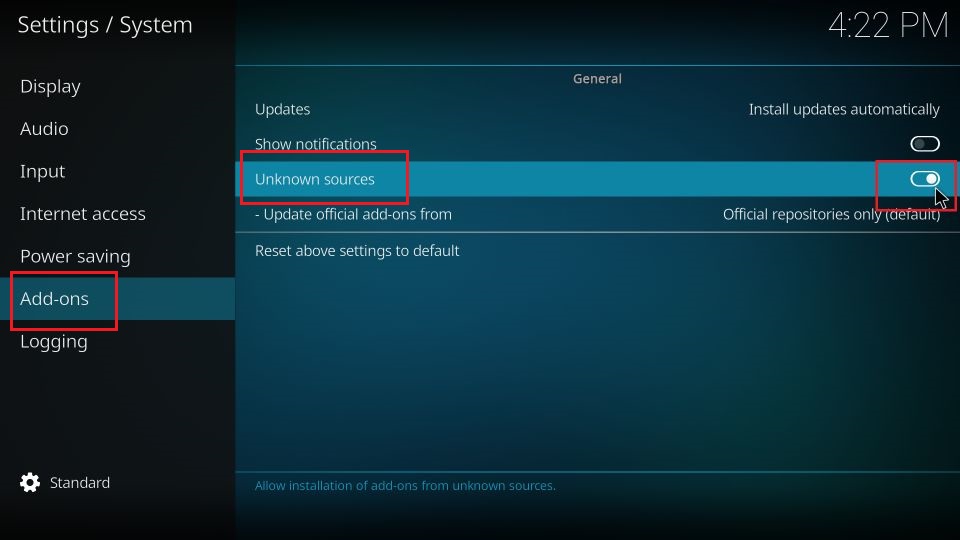
5. Tap the Yes button in the prompt to complete the process.
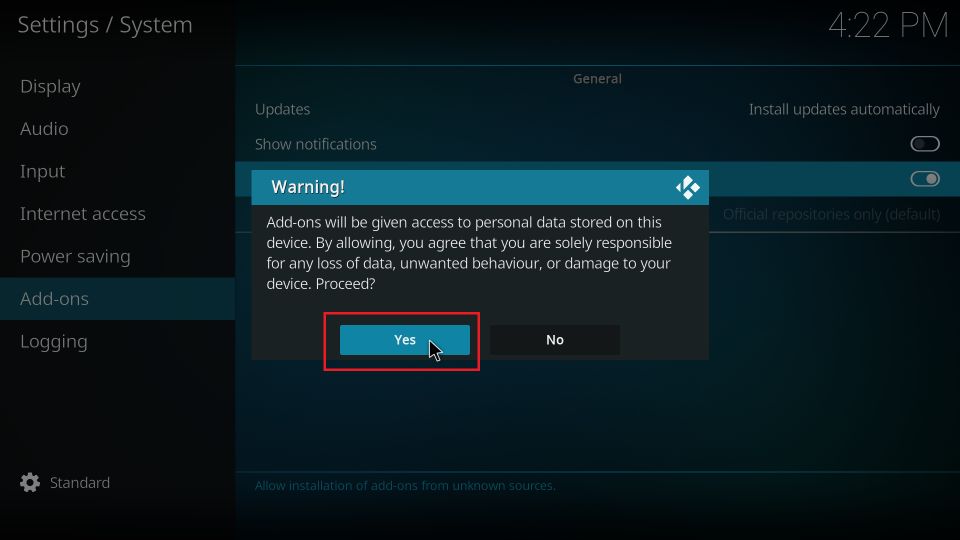
Install Stallion IPTV Addon
1. Go back to Settings and choose the Add-ons tile.
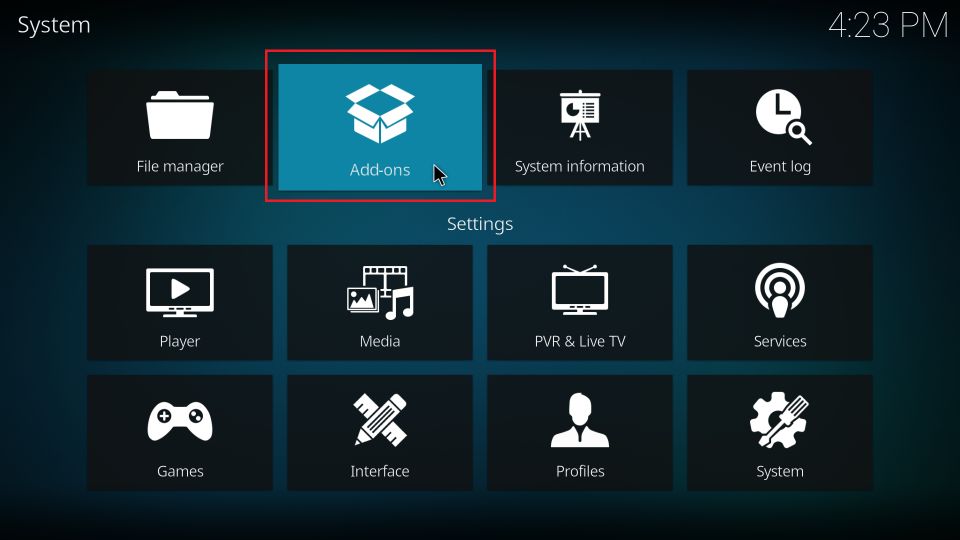
2. Locate and select the Install from Zip file option.
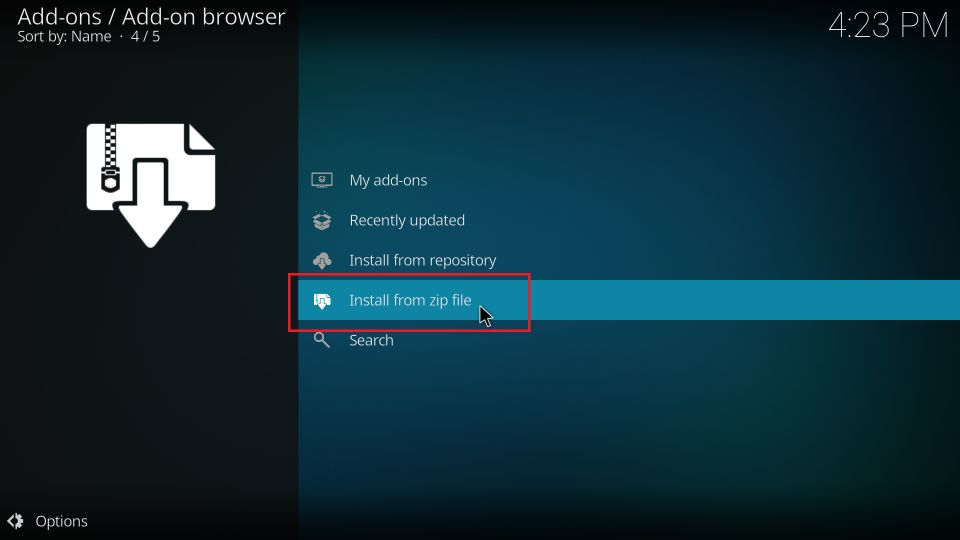
3. Choose the Zip file you downloaded earlier and hit the Ok button.
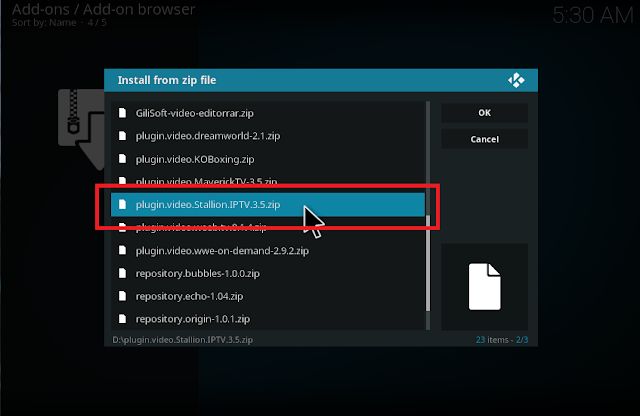
4. Within a minute, the Stallion IPTV installed notification will appear on the screen.
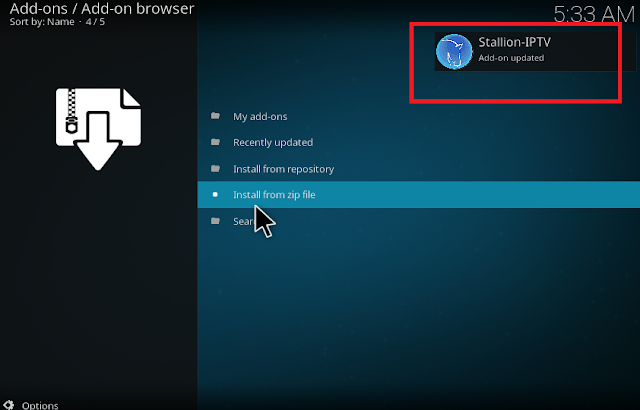
How to Use Stallion IPTV Addon
1. Go to the Kodi home screen and click Add-ons.
2. Select the Video add-ons option.
3. Choose the Stallion IPTV on the left pane.
4. Now, you can view the home screen of Stallion IPTV with different categories.

5. Select and stream the content of your wish on your device.
Verdict
Stallion IPTV addon is the best option to stream live TV channels and on-demand videos. But in recent times, a lot of users have had problems streaming on the Stallon IPTV addon. So, this addon will not be a reliable platform for you all the time.
Alternatives to Stallion IPTV Addon
In case of the Stallion addon doesn’t work, you can try the Kodi addons mentioned here as an alternative to the Stallion addon.
1. Fluxus IPTV Addon
Fluxus IPTV Addon is a free IPTV service provider with 4000 live TV channels and on-demand videos. You can stream all your favorite content in high quality. It also allows you to integrate your Real-Debrid and All Debird account to let you explore more entertainment content.

2. Wolf IPTV Addon
Wolf IPTV Addon is another best alternative to the Stallion IPTV addon. Using this addon, you can stream live channels from the USA and UK. It also provides live channels from all over the world.

3. Mega IPTV Addon
Mega IPTV addon offers thousands of live TV channels from 180 countries. With that, you can stream content in different categories like anime, comedy, lifestyle, kids, and more. Furthermore, the Mega IPTV addon is absolutely free to use.
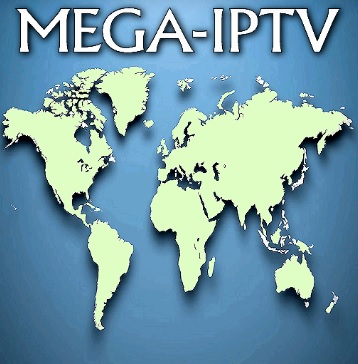
So, these three Kodi addons will be reliable platforms for you in case the Stallion addon is not working for you.
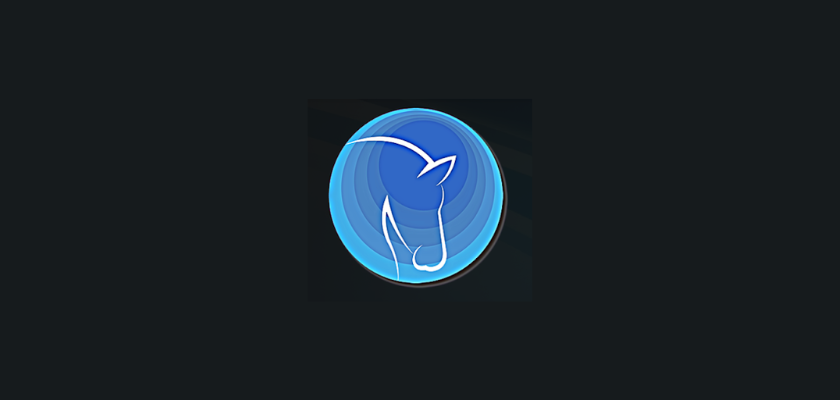








Leave a Review