Morph TV is an online streaming platform that offers popular and latest TV shows and movies on the go for free. This platform also lets you stream your favorite content in SD and HD quality. Additionally, you can download your favorite movies and watch them offline. Moreover, the Morph TV app is compatible with popular streaming devices that include Android phones, Smart TVs, Firesticks, Windows & Mac PC.
Why Choose Morph TV
We have listed some reasons for you to choose Morph TV below:
- It has a huge collection of classic movies and TV shows.
- Has an internal videos player to add subtitles in more than 20 languages.
- Completely free to use.
- It has a simple and intuitive user interface.
- Supports Chromecast.
- New movies and TV shows are added regularly.
Subscription Plans Offered By Morph TV
Morph TV is a free streaming platform. So, you can access all movies and TV shows on the app for free. Even registration is not required to access the movies and Tv shows on the Morph TV app.
Why Connecting to a VPN is Necessary While Streaming on Morph TV
Morph TV is a third-party app that offers you popular movies and TV shows without proper licensing. So, streaming such content may cause you legal troubles. So, to avoid this factor, you need to connect your streaming device to some of the premium VPNs like NordVPN or ExpressVPN. Doing this will hide your IP address, and thus no one can track your online activity.
How to Install Morph TV on Android
1. Navigate to Settings on your Android device.
2. Select Security and enable unknown sources.
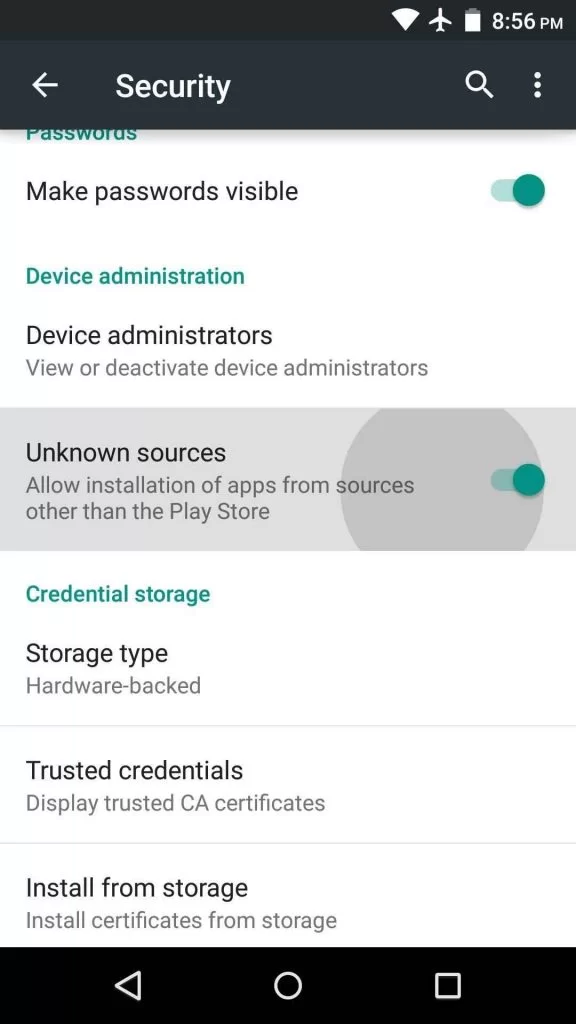
3. After that, open a web browser and download the APK File of Morph TV (https://bit.ly/3iOjCte) on a reliable website.
4. After downloading the APK File, open it and tap on the Install button from the pop-up.
5. Once the installation is over, hit the Open button to launch the Morph Tv app.
6. Now, you can enjoy streaming your favorite movie or TV shows on your Android phone.
How to Download Morph TV on Firestick
1. Launch the Firestick home screen by pressing the Home button on your remote control.
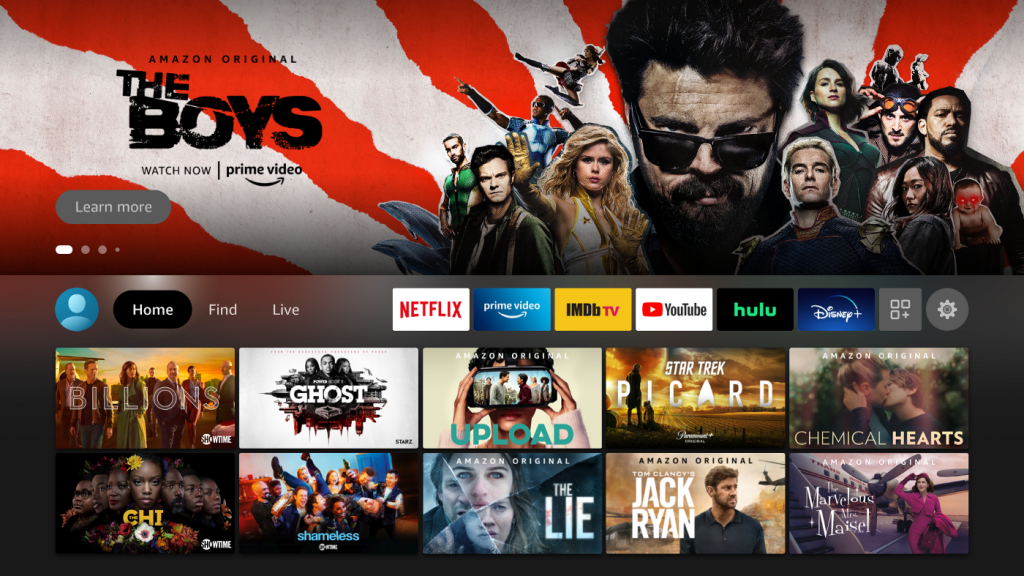
2. Tap the Find tab from the home screen and click the Search tile.
3. Enter Downloader in the search bar using the virtual keyboard and search for it.
4. Select the Downloader app from the Apps & Games section.
5. On the next screen, hit the Get or Download button to install the Downloader app.
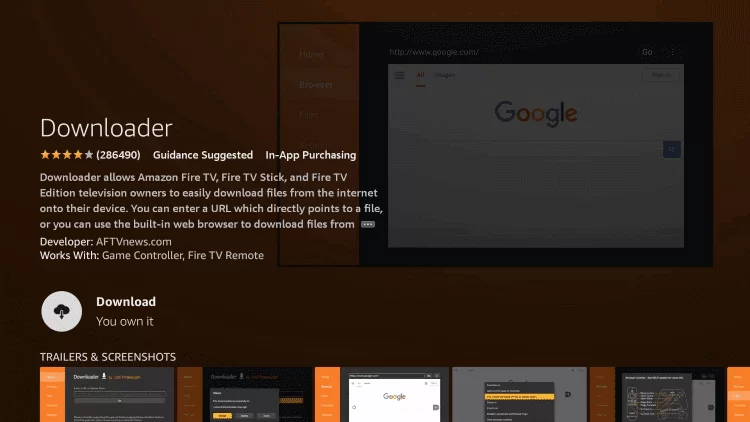
6. After installing the Downloader app, go to Settings >> My Fire TV >> Developer Options >> Install Unknown Apps >> Turn on Downloader to install apps from unknown sources on Firestick.
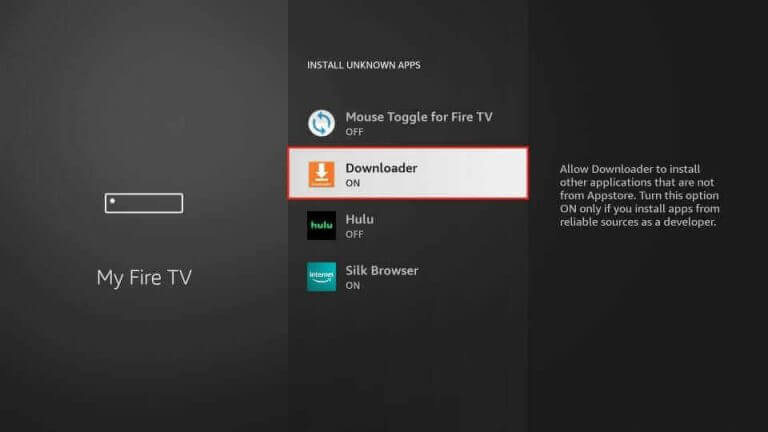
7. After the process, launch the Downloader app and click the Home option from the left pane.
8. Enter the download link of Morph TV’s APK File (https://bit.ly/3iOjCte) in the URL field.
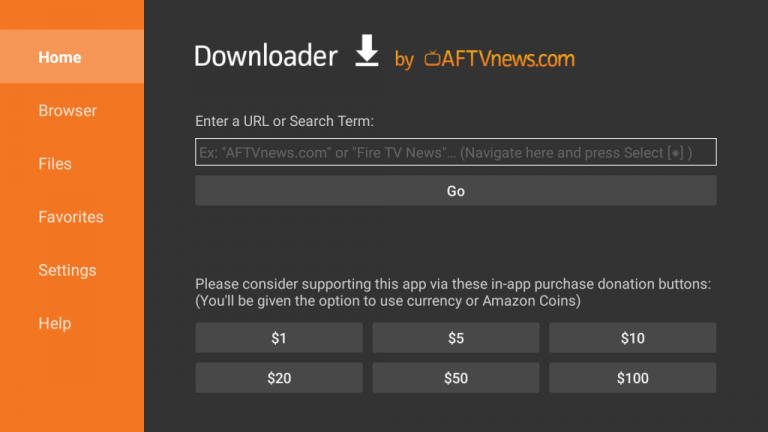
9. Tap the Go button to download the APK file.
10. After downloading Morph TV’s APK file, hit the Install button from the pop-up window.
11. Once the Morph TV app is installed, launch the app and watch all of your favorite movies and TV shows.
How to Get Morph TV on Windows & Mac PC
1. Turn on your Windows or Mac PC and make sure it is connected to the internet.
2. Open any web browser and visit the official website of the BlueStacks emulator.
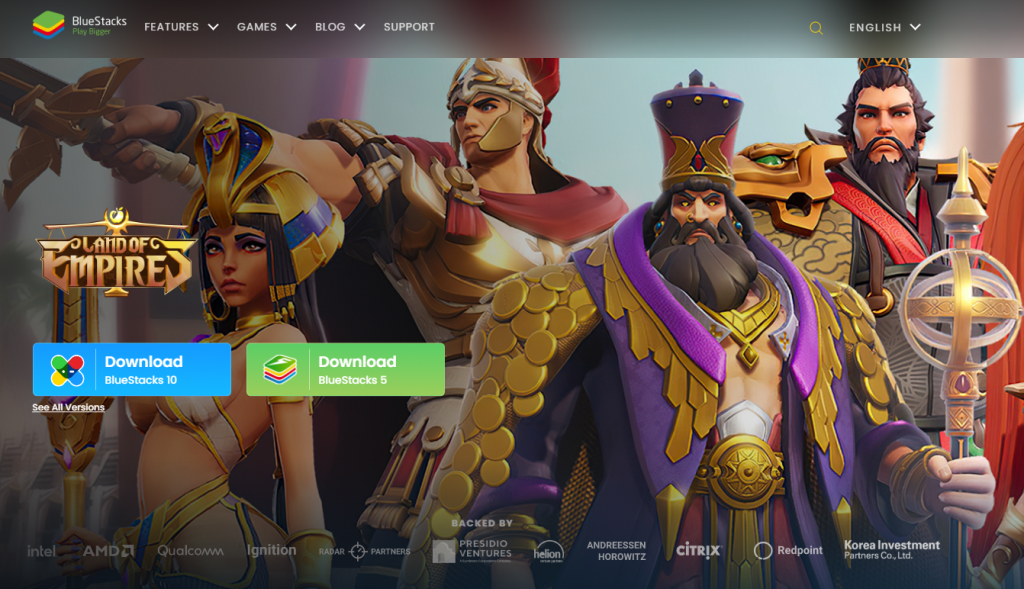
3. Download the BlueStacks file for your Windows or Mac PC and install it on your device.
4. Again, open a web browser and download Morph TV’s APK File (https://bit.ly/3iOjCte) from a reliable website.
5. After that, launch the BlueStacks emulator on your Windows or Mac PC and sign in with your Google account details.
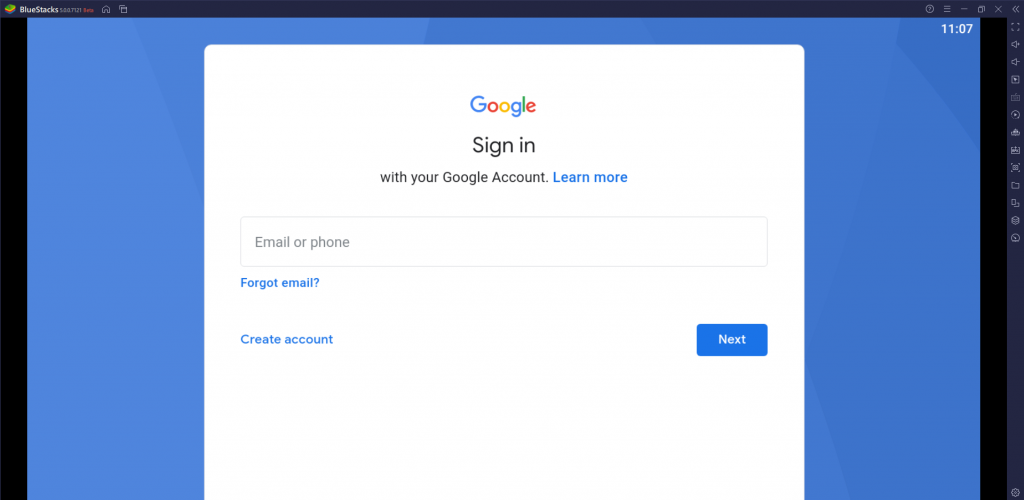
6. Click the Install APK icon on the right pane.
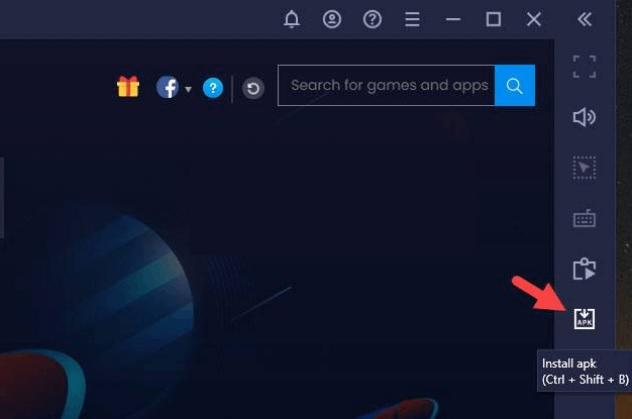
7. Select the Morph TV’s APK file from your local storage and open it to install the app on the BlueStacks emulator.
8. Launch the app and enjoy streaming the content of your wish on your PC.
How to Install Morph TV on Smart TV
1. Power on your Smart TV and connect it to your home wifi network.
2. Go to Settings and select Device Preferences.
3. Choose Security & restrictions and enable unknown sources.
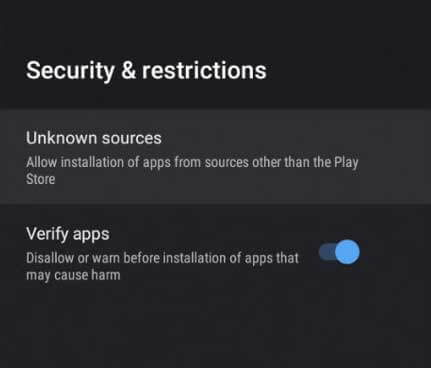
4. Now, open a web browser and download Morph TV’s APK File (https://bit.ly/3iOjCte) from a reliable website.
5. After downloading the APK file, copy it to a USB drive.
6. Next, connect the USB drive to the USB port on your Smart TV.
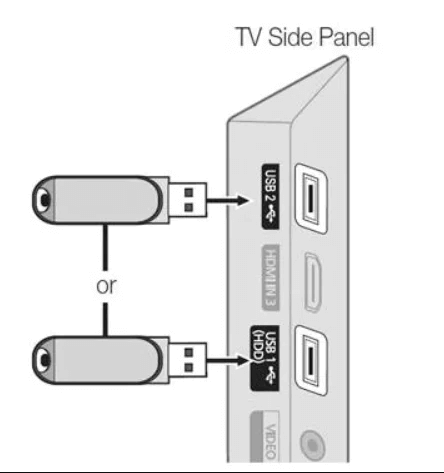
7. After that, go to your Smart TV’s Settings and choose the Apps option.
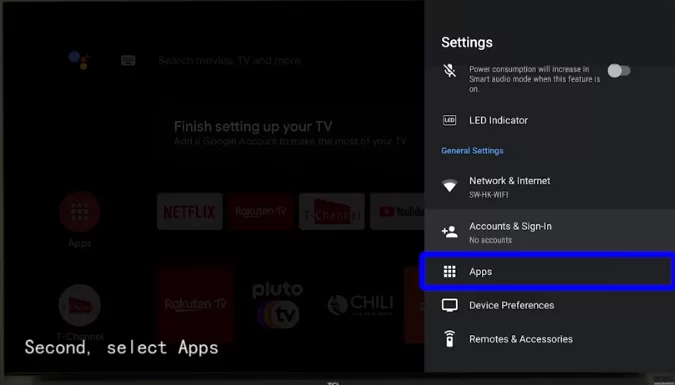
8. Next, hit the TV Guard option.
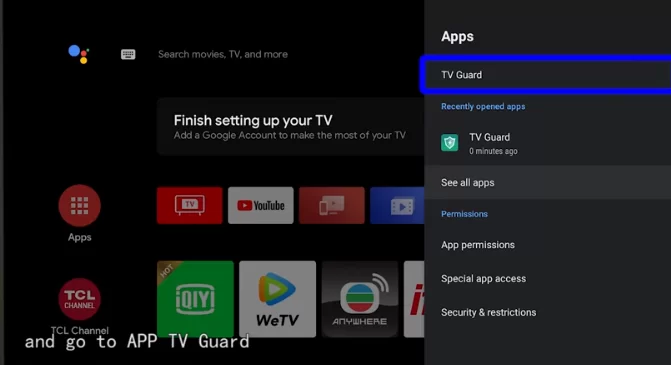
9. From the list of tiles, choose the App Manager tile.
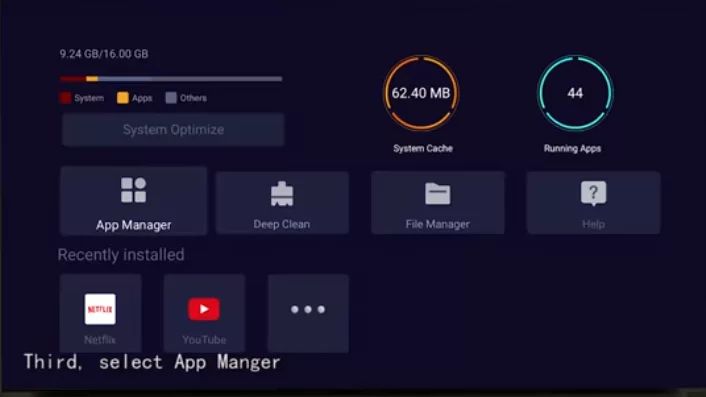
10. Select the Install from USB option from the left pane.
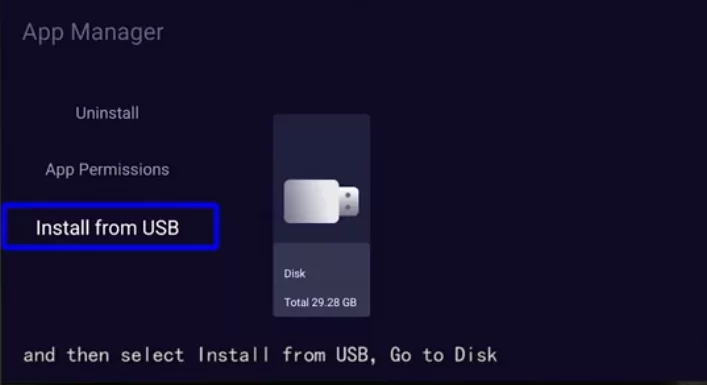
11. Select the APK File of Morph TV and install the app on your Smart TV.
12. After installation, launch the Morph TV app and start streaming your favorite movies and TV shows for free.
Customer Support
Since Morph TV offers a free service, no customer support is offered. However, you can read the FAQ section on the app to resolve your queries, if any.
Review
We have conclusive evidence that Morph TV is the best platform to watch popular movies and TV series for free. Moreover, new content is updated regularly so they can keep the users in check. But the only problem is that they don’t offer any live TV channels. Other than that, Morph TV is a great platform to watch entertainment content for free.
Alternatives to Morph TV
If Morph TV doesn’t meet your satisfaction, you can try any of the following alternatives to watch the latest movies and TV shows for free.
1. TV Tap IPTV
TV Tap IPTV is one of the best IPTV service providers used to watch live TV channels from the USA and all over the world. It also provides movies and TV shows in different categories. TV Tap IPTV is also completely free to use.

2. AOS TV
AOS TV is another free streaming service used to watch live TV channels, movies, and TV shows worldwide. It lets you stream all your favorite content in high quality. This service is also specially made for Android-powered devices.

3. Ola TV
With Ola TV, you can watch 12,000 live TV channels and on-demand videos. Ola TV is completely free to use with few ads. It can be streamed on all Android-powered devices, including Firestick.

So, these are the best alternatives we have for you to watch free movies and TV series.











Leave a Review