IPTV has been a breakthrough in the field of entertainment. It offers all kinds of entertainment like Live TV and VOD, including movies, TV shows, series, and many more. While cable and satellite TV are demanding a high subscription for streaming, IPTV offers it at a very affordable price. So instead of paying a large quarter of your earnings on cable TV service, it is better to switch to Soft IPTV.
Soft IPTV is a popular IPTV service that offers 30000+ IPTV channels along with a huge library of VOD content that includes about 12000+ movies, 800+ series, and much more. All this content comes at a single subscription cost with instant activation and no installation fee. If you wish to swift from the traditional cable or satellite TV to the latest IPTV service, then you should definitely check out Soft IPTV on your device.
How to Sign Up for Soft IPTV
[1] Go to the Soft IPTV website (http://soft-iptv.com) on the web browser.
[2] Scroll down to the plan section and choose any of the available plans.
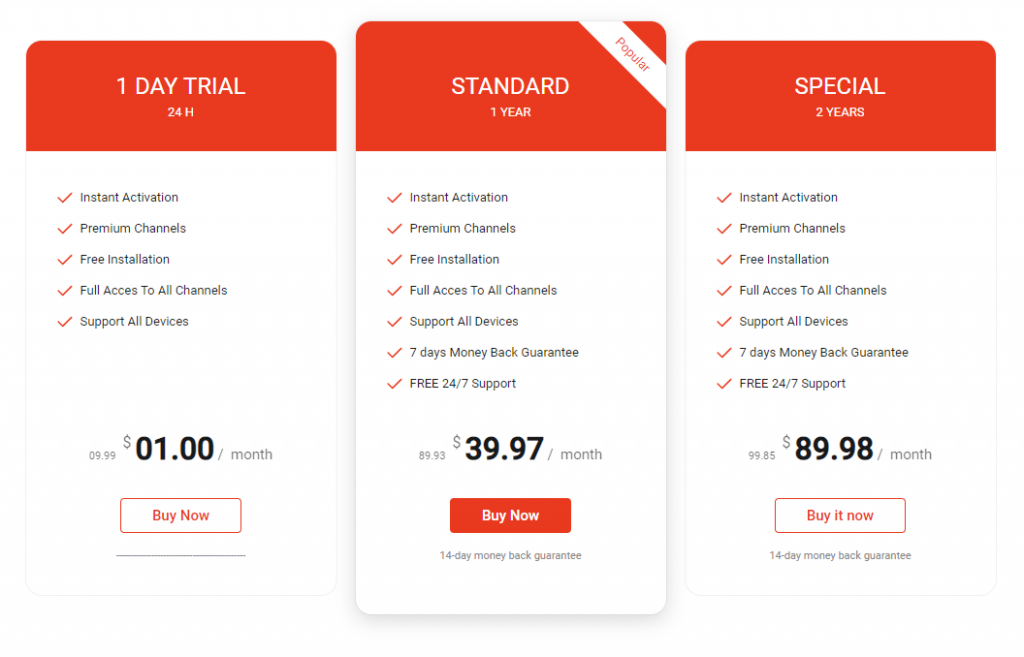
[3] Click on Buy Now to add the plan to your cart.
[4] Enter the asked info like mail ID, name, and country.
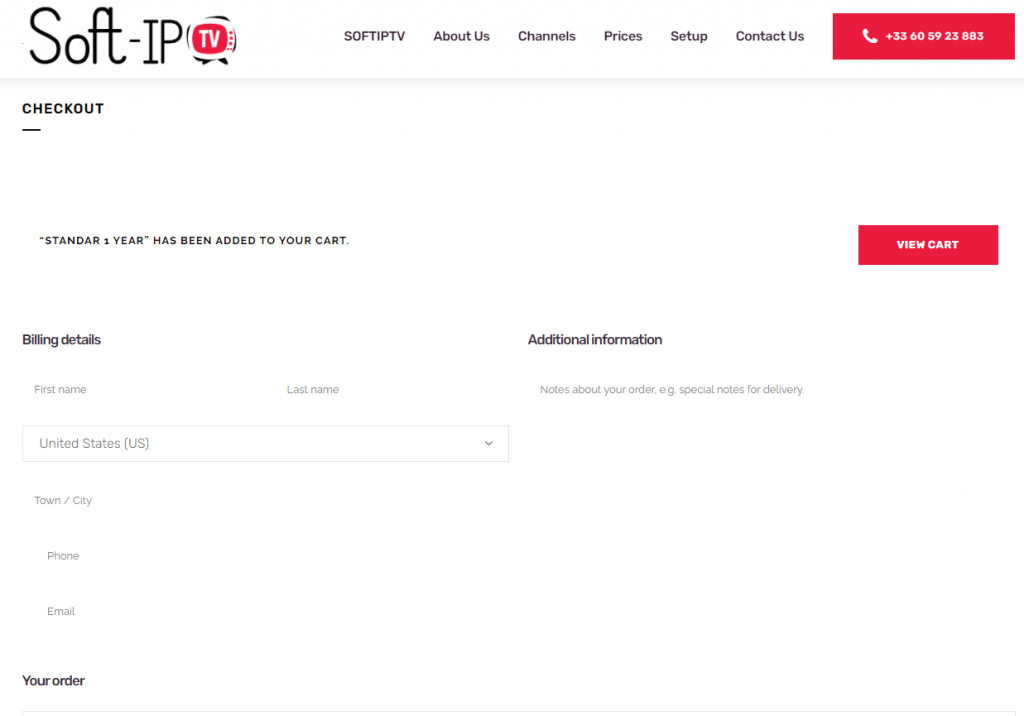
[5] Then, choose the mode of payment, either Direct bank transfer or via Paypal, and click on Place Order.
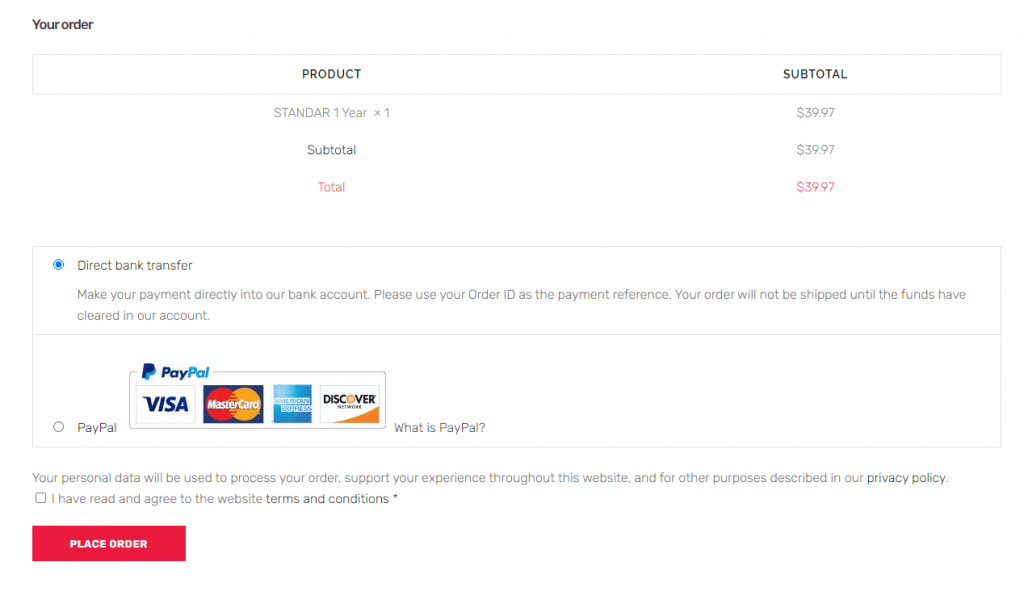
[6] Complete the payment, and you will receive the activation code and other required credentials within an hour.
Get a VPN when Streaming IPTV
Before installing or streaming any IPTV videos, it is important to have an active VPN service. With VPN, you can avoid being tracked or monitored online. VPN helps you to be anonymous by providing a virtual IP address which makes the tracking difficult. Always use any one of the premium VPN services like NordVPN or IPVanish VPN.
How to Install Soft IPTV on Android Devices
[1] Install the SMARTGOTV app from the Play Store on your Android smartphone or tablet.
[2] After installation, click on the Open button.
[3] Enter the activation code provided by the IPTV service.
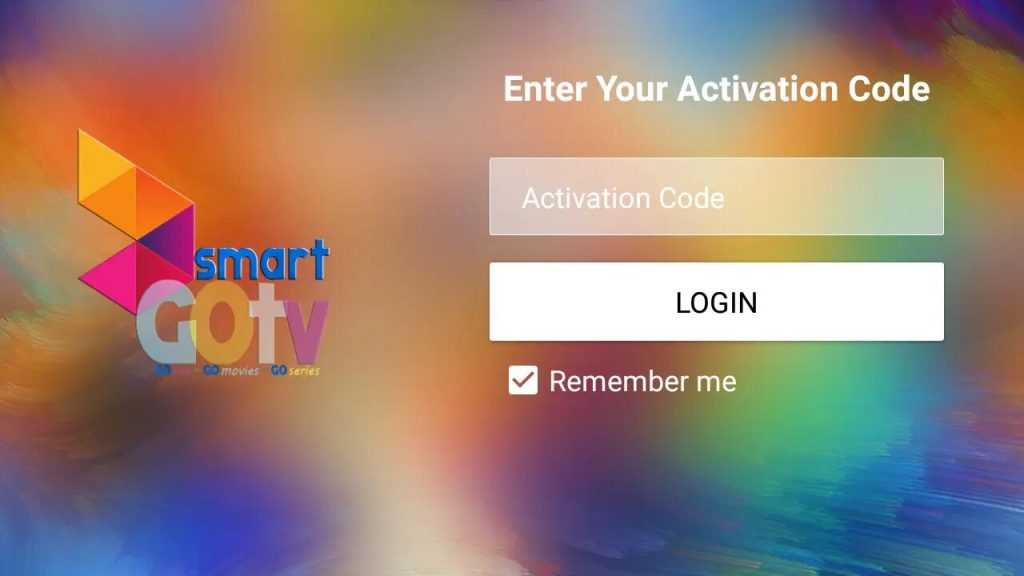
[4] Click on Login to start streaming IPTV on your Android device.

How to Stream Soft IPTV on Firestick
[1] Click on the Find option from the home screen and choose the Search tile.
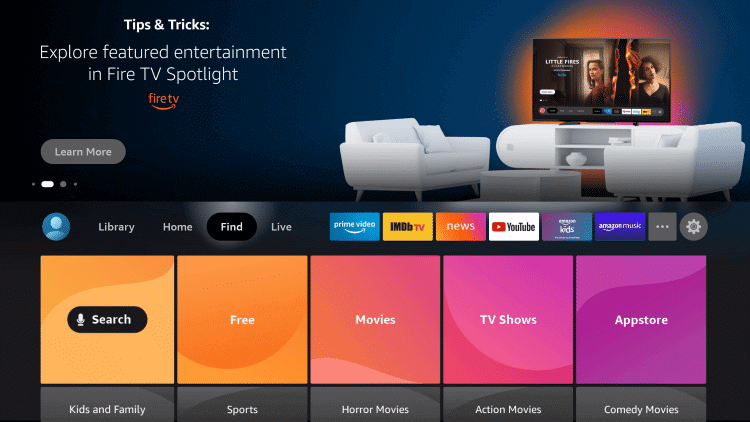
[2] Search and install the Downloader app.
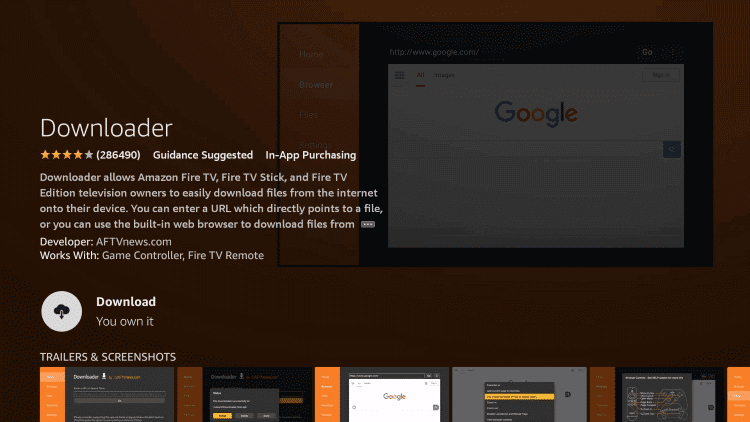
[3] After installation, click on the Settings icon.
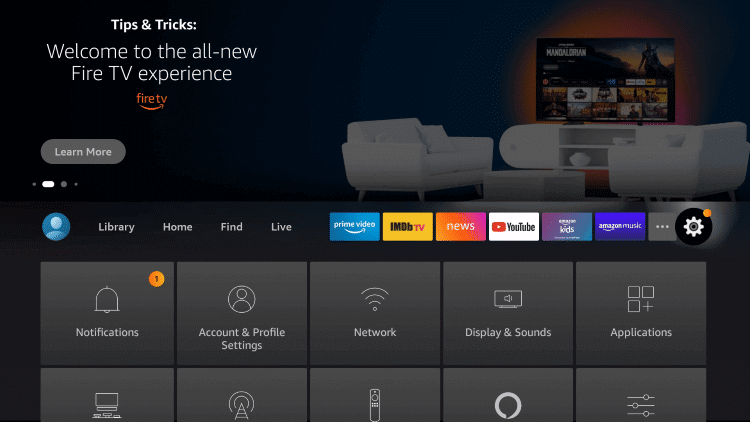
[4] Here, click on My Fire TV >> Developer Options >> Install Unknown Apps >> Downloader >> Turn on.
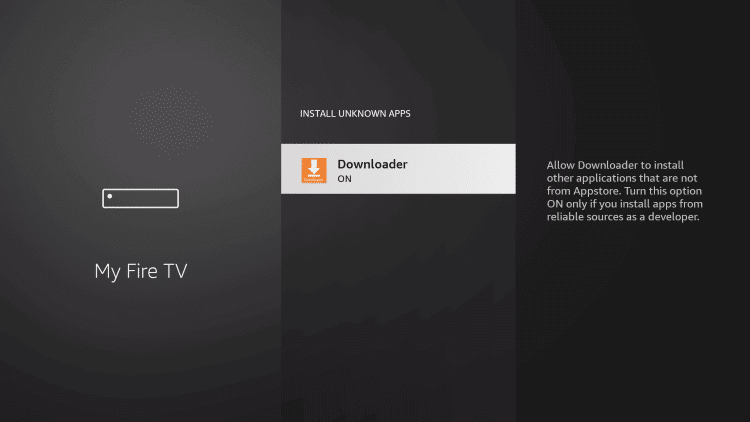
[5] Now, launch the Downloader and enter the Smart IPTV apk’s download URL.
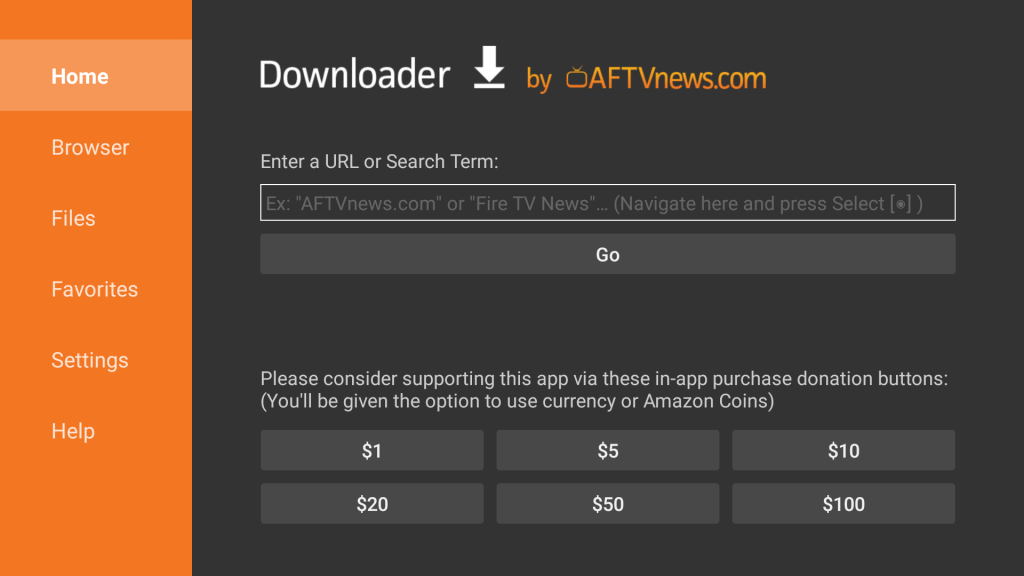
[6] Click on Go to download and install the Smart IPTV on your device.
[7] Once installed, launch the Smart IPTV app on your Firestick.
[8] Note the Mac address.
[9] Now, launch any browser on your smartphone or PC
[10] Go to the Smart IPTV activation website.
[11] Enter the mac address and the M3U playlist URL in the respective tab.
[12] Click on Send to upload the playlist to the entered Mac address.
[13] Now, restart the Smart IPTV app on your Firestick.
[14] After the restart, you can watch all the available IPTV content on your Amazon Fire TV device.
How to Watch Soft IPTV on Smart TV
[1] Install the Smart IPTV app on your Smart TV.
[2] After installation, launch the Smart IPTV app.
[3] Take a photo of the Mac address.
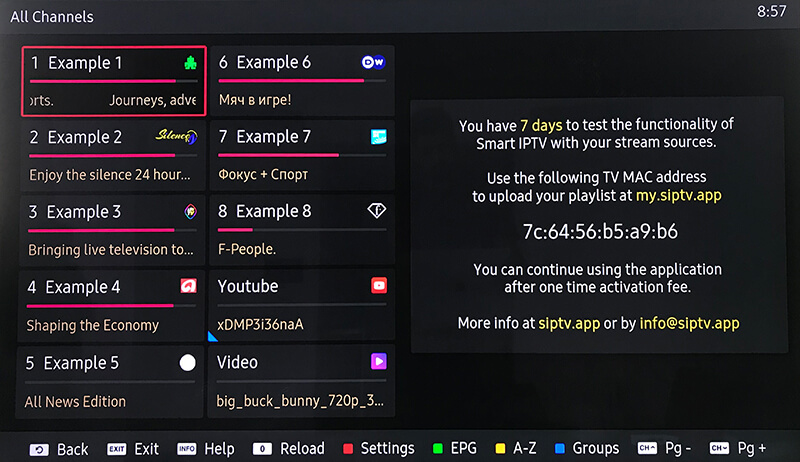
[4] Now, go to the Smart IPTV Activation website on your smartphone or PC
[5] Enter the mac address followed by M3U URL.
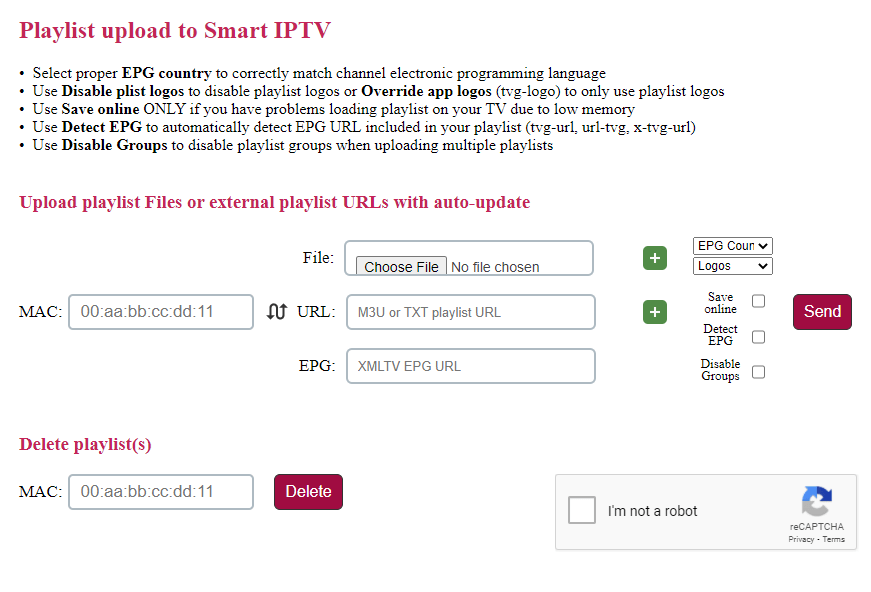
[6] Click on Send to upload the M3U playlist to the respected Mac address device.
[7] Then, restart the Smart IPTV app on your Smart TV.
[8] Now, you can watch all the available IPTV content on your Smart TV.
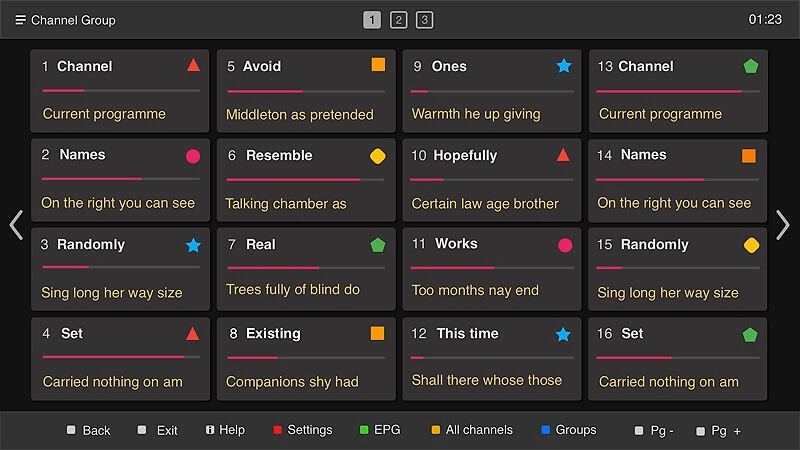
How to Setup Soft IPTV on Android Smart TV
[1] Launch Google Play Store on your Android Smart TV
[2] Search and install SMARTGOTV app.
[3] After installation, launch the IPTV app on your device.
[4] Enter the IPTV activation code and click on Login.
[5] Now, you can stream IPTV on your Android Box device.
Customer Care Support
Soft IPTV offers excellent customer care support by providing 24/7 voice service. You can call them using the number +33 60 59 23 883. Other than this, there is no other mode of communication like social media, mail, and live chat.
Opinion
These are some of the possible ways to access Soft IPTV on your smart device. Before going for a standard subscription package, you should definitely check out the trial pack, which is available for 24 hours at $1. If you are satisfied with the service from your locality, then you can go for any of the available subscription plans. You can also try some other IPTV providers like Marvel IPTV and Nitro TV IPTV.
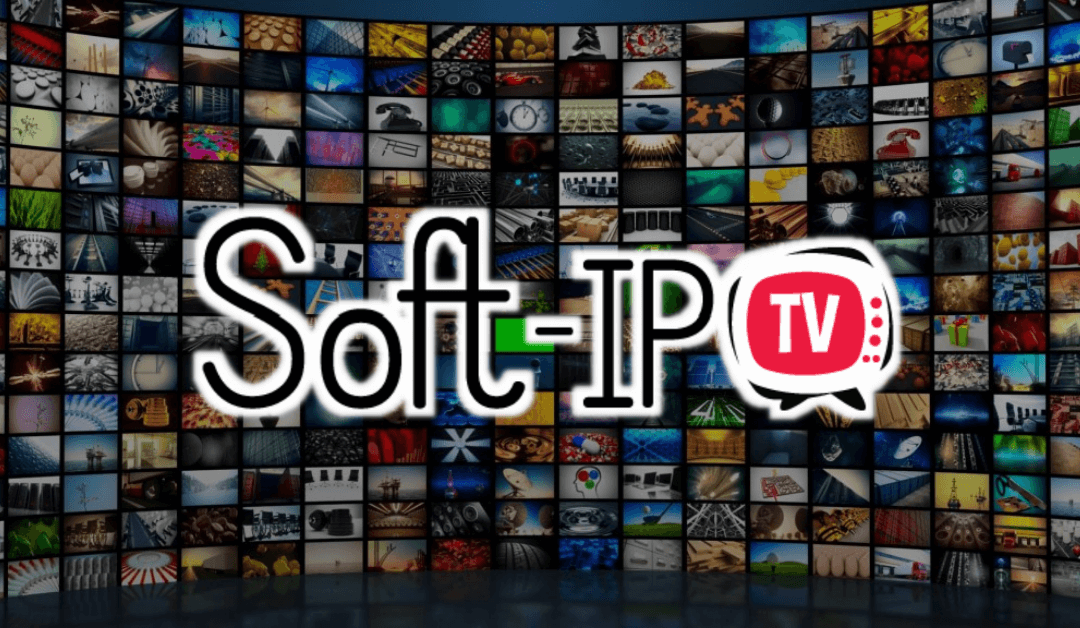








Leave a Review