Watching Live TV and VOD’s has been made simple with the launch of streaming services like YouTube TV, Hulu + Live TV, Netflix, and HBO Max. Also, there is an IPTV service that offers all those content at a very affordable price. Most official streaming services offer either Live TV or VOD, but IPTV can offer both live TV and on-demand content. So let’s see about My WiFi TV IPTV.
My WiFi TV IPTV is a popular IPTV service that offers Live TV, Movies, Series, and more. If you are a cable TV user, check out this new IPTV service that can be a great money saver. The IPTV is one of the fewest to offer web player support. Other IPTV providers like Apollo IPTV offers web player support.
How to Sign Up for My WiFi TV IPTV
Go to the official site of My WiFi TV IPTV and click on Subscribe. You will be taken to a chat session where you can ask for the plan and choose any of the plans to subscribe to. Once the payment is done, you will receive all the required credentials. You can also ask for 24 hours free trial if needed.
Pros of VPN when Streaming IPTV
Most of the IPTV providers will monitor the user data like online logs and browsing history. Due to this, your private information may be exposed. With VPNs, you can hide your online track in such a way that no one will track you. Use premium VPN services like NordVPN or ExpressVPN and protect your private information.
How to Install My WiFi TV IPTV on Android Devices
[1] Download the My WiFi TV IPTV using the download URL on your Android smartphone or tablet.
[2] After installation, launch the IPTV app.
[3] Enter any name for your profile, followed by your IPTV username and password.
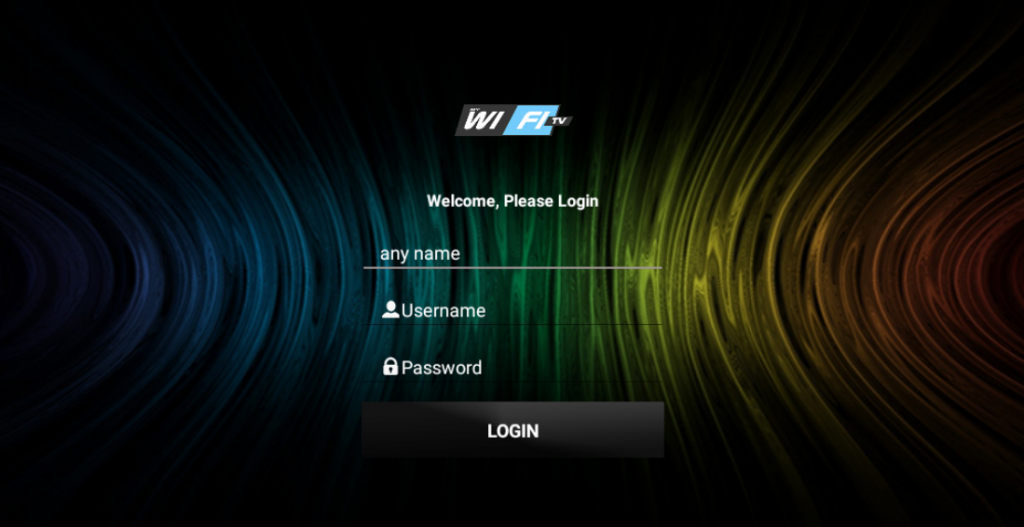
[4] Click on Login and start streaming IPTV channels on your Android device.

How to Stream My WiFi TV IPTV on Firestick
[1] Click on the Find option from the home screen and click on Search.
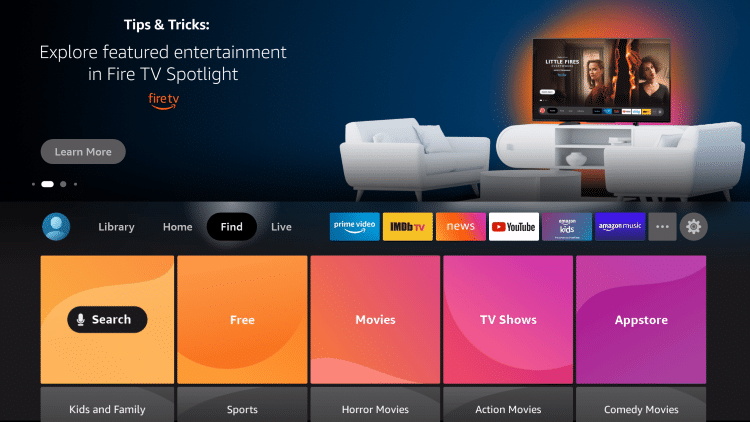
[2] Search and install the Downloader app from Amazon App Store.
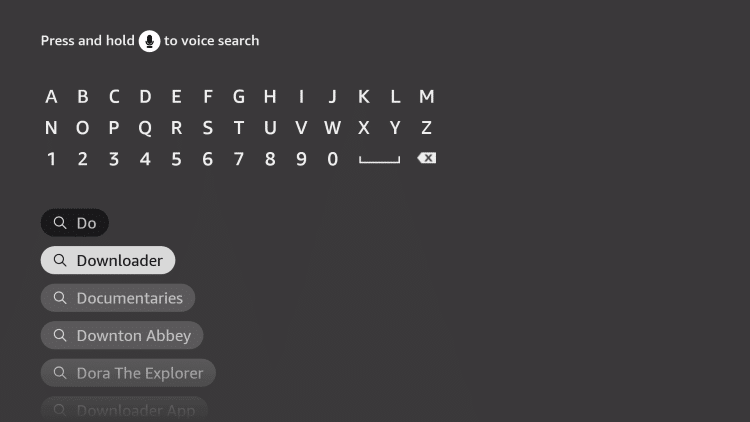
[3] After installation, click on Settings.
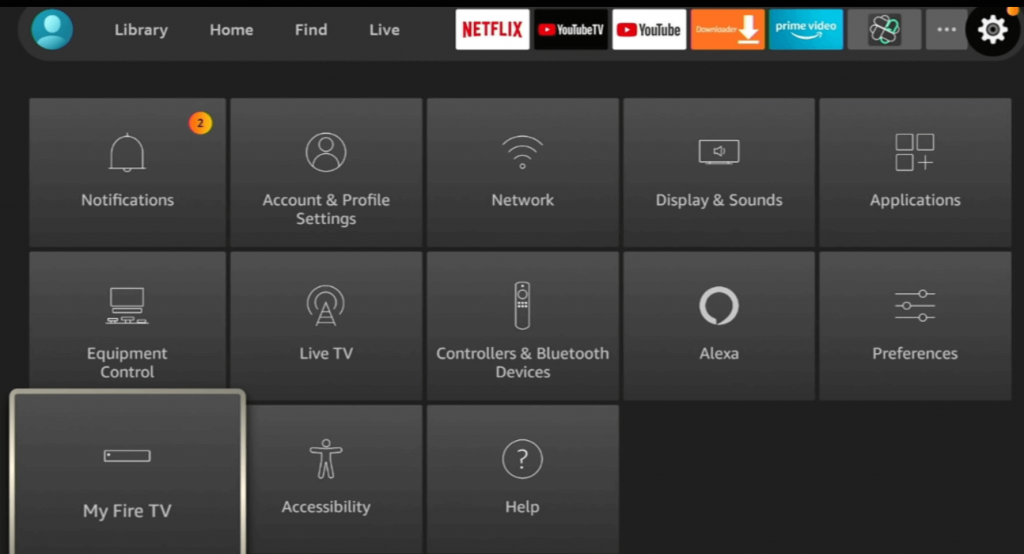
[4] Here, click on My Fire TV >> Developer Options >> Install Unknown Apps >> Downloader >> Turn On.
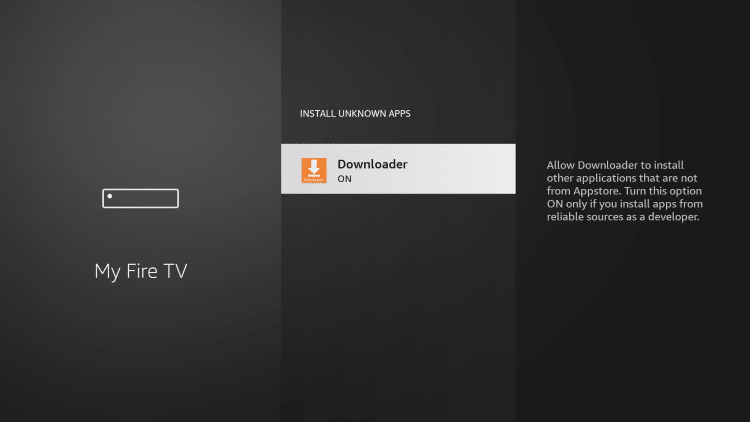
[5] Now, launch the Downloader app and enter the My WiFi TV IPTV apk’s download URL.
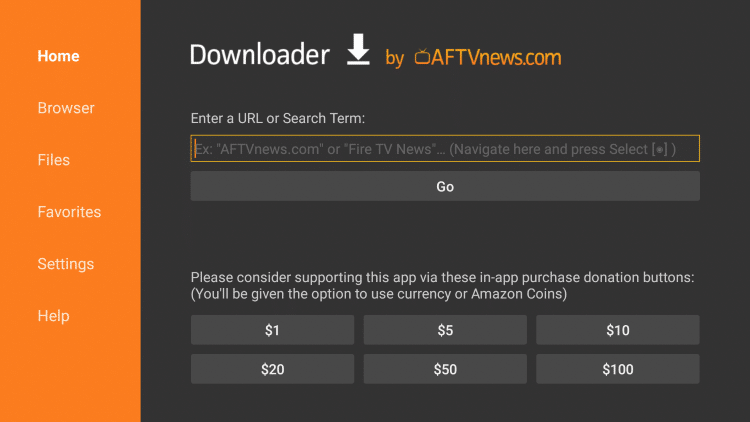
[6] Click on the Go button. The IPTV apk file will be downloaded and installed.
[7] Launch the IPTV app and enter the required login credentials.
[8] Start streaming live TV channels on your Firestick.
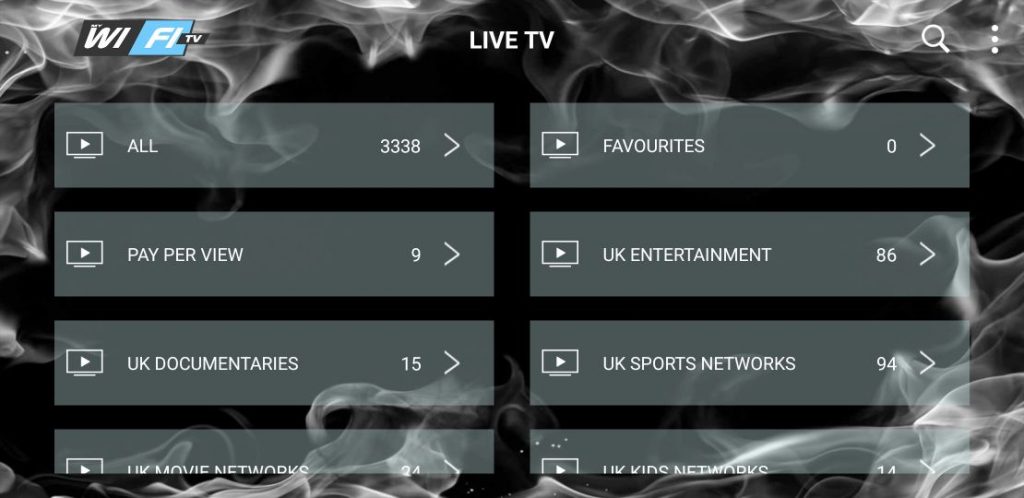
How to Watch My WiFi TV IPTV on PC
[1] Go to the My WiFi TV IPTV website.
[2] Click the Web Player button on the webpage.
[3] Login with your IPTV credentials.
[4] After the successful login, you can watch all the live TV channels and on-demand content on your PC.
Customer Support
The IPTV offers amazing customer care support for its users. You can go to the IPTV official site to know about its channel list. Click on the Contact Us section to ask any of your queries in it. You can also use its exclusive live chat support for all your doubts, queries, and subscription.
Opinion
We hope, with this guide, you came to know about the IPTV service. The IPTV offers a free trial, which you should check out before going for a subscription plan. If you are satisfied, you can go for a premium plan starting from $25 for 1 month. Check out other IPTV services like Cheese TV IPTV and Flash IPTV.









Leave a Review