Flash IPTV is an IPTV Service provider with plenty of live TV channels and on-demand content in SD, HD, and FHD file formats. Most of the channels are from the USA, and it also covers content from eight different countries. You can install the Flash IPTV Apk on Android, Firestick, PC, and Smart TV.
Why Choose Flash IPTV?
- Flash IPTV offers 20000+ TV channels across all genres.
- It also has TV channels in the US, the UK, Germany, Spain, and many more.
- There is 24/7 customer support available for reporting queries.
- You can avail of 24 hours free trial to test the IPTV service.
Subscription Plans
There are three plans available with Flash IPTV. You can choose the subscription plan based on the duration. The 3-month plan costs €20, and the 6-month plan costs €30. The 12-month plan price is €50.
How to Sign Up for Flash IPTV
1. Visit the Flash IPTV website and select the language as English.
2. Select the LIST option.
3. Choose your subscription plan and click the Order IPTV button.
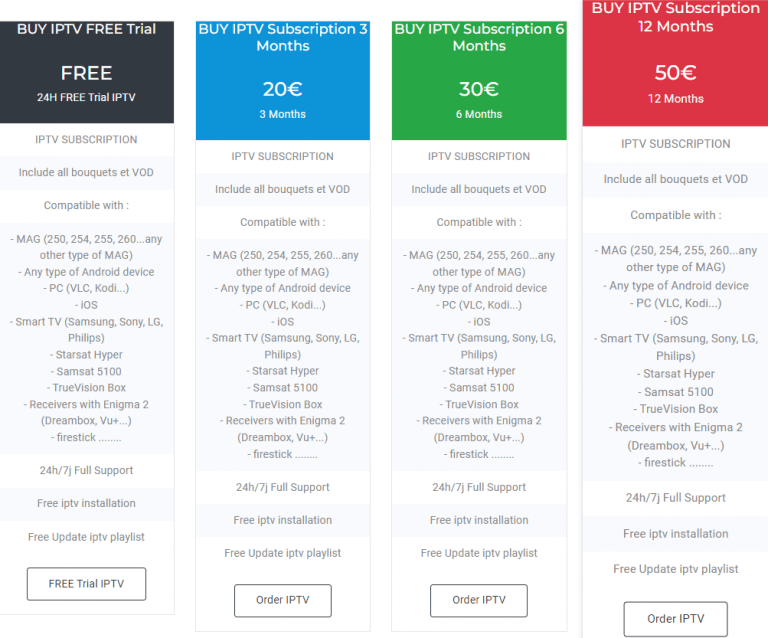
4. Click the Continue button in the checkout section.
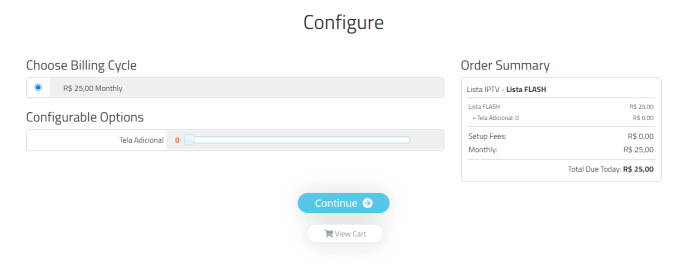
5. Fill in the required details and click Continue shopping.
6. Select your mode of payment and complete the payment.
7. Check your mail for your Flash IPTV username and password.
Why VPN is Must When Streaming IPTV
VPN is a must when streaming IPTV videos. IPTV providers like Flash IPTV may contain content without proper license or copyrights. With that, your privacy may be at risk. But by using a VPN, you can hide your personal information with ease. Get a subscription from any of the premium VPNs like NordVPN and ExpressVPN.
How to Get Flash IPTV on Android devices
1. Turn on the Android device and go to the Settings menu.
2. Select the Security tab and choose Unknown Sources to enable the toggle.
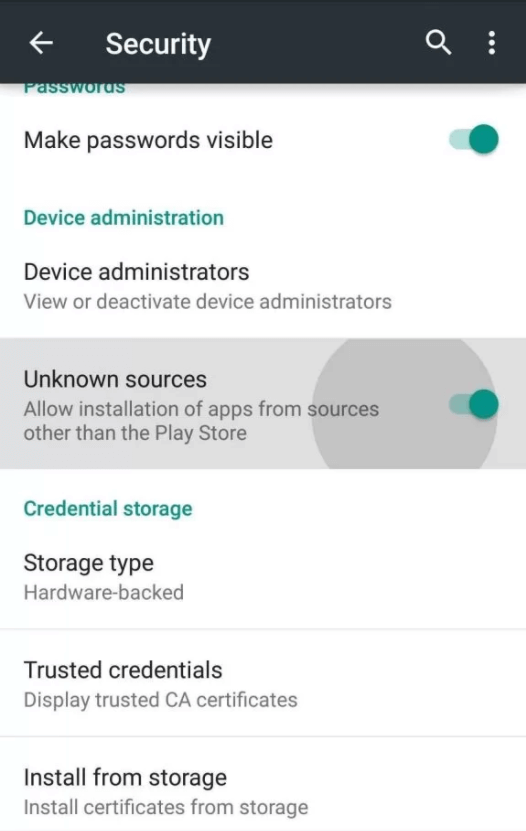
3. Search for Flash IPTV Apk using any Web browser on the device.
4. Download the IPTV Apk file from a reliable website and install the app on an Android device.
5. Now, open the IPTV app and log in with your account.
6. After the successful login, select the category that you want to stream.
7. Start streaming your favorite live TV channels from the chosen category.
How to Stream Flash IPTV on Amazon Firestick
The IPTV app is not available on the Amazon App Store. You need to install the IPTV using third-party installers.
1. Connect your Firestick device to your TV and power on the Firestick device.
2. Select the Find tab and choose the Search option.
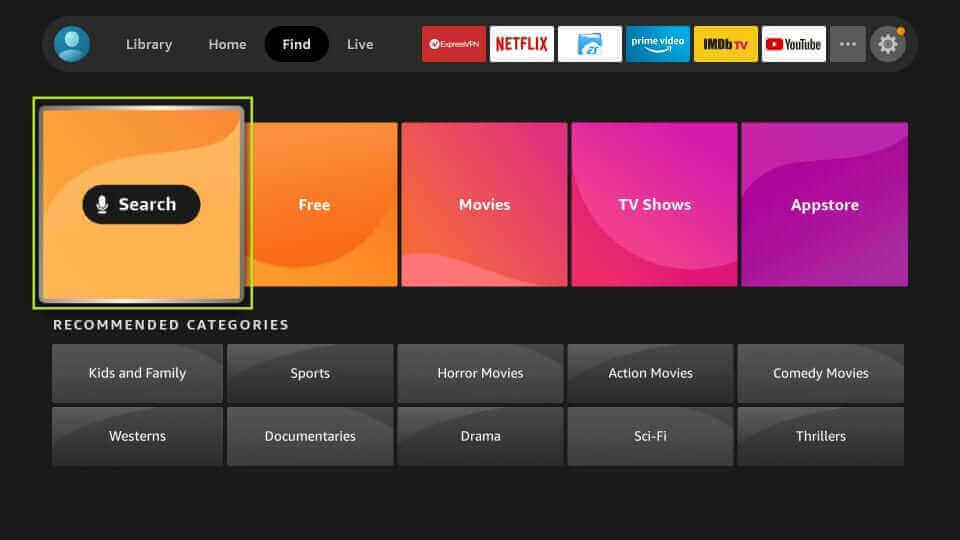
3. Type Downloader in the search using the virtual keyboard.
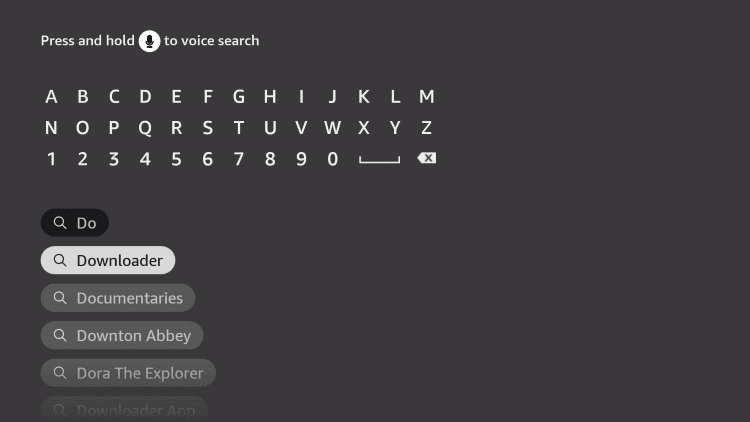
4. Choose the Downloader app and then click the Get button to install the Downloader app.
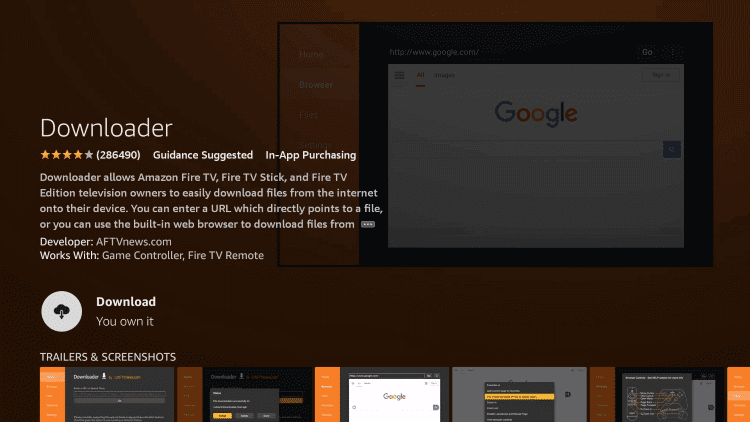
5. Now, go to Settings >> My Fire TV >> Developer options >> Install Unknown Apps >> Downloader >> Turn on.
6. Go to the home screen and launch the Downloader app on the Firestick.
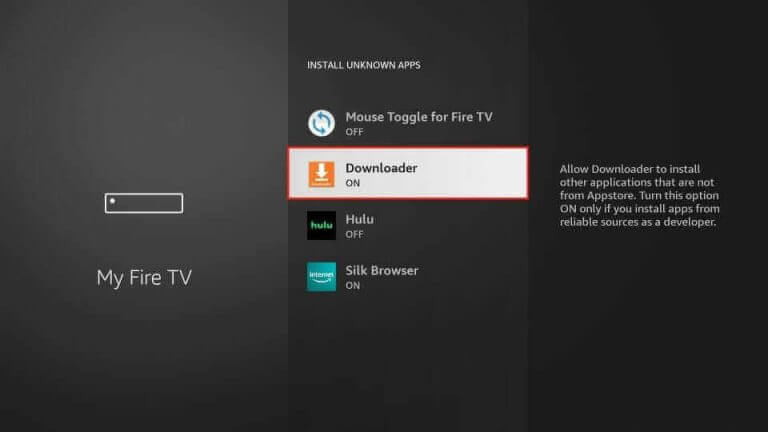
7. In the URL box, enter the Flash IPTV download link and click the GO button.
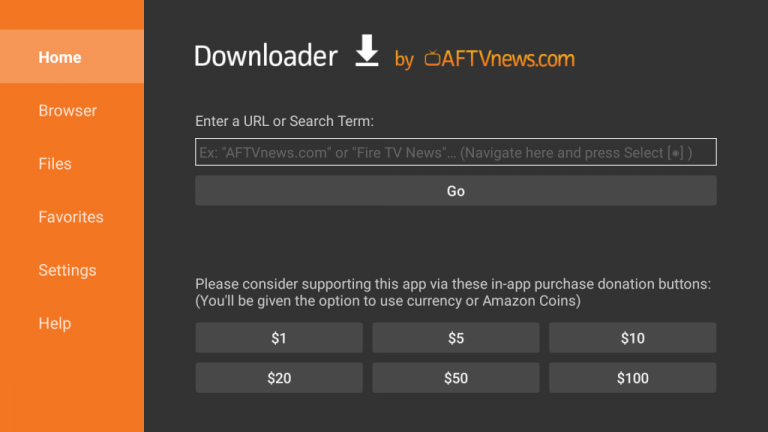
8. Now, the IPTV app will be downloaded, and then select the Install button to install the app.
9. Launch the Flash IPTV app and sign in to your account.
10. Stream all the live TV channels on the Firestick device.
How to Watch Flash IPTV on Windows and Mac PC
1. Download the Flash IPTV apk file from a trusted source.
2. Go to the BlueStacks Website on the PC and download the BlueStacks Installer file.
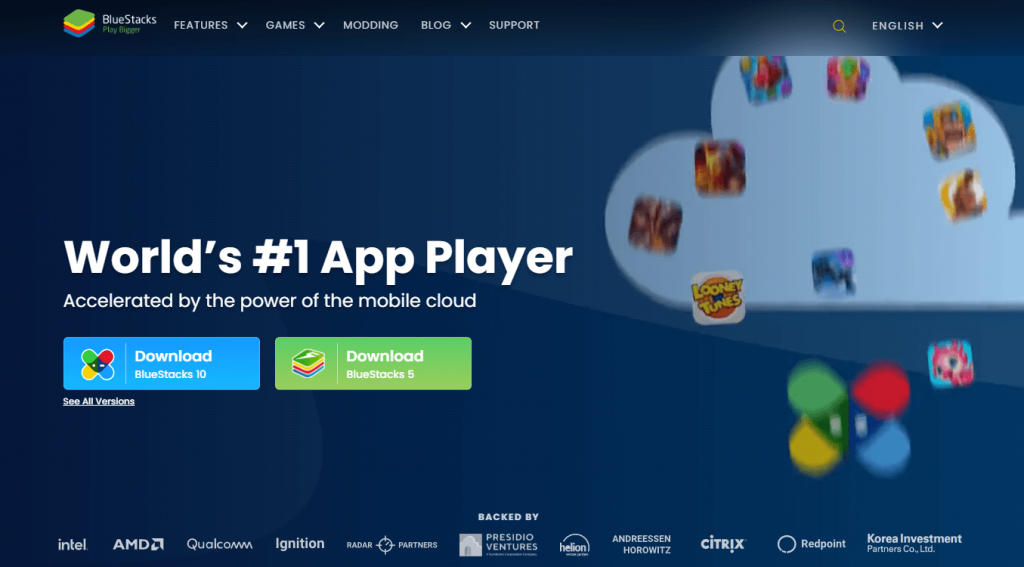
3. Then, open the Installer file and install the BlueStacks emulator on the PC.
4. Launch the BlueStacks and go to the My Apps tab.

5. Click the Install apk button.
![click [+] icon.](https://www.iptvplayers.com/wp-content/uploads/2021/04/Flash-IPTV-1.jpg)
6. Select the IPTV apk file and click Open to install the IPTV app.
7. After that, launch the Flash IPTV app on your PC.
8. Choose the content to stream on your PC.
How to Stream Flash IPTV on Android Smart TV
1. Launch the Web browser on the PC and search for Flash IPTV Apk.
2. Download the Flash IPTV apk file from a trusted source.
3. Copy the downloaded apk file to the USB Drive and plug it into your Smart TV.
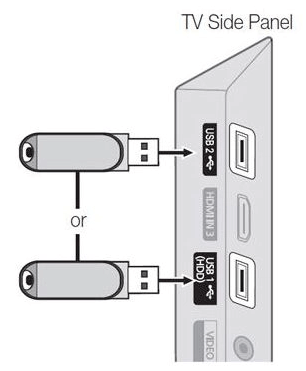
4. Go to Settings on the Smart TV and select Device Preferences.
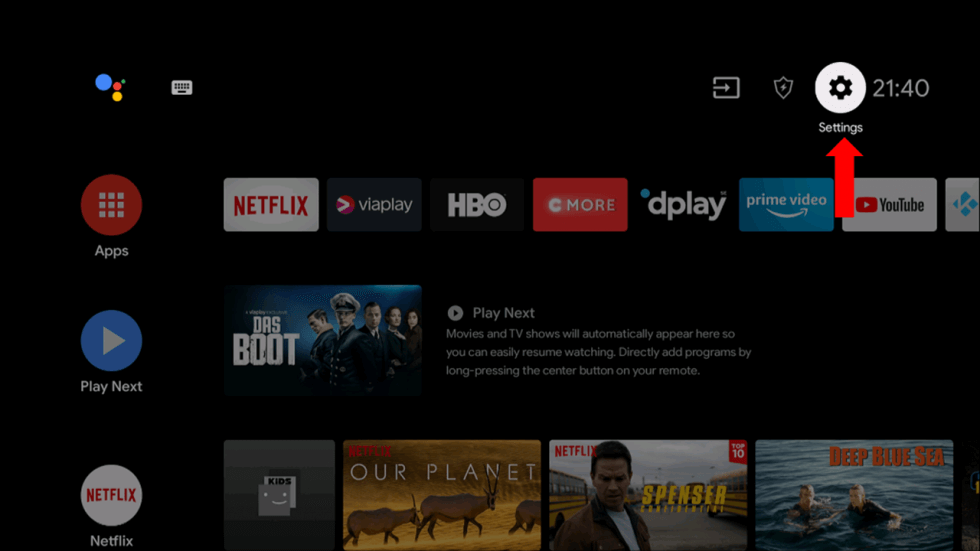
5. Choose Security & Restrictions and click Unknown Sources to enable it.
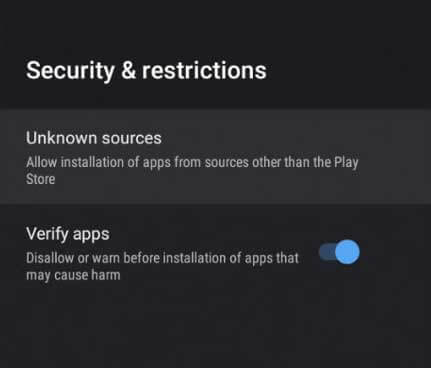
6. Open the File Manager app and select the apk file in the USB Drive.
7. In the popup, click Install to install the Flash IPTV app.
8. Open the IPTV app and log in with your IPTV account.
9. Start watching live TV and movies on your Android Smart TV.
Customer Support
There is a customer support section where users can ask their questions in the form of a ticket system, and their executives will reply to you within 24 hours with a solution. The IPTV also provides live chat support too. Other than this, you can also explore the Knowledge Base section to get more insights about IPTV.
Opinion
If you are in the USA or UK, then we recommend Flash IPTV as the best alternative to cable TV. It is one of the best IPTV service providers with huge collection of TV channels. Because 90% of channels are available in HD to stream, and also you can record or download them offline. If the service works well in your region, then go for it.
Alternatives to Flash IPTV
You can watch the live TV channels of other popular service providers, such as,
Alpha IPTV

Alpha IPTV could be the better choice for streamers watching live TV channels. It offers 1800+ TV channels and 5000+ on-demand movies and series. The Alpha IPTV app can be installed on Android, Firestick, PC, and Smart TV. You can add the TV channels to your Favorite lists, and the EPG provides the schedule of TV channels.
Epic IPTV

Epic IPTV provides 6000+ TV channels for streaming in HD quality. It provides only M3U URL support to stream the content with any IPTV Player app. You can stream the TV channels of the US, the UK, Spain, and Portugal. The monthly subscription costs $20, and you can also avail yourself of the long-term plans.
Listas IPTV

Listas IPTV is a well-known IPTV service with TV channels and on-demand content. You can watch popular sporting events and PPV events through this IPTV. This IPTV is available for free without any subscription. You can get this IPTV on Android, Firestick, PC, and Smart TV.









Leave a Review