When it comes to entertainment, IPTV plays a major role. People find IPTV as a preferred model of streaming entertainment because of its simple installation and pricing. Using IPTV, you can be able to stream Movies, Live TV, TV shows, Series, and many more. Here, we will see about SmoothStreams IPTV.
SmoothStreams IPTV is an add-on IPTV service that offers lots of IPTV content to watch on various devices. The add-on has both Live TV and VOD content to stream from any part of the world just with an internet connection. Since it was an add-on service, you can access it on any of the Kodi available devices. Let’s see how to install the IPTV Kodi add-on.
Use VPN for IPTV Streaming
Get a VPN connection before streaming any IPTV content. IPTV providers will track the user log when streaming the videos. With VPN, you can hide your IP address so that the IPTV provider won’t track you. Buy a subscription from any of the premium VPN services like ExpressVPN or NordVPN. These premium VPNs can be installed on Kodi with ease.
How to Install SmoothStreams IPTV Add-On on Kodi
[1] Install the Kodi app on any of the applicable devices.
[2] Launch Kodi and click on the Settings icon.
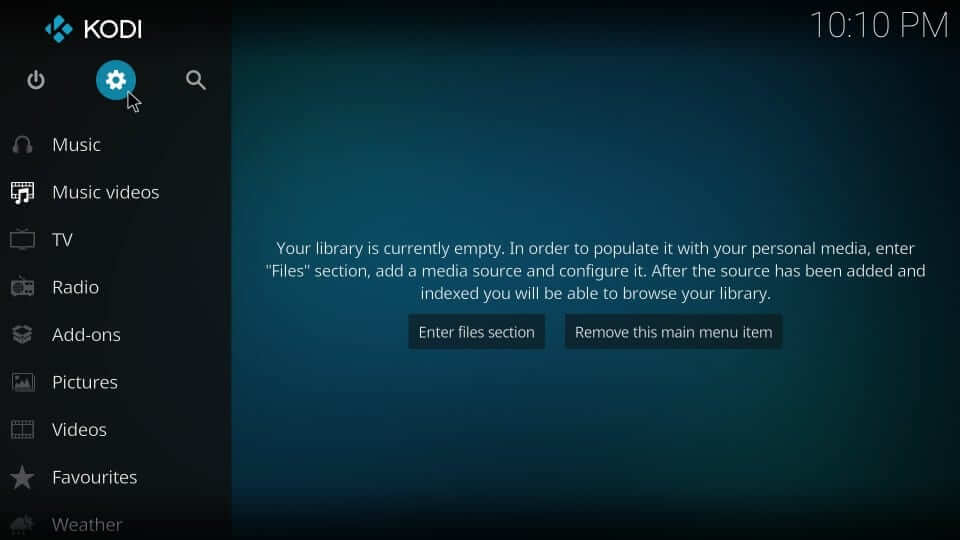
[3] Choose the System Settings from the menu.
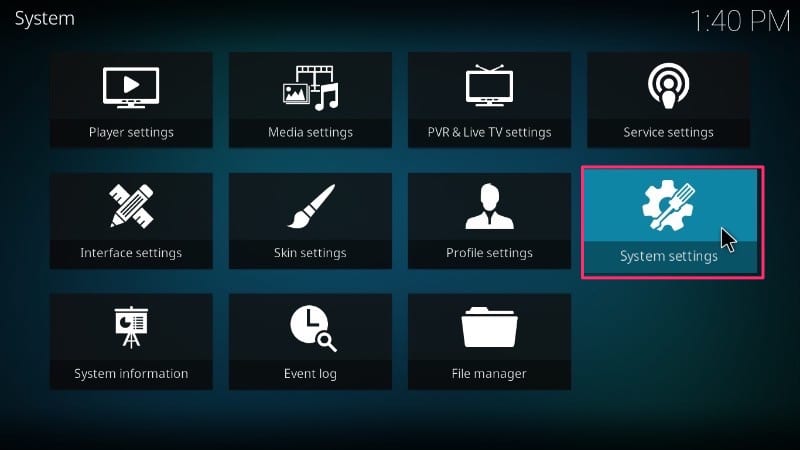
[4] Go to the Add-ons and turn on the toggle next to Unknown Sources.
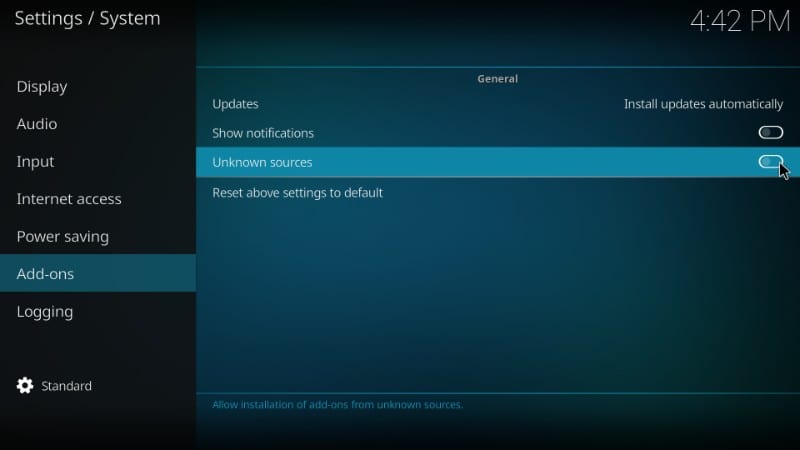
[5] Click on Yes to the warning pop-up.
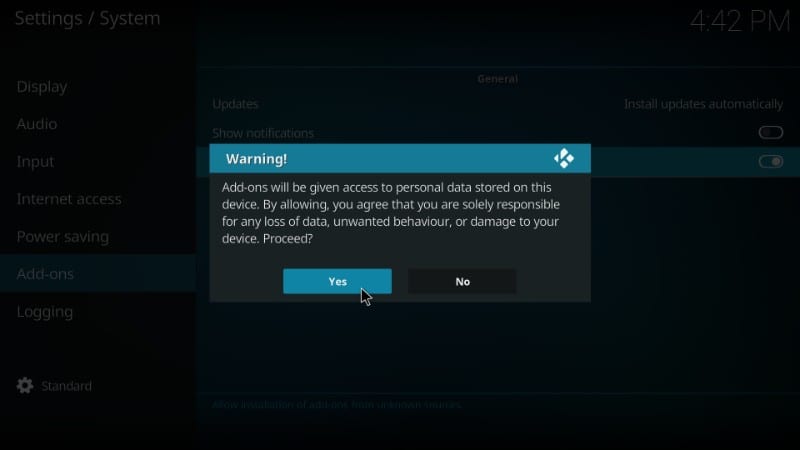
[6] Now, get back to the Settings menu and click on File Manager.

[7] Click on Add Source from either side of the screen.
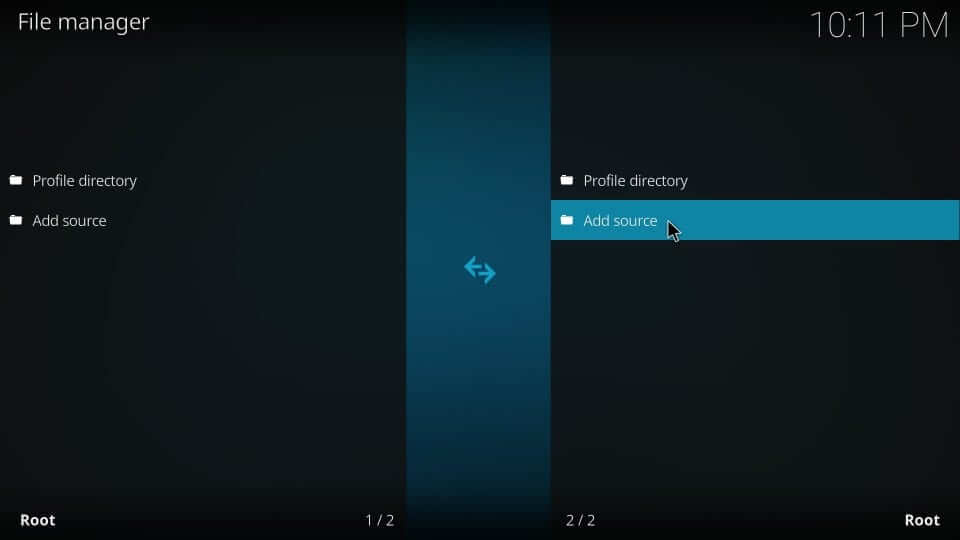
[8] Click on <None> and enter the SmoothStreams IPTV URL: http://srp.nu/, then click on OK.
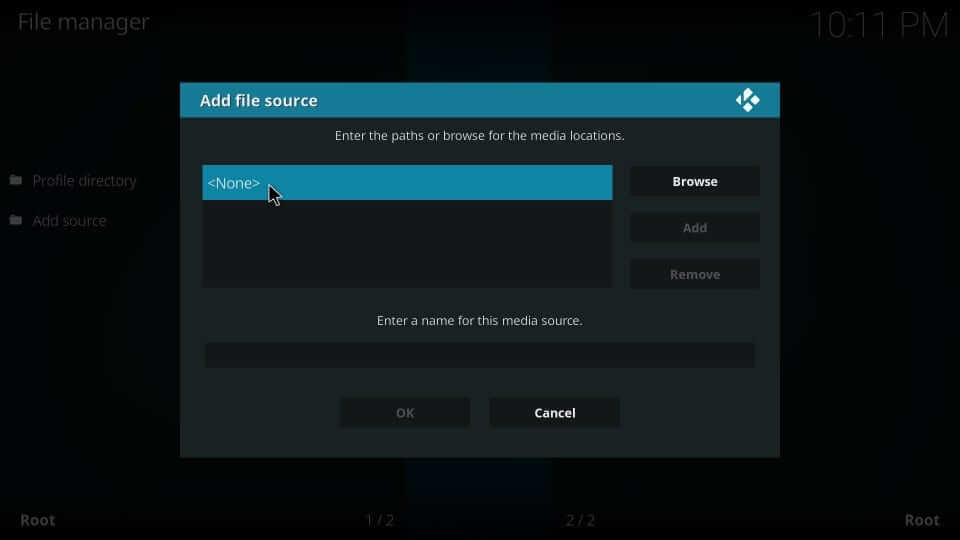
[9] Enter any name and click on OK.
[10] Now, click the Add-ons icon from the Settings menu.
[11] Click the Install from zip file option.
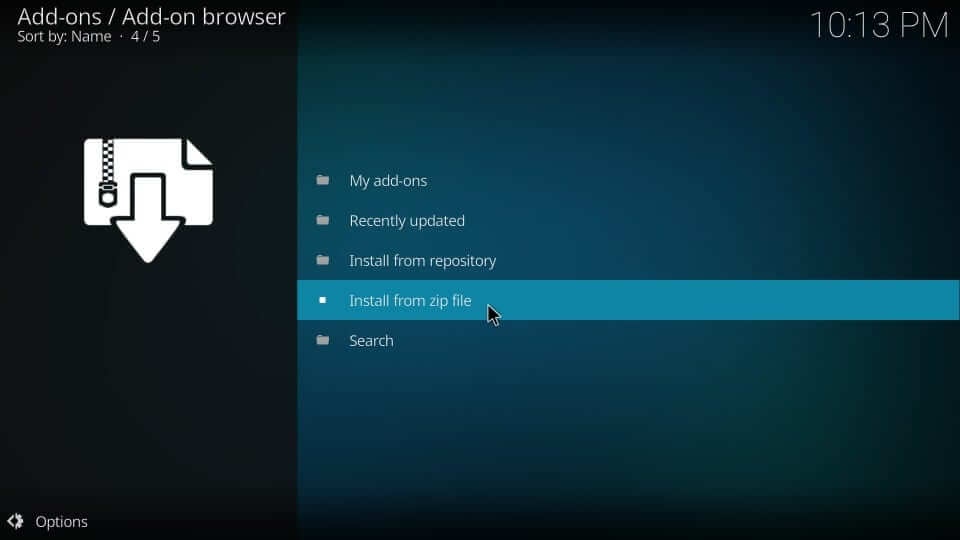
[12] Here, select the Krypton and choose the superrepo.kodi.krypton.repositories.-0.7.04.zip file.
[13] Wait until the repository gets installed and click the Install from repository option.
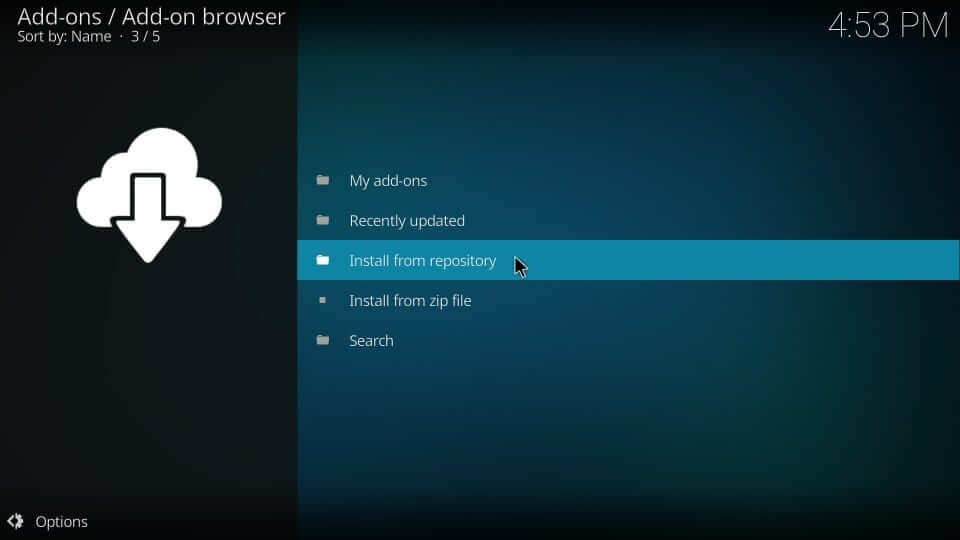
[14] Go to Video Add-ons and choose SmoothStream.tv.
[15] Click on the Install icon to wait for some time for Smoothstreams IPTV to get installed.
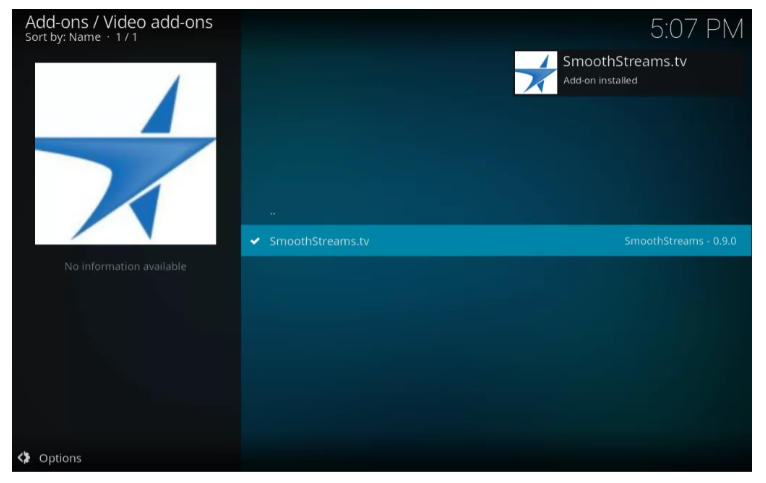
[16] Once installed, go to the Add-ons section.
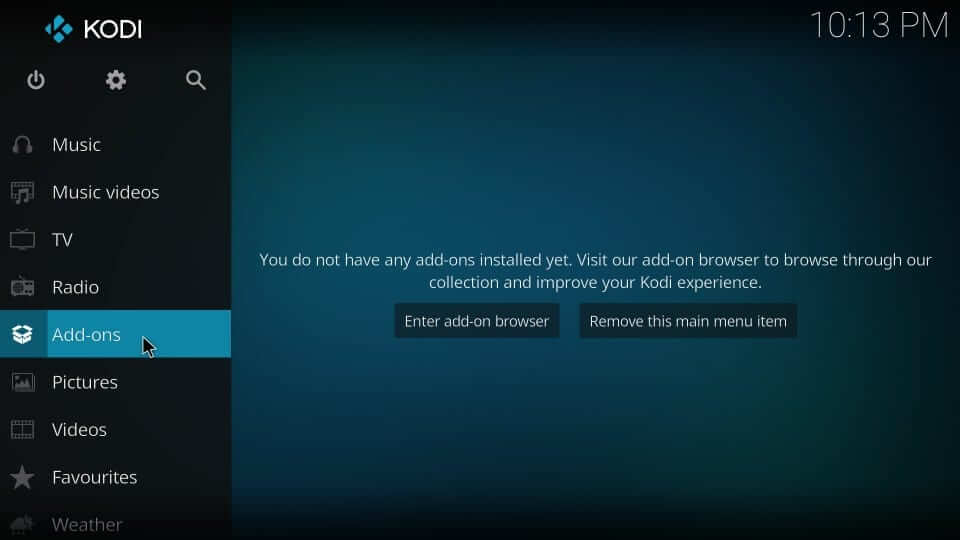
[17] Click on SmoothStream.tv and start streaming all the IPTV content.
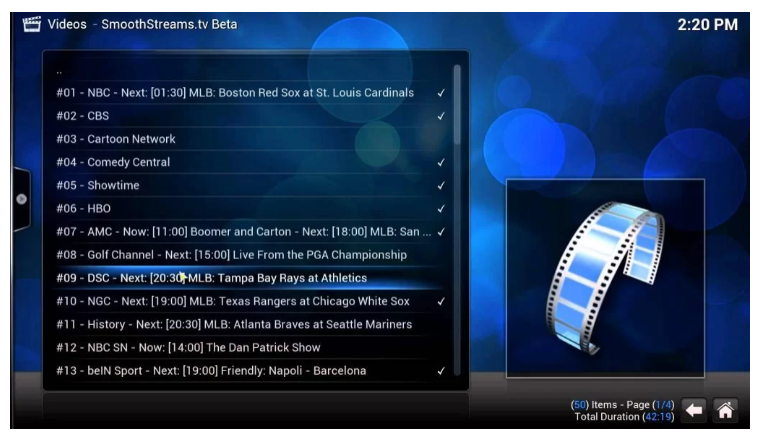
SmoothStreams IPTV: Customer Support
SmoothStreams IPTV doesn’t have any website where you can get customer support. There is no way to contact the customer executives from the IPTV.
Opinion
SmoothStreams IPTV is available only as an add-on. So without the Kodi app, there is no way to access the IPTV contents. Once you install the IPTV add-on on Kodi, you can watch live TV channels and on-demand videos anytime on your device. Also, here are some of the best IPTV add-ons for Kodi, which you should check out. If you have any queries with the IPTV add-on, let us know in the comments section below.









Leave a Review