Maxstrim is an IPTV service in which you can watch movies and TV shows from SD to 4K quality. From Pay-per-view content to recently released movies and TV shows, the service has a massive content library for its users. To watch Maxtsrim IPTV, you need to sideload the app on devices like Android, Firestick, Smart TVs, Enigma, MAG, and computers.
Why Choose Maxstrim IPTV
Some of the premium features of Maxstrim IPTV are,
- Maxstrim service offers an EPG guide to its premium users.
- The service withholds 99.99% uptime.
- The service is compatible with MAG and Enigma devices.
- Maxstrim offers 24/7 customer support to report queries in streaming.
Subscription
The IPTV service offers four different premium packages in its service.
- Basic Package: $12.99/ month
- Medium Package: $32.99 for 3 month
- Premium Package: $53.99 for 6 month
- Gold Package: $71.99 for 12 month
How to Subscribe to Maxstrim IPTV
1: Open a web browser on any device and visit the official website of Maxstrim.
2: On the website, scroll down and click Get Started on any one of the subscription packages of Maxstrim.
3: Click on Add to cart button on the next page.
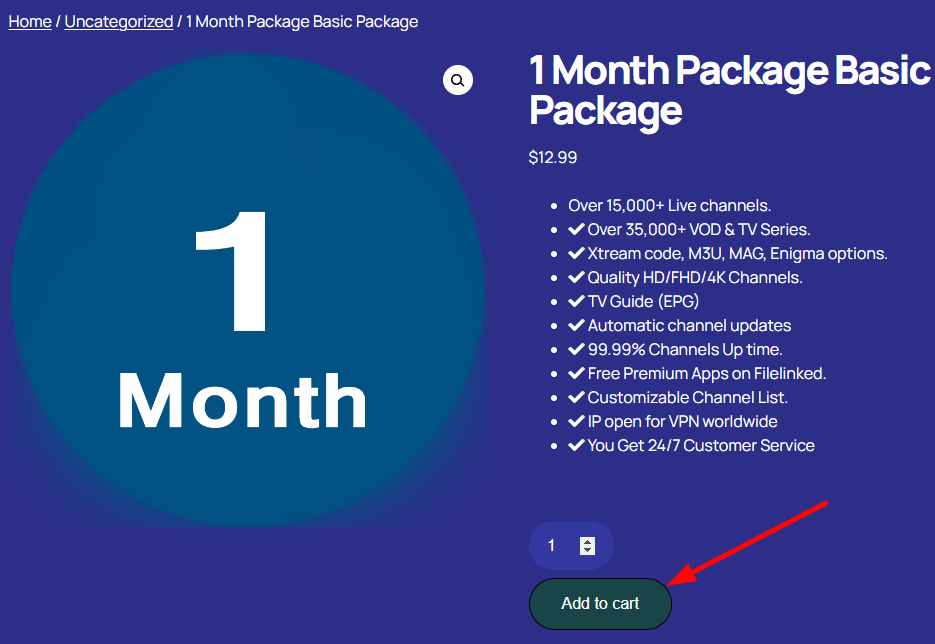
4: Now click on the View cart button on the next step.
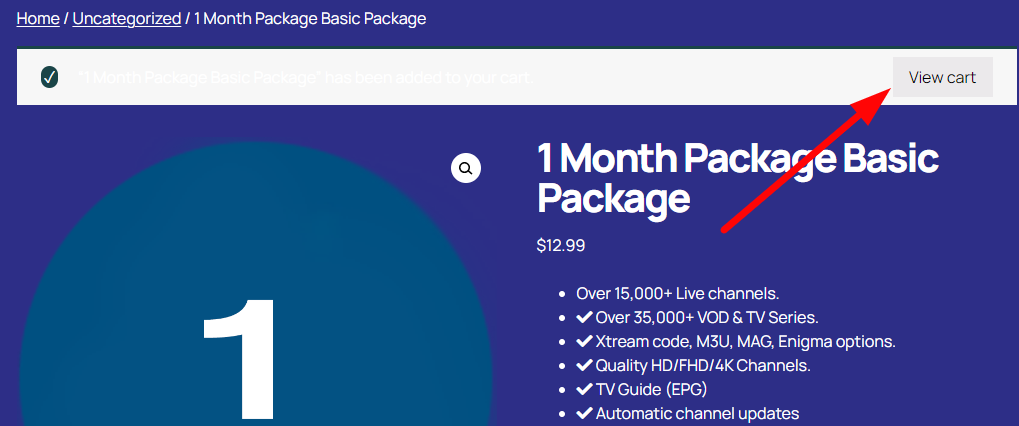
4: If you have a coupon code, you can enter the code in the respective field and customize your subscription.
5: After making the changes, click on Proceed to checkout button.
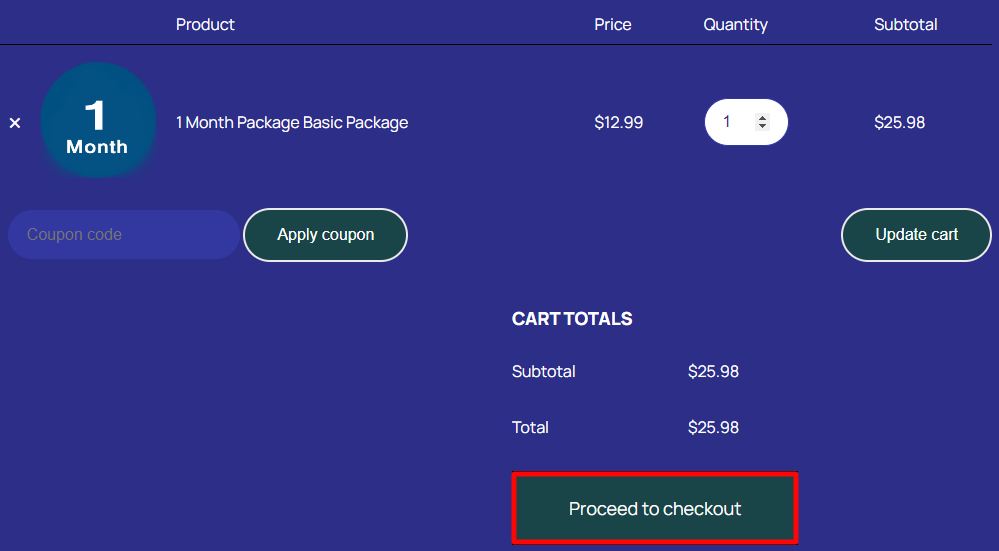
6: Now fill in the personal details and select the payment details on the current page and click the Place order button.
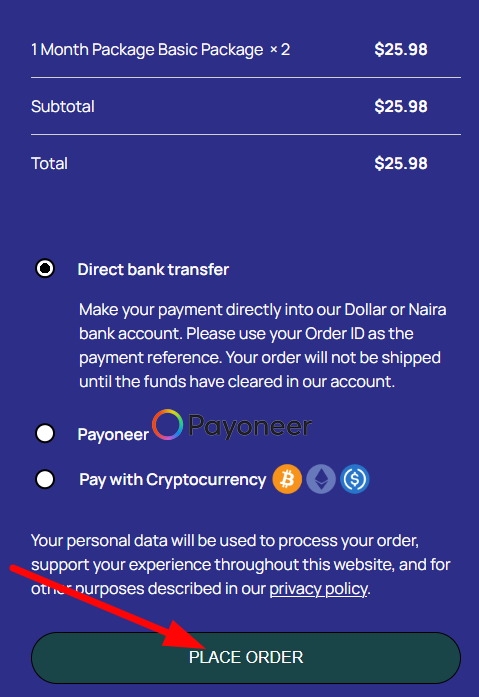
7: After following the steps, you have subscribed to the Maxstrim IPTV service.
Why Connect VPN to stream Maxstrim IPTV
You need to use a VPN in order to bypass the geo-restricted contents of your streaming service. A VPN also protects your data by shielding your location and passing through network traffic for effective streaming. For the best VPN experience, you can go with NordVPN and ExpressVPN.
How to Install Maxstrim IPTV on Android
1: Open the phone Settings and go to Security & Privacy option.
2: Under the Privacy section, toggle ON the Unknown sources option.
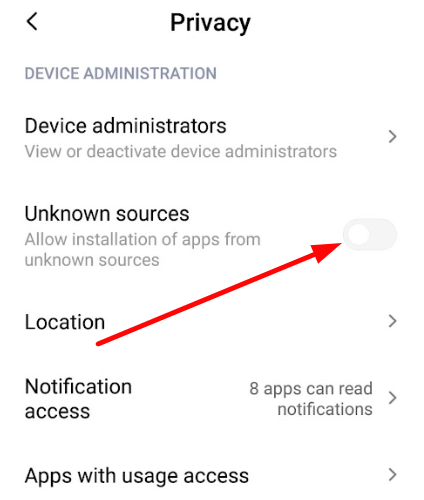
3: After enabling the feature, open a web browser and find the Maxstrim Iptv download link.
4: Download the APK and click on it.
5: Now click the Install button to finish installing the app on your Android.
Now you can start streaming Maxstrim IPTV service on your Android device.
How to Install Maxstrim on Firestick
1: Launch the home screen of your Firestick and click on the Find tab and Search option.
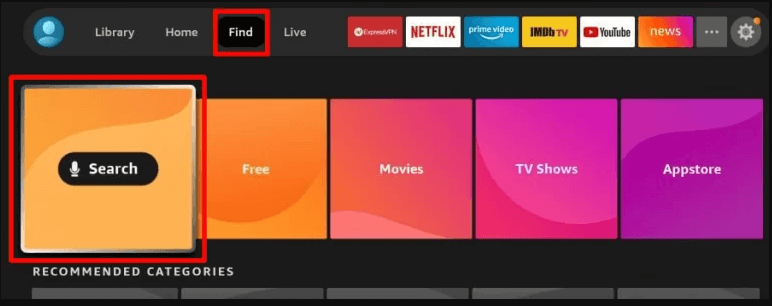
2: On the search bar, type Downloader and search the app.
3: From the search result, select the app and click on Get or Download button.
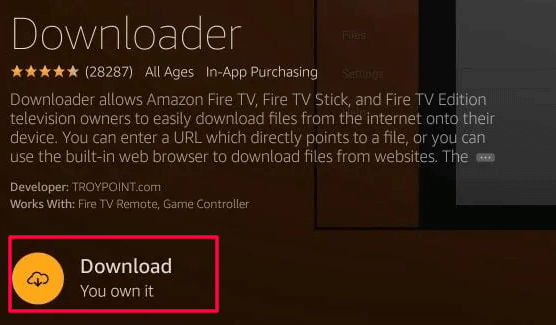
4: After installing downloader, go to Settings >> My Fire TV >> Developer options >> Install Unknown Apps.

5: Under the install, unknown apps, click Downloader and turn on the feature. By doing this, you can sideload any app on your firestick using Downloader.
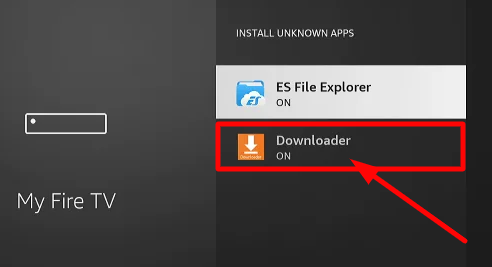
6: Open the Downloader app and give access permission to the app.
7: On the home screen of Downloader, click on the search field and enter the link of Maxstrim IPTV, and hit Go.
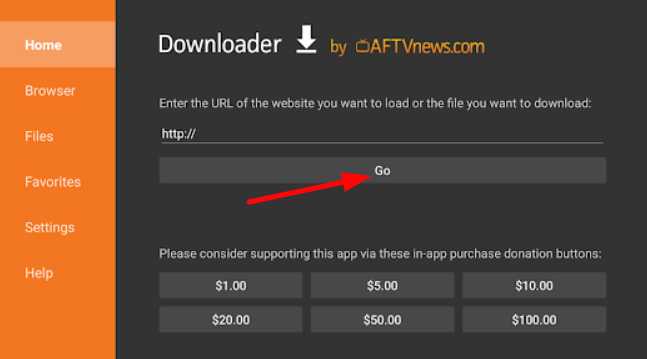
8: Now, the app will start downloading the URL. When the pop-up displays, click on the Install button and finish the installation steps.
9: Open the Maxstrim app and watch its content on your Firestick device.
How to install Maxstrim IPTV on Smart TV
1: On your PC, connect the USB drive and create a new folder.
2: Now open a web browser and download the Maxstrim IPTV link and paste it into the created folder on the USB.
3: Connect the USB drive to your Smart TV.
4: Now turn on your TV and go to the Settings option.
5: Under settings, click on the Device preferences option.
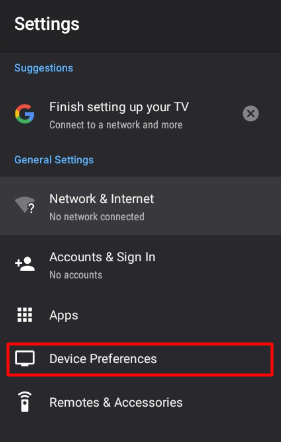
6: Under Device Preferences, click Security & Restriction>> Unknown Sources. Turn the toggle to On.
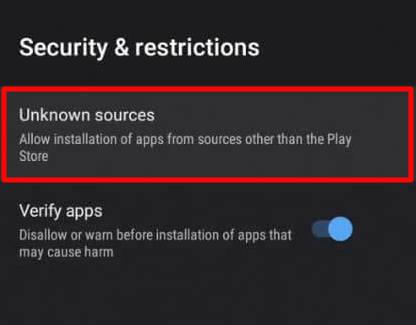
7: After turning it on, go back to the main settings and click on the Apps option.
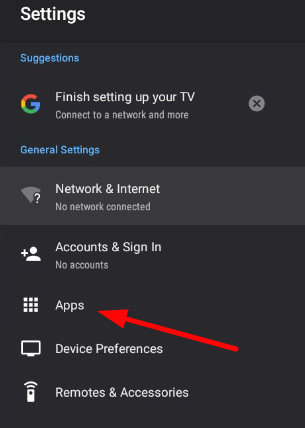
8: Click on the TV Guard option on the top.
9: Now, click on the App Manager option.
10: Next, click Install from USB option on the screen.
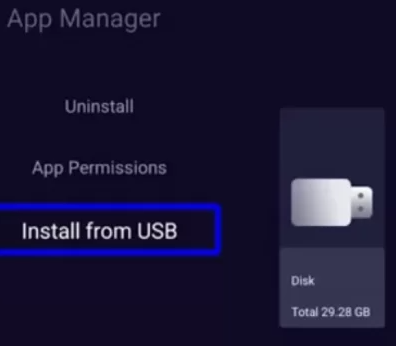
11: Select the Maxstrim IPTV Apk on the drive and install it on your Smart TV.
12: After installing, start streaming the IPTV service on your Smart TV.
How to Install Maxstrim on Windows & Mac
1: Open a web browser and download Bluestacks from the official website.
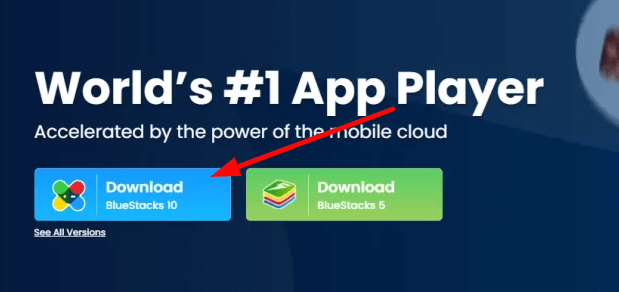
2: Now download the Maxtsrim IPTV Apk on your device.
3: Now launch the Bluestacks app, on your device and sign in with your Google account if required.
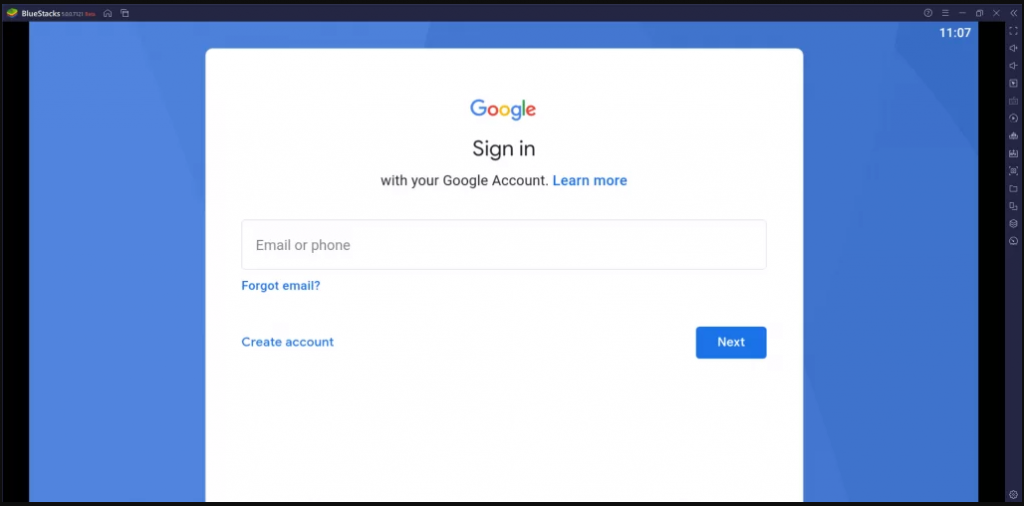
4: On the Bluestacks home screen, click on the APK button on the right pane
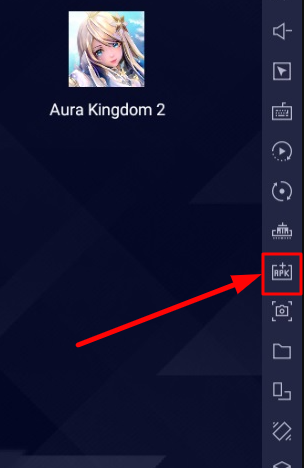
5: Locate the APK file on your computer and install the IPTV app.
6: Launch the IPTV app on the PC and sign in to your account.
7: Now, using your Bluestacks, start watching Maxstrim service on your Windows & Mac computers.
How to Install Maxstrim on MAG device
1: Turn on your MAG device and click on Settings >> System Settings from the home page.
2: Now click on the System Settings option.
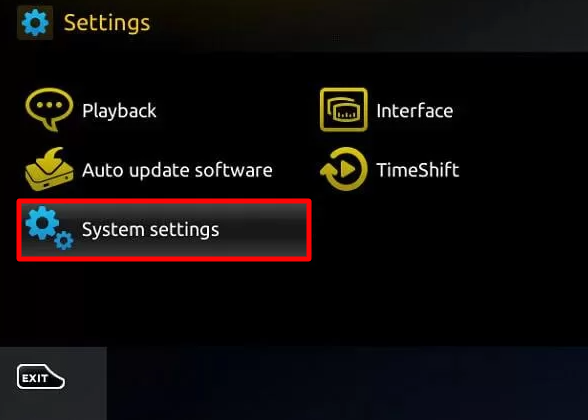
3: Next, click on the Servers >> Portals option on the screen.
4: On the next page, enter the M3U link you bought from the service under the Portal 1 URL field and give a name to it in the Portal 1 name.
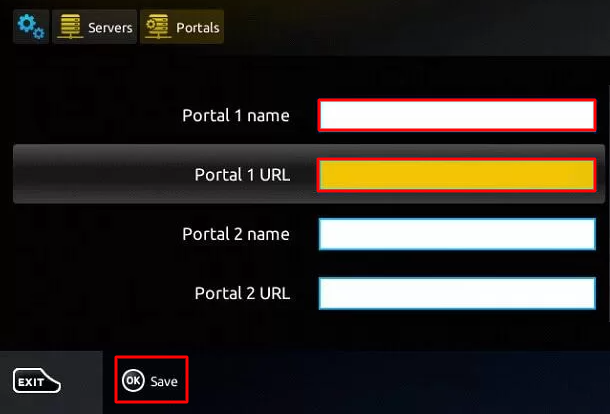
5: After entering, click the OK save button.
6: Now, your MAG Device will perform a reboot and load your Maxstrim playlist. Using that, start streaming Maxstrim IPTV on your MAG device.
How to Install Maxstrim on Enigma
1: Open the Settings option on your Enigma 2 device.
2: Now click on the following options: Setup > System network device > Setup adapter > Settings.
3: Now note down the IP address displayed on your screen.
4: Next, download Putty software on your PC using the official website.
5: Now open Putty software on your PC.
6: In the home screen of Putty, enter the IP address you noted down.
7: Next change the Connection type to Telnet and choose open.
8: Next, set the Default Login as Root.
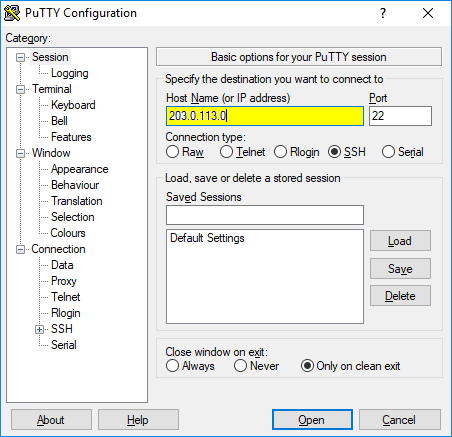
9: Now enter the M3U URL of MaxstrimIPTV and press enter.
10: Type Reboot and hit enter key.
11: Your MAG device will reboot and will get ready to stream MaxstrimIPTV on your Enigma device.
Customer Support
With 4+ years of experience in the field and Customer support that is available 24/7, Maxstrim is one of the services you can vote for. You can also communicate with the service with the ad-free live chat feature on the website.
Review
Maxstrim IPTV provides a list of 15000+ channels in its service at a cheaper subscription rate. Features like Automatic Channel updates, HD/FHD/4K clarity, etc. You can use the IPTV service to its fullest by exploring even more great features they offer.
Alternative IPTV services
If you find some of the features are missing or having discomfort, then you can try out some of the best alternative IPTV for Maxstrim.
1: BD Streams

BD Streams offers over 6500 live channels including on-demand content in its premium. The availability of the M3U URL, adds positive support for the IPTV service from the users. With the anti-freezing technology, you can get to stream your movies and TV shows without any buffer and crashing.
2: Guek IPTV

Guek IPTV has 9 years of experience in the field of IPTV broadcasting with good customer support. You can access the M3U link of the service and use its APK file to access the service. The service offers a 30-day money-back guarantee for their premium subscription.
3: IPTV Gear

IPTV Gear is one of the broadcasting services that have a 99.99% uptime of uptime in their channels. They offer movies, TV shows, and local and international channels with an EPG guide in the service. To stream simultaneously on IPTV Gear, you need to buy two subscriptions from the service.











Leave a Review