We are getting rid of the traditional ways of streaming TV channels through the cable network. So we switched to satellite streaming. Now, we moved another step ahead and started streaming through the internet. You will not need TV to stream channels. You can stream on your smartphones, tablets, computer, and more. Kosova IPTV is one that offers live TV channels and on-demand content.
Kosova is an Albania-based IPTV service provider that features live TV channels from Albania, Germany, Italy, Switzerland, France, Poland, Spain, and Turkey. It offers 7000+ live TV channels along with premium sports packs. Other than that, it offers 24/7 customer support along with 6K UHQ movies, TV series, and music. Moreover, it offers an Android Box with which you can stream all channels on your TV. The Android Box specifications include MXQ S805 Android Smart TV Box with 1 GB RAM, 8 GB internal storage, 4K streaming, WiFi, and more.
How to Get Kosova IPTV
You can visit the official site of the Kosova IPTV. There you will be able to purchase the IPTV box. Click on the Packages menu option to find the available packages. You have to subscribe and register to the IPTV to start streaming.
Use VPN for IPTV Streaming
While streaming, VPN is one of the important security features that you must add to your device. It will prevent you from various harms like tracking, hacking, and inappropriate content. Few VPN will also act as malware protection. So, use a VPN like Surfshark VPN or NordVPN to add an additional layer of security for your streaming device.
How to Install Kosova IPTV on Android Devices
1. On your Android phone or tablet, open the Settings app.
2. Choose the Security and Restrictions Settings and enable the toggle for Unknown Sources.
3. Then, go to the Kosova IPTV site.
4. Scroll down to the Download section.
5. Click on the APK link.
6. Once the file is downloaded, click Install.
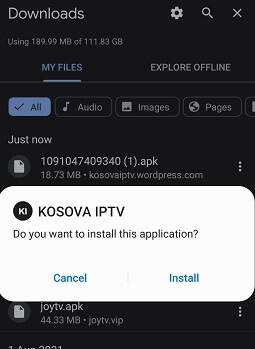
7. Then, choose Open to launch the app.
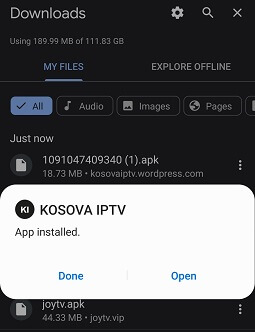
8. Now, log in to your account.
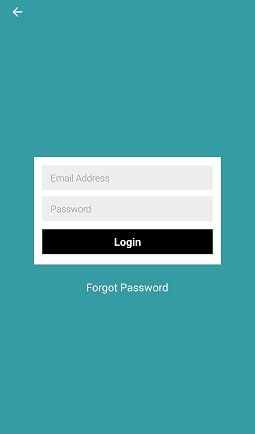
9. Stream all the live TV channels.

How to Watch Kosova IPTV on Firestick
1. Click on the Find button and select the Search option.
2. Type Downloader and select the app.
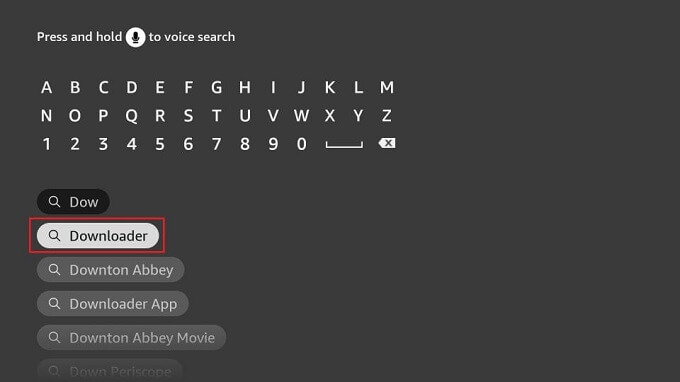
3. Click on the Download button.
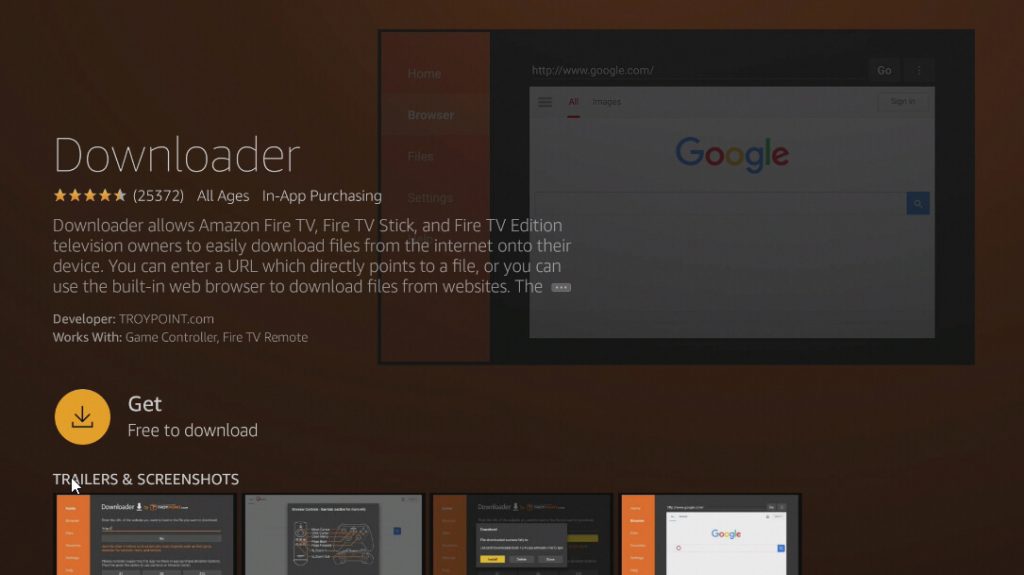
4. Go to Settings > My Fire TV.
5. Choose the Developer Options followed by Install Unknown Apps.
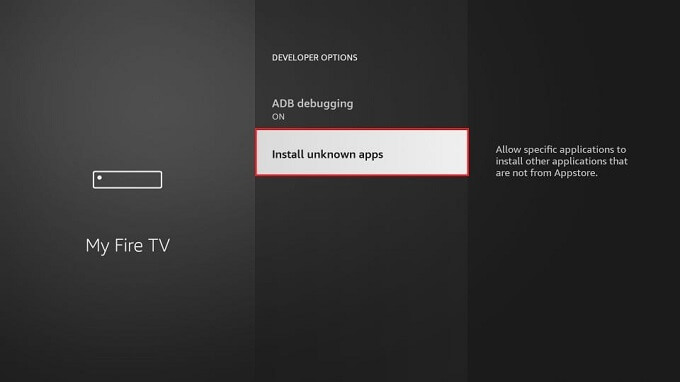
6. Then, enable the Downloader app.
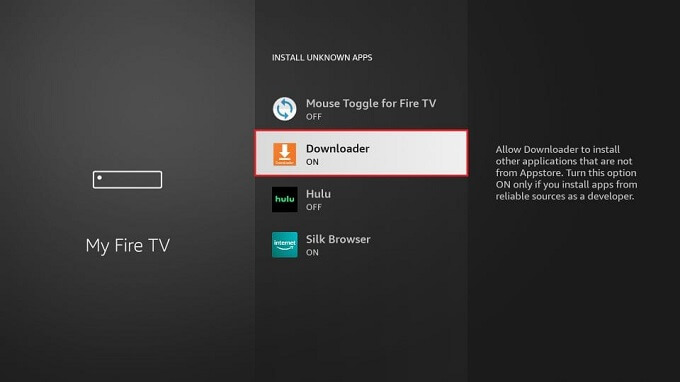
7. Open the Downloader app and enter the URL of Kosova IPTV in the provided URL field.
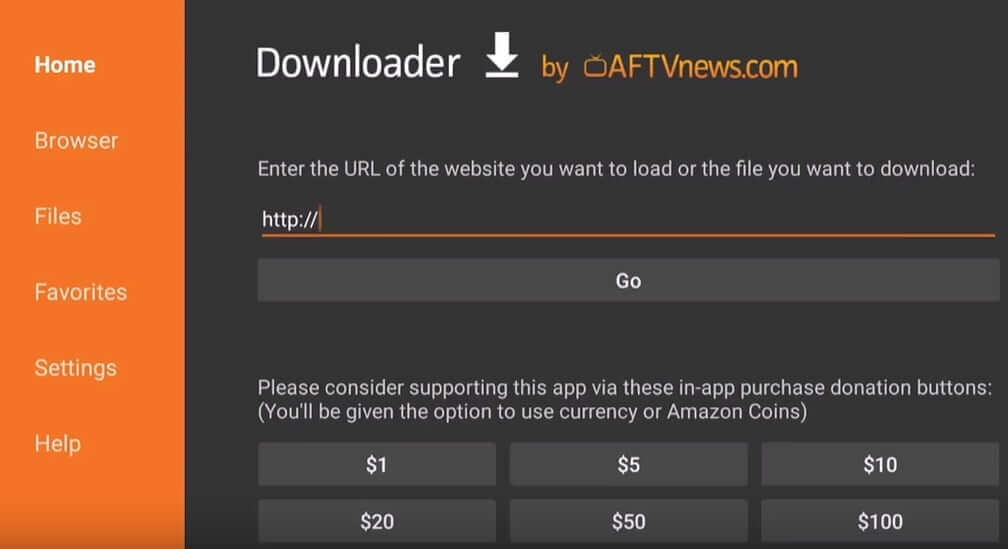
8. Click Go and wait for the app to download.
9. Once the app is downloaded, click Install.
10. Choose Open and then log in to your account.
11. Watch the IPTV content on Firestick.
How to Stream Kosova IPTV on Smart TV
1. On your smart TV, install the ES File Explorer app from the App Store.

2. Go to Settings > Security > Enable Unknown Apps.
3. Open the ES File Explorer app on your TV.
4. Click on the Tools option and choose Downloader.
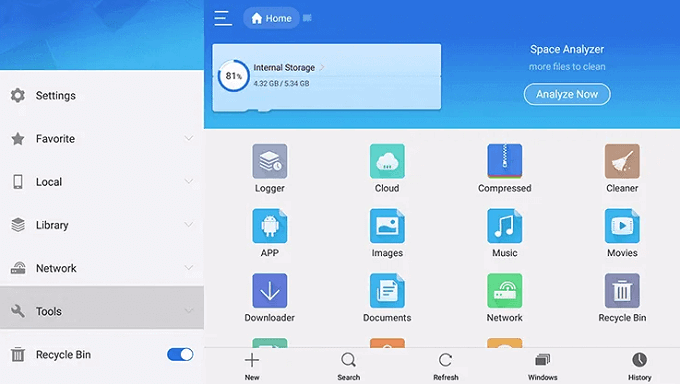
5. Then, click the New + button.
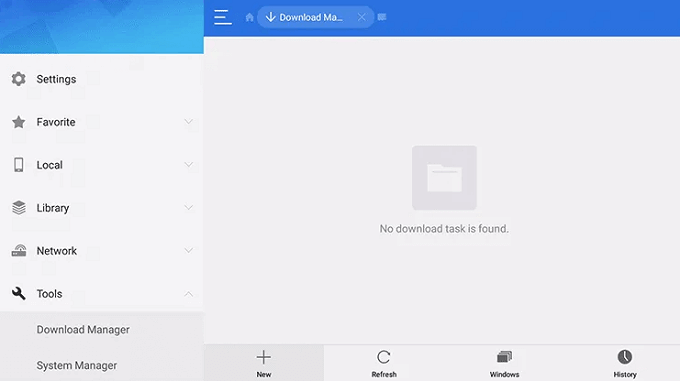
6. Enter the Kosova IPTV APK link.
7. Click Download Now and choose Install.
8. Now, open the IPTV app and start streaming.
How to Stream Kosova IPTV on PC
1. Install BlueStacks on your Windows or Mac PC.
2. Then, download the Kosova IPTV APK file on your USB Drive.
3. Launch the Bluestacks app and click on the My Apps tab.
4. Drag and drop the APK file here to install it.
5. Once the app is installed, open and stream all the live TV channels
Customer Support

Open the official site of the Kosova IPTV from your phone or computer web browser. Then click on the Contact option from the main menu. You can contact them in four ways. Contact their customer support through social media sites like Facebook or Instagram. You can contact them in the given mail ID [email protected]. If not, fill their contact form and send the message. You will be contacted back.
Opinion
Though there aren’t any advanced features and functionalities, Kosova offers a fair deal with all basic features. So you can enjoy all the contents in 4K quality. Check other IPTV providers like Pixel IPTV or Fenix IPTV.
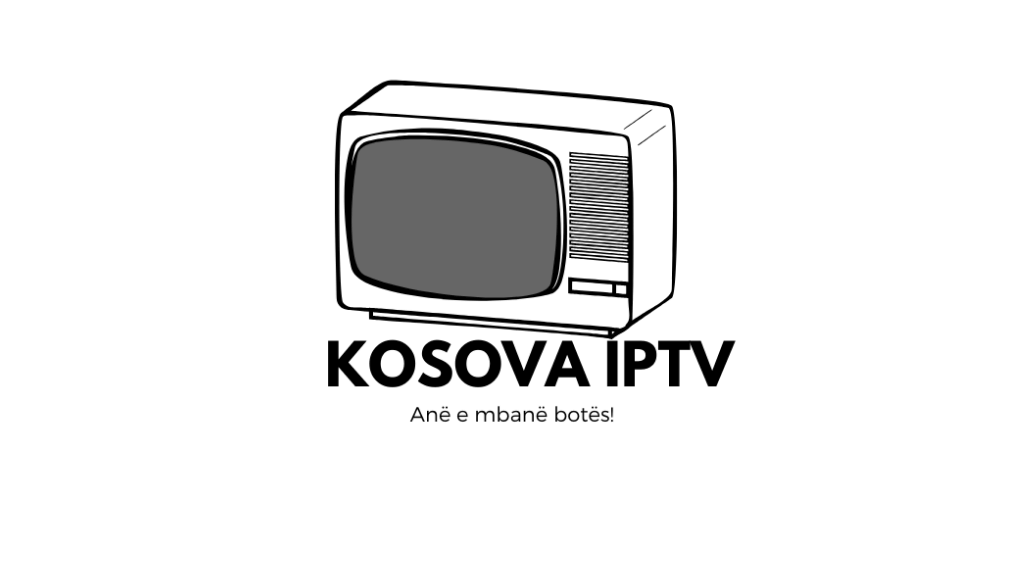










Leave a Review