IPTV offers different kinds of services like live TVs, on-demand content, IPTV Media Player, M3U URL, Xtream Codes, and more. Here are we are going to discuss an IPTV that offers EPG and M3U playlist editor services. Ever wondered what will be the TV schedule, what are the shows that are now airing, and when the shows will be aired. With EPG for IPTV, you don’t have to miss any programs because it will provide all updates for the next seven days for more than 8000 channels from 110+ countries. EPiG IPTV is the app that you can get to access the EPG guide.
EPiG IPTV offers the most powerful and user-friendly online M3U playlist editor. You can get the most sophisticated data like title, description, seasons, episode number, parental ratings, categories, cast, and crew names. The subscriber will receive a personalized XML file with all your data. You can either use the XML file on your IPTV provider or use their own player app. The app is available on Android platforms. You can register on their official site and it also renders a VPN service at €2.99.
How to Register for EPiG IPTV
#1 Visit the official site of EPiG IPTV.
#2 Click on the Register button.
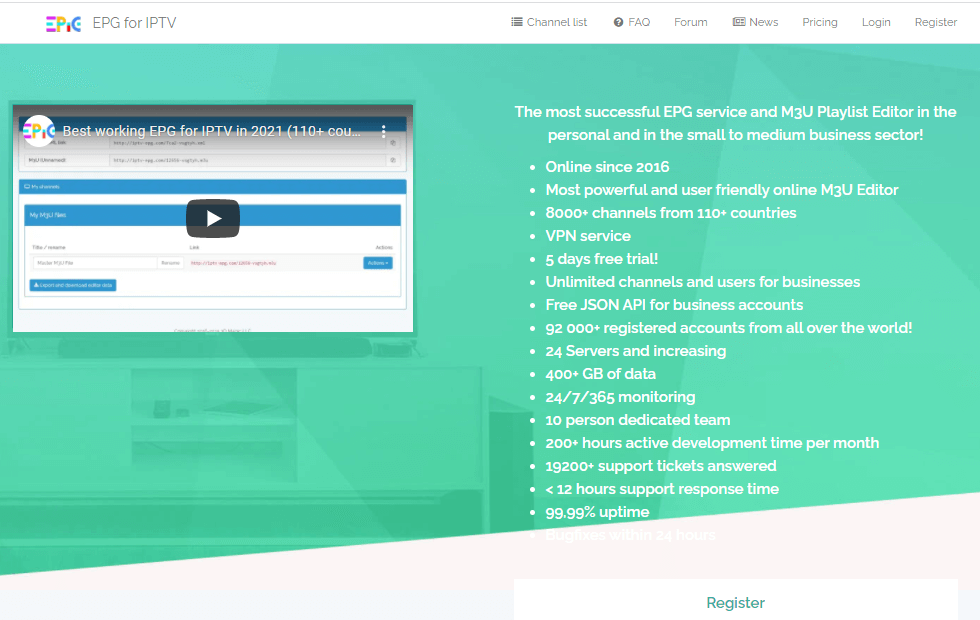
#3 You can either Register with PayPal or through email.
#4 Then, click on the Register button.
#5 That is it, you are now successfully registered.
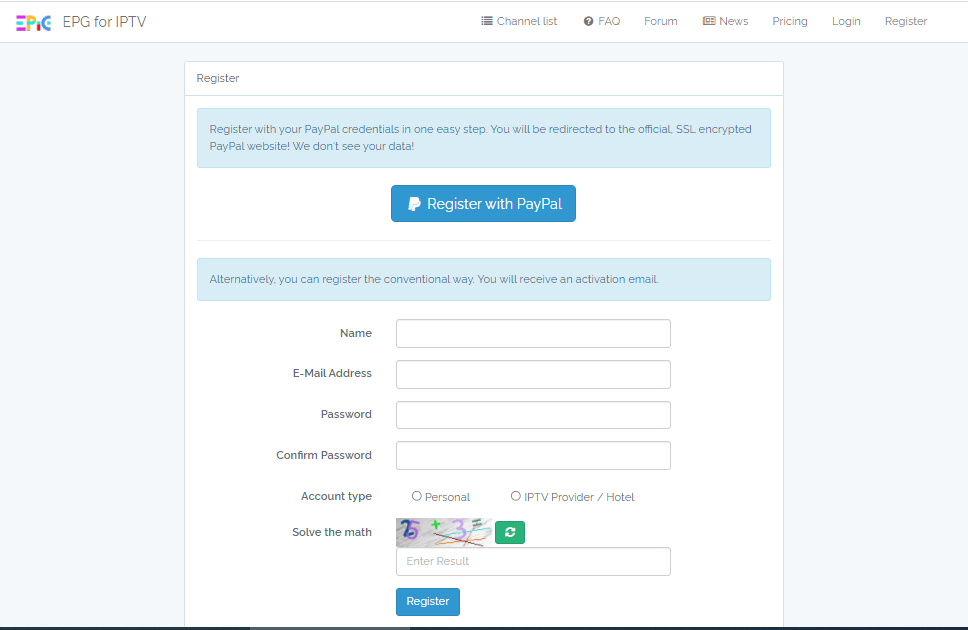
Importance of VPN while streaming IPTV
EPG for IPTV is offering a separate VPN service that tells you the importance of using a VPN service. A VPN is a necessary service for streaming IPTV videos. It will provide the EPG guide for all channels in which few may be geo-restricted in your area. So, make sure to use reliable VPN services like NordVPN or ExpressVPN.
How to Download EPiG IPTV on Firestick
#1 Launch the Amazon Firestick streaming device.
#2 Press the home button to navigate to the home screen.
#3 Click on the Find button and choose Search.
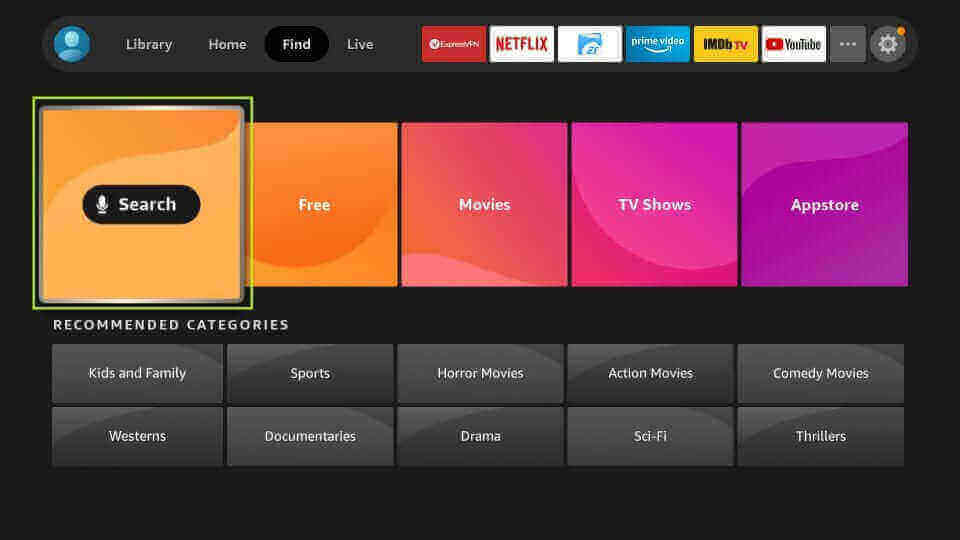
#4 Type Downloader and select the app.
#5 Download the Downloader app.
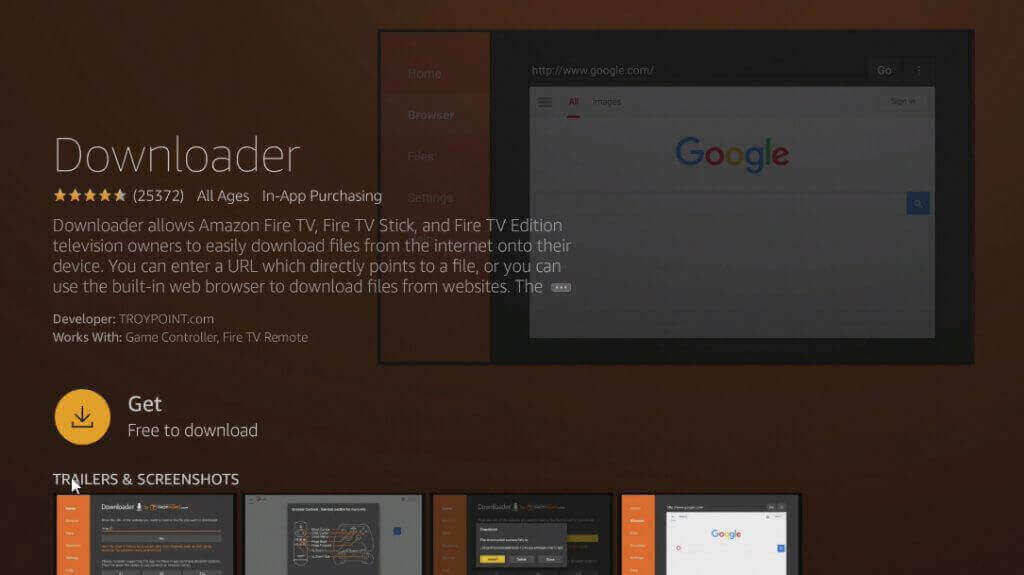
#6 Again, press the home button and click on the Settings.
#7 Choose My Fire TV.
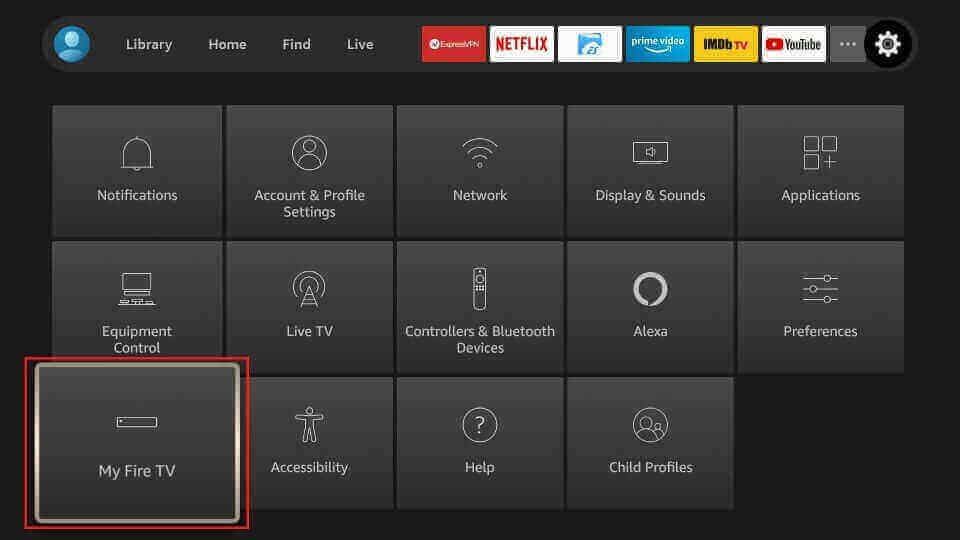
#8 Select the Developer Options.
#9 Enable the Downloader app’s toggle.
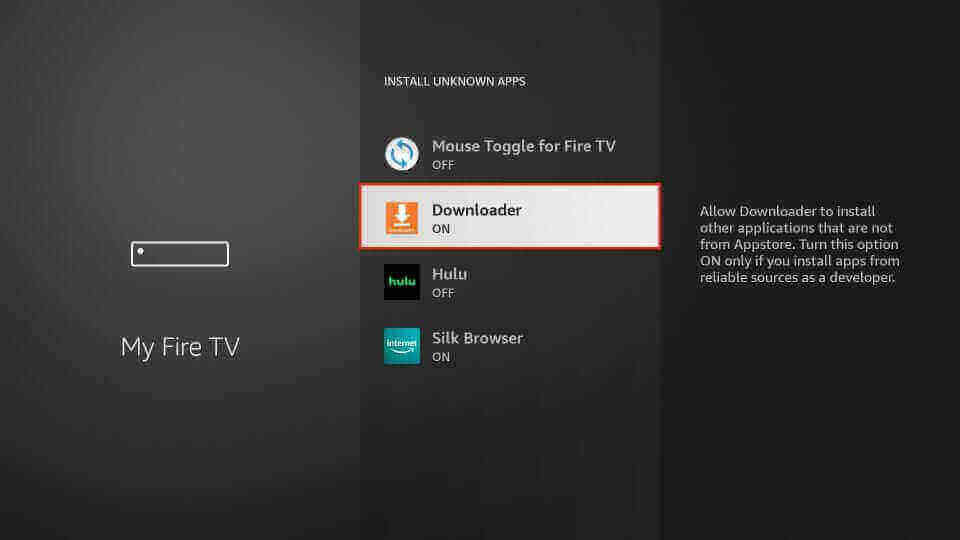
#10 Launch the Downloader app and click on the URL Field.
#11 Enter the URL of EPiG IPTV and click GO.
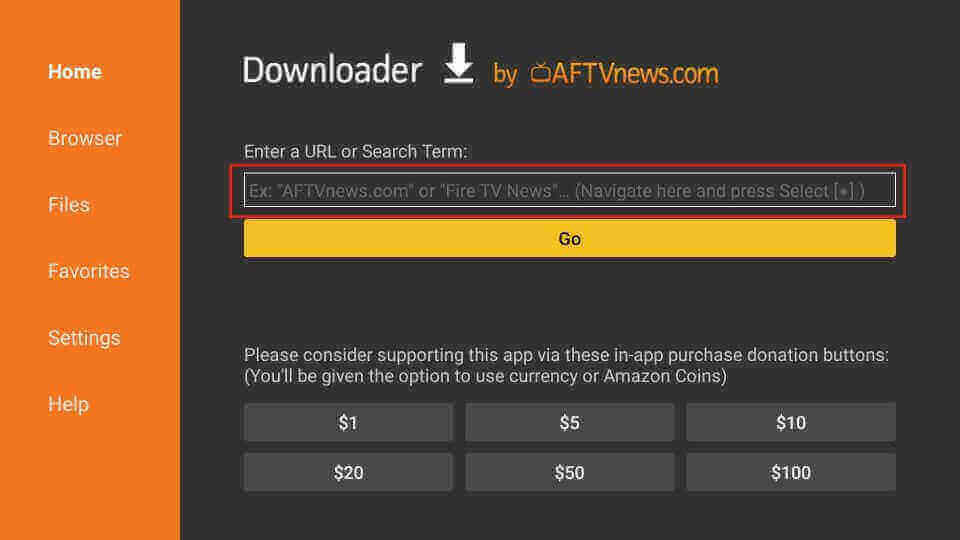
#12 Wait for the IPTV app to download.
#13 Install the EPG for IPTV app on your Fire TV.
#14 Open the IPTV app and log in with your IPTV provider account.
#15 Get the EPG guide for your IPTV provider and plan your streaming schedule.
How to Install EPiG IPTV on Android Devices
#1 Open the Play Store app on your Android device.
#2 Search for the EPiG app.
#3 Select the EPiG app from the search results.
#4 Click on the Install button.
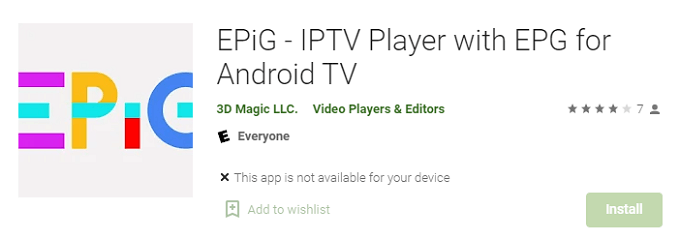
#5 Wait for the IPTV app to download and install.
#6 Now, launch the IPTV app and sign in with your user credentials.
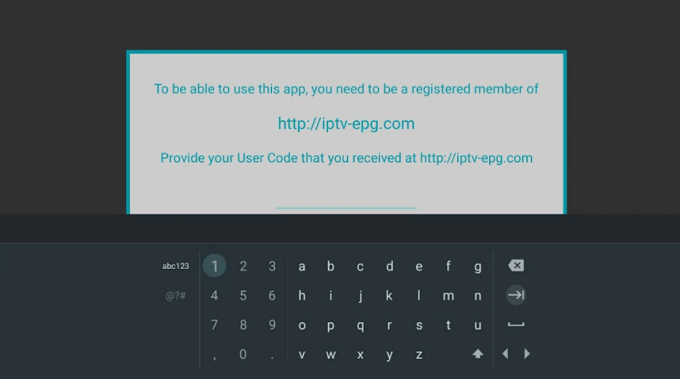
#7 Get the EPG guide for the IPTV provider.
How to Get EPiG IPTV on Computer
#1 Install the BlueStacks app on your Windows or Mac PC.
#2 Download the EPiG IPTV APK.
#3 Click on the My Apps tab.
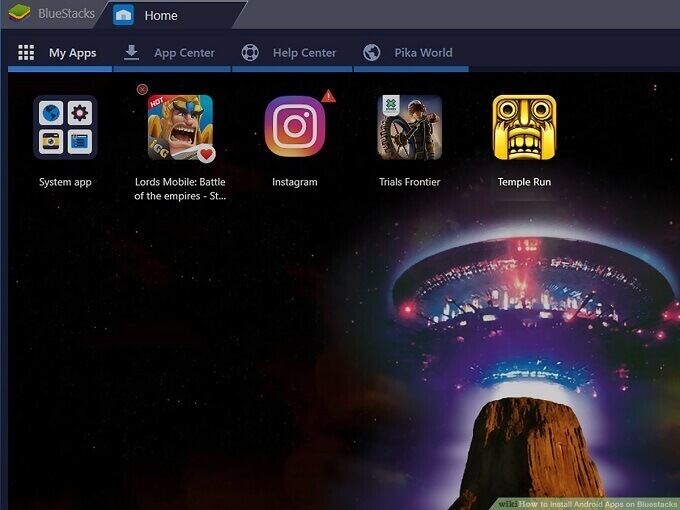
#4 Drag and drop the IPTV file in the BlueStacks emulator.
#5 Open the IPTV app and get the EPG guide for your IPTV provider.
How to Access EPiG IPTV on Smart TV
#1 Download the EPiG IPTV apk file.
#2 Copy the IPTV apk file to your Google Drive.
#3 Now, launch the File Manager app on your TV.
#4 Then, choose the Google Drive option.
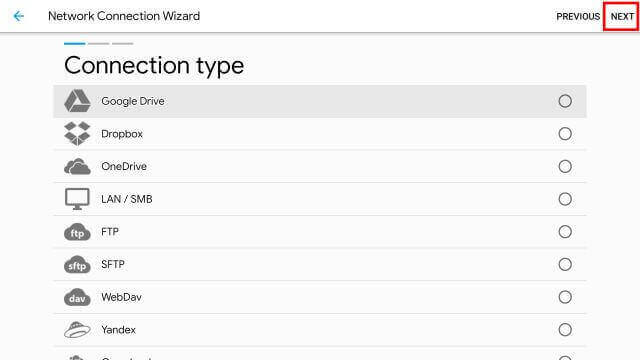
#5 Sign in to the same account.
#6 Click on the APK file and install it.
#7 Open the EPiG app and sign in with your IPTV account.
#8 Download the EPG guide.
Customer Support
In order to contact customer care, go to the official site of EPG and scroll down to the bottom of the screen. You can find the contact details over there. There are four ways in which you could contact them:
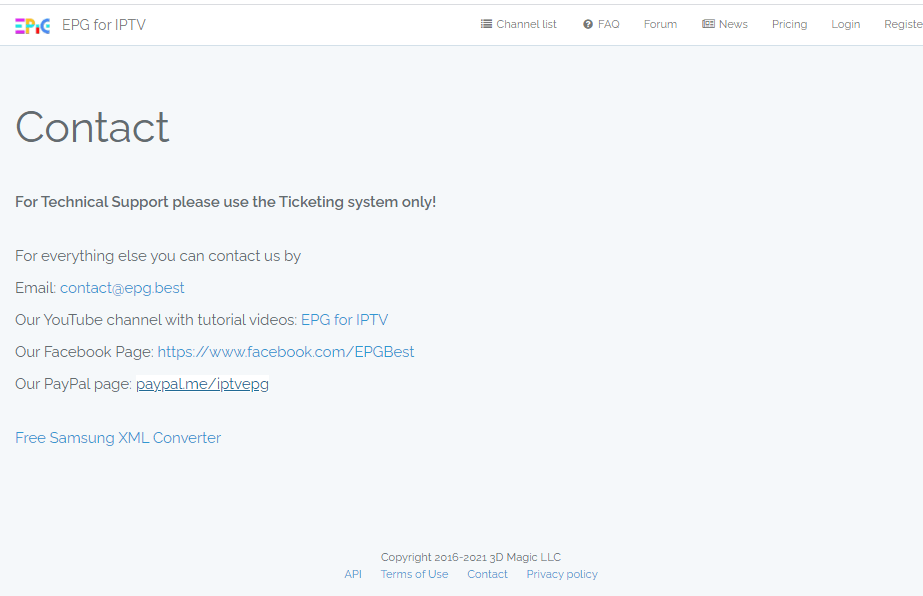
- Email: [email protected]
- Facebook: EPG IPTV page
- YouTube: EPG For IPTV
- PayPal
Our Opinion
With EPiG IPTV, you don’t have to worry about where you are streaming the IPTV. You will get a complete guide for all programs and schedules for the next seven days. You won’t miss any of your IPTV favorite programs anymore. It is a perfect online M3U playlist editor with multiple features. See other IPTV providers like EPG IPTV and Viper TV IPTV.











Leave a Review