Echoo IPTV is one of the most reliable and affordable IPTVs that offers live TV channels along with countless VOD content. It provides channels in various categories like Sports, entertainment, Fashion, Movies, Music, and many more. Echoo IPTV has an integrated media player too. All you need to do to access Echoo IPTV is sign up for any of its subscription plans and do a few workarounds to watch on your device.
Why Choose Echoo IPTV?
- Echoo IPTV offers 9000+ Live TV channels from all the countries of the world.
- It offers content in 4K and FHD quality.
- It has an extensive VOD library with 5000+ movies.
- Includes content from famous streaming platforms like Netflix, Fox Movies, BeIN, etc.,
- This IPTV service offers 24/7 customer support to its users.
- It has a hassle-free payment option.
Subscription
Echoo IPTV offers 4 kinds of packages to its users. They are:
| Plan | Price |
|---|---|
| 1 month | $10 |
| 3 months | $25 |
| 6 months | $45 |
| 1 year | $60 |
Is Echoo IPTV Legal?
It’s always a hard thing to assess if an IPTV is legal or not. For this very reason, it’s advisable to use a VPN to access the Echoo IPTV site and to protect yourself from any sort of legal trouble. From our first-hand experience, we recommend you use either Express VPN or Nord VPN for enhanced security.
How to Sign Up for Echoo IPTV?
1. Visit the Echoo IPTV official website on your PC or Smartphone.
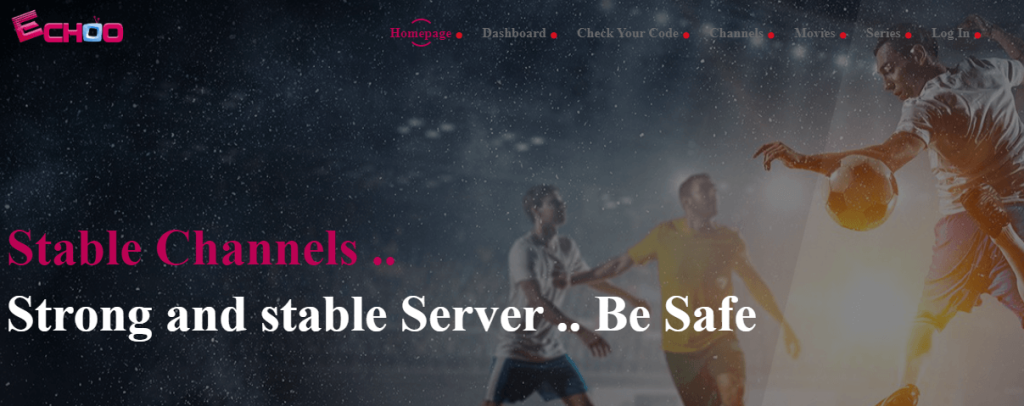
2. Scroll down and look for the subscription plans offered.
3. After deciding on a plan, click on the subscribe now option provided under it.
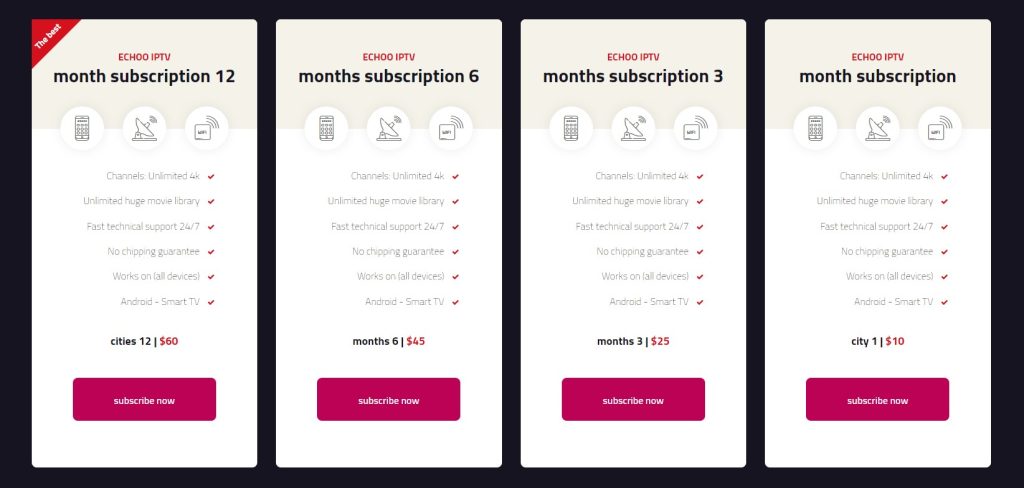
4. It takes you to the payments section.
4. This IPTV service offers only the PayPal transaction method. Sign in with your PayPal account and complete the payment.
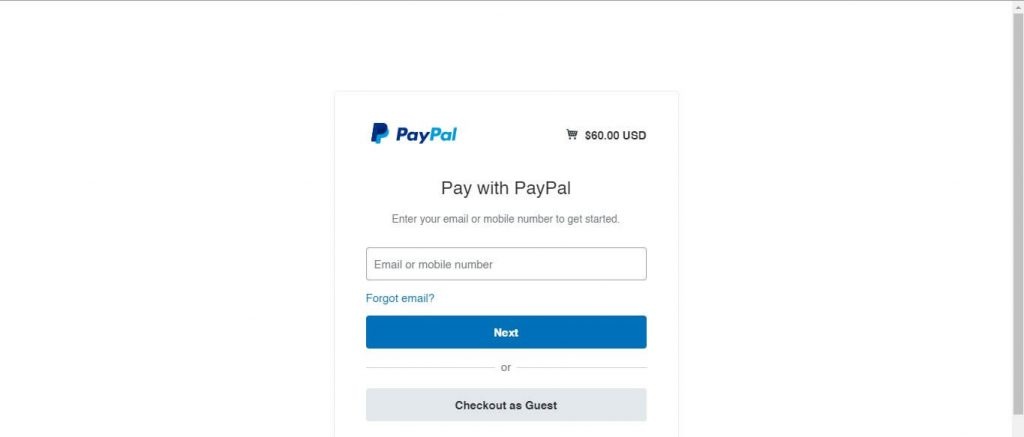
5. Upon successful payment, you’ll receive your IPTV credentials in your e-mail in the form of a login code.
How to Install Echoo IPTV on Android Devices
1. Before downloading the APK file on your Android device, go to its Settings and open Security & Privacy.
2. In that, look for the Unknown sources option and toggle it on to allow installation of apps from unknown sources.
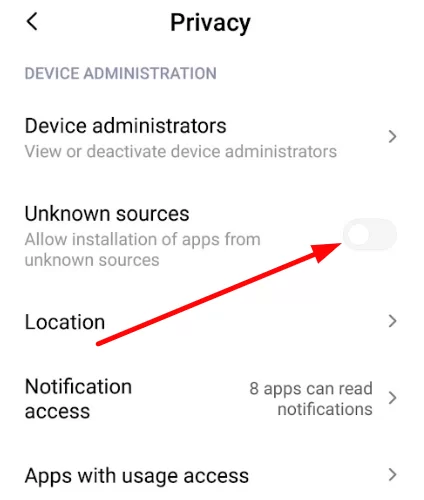
3. Then, open the official website of Echoo IPTV on a browser.
4. On its home screen, scroll down and click on Download for Android.

5. The APK file will get downloaded on your Android device.
6. Once it gets downloaded, extract and install the APK file.

7. After installation, launch the app and sign in with your login code.
8. Now, you can browse for your favorite content and enjoy it on your Android device.
How to Watch Echoo IPTV on Firestick
Echoo IPTV is not available on the Amazon Appstore of Firestick. So we have to rely on the sideloading method to get the app on Firestick.
1. From Firestick’s home screen, tap on the Find icon and click on the Search tab provided under it.
2. Search for the Downloader app using the on-screen keyboard or using voice commands.
3. Select the Downloader app from the Apps & Games category.
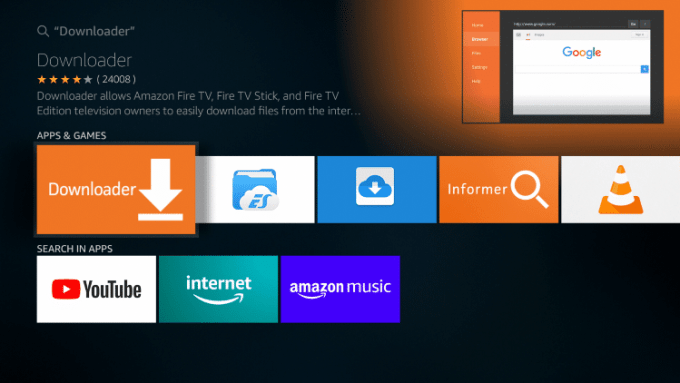
4. Tap the Download icon to install the app.
5. After installation, open Firestick’s Settings → My Fire TV → Developer Options → Install Unknown Apps.
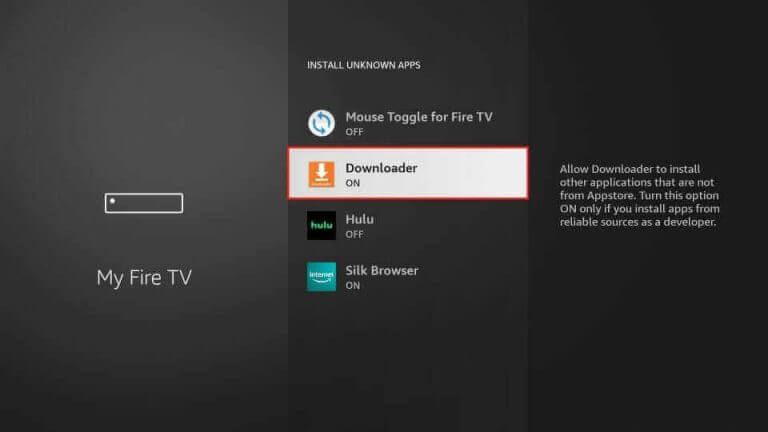
6. Turn on Downloader and launch it.
7. Enter the Echoo IPTV APK URL in the URL field provided and click Go.
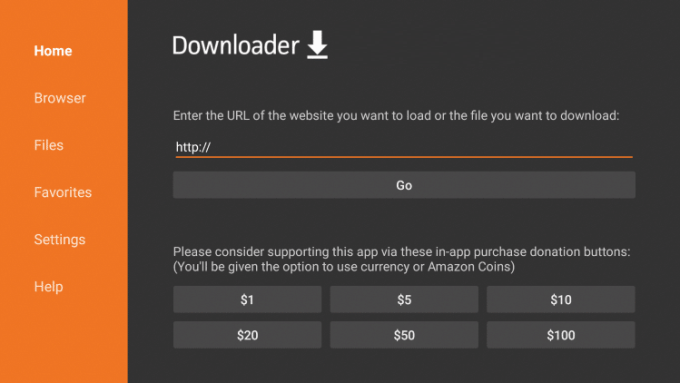
8. The APK file will get downloaded. After that, click Install to install Echoo IPTV on your Firestick.
9. Now, launch the app and sign in with your login code.
10. You can now watch this IPTV content on your Firestick.
How to Install Echoo IPTV on PCs
This IPTV can also be watched directly on its website without any need for an app. To watch it on a PC, you need a good browser that supports video playback.
1. First, turn on your Windows/Mac PC and connect it to the internet.
2. Visit the official website of Echoo IPTV.
3. Click on the Log In option provided at the top.
4. Now, enter your login code in the required space provided and click Login.
5. Now, you’ll be taken into your IPTV account.
6. You can now watch your favorite TV channels and VOD content on your PC itself.
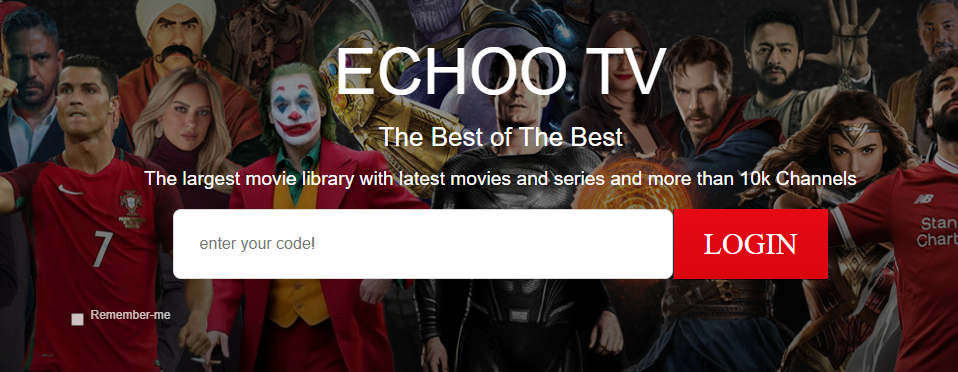
NOTE: If you don’t have a compatible browser to stream Echoo IPTV, you can install the Bluestacks application on your PC and run the IPTV through it.
How to Watch Echoo IPTV on Android Smart TV
1. On your PC, open Echoo IPTV’s official website on a browser.
2. Download the Android APK file of Echoo IPTV.
3. Now, connect a USB drive to your PC and copy the APK file to it.
4. Now, eject the USB drive from your PC and connect it to your Android Smart TV.
5. Now, turn on your TV and go its Settings.
6. In there, choose Device Preferences and click on Security & restrictions in it.
7. Then, navigate to the Unknown sources option and turn it on.
8. After that, go back to Settings and click on Apps.
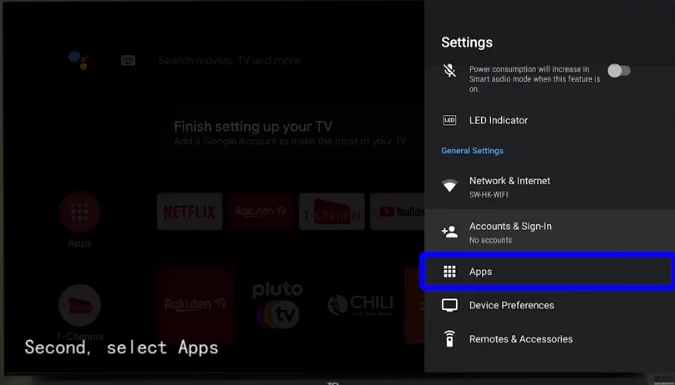
9. In that, click on TV Guard and choose App Manager.
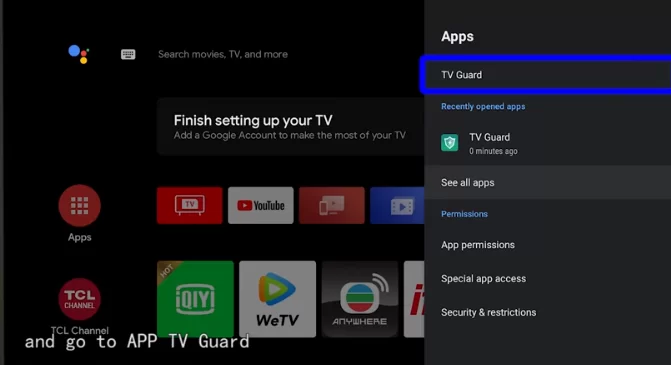
10. After that, go to Install from USB, look for the IPTV APK file, and install the application on your TV.
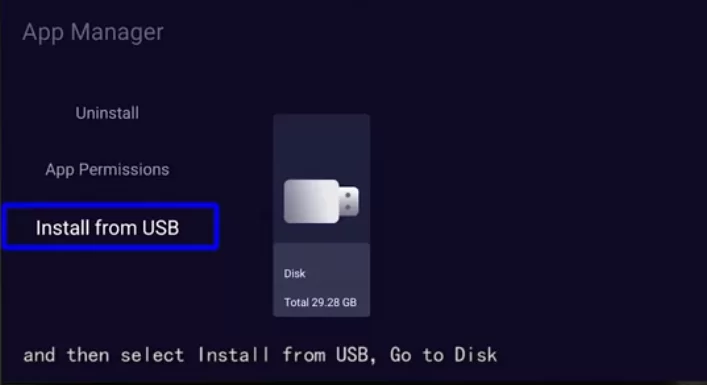
11. Post-installation, launch the app and sign in with your IPTV login code to stream your favorite content.
Customer Support
The IPTV provides 24/7 customer support to its subscribers. You can contact them through their customer support e-mail. If you are facing any trouble in streaming this IPTV, send them your queries along with images over e-mail. You’ll most probably get a quick response and assistance from their side.
Review
Echoo IPTV offers quality IPTV services at a lower price, starting at $10 a month. It is one of the reliable IPTV services too. Having a standalone streaming app and good customer support are some of the highlights of this IPTV. This IPTV offers value for money, except that it doesn’t provide a free trial to its new subscribers.
Alternatives to Echoo IPTV
If you are not satisfied with the services offered by Echoo IPTV, you can switch to other IPTVs like those suggested below.
AirTV IPTV
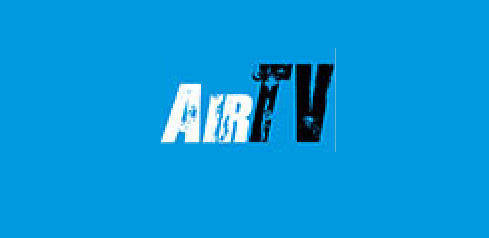
AirTV IPTV is a well-known IPTV provider. It has 1000s of live TV channels and 3000+ movies/shows in HD quality, along with a PVR recording function. Moreover, it offers a 72-hr free trial to its new users. Its USP is its compatibility with various devices like Smartphones, Various Smart TVs, Tablets, PCs, Firestick, NVIDIA Shield, etc.
Sportz TV IPTV

Sportz TV IPTV offers 9000+ live TV channels and several VOD content from countries like USA, UK, and Canada. If you are a sports fan, go for it without a second thought, as it offers many sports channels in HD quality.
Vavaview IPTV

If you are looking for an IPTV service that offers a balanced amount of channels in all categories, then Vavaview IPTV is the one for you. It has an enormous library of contents, offering 19,000+ live TV channels and 9000+TV series. It offers a 24-hour refund policy too, which is quite unique for an IPTV.
FAQ
Instead of an M3U URL or Xtream Codes, Echoo IPTV provides users a login code to sign in to their account and watch its contents. In short, the playlist login code is called the Echoo IPTV code.









Leave a Review