Internet Protocol Television, shortly called IPTV, is defined as the process of transferring audio and video contents with the help of the internet all over the world. This is the technology that Netflix, Prime Video, and other similar services use on their platform. But, you can not only stream movies and videos but also live TV channels on any device that has an active internet connection. All you need is an IPTV player app like BES IPTV installed on your device.
BES IPTV is a free IPTV player app similar to GSE SMART IPTV and IPTV Smarters Pro. You can stream up to 4K resolution on all devices from any IPTV provider. Also, the user interface is beginner-friendly, just enter the IPTV M3U URL, and it starts loading all the available contents from the network instantly. The IPTV will automatically adjust the streaming quality based on your network speed.
Use a VPN for IPTV Streaming
IPTVs, especially free IPTVs, might not have proper permission to stream live TVs and licensed content on their network. This will put users into legal consequences. So, use paid VPNs like CyberGhost VPN and ExpressVPN. Using a VPN will protect and hide your IP address and sends an anonymous IP address to the trackers, and the streaming history is also now saved.
How to Install BES IPTV on Android Devices
1. Go to the BES IPTV website and download the apk file.
2. Open the downloaded file and tap Install in the popup window.
3. Tap Open after the installation is completed.
4. Then, click the Watch TV button and enter the IPTV URL from your provider.
5. Click the Connect button and start watching live TV channels.
How to Install BES IPTV on Firestick
1. Switch on the Firestick device, then tap the Home button.
2. Go to the Find tab in the main menu and click the Search button.
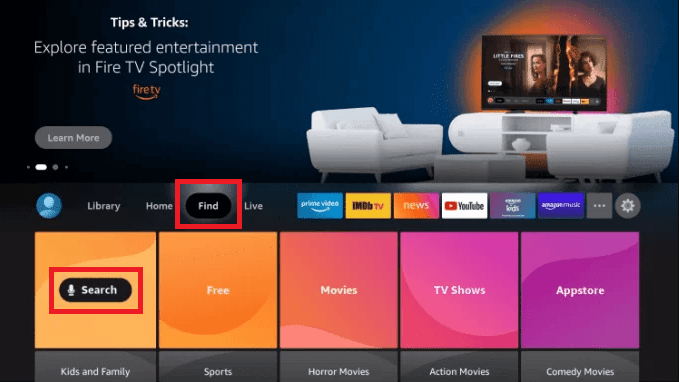
3. In the search screen, enter Downloader.
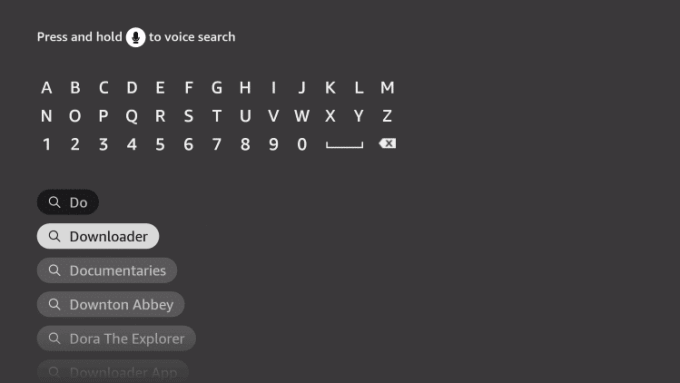
4. In the search list, tap on the Downloader app.
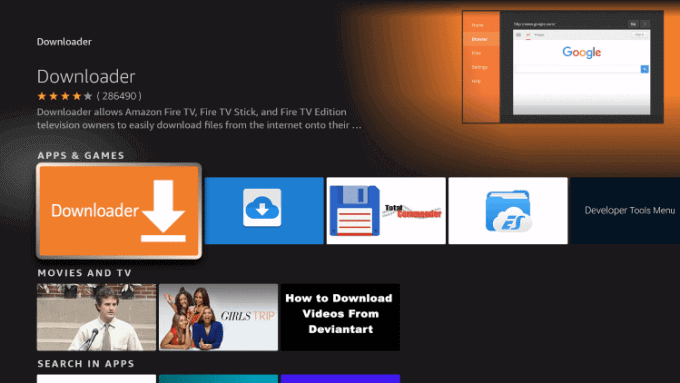
5. Now, click the Download button.
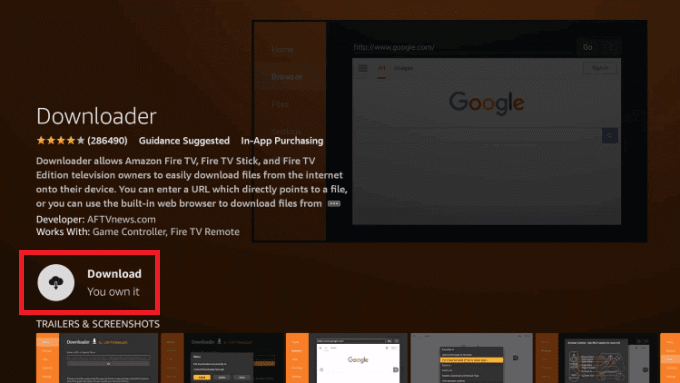
6. Go back to home and tap the Gear icon in the main menu.
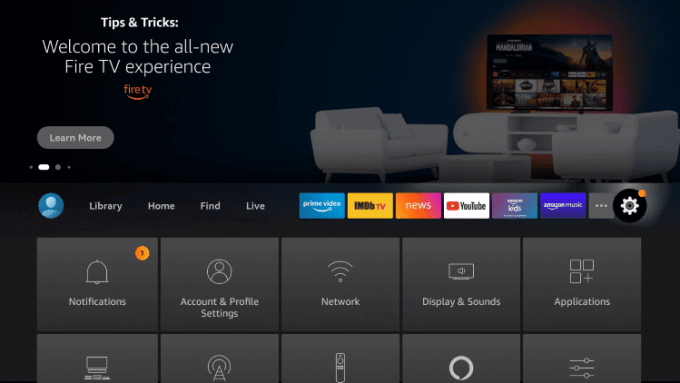
7. Then, navigate to My Fire TV->Developer Options -> Install unknown apps.
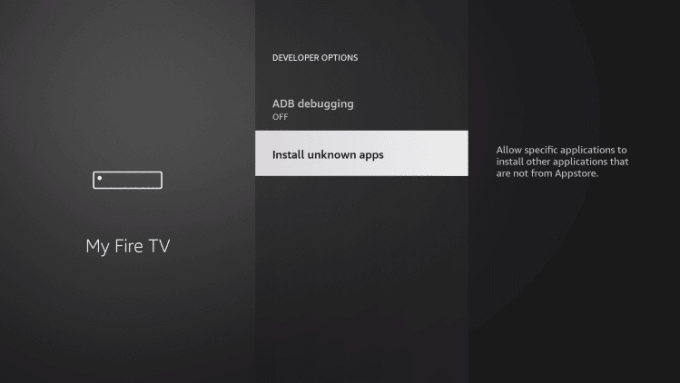
8. Select the Downloader app, and tap Turn on to allow the app to install apk files.
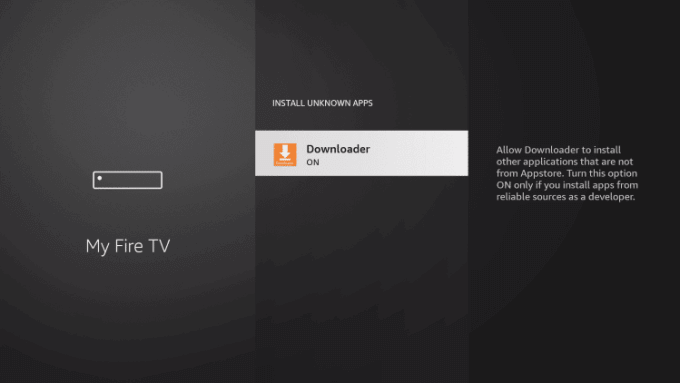
9. Launch the Downloader app and enter the BES IPTV apk URL.
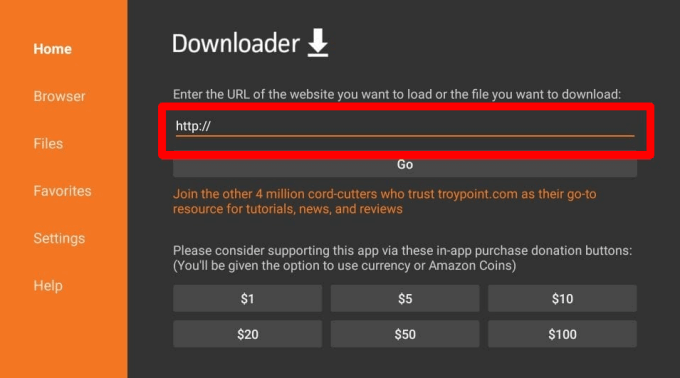
10. Tap the Go button to download the BES IPTV apk file.
11. Tap Install and Open to open the IPTV app.
12. Select Watch TV and enter the IPTV URL, and tap Connect.
13. Enjoy streaming IPTV content on your Firestick.
How to Install BES IPTV on Smart TV
1. Download BES IPTV apk file from their official site or from any trusted sources.
2. Copy the BES IPTV apk file to a USB storage device like a pen drive.
3. Plug in the pen drive on your TV and open File manager.

4. Tap the pen drive and click on the BES IPTV apk file.
5. Tap Install and then the Open button to launch the app.
6. Enter the IPTV URL and watch movies and series on your TV.
Customer Support
There is no customer support feature available on the BES IPTV. In the app, there is no dedicated customer section. If you have any doubts about the IPTV player, let us know in the comments below.
Opinion
BES IPTV has everything you can expect from an IPTV player. The only thing missing in the IPTV is that you cannot adjust the streaming quality, and it might sometimes stream the content in SD quality if your network speed is slow. Other than that, the IPTV player is good in all aspects. Get the IPTV subscription from Gecko IPTV and Vicom IPTV.









Leave a Review