IPTVs are the source to stream live TV channels and other on-demand video content. You will neither need any cable or satellite TV service providers subscription. IPTV will bring the content to the devices as long as the device could get an internet connection. There are 100s of IPTV service providers coming and going every day. Today we are going to discuss one of those providers called Rainha IPTV.
Rainha IPTV is a Brazil-based IPTV service provider. It mainly concentrates on the sports channel, specially football-related content. Though there aren’t any dedicated apps for streaming the content, you can get the content with the appropriate M3U URL. Above all, it offers all the contents for free and you will not need to sign up or register. You can get the Rainha IPTV URL from the website.
Is VPN Necessary for IPTV?
While using an IPTV or any other streaming service provider, it is better to use a VPN. All the activities on the internet are monitored by the Government and other agencies like ISP. So it is best to use a VPN to protect your online privacy and security. It will also help you to bypass geo-restrictions without any issues. Get a premium VPN like NordVPN or IPVanish VPN.
How to Watch Rainha IPTV on Android Devices
1. Open the Play Store
2. Install the GSE SMART IPTV.
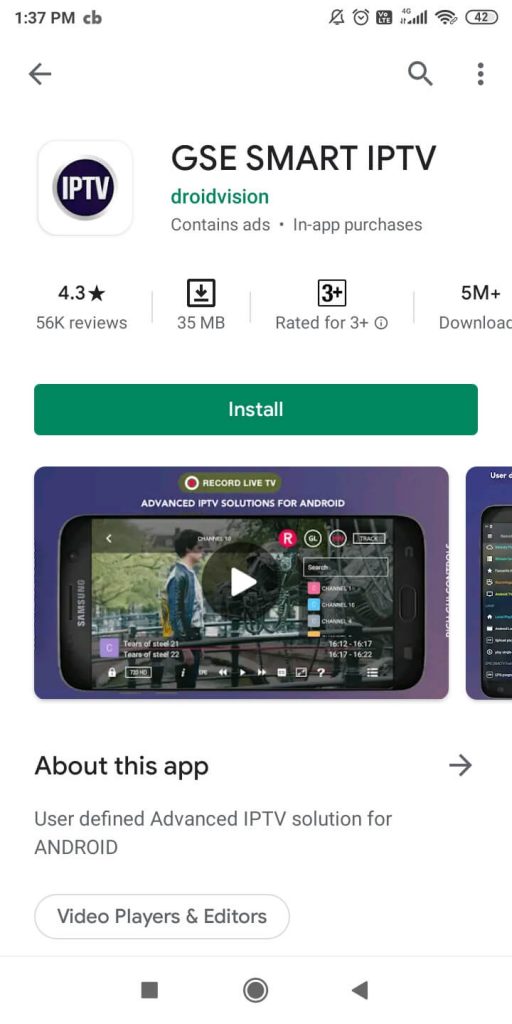
3. Launch the GSE SMART IPTV app and tap the + icon.
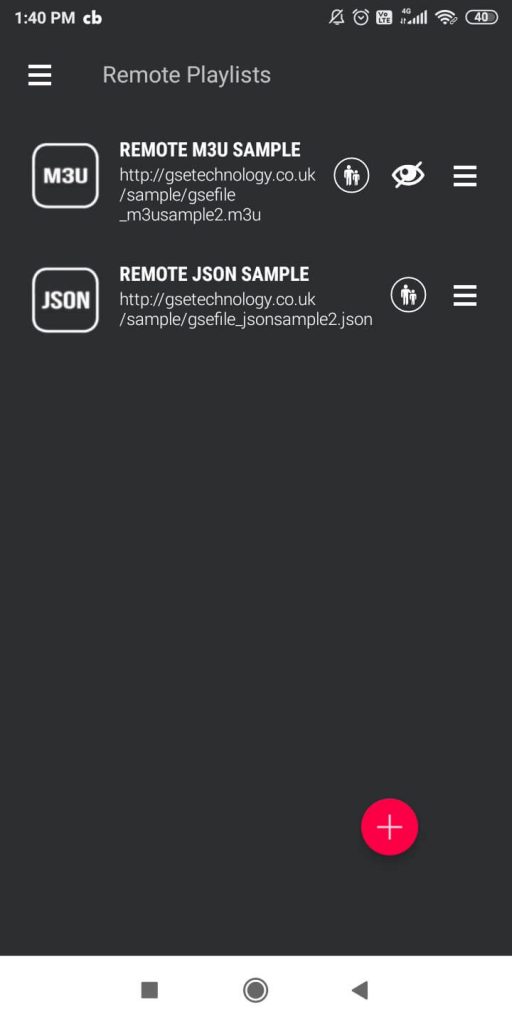
4. Then, tap Add M3U URL.
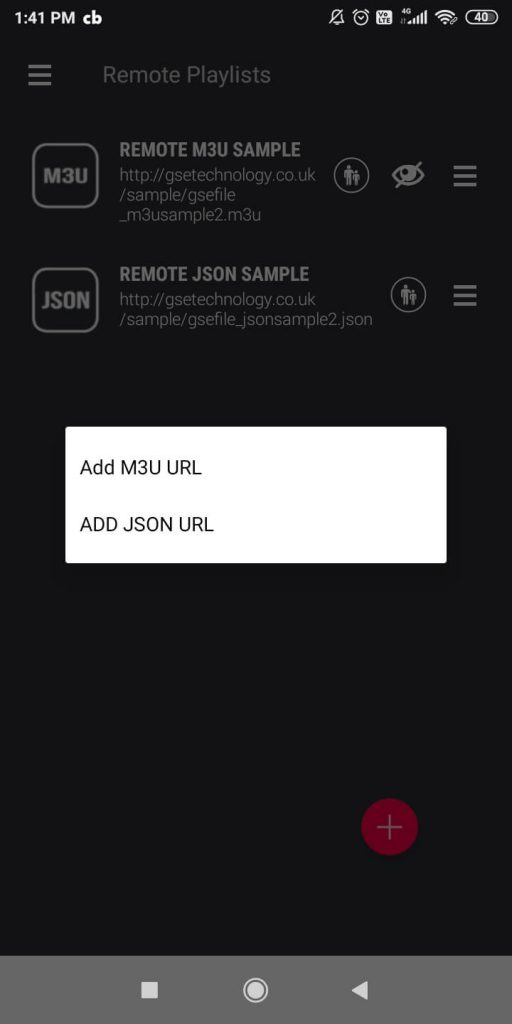
5. On the next screen, enter the Playlists name and the M3U URL link o Rainha IPTV. Then tap the Add button.
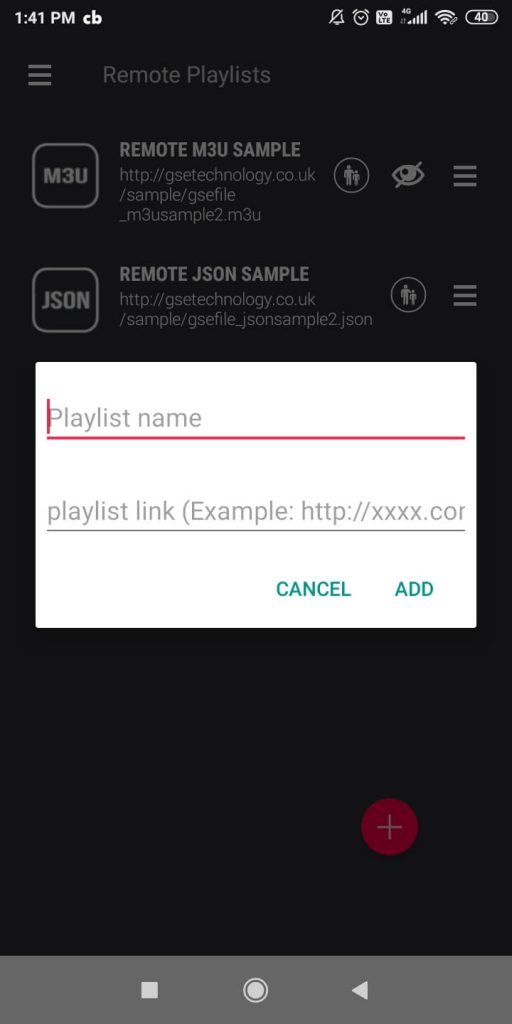
6. Now, the contents will start loading on your Android device.
How to Stream Rainha IPTV on Firestick
1. Click on the Find option on the Amazon Firestick home screen.
2. On the following screen, choose the Search tile.
3. Type VLC Media Player on the search screen.
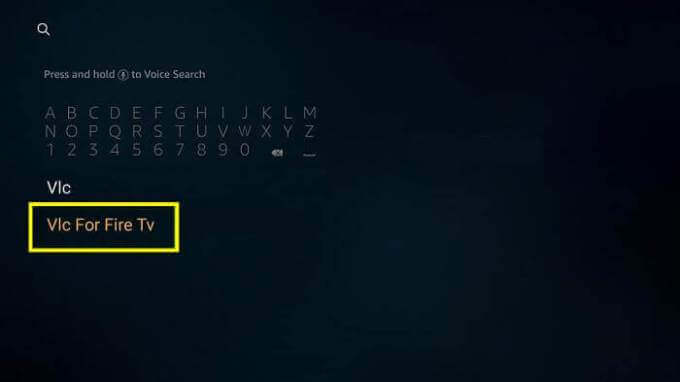
4. Select the VLC Media Player from the search results.
5. Click on the Download button.

6. VLC Media Player app will be downloaded and installed on your Amazon Firestick.
7. Launch the VLC app on your Amazon Firestick.
8. On the left pane, click on the Browsing option.
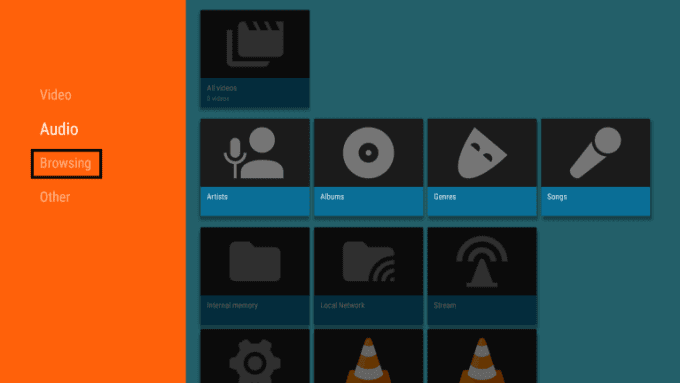
10. Now, choose Stream.
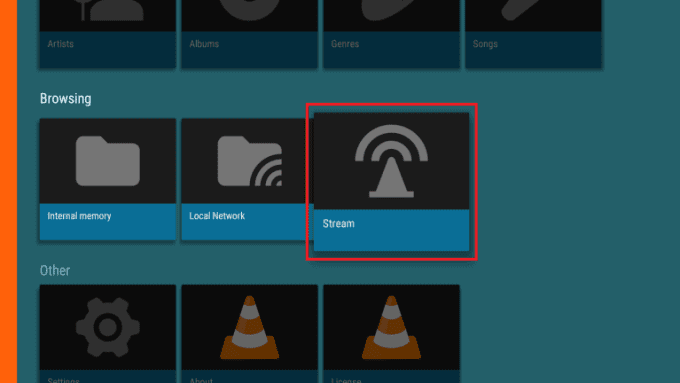
10. On the URL box, enter the URL of Rainha IPTV and click Stream.
11. Now, the contents will start streaming on your Firestick.
How to Get Rainha IPTV on Smart TV
1. Install Smart IPTV on your Smart TV.
2. Launch the Smart IPTV app.
3. You will get the MAC address of your Smart TV.
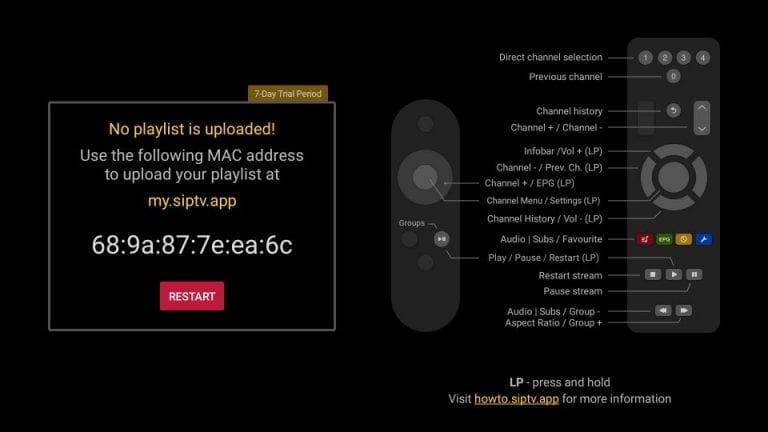
4. Go to http://siptv.app/mylist.
5. Enter the MAC Address that you found on the screen.
6. On the URL field, enter the Rainha IPTV M3U URL.
7. Check the box near Save Online.
8. Finally, click on the Send button.
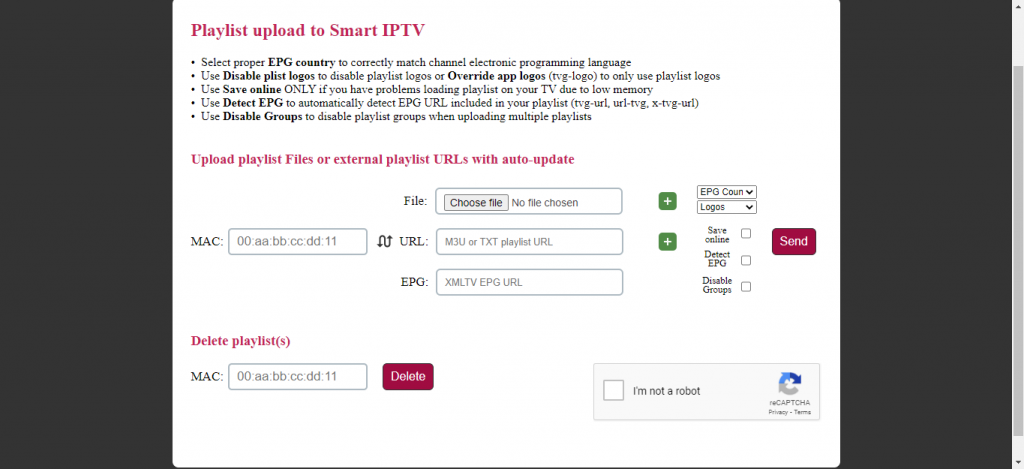
9. Restart the Smart IPTV app and stream the live TV channels on your Smart TV.
Customer Support
As Rainha IPTV is a free IPTV service provider, there is no customer support available on the IPTV. If you are facing any issues, let us know in the comments below.
Opinion
Rainha offers various Brazillian-based live TV channels and on-demand content to stream. You can enjoy all the content in the USA with steady servers and buffer-free streaming. Also, do check other free IPTV service providers like Marvel IPTV and Root IPTV.











Leave a Review